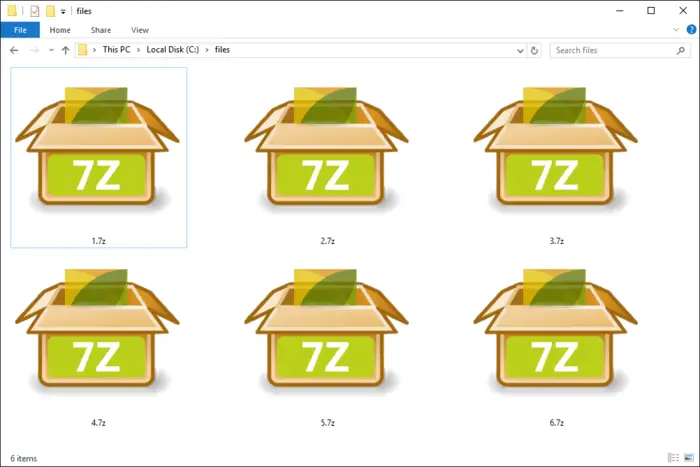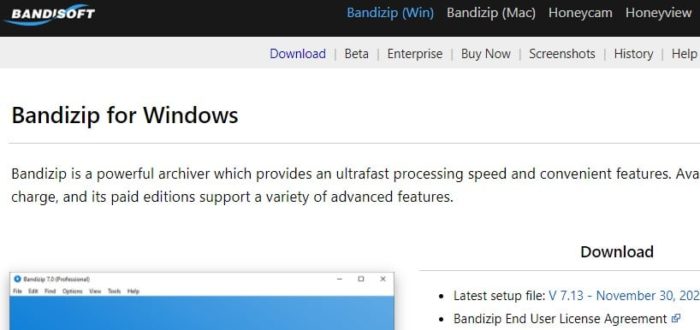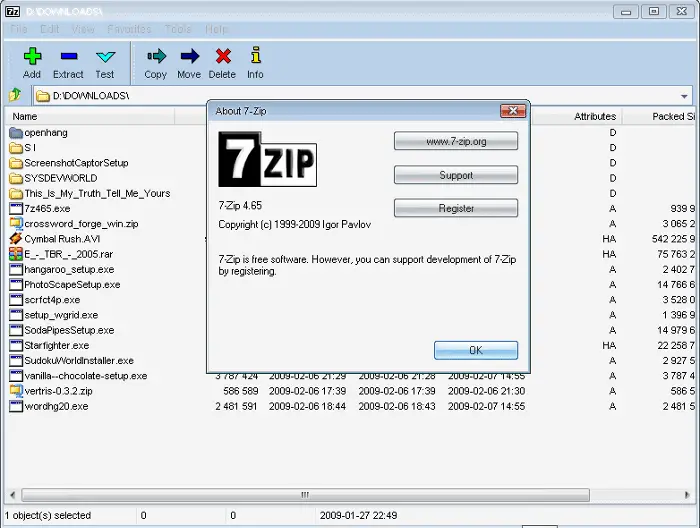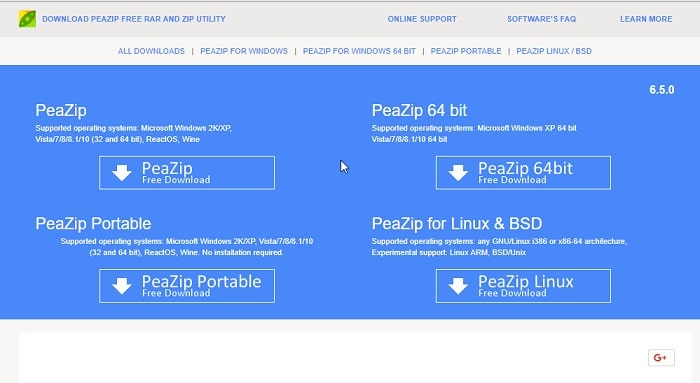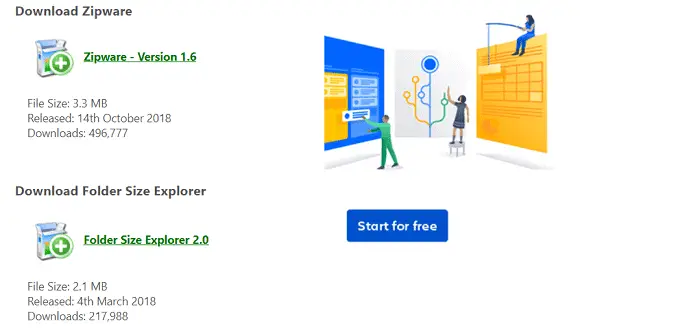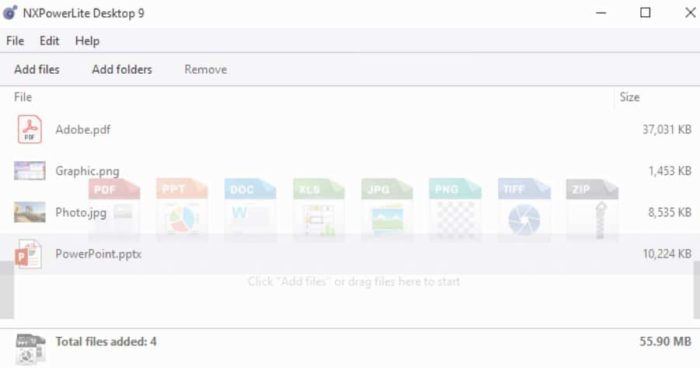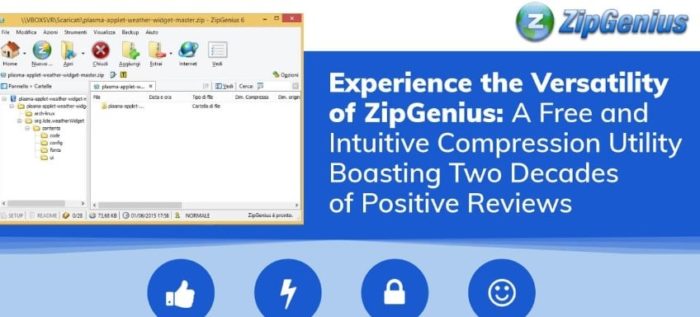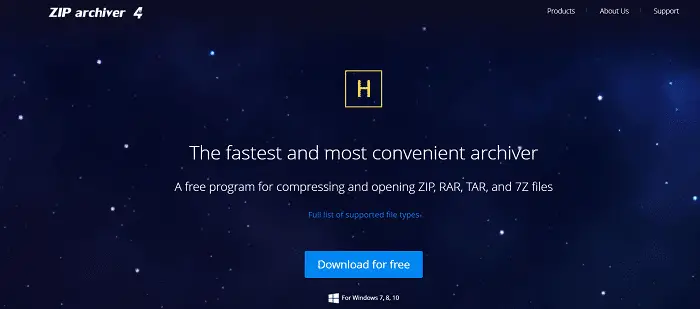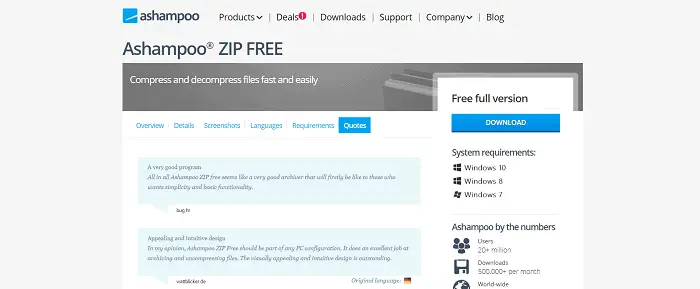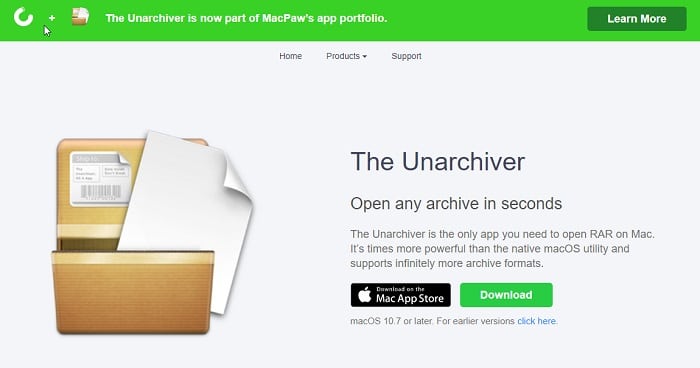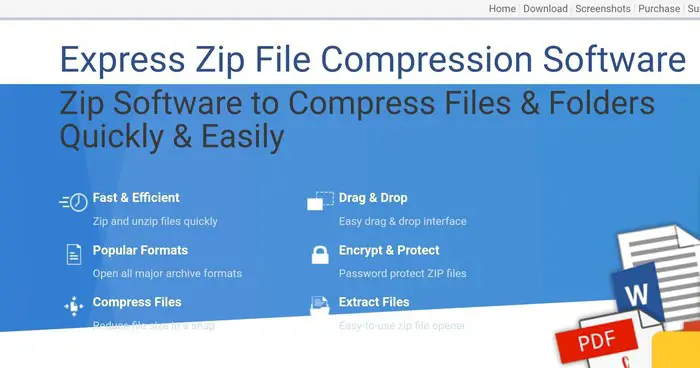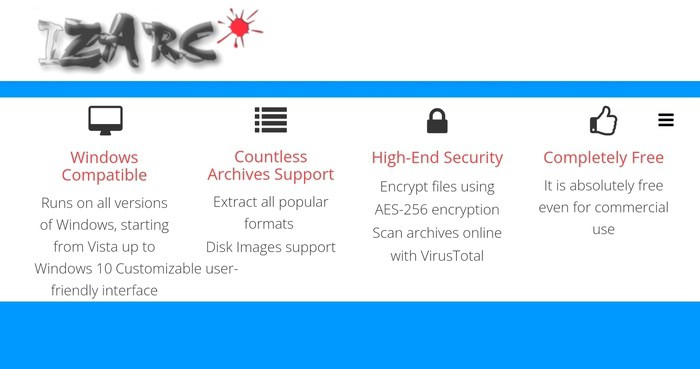Seven zip-open source creates compressed archive files using which one can reduce the size of the files without damage in the quality of the data. Creating such compressed files helps one to send the bulk of files in a single folder without any difficulties. LZMA is the algorithm behind this file compression, which enables lossless data reduction. However, not many people know how to open .7z files. Thus, you must know about the 7z File Opener software of 2021.
Install the 7-Zip utility on your computer first by downloading it. Once there, right-click on the File you want to open. When you do this, a submenu appears, from which you can choose 7-zip and choose to unlock an archive. A screen presenting the archive’s contents will appear for you.
Suppose you are looking for the best options to open 7z files; read out today’s blog and come to a better conclusion. They help you with a better and simple procedure to open, view, extract, and decompress files saved in a 7z extension.
See Also: [Updated] 11 Best Free File Viewer Software For Windows
Table of Contents
19 Best 7z File Opener
Here is the list of 7z file openers list. These software are easy to use and have free and paid versions.
Bandizip
Bandizip is free software that acts as an archiver on Windows— more than 25 formats, whether RAR, 7Z, or ZIP, are compatible with it. Multiple files can be extracted in one go, as this software can carry many loads.
Moreover, its end-to-end encryption algorithm, AES256, ensures your data’s security. Also, the files can be protected with a simple password. andizip can compress a file as large as 5 GB due to its fast-speed and multi-core system.
Visit Here: Bandizip
See Also: How To Find RAR Password: Unlock Your Files Today
7-Zip (7z File Opener)
The software can create a compressed file in the desired format and decompress the data with a high compression ratio. 7-Zip has plenty of valuable features to overcome the difficulties that arise from other such software.
It has a self-extracting ability for 7z format. 7-Zip provides you with the dominant command line and File manager. t is the application of a 32-bit version that can integrate with Windows Shell. You can check out how to open ASPX files safely here.
It has a better compression ratio than attained from WinZip and PKZip. The software supports various formats of files for unpacking and packing files in a single folder. t has an AES-256 encryption feature in both Zip and 7Z formats.
7-Zip is open-source software available readily in multiple languages. Various users recommend this software for its compatibility and speed.
Using this useful 7z file opener software, you can compress the File within 2 minutes.
Visit Here: 7Zip
PeaZip
PeaZip is a user-friendly cross-platform which can open nearly 180 formats of archived files. t is free of cost and is available for both personal and professional use.
It is the open-source 7z file opener software released under the LGPLv3 license. eaZip does not contain any harmful advertisements which may crash your PC.
One of the main advantages of this 7z file opener software is its portable facility which is available for Linux and Windows. It does not need any installation. Ne can easily port the application and extract it for their use.
Using PeaZip, one can compress files in several formats with a high compression ratio without damaging the quality of the files. It has plenty of safety features to protect your files.
The security functions offered by this software are strong encryption, two-factor authentication, and an encrypted password manager. It also allows to deletion of files securely and files hashing tools.
Visit Here: PeaZip
Zipware
Zipware is a file opener application comfortable for both personal and commercial use. Ike other applications, it offers fast and stable speed for converting files of invariable sizes.
Majorly it supports Microsoft Windows, and it provides well-through formats, including updated ones. The unique feature of Zipware remains to be scanning suspicious files with the help of VirusTotal’s service.
Visit Here: Zipware
See Also: 14 Best BIN File Opener Software for Windows [Updated]
CAM UnZip
CAM UnZip is a user-friendly file extractor and file compressor. It works efficiently with the old drag-and-drop function. Any ZIP or 7ZIP file can be viewed in an instant. Furthermore, it can secure files with password protection.
Another exciting feature in CAM UnZip allows you to configure the program and run the setup.exe automatically. This allows the user to work faster during the extraction of files.
Moreover, CAM UnZip can also transform into portable software. Thus you can use it through a USB or any other removable disk.
Visit Here: Cam UnZip
NX Power Lite Desktop
NX Power Lite Desktop has a clean interface and conveniently allows file extraction. Here are no advanced features in this software. Thus, even beginners can get comfortable with it.
Since it has excellent capacity, it can extract large email attachments and other files. Furthermore, it allows all files to gather into one Zip or 7Zip folder instead of separate files. t is compatible with Windows and can extract around 11,000 files simultaneously.
Visit Here: NX Power Lite Desktop
PowerArchiver (7z File Opener)
PowerArchiver is one of the best file archivers for heavy-duty work. t is compatible with Windows and supports 7z, Rar, Tar and Zip, etc. formats. n addition to these, it even supports disk image formats.
It is easy to install and use through the Microsoft Installer. One noted feature is its preview display, which allows you to check your File and its layout.
Furthermore, it uses FIPS 14-2 validation and standard password policies for security. Ne can also use this tool to encrypt and decrypt various files. Overall, this software allows mass extraction quickly while ensuring the safety of archive files.
Visit Here: PowerArchiver
ZipGenius
ZipGenius, as the name suggests, is a genius file archiver. It is unique because of its capacity to extract varied files. You can remove 20+ types of compressed files with this tool. Furthermore, this software allows you to edit, preview, and share the extracted Zip or 7Z files.
It uses an updated CZIP algorithm to encrypt files to ensure your data’s security. Ince it uses the command-line module, you can perform multiple tasks.
All in all, being compatible with Windows and able to browse through ISO/CD images, ZipGenius makes it the best free 7z file opener software.
Visit Here: ZipGenius
Hamster Zip Archiver
The users of the tool express it as the most improvised tool. It offers an enhanced Zip Algorithm for archiving; that is, it reduces the compressing time with the help of a multi-core processor.
The app features personal and commercial purposes. Besides, it is free of charge and offers special preset functions for Email, RapidShare, DVD, CD, etc. t is easy to use, especially for beginners, and supports 40 other languages.
Visit Here: Hamster ZipArchiver
WinZip (7z File Opener)
Open your 7z File in your Windows or Mac using this WinZip better 7z file software to extract the files. A wide range of files can be easily removed using this software. Working with this software is just a natural process.
First, launch WinZip and open your .7z file to be extracted by clicking on the File> open, and then select the folder you wish to retrieve and choose the Unzip option to remove the files from your PC. It works with Windows 7, 8, Vista, 10, XP, Mac, etc.
Visit Here: WinZip
See Also: 9 Best Free Keylogger Software for Windows
Ashampoo ZIP Free Software (7z File Opener)
Most computer users receive files in different formats, making storing pictures challenging. Compressed files are slightly tough to save, so this app offers features like reading and writing archived files in a single application.
With the help of Ashampoo ZIP Software, one can easily compress and decompress images and files by choice and save them accordingly. Besides, this 7z file opener makes your work more comfortable with a simple click. Now you can create and convert your archived files faster and costlessly.
Visit Here: Ashampoo ZIP Software
7z Extractor
7z is simple and fast software to open and extract your 7z archive files. It is a lightweight tool where clicking the Extract option opens the files on your PC. 7z is free for non-commercial and personal use.
It can support password-protected 7z archives. It has the option of decompressing the multi-volume File.
Opening the 7z File is quick; click on the first File, then the opener will open the following files spontaneously. z extractor uses four different methods for compressing the files, LZMA, LZMA2, BZip2, and PPMd.
These compression algorithms in this software help one to create smaller-size archives. The compression ratio for making the 7z file format is higher than other compressed formats.
7Z Opener (7z File Opener)
Download the free and lightweight 7z file opener to view the 7Zip files easily. Windows 10 users can download it for their work.
As its name suggests, keeping this software on your PC is lightweight and will not take up much space. The one drawback with this opener is that it can only decompress the 7z files. Sign this software; one cannot compress the files into smaller volume files.
Visit Here: 7z Opener
Universal Extractor (7z File Opener)
It is a good file extractor software that extracts the archived 7z files. t is a simple app to save files in the .7z extension.
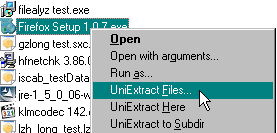
The user interface is a little box with excellent options which can efficiently open any zip file. t can work with Windows 7, 8, etc. Download this free little app for personal use, which looks handy.
Visit Here: Universal Extractor
The Unarchiver
Mac users may prefer this software to unpack any of the archived files. It supports the opening of various formats of archived files. When you launch The Unarchiver on your PC, you will see the “Archive Formats” tab in which you can select a 7z format for the opening.
Then the “Extraction” tab will be available, asking for the destination for saving the File as a default. Finally, click the Extract option, and your data is ready.
Visit Here: The Unarchiver
WinRAR
WinRAR is a fantastic software for opening or extracting files. It supports file formats such as ZIP, RAR, 7-Zip, CAB, ARJ, UUE, BZIP2, LZH, GZip, ISO, Z, and TAR.
This tool is compatible with Windows 10 and 11. Also, it is available in more than 50 languages. WinRAR has the feature of splitting the archives into separate volumes.
You can use WinRAR for free for 40 days. After 40 days, you can purchase the license.
Visit Here: WinRAR
Express Zip (7z File Opener)
Express Zip also supports various file formats such as RAR, TAR, CAB, 7Z, etc. It has a free and paid version. Ut the free version provides you with all the essential features you need.
With Express Zip, you can extract, edit, and move contents, compress, split large files, and protect your files with a password. System requirements for this software are Windows XP/Vista/7/8/8.1/10/11 or Mac OS X 10.5 or above.
Visit Here: Express Zip
B1 Free Archiver
B1 Free Archiver is excellent software. It is supported on Android devices, also. It supports 40 formats such as 7z, lzma, apk, a, ar, arj, bz2, bzip2, cab, taz, xap, gz, gzip, jar, tar.gz, iso, lha, lzh, tbz, tgz, xar, deb, xz, Z, zipx, etc.
With this software, you can archive, split, protect files with a password, and manage files.
Visit Here: B1 Free Archiver
IZArc (7z File Opener)
Next in the 7z file opener software list is IZArc. With this software, you can extract, zip, unzip, and protect files with a password.
It is easy to use this tool. You can directly drag and drop files to or from Windows Explorer. It also repairs damaged zip archives. ZArc lets you open CD image files like ISO, CDI, NRG, and BIN. Nd also converts these files to another format, e.g., BIN to NRG or ISO to CDI.
Visit Here: IZArc
FAQs (7z File Opener)
Which is better, WinZip or 7-Zip?
7-Zip claims to give you a 2-10% better compression ratio than PKZip or WinZip. t has a self-extracting feature, supports almost 32 file formats, manages files, protects them with passwords, etc. hile WinZip provides you with features like watermarking, extracting, automatic backup files to the cloud, and protecting files with a password. oth have their pros and cons.
How do I edit 7z files?
Open your file archive in 7-Zip or any other Zip opener software you use. ight-click on your File and choose the Edit option.
Can Windows 10 extract 7z files?
For zip files, you can just right-click on the File and choose extract, but for 7z files, you need software. or that, you can refer to Express Zip, WinZip, 7-Zip, etc. ll of these softwares are easy to use.
Where do extracted files go on android?
In android, the extracted files go to the folder where those files were downloaded first. fter extracting, you have two versions of the same File in your phone or any other device, zipped and extracted.
Is there any app to extract 7z files on Android?
Yes, there are apps to extract files on android, such as 7Zipper, ZArchiver, Files By Google, etc.
Also, read our article about the Top 14 GEDCOM File Viewer Software for Windows. Click here!
Final Words
So, this was our list of the 15 best 7z file opener software. It is the one that will suit your PC and usage from the list. With these .7z file extension openers, you will quickly learn how to open .7z files. Sing the above software, and create or extract your files to quickly get a large volume file in your system.
See Also: 10 Best Paid DVD Burning Software