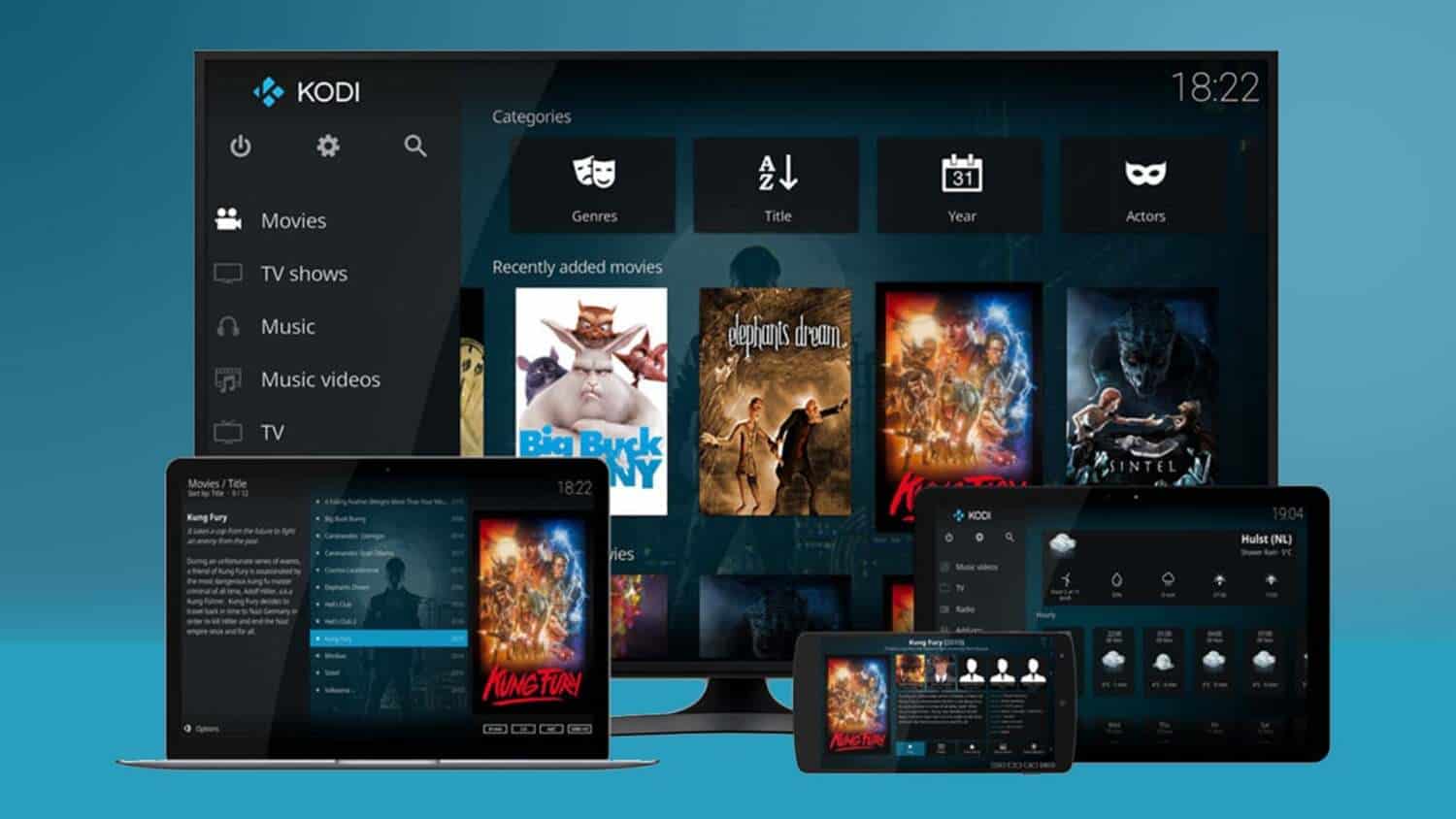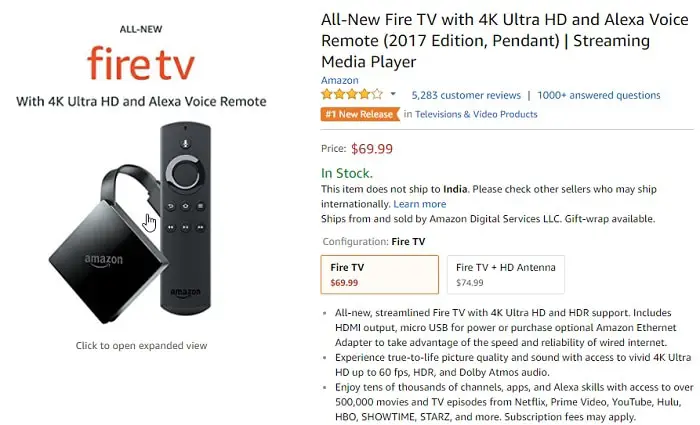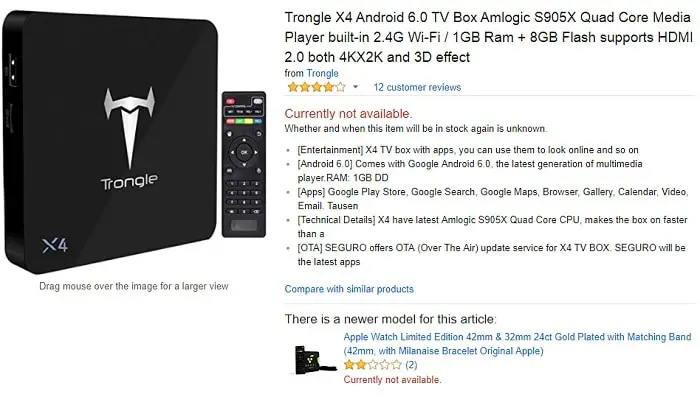Streaming movies, TV shows, and cartoons online is the trend nowadays. Everyone likes to watch their favorite movies without any distractions, but watching movies on TV leads to distraction, and the films are not of good quality. You can stream movies online in HD quality and without interruption if you have a decent internet connection. You can stream movies online or your favorite TV shows on your mobile device, tablet, PC, or laptop. Some other devices were also developed for streaming, which were called Kodi Boxes. They are set-top boxes for streaming movies, TV shows, cartoons, anime, etc.; they were initially named XMBC. Find a list of the best kodi boxes that are available for sale.
- Nvidia Shield – Among Best Kodi Boxes
- Xbox One S (1TB)
- Amazon Fire TV Cube
- Amazon FireTV stick
- Pendoo X6 Pro
- HK1 Max
- Amazon Fire TV
- Seguro TrongleX4
- Raspberry Pi 3
- MI-BOX
- Asus Chromebox 3
There aManystalled kodi boxes are available online; some are fully loaded kodi boxes with some add-ons in them. These fully-loaded features also contain some pirated content, i.e., it allows users to watch subscription channels free of cost, which is illegal. U.S., U.K., and many others have banned these fully loaded kodi boxes.
See also: 18 Best Websites to Watch Anime/Cartoon Online {Updated}
Table of Contents
All About Kodi Box
A device that can be connected to your TV through an HDMI cable is known as a Kodi box. Kodi can convert into a smart TV. The various Kodi boxes known for their features are in trend below. The best Kodi boxes come with an Android Software package. Read this article to install Fusion on Kodi Krypton & Jarvis.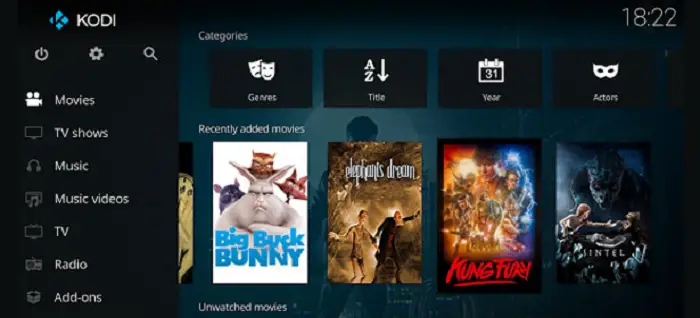
Playing local media files from a USB drive or home network is the most basic use for a Kodi system. However, Kodi’s vast add-on library is truly where it excels. Upgrades enable you to watch various content from your sofa, including music, sports, TV series, movies, and more. For streaming pirated videos, some well-liked add-ons include Yoda, Covenant, and Exodus. You can stream live sports with ease with SportDemon and NavixSport.
These gadgets elevate your viewing experience compared to conventional cable or satellite. You may choose between building your little PC or getting a fully functional Kodi box like a Fire Stick. Thousands of shows are available for on-demand viewing without paying high monthly membership rates, and Kodi’s slick, highly configurable UI lets you customize it.
The examples below are good contenders for The Best player For Kodi. These devices amplify your home entertainment, providing more video content for much less money when adding an inexpensive streaming dongle or microcomputer.
See Also: How To Install Kodi On Fire TV / Stick | Simple Methods
Features Of Kodi Box
Kodi could be a feature-packed media player that you will use to participate in music, movies, favorite TV shows, browse photos, watch live tv, and much more. Kodi has many customization choices; therefore, you’ll set it up as you want. One of the simplest Kodi options is Kodi add-ons that type the backbone of the code. You’ll install official Kodi add-ons and third-party add-ons for accessing movies, tv shows, live tv, and well-liked services like YouTube on Kodi.
Kodi can be installed on these devices. This leads to and watches or streams any podcast, motion-picture show, or broadcast, including sports competitions.
Key Features to Consider When Selecting a Kodi Box
Let us consider the key features when selecting the best player for Kodi.
- Processor and Memory: A quad-core or above processor ensures fast navigation and lag-free playback. At least 1GB of RAM is recommended to run Kodi and add-ons smoothly.
- Storage: Storage options range from entry-level 2-4GB models to higher capacities like 32GB. Consider how many media files you need storage for, and opt for models with expandable storage via microSD cards when possible.
- Connectivity: Ensure your selected device supports HDMI output to connect to your TV. WiFi connectivity is essential for streaming, while models with Ethernet ports offer more stable connections.
- Compatibility: Check that your Kodi box is compatible with your router, remote control devices, and preferred video formats like 4K files. Some newer boxes support Dolby Atmos and HDR for better viewing experiences.
- User Experience: Read verified purchase reviews about loading times, device performance over time, and ease of setup. Also, check the remote and navigation controls.
- Price: Expect to pay around $50 or less for basic boxes. But remember that higher-priced models with better specs will deliver smoother functioning for longer.
With these factors in mind, you can opt for a capable best Kodi device that matches your streaming needs without breaking the bank.
Choosing the right device sets the stage for an immersive entertainment experience.
List of Best Kodi Boxes
Amazon also stopped selling fully-loaded kodi boxes, and if any user is found guilty, his account would be blocked forever. Some of the packages are:
Nvidia Shield – Among Best Kodi Boxes
It is also a 4K setup box among the best kodi boxes. Nvidia Shield also lets you play games on your device and has a joystick. It has a 1.9 GHz quad-core TegraX1 processor. Nvidia has the most updated operating system, i.e., Android 6.0 MARSHMALLOW. The Shield also allows you to voice navigate, and the kodi supports voice navigation.
Running Nvidia Shield through kodi on your Android screen through voice navigation is the best experience of watching any video as it comes with 4K, i.e., ULTRA HD is remarkable.
It also has an ethernet port at the back of the device. This device resembles Fire TV in many ways, but you may get an Nvidia shield if you want a good gaming experience. This Fire TV is a suitable kodi device as the Nvidia shield is costly.
Its compatibility with GeForce Now also allows high-quality PC game streaming. Storage options include a generous 16GB out-of-the-box or expandable microSD card slots. Multiple USB ports add flexibility. With support for Dolby Vision and Atmos, the audio/video experience is as good as it gets for a streaming box. Access to Google Play also enlarges your app selection. At $200, it’s a significant investment but delivers an unparalleled Kodi experience for power users and videophiles seeking the best.
Visit: Nvidia Shield
Xbox One X
As Microsoft’s most powerful console, the Xbox One X combines top-tier gaming with 4K Blu-ray and media streaming capabilities. It is one of the best Kodi boxes. Its eight-core CPU and powerful GPU make light work of Kodi and ensure lag-free navigation alongside 1080p and 4K playback. 1TB of built-in storage provides ample room for favorites. HDMI passthrough allows your cable/satellite box to play through your One X.
Its universal USB ports simultaneously accept mice/keyboards or storage devices. Game and app performance is top-notch, as expected for a dedicated gaming machine. However, while Kodi runs well through its interface, load times are slightly slower than streaming boxes optimized for media. The absence of Dolby Vision or Atmos also limits its home theater credentials. Still, the One X offers dual functionality for casual gaming and media consumption, making it a versatile option for many and a contender for Best Player For Kodi
Xbox One S (1TB)
You might be shocked to see Microsoft’s Xbox on this list of Best Kodi Boxes. However, there’s a valid reason why you might want to contemplate getting a gaming console – the latest Xbox One generation arrives with full Kodi support. This means that you can fit Kodi on Xbox One in seconds.
See Also:- How to Install Kodi on Roku: The Complete Edition
You should know that Xbox One allows you to stream and enjoy the latest games in 1080p HD resolution. Besides, let’s not ignore that this device is one of the best media streamers. First, it lets you browse 4K content, supports 4K Blu-Ray discs, and arrives in Spatial Audio functionality (Dolby Atmos and DTS:X).
If your TV holds HDR support, you should benefit from that option by using Xbox One. Even the Dolby Vision feature is supported on Xbox. And finally, let’s not ignore the fact that you’ll be getting regular OS updates, enhancing the functionality and execution of this device.
The Xbox One is one of the most promising Kodi boxes in 2023. If you’re on a fixed budget, you should check for periodic sales – as Microsoft is known for offering massive discounts several times a year.
PROS: Powered by Windows 10; Native Kodi support; Frequent software updates; Access to hundreds of media streaming apps; Gaming platform.
CONS: Gaming controller input only (officially).
Visit: Xbox one
Amazon Fire TV Cube
In case you want something more potent from the list of Best Kodi Boxes, Amazon has arrived with a solution called Fire TV Cube. This media is possibly one of the dominant media streaming devices created by this company, and as such – it offers a wide array of features intended for advanced users.
Operated by Fire OS, Fire TV Cube arrives with access to tons of apps. You can use pretty much any new media streaming service, and of course, there’s Kodi added to the list too. Fire TV Cube lets you run in 4K UHD and FPS of up to 60. This excellent HDR (High Dynamic Range) and Dolby Atmos functionality exist.
Combining Amazon’s Fire streaming device with Alexa capabilities, the Fire TV Cube offers convenience and performance in one package. Built-in far-field microphones allow hands-free searching and playback control by speaking to Alexa. This is one of the best devices for Kodi. Its hexacore processor ensures zippy navigation within Kodi and fast loading of add-ons. Dolby Vision and Atmos support results in excellent video and audio quality. Automatic TV control is super handy for non-techy users, too.
Meanwhile, 16GB of storage holds ample media content. Where the Cube stands out is its smart home functions – you can streamline routines, including checking security cameras or controlling smart lights/plugs with only your voice. Overall, this hybrid smart speaker/streamer provides an upgraded Kodi experience alongside impressive multi-functionality to justify its higher price tag than basic streaming sticks.
And let’s not overlook say that it’s harmonious with any TV, cable, or satellite set-top box, soundbar, and A/V receiver.
Eventually, Alexa-compiled FireTV can be set on this device as the pivotal piece of your intelligent home system, allowing you to use Alexa to play media files and manage other accessories simultaneously.
PROS: The most potent FireOS device; Extremely fluid performance; 4K, 60fps playback; Acts as a media hub.
CONS: Not travel-friendly; Kodi needs to sideload is a must.
Visit: Amazon Fire TV Cube
Amazon FireTV stick
It comes with HD access to channels, and also, in its update, the media streamer is 30% faster than the older version. Amazon Fire TV Stick has Wi-Fi connectivity and a quad-core processor. The operating system is FIRE OS (Android-based). It does not come with pre-installed kodi, so you need to install kodi on this device and enjoy the streaming of videos.
You can watch videos in 1080p through the HDMI port, and also it gives you access to Netflix, Amazon Prime, etc.; it doesn’t allow you to watch 4K videos which is a drawback of this device. Except that after you install kodi in it, this device is the best.
Visit: Amazon Fire TV Stick
See Also: Unpair Fire TV Remote Or Pair Amazon’s Firestick [Easy Guide]
Fire TV Stick 4K
At just $50, this affordable stick streams media in stunning 4K resolution thanks to HEVC/H.265 support and a powerful 1.7GHz quad-core processor for smooth playback. Navigating through Kodi feels speedy as well. One thing that makes it one of the best player for Kodi is the bundled Alexa voice remote which allows for convenient, hands-free voice searches across apps and Kodi add-ons/content. Storage-wise, it comes with 8GB, enough to hold many add-ons without storage expansion like a Fire TV Cube.
However, users looking to maximize space on their media sticks can easily plug in a portable external drive via the micro USB slot. Unlike larger boxes, the Stick’s diminutive size proves a breeze to hide out of sight. For its low price, the Stick is a superb entry point for testing Kodi’s capabilities within a limited budget. Its performance belies its bargain price tag.
Zidoo Z9S
With its no-frills, minimalist design, the Zidoo Z9S stands out for its impressive multimedia playback features at a mid-range price. Its Amlogic S905Y2 chip ensures lag-free operation of all major Kodi add-ons and menus. Support for 4K 10-bit HDR formats, Dolby Vision, Atmos, and HDR10 deliver superb video quality from streams and locally stored media files. Dual-band WiFi and an Ethernet port provide multiple connection options. Two full-spec HDMI inputs allow your set-top box or game console to output through your Zidoo simultaneously.
Audio quality is audiophile-grade thanks to support for common high-res audio codecs like FLAC and DTS-HD Master Audio. An IR receiver and included remote make it a complete home theater box and a strong contender for Best Player For Kodi. While running customized Linux software instead of Android lowers its usability somewhat, Zidoo’s exceptional multimedia prowess is a boon for pure media playback at this price point.
Pendoo X6 Pro
Until now, we’ve suggested items made by around-the-world-famous brands. Notwithstanding, to ensure you have several dependable choices that could reasonably be expected, it’s an ideal opportunity to take a gander at some different options – and this is where Pendoo’s X6 PRO becomes an integral factor.
Regarding uniquely crafted Android kodi media boxes, Pendoo isn’t a novice. This brand has a determination of media streaming gadgets, and it has a lot of involvement in building equipment viable with Android TV. The X6 PRO is one of this organization’s most remarkable gadgets for those searching for 4K playback.
This Kodi box gets you a quick-performing quad-center 1.5Ghz chip with 4GB of DDR3 RAM. You additionally get 32GB of eMMC stockpiling. Regarding availability, you can depend on 2.4GHz and 5Ghz Wi-Fi and Bluetooth 4.2. As should be obvious, these are top-of-the-line specs.
Pendoo’s X6 PRO is fueled by Android 9.0 – unlike most comparative items that regularly accompany Android 8.0, best case scenario. In any case, remember that Pendoo proposes sideloading Android applications. Along these lines, be ready for some dabbling – which applies to Kodi and other applications you plan on utilizing. Believe it or not, this is y, not an excessively confounded cycle where even unpracticed clients should be covered well. This is one of the best kodi boxes out there.
Visit: Pendoo X6 Pro
HK1 Max
The HK1 MAX is an Android TV kodi set-top box accompanying Android 9.0 out of the container. It implies that it’s prepared for us when you power it on. Considering that introducing Kodi on Android requires a couple of moments of your time, we’re discussing an advantageous arrangement here.
What’s extraordinary about the HK1 MAX is its help with a broad scope of screens. Whether you have a more established TV or a fresh-out-of-the-box new 4K TV, you will interface it to this media streaming gadget. It also accompanies expandable capacity, which is vital for Kodi, particularly if you need to make a privately put-away library.
Realize that the HK1 MAX accompanies 4GB of RAM and 64GB of capacity. This gives you many opportunities to utilize various applications with no deficiency of execution. Likewise, we should note that this gadget upholds 3D films alongside the H.265 standard – known for its low-transfer speed sway. Moreover, considering it supports Bluetooth, you can use it to a distance and, surprisingly, a console or mouse.
Discussing remote consoles, the HK1 MAX accompanies an illuminated one. You additionally get a far-off – which gets both of your strategies for input. As far as Kodi, this is more than you’ll at any point need, exceptionally since Kodi’s interface can be challenging to explore now and again. This is one of the best kodi android boxes in the market.
Visit: HK1 Max
Amazon Fire TV
Besides Amazon Fire TV Stick, Amazon Fire TV is also the same, but it has some outstanding qualities that make it different from the above. It can give you access to 4K videos which is fantastic, and it has Wi-Fi and ETHERNET connectivity. It has a MediaTek 2GHz quad-core processor with a FIRE OS operating system.
You need to install kodi in it. But it wins your heart because of its voice navigation and media streaming quality. If your Wi-Fi connectivity is too slow, it also has alsohernet port. You also insert a microSD card to load your movies and enjoy your viewing experience while traveling.
Visit: Amazon Fire TV
See Also:- How to Install Cerebro Add-on on Kodi | Step-by-Step Guide
Seguro TrongleX4
Of all the Best Kodi Boxes on our list, this one contains a 2GHz Quad-core Amlogic S905X processor and includes an Android 6.0 Marshmallow operating system, and also has access to 4K videos which is quite appreciable. This is the same as Fire TV and Nvidia Shield.
Wi-Fi connectivity is not as easy as the above ones and is a bit slow, and it is not easy to watch 4K videos with much lag. You can connect Trongle X4 to an ethernet port and access videos in 1080p, and it works well. You also have MicroSD card support (expandable up to 32GB) which is excellent for storing and watching movies during your holidays.
Visit: Trongle X4
Raspberry Pi 3
It has a 1.2GHz quad-core ARM Cortex–A53 processor, and it is also cheap to buy but does not support 4K videos. The Raspberry Pi Foundation makes it easy with NOOBS and gives you two built-in options: LibreELEC and OSMC. OSMC gives you a customized skin to operate, but you can switch to a classic level.
But getting other skins may cause the device to lag. You can also use a microSD card to store and allow your Raspberry device to boot quickly.
It also needs a case and also doesn’t come with a remote, so you need to get one. You can also install the app from the play store on your device.
See Also:- How to Install Genesis Reborn Add-on on Kodi [Updated]
If you already have a Raspberry device, it is suitable for viewing 1080p videos, but if you don’t have one, then AMAZON FIRE TV STICK is a better option as it is cheaper than Raspberry. But if you are a fan of Raspberry, then you may get it. Certainly a deserving place on our list of best Kodi boxes.
Visit: Raspberry Pi 3
MI-BOX
It is Xiaomi’s take on setup boxes and is one of the best kodi boxes. But you need to install kodi in it. And it becomes hassle-free to watch HD videos on your Android device. The Mi-Box comes with a 2.4 GHz Cortex-A53 processor.
It also has Wi-Fi connectivity and 4.0 Bluetooth support with an HDMI port. And also has an expandable memory of 32 GB, which helps you store your favorite videos to stream offline. You can also use your MI box by voice navigation. Installing SPMC from your google play store and use this excellent device.
These were some of the best kodi boxes. (i.e., you can install kodi in them without an official kodi box). WeTek Core and Emtec Gem Box are some of the best kodi boxes used but are not helpful.
Visit: Mi-Box
Xiaomi Mi Box S
Considering its low price of around $60, the Mi Box S offers impressive value and performance as a gateway into the world of 4K Kodi streaming. Powered by an Amlogic S905 CPU and Arm Mali-450 MP3 GPU, navigation remains smooth through add-ons and menus. 1080p and 4K content streams without stutter, though it can sometimes struggle with high bitrate 4K files. Its 2GB RAM is a little, but it holds its own.
Connectivity options include dual-band WiFi, Ethernet, and HDMI 2.0 output. The minimalist all-black puck-like design is unobtrusive. Android TV provides access to Play Store apps and games. At under $100, significantly cheaper than rivals like Fire TV, the Mi Box handles basic Kodi usage adequately while representing an affordable intro for newcomers on a strict budget. Storage is limited to only 8GB, but it does the job. So that’s all about the best player for Kodi.
Asus Chromebox 3
It’s great to see that from all of the Best Kodi Boxes, Asus Chromebox grapples with its market placement and costs for what it offers. It is a fantastic device, and it can be stated that this is one of the most underrated products from the Kodi community, even after its consistent positive mentions on the Kodi forums.
The device works with Chrome OS and has a straightforward method to install Kodi. It highlights an Intel Celeron 3865U CPU, including 4GB of RAM and a 32GB SSD drive. It has 2 USB ports to interface with external hard drives and support modules. It’s backed by Bluetooth 4.0 and functions with Wi-Fi and Ethernet connectivity.
Now, here arrives its mega feature — 7.1 Dolby Digital, which can load up a room of any dimension, even a hall. We are particular about the capabilities of this device and are assured of its bright future. It convinces that this device will develop its ranking on our upcoming Best Kodi Boxes list.
PROS: Operated by ChromeOS; Simple to start with; Incredibly potent in terms of functionalities; Works as a media hub for your whole family.
CONS: Not the tiniest media streaming device; Kodi sideload is a requirement.
See Also:- How To Install Latino Total On Kodi? Simple Guide 2023
Visit: Asus Chromebox 3
FAQs
What is the best Kodi box?
OSMC is found to be the best standalone Kodi box. In contrast, the most versatile Kodi streamer is the NVIDIA Shield TV, a professional app. It gives excellent app compatibility with Android TV.
Can you still use a Kodi box?
Users can use it with all major device applications, including macOS, Android, Windows, iOS, and Linux. Confine mind. However, pre-loaded Kodi boxes are illegitimate. Victimization and distributing them will get you in legal hassle.
What happens if users get caught using Kodi?
Using Kodi in most countries is legal as this code doesn't breach any laws. However, victimization Kodi add-ons to observe proprietary content may get you in legal hassle regardless of which part of the planet you reside in.
How do I get cable TV on Kodi?
These steps should be followed to get cable TV on Kodi. 1. First, open the Kodi app. 2. Choose transfer at the lowest of the list of tabs. 3. After Scrolling down, click on Video Add-ons. 4. Scroll through the list till you discover your required add-on, then choose it. 5. Choose an add-on when Kodi takes you to a page for choice.
Conclusion
These are some of the Best Kodi Boxes available online, and you can look into the sites to get your best kodi boxes. And install kodi through the given links and enjoy streaming your favorite shows or movies.
See Also:- 5 Ways to Install Kodi on Windows With Ease