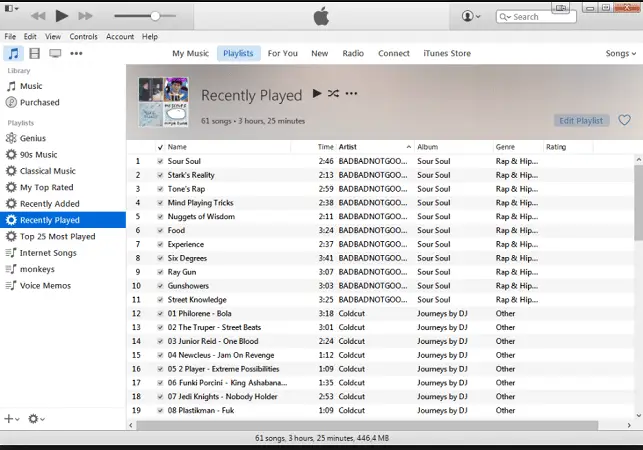CBS All Access is a streaming video service owned and operated by Columbia Broadcasting System (CBS). It hosts 9000+ episodes of America’s fan favorites like NCIS, The Young, and the Restless. They also host originals like The Good Fight and Big Brother: Over the Top. CBS All Access also streams live NBA and NFL games. It also supports various devices such as the Apple TV, Xbox One, Chromecast, and Roku. If you like their programs, you can pay for their subscription at a meager cost, which is worthwhile. But, you must also know how to Cancel CBS All Access.
The current subscription fee is $5.99 monthly after a 7-day free trial. If you want to opt for commercial-free streaming, the price is $9.99 a month. This is still worth it. Unless you don’t use the channel often, there may be times when you crave to watch the current football or basketball season and then repeat the following season. In such cases, you would want to Cancel All CBS Access until you need it again.
See Also: How to Get a Free Netflix Account in 2022 {3 Ways}
This article shall guide you through simple steps as to how you can cancel CBS All Access.
Table of Contents
Ways to Cancel CBS All Access
Here are some ways to cancel CBS All Access.
Through Website
If you have made your account subscription on the website itself, you do all kinds of modifications – cancel, renew, etc. from there.
Log in to the website < ‘Account’ < ‘Cancel my subscription'< Answer confirmation< Choose reason< ‘Complete Cancellation’
See also: How to Cancel Avast VPN Trial | Cancel Avast Secure-line
Through iTunes
Apple users have the privilege to manage all types of subscriptions through iTunes. iTunes has all the payments and credit card information; you must Cancel CBS All Access from there rather than their website.
On Mac OS PC:
- Open iTunes and log in utilizing your Apple ID.
- Select Account and then View My Account.
- You need to enter your password and then select View Account.
- Next, select Settings and then Manage, which is next to Subscriptions.
- From the list, select CBS All Access, and then Cancel Subscription.
Also see: Top 3 Methods to Access Deleted Comments on Reddit – TechWhoop
On an iPhone or an iPad:
- Within Settings, select iTunes & App Store.
- You need to sign in utilizing your Apple ID.
- Select Subscriptions, and then from the list given, select CBS All Access.
- All you do next is select Cancel Subscription.
- The rules here are similar to those described previously. You will have access to your content until the billing period. Further, then, you will need to subscribe again.
- You may have set up your subscription using the Roku website. You can cancel your subscription here, too, following the simple steps given below:
- Browse to the Channel Store on your Roku device.
- The list will contain all subscribed channels. Select CBS All Access from it, and then select Manage Subscription.
- Out of the options given, select Cancel Subscription.
Canceling access through the Play Store
Canceling CBS access from your Android device is as easy as from an iOS device. On an Android device, you can cancel subscriptions through the Play Store.
- Launch the Play Store on your Android Device
- You will see the Hamburger Menu on the Homepage in the Search Bar. Select this Menu.
- You will see a list of options on the menu and select Subscriptions.
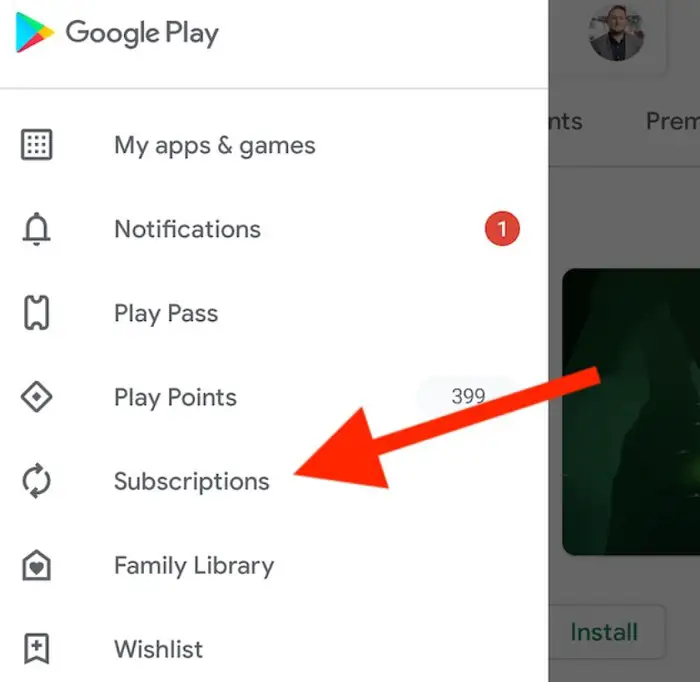
- On tapping Subscriptions, it will display your current subscriptions, locate the CBS subscription
- Select the CBS Subscription, and tap on Cancel Subscription at the bottom
- It will display a couple of pop-ups to confirm the cancellation. Once you’re through them, you’ll be successfully unsubscribed from CBS
Canceling CBS All Access on Roku
Roku is another streaming platform for your entertainment. If you made your CBS purchase through Roku Pay and you wish to cancel it, follow these steps
- Visit the official Roku website
- Log in with your Roku account credentials
- After logging in, you will see the Manage Subscriptions option
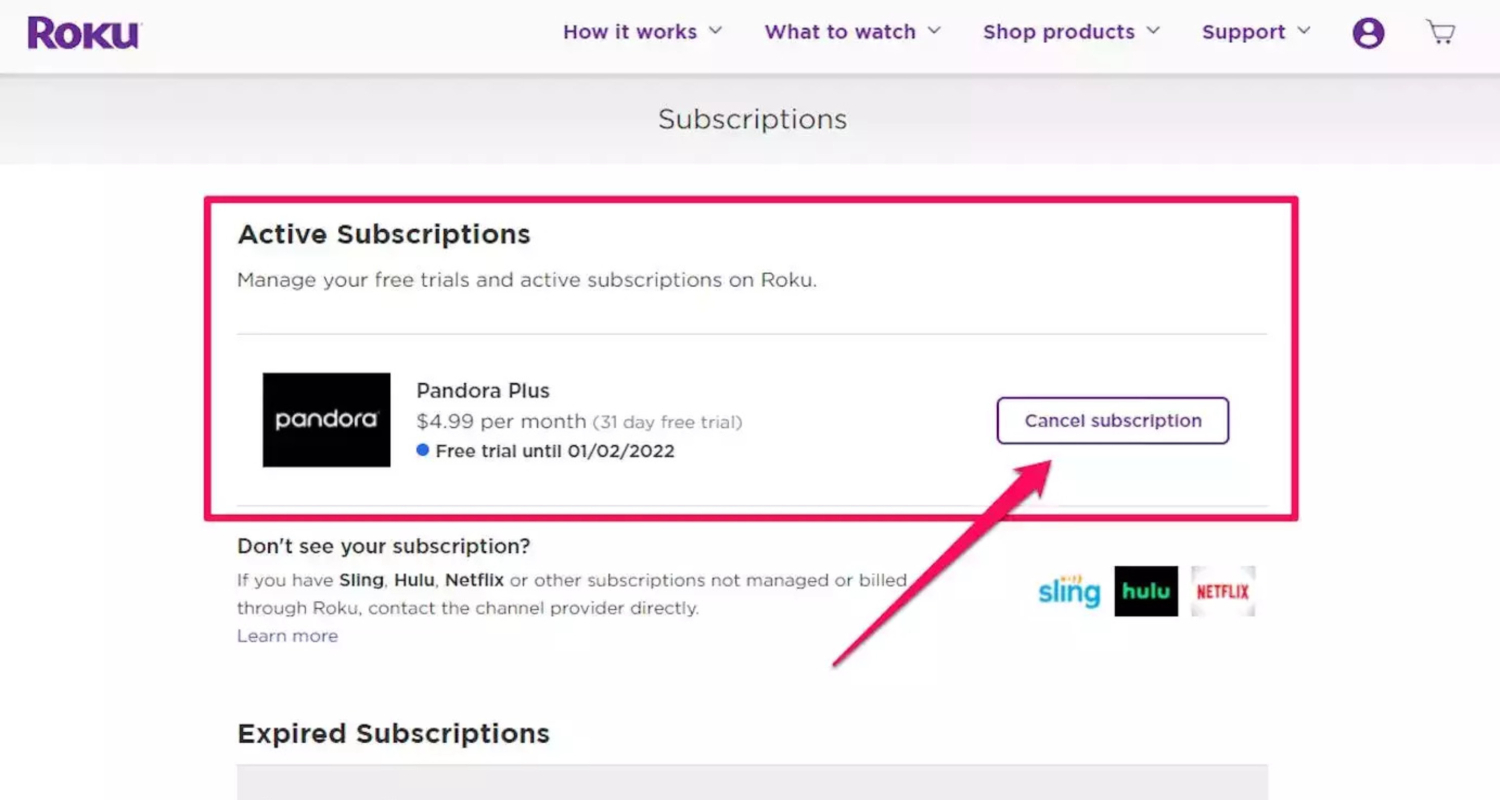
- Locate CBS and tap on Cancel subscription
Canceling CBS All Access through Amazon
Premium add-ons such as CBS are easily accessible through Amazon Prime. Managing these subscriptions is a hassle-free task on Amazon Prime, owing to the unified dashboard. Follow these steps to learn how:
- Launch your Amazon app or visit the website
- Navigate to the Accounts & Lists option
- Here, you’ll see an option titled Memberships & Subscriptions
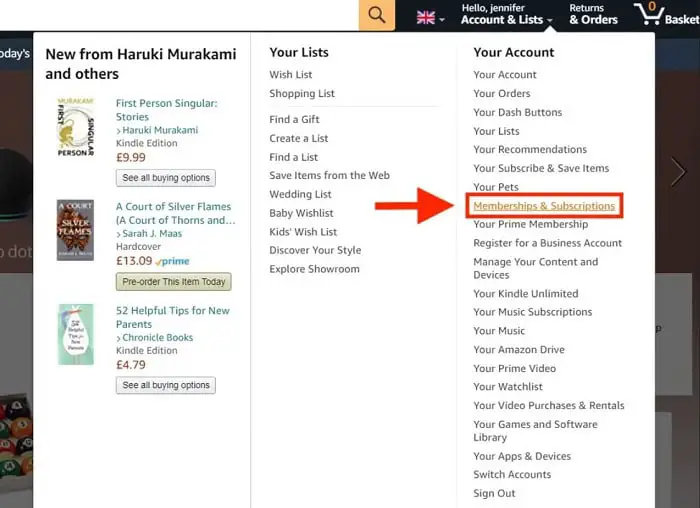
- Select Channel Subscription and look for CBS All Access under Prime Video Channels
- Under the Actions tab, you will see an option to Cancel the Channel
- Confirm your cancellation
You can follow the same steps to Renew your Subscription on Amazon before the term ends.
Additional Method
Additionally, you can also cancel your subscription via a phone call. This method is not usually chosen as there are better, more convenient ways. This method might also take a couple of extra minutes. However, if you face any issues with the other techniques, you can try this. You can dial (888) 274-5343 to contact the CBS subscription service center.
You will have to answer a couple of questions related to your account. Once you answer the necessary queries, you’ll be good to go. This method is applicable only if you’ve subscribed directly through CBS.
FAQ
How to know for sure if it was canceled?
After canceling the subscription, a mail is sent to you confirming the same. You can also check the Subscriptions tab on the CBS website or your respective third party to verify that it has been removed.
What if I get charged again after canceling?
You will be charged for the month following your renewal date if you cancel during your renewal date. It is recommended that you be mindful of this and choose to cancel accordingly.
Conclusion
CBS All Access is a great place if you are in a mood to binge-watch something from your youth or watch live NFL matches and others. But with time, these become stale and old. And sometimes, we just forget about our subscriptions, since we are not regularly watching the channel anymore. As such, with no contract and easily subscribe and unsubscribe facilities, you can gain access to these contents whenever you want. The article provides a simple solution to help you cancel the subscription of your CBS All Access anytime.