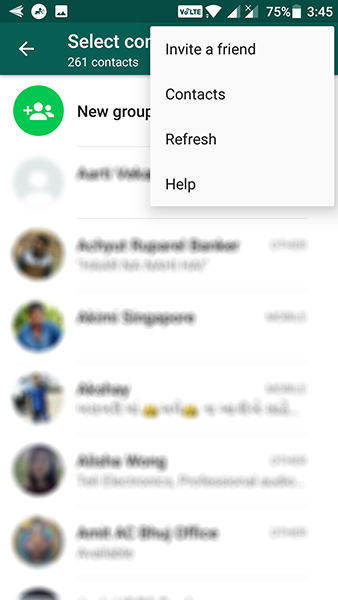In today’s world, almost everyone uses WhatsApp to convey something like information, pictures, feelings, or even spy on someone. But there are always two sides to the coin, so in some cases, there might be a possibility that the user will get awkward messages from a specific person and immediately try to block calls, or the user get messages from an unknown number, or if the user suspects someone is spying on him/her through some kind of spy application. In this guide, we will tell you simple steps to Delete Whatsapp Contact Permanently.
So a user might try to use a simple fact like deleting the number, but it is the half thing done as that person can still send the messages or view the last seen status of the user.

So the first task to be done to delete WhatsApp numbers permanently is to block them. In that way, they were not able to send the user the unwanted messages, or they can’t see users status or profile. So now we must know how to block the number first to delete the number and steps to do it is as follows for the iPhone as well as Android.
See Also: WhatsApp Won’t Connect On an iPhone | 5 Quick Fixes
Table of Contents
How to Delete Whatsapp Contact Permanently
For iPhone
- Open the WhatsApp after then go to the Settings.
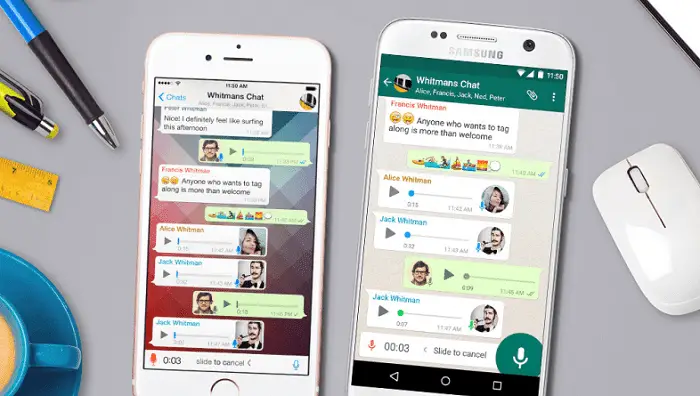
whatsapp - In Setting go to the Privacy tab and then to Blocked.
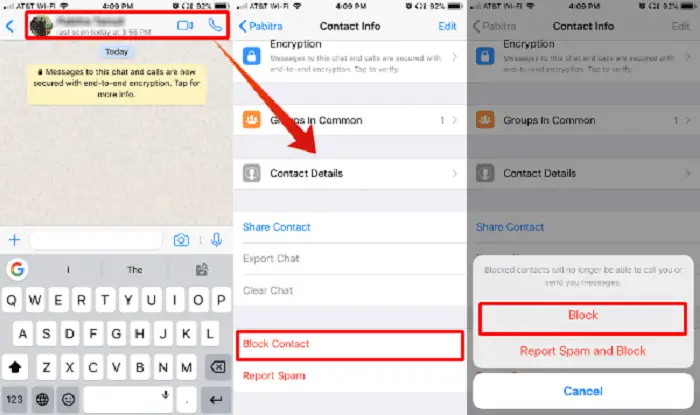
WhatsApp-Block-Contact-List-Number - Now click the Add new button to block the Contact.
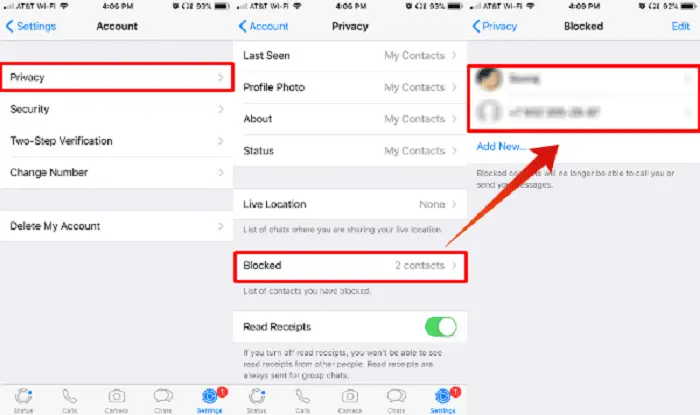
check blocked whatsapp contacts iphone
For Android
- Firstly open the WhatsApp and then go to the Chats screen.
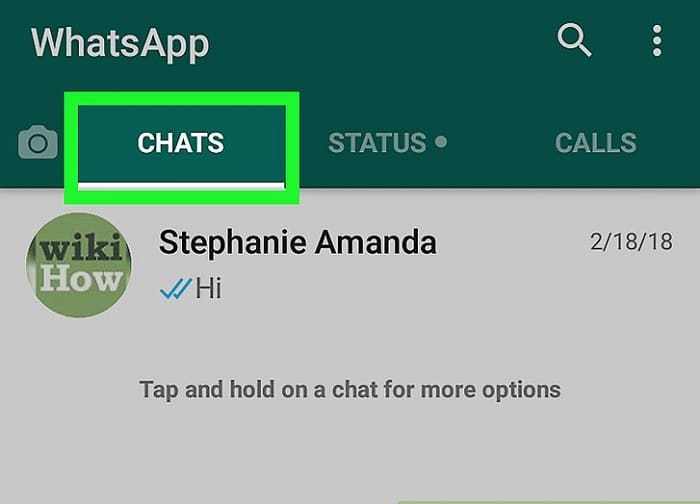
Block-WhatsApp-Calls-on-Android - Click the Menu sign to go to the Settings.
- Then hit the account tab followed by the Privacy and then go to Blocked Contacts.
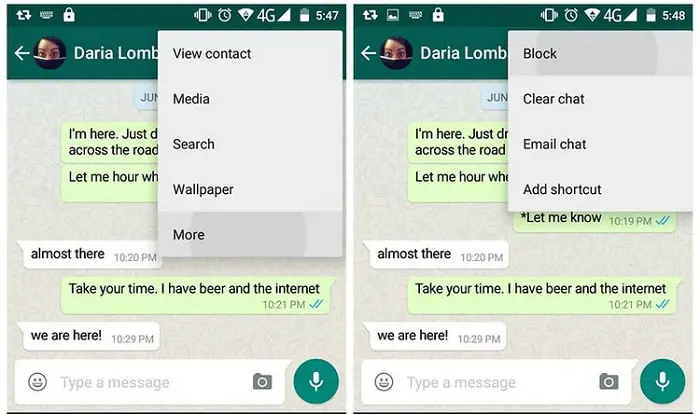
block-whatsapp-contacts - Now tap on the Add blocked contacts on the top right side of the screen.
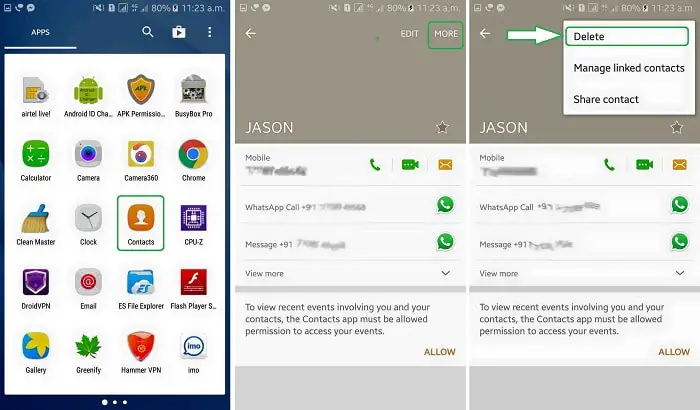
Block-WhatsApp-Calls-on-Android
Now, the blocked number can no longer see your profile or status or even can’t send you a message. So after making 100% confirmation about cutting all of your ties with that person, the user can simply delete the number from the phone and afterward from WhatsApp. Steps for doing that for iPhone as well as for Android are as follows:
See Also: Best WhatsApp MODs Of 2023 | Full Guide
Delete Contact Number Permanently
For iPhone
- Just go to the contact name you want to delete
- Go to the upper right corner and click the Edit option available.
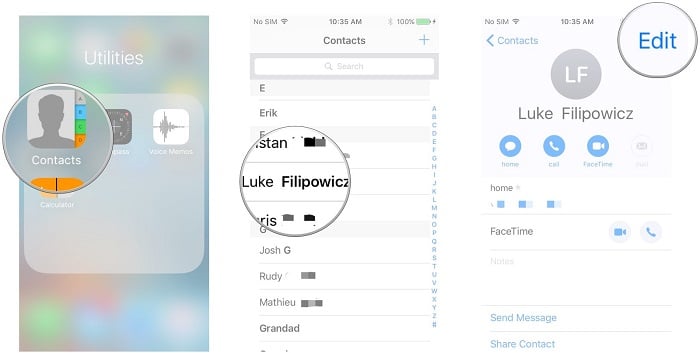
iphone contacts - Now scroll to the bottom of contact information screen.
- Then just hit the Delete contact.
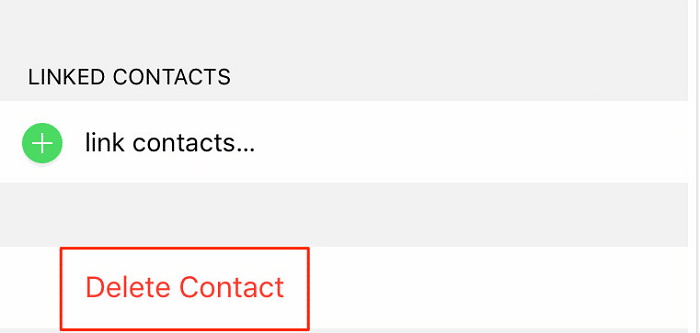
delete contact
For Android
- Firstly go to the contact you want to delete and just tap the contact.
- Click on the contact’s name on the screen’s top side.
- Then go to the Menu tab followed by the View.
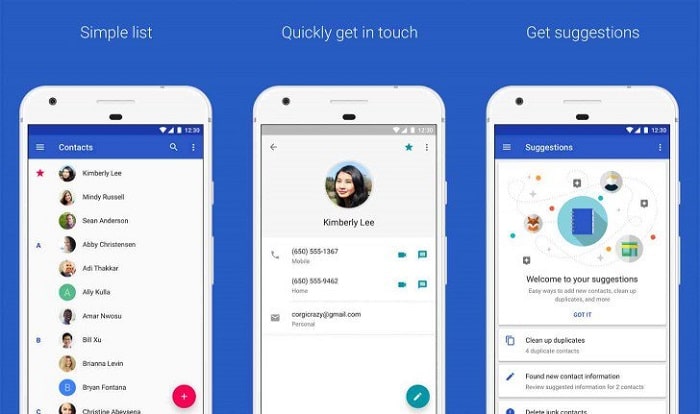
contacts android - Here we get the option to delete the contact from contacts available on the device.
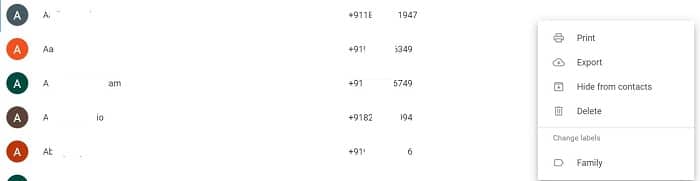
delete_contact android
When a WhatsApp Contact deletes, what happens?
The name of a WhatsApp contact of the WhatsApp delete number is replaced with their phone number in your chat list.
The chat will remain in place unless you manually delete it, and you can still see their profile picture. The same holds for WhatsApp groups; the removed contact is part of it.
Unless you can recall their phone number, you won’t be able to connect with any contact after deleting them if you erase a chat with them.
By tapping a member’s phone number in the list of group members, you can still call or text them if you still share a group. The deleted contact can still message you since they are unaware they have been deleted.
How to reassign a WhatsApp contact?
After learning how to delete numbers from WhatsApp? Or how to delete WhatsApp contact? Observe these steps to add a contact again in WhatsApp:
1. Choose the Chats tab in the WhatsApp app.
2. Click the messaging bubble symbol in your screen’s lower right corner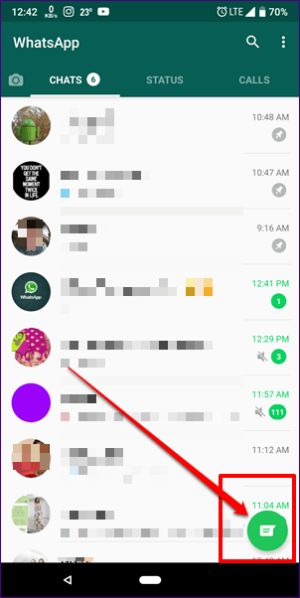
3. Click on New Contact.
4. Include your contact details. Other fields are optional, but the name and phone number are required.
5. To save a contact, click the checkmark in the top-right corner.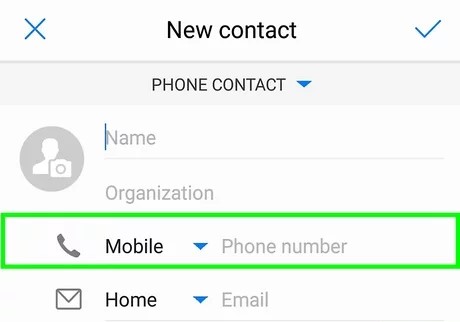
6. Return to the contact list (step 2), then click the three dots in the top right corner of your screen.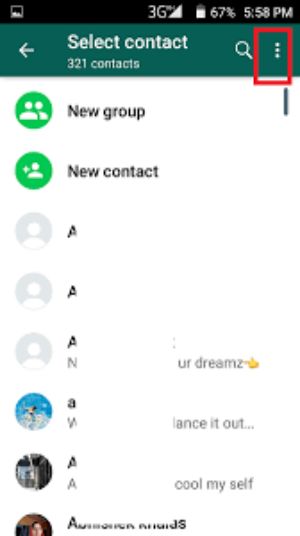
What should I do if my removed contacts keep showing up in WhatsApp? How to delete contact from WhatsApp permanently?
One of the most common reasons deleted WhatsApp contacts still exist on the contact list is user mistake, namely when users forget to refresh the contact list. To get rid of a contact, adhere to these instructions:
1. Choose the Chats tab within the WhatsApp program.
2. Click the messaging bubble symbol in your screen’s lower right corner.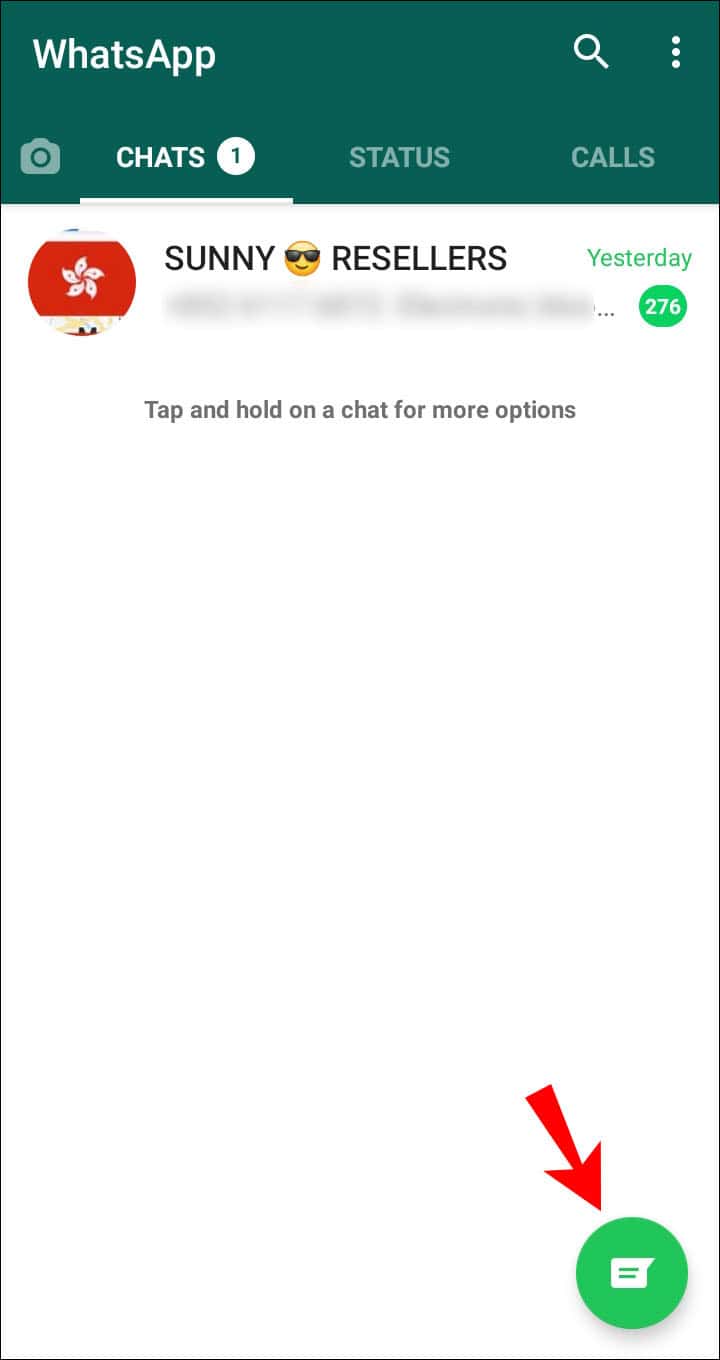
3. Click the three dots symbol in the top-right corner of your screen.
A person will continue to appear on WhatsApp even after being removed from your phone’s contact list. Also, if you buy a new device and sync your WhatsApp contacts, all numbers deleted from your phone but not from WhatsApp will appear. In other words, you can find yourself with many digits you previously removed. The remedy? If you won’t be contacting someone again, remove them from WhatsApp and your phone’s contact list. Because the lists don’t connect, you must treat each one separately.
FAQs
Are deleted contacts aware that they have been erased?
No, your deleted WhatsApp contacts won't be aware of it. Although they won't be able to communicate with you if you have blocked them, they will be aware of it.
I deactivated a contact, but can I still get texts from them?
Yes. The person you've deleted won't know you've done so because your number will still be in their contact list. The removed contact might still phone you and send you messages. There is one difference: you will see their phone number rather than their name. But that doesn’t mean that WhatsApp contact cannot be deleted permanently; block the contact if you don't want them to phone or text you.
Why are my deleted contacts still available in WhatsApp?
When users neglect to refresh the contact list, user error is one of the most frequent causes for deleted WhatsApp contacts still appearing on the contact list.
Conclusion
At last, you got rid of the annoying person permanently. So you are tension-free now. We hope you liked our guide to Delete Whatsapp Contact Permanently.
Check this out and let us know if you face any difficulties. Happy WhatsApp surfing without getting tensed you if you feel like dropping down those bugging contacts, you can easily Delete WhatsApp contacts permanently.
See Also: 10 Best Free Fake WhatsApp Chat Generator Tools (2023)