Although pen drives and USB’s have replaced DVD’s to a great extent, some people still use DVD’s due to the chances of it being corrupt is less and is a safe way to save videos, images, etc. Storing data to your DVD is not an easy process like storing into your pen drive. Simply copying and pasting won’t work in the case of DVD. You have to go through the process called burning of your disk. No, you don’t have to burn it with fire. Burning is the process of copying data to the DVD from your computer. There are a number of DVD burning software available out there.
Table of Contents
Best Paid DVD Burning Software
Here are some best paid DVD burning softwares.
DVD Cloner
DVD Cloner is one the best paid, DVD burning software’s available in the market. This software will cost you 59.99 USD, but it is worth every cent you pay. DVD Cloner has an express burning feature which lets you copy files into your disk quickly. You can even store ISO files to your disk using DVD cloner.
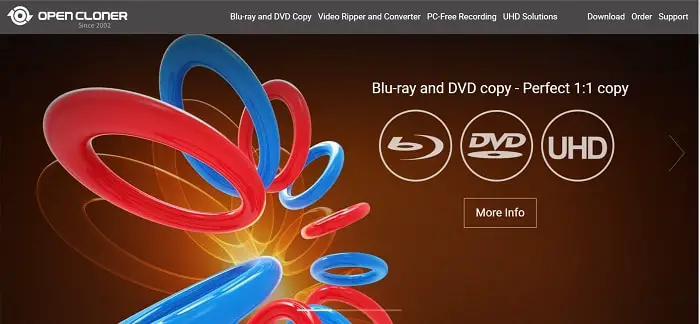
However, burning ISO files to your disk using DVD cloner is a little bit complicated. This is the best available software for disk burning due to its simple user interface. It can be quickly understood and applied by anyone.
Visit: DVD Cloner
See also: VideoByte BD-DVD Ripper Review in Detail And It’s Working
Nero
We all had used Nero at least once in our lives when we were kids or teens for burning our DVDs. Nero has been there since 1995. This is an all rounder DVD burning software. Nero, during all these years, has developed a goodwill and good reputation.

It is used by millions of people across the globe for burning their DVDs. Nero lets you burn, copy, edit, rip, convert, play and stream. The basic version of Nero is available for 50 USD.
See Also:- 10 Best Free Movie Catalog Software for Windows | Updated (2023)
Visit: Nero
Express Burn
Express burn is a DVD burning software made available by NCH software company. It is an easy and fast way to burn DVDs. You can use it for direct audio recording or copy audio files from your PC to the disk.
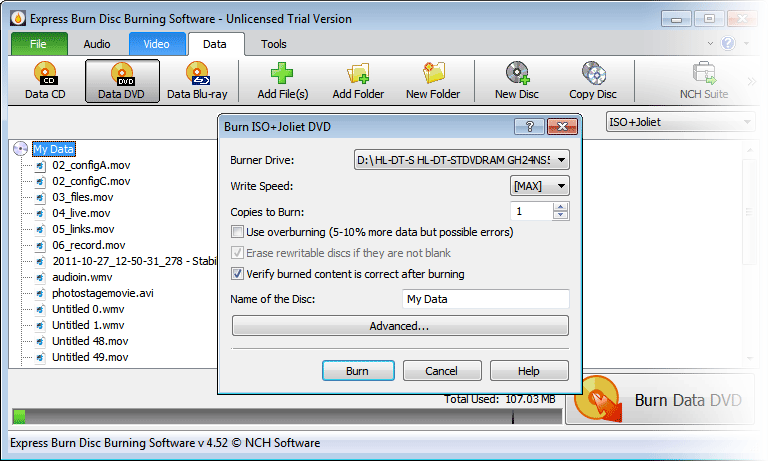
It supports Blu-ray, CD, DVD, etc. The prices are different for different versions and editions of the software.
Visit: Express
Alcohol 120%
Alcohol 120% is a software provided by Alcohol soft. This software can be used for burning CD and DVDs. This software makes it using for creating a backup of CDs and DVD.

The program lets you store your most used disks as images on your computer; you can mount them on 1 of the 32 virtual devices available with the help of a single click. The price of this software is 46.07 USD.
Visit: Alcohol 120%
Leawo DVD Creator
Leawo DVD creator has intel quick sync accelerating technology which helps in fast burning of DVDs.
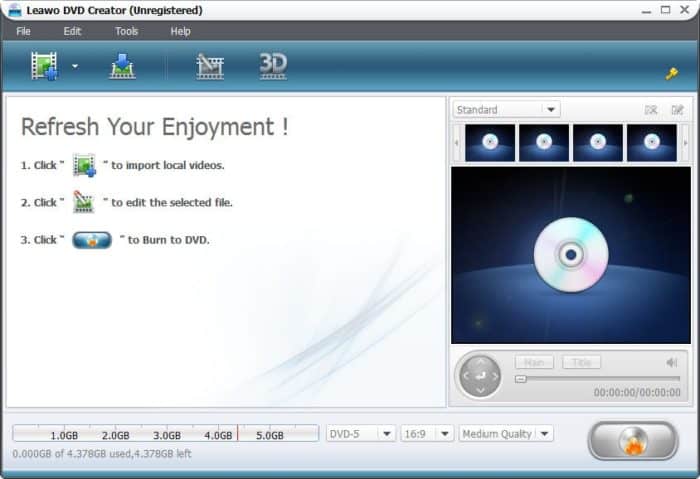
It lets you convert your favorite movies to DVD 5/ DVD 9 formats. It helps you in creating home made DVD with videos in multiple formats. You can transform 2D videos to 3D using this software which is a pretty cool feature. You can buy this software for 29.95 USD.
Visit: Leawo DVD
Ashampoo Burning Studio 14
Ashampoo is another software which can be used for burning of DVDs. It is a quite popular software and you can use it with OS as old as Windows Vista or Windows XP. Ashampoo burning studio 14 is available for 39.99 USD.
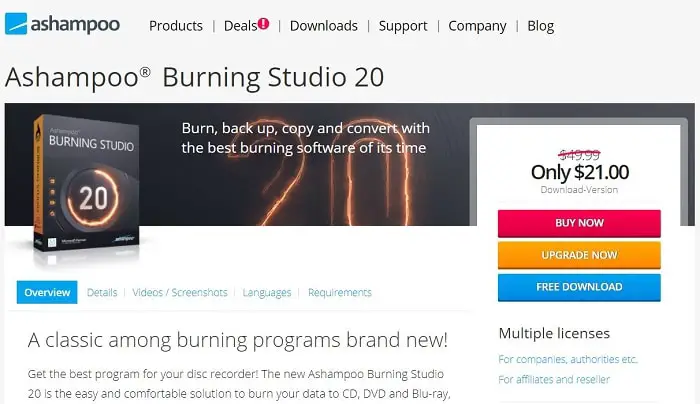
It has received many awards and credentials from SOFT ZONE, CHIP, etc.
Visit: Ashampoo
See Also: 17 Best CPU Temperature Monitor Software to Try in 2023
Burnaware
Burnaware is one of the best DVD burning software available in the market. In its home page, you can see various editions of Burnaware DVD burning software.
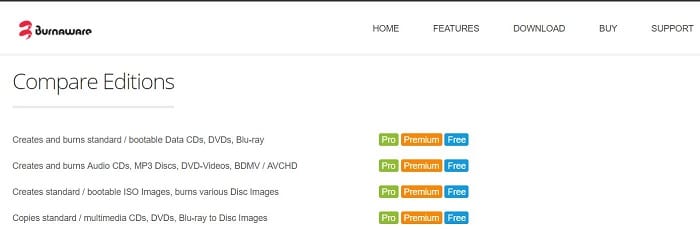
This software can be used for copying audio files, images, videos and ISO files to your disk. If you are a person who doesn’t trust cloud storages and pen drives and choose to store your data in disks, this software is for you.
Visit: Burnaware
Aiseesoft DVD Burner
Aiseseesoft DVD Burner has some cool and unique feature which hardly any other software has. Using Aiseesoft DVD burner, you can edit the video before burning or add subtitles to it. You can store the file in ISO form into the disk for backup and further burning.

A free edition is available for download on its website. You can upgrade to a pro version for just 17.50 USD.
Visit: Aiseseesoft DVD Burner
BlazeVideo
Using BlazeVideo you can easily make 1:1 DVD of your favorite movies. Blazevideo has an automatic protection remover feature.

This feature helps in cloning the DVD. It is very fast and is also simple to use. You can copy files from a DVD to your PC or burn the files you want to your DVDs easily. The cost of this software is 49.95 USD.
VOVSOFT Burn Studio
Last but not the least, VOVSOFT Burn Studio is a good software for burning DVDs. It has various editions and updates for different prices starting from 9.99 USD.
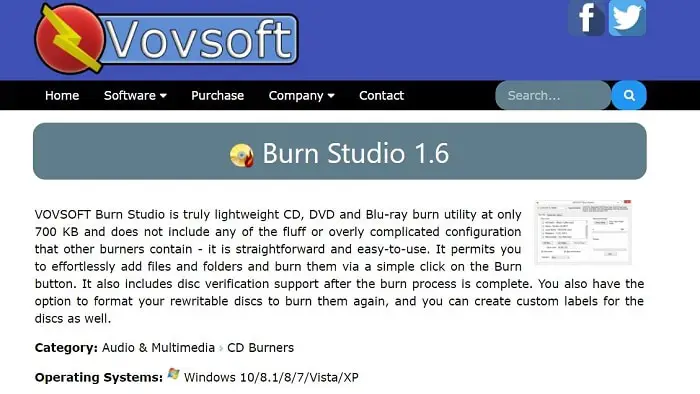
You can use this software with Windows 10/8/7, Windows Vista and Windows XP. Using VOVSOFT, you can also format your re-writable disks. VOVSOFT is very fast and simple to use which makes it simple for the user to burn disks.
Visit: VOVSOFT Burn Studio
Pros and Cons
Pros:
- Advanced features: Paid software for burning DVDs often has advanced features and editing tools that free software does not have.
- Reliability: Paid software is usually well-tested and reliable, so you can ensure the process will go smoothly and without problems.
- Technical support: Paid software for burning DVDs usually comes with technical backing so users can get help with any problems.
- Updates: Paid software is regularly updated to fix bugs and add new features.
- High-quality output: Paid DVD-burning software usually produces high-quality work, which makes the final product look professional and polished.

Cons:
- Cost: Paid software to burn DVDs can be pricey, and not all users can afford it.
- Hard to use: Some paid DVD-burning software can be hard to use at first because it is complicated and has a steep learning curve.
- Limited: Paid software for burning DVDs might only work with specific operating systems or hardware configurations.
- System requirements: Sometimes, they have high system requirements, which need a powerful computer to run the software well.
- Subscription-based model: Some paid DVD-burning software is available as a subscription model, which can be more expensive in the long run than a one-time purchase.
Features
- An interface that is easy to use makes it easy for users to move around in the software and do different tasks.
- Some paid software lets you change the look and feel of the final product by adding custom menus, backgrounds, and other things.
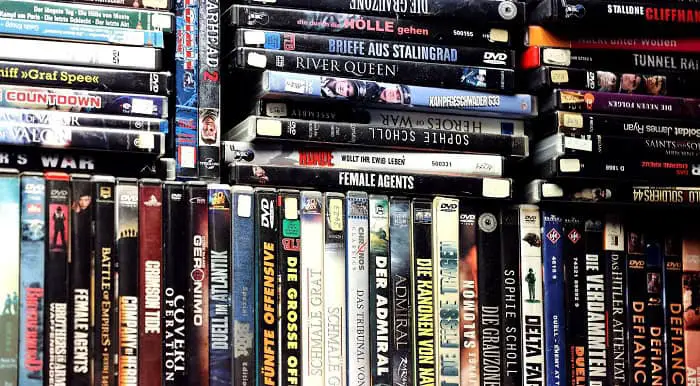
- Many paid DVD-burning programs support multiple formats, such as DVD-R, DVD+R, DVD-RW, DVD+RW, and others, making it easy to burn content to different discs.
- Most paid DVD-burning software has backup and restores features that let users back up their data and get it back if something goes wrong or they lose their data.
- Paid software for burning DVDs usually comes with technical backing so users can get help with any problems.
FAQs
What is the best DVD-burning software available?
The best DVD-burning software depends on the user's requirements and budget. Some top options include Nero Burning ROM, Roxio Creator, Ashampoo Burning Studio, CyberLink Power2Go, ImgBurn, and CDBurnerXP.
Is there good DVD-burning software for Windows 10?
Yes, there are several DVD-burning software that works well on Windows 10. Some of the best options include Nero Burning ROM, Roxio Creator, Ashampoo Burning Studio, CyberLink Power2Go, ImgBurn, and CDBurnerXP.
What is the best DVD burner software for home use?
Some of the best home-use options include Nero Burning ROM, Roxio Creator, Ashampoo Burning Studio, and CyberLink Power2Go. This software has a very user-friendly interface and a lot of features.
What is the best free DVD-burning software?
Some popular free DVD-burning software includes CDBurnerXP, ImgBurn, and InfraRecorder. This software offers basic to advanced features for burning data and media to DVD and is available at no cost.
Is there any DVD-burning software with open-source code?
Yes, DVD-burning software with open-source code is available, such as InfraRecorder, Brasero, and K3b. This software provides a range of features for burning data and media to DVD, and its source code is publicly available for users to modify or distribute.
Conclusion
And so here it is, this was our list of best paid DVD burning software which make worth of each of your penny spent. We hope you liked our collection. Let us know down in the comments, what are your opinion regarding the same.
