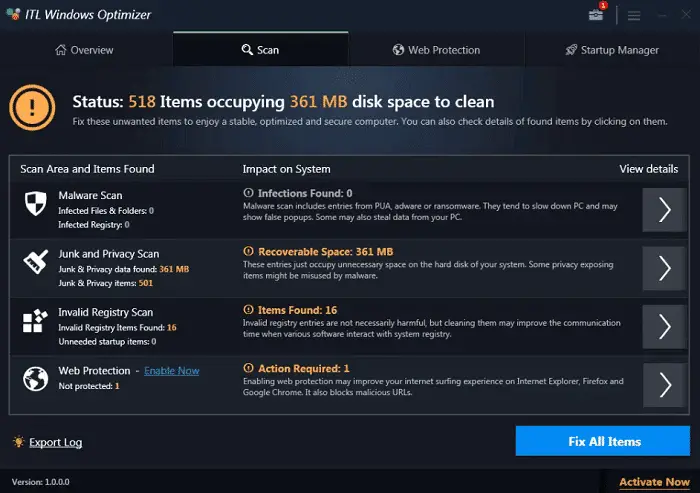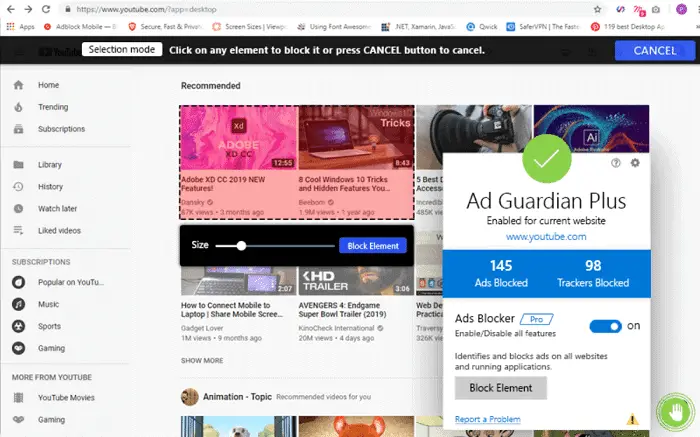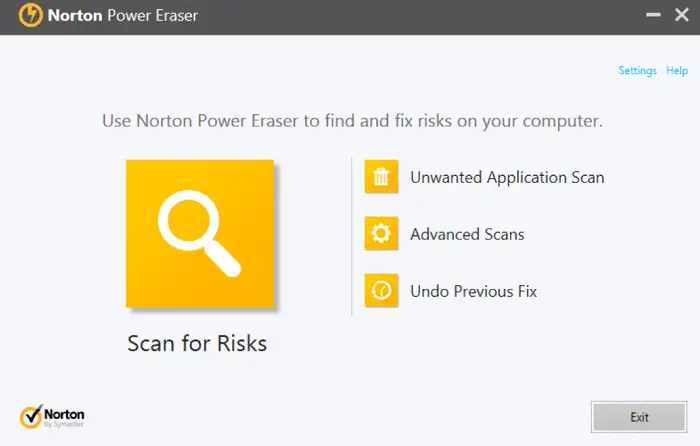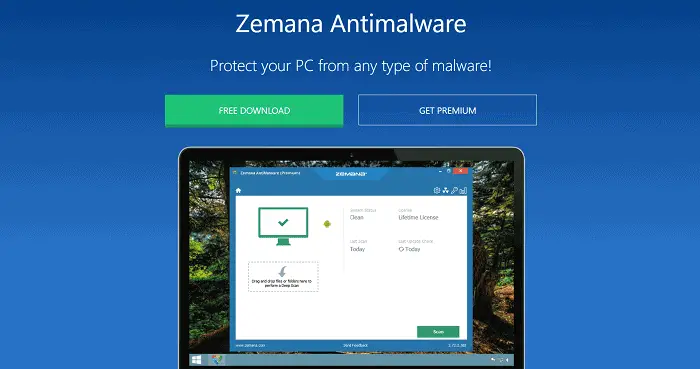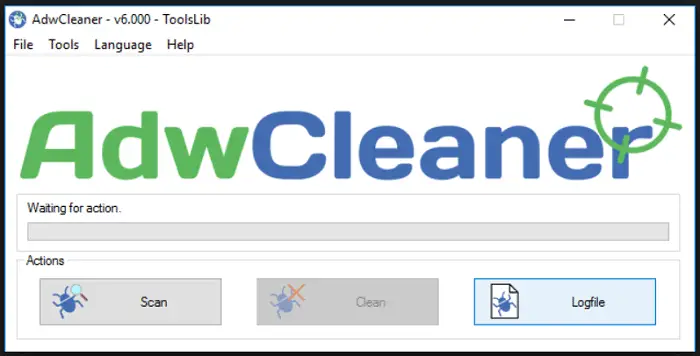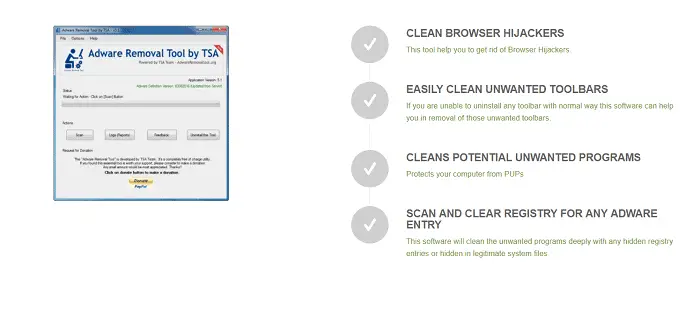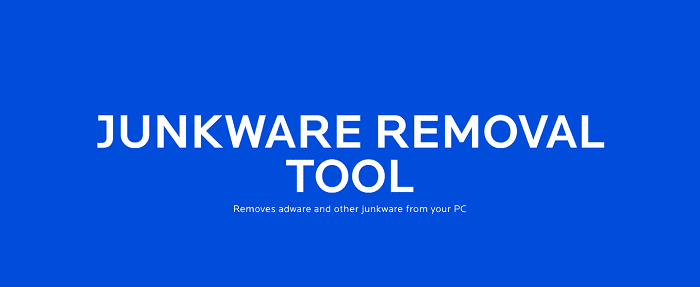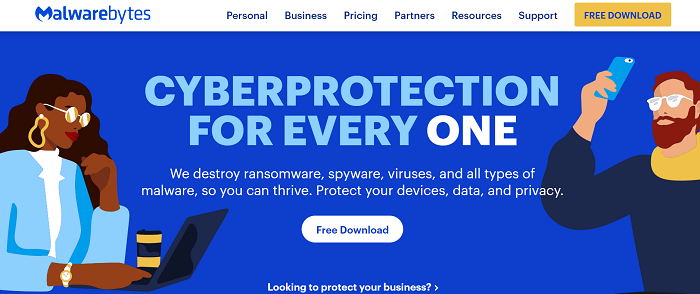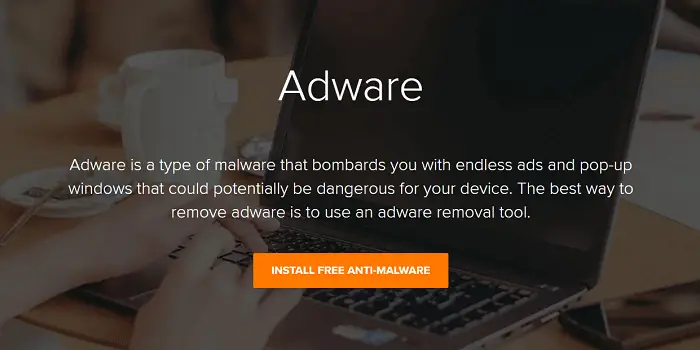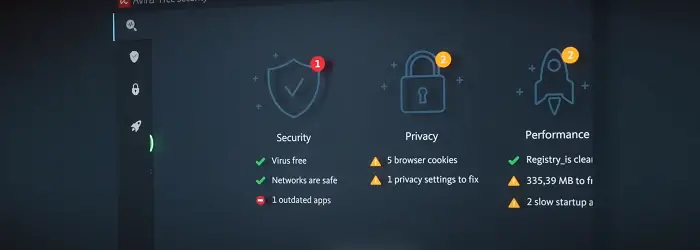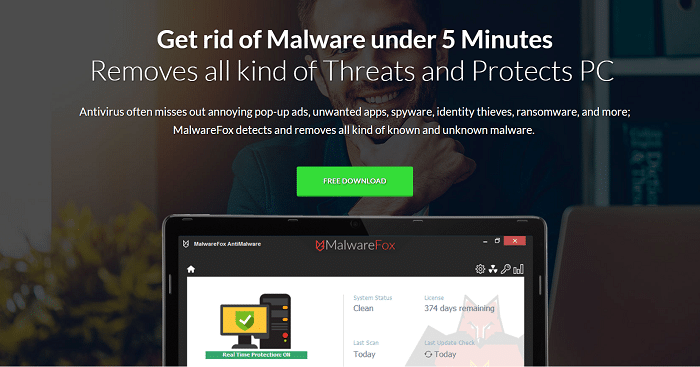alAdware is annoying. Adware is responsible for unwanted ad popups on your computer. This is why you get redirected to an unknown search engine while the browser is opening. This happens because you might have accidentally clicked on some popup caused by adware on your computer and accidentally added an extension to your browser. Adware is Malware with an earning motive underlying it. They forcefully show you ads for different companies or products and profit from them. Thus, you should be aware of the best Free Adware Removal Software. Adware leads to other problems in your PC, like Malware, scamware, spyware, etc., which are very harmful to your computer. Adware most commonly gets downloaded to your system when you download free and lesser-known software installed on the internet.
Explore the top free adware removal software solutions available today:
- Ad–blocker
- ITL Web Space
- Ad–Guardian Plus
- Norton Power Eraser
- Webroot
- Zemana (Free Adware Removal Software)
- Hitman Pro
- AdwCleaner
So, to keep your computer safe from such adware, you should not download unknown and untrustworthy software without doing detailed research. Let’s see more details about this. Adware and Malware are also widely spread by E-mail attachments. Popup ads like “your computer is too slow” and “improve the performance of your computer” are all adware. Adware is tough to remove from your PC using a regular antivirus because the antivirus fails to detect the adware in your system. This is because adware is a legitimate program on your computer. Here are some of the best free adware removal software to remove adware from your computer.
Table of Contents
Top 18 Free Adware Removal Software to Get Today
Below are some of the best free adware removal software you should try using today
Ad–blocker
It ranks first in our list of free adware removal software tools as it is not reasonably competitive with any other device in this list. As it offers new upcoming features, it scans and detects the security of your system without causing any interruption. 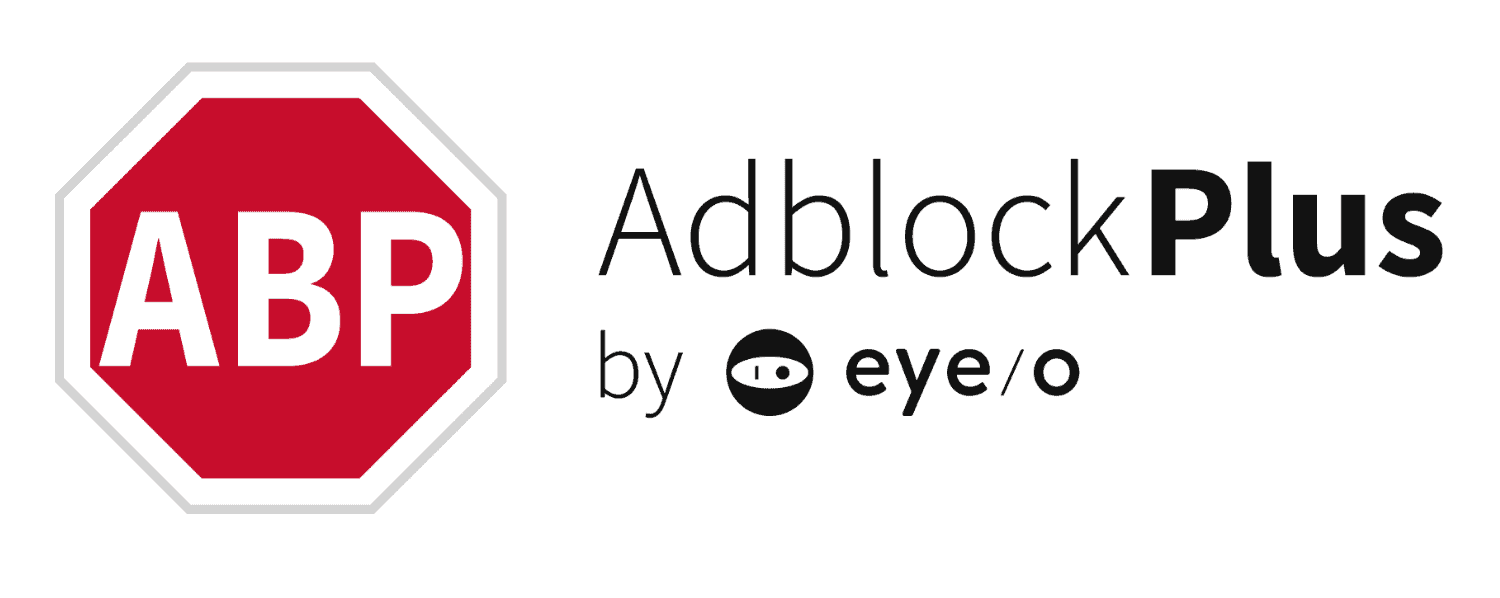
It is a one-stop solution for removing ads, disabling tracking from unknown means, and blocking unsafe comments and websites. Though free adware removal software, it offers a paid version with more features.
Visit: Ad-blocker
ITL Web Space
It is one of those free adware removal software offering secured surfing services without PC threats and infections. Besides providing web protection, it also blocks websites that may damage your content indirectly.
It helps you to avoid popups and asks your permission if it surfaces any malicious malware from the opposite side. You can experience safeguard protection with these multiple browsers and free adware removal software.
Visit: ITL Web Space
Ad–Guardian Plus
This free adware removal software has something unique to offer. Through this tool, you can block unwanted monitoring and tracking of your internet activities.
It helps you to filter any video ads and popups. However, if you wish to experience a web assistant, this free adware removal software is the right choice. It is easy to ensure safety through this adware software.
Visit: Ad-Guardian Plus
Norton Power Eraser
Norton Security has been available in the market for almost a decade. This free adware removal software offers vast services with antivirus technology. It scans the malicious adware and takes procedures to remove these quickly.
It also helps in the in-depth analysis of detecting Malware and removes harmful ones from your PC.
Visit: Norton Power Eraser
Webroot
Is it that Your computer is working slowly? And all it does is interrupt every time you start using it? Are you confused about which software and app to use due to their security issues? Do you think other apps fail to protect your device? Don’t worry. Webroot, one of the most reliable apps, is here for you.
It protects your device from adware. With new designs and features, it is easy for users to use. This design is more intuitive compared to the previous one. Reduces the risks of other apps making your device work slow. It protects the device from viruses, theft, and other digital threats.
Visit: Webroot
Zemana (Free Adware Removal Software)
Zemana is one of the best free adware removal software. It is so powerful that it easily removes adware that is otherwise tough to remove from your computer. Zemana is a cloud-based anti-malware/anti-adware software with a database. It provides real-time protection against adware and Malware.
It helps prevent future infections in your computer and quickly detects and removes Malware and adware from your computer. Zemana helps detect and remove annoying add-ons, unwanted apps, and toolbars from your computer.
Visit: Zemana
Hitman Pro
Hitman Pro is one of the best free adware removal software. It is a powerful and top-grade malware cleaner. It removes the virus, Malware, adware, Trojan, etc., from your computer, completely removing all its leftovers and eradicating all its traces.
The best part about this software is that you can run this along with your antivirus to catch any harmful virus or adware that your antivirus might have missed. Its state-of-the-art technology makes scanning deeply and removing unwanted software easy.
Visit: Hitman Pro
See also: 10 Best Paid DVD Burning Software – TechWhoop
AdwCleaner
AdwCleaner is a powerful Free Adware Removal Software utility available at no cost. This software is helpful for thousands of people across the globe, including tech experts, home users, etc., for removing adware, Malware, etc.
It easily removes unwanted extensions and add-ons from your browser. AdwCleaner regularly updates its software by adding newer adware to its adware database definition. It has both “Scan” and “Clean” modes for scanning and cleaning adware,
Visit: AdwCleaner
See also: 10 Best 7z File Opener Software [Free & Paid] | Updated
Adware Removal Tool by TSA
The Adware removal tool effectively removes adware and toolbars from your computer. It successfully detects and removes adware that is deeply hidden in the system. It eliminates the adware so virtually that it does not leave any trace. You can also reset your major internet browsers like Internet Explorer, Firefox, and Chrome.
Resetting your browser will remove all unnecessary toolbars, extensions, and add-ons from your browser. This simple utility does not need to be installed on your PC. This utility tool requires an active internet connection to run correctly. This is free of cost. More and more adware is added to its database to remove even the latest adware.
Visit: Adware Removal Tool by TSA
Avast Free Antivirus (Free Adware Removal Software)
It is another app that prevents your devices from getting viruses. When it comes to preventing your device from getting by, the one app that comes to your mind is Avast. It is one of the most reliable and trustworthy apps ever found in the history of protecting your device.
The rate at which it detects antivirus and other threats to a device is commendable. The best part is that this free app provides basic amenities without charging. You can buy the premium version for better protection if you are a business user. This app is 100% worth giving a try.
Visit: Avast Free Antivirus
Malwarebytes Junkware Removal Tool
This software earlier used to be known as a Junkware removal tool. Malwarebytes has now acquired it and is now known as Malwarebytes junkware tool. Other than removing adware and Malware from the computer, it also detects and removes unwanted files and folders from your system that are taking up unnecessary space and slowing down the performance of your computer.
You can revert any changes that you make through this software. All you have to do is create a system restore point before making changes. This system restores points that can be used for reverting any changes you might have made.
Visit: Malwarebytes Junkware Removal Tool
Malwarebytes
Are you scared of cyber threats and online malfunction of your device? Then, Malwarebytes is the app for you. We can protect all data files, documents, and unwanted traffic to your device. You can use it for two causes: one for your personal use at home and another for your office or business work.
Secure your device wherever you are. It provides you with a free downloading option. But for better functioning, you can download its premium version. You can prevent your phone from any crime that will happen in the future. It has different spyware scanners as well.
Visit: Malwarebytes
Bitdefender (Free Adware Removal Software)
This is a portable Free Adware Removal Software tool that helps in removing adware from your computer. This is a comparatively lightweight tool that does not require much space. All you have to do is download this tool and run it. Scanning and cleaning adware from your computer using this tool is very easy and fast.
It also deletes all the leftover files, ensuring no traces of the adware or Malware stay in your system. It scans your computer for adware and shows you a list of apps that have a mark for removal. You can choose which app to keep and which to delete by simply ticking and unticking the box given after the application’s name.
Avast Adware Removal Tool
This famous antivirus software maker has also released their Free Adware Removal Software that can remove all the junk files from your system quickly and easily. If your system popups 72 random browser launches due to some hardware that is present, you need to check this out.
See Also: 13 Best Free Image Viewer Software To Download [2023]
This anti-malware software removes all the ad-injecting programs that have managed to sneak into your system. And are running in the background, eating precious resources.
Which otherwise would have been in use for something productive. This anti-malware software protects over 400 million people, which is fantastic if you ask me. It just shows how much trust is being invested in this company.
This anti-malware software is free to download, and it helps you recognize and remove adware and prevent it from ever making its way into your system in the first place.
Avast Software’s Free Antivirus 
It is also one free antivirus with negligible impact on system performance. So, if you are already running on a prolonged system, don’t worry about slowing it down even more by installing heavy antivirus software.
The binary installation file is just 6 megabytes, so don’t worry about large downloads. But do not forget that this setup file is an online installer software. You will have to have an active internet connection while running the setup because it will install additional files from the internet as you proceed with the installation.
But anyway, Avast is a well-known software brand, and you might be willing to give this want to try. In that case, head to this website to learn more about this ad removal tool.
Visit: Avast Adware Removal Tool
Avira (Free Adware Removal Software)
With Avira, you can optimize your gadget for its best performance. Clean up your system with professional help and bagged the best performance award.
It alerts you to use an online website or app and threatens your system. It maintains an optimal speed. However, you get more features if you use the premium version. With the free downloaded version, you can get several protections.
Visit: Avira
MalwareFox
This adware removal tool claims to hunt for Malware that antivirus cannot. Indeed, antivirus software often misses out on annoying popup ads and unwanted apps that might be causing ransomware, and others prefer to speak to your system and make it possible. However, Fox is one such software that quickly detects and removes any known and unknown adware from your system.
It can catch and remove popup ads and other annoying redirects that commonly fire up the web browser of the blue comma and pressing issues such as browser hijacker.
With its advanced behavior-blowing Technology, Malwarefox software can detect the new Alva that aren’t even in cyberspace. So this beat the Classic antivirus software, which regularly needs to get an update at least once a week or so. Because antivirus software with an outdated virus definition is as helpful as the old Microsoft Browser, it was inbuilt, but you ignore it anyway.
See also: 14 Best Free CAD Software For Windows – TechWhoop
Malwarefox Antivirus Program 
Malwarefox is one-touch software that runs alongside any existing antivirus program of yours without causing any conflicts with each other. That’s the office’s principal point of concern because I have seen many friends install multiple virus programs on their laptops and pieces, hoping it will double the security.
In case you didn’t know, you should never uninstall more than one antivirus alongside each other on the same system. They will call Edward one another and detect Each Other has Malware, blocking one another and leaving your system vulnerable to the actual threats.
This software is non-intrusive and has shallow memory usage. So, it does not hinder your system performance, just like the above option. It’s quickly becoming popular among significant software websites, and I think it is also your attention. You should positively check this one out because it is, of course, free to download.
Visit: MalwareFox
Advanced System Protector
Protect your devices’ privacy now with Advanced System Protector & protect your personal information.
It detects suspicious files and Separates them from others until it confirms that they are not Malware. It keeps your device up to date. And it secures your data forever. It protects your device from unwanted browsers and infectious files.
Visit: Advanced System Protector
Spybot Search & Destroy
Search and destroy what an unusual name. It reminds me of binge-watching the Hellsing Ultimate anime, where the Vampire Alucard receives the same from his master Integra. Search and destroy the Enemies, in this case, the adware.
Spybot is a straightforward program that is a standard set of algorithms to search classic adware and malware programs that matter pin installed on your system and remove them. Our purpose is to serve the software’s free version, but there is a premium version as well—two paid versions, to be exact.
The Spybot home costs about $13, and it includes antivirus software. And Spybot Pro costs about $26 and has a boot CD creator along with it. Honestly, I think these are pretty bad deals, and you should stick with the free software you’re getting. The free software install includes anti-malware software and an anti-spyware program. It is more than sufficient to ensure a system remains at optimal health.
Besides traditional spyware removal, you can also use this tool to repair your registry files for common issues and block undesirable internet RLs you might encounter on the web.
Visit: Spybot Search & Destroy
FAQs
What is the free software to remove adware?
1. Malwarebytes: A widely trusted tool that scans and removes adware, malware, and other threats. 2. AdwCleaner: A specialized tool designed to target and eliminate adware. 3. AVG AntiVirus Free: An antivirus program with adware removal capabilities. 4. These tools help keep your computer adware-free and protect your online experience
Is there a truly free malware removal tool?
Yes, there are genuinely free malware removal tools available. Programs like Malwarebytes and AdwCleaner offer free versions that effectively detect and remove malware, including adware. While they may offer premium features, their basic malware removal capabilities are free, making them valuable tools for maintaining a secure computer.
What is the best adware removal software?
Determining the best adware removal software depends on your specific needs. Some popular options include: 1. Malwarebytes: Known for its effectiveness in removing adware and malware. 2. AdwCleaner: Specialized in targeting and eliminating adware. 3. Bitdefender Antivirus Free Edition: Offers strong adware detection and removal alongside antivirus protection.
Is adware removal tool by TSA safe?
Adware Removal Tool by TSA (TechSupportAll) is a legitimate and safe program designed to remove adware and potentially unwanted programs. However, ensure you download it from the official TSA website to avoid potential risks associated with downloading from unofficial sources.
Conclusion
These were some of the best Free Adware Removal Software that is trustworthy and efficient. All these adware removal tools are in use by thousands across the globe to keep their computer system clean and safe.
See Also: How To Remove Fuq.com Virus From Windows/Mac/Safari