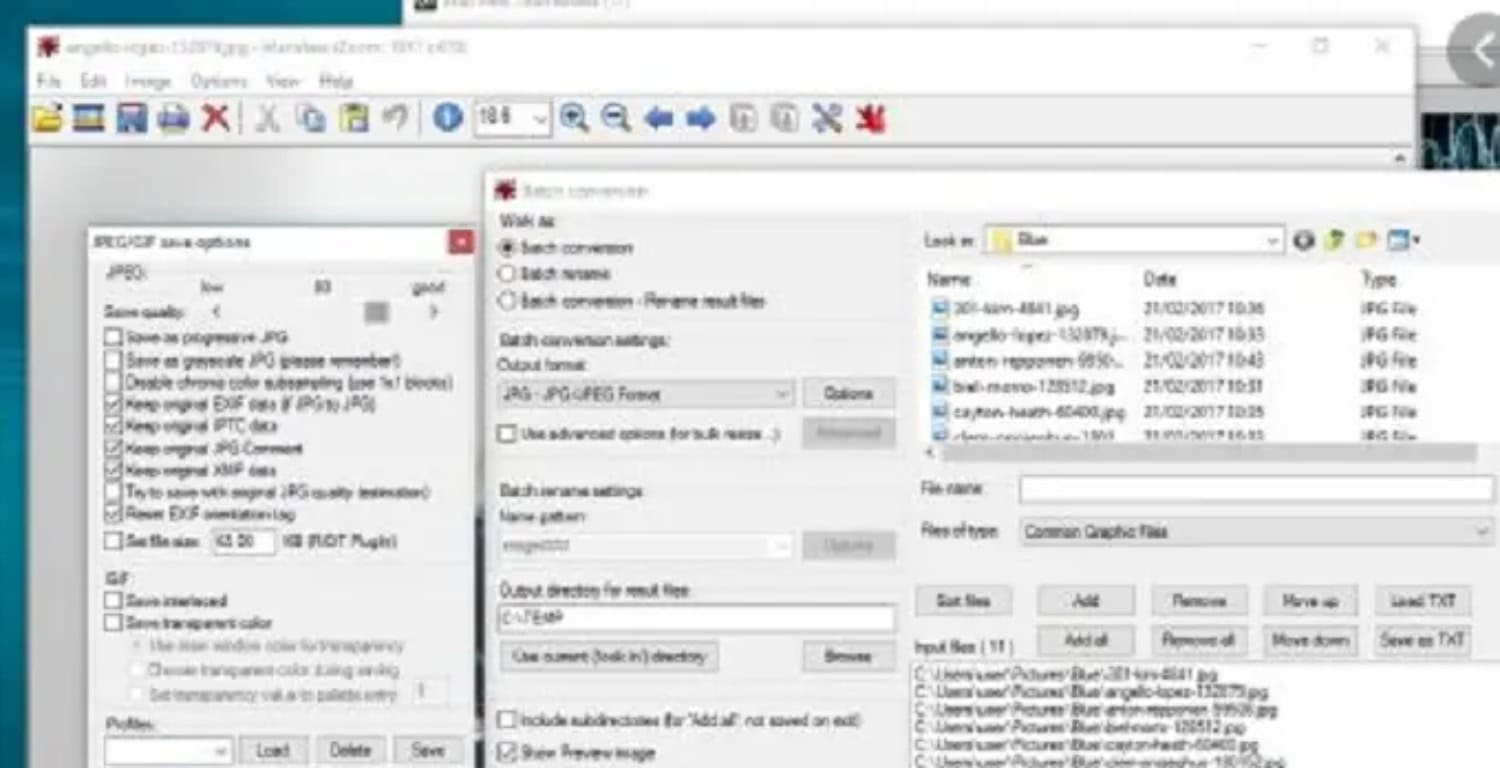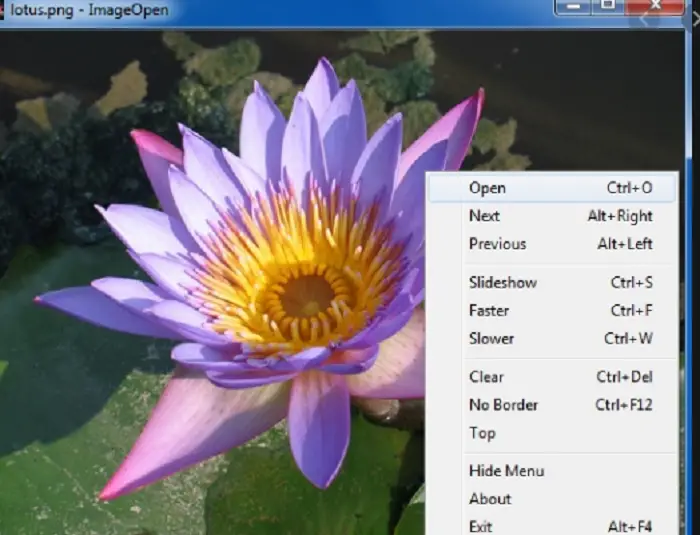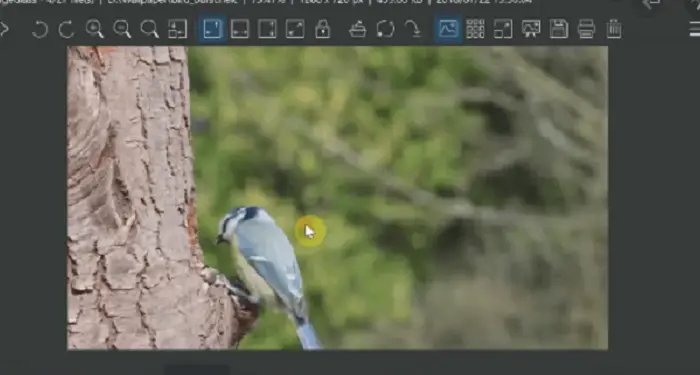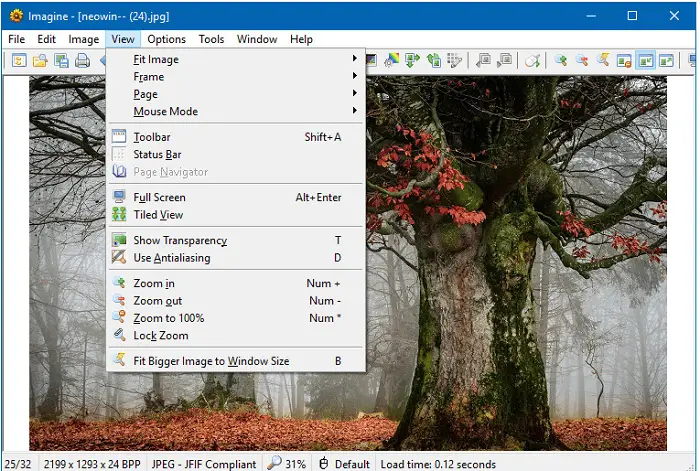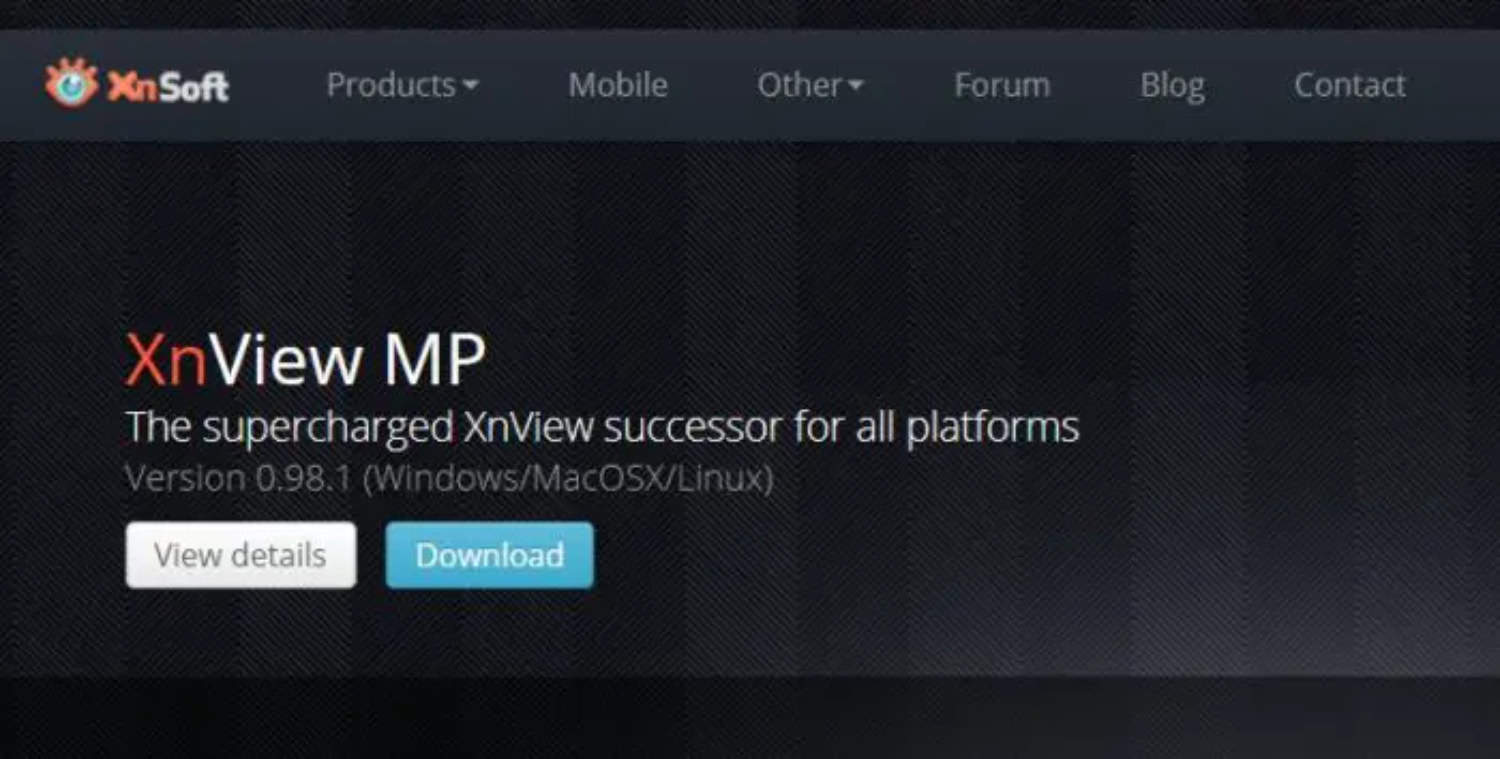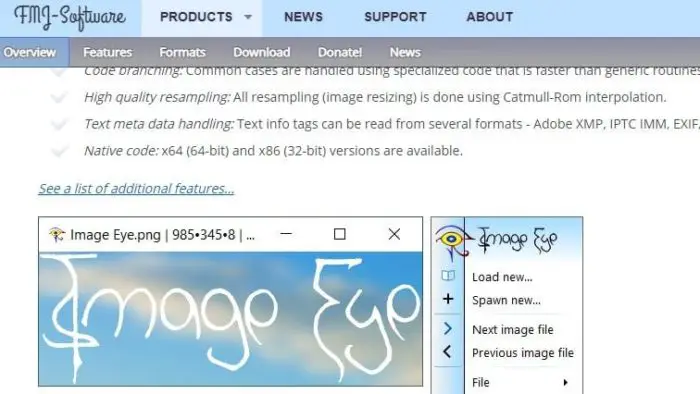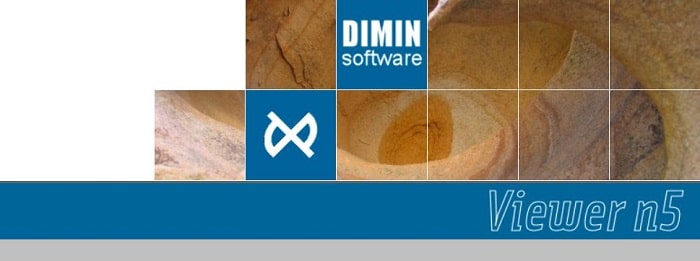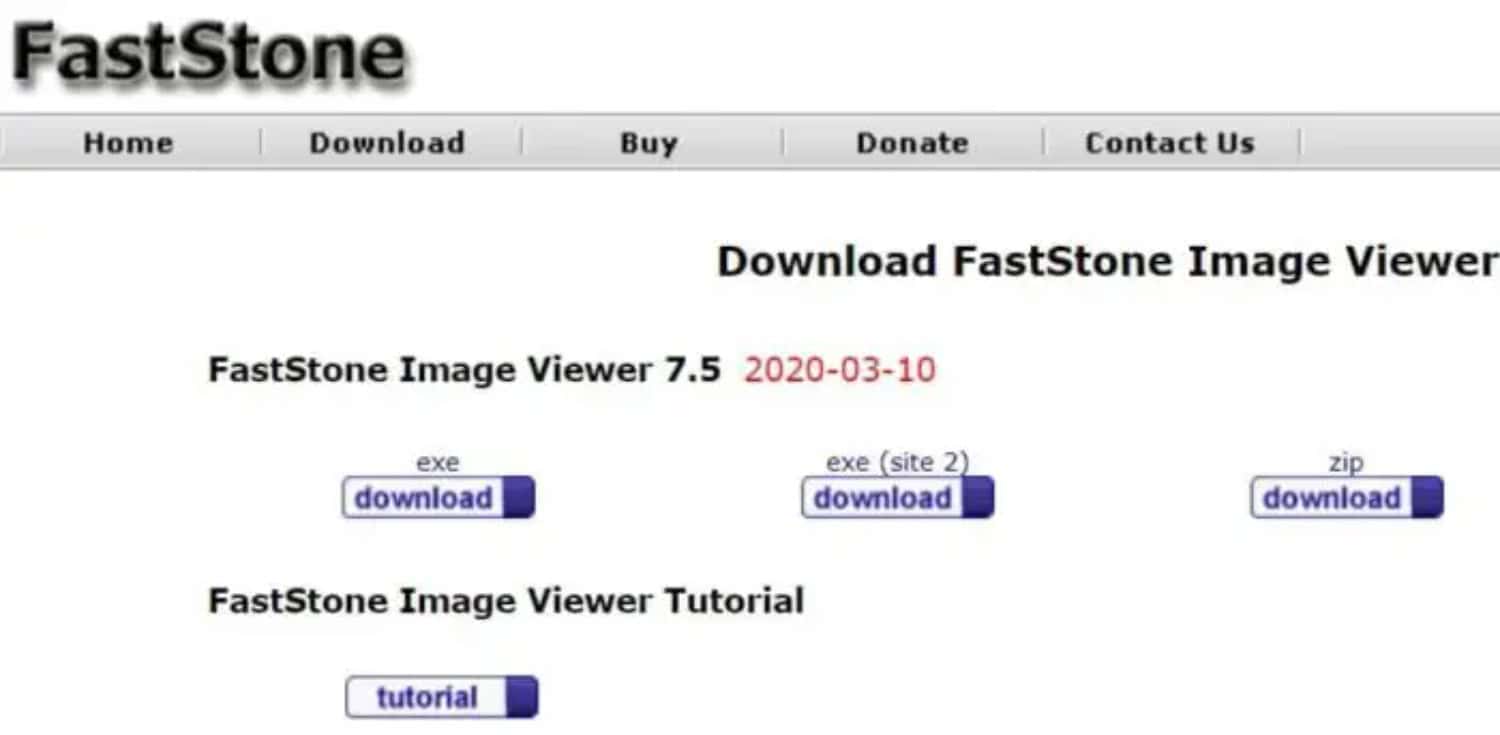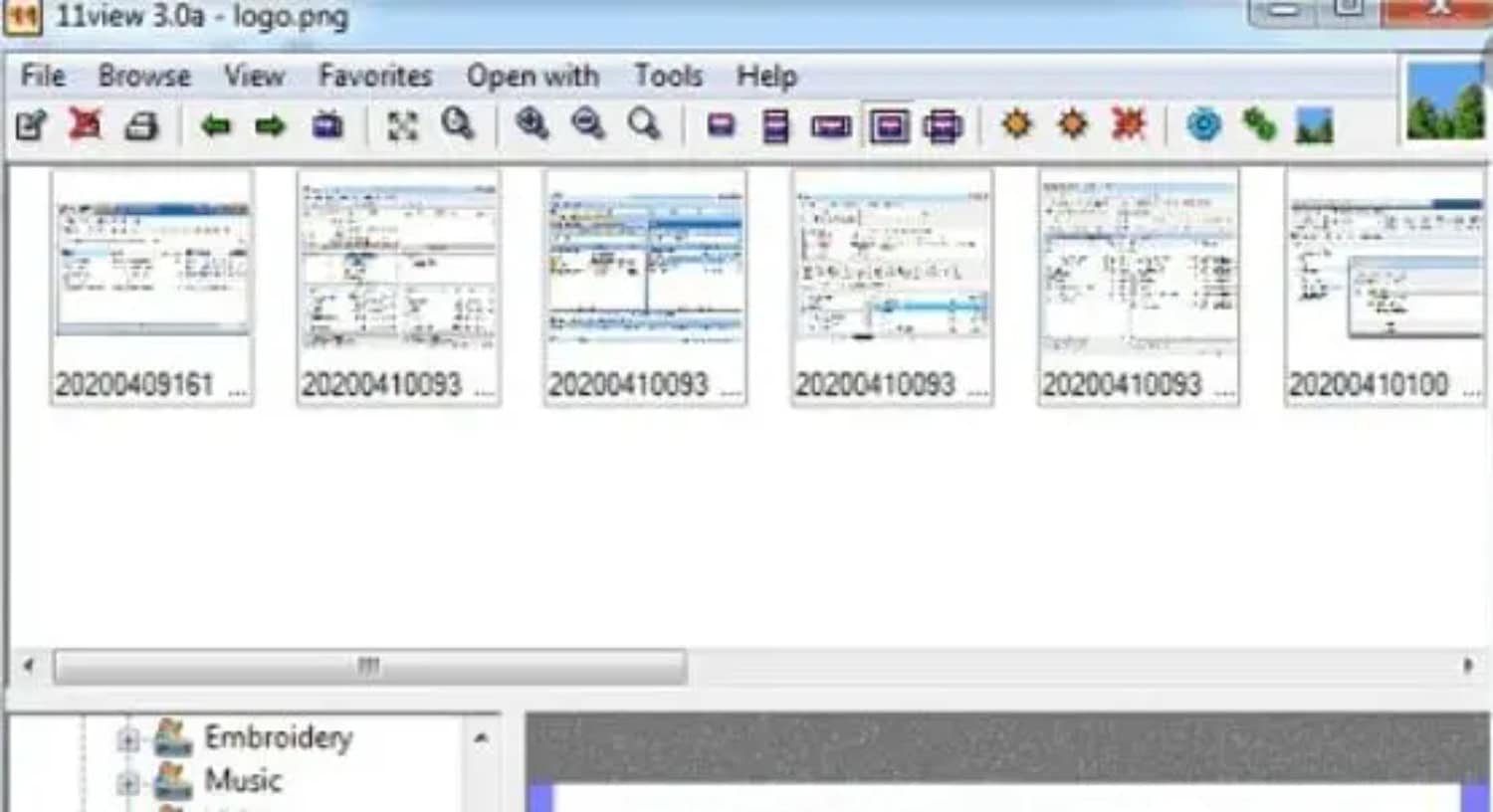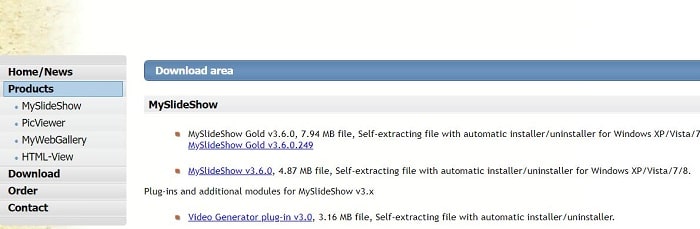Digital Graphics has changed the way we see the world of entertainment. Nowadays, most people are engaged in TV series, movies, songs, or games. Often, we find ourselves in a position where we wish for native Free GIF Viewers on our Windows system. We can open the downloaded GIF files through a web browser, but our Windows OS lacks a proper tool for handling such files. The built-in Photos app cannot read that format, portraying it as a dull, still JPEG image.
Here are some of the best Free GIF Viewers for Cross-platforms: Mac, Windows, Linux…
- Eagle
- IrfanView
- ImageMagick
- Adobe Photoshop
- GIPHY
- DIMIN Viewer n5
Let’s do something about it by downloading the tools we need from the vast stores of the internet. Here are the 11 best free GIF file viewers you can install on your Windows system.
See Also: – 10 Best Free Image Viewer Software to Download – TechWhoop
Table of Contents
Top 16 Free GIF Viewers
Here is the list of the top 11 free GIF Viewers to view, edit and modify your favorite GIFs:
Irfan View
A free and straightforward GIF viewer which automatically opens a GIF whenever a user receives it.
With the help of this viewer, the user can also view the images in formats like .gif, .jpg, .jp2. , .psd, .psb,.bmp,.tga,.tiff,.avi,.cdr.
It is free and undoubtedly one of the best GIF viewers.
See Also: 36 Free Movie Streaming Sites In 2023 (No Signup Required)
Image Open
Image Open is a simple, easy-to-use, and lightweight software for Windows. It supports several image types, such as .jpeg,.tiff,.ico,.png, and .bmp. It is open-source, available software, and with the help of this software, you can even change the gif playback speed (slow or fast) as per your preference and have a unique and smooth experience.
To change the GIF playback speed, open the Gif in this viewer and right-click to change the speed as per your preference.
Image Glass
Image Glass is an open-source, accessible, and easy-to-use GIF window viewer. This application comes with unique features that might leave you wonderstruck. This application allows you to view GIFs and images of several types, such as .jpeg, .png, .tiff, .wmf, .emf, and .bmp.
You can also edit an image with the help of this viewer, as this application has essential image editing tools like crop, rotate, etc. The most amazing feature of this application is that with the help of this application, you can easily upload any file to Facebook. Yes, Isn’t that amazing? You can directly add photos to Facebook from this simple and small GIF viewer.
See also: Best free GIF animator (updated)
Imagine
Imagine is a GIF viewer with which a user can do everything that a user desires. This is a simple and fast GIF viewer, which helps the user view gifs and view images of all formats, and after that, the user can also print an image, which makes it all in one Gif viewer.
It is available for free for Windows.
Universal viewer
The universal viewer is an easy-to-use GIF viewer where the user can view GIFs and images of format, .bmp, .ico, .wmf, .emf, .jpg, .jfif, .png, .gif, .rle, .dib, .tga, .tif, .psd, .eps, etc. in its free version and its premium version the user gets to see formats like .pdf, .rtf, .doc, .docx, .xls, .xlsx, and more than 100 other formats.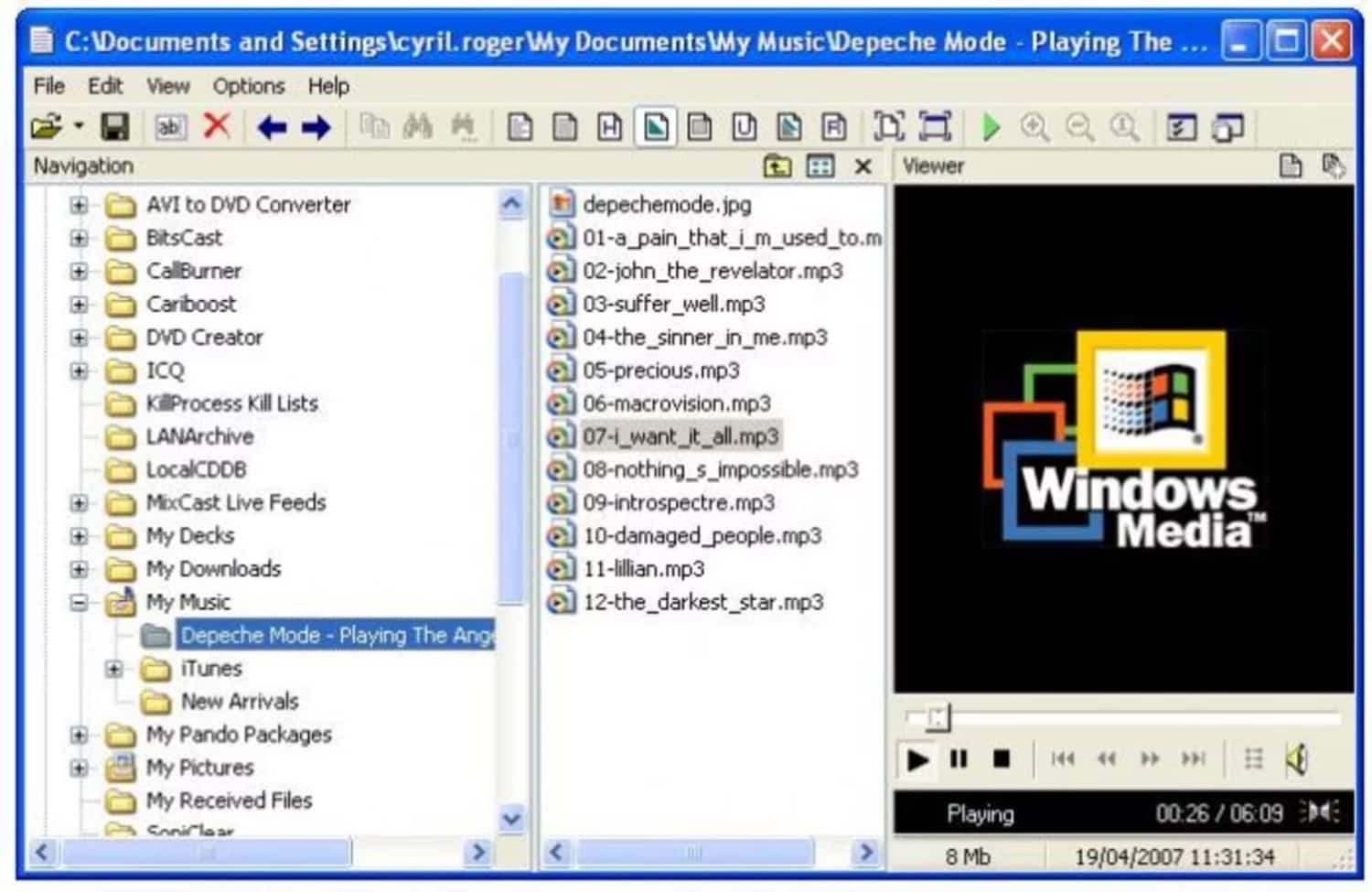
It is the only viewer to support so many formats in just a single application, and the premium version is also affordable
Giphy
Giphy is a free website for modifying and viewing GIFs and acts as the best gif player. You can either upload a pre-downloaded GIF on Giphy to edit it. Or you can choose from its vast and categorized GIF library.
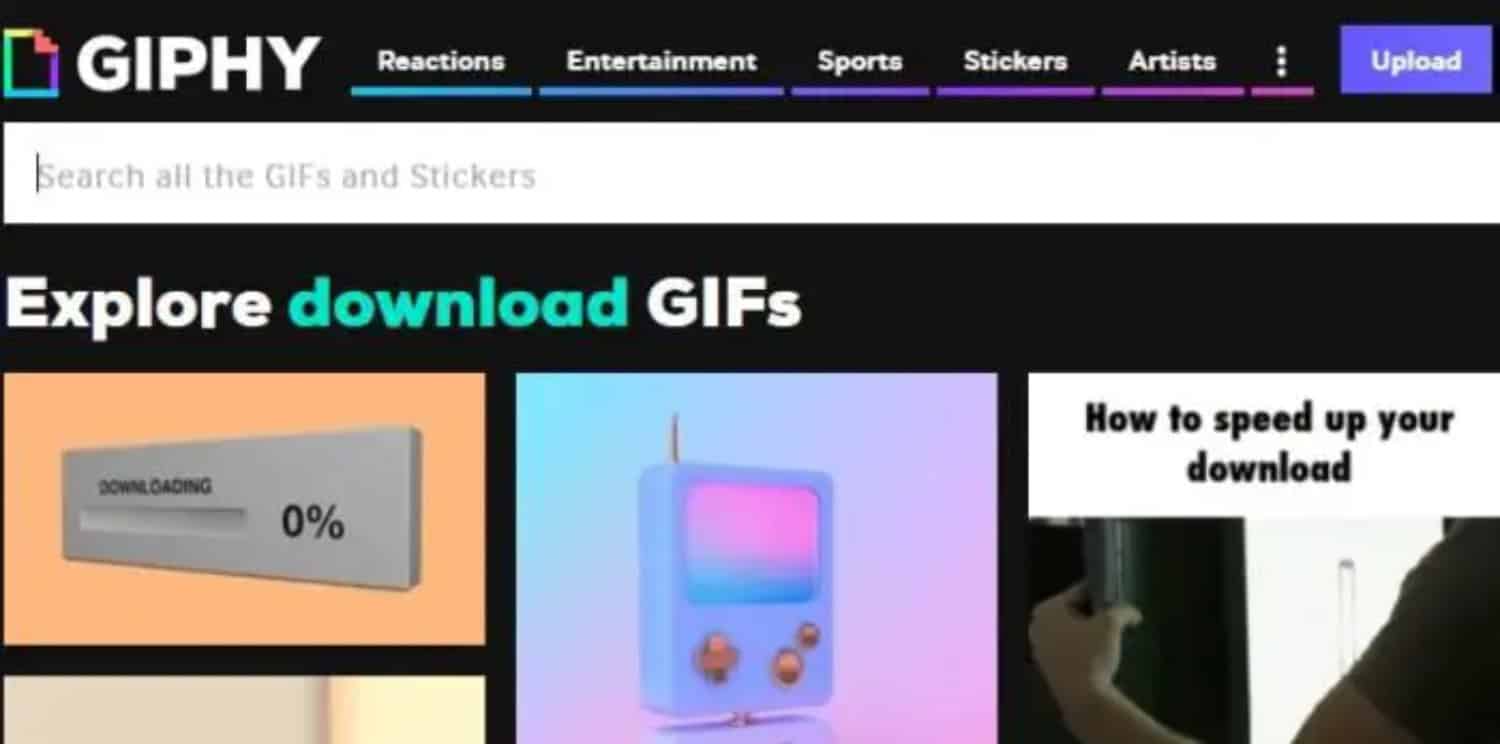 Many other GIFs that other users have created can be used for free. No copyright issues, as the Giphy watermark is there. So once you upload a GIF you’ve made, it is open for the general public to see and download.
Many other GIFs that other users have created can be used for free. No copyright issues, as the Giphy watermark is there. So once you upload a GIF you’ve made, it is open for the general public to see and download.
Even in the editing domain, Giphy is a great tool. It offers in-built features to edit, alter, modify, and caption your GIF. The GIF created is of high resolution, although you can alter the quality and your need. All in all, Giphy scores well on this list!
Visit: Giphy
XnViewer
XnView is another great free Windows 10 GIF viewer and editor. Like FastStone, it has very basic and easy-to-work viewing and editing tools. You can select any GIF from your PC and upload it here to see it play. After which, you can do some basic editing, animate, rename, and save the GIF file.
The tools it offers to put in various effects are coloring, cropping, captioning, etc. An interesting feature, although in it, is the Slideshow. As a result, you can view the GIF you created or any jpg, raw, or png image.
Other worthwhile tools on this website are the Batch Convert, which allows mass editing, adjusting Resolution, the PSD compiler, Transformers JPG, etc.
Visit: XnViewer
See Also: How to Copy and Paste Animated GIFs [Easy Guide]
GIF Viewer
This software is reasonably called a ‘GIF viewer.‘ When you open this thing, you are asked to go to the location where your GIF file is stored. You open it and play it. There is a distributed timeline of sorts, which goes along as the GIF plays on the homepage. You can stop or change the speed at which the GIF is playing for your convenience.
It includes a few advanced settings such as set buffer size, a minimum delay of frames on start-up, and more.
Visit: GIF Viewer
FreeVimager
FreeVimager is a plain and simple image viewer. It is solely used to view GIF files without the expectation of editing them in any way and merely plays the file you open continuously in a loop without stopping it.
It supports all popular image formats. JPEG, JPG, PNG, WAV, AVI, WMA, etc. You can download this software for your 32-bit or 64-bit system.
Visit: FreeVimager
7GIF
This is one of the most unaffected GIF players, with essential play and pause functions. To play a GIF file, you need to drag and drop it there merely. You can also increase or decrease the animation speed of your GIF. This software allows you to save a particular frame as an image to your computer by freezing the playing pictures.
You can integrate this software with the Windows native file explorer too. I loved the fact that it allows you to rescale the quality of your original GIF file. That’s somewhat cool for such a seemingly simple tool. It has a lot of positive reviews and mentions, and this post adds to that list.
Visit: 7GIF
InViewer
This is a free GIF player with a unique interface. The controls are on the left side, with the entire top and bottom sides free for the GIF to occupy. You can play and pause your GIFs, of course, and convert them into image files with the format of your choice. They will surely be one PNG, JPG, and ICO. JPEG formats are not supported here.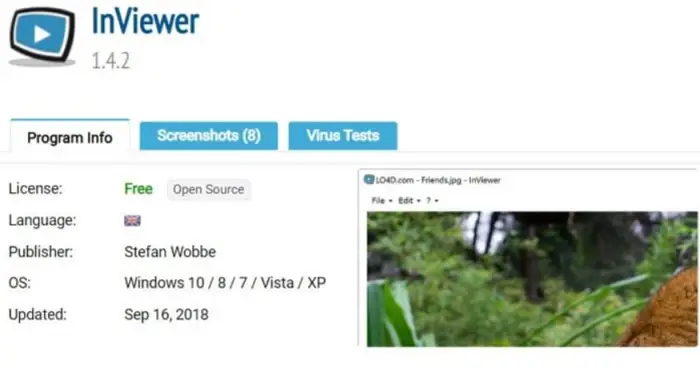
You can even put up some slideshows of the pictures in your designated drive from this software. It’s a neat, easy-to-use interface that you will love to use.
Note that it requires .NET 2 framework and administrator privileges to function. The framework is usually built into most operating system versions, dating back to the Windows XP days, so you’re pretty much good to go.
Visit: InViewer
Image Eye
Opening and viewing GIFs is carried very smoothly on Image Eye. This GIF Viewer can create slideshows with animation effects and editing tools for adjusting coloring, contrast, hue, sharpness of the image, and other basic editing features. It even offers to adjust the playback speed of the GIF, whether to transform faster or slower.
It is a trusted tool offered by FMJ Software, an age-old tech company. Like any other website, it supports all image formats, including .ico, .tiff, etc. So go ahead, and create funny GIFs or work GIFs with this all-in-one editor, viewer, modifier, and animated GIF player.
Visit: Image Eye
DIMIN Viewer n5
This is another one of those Free GIF Viewers, giving you a decent amount of control over playing GIFs. You can quickly do the basics like play, pause, change the speed, rotate the GIF left or right, and more.
Additionally, you can flip the images and resize them, which is excellent, and even applies some color effects. It also supports formats like.TIFF and.RAW, which is quite remarkable. Check it out and download it yourself.
Visit: DIMIN Viewer n5
FastStone Image Viewer
This Image Viewer is a general image viewer mainly used for viewing .jpg, .tiff, and .png image files. However, recently it expanded to support the viewing GIFs, thus enabling a program that plays GIFs. And it has done a commendable job!
One can upload any image or GIF with a user-friendly and relatively simple layout. After uploading, it offers essential tools for some light, over-the-top editing. You can resize, crop, add animations and effects, add text, etc. After editing, you can save your creation as an independent file in whichever image format you like. Since it offers only lite features, it is free.
Visit: FastStone
11view
This software is one of those which provides you easy access and navigation right at the home page. The file browser allows you to select the file you want from your native storage and open it.
It will display all the GIF files in the selected drive, and you need to click on the one you want to watch the animated scene. Many GIF creation and editing features are on board, such as JPEG transform, Batch Converter, etc. Assuming you know which option does what, you can have a great time using this software tool.
Visit: 11view
See Also: – 11 Best T-Shirt Designing Software for Windows
PicViewer
This is also one of the simplest Windows Free GIF Viewers, as it does not provide pause and play options to control the GIF. It does, however, feature a very responsive interface for browsing through your computer’s native storage and selecting the GIF file that you want to view. The list of files is on the right-hand side, and the GIF is played on the bottom left quadrant of the home screen.
Navigate to PicViewer among other products and hit the version number to download it.
Visit: PicViewer
FAQs
Which is the best GIF viewer?
Some popular options include: 1. Windows Photo Viewer: Built-in for Windows users and supports GIFs. 2. IrfanView: A lightweight and versatile image viewer for Windows. 3. XnView: Cross-platform viewer with GIF support. 4. Quick Look (macOS): Built-in viewer for macOS users. Choose based on your operating system and desired features.
What program opens GIFs?
To open GIFs, you can use various programs: 1. Windows: Windows Photo Viewer, Microsoft Edge, or web browsers like Chrome. 2. macOS: Preview, Safari, or third-party image viewers. 3. Linux: Image viewers like Eye of GNOME, GIMP, or web browsers.
How can I view GIFs online?
To view GIFs online: 1. Most web browsers like Chrome, Firefox, and Safari support GIF playback. Simply open a webpage containing a GIF. 2. Visit platforms like Giphy, Tenor, or Imgur to search, browse, and share GIFs online. 3. Social sites like Reddit, Facebook, and Twitter allow you to view GIFs within posts.
Where can I find free GIFs?
You can find free GIFs on various websites: 1. Giphy: Offers a vast collection of GIFs on different topics. 2. Tenor: Provides a library of animated GIFs for chats and social media. 3. Imgur: Users upload and share a wide range of GIFs. 4. Reddit: Communities like r/gifs feature user-generated GIFs.
Conclusion
Here, we sorted the list of the top 16 Free GIF Viewers who easily view those images that used to struggle sometime back. We hope you liked our list; if you have more to add or any questions related to these, feel free to comment on them.