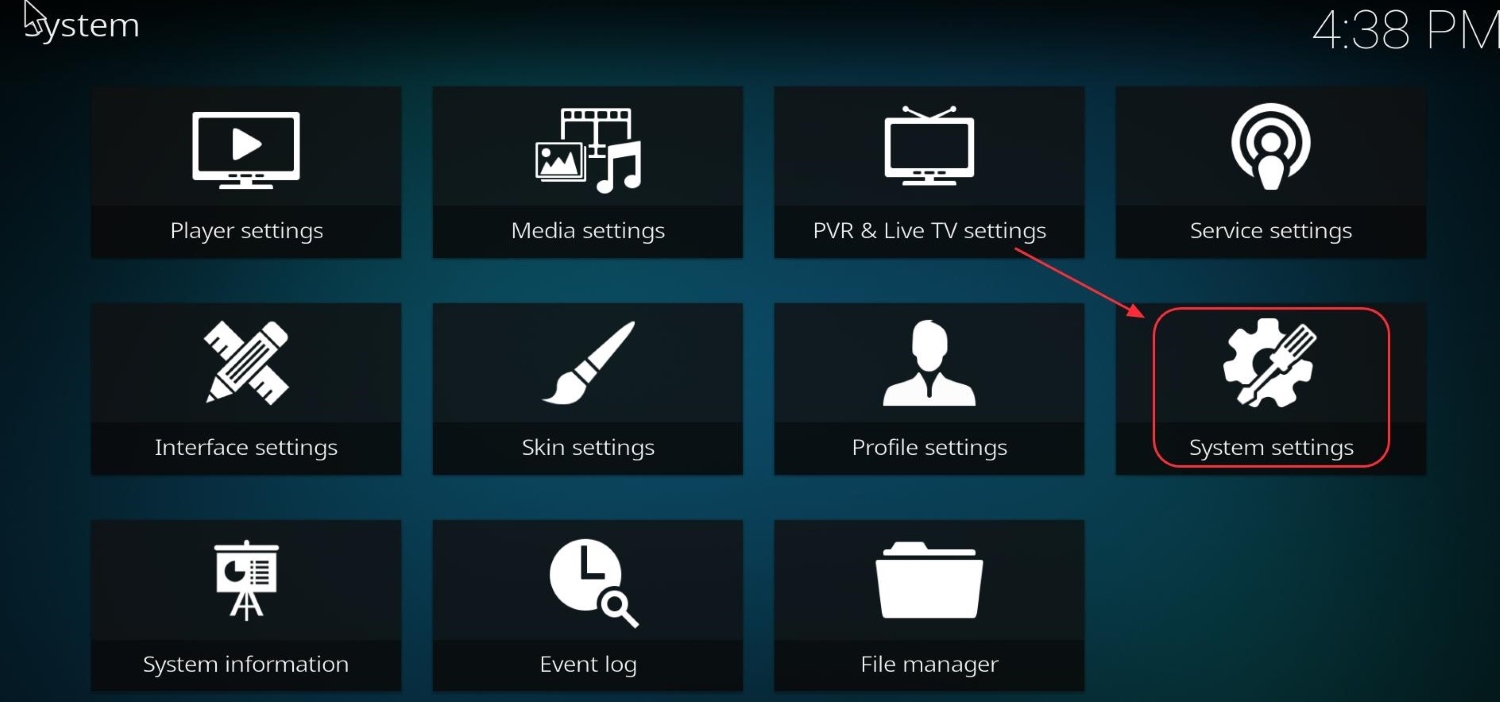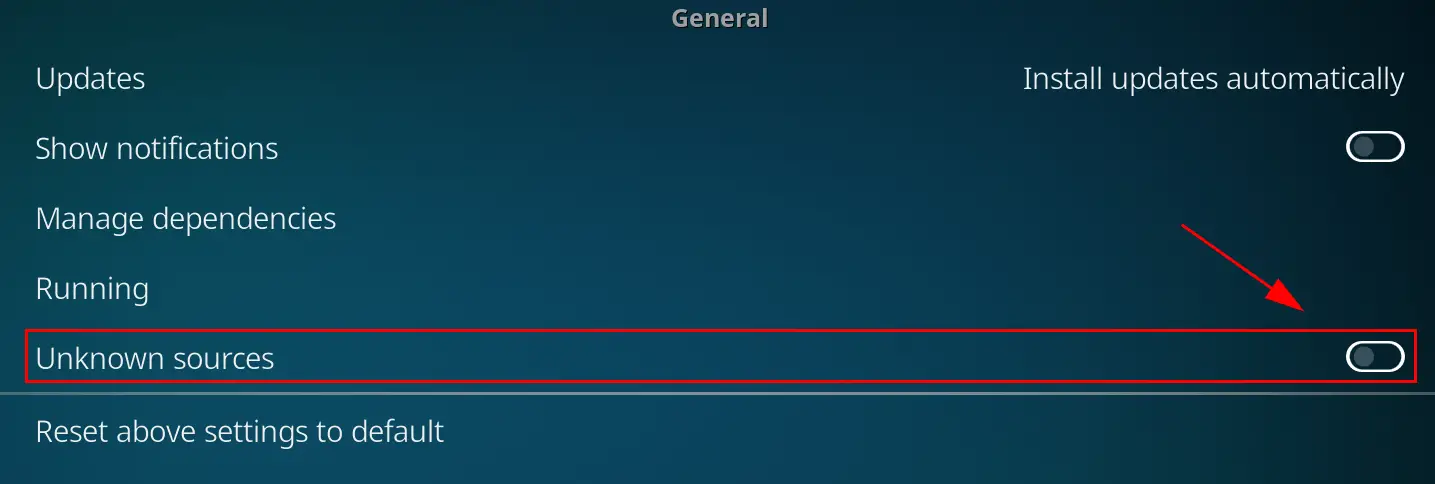Kodi is a free and open-source media player software application developed by XBMC Foundation. It allows users to stream and play online and offline videos, music, movies, etc. Exodus is the most popular add-on, streaming movies, cartoons, anime, sports, music, videos, TV shows, fantasy shows, documentaries, radio, and many other online features. This guide will teach you how to install Exodus on Kodi Version 16 Jarvis and Krypton.
To install Exodus on Kodi:
- Launch Kodi and click on the Add source option.
- Type the URL http://repo.cazwall.com/sc/ into the box and click OK.
- Select System -> Add-ons -> Install from the zip file from the home screen and click Install from Repository.
Install Exodus on Kodi Version 16 and Jarvis Version 17 Krypton is an easy task that can be done by all users who love streaming videos on the internet. Here is a step-by-step procedure to do so. Suppose you’re interested in exploring additional add-ons. In that case, you might want to know how to install Evolve on Kodi, how to install Adryanlist On Kodi and How To Install Nemesis On Kodi for a more diverse streaming experience.
See Also: How to Install Cerebro Addon on Kodi | Step-by-Step Guide
Table of Contents
How To Install Exodus on Kodi Version 16 Jarvis?
- First, launch Kodi.
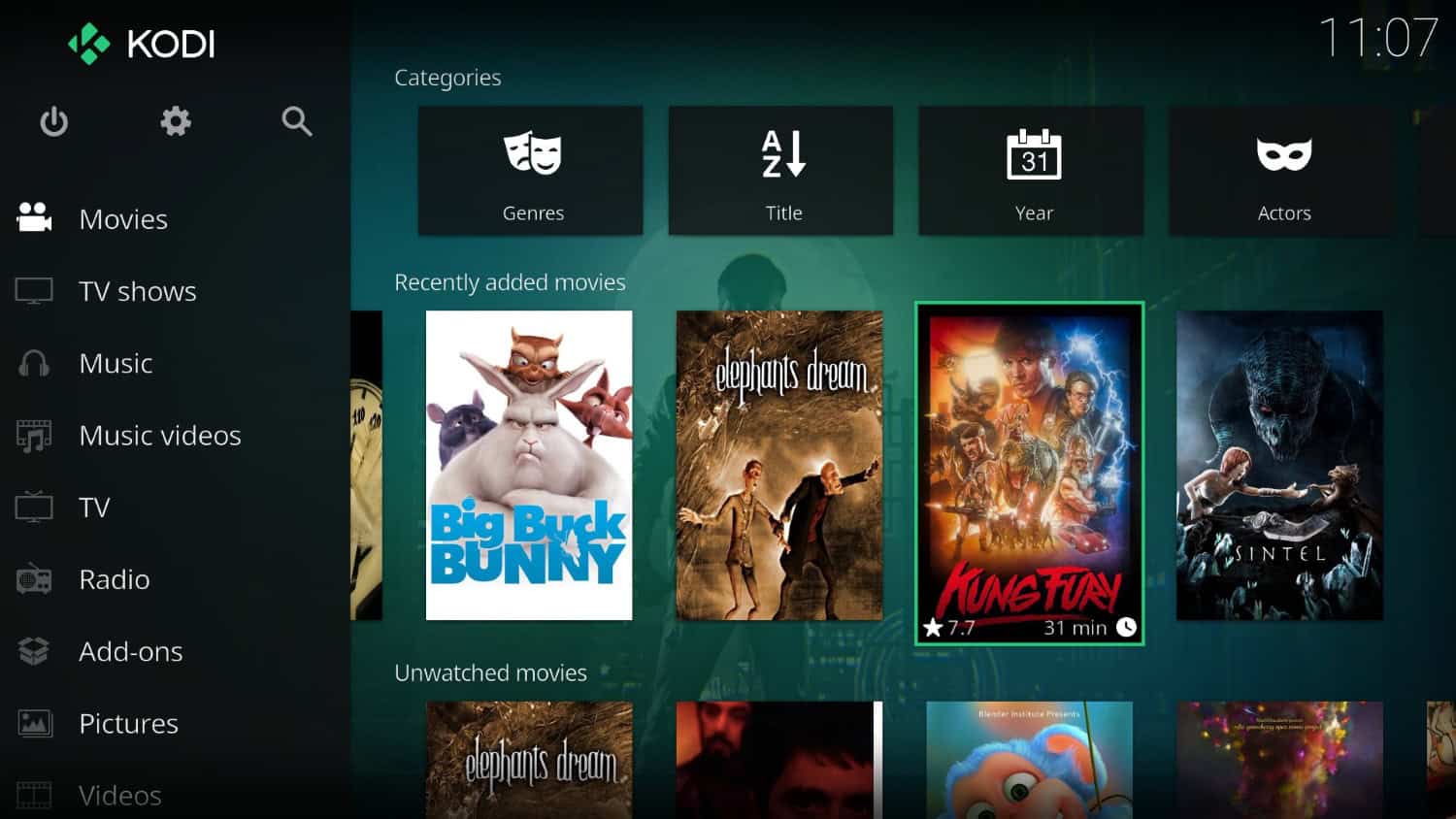
- Next, click on the system-> file manager in the main menu.

- Then click on the Add source option.
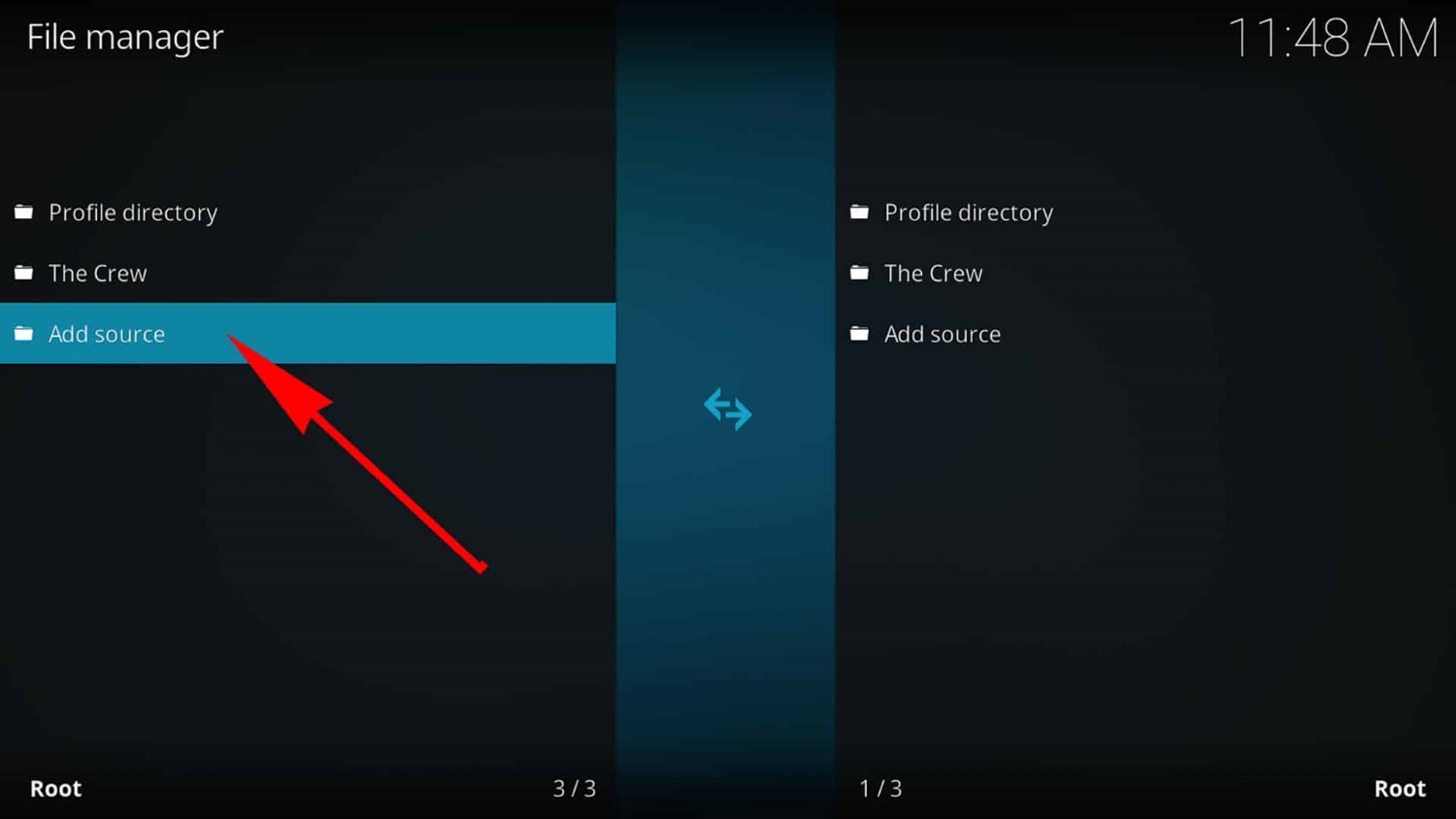
- Then a pop box will be displayed. In that type the URL http://repo.cazwall.com/sc/ into the box.
- Type it without any typo error and click on the Ok button.
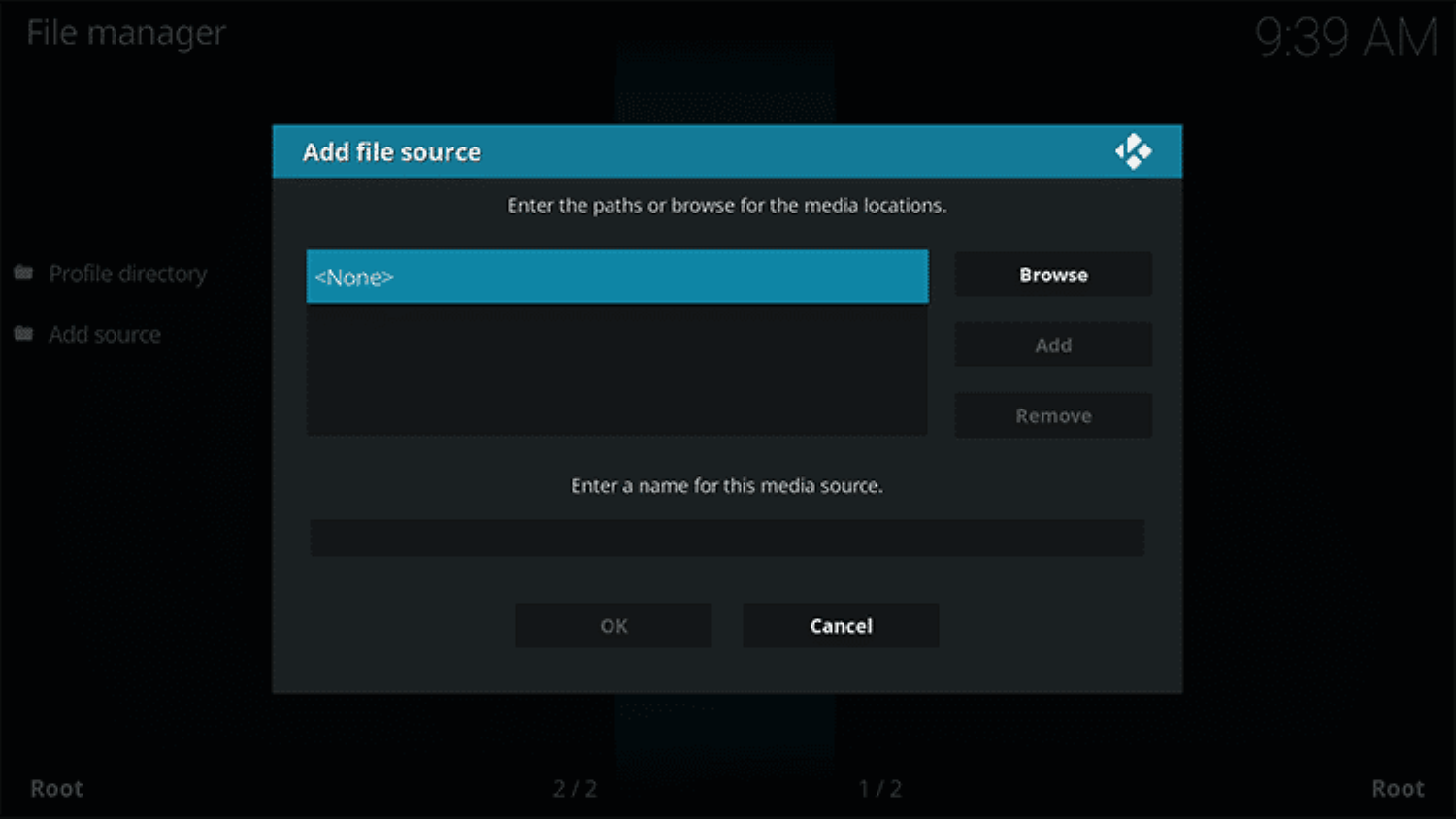
- Then go to the next box at the bottom, “Enter a name for media source,” type SC in that box, and click OK.
- Next, return to the Kodi Home screen by clicking the backspace button. From the home screen, select System -> Add-ons -> Install from zip file.
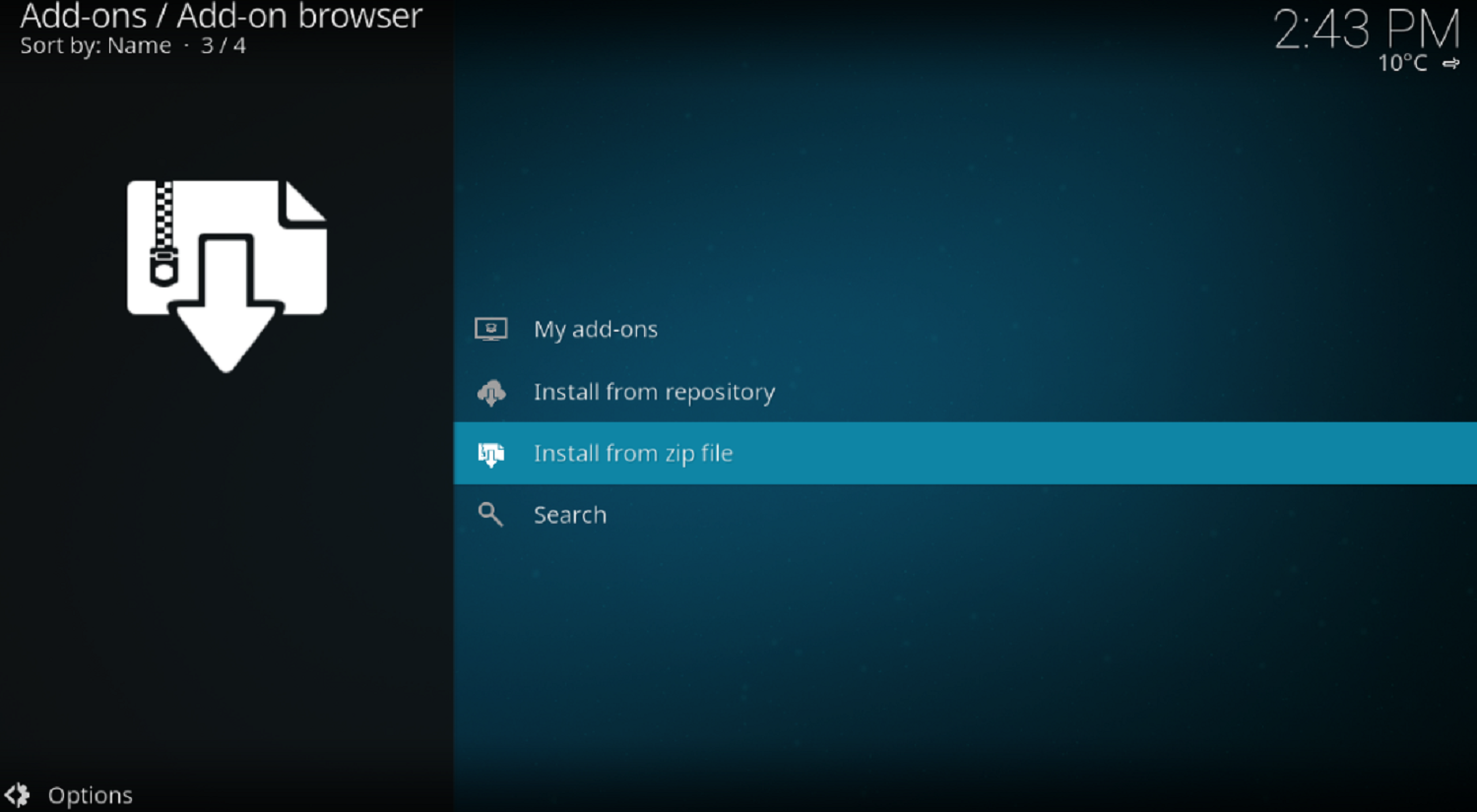
- Then several repositories will be shown from that locate and click on SC -> Repository -> repository.simplycaz-1.0.2.zip.
- Then go to Install from Repository -> Simply Caz Repository -> Video Add-ons -> Exodus.
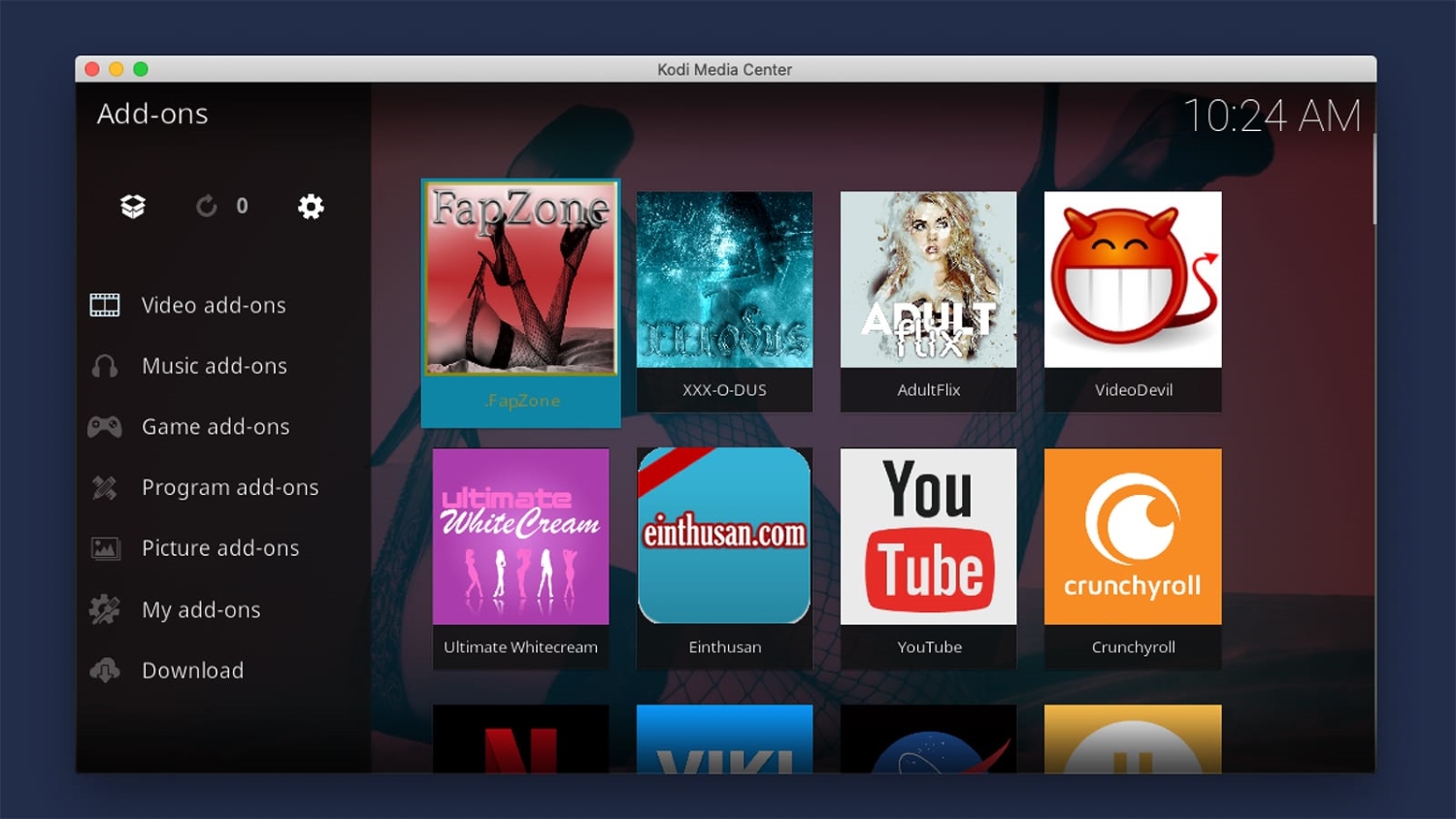
- Next, click on the Install button.
 Wait a few minutes, and then the Exodus add-on will be installed in Kodi.
Wait a few minutes, and then the Exodus add-on will be installed in Kodi.
Now you can easily stream numerous documentaries, movies, videos, music, TV shows, Live TV channels, sports, animations, cartoons, and more.
Kodi’s new Krypton has many browsing choices, making playing the videos easier than other versions. Here you can add repositories and install add-ons to use this version in a much easier and more useful way.
See Also: How To Fix Exodus Redux No Streams Available In 2023?
How to Install Exodus on Kodi Version 17 Krypton?
It resembles the steps we follow in Kodi 16, but some may have doubts about this new version, so I would like to add step by step procedure for version 17 Krypton separately. Here we will use Simply Caz Repository to install Exodus on Kodi.
Kodi 17 has a lot of new upgrades and improvements in the features of the old version of Kodi. Kodi 17 needs Unknown sources to install new add-ons into it.
Turn On Unknown Sources
Install Exodus on Kodi Version 17 Krypton
- First, Launch Kodi in your system.
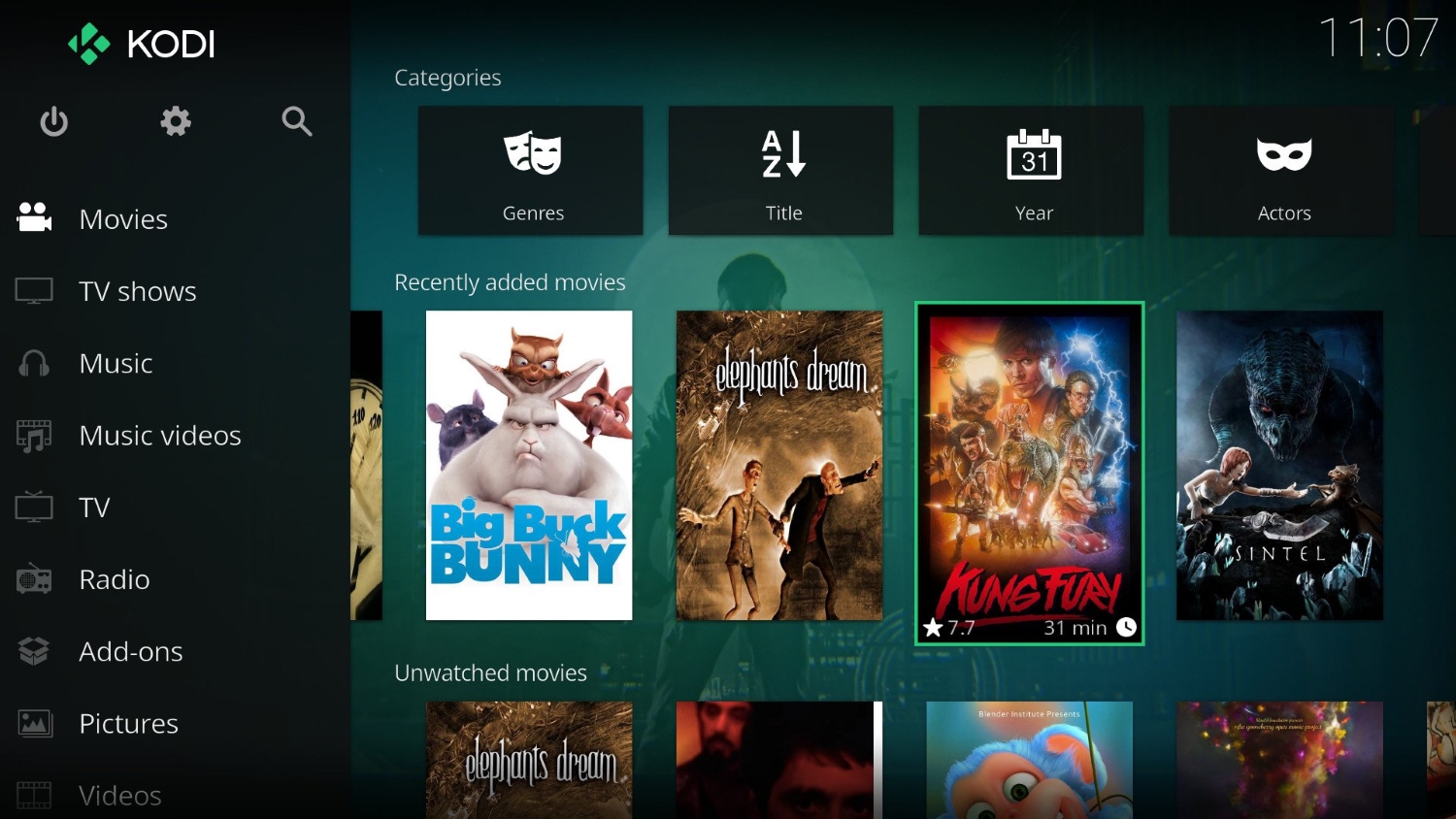
- Next, Go to the setting icon. Then, Click on the File Manager.

- Double-click on the Add source.
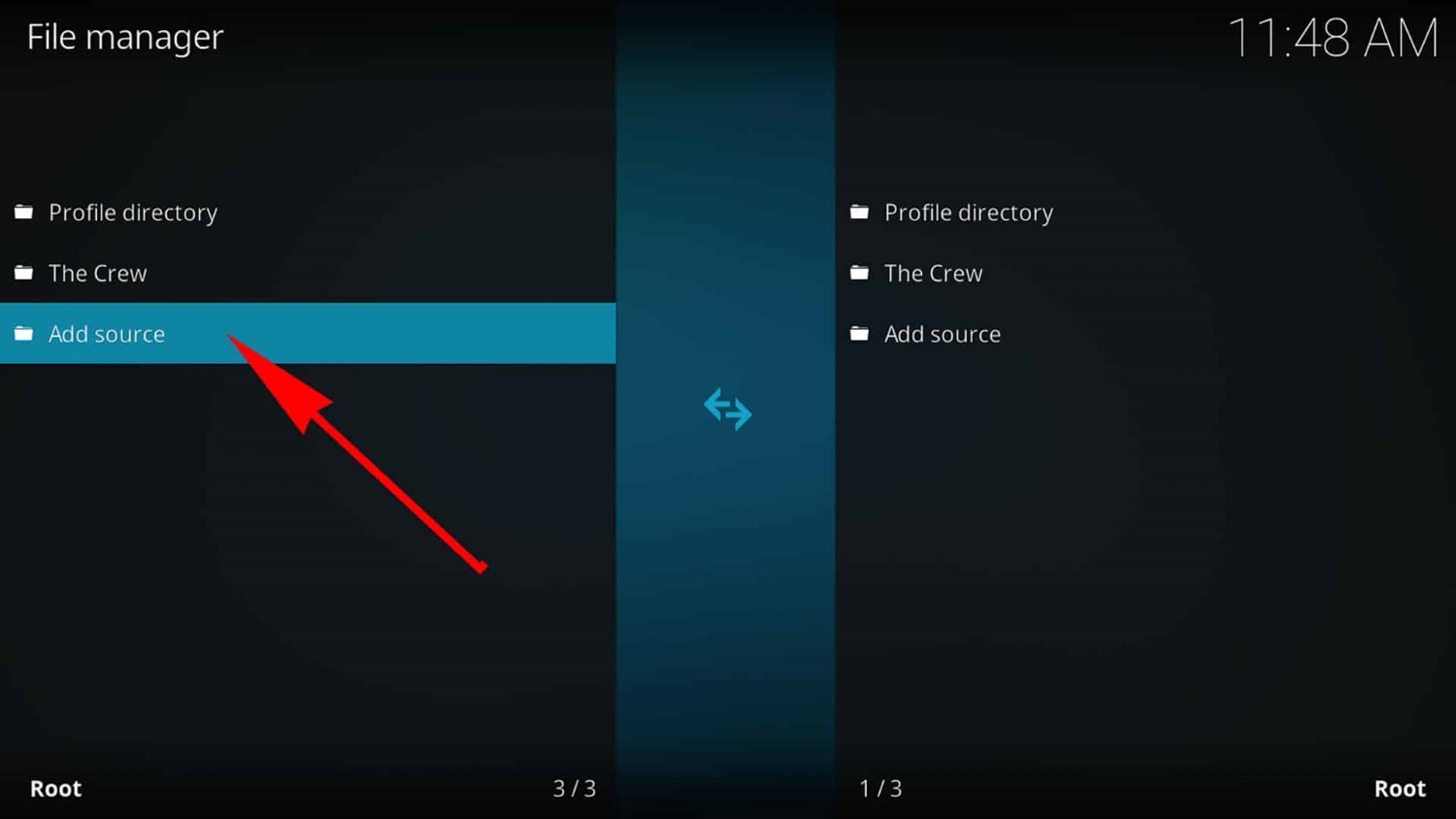
- Next, click None, then type the Repository URL http://repo.cazwell.com/sc/ and then Click on the Ok option, which gives the source name SC.
- Next, go back to the main screen by clicking on the Backspace option several times
Kodi’s Main Menu will appear. From that, select the option Add-on on the left side.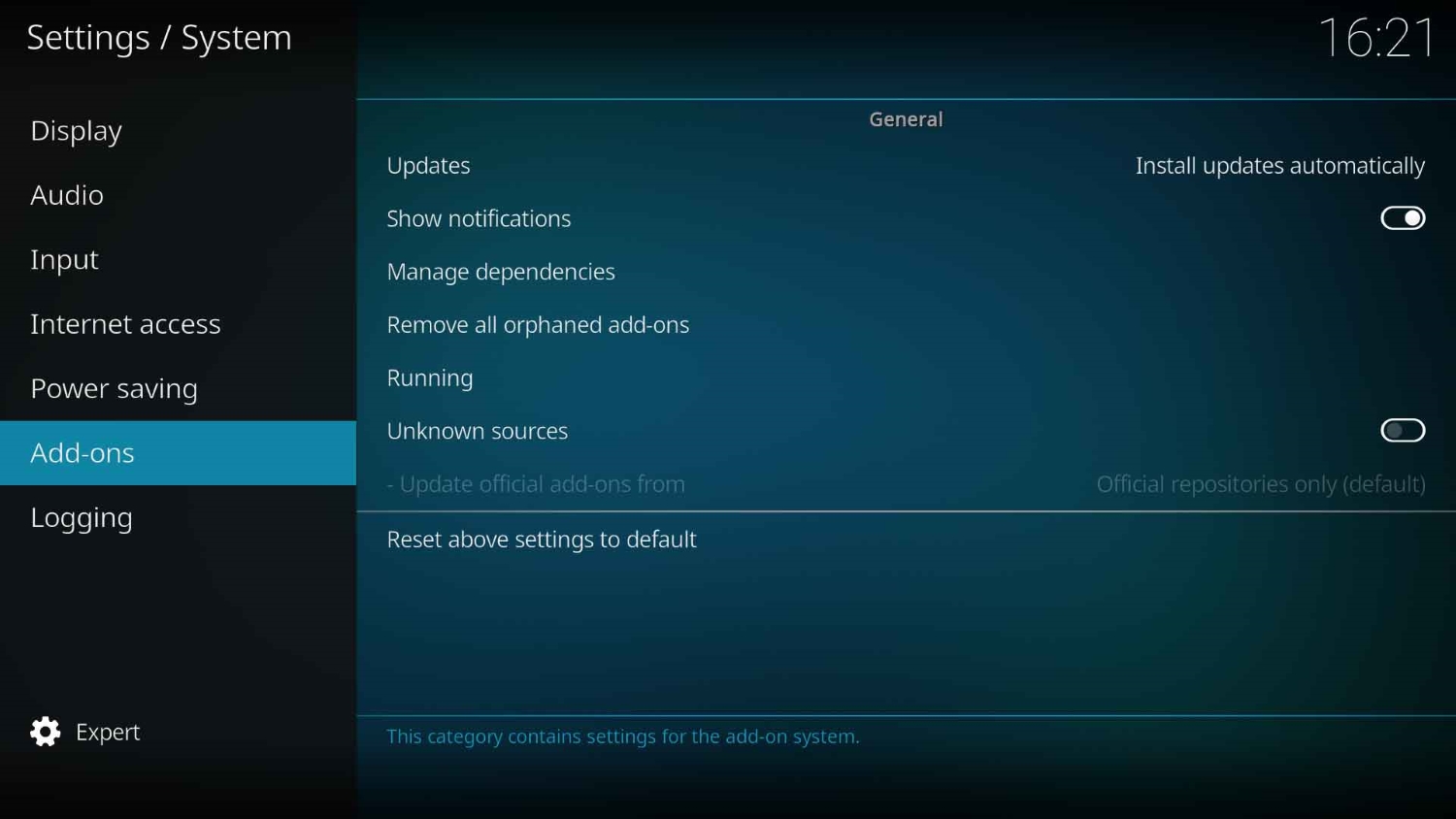
- Then click on the Package Installer icon. Next, select the Install from Zip file option.
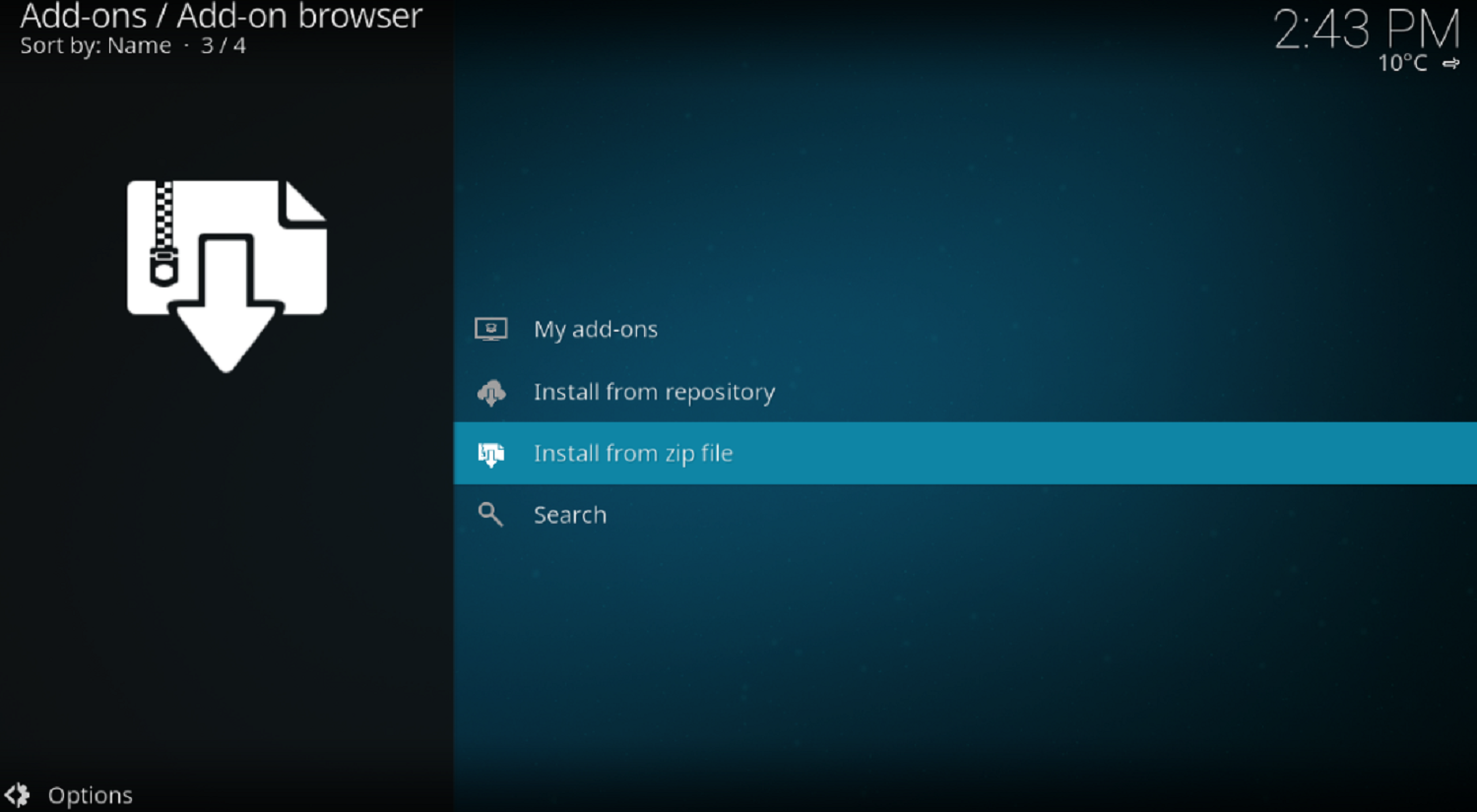
- Then locate the SC Zip file and click SC -> Repository -> repository.simplycaz-1.0.2.zip
- Next, wait for the repository to install. Next, click Install from Repository -> then Locate and click Simply Caz Repository.
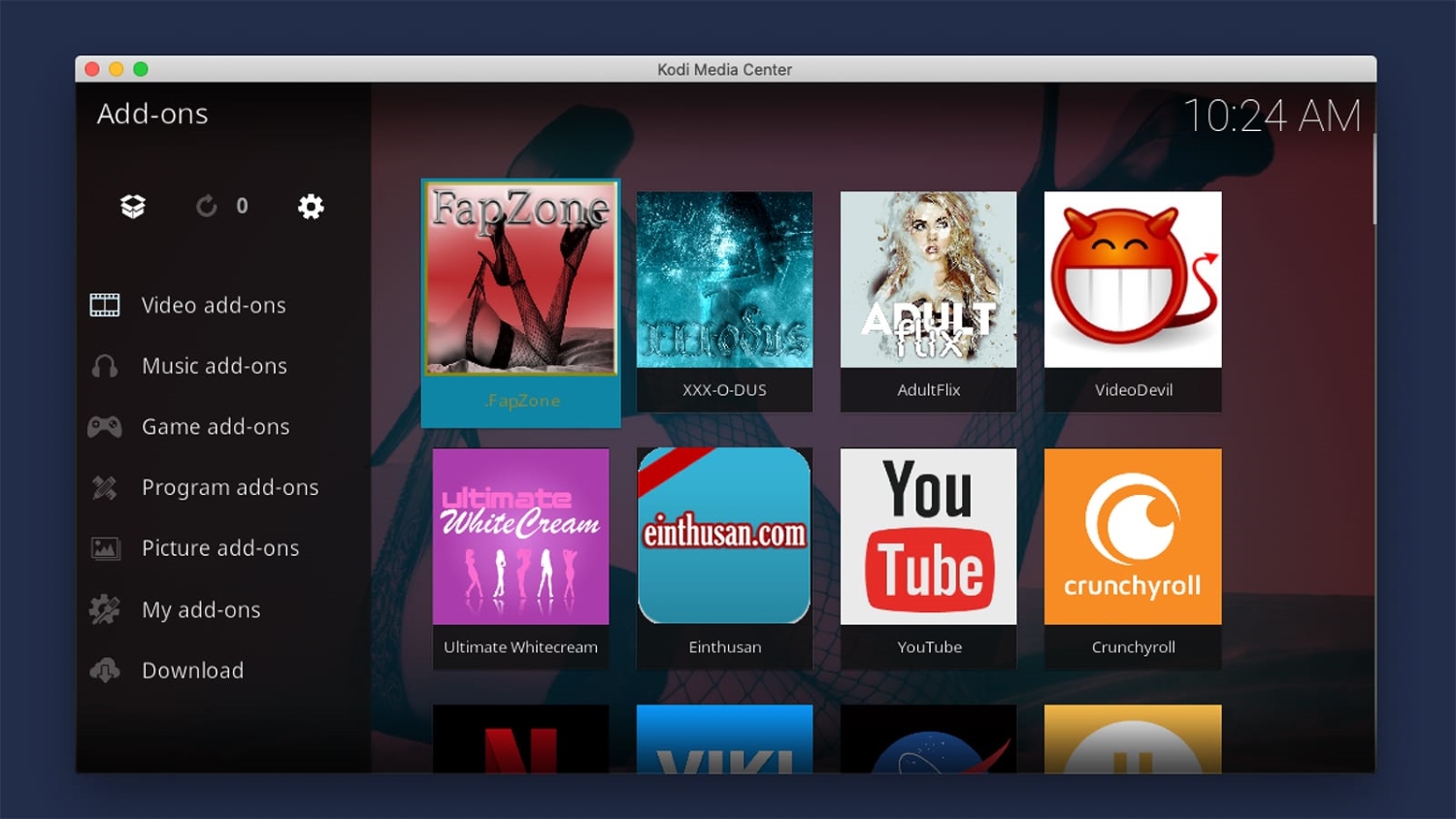
- Then Go to Video Add-ons -> Exodus Add-on, next click on the install button.

- Wait a few minutes for the Exodus Add-on to enable.
Now that you know how to Install Exodus on Kodi Version 16 Jarvis Version 17 Krypton, you can also enjoy streaming videos on Kodi Version 17 Krypton and exploring the best Kodi Krypton Addons! These add-ons open up a world of possibilities, allowing you to enjoy a diverse range of content, from movies and documentaries to live TV channels and sports
See Also: How to Install Project M Addon on Kodi {Updated Guide}
FAQs
How do I install Exodus on Kodi Krypton?
If you have Kodi on your PC or TV, you can directly go to the add-on section and select the departure in the version you want.
Why is Exodus Redux not working on Kodi?
Check the steps you follow while installing the App, and ensure they are correct. Secondly, Make sure that your device and software are well-updated.
What is Kodi 16.1 Jarvis?
Each version has its codenames, so Jarvis is the code name for version 16 of Kodi.
How do I update Kodi 16.1 Jarvis?
Like any other app, you can update the Kodi from the play store or App Store.
Final words
Finally, using the steps above to know to Install Exodus on Kodi Version 16 Jarvis Version 17 Krypton, you can enjoy streaming new movies, videos, TV shows, documentaries, cartoons, and much more online using Kodi and Exodus more easily. Mainly using VPN may help you to keep yourself safe online. The same steps will be used in Windows 7, 10, Kodi Box, and other hardware devices.
Also you might also need or might be interested to learn how to install Exodus Redux on Firestick. Click here to check out the guide.
Hope you liked our guide about How to “Install Exodus on Kodi Version 16 Jarvis Version 17 Krypton”. Now that you know the procedure and flow well, what are you waiting for?
Go ahead and join the league!