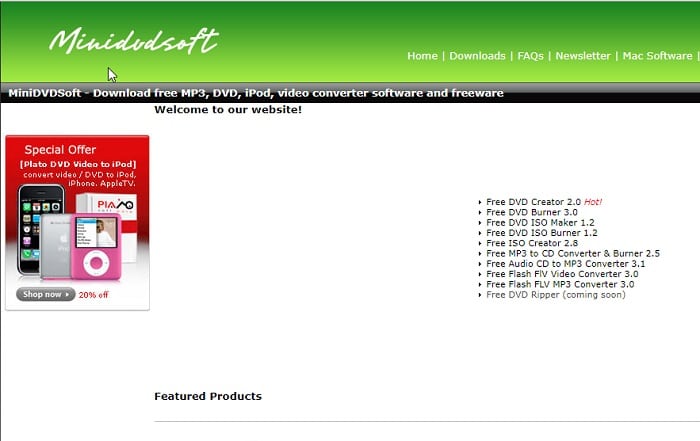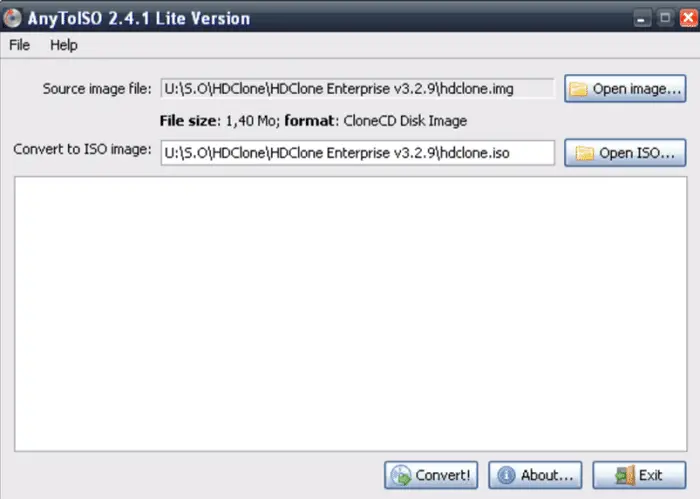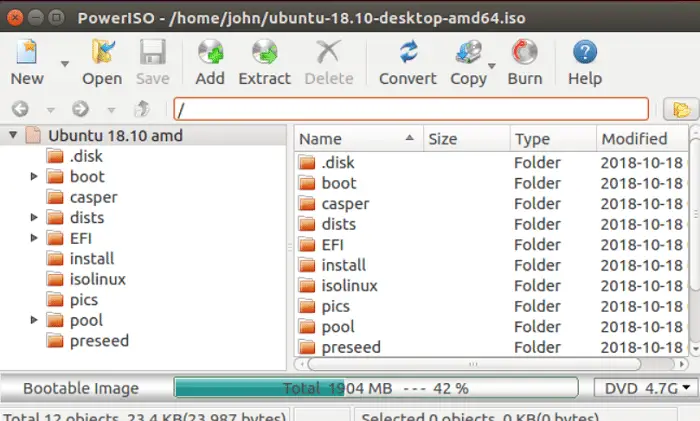A lot of essential software packages on the market are in ISO form. They are sold in this form because it is easy to compact the software package in this form. After that, you can easily use ISO file extractor software to extract the data on your system. Another reason why ISO is famous is its applicability. Thus, you must know about this ISO Maker software now!
Here is a list of some best free iso creator
- ISOCreator
- ISO Workshop
- Free DVD ISO Maker
- Ultimate ISO Maker
- ISO Disk
- Free ISO Maker
- Any To ISO
- Free WinISO Maker
- PowerISO
The extensive use of ISO file types is ushered by the sheer level of file types that can be converted. Other files are just as good, but none have the same applicability as the ISO. It is so vital that even private developers use this file type to upload their software to the internet. This functionality is what makes ISO files important.
See Also: Top 10 Linux Firewall Commands To Increase Your Security [Easy Guide]
Table of Contents
Top 9 ISO Maker Software
This list will show the six best Windows ISO creator software for Windows. So, let’s get right to it!
ISOCreator
To kick our list of the best free ISO creator software, we have ISOCreator. The software is accessible on the Internet. The ISOCreator is easy to use. The appeal of this software is high due to its simplicity.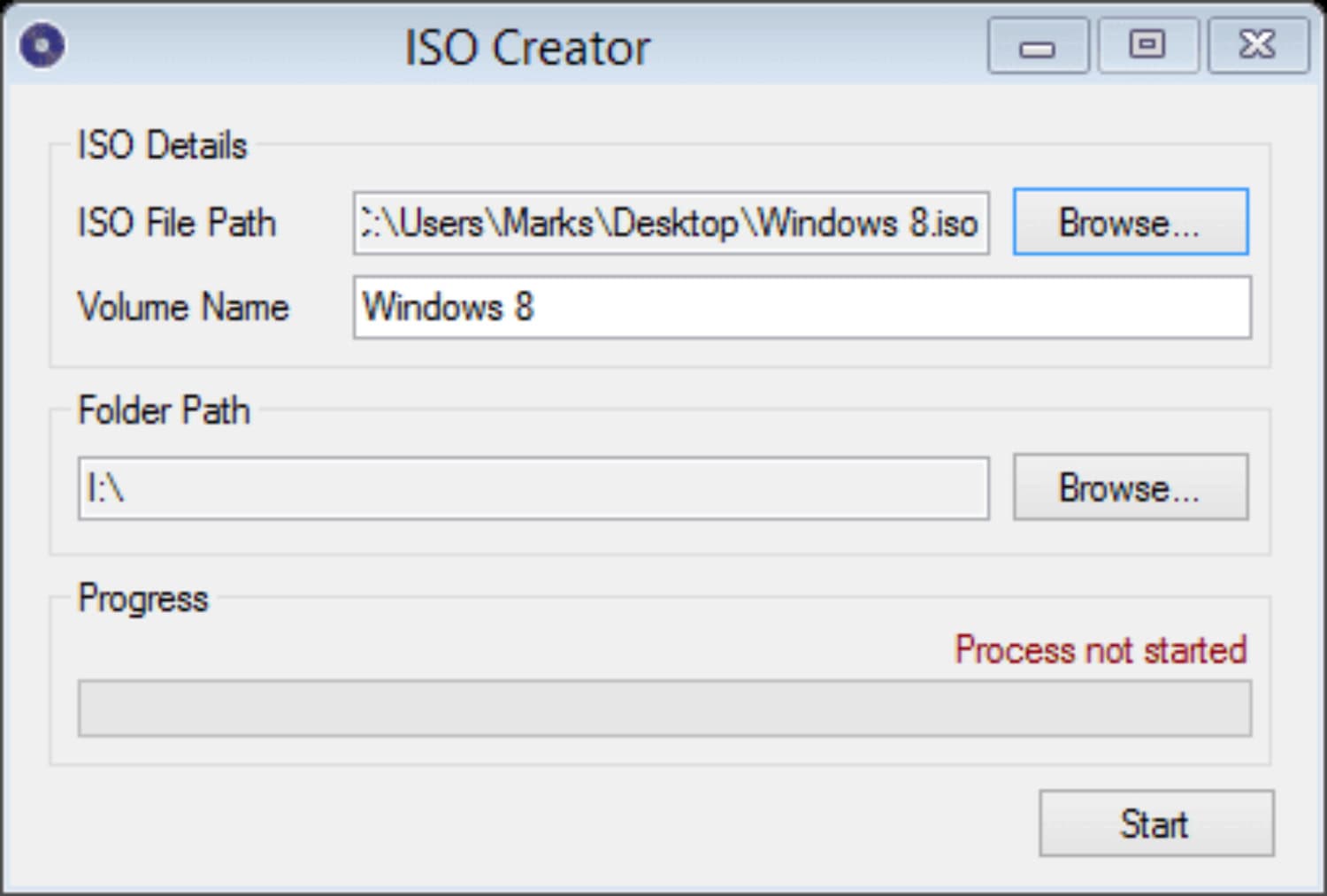
The dashboard is easy to understand for any typical user. There are also options to convert various files to ISO file types. The ISOCreator software is excellent ISO creation software in its own right.
The creation of the ISO file is based on just a few clicks. There are no compatibility issues with this software. Since the software is written in C language, it efficiently works on all versions of Windows.
Windows has no lagging or strain while using the software on any PC. There is also an option to create ISO files from the virtual drives. Creating ISO files from a given directory is also one of the software’s highlights.
Visit: ISOCreator
ISO Workshop
The critical thing to note about this software is that it is versatile software. If you are looking for software that can create ISO files quickly, look no further than ISO Workshop. This ISO Maker Software is free.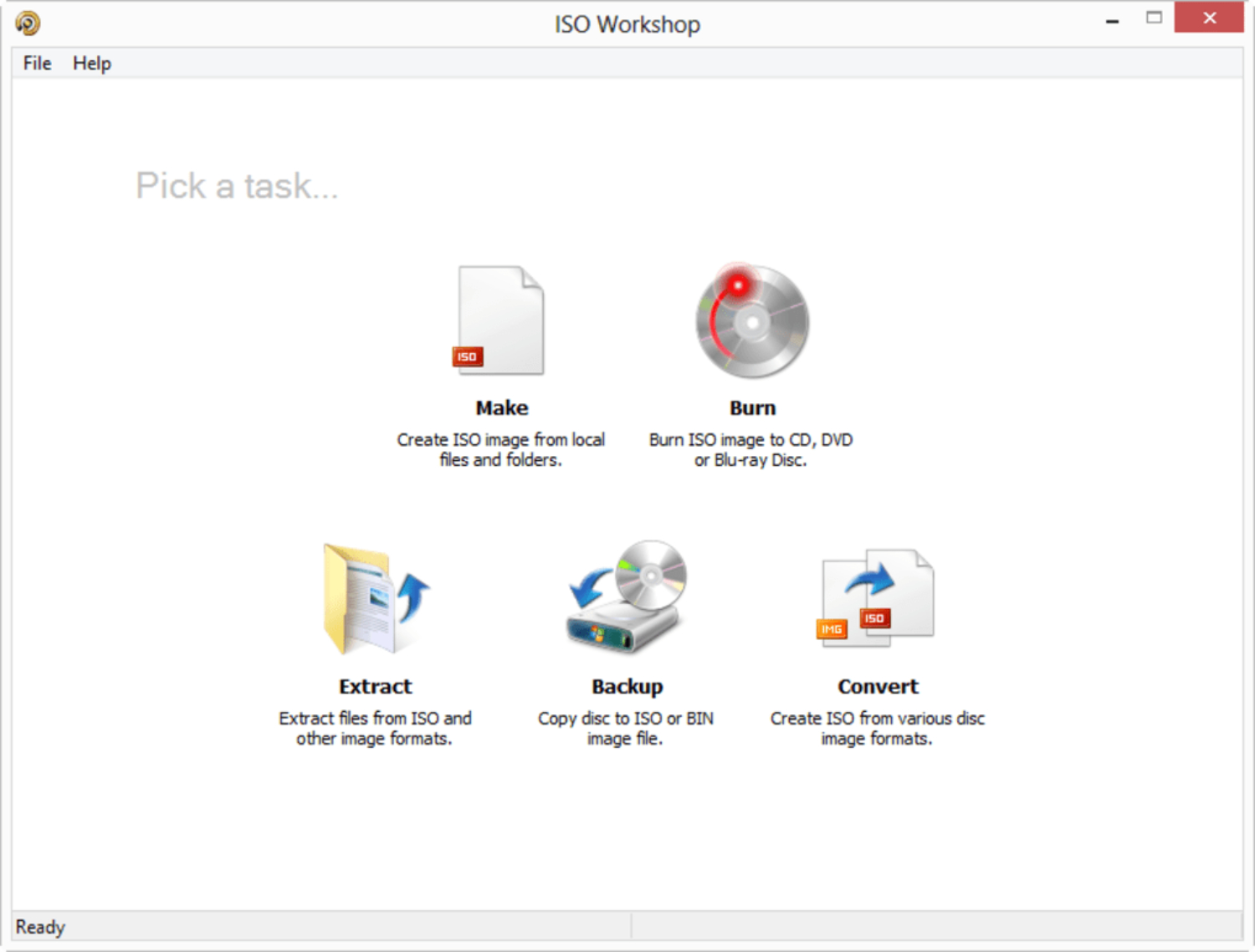
The software’s main feature is the facilitation of ISO image and file management and conversion. Additional features include creating ISO files from the disks or a folder.
All these features are available on the dashboard of the software. This simplistic nature of file management and creation makes ISO Workshop one of the best ISO makers in the market.
Visit: ISO Workshop
Free DVD ISO Maker
As the name suggests, Free ISO Maker Software is an ISO maker that functions best on DVDs. The software is precise in its domain. It gets the job done efficiently. The efficiency in making the ISO file is commendable.
The software uses the directories from the DVD and allows the guides to form the proper path. This path is then used as the address to create the ISO File.
The fascinating thing about the whole software is its compatibility. It can work with any version of Windows without any change in performance.
Visit: Free DVD ISO Maker
See Also: How to Convert ETE to PDF Files | Latest Ways (2023)
Ultimate ISO Maker
The Ultimate ISO Maker may appear as just another ISO maker, but it is not. The layout and the dashboard are simple. The software is user-friendly. The features it boasts are awe-inspiring in its own right.
A close inspection of the software will give you some ideas about the software usage. The first thing that comes to our attention is its small size. The next thing is the capacity to convert the DVD and virtual disk files ks to ISO. This creation of files in ISO format is a “one-click” process.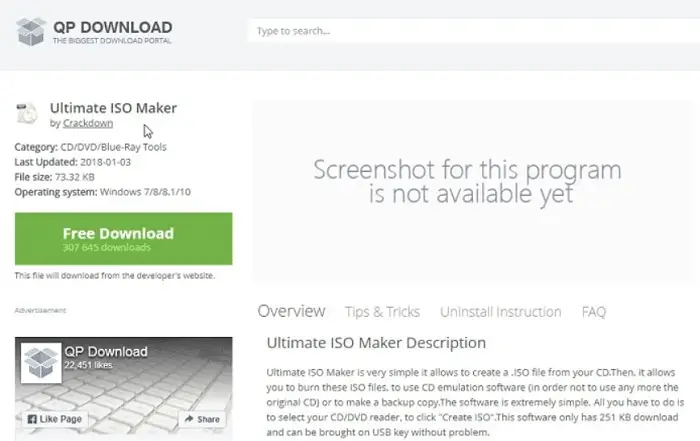
The method of converting the file or creating the file is quite fascinating. Ultimate ISO Maker uses various parts of the file to start the ISO file format.
The ISO Maker Software then combines all of them to get the final ISO file format. This whole process is fast and efficient. There is no delay in the creation of the file format.
Visit: Ultimate ISO Maker
ISO Disk
The penultimate software on our list is ISO Disk. This ISO maker is free. The software is small in size and compatible with all new versions of Windows. The prominent feature is the ISO Diincludingion of the root directory folder in ISO file format.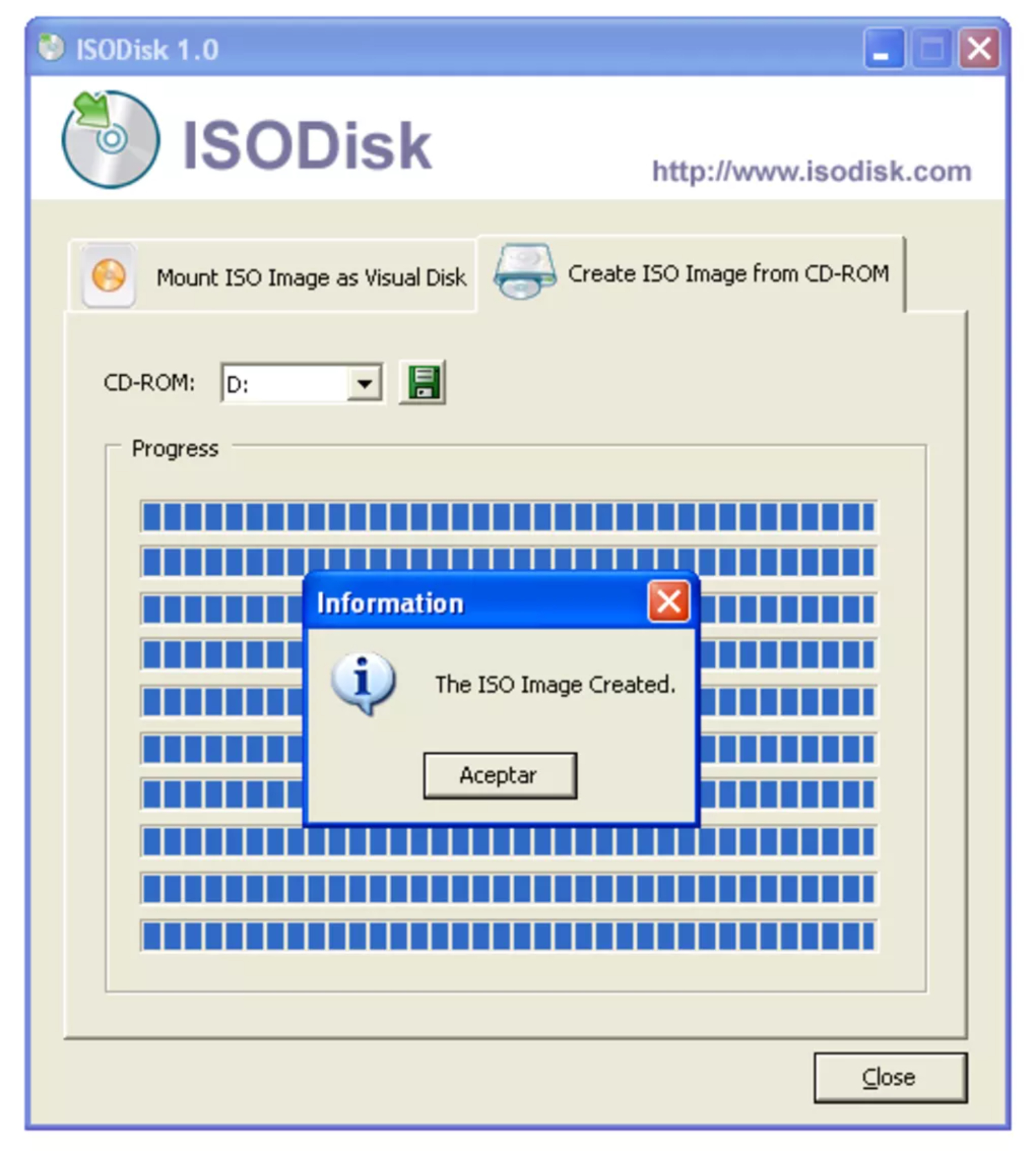
The simple effect of the ISO Disk is that it creates the other file in ISO format without losing the filmmaking of the file in ISO is simple and can be done using simple clicking. There is an option to back up the files of your choice too.
Visit: ISO Disk.
Free ISO Maker
Another software on our list is the Free ISO Maker Software. It is pretty evident from the name that the software is free. The vital feature of the software is its ability to make files easily.
The dashboard is simple to understand. The usage of the software is very flexible. Any typical user can get used to it. The making of ISO files is direct in every regard for this software.
Visit: Free ISO Maker
Any To ISO
This tool, created by Crystal Idea named Any to ISO, incorporates well into Windows Explorer and Apple Finder’s interface. There are free and paid versions available of the same.
You can utilize this software to alter or extract files, including MDF, DMG, PDI, IMG, RAR, ZIP, etc., to ISO files. Moreover, if you have folders, CDs, or DVDs, you can also produce ISO documents.
Furthermore, it also supports BIN and CUE.
Also, you can modify advanced image files like DAA (Direct Access Archive) using this software.
Although the lite software version is free, it is unsuitable for significant file creation. Almost a file size of 670 MB can be created using the unpaid version of Any to ISO. This is enough to make general CD-size files.
However, you can opt for the paid version of Any to ISO to create bigger ISO files.
Visit: Any To ISO
See Also: Top 14 Trusted Websites to Download Wii ROMs {Updated}
Free WinISO Maker
If you are searching for free yet adept software to transform ISO files, then Free WinISO Maker is the recommended choice. It is often called the Free ISO Maker. Moreover, it is often the preferred option available in the market for generating ISO files for zero charges.
This freeware’s functions are not limited to editing image files but also expand to cater to services like creating and getting ISO files, altering ISO files, and making their boot.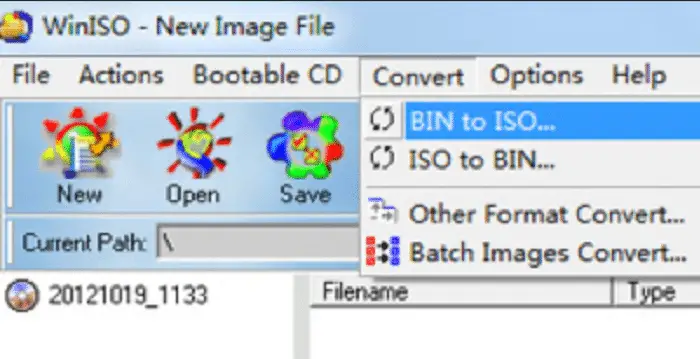
It is a multifunctional software that can be used as an Editor, converter, and creator, and all of this is for free use. The tool comes in handy to transform any CD image file, be it an ISO or a BIN file. Furthermore, you can directly open, rename, add, or delete files through the software.
The software runs smoothly on Windows versions 7, NT4, Me, XP, Vista, and others.
It requires a CPU of 1.0GHz or above with at least 100 MB of space in the hard disk. This freeware iso creator can alter any picture file to a common ISO file type.
Visit: Free WinISO Maker
Read More: 13 Best Free & Paid Windows Password Recovery Tools
PowerISO
As the name indicates, this is another powerful ISO file-altering tool on our list. With PowerISO, you can correct, burn, make, compress, encrypt, improvise, convert, check, and split ISO files.
With this software, you can modify and alter any ISO doc or disc photo folder in your Windows system. It works well with all CD, DVD, and BD-ROM files. Furthermore, it is pro at burning image documents to your Blu-ray disk, album, CD, or DVD.
You can switch file formats between ISO format and BIN or other files. Also, you can easily modify any image file to the format of an ISO file with PowerISO.
Moreover, you can set up Windows with USB using PowerISO.
This software supports 32-bit as well as 64-bit Windows OS. It only requires 10 MB of hard disk space and will work smoothly on Windows OS.
Furthermore, this platform supports multiple languages, including English, Arabic, French, German, Chinese, Japanese, Korean, Bosnian, Thai, Spanish, and others. The application has powerful yet straightforward usage and can be efficiently utilized by anyone.
Visit: PowerISO
FAQs
What file formats does an ISO maker software support?
An ISO maker software typically supports various file formats, including ISO, BIN, NRG, and IMG.
Can I edit the contents of an ISO file using ISO maker software?
No, ISO maker software is primarily used for creating ISO files and does not usually provide advanced editing capabilities. However, you can extract the contents of an ISO file for editing using other software.
Is an ISO maker software free to use?
There are both free and paid versions of ISO maker software available. Some software offers basic features for free, while advanced features may require a paid license.
Where can I find ISO maker software?
ISO maker software can be found on various websites and software repositories. Some popular options include ImgBurn, PowerISO, and CDBurnerXP. Ensure you download from trusted sources to avoid malware or adware.
Conclusion
With this, we end the list of the six 9 best free ISO Maker Software for Windows. The most significant takeaway from this list is the knowledge of the usage of the product. All the software packages in the above list are very good at their job.
The choice of the users is paramount in this regard. I hope that readers will try some of the software packages themselves.