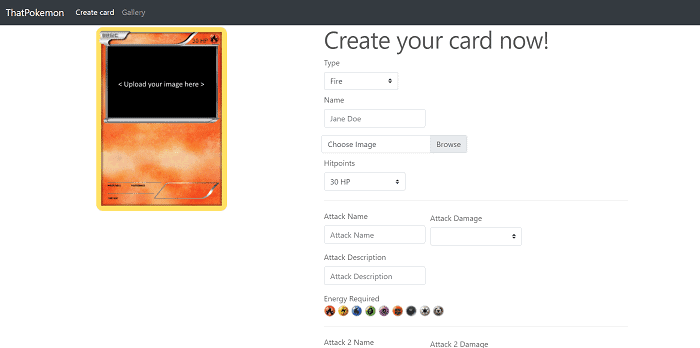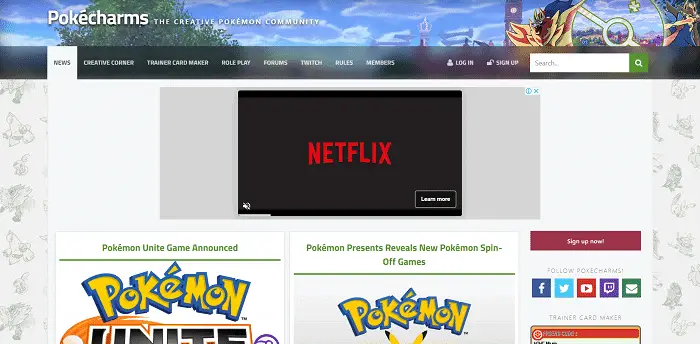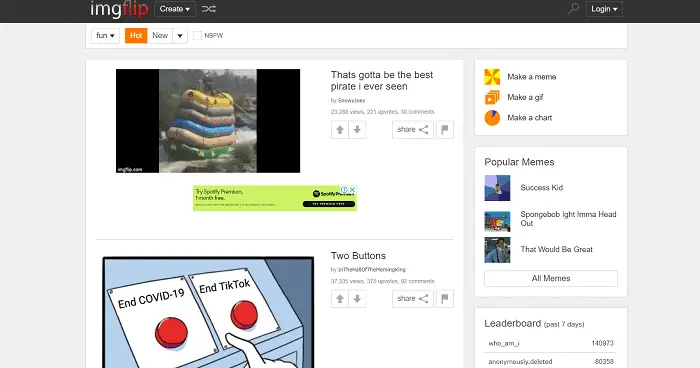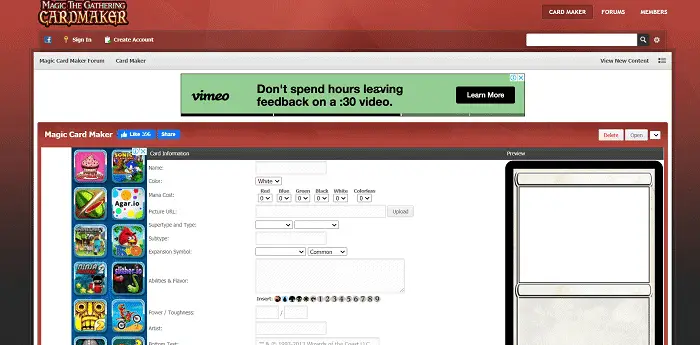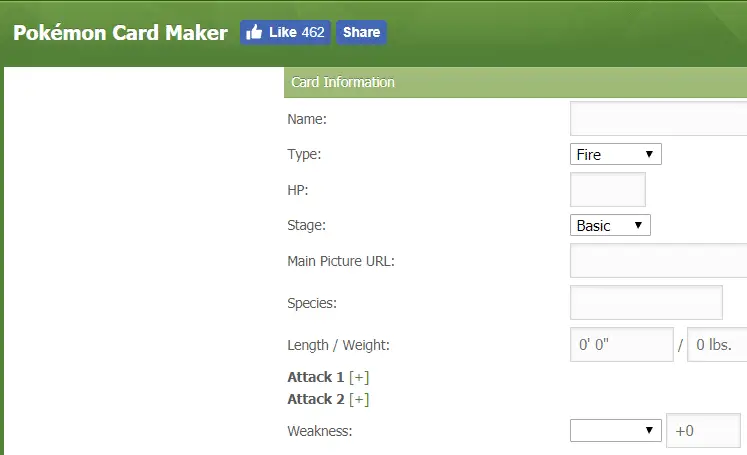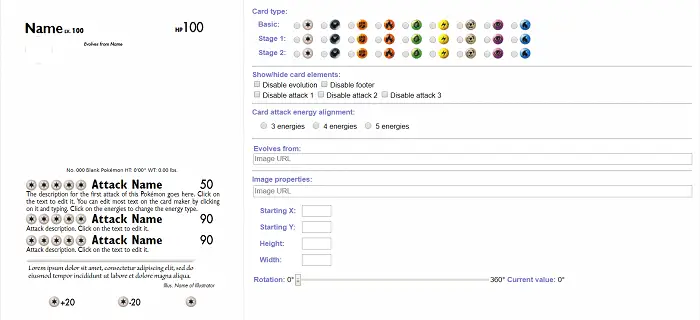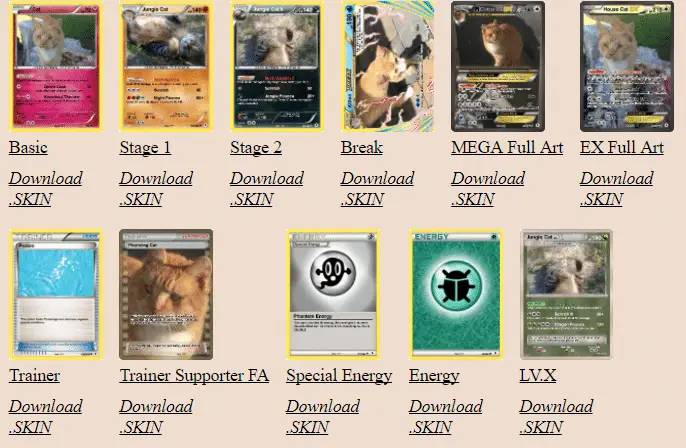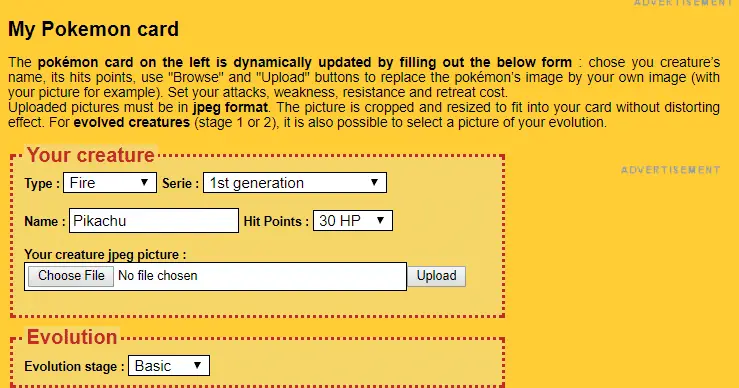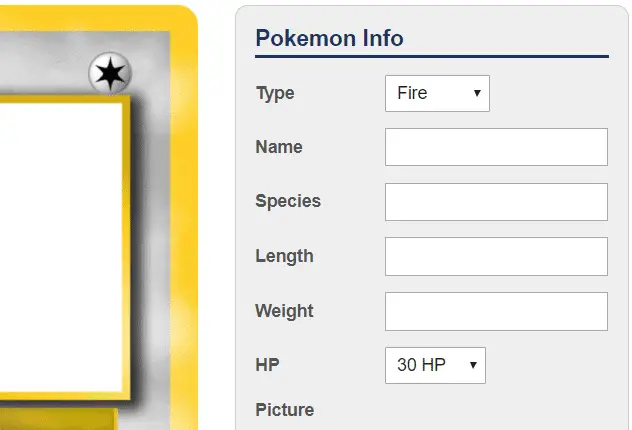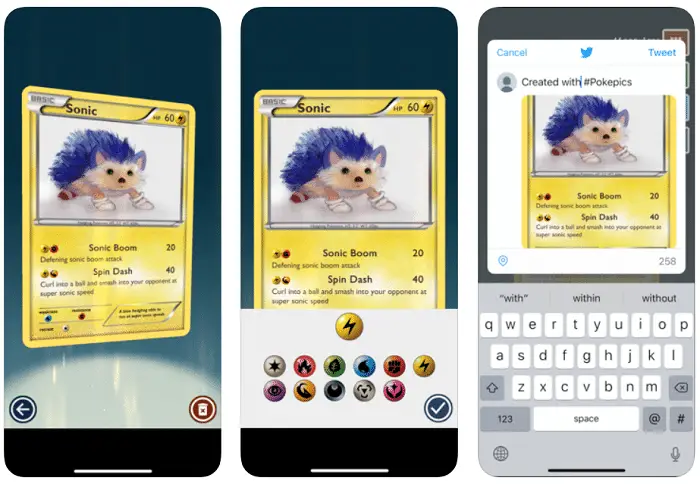Pokémon! We have shared memories of our favourite pokemon games since childhood, but some still can’t get enough. The franchise has also translated into a trading card game, and you might be wondering if you could put together your cards. Well, you can! Several Pokemon Card Makers and online services allow you to create your cards.
Pokecard.net is a well-known website where users may immediately generate Pokemon cards online. By providing all the necessary details, including name, HP, kind, stage, and the URL of the image you wish to upload to the card, you may create Pokemon cards through this website for free.
Learn about the top Pokemon card makers by reading this article.
See Also: 10 Top AR Games like Pokemon Go in 2023
Table of Contents
Top 12 Pokemon Cards Makers
You can use your imagination to create new and weirdly entertaining characters for your card game. So I compiled a list of the best ones for you. These are the best Pokemon card makers available on the internet.
ThatPokemon
ThatPokemon is one of the top Pokemon Card Makers available in cyberspace today. It has undoubtedly made designing apt Pokemon card makers easy for game freaks. All you need to do is select custom designs for your card per your requirements, adjust the card size, and save.
You can also preview the card while making selections so you can edit the things you don’t like. It is a decent website with all the options required to make custom cards. Check out the link below and generate your Pokemon card now!
Pokécharms
If you are looking for a site that doesn’t bother you with periodic advertisements and popups, then Kudos, your quest has ended. Pokécharms allows users to create custom cards and make cartoons by offering various selections that best suit their taste.
With a few clicks, you can instantly generate your desired custom card. Share the card with your kith and kin and make a Pokemon card library. However, the only shortcoming of this site is that after generating a Pokemon card, a watermark occurs that can not be eliminated.
Visit: Pokécharms
Imgflip
This is one of the best Pokemon Card Maker sites that can generate cards for free to share with your friends. It lets you do everything other sites allow you to do. Moreover, it has a fantastic feature that allows you to view trending Pokemon memes so that you can have a good laugh.
This site has two viable versions- free and a paid version. If you don’t want to have watermarks present on your cards and block annoying ads, you can avail of the benefit by paying a small sum of money. However, you can pursue the free version if you love the watermarks.
Visit: Imgflip
Pokestadium
This website is famous among users for its top-notch design yet easy-to-operate interface. You can get the best experience of generating your favorite Pokemon cards for free. There are no annoying ads and popups to bother you.
Add the desired Pokemon to the card and fill in the required information. When you are done, click the “Generate” button on the screen. You can download it and get ready to brag about your collection.
Magic Card Maker
This website is not as modern as others, as it’s old. However, it allows the game freaks to generate realistic custom cards for free. You can choose the card color and fill in the other details.
The interface is simple, and newbies would love to generate cards here. You can include artifacts in your custom card using your imaginative skills. Click the link below to design your Pokemon card now!
Visit: Magic Card Maker
Pokecard.net
Pokecard is one of the straightforward online Pokemon card makers out there. It gives you a form to fill out with your card and shows you a preview in the right-hand corner. You enter the name of your Pokémon, enter its type, specify a high power (HP), select its stage among essential, stage 1 and stage 2, and more.
You can’t see things change in the preview live as you enter the info on the form. The changes will be visible once you hit the ‘Generate” button. If you like what you’ve made and how it came out, click the ‘Save‘ button. It will then prompt you to log in to save your cards.
The best part about this website is that it doesn’t add any watermarks to your card and mess it up. It leaves it looking clean for free! And you can even add existing designs. Maybe you are a Pokemon Moon and Sun fan and would like some cards from that world! So try this one out; it’s excellent.
Go through below mentioned video tutorial on how to use Pokecard to create Pokemon cards for free:
Pokémon Card Maker 2
This is from the GitHub repository, so you’ll have some excellent features. Pokémon Card Maker 2 gives you the option to select the Pokémon type for each stage, select the image dimensions, add the predecessor name if it is an evolution card, turn off evolution if you want to, specify the number of power-ups, and a lot more.
All the changes you do on the right are updated live on the preview on the left-hand side. There’s just one thing to note here. You cannot upload the images from your native storage. You’ll have to provide the URLs of the images available online.
I assume that won’t be an issue because there isn’t any shortage of high-resolution Pokémon images on the Internet!
This creator tool allows you to rotate your image and set X and Y scales. It is one of the most advanced tool kits for Pokemon card makers.
Pokemoncardmaker
This card maker is one of the most feature-rich ones on the web. But beware, Pokemoncardmaker is crowded with ads. If the interface cleanliness does not bother you, you’ll be OK with this.
You need to click on the card to edit the type of card. Download the preset skins for it as well. You must install a Flash player on your browser to access the card creator and editor. This is also a live editor, meaning it will show you the changes in the final result as you do on the editor side.
You can edit the symbol on your card or add your logo with a custom color and required text. Once you’re done editing, click the save button to convert it into a jpg format file.
You can download it onto your computer or print it using the embedded button on the creation tool. The cartoon buttons and the smooth interface make it a fun toolkit to use, don’t mind the ads too much.
Mypokecard
This is another clean Pokémon card maker online. Mypokecard is not too intrusive and does not require you to enable a Flash player to load up the editor. The editor updates live as you make changes to the details.
That details form on the right lets you upload an image from your local store directly. You can select the series from the drop-down menu, like 1st generation, HeartGold and SoulSilver, Diamond and Pearl, Black and white, and more. You can set the evolution stages and the hit points as well.
Once you’re done working on your Pokémon card, click the ‘Publish my card‘ button below. And you’re good to go.
Visit: Mypokecard
Pokemoncardapp
This is a website for the iOS app called the Pokémon Card app. But you need not have an iOS device to download this app; you can do it online. The editor is very clean and straightforward. You enter the Pokémon name and other details. You can also upload an image from your system to the card you’re making.
It doesn’t seem to be a live updatable editor, so the card you see will only update after you complete the captcha below and hit the Make My Pokémon button. The preview is the image itself, which you can save to your system by simply right-clicking on it and selecting the “Save image as” option.
You can see what other people have been doing on this editor. You can log in with your Facebook account and like other people’s work. One can save them too, don’t upload them under your name, as your IP address isn’t something they cannot track. Have fun with your Pokemon card makers & share them with your friends.
CardMaker for Pokemon
Release your innovativeness with Pokemon Card Maker; construct your fantasy deck. Have a fabulous time learning and making your very own Pokemon card game. With this android application, you can plan and prepare your Pokemon exchanging cards rapidly and effectively, utilizing basic popups and menus, and offer your card to companions or the informal community. I like this site since you can make any card you want—a stunning card producer. The quality and designs are excellent.
I was glancing through the in-game display (which is a decent include). The interface makes it easy to figure out how to structure your Pokemon cards. You can assemble your deck out of different cards with new capacities. You can now bolster different phases of Pokemon cards (virtual stage card, second stage card, EX card… ). It has many free card topics to pick from. You can test the premium card and more cards in the following update. You can use your spare card ever prepared to refresh your cards.
Download: Card Maker for Pokemon
Poke Pics
Poke Pics is an iOS app where you can customize your own Pokemon cards. It is super easy to customize, and also you can directly share the cards to your social media using the app. You can select any photo from your photo library. You can also swap the card type.
They also allow you to edit the card’s name, description, stats, attacks, etc. Moreover, you can save your card in the gallery and add it to the deck later. It is an excellent app for iOS users interested in making customized Pokemon cards.
This is a pretty good app, especially considering it’s free, but it has issues. There are no stage 1 or 2 cards, which makes it a problem, but we are sure it will be fixed in the following updates. The retreat cost and move energy things only have two energy levels; if upgraded, it can add more authenticity to the cards.
It doesn’t have poke-bodies and abilities in the card, which isn’t entirely a necessity but will make the cards look more authentic. They don’t have the option to sort the cards using Pokedex #, which is a letdown, but still, the app is highly functional even without these suggestions. The app will give you a great experience creating and playing Pokemon cards.
Download: Poke Pics
See Also: 4 Best Online YuGiOh Card Maker Tools | Updated
FAQs
Can I make my own Pokemon card?
Absolutely, you can create your own custom Pokémon cards using various online platforms and design tools. You can personalize the card's name, image, type, and abilities to create unique and imaginative Pokémon. This is a fun way to unleash your creativity and share your custom Pokémon with friends and fellow fans.
Is it OK to own fake Pokémon cards?
Owning fake Pokémon cards is generally discouraged. Authentic cards hold value for collectors, while fake ones lack the same quality and can deceive buyers. If you're a collector or player, it's best to stick with genuine cards to ensure authenticity and contribute to a legitimate trading card community.
Is there a Pokémon maker?
While the creators don't endorse an official Pokémon maker, some fan-made tools or websites allow you to design your own Pokémon with various attributes. Remember that these are not part of the official Pokémon franchise and are useful for creative purposes rather than gameplay.
How do I make my own Pokémon?
Creating your own Pokémon is an exciting process. Start by brainstorming its name, type, and abilities. Design its appearance, considering its features and elements. Then, use online Pokémon card generators to bring your creation to life. This personal touch lets you craft a unique Pokémon that reflects your imagination.
Conclusion
Now, make custom cards effortlessly through these Pokemon Card Makers. Choose your favorite character, design, animate, and adjust the size. Generate Pokemon Custom Cards and share them with your friends. Make an exclusive collection of Pokemon Cards through these tools now!