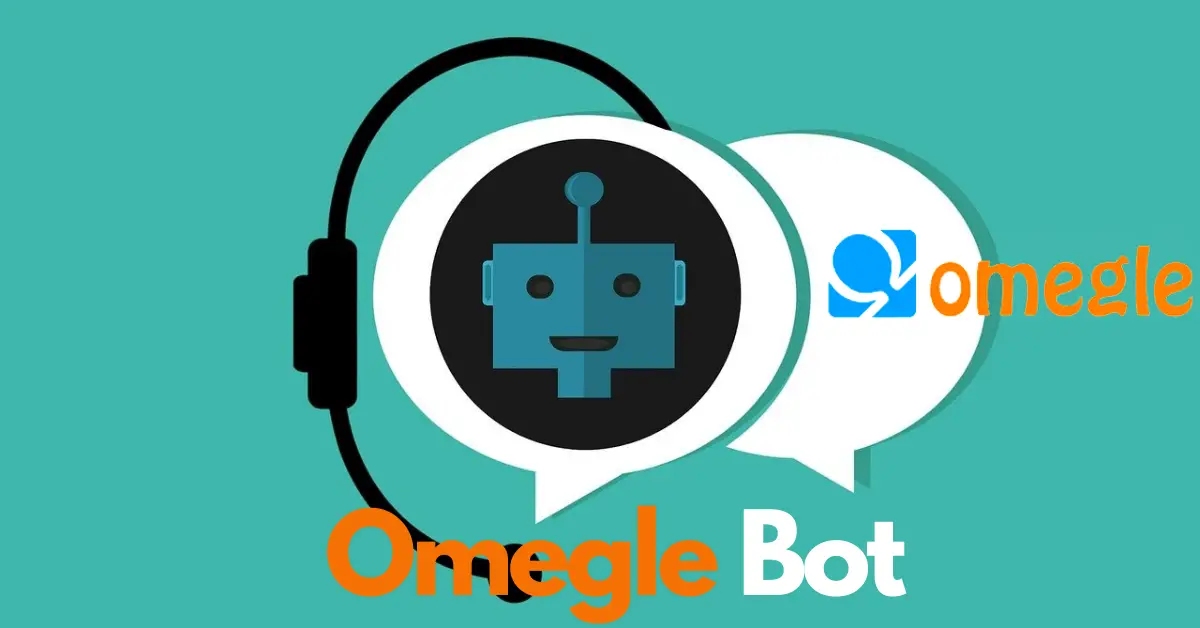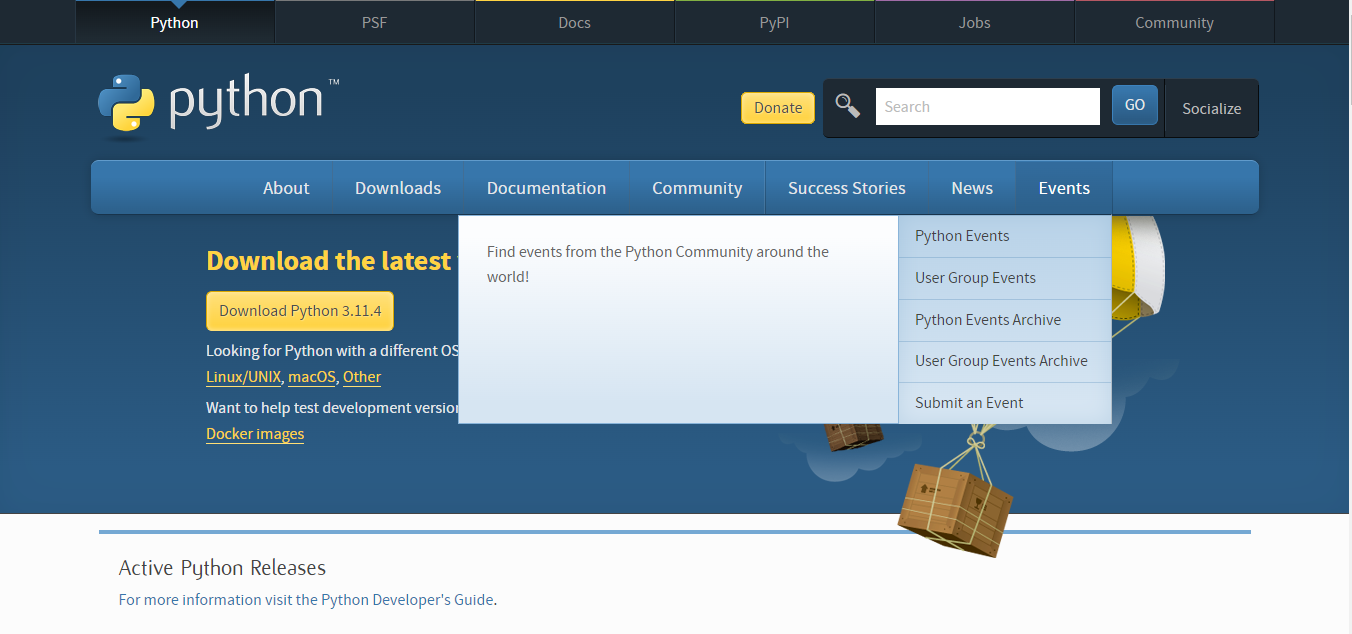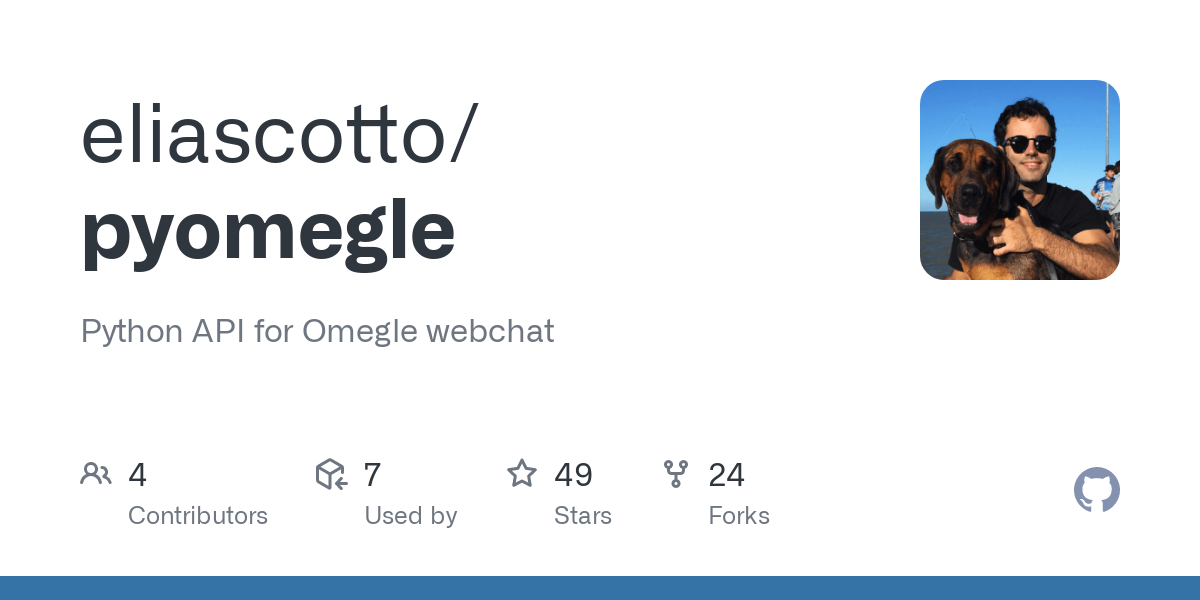Are you the sort of person who gets a kick out of socializing? Chances are, you are already a fan of Omegle. Sure, Omegle is a short piece of art and perfect for socialists. But, it is also an excellent tool for business and advertisements, in which Omegle Bots plays an important role. So, you must know how to Set Up Omegle Bot.
Omegle is a platform for social enthusiasts where you can chat with strangers without registering or making an account. The absence of registration makes Omegle Bot a perfect tool for on-the-go chats and lookups.
Now, you might be wondering – “What exactly is a bot? Why do we need it?” A bot is a program written to perform a specific task repeatedly. Today we have organized an in-depth guide to set up Omegle Bot from scratch.
Table of Contents
What Is Omegle? How To Set Up Omegle Bot?
Omegle is a website made for ease of socializing by Leif K-Brooks. It was launched on March 25, 2009, and within a month, it reached 150,000 views daily.
This website allows you to socialize with a stranger without registering an account. You are connected to a stranger in a one-on-one chat session, either by text or video, as specified
Both users are kept anonymous and referred to as ‘you’ or ‘stranger.’ Due to the anonymous nature of chat sessions, this site is viral among teens. No, it is not a dating website. Don’t expect to find dates on it. But, it is an excellent platform for making new friends or eliminating loneliness.
What Is A ‘Bot’? Why Do We Need One?
A bot is written code meant to perform a specific task repeatedly. These tasks can range from creating automatic E-Mail replies to specific contacts to repeatedly mining coins in a game.
Sure, they are pretty helpful and have saved people a lot of despair and time. But, like any tool ever created, the burden of use and misuse lies not with the tool but with the user.
Bots help speed up time-consuming tasks by many programmers, but hackers also use them as virus programs. Smartphones, in particular, are very vulnerable to bot viruses.
While the race of good and bad bots doesn’t end soon, we have brought a handy bot into the limelight, the Omegle Bot.
As the name suggests, Omegle Bot is mainly helpful in Omegle chats. These bots are written in Python language and run through a Python interpreter.
These bots connect to chat sessions, replying to pre-specified texts and exiting the chat sessions. They work in a loop and don’t stop until told to.
Yes, on the surface, they do look like ‘spam’ bots. But they are much more helpful than having them irritate strangers online. The most productive use of the Omegle Bot is advertising your business or spreading awareness about a topic.
Thousands of teens use Omegle every day. To be able to advertise your schemes privately to thousands of people, who are almost guaranteed to take a look at your message, is a power to die for in businesses.
Also, Omegle Bots makes advertisements much faster and more efficient since you can set up Omegle bot, which will do all the work for you.
See Also: 9 Best Funny Discord Bots You Have To Try Today
Steps To Set Up Omegle Bot
The following are the few steps for setting up an Omegle bot.
Download And Install “Python” From The Official Python Website
As mentioned above, Omegle Bots are available in Python and need a Python interpreter. Make sure to download ver2.7.14 as the code is using ‘machine’; thus, Python 3 is unsupported.
Download A “Pyomegle” Script From Any Trusted Resource
You can google “Pyomegle Update script” and download any code script you prefer. For demonstration, we have used the Pyomegle 1.04 by Elia Scotto. It is available on the official Python website.
Set Up A Script Path For Your Python Interpreter
You can skip this part if you already work on Python a lot. Just go to the Control Panel.
- Go to ‘System’ and click on ‘Advanced System Settings.’ Open the ‘Environment Variables tab. Click on ‘New.’
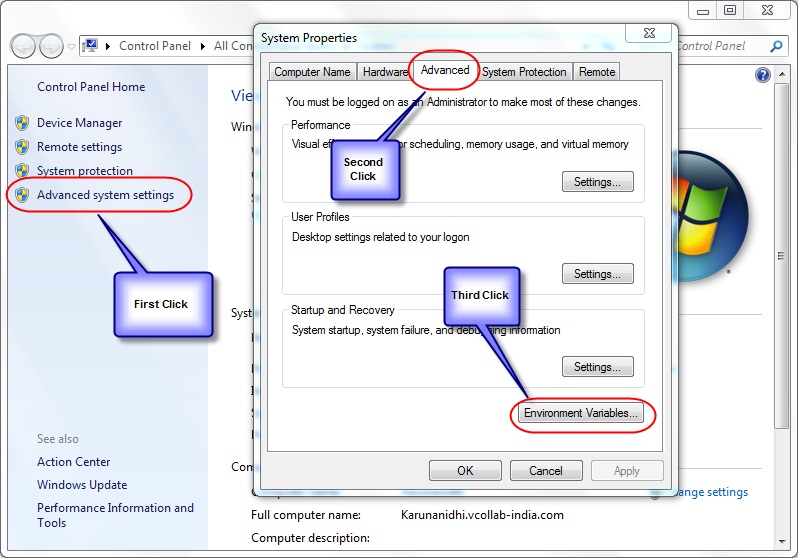
- Enter Path Name as ‘Path,’ and in Path Variable, enter the address of your ‘Script’ folder in your Python27 folder (where you have installed Python).
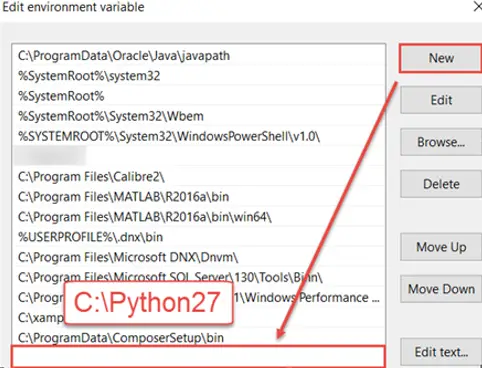
- It should look something like this: c:\Python27\Scripts
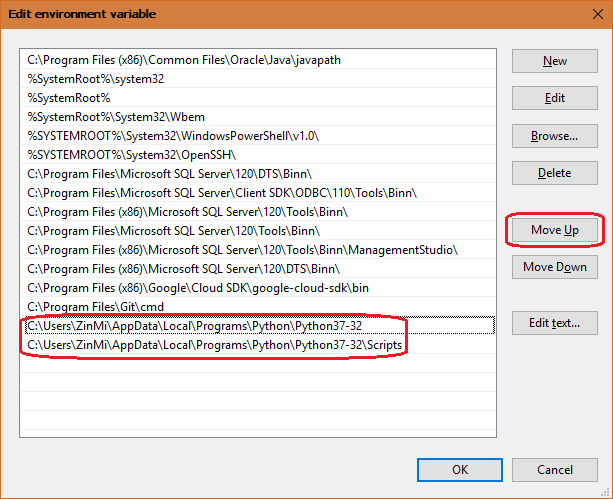
- It may vary from system to system, so do not fret if yours doesn’t match this. Click ‘OK’ a few times and restart your system. Also, your script path is now complete.
Installation Of Pyomegle
- Open Command Prompt in Administrator mode.
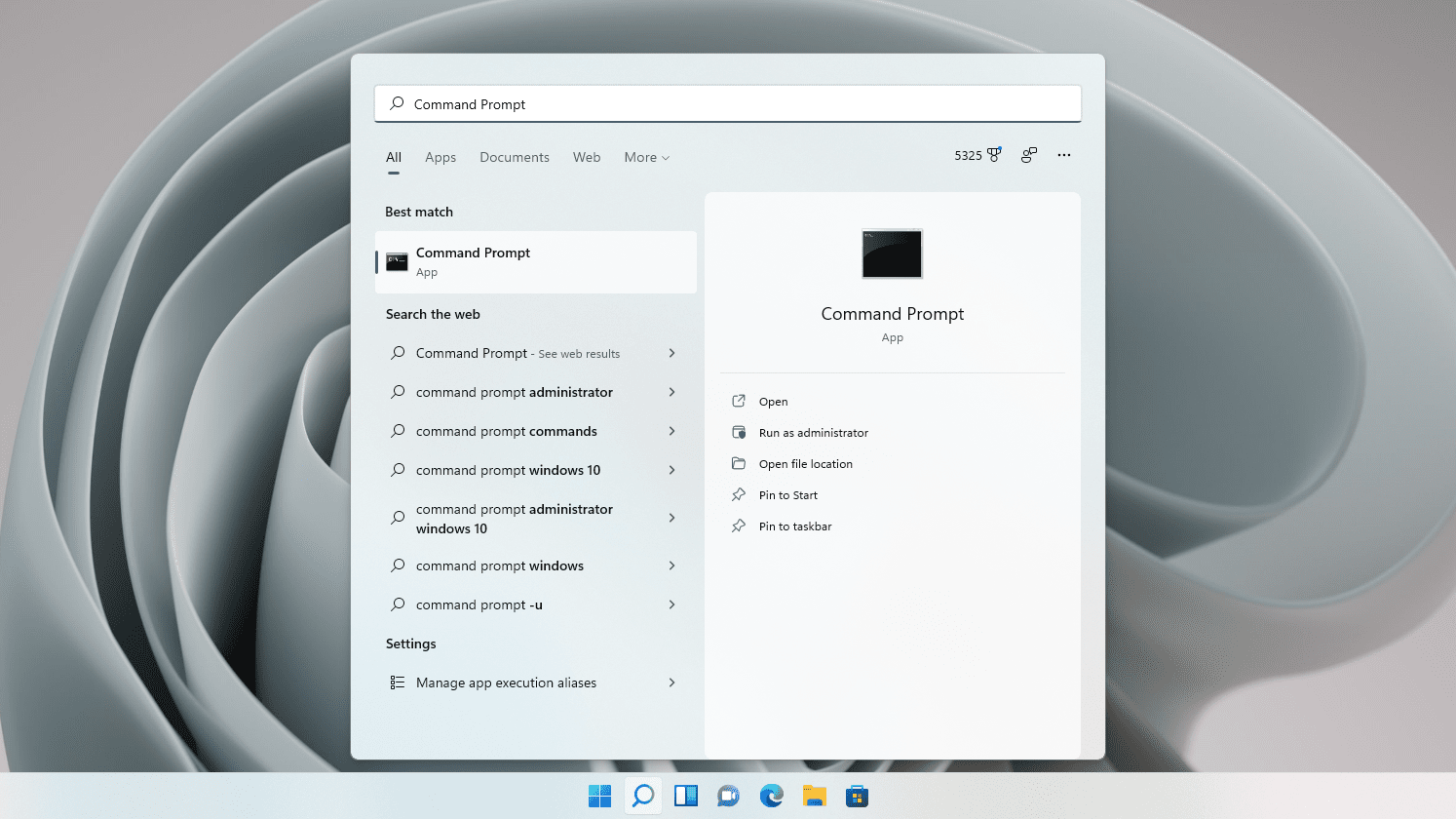
- Type the command: cd <your python folder address>
- For us, it looked like cd c:\Python27
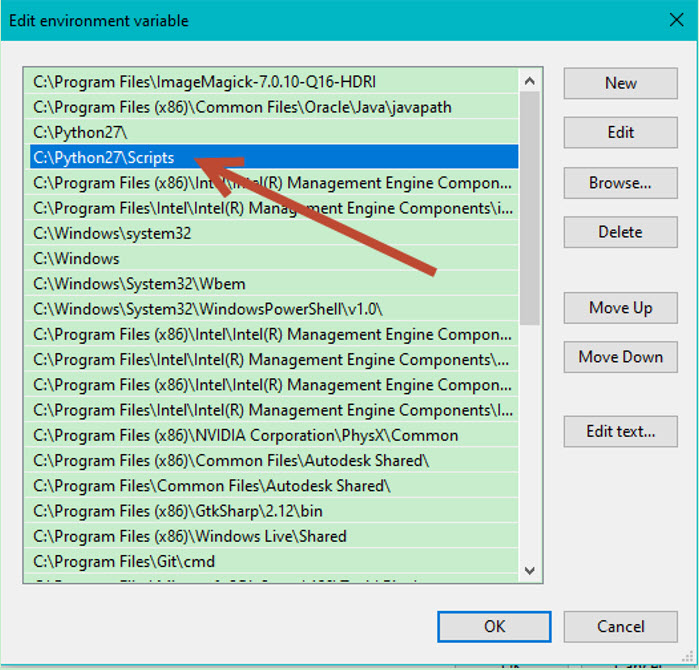
- Then type the command: pip install by Omegle.
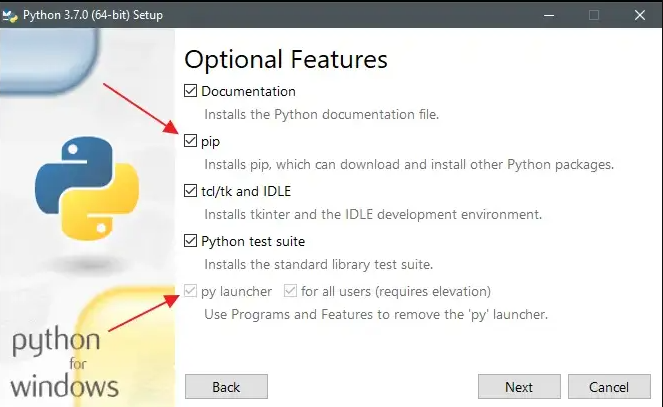
- This should initiate the installation and show a few lines concluding with ‘OK’ or ‘Done.’
Customizing The Omegle Bot
After installation of Pyomegle, we can use it like any other library in Python. Also, to customize the bot, you must import the Pyomegle module and override any changes you want to make over the original copy. Just follow step 4 again, and voila! Your custom bot is ready!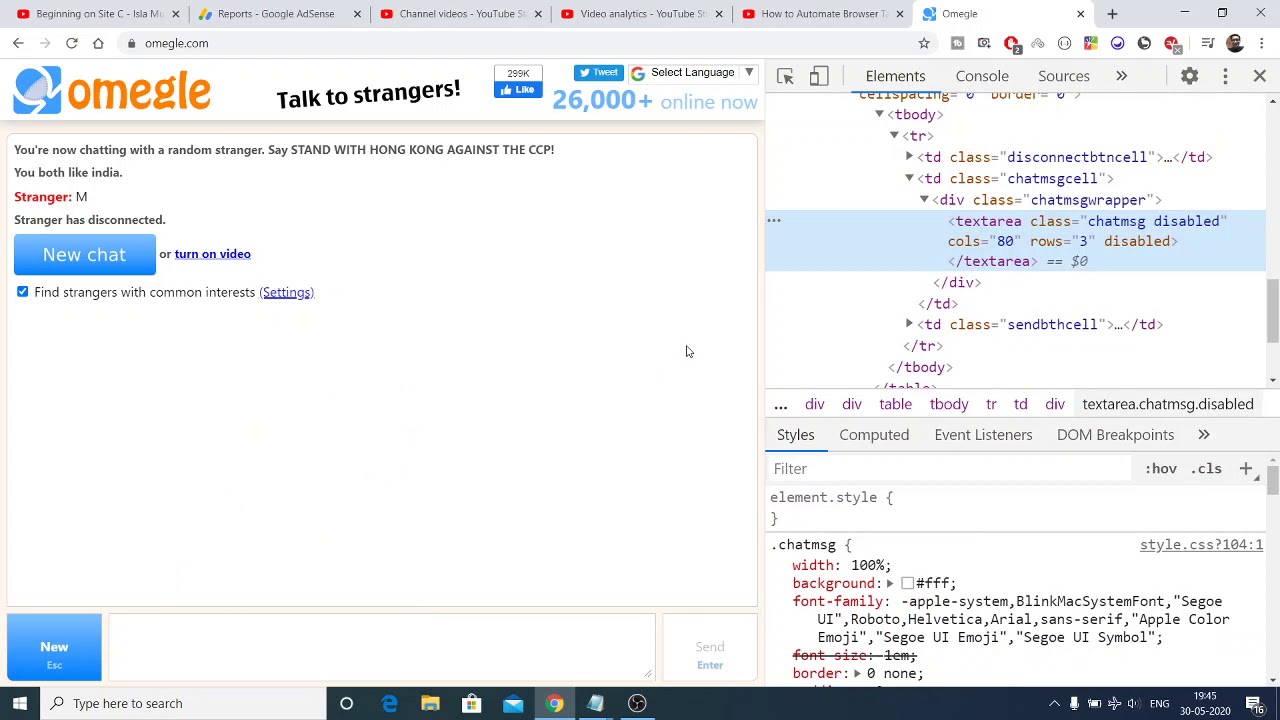
See Also: Discord Won’t Open? Here’s How to Fix It
Tips And Tricks
All in All, it is advisable to keep the typing speed fast. Due to the ease of connecting to strangers on Omegle, many people do not like to wait for long replies. Also, a good strategy is not to dump your entire advertisement in one reply.
Start with bits and pieces. Generate interest and then shoot the actual bullet. It’s advisable to keep the advertisement as long as 4 replies and as short as 2.
Also, try to set up Omegle Bot for productive purposes only. This guide is educational material to help you further your business. Misusing the power put in your hand will lead to rotting the community.
FAQs
How do I get rid of robot CAPTCHA on Omegle?
To bypass robot CAPTCHA on Omegle, use a new browser or attempt to clear cookies and cache files. Ensure your network doesn't share an IP address with other users. Another choice is to try out a VPN to change your IP address. Following Omegle's guidelines while interacting can reduce the chances of encountering CAPTCHA.
Why is Omegle asking if I'm a robot after every chat?
Omegle might ask if you're a robot after each chat due to suspicion of unusual behavior, spamming, or violation of their terms. Frequent disconnections, repetitive behavior, or excessive reporting could trigger this. To prevent this, ensure you use the platform responsibly and engage in genuine conversations.
How to bypass CAPTCHA in Omegle?
Bypassing the CAPTCHA on Omegle is against their terms and can lead to restrictions. CAPTCHAs are in place to prevent spam and retain a good user experience. Engaging in conversations responsibly and avoiding any attempts to circumvent these security measures is recommended.
Why did Omegle automatically ban me?
Omegle may automatically ban users for various reasons, such as violating their terms of service, spamming, inappropriate behavior, or engaging in activities that go against their guidelines. To avoid bans, it's important to adhere to their rules and use the platform responsibly and respectfully.
Conclusion
That said, go ahead and try to make Set Up Omegle Bot. It is fun, easy to use, and after this guide, I am sure it will be easy to make too. So, let your imagination soar!