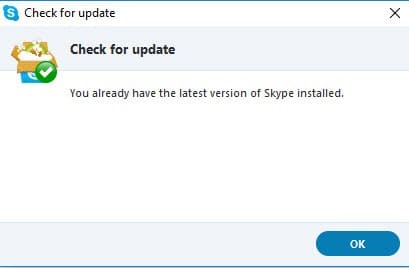eople seek various ways to connect in this dynamic world, with endless opportunities and vast distances. Skype is one such way through which students living away from their parents can connect with them; friends can have conversations across counties, lovers can stay connected, and business can be conducted efficiently and effectively, thus bridging the gap between a supplier in the United States and a customer in India.
Can’t connect to Skype? Let’s quickly check these steps
- Ensure your device’s internet connection is active and has the necessary bandwidth.
- Check whether you have the latest version of Skype installed.
- Verify that Skype is not being blocked, and check the firewall or security software settings.
Being an indispensable part of everyone’s lives, it is heartbreaking and causes a lot of inconveniences when we encounter Skype won’t connect errors. There can be many reasons for this development, which must be considered and analyzed to fix this problem. Some of the causes and their solutions are as follows:
Table of Contents
10 Ways to Fix Skype Won’t Connect
Software Updates
With technology evolving constantly, the Skype application gets updated continuously. It is possible that installing the new version on the device is yet to happen, and thus there are some issues with the app, and it is showing Skype won’t connect.
You should download the latest version at the earliest to continue using Skype without any hindrance.
We need to ensure that the application gets updated and can turn on the auto-update option on the device through which the Skype application will get updated whenever a new version is available. We would not have to check for the latest version every once in a while. It is convenient and time-saving.
Server
Sometimes, we can’t connect to Skype as we are using a different server, due to which there are some complications.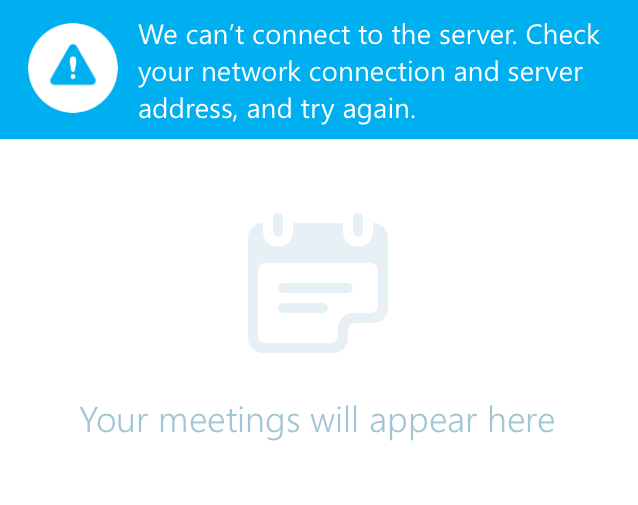
Thus, the proxy settings on the device should be checked from time to time, as there might be a need to manually connect to Skype and log in again as the server was facing problems.
If we are not successfully solving the problem, we should contact the system administrator as he is the most knowledgeable person to deal with this issue, Skype won’t connect, and the error will not show.
See also: – Download Firefox Offline Installer for Any Platform {Latest Version}
WiFi might not be working.
The WiFi or net connection may be facing some problems due to which Skype won’t connect. We should make sure that the device connects to the WiFi and it is in operating condition.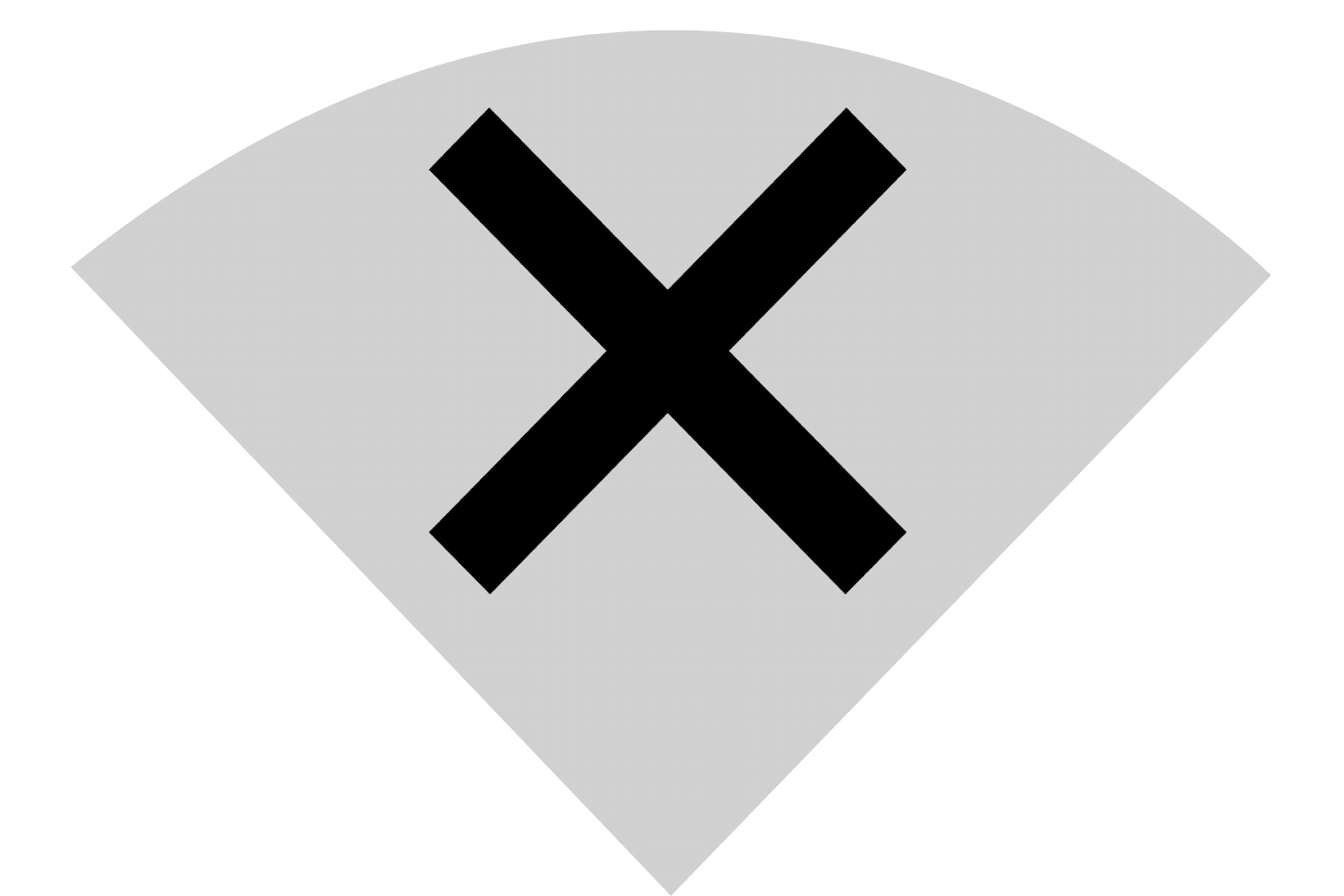
We should try to restart the WiFi and try to fix the issue. If that is not helpful, you need to call the operator about the WiFi and fix the bug, or we can switch to another network connection that is working correctly.
The Skype server may be down.
Sometimes, Skype won’t connect because there is some complication at the center. It is widespread, as there are times when the Facebook server is down.
The users have to wait patiently and hope for the best. You may need to take care of some technical or operational issues. Also, we need to cooperate and understand for Skype to start working again.
Firewall
We should check our firewall settings, as there may be a chance that the device that we are using falls under non-authorizing factors. Then, we need to manually authorize to use the application on the device.
It is a standard issue and happens in other apps like Gmail. Some critical e-mails are sometimes by default go to the spam folder and do not pop up in the primary folder.
Device
We need to ensure that the device does not have a previous version and meets the minimum requirements for Skype to work; otherwise, we will face a Skype won’t connect error.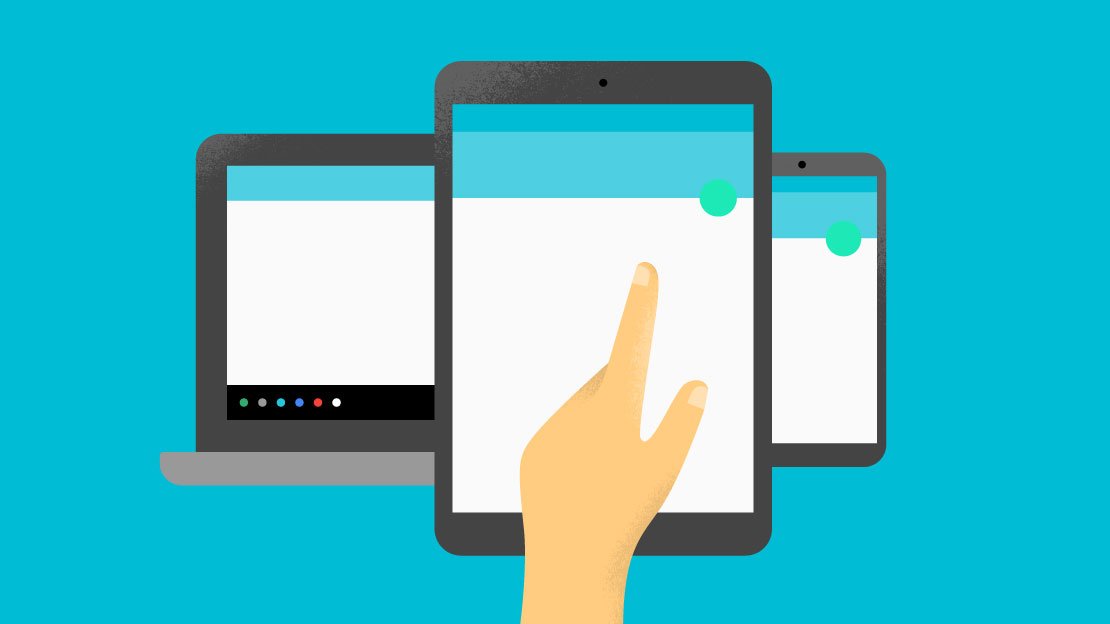
All applications have specifications, and the apps will work only when you have specific requirements. Thus, we should ensure that our device, whether a phone, laptop, desktop, etc., has the software and features to Skype with other people.
Wrong username or password
Our brain cannot remember everything, and sometimes we forget passwords and usernames even if we use them daily. It is present somewhere in our subconscious but fails to come up.
We need to make sure that the username and password are correct and if not, there is always a provision to enter your verified e-mail address and get a link to change your password.
See also: – How to Fix Unexpected Store Exception Error in Windows – TechWhoop.
Router
The router may be causing problems in certain places. For example- a college WiFi does not usually give access to Facebook, YouTube, etc., and it can be one of the possible reasons for Skype to not be working.
In this scenario, you have to connect to other networks to remove the error Skype won’t connect.
The application is unfit for the device.
There are various versions of Skype, and the Windows version is very different from the MacBook Air version.
We need to ensure that we install the correct version of Skype for the device that we want to use it on otherwise, Skype won’t connect and will create problems.
Some feature is not working.
There is a possibility that the camera or microphone of the device is not working, and Skype cannot function without them, as they are the backbone of Skype. Thus, we need to fix the features and ensure they are in proper working condition before we proceed to use Skype.
These are some of the problems that people can face while using Skype and what they can do to remove them. Skype is part and parcel of innumerable lives, and thus it is essential to know how we can prevent the error of Skype won’t connect to avoid inconveniences, as prevention is better than cure.
FAQs
What should I do if Skype won't connect to my computer?
If Skype doesn't connect to your computer, try restarting the Skype application, clearing the cache, or reinstalling Skype to resolve the issue.
What if Skype won't connect on my mobile device?
If Skype won't connect on your mobile device, ensure you have a stable internet connection, force close the app, clear the app cache, or reinstall Skype to fix the problem.
Can network restrictions affect Skype connectivity?
Yes, network restrictions such as firewalls or proxy settings can prevent Skype from connecting. Temporarily disabling or configuring these restrictions may resolve the issue.
Are there server issues that can cause Skype connection problems?
Yes, sometimes Skype experiences server issues that can result in connection problems. In such cases, wait for a while and try connecting again later.
Can outdated Skype software prevent connection?
Yes, using an outdated version of Skype may cause connection problems. Update Skype to the latest version from the official website or app store to ensure compatibility and resolve connection issues.
What if none of the troubleshooting steps work for Skype connection issues?
If none of the troubleshooting steps work, contact Skype support for further assistance. They can provide specific guidance tailored to your situation and help you resolve the connection problem.