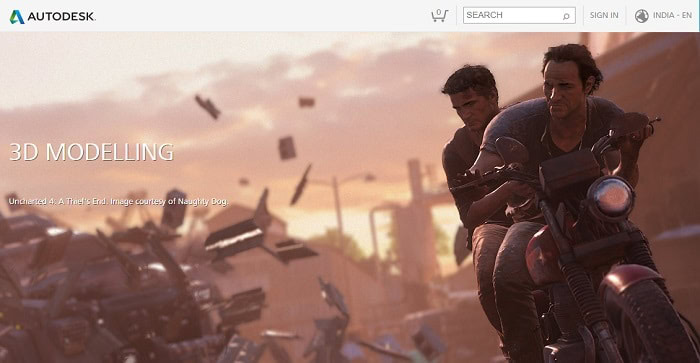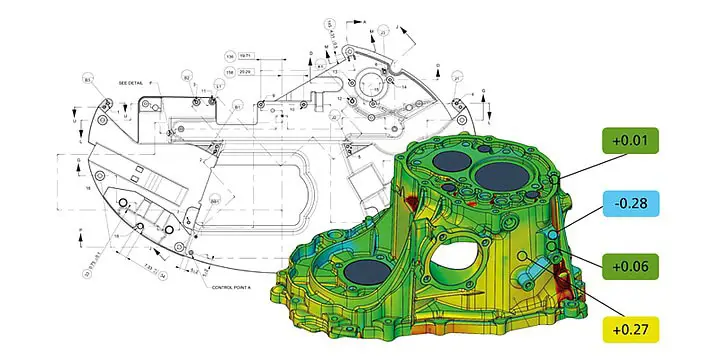STEP files (or STP files) are used to design 3D diagrams, and special software is required to view them. Using the software, you can rotate, pan, move, zoom, etc., your files. You can also view your data from different angles and views. Here, we have compiled a list of free step file viewer software that you can use to view your STEP files.
To open a STEP file:
- Locate the STEP file on your computer or device.
- Double-click on it or right-click and choose the “Open” option.
- The file will open using the appropriate STEP reading software already installed, such as Adobe Acrobat.
Depending on the software, various other features are available for you to use. Read this thorough guide to choose the best STEP file viewer.
See Also: 10 Best DXF File Viewer Tools For Windows | Updated
Table of Contents
6 Best STEP File Viewer Software
Here is the best STEP file viewer that you can look for.
VariCAD Viewer
Varicad Viewer is a stp file viewer freeware that can be used as a STEP file viewer software. It can convert STEP files to VeriCAD, DWG, IGS, DXF, and vice versa. You can also export STEP files as BMP, JPG, PNG, and GIF. You can rotate, zoom, pan, and change the view of STEP files.
Various viewing options are front, back, top, bottom, left, and right. You can switch between 2D and 3D views for STEP files. You can also find options to rotate pictures around different axes. Some display options let you shade/wireframe the entire display, view rotation center to display center, etc.
You can also use it to check and calculate 3D distance, distance point plane, 3D coordinates, distance point cylinder, cylinder dimensions, and angle between planes.
Some solid calculation options let you calculate the volume, surface area, mass, center of gravity, and moment of inertia of 3D models.
FreeCAD
FreeCAD allows you to choose different navigational styles to view STEP files from Blender, MayaGesture, OpenInventor, Touchpad, CAD, gesture, and OpenCascade.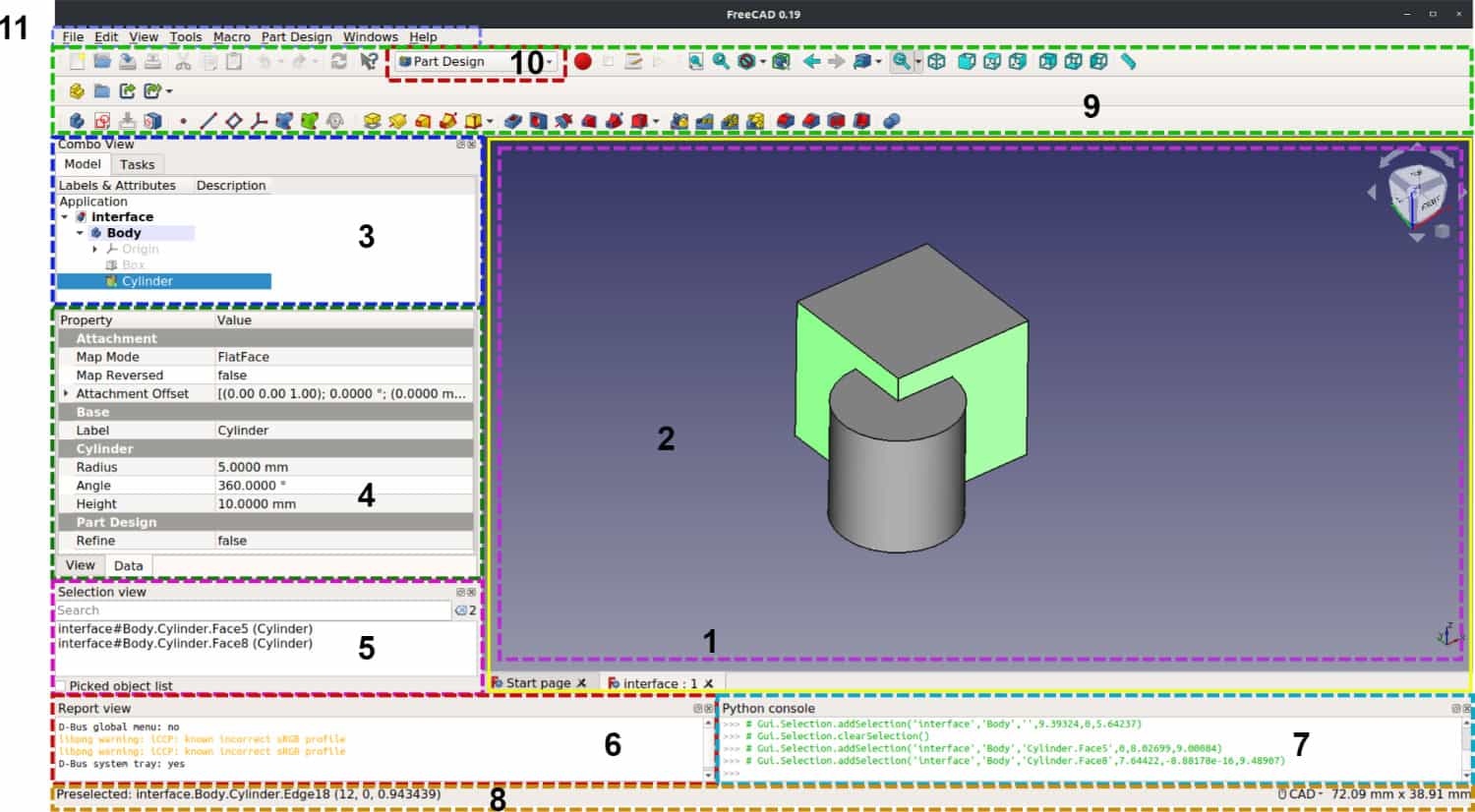
Different draw style options are also available where you can see the STP file as it is, view as flat lines, wireframe view, shaded view, and points view. You can choose different aspects from the options, such as front view, top view, right view, left view, axonometric view, etc. You can also create your own view.
One can also zoom, pan, rotate, etc., with this stp file viewer. It is also one of the most reliable STEP File Viewer Software out there. STEP files can be exported as BREP, BRP, BMS, DAE, SVG, SVGZ, OBJ, DWG, DXF, UNV, DAT, MED, INP, IGES, IGS, GCODE, TAP, etc.
gCAD3D
gCAD3D can also be used to edit STEP files. The views available are top, side, front, axo, scal. al, and scale. fix. You can choose to display shades or 3D view and select the option to hide and view certain elements.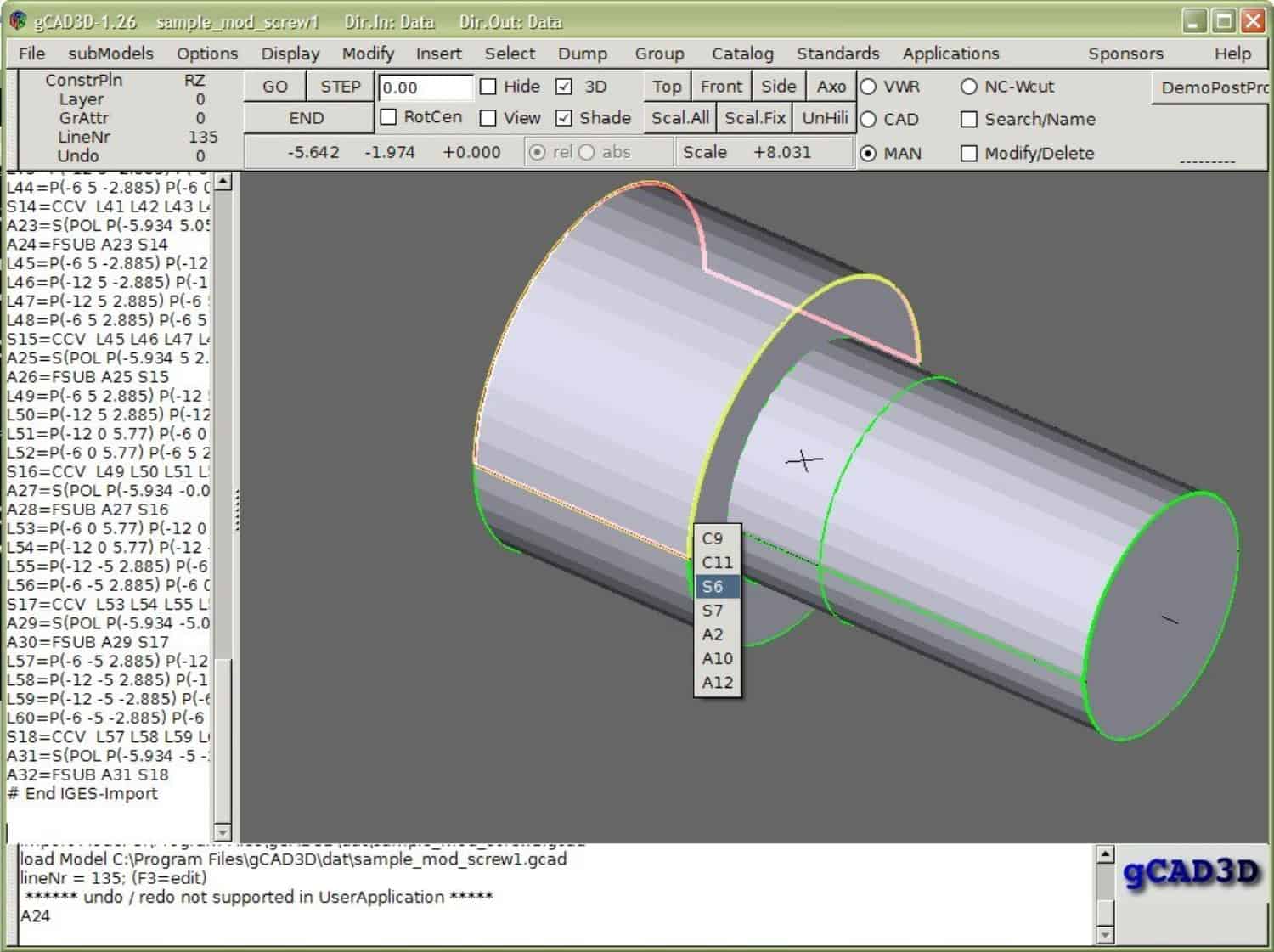
Here STEP files can be viewed with or without measurement according to your needs. It also lets you view STEP files in either CAD, VWR, or MAN form. You can also export STEP files as DXF, CAD, STEP, SVG, IGES, VRML, STL, JPG, OBJ, and TESS.
AutoDesk 123D Design
AutoDesk 123D Design is a simple software that can view STEP files. It is one of the ideal STEP File Viewer Software in the market. It can be used to perform some minor edits to STEP files.
There are some stp file viewer tools that you can use to pan, zoom, move, resize, scale, rotate, align, orbit, fit, and set visibility options for STEP files. You can also insert some shapes into your 3D model and make small sketches.
Some construction parameters are available for you and can be used to apply to extrude, sweep, revolve, and loft options. The modification options are press pull, tweak, fillet, split solid, etc. Some other options include snap, patterns, combine, grouping, measure, and add text according to your needs.
You can export STEP files as 3D and 2D using this stp viewer software. The 2D formats available for export are SVG, DXF, and DWG. If you want to output the file as 3D, export them as X3D, STL, SAT, DWG, DXF, SREP, and VRML.
Geomagic Verify Viewers
Geomagic Verify Viewers is a beneficial free software that you can use. You will be able to rotate, zoom or flip your files. You can turn on or off visibility for different elements.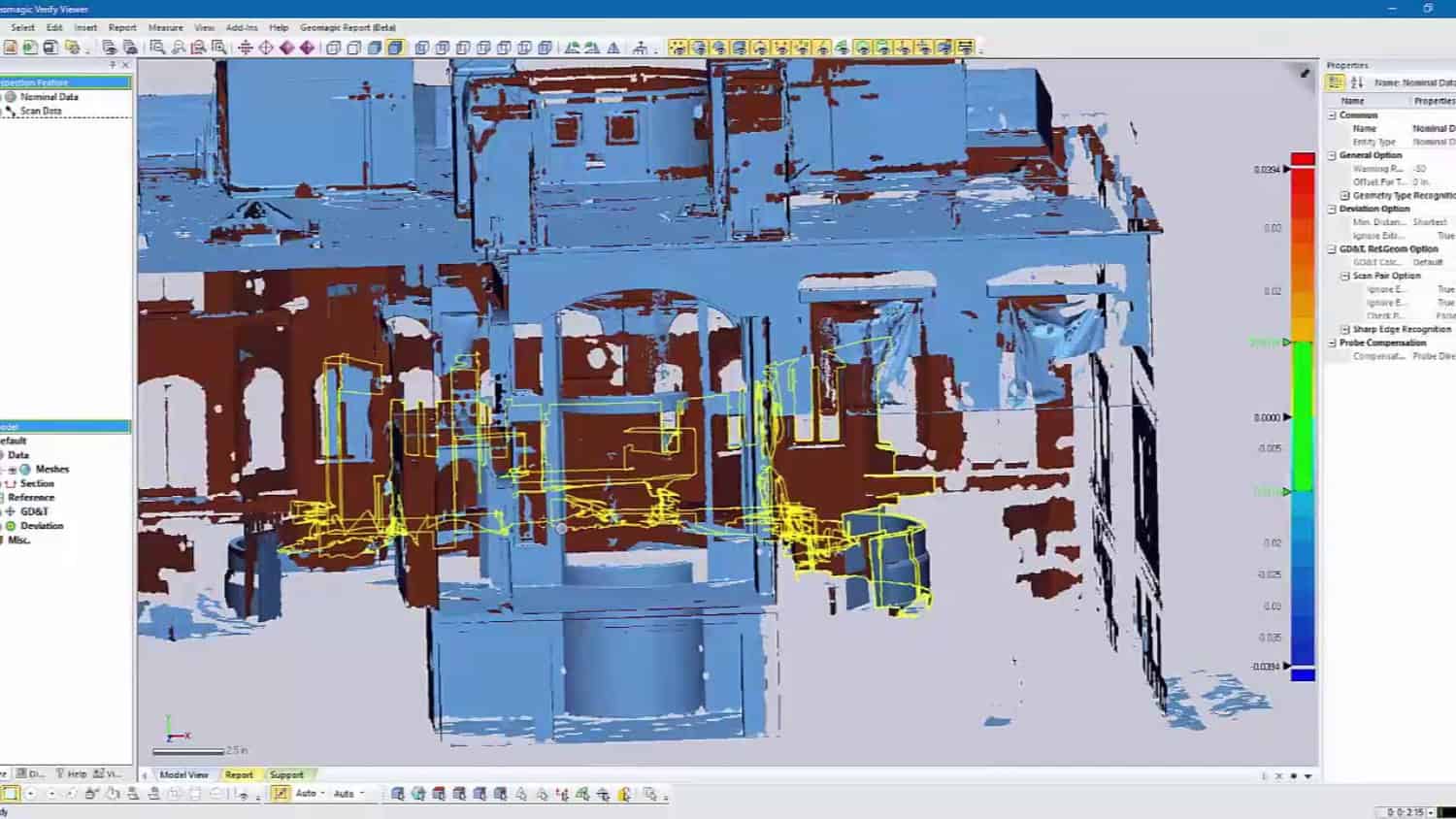
Different options let you change the viewpoint, choose body and mesh display modes, etc. In the change viewpoint option, you can view the STEP files in various views, like top, bottom, left, right view, etc.
You can use mesh display mode to display the lines that make the STEP files. Some options let you view it in point set, shaded, shaded with edges, region mode, etc.
You can set the body display mode to display STEP files as hidden lines, shaded, shaded with edges, and wireframes. The viewpoint option allows you to view the front, right, top, back, left, bottom, and isomeric forms of images. You can also add colors to your STEP file as required. You can save the STEP file as an XOV file.
GOM Inspect
GOM Inspect is software that can be used as a STEP file viewer. You can specify the options such as triangulation, structure repair mode, filters, coordinate system, etc.
You can also use it to make some edits to STEP files and create a new project from scratch. Moreover, different options of this stp viewer let you rotate, move, pan, and zoom STEP files. You can view the data in a conventional view, ISO standard view, perspective, element, change view label, etc.
Several construction options are also available to construct a point, line, plane, circle, cylinder, cone, sphere, curved surface, unique shape, slotted hole, rectangle, polygon, section, curve, surface, any unique shape, point cloud, etc.
You can also export the STEP files as G3D, PNG, STL, ASCII, POL, PLY, PDF, JT-Open, CSV, VDA/PSET, IGES, etc.
See Also: 12 Best ISO File Extractor Software For Windows [Free & Paid]
FAQs
Is there a viewer for STEP files?
Yes, several viewers can open STEP (Standard for Exchange of Product Data) files. Some popular options include FreeCAD, eDrawings, and AutoCAD. These programs allow you to view and sometimes even edit STEP files, making them useful for CAD and 3D modeling.
What free software opens STP files?
Many free software options can open STP (STEP) files. Notable ones include FreeCAD, DraftSight, and eDrawings Viewer. These programs are valuable for viewing, editing, and working with STP files in various engineering and 3D modeling applications without requiring a paid license.
Is free STP Viewer safe?
Generally, reputable free STP viewers like FreeCAD, eDrawings Viewer, and DraftSight are safe to download and use. However, always download such software from official sources to minimize any security risks connected with unauthorized or pirated versions. Regularly update your antivirus program for enhanced protection.
Can I open the STP file in AutoCAD?
Yes, you can open STP (STEP) files in AutoCAD. AutoCAD supports various file formats, including STEP. To open an STP file, use the 'IMPORT' command, select the file, and AutoCAD will import the 3D geometry, allowing you to work with it within the AutoCAD environment.
Conclusion
All in All, this STEP File Viewer Software list has simplified your choices and helped you.
See Also: EPS File Viewer: Best Softwares Of 2023