How frustrating is it when you desperately need a call, and the signal suddenly disappears? Yeah, It feels like punching a wall. Thus, you must know how to Update the Straight Talk Phone Signal right now!
Straight Talk is a carrier with weak networks. In some areas, the signal coverage is poor, making receiving or sending calls, messages, or MMS difficult. To update your PRL on Straight Talk, use the dialer on your phone to dial *22891 to send the most recent PRL data.
To eliminate this problem, we have put together some steps to help you get a better network signal. These steps will help you update the Straight Talk phone signal and improve the strength and quality of that signal.
Table of Contents
What is Straight Talk?
Straight Talk is another child of Tracfone and Walmart. It’s a Mobile Virtual Network Operator (MVNO) offering CDMA and GSM support.
The CDMA network uses Verizon’s or Sprint’s CDMA 1xRTT wireless networks, and the GSM side uses either T-Mobile’s or AT&T’s GSM networks.
Straight Talk is only available via Walmart, or you can buy it directly from its website.
See Also: Family Mobile APN Settings | A Step By Step Guide
Methods to Update Straight Talk Phone Signal
Update your APN Settings
An Access Point Network or APN establishes an identity proof that helps your carrier distinguish between you and other users. It helps them determine the data plan you opted for, the network you use (2G, 3G, or 4G LTE), and the type of connection best suited for your device.
Weak networks or no networks may all be due to improper APN settings. Here are the APN settings for New and Old Straight Talk devices to update Straight Talk Phone Signal.
(Note: Spaces not filled by us are supposed to be left empty)
New ST AT&T APN Settings
Cellular Data:
APN: tfdata
Username:
Password:
MMS:
APN: tfdata
Username:
Password:
MMSC: http://mms-tf.net
MMS Proxy: mms3.tracfone.com:80
Max Size: 1048576
MMS UA Prof URL: http://www.apple.com/mms/uaprof.rdf
Old ST AT&T APN Settings
Cellular Data:
APN: att.mvno
Username:
Password:
MMS:
APN: att.mvno
Username:
Password:
MMSC: http://mmsc.cingular.com
MMS Proxy: 66.209.11.33:80
Max Size: 1048576
MMS UA Prof URL: http://www.apple.com/mms/uaprof.rdf
ST T-Mobile APN Settings
Cellular Data:
APN: wap.tracfone
Username:
Password:
MMS:
APN: wap.tracfone
Username:
Password:
MMSC: http://mms.tracfone.com
MMS Proxy: 216.155.165.40:8080
Max Message Size: 1048576
MMS UA Prof URL: http://www.apple.com/mms/uaprof.rdf
Update your PRL
Preferred Roaming List or PRL is a database used for CDMA services to Update Straight Talk Phone Signal. The carrier maintains and provides it and uses it when your SIM tries to connect to the network tower.
It gives the data about which radio bands, service provider IDs, etc., should be searched and connects the device to that particular tower fulfilling all the requirements.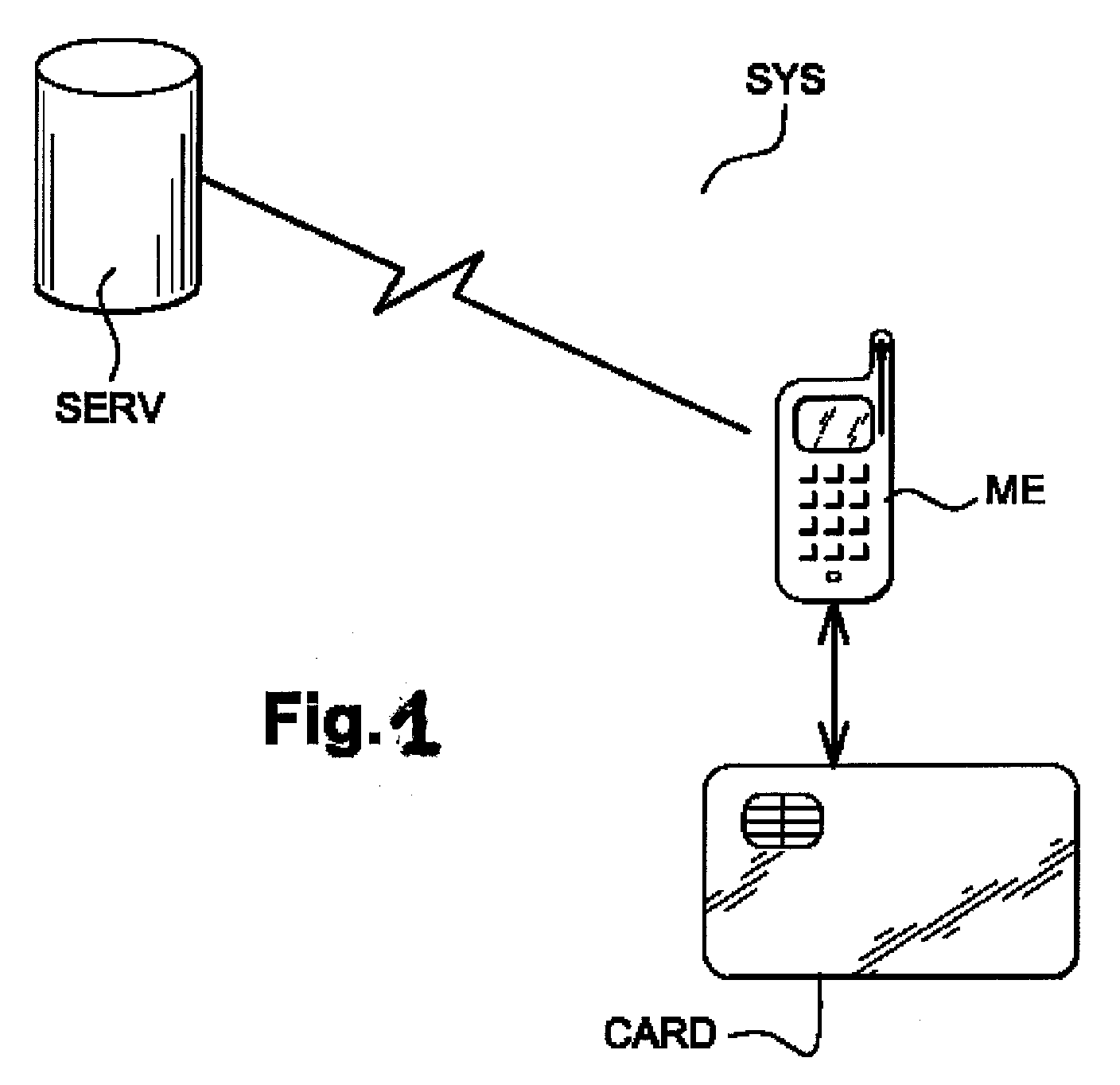
If your PRL list is not up to date, the device won’t connect to the tower best suited for the area, and the networks automatically become weak.
Here are the steps to take to reset your PRL and update Straight Talk Phone Signal:
For Straight Talk Verizon Phone
To update your PRL on Straight Talk Verizon CDMA Phones, dial *22891. This will let the company servers know you requested an update, and they will refresh your PRL list.
For 4G LTE Straight Talk Phones
There is no unique code to update PRL on 4G LTE phones. Instead, they update the PRL automatically upon reboot.
To ensure the PRL is updated, turn off your smartphone and remove the SIM card. Then switch the phone back without a SIM card. This would provide your PRL is updated upon reboot.
Insert the SIM back, and you should see an instant difference in network quality if PRL was the issue before.
FAQs
What to do when my signal is not working Straight Talk?
To initiate a Soft Reset actively, follow these steps: 1. Turn off your mobile data. 2. Wait patiently for 30 seconds, and subsequently. 3. Turn it back on. This straightforward procedure is effective in resolving connectivity issues while ensuring the stability of your mobile data connection.
What signal does Straight Talk use?
Straight Talk leverages Verizon, AT&T, and T-Mobile cellular towers, ensuring that it connects your phone to the most robust network in your area, offering consistent and reliable performance. This dynamic selection of the optimal network based on your location guarantees uninterrupted connectivity.
How do I update my cell towers?
To restore connectivity effectively across multiple services, take an active step by toggling your signal off and then on again. When your phone or signal service reboots, it actively searches for the nearest signal source, which might differ from its previous connection location.
Is Straight Talk upgrading to 5G?
Straight Talk offers 5G support across all its existing plans. You don't need additional strategies or add-ons to utilize 5G connectivity.
Conclusion
We have tried to include all the possible and practical methods to help you update the Straight Talk Phone Signal, no matter your device or carrier.
In more than 90% of the cases, the problem is with incorrect APN or outdated PRL settings, covered extensively above.
If you still face some issues, the fault may lie in the device itself. For example, the network receiver might malfunction, and you should take the device to a repair shop.
Well, that’s it for now! After going through this guide, we hope you get much better signals than before.

