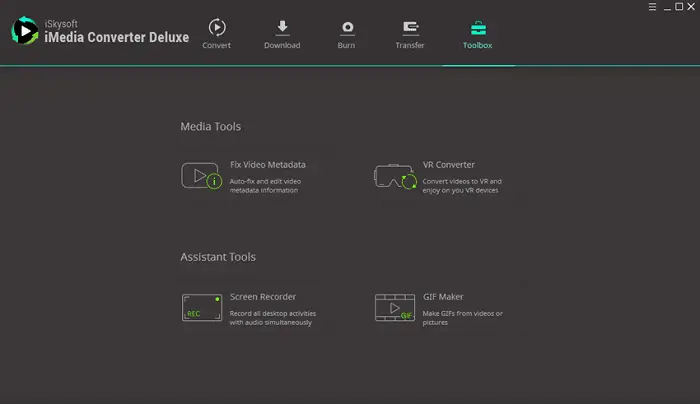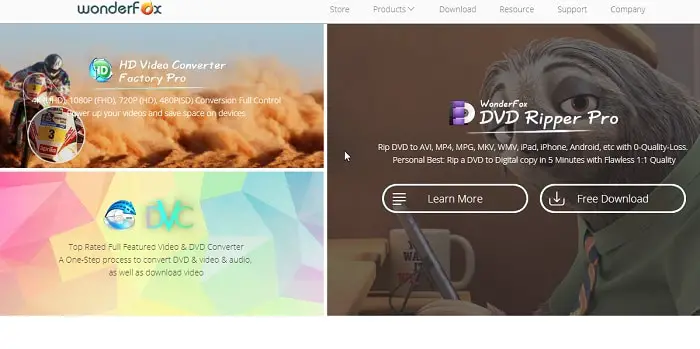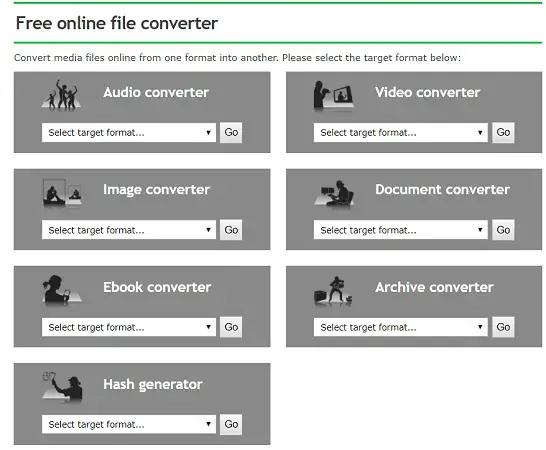You may have heard about wlmp files. It is a movie project file made by Windows Live Movie Project, hence the name. You may want to convert it into other digestible formats, such as WMV or the good old mp4 we all love, because wlmp is not precisely a video file format. It is a project file extension incompatible with general video players like Windows or VLC media players. In this article, we will discuss various wlmp conversion types.
- Start by opening the Windows Live Movie Maker program.
- Then, import your WLMP project files by clicking “File” and selecting “Open project.”
- Once your file is successfully imported, navigate to “File” again and choose “Save movie.” Select the “Standard-definition” option to export your WLMP file to WMV format for conversion.
Your typical video codecs will not decide it because it is not supposed to play like that. To convert it into other formats, there are a few ways. You can export the same file into different formats and edit them, upload it to YouTube, or store it in a more universally compatible format for future reference. Here are some ways to convert your wlmp file into other formats like MP4, MPEG, WMV, etc.
Table of Contents
WLMP Conversion
Using iMedia Converter
Seems pretty obvious, doesn’t it? Anyone can easily convert this video format into other file formats using a video converter software toolkit for wlmp conversion. I found the iSkysoft iMedia Converter Deluxe popular in this category. It’s available for both Windows and Apple Mac-based computer systems.
The dmg file for MACs is around 100 MB, but the Windows EXE file is lightweight to download. The installation does take quite a while, though, as it depends on your internet speed to download the software after you agree to their license and terms and conditions.
I have a (suffocating) internet speed of 2 Mbps at home, and it took me about 14 minutes for this software to finish downloading. The user interface is pretty self-explanatory for anyone to use. In the converter, click on Ad files to import your wlmp file. Select which format to burn it into, select where to store the final file format, and hit convert.
Depending on your system’s hardware capabilities, it will take some time to finish the conversion. Once you complete it, you can mess around with other options, such as transferring it or burning it directly to a CD. You won’t need a dedicated CD burner software if you have a toolkit such as the iSkysoft iMedia Converter Deluxe.
You can convert multiple files in parallel and import them in bulk too. Once the progress bar fills up, it will highlight the convert button. You can convert it, as mentioned above, into whatever format you wish to save it in. It can even help in wlmp file conversion.
But it might be worth noting that this fantastic software is not free. The name says ‘deluxe,’ anyone would get the hint! You can try out the free version as a trial and see if it suits you. If you want it to be around, and you usually spend a lot of time converting a ton of wlmp files into other formats, then perhaps it makes sense to invest in a good converter software like this one if you haven’t already.
Using a DVD Video Converter
This software is similar to the above one but is not as incredibly stable as the iMedia converter. But this will work just fine for someone who occasionally uses video converters to jump from one extension to the next.
Just download the free software on your system. I could not find one for Mac OS.
Open the DVD Video Converter and select the add files option. You can drag and drop files into this software window too. Next, select the format drop-down menu and choose the format you want this current wlmp file to be in after conversion. Hit convert, and done! After a while, you are left with the file conversion in the format of your choice!
Use Online Converters
A few websites allow you to convert this wlmp format into other popular video formats. Of the few sites I tried, I found www.online-convert.com to be pretty good and straightforward. No sign-up, no weird restrictions or plugins need. Just select your target format, upload your file, and convert it.
Downloading comes with minimal clarity loss if you’re dealing with high-resolution video content. The loss will not be noticeable but present now, as internet sites do not function without some form of compression.
That said, the convenience of this upload, convert, and download cycle often beats out the competition.
These online tools are handy for single-file conversion situations when you are just looking for a quick way to complete this task without downloading any fancy software or professional-ish formalities beforehand. This information might help in wlmp conversion.
If you typically have quite a lot of content, you need to convert anyway; better get yourself one of the products above. They’re much better than fiddling around on a website.
Also, the files uploaded and downloaded restrictions, not to mention depend entirely on the server to get things done. If they screw up, you are at a loss here.
But if that is not the case, and you are reading this article only to convert one or two files, best do it online and get it over with. No need to download software for such a small sample size, don’t you think?
FAQs
What does the WLMP file mean?
Windows Live Movie Maker produces WLMP movie project files. This software empowers users to create personalized slideshows and movies actively. These creations feature movie transitions, effects, and music and incorporate various links to video clips and digital images.
Can VLC play WLMP files?
The WLMP project file is not a valid video file, and it cannot be opened or played by any media players like iPhone, iPad, iPod, VLC, QuickTime, iTunes, or uploaded to platforms such as YouTube, Facebook, or Vimeo for sharing.
Can I convert a WLMP file?
To get started, open your web browser and visit the Online-Convert website. Then, select ‘Video Converter’ followed by ‘Convert to MP4.’ Next, click the ‘Choose Files’ button to upload your WLMP project in the WMV format, which requires conversion.
How do I play a WLMP video?
To play a WLMP file on Windows 10, you'll exclusively need Windows Movie Maker. However, if you intend to view the WLMP file on a PC or phone, you must convert it to a format supported by mainstream media players such as VLC media player or PotPlayer.