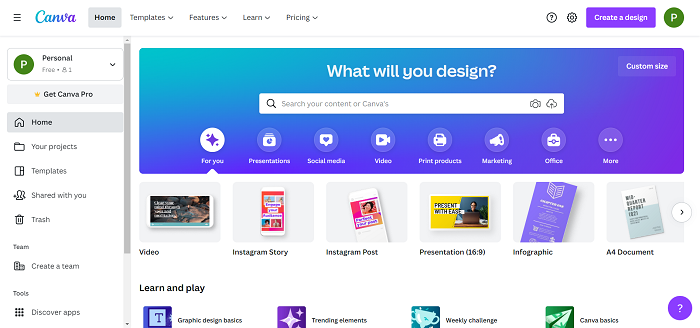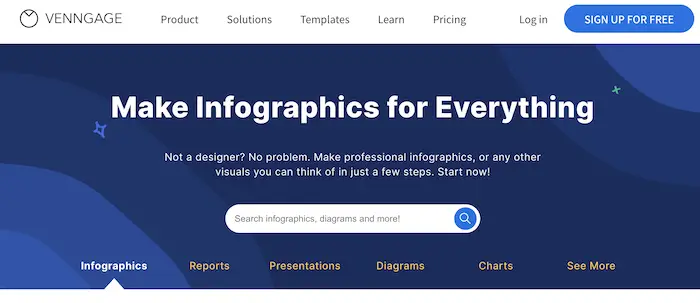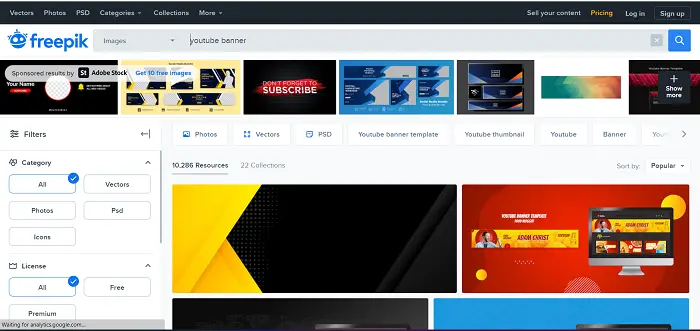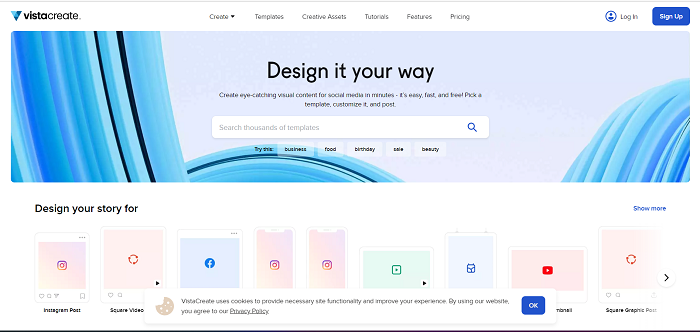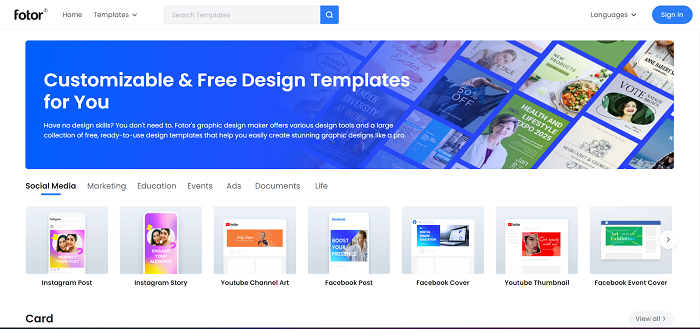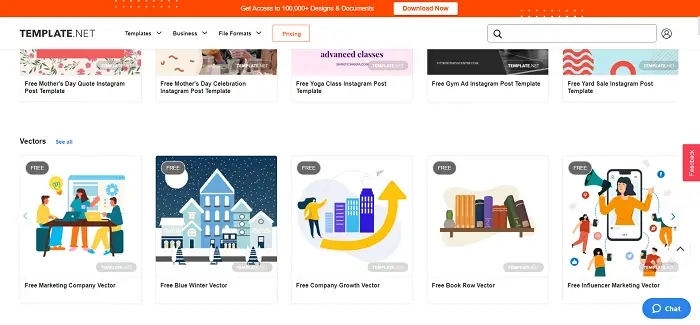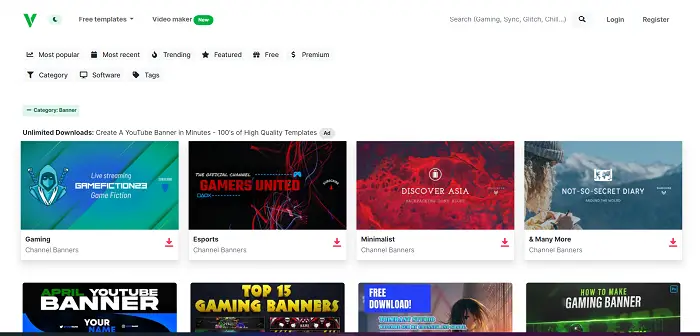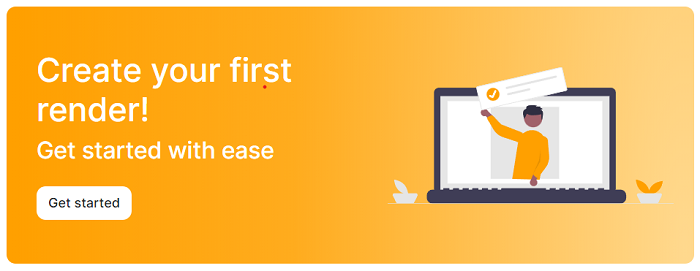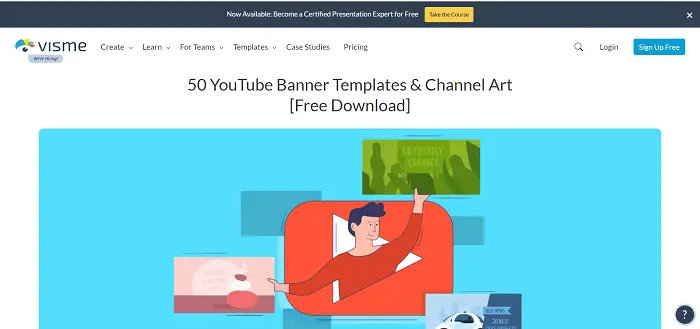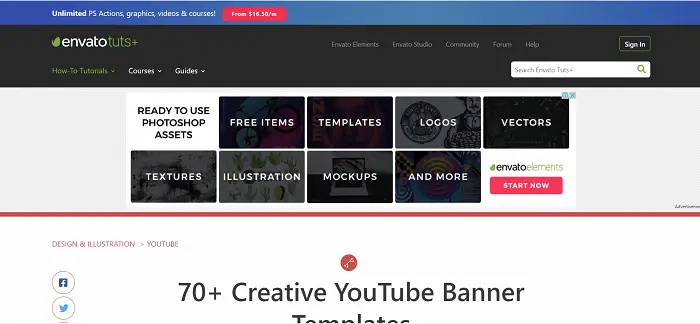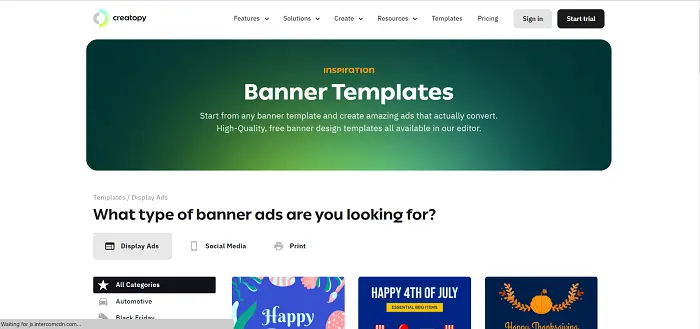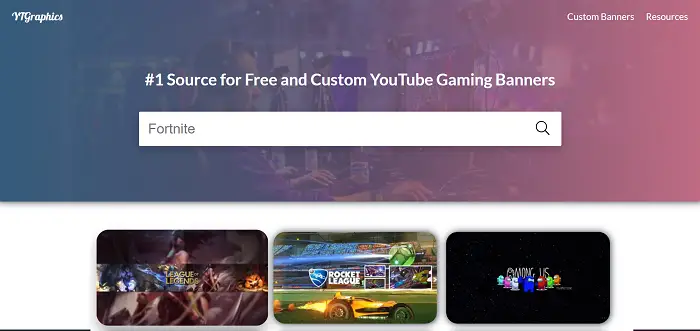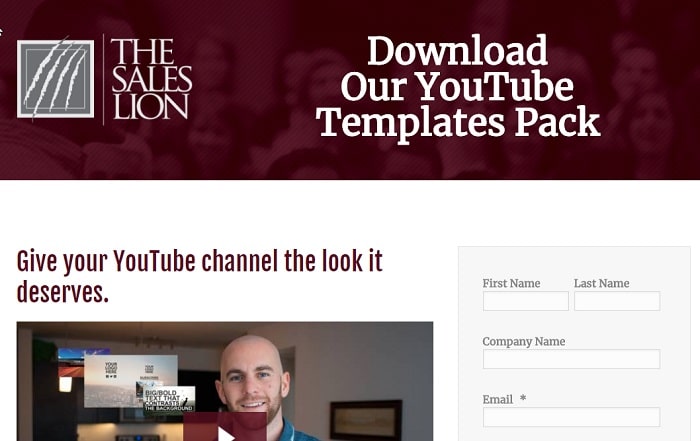So YouTube is getting popular these days, right? Maybe you, too, are thinking of going live on YouTube. If you are on the verge of creating your own YouTube channel, you are stuck deciding on a banner template for the same.
YouTube is the world’s second most popular search engine, behind only Google. With an estimated 3.5 billion internet users expected to consume video content by 2023, businesses are investing heavily in video.
Here’s the list of best websites to get YouTube Banner Templates for your upcoming channel. After all, that banner would be essential to represent your channel, right?
See Also: 22 Free Online YouTube Intro Makers | Complete Guide
Table of Contents
Top 12 Websites to Download YouTube Banner Templates
These are the list of some websites that will help you create stunning youtube banners to make your channel more engaging without any prior design experience.
Canva
Canva is one of the websites becoming increasingly popular due to its readily available templates. It provides you with a limitless number of possibilities for creating and customizing your YouTube banners, as well as a large number of themes from which to pick.
Canva Pro and Canva for Enterprise are paid memberships that provide additional features to the platform. Each template is one-of-a-kind and beautiful.
You can also upload items of your own and customize templates to your liking. You have complete control over color, illustrations, background, resizing, and flipping. It’s simple to use and comprehend. So, what do you have to lose?
Note: You can collaborate on design projects with your friends by providing them with the link to the template you’re using. They can join you with the link and create a stunning design together with you.
Visit: Canva.com
Venngage
Venngage is an easy-to-use online tool that helps you to design infographics, Youtube banners, and movie posters from its vast range of ready-to-use customizable templates collection. It’s fairly easy to customize these templates using your own content.
A high-quality youtube banner helps your channel to grow its audience. Because with your youtube channel, you are eying to create a brand, and brands require multiple approaches besides videos. To create youtube banners online from websites, choose an existing template, add information and material, then customize the template design that suits your needs.
Venngage offers hundreds of expertly-designed youtube banner templates you can use to design your captivating YouTube banner. It also provides 10,000+ infographic templates. It’s a user-friendly tool as it has a smart editor, which helps you to design the best youtube banners even if you are a beginner. Besides changing the color and resizing it, you can also adjust the images and add text. Additionally, it provides royalty-free stock photography, which you can use in your YouTube banner.
Freepik
Whether you’re seeking designs or images, you’ll discover the ideal asset on Freepik. These stunning youtube templates and banners come with high-resolution photos to work with. Other categories include cartoons, business cards, flyers, artwork, textures, and logos.
You may quickly customize your banners and graphics to your liking. You can use filters to find exactly what you’re looking for. The template’s orientation, color, and style can all be changed. Along with designing the banner, you can also create a logo for the name of your youtube channel which helps to stand different in the crowd.
Make your template exactly how you want it to look, and then click the download button to get it for free. It can also download in formats like EPS or PSD.
Visit: Freepik
Crello
Crello’s YouTube banner maker offers 25,000+ beautifully pre-designed templates so you could create a unique YouTube cover art in minutes. Its intuitive drag-n-drop editor is super easy to use even if you don’t have any graphic design skills at all.
Editing features are numerous. You can add or remove objects from your banner, change color, place icons and animations there, apply filters, add texts, remove backgrounds, blur, flip, resize, rotate, etc. With Crello, you can create trendy YouTube covers effortlessly.
This graphic design tool is free to use. Besides banners, thumbnails, and intros for YouTube, you can create dozens of other content formats here: social media posts, blog images, ads, infographics, presentations, print materials, and more.
Crello will save your time on YouTube content creation and boost your productivity as a graphic designer, whether you’re a beginner or an advanced user of corresponding tools.
Visit: Crello
Fotor
Fotor offers endless customization for your YouTube banners. It’s not just exclusive to YouTube banners. Fotor offers you unlimited options to create and customize your YouTube banners, along with a wide range of themes to choose from.
You can add overlays, filter effects, custom photos, minor tune settings, etc. The wallpapers offered here are all high quality and have high definition. Every template has its uniqueness.
The customization options are endless. Moreover, the graphics offered here are high resolution and high quality. Fotor is free, but to access its premium features, you can upgrade to its PRO version.
Its easy-to-use interface and reliable website with a top-of-the-line GUI make it fun to use and create banners. This website offers a straightforward interface; although the customization options are limited compared to other websites, its interface makes it fun to use and improves productivity.
NOTE: The free version adds a watermark, so you will have to go for the PRO version to remove the watermark.
Visit: Fotor
Template.net
Template website offers dozens of graphics assets, including YouTube banners. If you are up for some anime or cartoon banners, this site is the right place for you. You can select a banner and then, based on your liking, add text to it. It offers a wide range of themes to choose from.
Moreover, all the images provided here are high-definition images with stunning quality. More importantly, it’s free, straightforward, and easy to use.
They are used by many professionals on YouTube, although a great tool for beginners.
Visit: Template.net
PIXELIED
This is a straightforward and user-friendly website where you may download high-resolution YouTube templates. They have themes for Linkedin, Twitter, Facebook, and Instagram, among other social media platforms.m For LinkedIn banners, Instagram posts, email header makers, to Pinterest pins, you can create, edit, and download everything you need.
Pixelied’s free mockup generator helps you build great designs with changeable mockup templates. There’s also a free image converter on their website. That’s what we refer to as “all in one.”
There are several editing options available. You may alter the color of your banner, add symbols and images, apply filters, and add texts, among other things. Even if you don’t have prior design experience, you may create beautiful designs with their simple-to-use website.
Visit: Pixelied
Volosofy
Velosofy has 4770+ gorgeous pre-designed templates to help you make great youtube templates. Not only does YouTube, but it also provides free templates for applications like After Effects, Premium Pro, Sony Vegas, Cinema 3D, Blender, and others. You may pick and select what you want, tweak it to your liking, and voila! It’s all set.
The moviemaker template is a new function that Velosify recently launched. A straightforward tool for creating spectacular custom videos. You get to choose a design from their ever-expanding library, alter it to your heart’s content, and then hit the render button, and they’ll take care of the rest. You won’t even have to wait for the render to complete; an email will be sent to you when the video is complete.
Note: The free version has a watermark, so you’ll need to upgrade to the PRO version to remove it.
Visit: Volosofy
See Also: Convert YouTube Video To WAV File {Updated}
Visme
You can simply download one of the 50 banners for free from Visme. Visme offers a diverse range of themes, from a musical banner to a perfect banner for your online cooking class, the list is endless.
So, banners for music channels, cooking classes, some cool Vlog style videos, and a cryptic tech channel for the upcoming geek in you are already covered here. You can sign up for free, choose any one of the 50 templates, and moreover, add text according to your liking.
Download it, UPLOAD, ENJOY! Visme has been used by most of the professionals of YouTube.
Visit: Visme
TutsPlus
TutsPlus offers you 70+ unique templates to choose from. Moreover, you can want to edit or add text for YouTube Banner Templates. Every template offered here has its uniqueness.
The wallpapers and graphics offered here are all high resolution and have stunning quality. Covers a wide range of genres, making it one of the better and more straightforward options to download YouTube templates for your upcoming channel.
Although it offers a unique and straightforward interface, it has many more limitations compared to the options aforementioned in the list.
Visit: TutsPlus
BannerSnack
BannerSnack is not just downloaded and done on a website. On BannerSnack, you can create your YouTube banner right from the go, a perfect YouTube Banner Templates Generator sort of thing.
It offers dozens of customization options and themes to choose from. There are thousands of themes from different genres to choose from. From music to the tech cryptic, the options are just endless.
It consists of high-resolution graphics to enhance your experience. Moreover, its simple and unified interface helps you boost your productivity.
You can make banners for any of your genres for your upcoming YouTube channel. Moreover, it does not add any watermarks to your templates and offers ready-to-use templates.
It offers a straightforward interface that boosts your productivity but is also light on your pocket as it’s completely free and doesn’t offer any pro versions to pay for.
Visit: BannerSnack
YTGraphics
YTGraphics is a simple but good YouTube Banner Template website where you can directly download YouTube banners. You have dozens of themes to choose from. The graphics provided here are abstract and artistic. Moreover, high resolution and quality graphics would make your day.
Unlike the options mentioned above, you don’t have the choice to customize on the site itself; instead, you can directly download one of the hundred banners and customize it locally on your PC, edit, and upload it. It’s simple and free. No pro versions available, also light on your pocket.
NOTE: Watermarks may be added.
Visit: YTGraphics
SalesLion
SalesLion offers free templates as well. Not only models, but you can also create and download thumbnails with thumbnail maker for your videos for free as well. You can add great contrast texts, along with the different options available at the tip of your finger.
Dozens of genres, tons of customizing options, and endless combinations of themes. Offers high-quality and high-resolution images, all for free. Moreover, it’s free. It’s simplified the interface, proper website design is always a bonus and makes it fun to use.
FAQs
What is the YouTube banner template?
YouTube recommends employing a banner size of 2560 x 1440 pixels to achieve optimal visual results. To meet the platform's standards, adhere to a minimum image dimension of 2048 x 1152 pixels. Try to maintain an aspect ratio of 16:9. It's important to note that the file size should be 6MB to ensure seamless uploading and display on the platform.
What are YouTube banners for?
In essence, a banner holds the position of a prominent image situated at the uppermost part of a YouTube channel page. As the initial visual introduction for visitors, it grants them an initial preview of your channel's essence and content.
What are YouTube banners called?
Referred to as 'Channel Header Image' or 'YouTube Banner,' Channel Art is the expansive banner stretching across your channel page's upper segment. Channel art is important for brand identity
What makes a good banner?
A successful banner ad must catch the eye to achieve effectiveness, frequently accomplishing this through images or multimedia. Any accompanying text should maintain brevity and a precise focus. Additionally, the integration of animation, GIFs, and video content can notably enhance viewer engagement, thereby boosting the probability of capturing their attention and prompting them to interact with your ad.
Conclusion
So, these are all the great resources that you can use to download YouTube Banner Templates or, even better, create themselves for you. Do share your thoughts and let me know if you’re going ahead with these sites or not!