Last updated: October 30, 2025
Reddit deletes millions of comments daily — but they’re not gone forever. Using public archives, you can see [removed], [deleted], or moderator-removed content instantly.
The Status Check:
- Legal? Yes—viewing public archives is generally allowed under Reddit’s API terms.
- Ethical? Gray—respect user intent. Never harass or publish private info.
We tested every major tool on the new and old Reddit interface—these are 7 tools 100% working in 2025.
See also: Temporary Email Tools: 10 Best Services for Privacy in 2025
Table of Contents
⚠️ A Note on Ethics & Privacy
Legal Access: Viewing publicly archived data is legal under Reddit’s API terms, provided the access is non-abusive. Ethical Use: Please respect the user’s intent to remove their content. Never use recovered information for harassment, doxing, or to republish private data. Moderators often remove spam/off-topic content, not always secrets.
Ways To Access Deleted Comments On Reddit
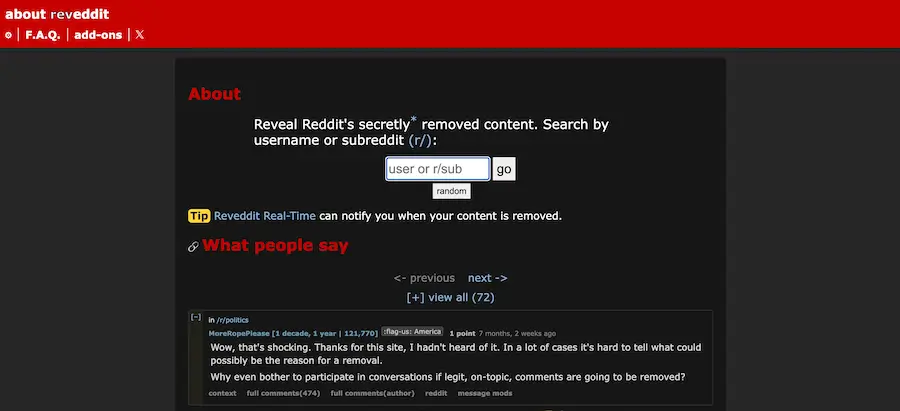
| Tool | Focus & How to Use | Best For |
| 1. Reveddit | Fastest, Real-Time. Shows who deleted it (user, mod, or bot). Replace reddit.com → reveddit.com in the URL. |
All-around fastest & most reliable daily driver. |
| 2. Unddit | Best UI. Clean, Reddit-like interface. Highlights deleted comments clearly in red. Replace reddit → unddit in the URL. |
Clean interface and easy navigation. |
| 3. Pushshift Search | Academic-Grade Archive. Massive database to search any comment ever posted. Use psaw.github.io or camas.github.io interfaces. |
Deep dives, old/dead threads, and historical analysis. |
| 4. Noddit | Mobile & Lightweight. A lightweight, mobile-friendly front-end. Shows moderator logs and removed content. Replace reddit → noddit in the URL. |
Viewing deleted content on a phone or tablet. |
| 5. Context (Chrome Extension) | One-Click Convenience. Adds a “Show deleted” button directly on every Reddit thread. Fetches data from the main archives. | Daily browsing and minimal effort. |
| 6. Wayback Machine | Historical Backup. The Internet Archive’s snapshots of old web pages. Paste Reddit URL and pick a date. | Last resort for very old posts that other tools missed. |
| 7. Google Cache | Recent & Simple. Sometimes Google has a very recent snapshot of the page before it was deleted. Search the URL and click the “Cached” option. | Very recent deletions (last 48 hours). |
How to Use (Example)
- See a [removed] comment on this URL: https://www.reddit.com/r/AskReddit/comments/abc123/title/
- Change the URL to: → https://www.reveddit.com/r/AskReddit/comments/abc123/title/
- The deleted text will now appear highlighted in red.
Tools That Died (Don’t Use)
| Tool | Status |
| Removeddit | Dead (2023) |
| Ceddit | Defunct |
| Unreddit | Broken |
| Resavr | Down |
| Un-Delete Chrome | Not updated/Broken |
FAQs
Q: Can Reddit ban me for using these?
A: Generally, no. Viewing public archives is allowed. However, using the information to spam, harass, or abuse the API is strictly against the Terms of Service.
Q: Why do comments say [deleted] vs. [removed] ?
A: [deleted] means the user deleted their own comment. [removed] means a moderator or a Reddit-wide spam filter removed it. The tools above can often reveal both.
Q: Do these work on mobile?
A: Yes, Noddit or the mobile versions of Reveddit and Unddit work well in a mobile browser.
Q: Can I recover my own deleted comment?
A: No—once the content is gone from Reddit, only the third-party archives hold a copy. You can’t put it back on Reddit.
Q: Best for old posts (pre-2015)?
A: Pushshift is the clear winner for deep, historical dives.
Conclusion
For your daily deleted-comment needs, Reveddit and Unddit are your reliable go-to tools. For historical research and old threads, rely on the power of Pushshift.
Never miss a [removed] comment again.
Pro Tip (Bookmarklet): Drag this link to your browser’s bookmark bar for a one-click way to switch any Reddit thread to Reveddit!
See also: How to Add Flair to a Reddit Post (2025 Simple Guide)


