The adobe flash player offline installer needs to be downloaded, and that’s all the pain you must take to watch content-rich multimedia like videos and games online; you need to install Adobe Flash Player on your system. It is a plugin that works in various popular browsers like Firefox, Chrome, and Safari. The software varies for different browsers. If you try to get the adobe flash player online, connection problems or other issues might hinder the download process. Here is the solution to all your problems.
Older versions of Adobe flash player are never recommended for security purposes. Updating or installing the latest Adobe Flash player version is always better. You can find direct download links for Adobe flash player in this article. You need to take care of the computer or laptop’s operating system and the browser you use. If you use different browsers, then make sure you download the correct file.
See Also: Adobe Reader Offline Installer | Latest Direct Download Links
The offline installer files can be used multiple times. They require no internet connection. These are the two significant advantages of an offline installer over the online one. You can get the latest Adobe Flash player offline installer version for a better internet experience.
Table of Contents
Why Install or Update Adobe Flash Player?
Let me briefly brief you about the need to update or install an Adobe Flash player. To run videos and games smoothly online, you need to have media supporting rich content. The in-built players in the browsers are insufficient to run high-quality content quickly.
Adobe Flash Player works as a plugin in your browser. You can enjoy clear, uninterrupted streaming of videos, games, and multimedia. That’s all you need to know about the software. Now let’s focus on downloading the adobe flash player offline installer.
 The developers frequently update the abode Flash Player. The latest update of Adobe Flash came in the third week of December 2017. Many websites claim to have adobe flash player offline installers, but none work. The adobe flash player version 28.0 has an offline setup small in size.
The developers frequently update the abode Flash Player. The latest update of Adobe Flash came in the third week of December 2017. Many websites claim to have adobe flash player offline installers, but none work. The adobe flash player version 28.0 has an offline setup small in size.
If you have Windows 10 operating system, then you need not worry. The Flash player automatically gets updated if you update the Windows 10 installed on your system. If you have stopped the automatic update, then don’t worry. There are direct download links available from which you can download offline installers.
See Also: Avast Offline Installer | Direct Download Links 2023
Adobe Flash Player Offline Installer | Direct Download Links
Download the setup according to the browser that you are using. After the setup is downloaded, it will take a few minutes to install it on your system. Remember to restart the browser after the installation is finished.
 To keep your adobe flash player updated, check the box next to “Allow Adobe install updates(recommended).” It will decrease your burden of hunting for the adobe flash player offline installer every time with the latest versions.
To keep your adobe flash player updated, check the box next to “Allow Adobe install updates(recommended).” It will decrease your burden of hunting for the adobe flash player offline installer every time with the latest versions.
I don’t suggest using the same Adobe Flash player version for a long time. Some users still use ancient Adobe flash player versions because they cannot get a newer one. You may have security issues with your system. The direct download link of adobe flash player offline installer removes all your burden of downloading it online. Just download the .exe file from the link and install it.
Download Links for Different Platforms
The downloading links for Adobe Flash Player are mentioned below. If you are confused about which file is for Windows and Mac, go through the links. Adobe flash player offline installer is available for different operating systems and versions. The list below will guide you to find the latest version’s installer. Just select the operating system you are working on and download the file.
Windows
For Windows Software, Available Flash Player is available for:
- Firefox and Netscape Plugin compatible applications – NPAPI
- Opera and Chromium-based applications – PPAPI
Mac
For Mac Downloads, available Flash Player is available for:
- Safari, Firefox, and Netscape Plugin compatible applications – NPAPI
- Opera and Chromium-based applications – PPAPI
Linux
For Linux downloads, the Flash Player is available for:
- Firefox and Netscape Plugin compatible applications – NPAPI (64-bit)
- Firefox and Netscape Plugin compatible applications – NPAPI (32-bit)
- Opera and Chromium-based applications – PPAPI (64-bit)
- Opera and Chromium-based applications – PPAPI (32-bit)
For Windows, you can even select a particular browser, which will download the .exe file. Later you have to install the Flash player and restart the browser.
How to Check for Updates
The best way to check for updates is by visiting the official website of Adobe. You will come to know about the latest version of the software. There is also a second way to do the job. First, open YouTube and play a video.
See Also: DirectX Web Offline Installer | Direct Download Links {12, 11, 10, 9}
While playing the video, right-click on the content. Select the option “About Adobe (or multimedia) Flash player.” These are the two methods by which you can keep an eye on the updates.
FAQ’s
Is it possible to use Adobe Flash offline?
If you've downloaded them or are running straight from a CD, you can play them offline on a selected player. I've been doing it since at least 2001.
How can I get a standalone version of Adobe Flash Player?
Please go to https://get.adobe.com/flashplayer/ to download and install Flash Player if you are an individual customer installing it on a personal computer.
How can I install Adobe Flash Player manually?
Flash must be installed on Windows. 1. Run the installation program. When the download is finished, go to your Downloads folder and look for the installer file. 2. Allow Flash to do an update check. 3. The installer will now download flash. 4. Flash is now installed on your computer.
What is the best place to get a copy of Flash?
Go to https://get.adobe.com/flashplayer/ in your browser. Locate and click the Download or Install button. If you download Flash Player, it may prompt you to install extra software; be sure to deny any such offers.
Why was Flash removed ?
The most important reason was security. Because Flash is used by so many people in the computer world, it has become a major target for hackers, causing Adobe to provide frequent upgrades to address issues. It also had terrible performance, causing some users to report 100% CPU utilization when viewing Flash-based web pages.
Is it possible to install Adobe Flash Player on Windows 10?
Adobe Flash Player is enabled by default on Windows 10's old Microsoft Edge browser. This web browser includes Adobe Flash Player compatibility, allowing you to view Flash-based content.
What can I do if I don't have Adobe Flash Player?
Alternatives to Flash Player Lightspark. Gnash. Ruffle. For Flash, use CheerpX. The Flashpoint of BlueMaxima. The player is a Supernova. Shubus Viewer Flash Player and Browser by Photon.
What is the procedure for installing Adobe Flash Player in Google Chrome?
Visit get.adobe.com/flashplayer/otherversions for more information. From the dropdown menu, select your operating system. Choose PPAPI as the version. Select Download Flash Player from the drop-down menu. First, try updating your Adobe Flash Player Chrome edition to see if that helps: Launch Chrome. Scroll to the bottom of the page to find Adobe Flash Player. Then click on 'Check for Updates'
In 2023, what will take the place of Flash Player?
Ruffle, an open-source project under progress, allows users to see Flash content on a Web browser without having to install a plugin. It's a Flash Player emulator that can run animated material natively.
Is it still possible to get Flash Player?
Adobe will not support Flash after December 2020. This means you won't be able to get Flash Player from Adobe's website anymore. There won't be any further Flash updates.
How do I get Flash Player to work on my computer?
To enable Flash in Google Chrome, follow these steps: Open the webpage wherever you wish to use Flash. Select the information or the lock icon from the website's address bar. Then click on the option of Allow from the selection next to Flash. Close the Configuration window.
See Also: Top 8 Alternate To Flash Player In 2023 You Would Never Think Of!
Conclusion
The links for the older Adobe versions are no longer available on the official website. If the latest version of Adobe flash player is causing trouble, get back to the previous one.
Therefore, keeping the older version safe while installing the latest one is essential. I hope these direct links will be useful for you. Enjoy an uninterrupted and smooth browsing experience.

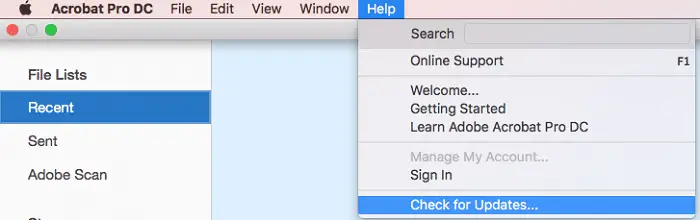
Too bad that Adobe dropped the Flash Player development for Android.