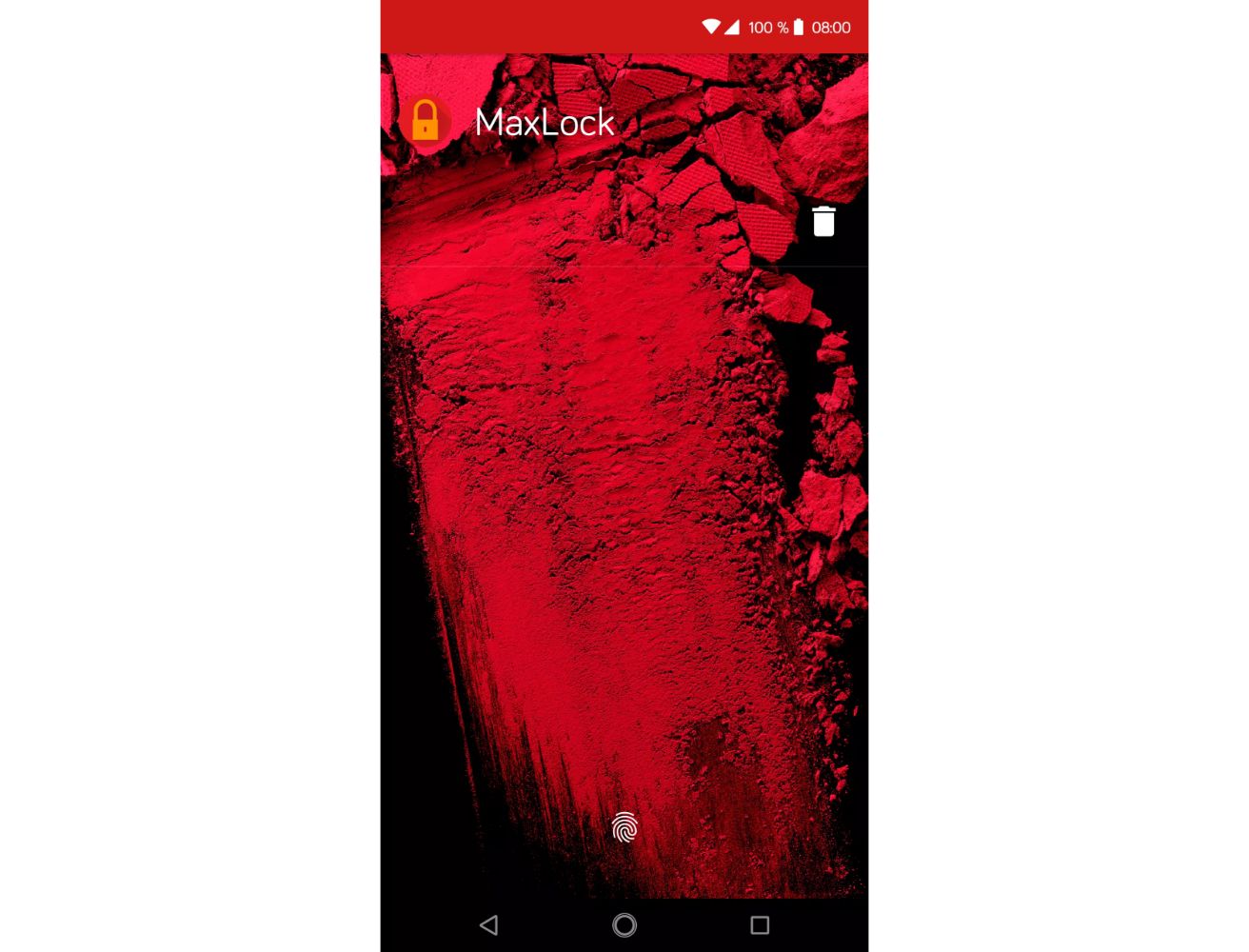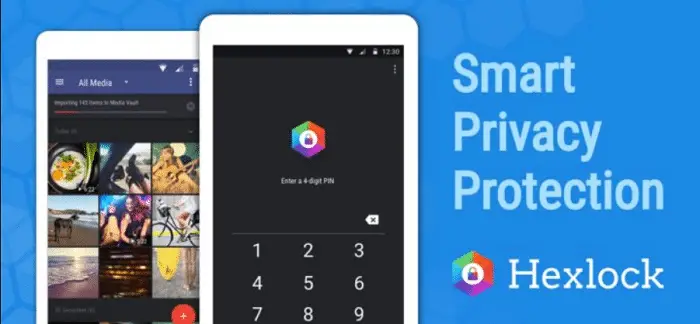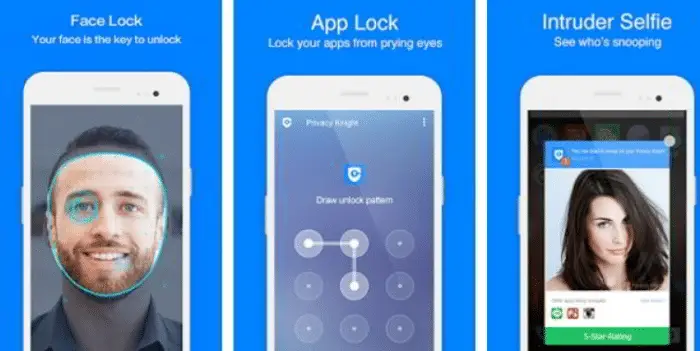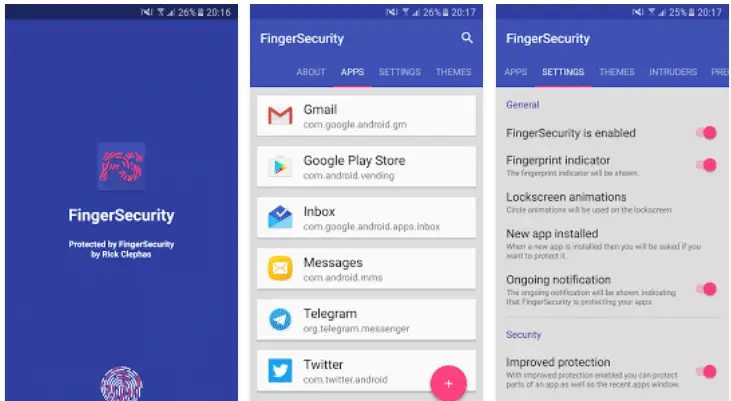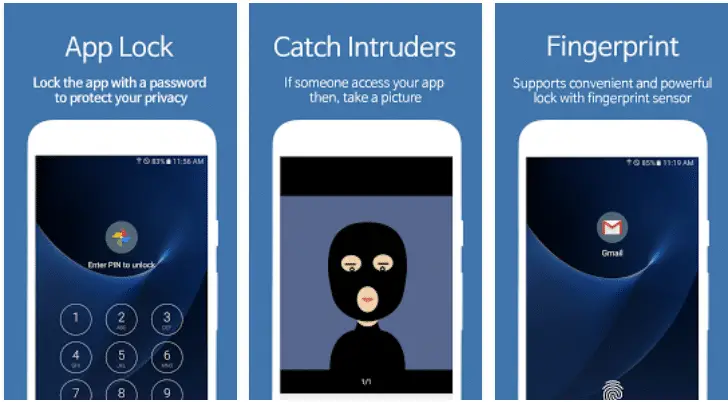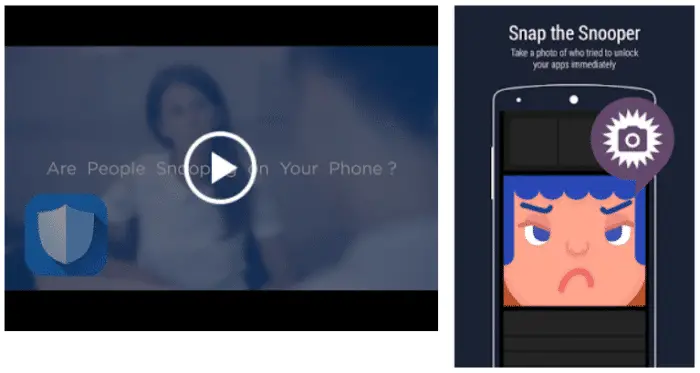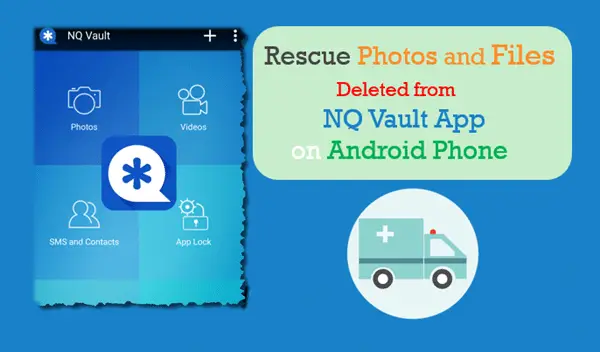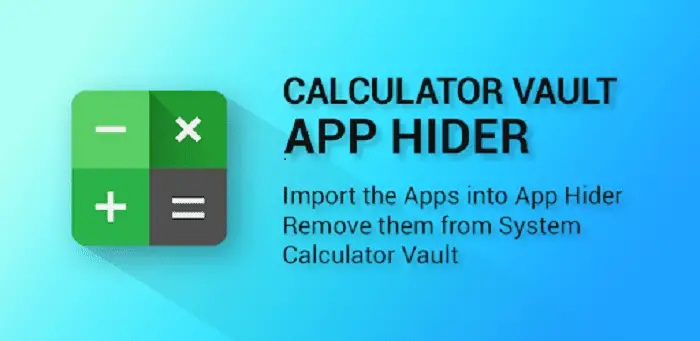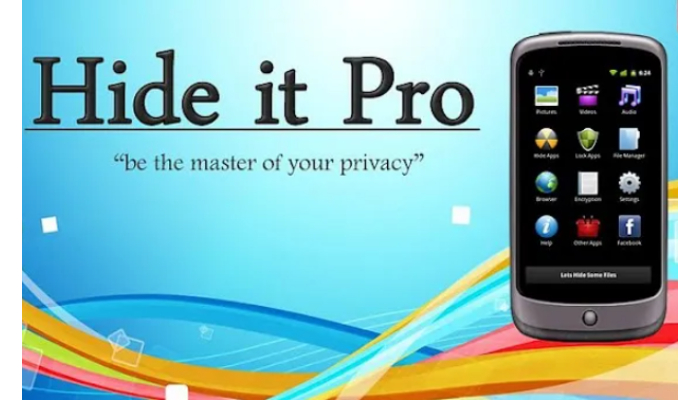We all own smartphones (or at least the ones who would bother to read this article will). They have become an undeniable part of our everyday lives. And what makes them so addictive that we glue them to our hands all day? Apps! These magical little icons that open up different worlds of entertainment and the internet make a smartphone ‘smart.’ Thus, you must know about the Best App Lockers Android to ensure privacy, block unnecessary web pages, etc.
- AppLock.
- Applock Pro.
- Norton App Lock.
- AppLocker.
- Perfect AppLock.
But we all have some apps we do not wish to donate for public use, meaning they are for your viewing only. They need protection, and that’s where app lockers come to your rescue. App lockers help you lock the apps you don’t want others to access while leaving the rest of the phone unlocked and usable. So if you are fortunate enough to own an Android phone, which I believe you are (mainly since they are not too expensive to get, and they’re frigging awesome). So here is a list of the 10 best app lockers Android phones. Pick one which suits you, and enjoy!
Table of Contents
Best App Lockers Android | Top 13
Here are the top 10 App Lockers Android, ensuring reliable privacy for your data and mobile phone.
MaxLock
MaxLock is one of the excellent app lockers Android. This software protects your apps like music, camera, files, and many other things. The app provides locking patterns in two ways, i.e., password and pattern lock.
As developed for Android devices, the app highly protects the devices with privacy protection, notification organizer, app manager, app lock widget, parental control, and cleaner. Once downloaded, you will unlock many more features of this app.
Visit: MaxLock
HexLock
Unlike other app lockers Android, HexLock provides six unique profiles to protect your delicate information. You may feel comfortable sharing your smartphone by setting up a pin or password.
It protects your social networking apps/any other apps and your media/pictures through the new media vault. Also, it offers parental control and customized protection.
Visit: HexLock
Privacy Knight App
The app has a unique feature to offer. While the other app lockers Android lock the applications as the name suggested, this app removes visible applications from the smartphone’s screen.
Along with offering an intuitive layout, the app is free to download and is perfect to use by amateurs. Besides, it provides various features like protecting the contact list, messages, etc.
Visit: Privacy Knight Lock
FingerSecurity
This is one of my favorites and one of the best app lockers Android. FingerSecurity is an app locker for Android devices that allows you to use your device’s fingerprint sensor to lock access to apps.
I observed that these fingerprint-based app lockers do not support older hardware like that on my old Galaxy S5.
But that is the stand-out feature of this app, that it works with even the oldest hardware. So legacy phone owners, rejoice!
Download the app from the Google play store and choose which apps to lock. You can also select the lock animation for successful and failed fingerprint IDs.
I’ve noticed that this app works very well and does not close down in the background. That was an issue that I encountered while testing some other apps.
There is a notification in your drop-down shade that will persist. You can disable it, but the app warns you that it might not always run in the background if you turn off that persistent notification.
But even with the notification disabled, I found the app running consistently. There were no instances of it closing down on me over the apps that were supposed to be locked. It’s one of the ideal app lockers Android phones, and you should try it.
Visit: FingerSecurity
Applock – Fingerprint
This is another popular app you might’ve heard of from the play store. Applock – Fingerprint supports not just fingerprint but also a PIN combination. One exciting feature of this app is that it allows you to set different passwords for different apps.
That’s pretty cool. You can remember which password is for what app by reversing the name (you’re welcome) or something like that!
What’s brilliant is that there is an option to set profiles based on different connections, like a trusted Wi-Fi network, or, while connected to a trusted Bluetooth device, to disable the app locker.
I use it to disable the app when my phone is connected to the “home” Wi-Fi network. No one touches my phone in the home vicinity, so it saves me a few seconds of entering a PIN or swiping my finger over the home button.
It’s one of the best & reliable app lockers Android phones. Check it out now from the Google play store.
Visit: Applock-fingerprint
Norton App Lock
This is one of the fantastic app lockers Android. It names after a famous mobile and desktop antivirus solution; Norton app locker is one of the most reliable app lockers for Android out there. You can select a pattern, fingerprint lock, or a traditional PIN as your preferred unlocking method. What I like a lot about this app is that it is free from ads.
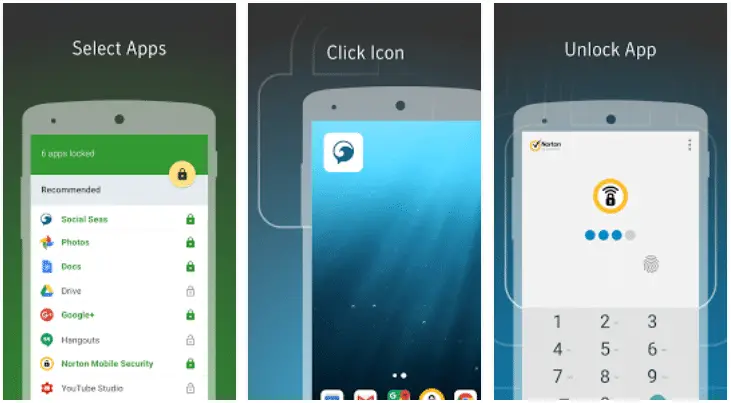 A feature was a bit buggy at first but now seems to be working fine, i.e., the intruder selfie. It captures photos of anyone who enters the wrong password or pins thrice.
A feature was a bit buggy at first but now seems to be working fine, i.e., the intruder selfie. It captures photos of anyone who enters the wrong password or pins thrice.
If you are looking for a simple app locker for Android, you will be very well served by the Norton app lock.
Visit: Norton App Lock
CM App Locker for Android
This is one of my old favorites among app lockers Android. It was very unreliable in its early days, where it would reveal the contents of the locked apps in the recent apps screen, and had many more bugs. But it has gotten much better, with smoother animations and better background availability.
CM App is ad-free, can lock settings such as Wi-Fi and Bluetooth, and gives active suggestions on which apps you should protect. You need to provide usage data access to this app, as it needs to know when Wi-Fi or cellular data has been enabled or disabled to change the security in those settings.
I noticed that the pattern interface had not changed much since the early days. It is still the smooth, blue trail between dots, which still looks nice. If it isn’t broken, don’t fix it, I guess.
It also maintains other legacy features like an intruder selfie and emailing the same photo to you. You can choose themes for it from your gallery if you’d like to, which is fantastic. Fingerprint works constantly, and you can also enter the backup password or pattern to unlock your app.
Visit: CM App Locker
Keepsafe Photo Vault
Keepsafe pic Vault is another best pic vault-app lockers Android that you want to wear on your humanoid smartphone. The significant factor regarding Keepsafe Pic Vault is that it offers military-grade encoding that secures photos with a pattern, PIN, or fingerprint.
Not merely that, however, Keepsafe pic Vault conjointly offers a non-public cloud wherever you’ll store photos to release some storage. Keepsafe is one of the favored apps you will wear on your automaton smartphone. The excellent factor concerning AppLock is that it offers many safety features.
For example, you’ll be able to hide any app from the app drawer, lock your gallery, lock file someone, etc. AppLock provides a photograph and Video vault wherever you can store your pictures and videos. The files you save here will be hidden from the gallery.
Visit: Keepsafe Photo Vault
See Also: – 4 Best Fake Social Security Number Generator Tools
Vault
Vault is another best app lockers Android on the list. It is designed to cover your non-public footage, videos, call logs, SMS, etc. Not merely that, however, the vault also can hide your contacts still. This app was designed with privacy and security in mind, making it versatile for multiple uses.
The other options of Vault embrace associate concealed browsers, cloud backup, etc. You also get the practicality of forming multiple vaults, with separate passwords, to store different kinds of photos or videos in everyone. You’ll, however, have to be compelled to upgrade to the Premier subscription if you wish to back up your files to the cloud or take away ads from the app.
Visit: Vault
Calculator Vault
Well, don’t judge the app by its name. It’s a handy calculator app locker for Android. However, it’s a secret vault. The app sounds like an actual calculator app, and it opens the vault once you input ‘Password’ on the calculator panel. You can set the password as per your wish.
Under its vault, you’ll store pictures, videos, apps, etc. This app is unquestionably helpful for guarding your photos, videos, or apps; however, it has additionally brought on a spread of options for privacy-obsessed individuals.
Visit: Calculator Vault
See Also: How to Find Someone Using their Social Security Number?
Applock Pro – App Lock & Guard
It is a top-rated app with 4.5 stars out of 5 in the play store and takes just 20 MB to secure all your details. More than 5 million people had chosen this one to use.
This one secures your app very strictly. But this app also has a policy of sharing your locations, app activity of other apps, and the app itself. It is the finest app lock for Android, as chosen by many.
Download: Applock Pro
See Also: Sent As SMS Via Server: What Does It Mean? [Explained]
Keeplock – AppLock, Photo Lock
IQmor Dream produces another best app locks for Android. It is acquiring 4.1 out of 5 in the play store and occupies just 16 MB in your cell phone to secure your privacy and details.
Though this app serves the purpose, this app also does contain third-party data selling issues. So you can use this if you feel safe and not bothered by its policies.
Download: Keeplock
See Also: How To Hide Extensions In Chrome | Step-By-Step Guide
Hide it Pro – Hide Photos, Video
Anuj Tenant produces it. It looks like a music settings app but hides videos, photos, lock apps, etc.
It is acquiring 4.1 stars in the play store and 14 MB of storage space. This app is highly versatile and preferred for its adaptability.
Download: Hide it Pro
See Also: How To Unhide Pins On Pinterest | Hide/Unhide Easily With This Guide
FAQs
Which AppLock is best for Android?
Phones personal app lock is the best as it is not needed to be installed or eat up any space or leave any residue or clutter like an installed app. But other than that, IVY AppLock, Privacy Knight, BGNmobi AppLocker, AppLock Pro, Norton app lock, Hexlock, Matlock, Keepsafe Photo Vault, and, Applock- Fingerprint are a few of the best app locks you can use for your app lock security.
Which is the safest AppLock?
There are many options for the safest app lock. Norton app lock and Privacy Knight - App locker are a few safest apps. These are ad-free. But how long it will be ad-free is not guaranteed. However, app advertisements do not mess with the app's privacy, so it is good to go. Other paid app lockers are also available, but as long as you can have a free one without compromising quality, it is not worth spending further bucks.
Can I trust App Lock?
Yes, App Lock is trustworthy. It protects your app and its properties just like your phone lock. You can blindly trust the app lock security. Some app locks are paid, but unpaid ones serve the same quality. Free apps sell your data mostly, whereas, in the purchased app, this data selling can be guaranteed.
How can I lock my apps without an app?
Previously, one needed to install an app locker to lock an app and maintain privacy. A unique feature recently installed in Android is that you can lock your apps without installing any app locker. Opt for settings, Apps, then opt for the app lock option. Choose the apps you want to lock. That's it. The benefit of this default app locker is you can lock any particular app or all the apps.
Conclusion
But I did notice that the old issue of it revealing everything in the recent apps window was evident on some phone skins like the preceding Samsung TouchWiz UI, but this was not the case on a stock Android device. You must try it to see if your phone UI is affected this way. I hope the above app lockers Android make your way to your destination.