We often get prompt to activate certain apps, which can occasionally be irksome. For this reason, people are currently gushing about the Auto start manager app. What exactly is an app called autostart manager root, though? 
To enable or disable a startup program, simply click on the program and then click on the enable or disable button. The program will then be added or removed from the list of startup programs. The auto start manager app makes it easy to see which apps are set to start automatically, and you can even turn off this feature for individual apps if you choose.
You need not fear, however, as this article will address all your concerns by providing a detailed description of the Auto-start manager app and its applications. To find out the answers to all of your questions, continue reading.
See Also: Best RAM Cleaner For PC | Top 10 Reviewed
Table of Contents
What Is An Auto Start Manager App?
Hearing the word Auto Start manager app for the first time insights curiosity among users about what an Auto Start manager App is. An Auto-Start manager app allows users to control which apps and programs are launched automatically when their device is powered on. This can be useful for various reasons, including improving the device’s performance by limiting the number of programs that run in the background or for security purposes by preventing potentially malicious apps from starting without the user’s knowledge.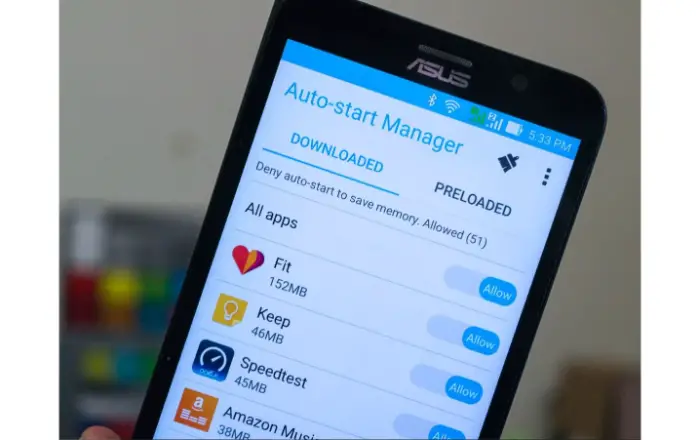
Auto start manager apps typically list all the apps and programs currently set to start automatically on the device, along with options to enable or disable these programs as desired. Some Android auto-launch app may also allow users to customize the order in which programs are launched or to set specific conditions under which certain programs will be allowed to start.
What Is The Use Of The App?
One common use for auto start management android is to speed up the boot process of a device by disabling unnecessary programs that start automatically. By disabling pre-installed apps, the device can start up more quickly and run more efficiently.
In addition to improving performance, we can also use auto-start manager apps for security. Some malicious apps are there to start automatically in the background. Potentially collecting sensitive information without the user’s knowledge. An auto-start manager app can help prevent these apps from starting without the user’s permission, helping to protect the device and its data.
Several different autorun managers are available, with varying features and capabilities. Some may be more comprehensive and offer a wide range of customization options, while others may be more basic and focused on a specific task, such as optimizing startup performance.
See Also: Fix: Unable To Activate An Update Is Required To Activate Your IPhone
How Do I Use This App?
Deny programs that you wish to avoid running in the background to conserve memory and prolong battery life. On the other hand, you want to “ALLOW” the apps (such as SMS, email, Facebook, Twitter, and clock/alarm) to send you notifications.
This clears the data from apps whose background-running permissions you’ve set to “DENY.” This implies that when you restart an app, it will do so from the loading screen rather than from where you last left it. 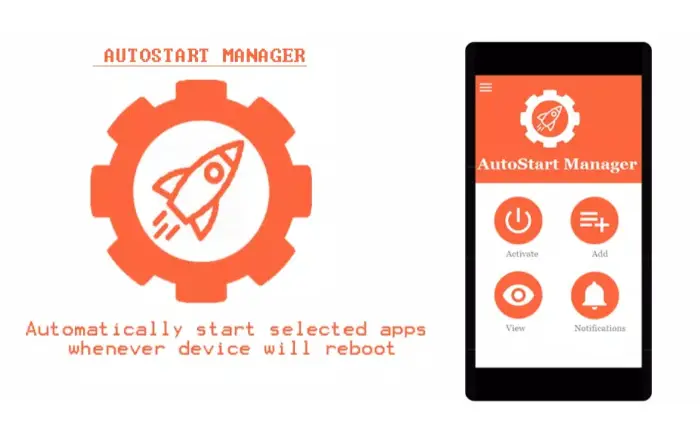
Thus, you should avoid selecting this option if you are playing a game you have automatically refused because doing so will cause the game to restart rather than resume where you left off. You can activate that mode and conserve more RAM if you don’t care about that. Selecting the brush symbol at the top of the screen can also improve your memory.
How Do I Enable The App?
If you’re looking for information on “How to activate auto-start manager apps in Android programmatically,” this section is for you. The procedures to enable auto-start for an Android app are :
- Open your device’s, Security Menu.
- There will be several choices available to you. Choose “Manage applications.” As an alternative, go to Settings > Manage Apps.

- You may access the “Autostart” option by tapping “Permission” on the Manage applications screen.
- You’ll see a list of all the applications that can be configured to launch automatically. Toggle the switch next to the app to enable Auto StartManager to allow one or more apps to start automatically.
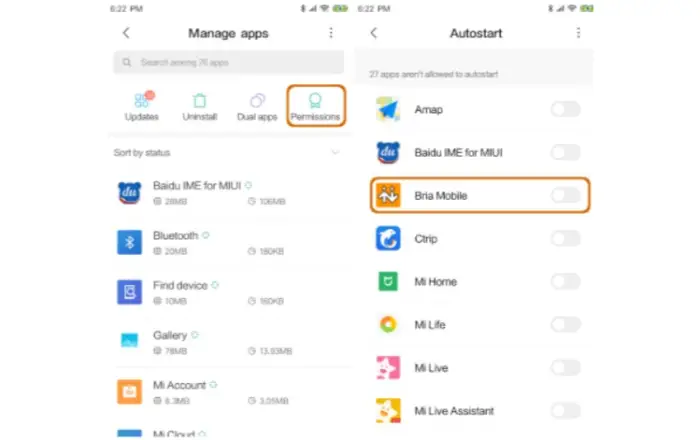
- The chosen app is now shown in the list of apps that can automatically start.
- To view all available options, tap the autostart app.
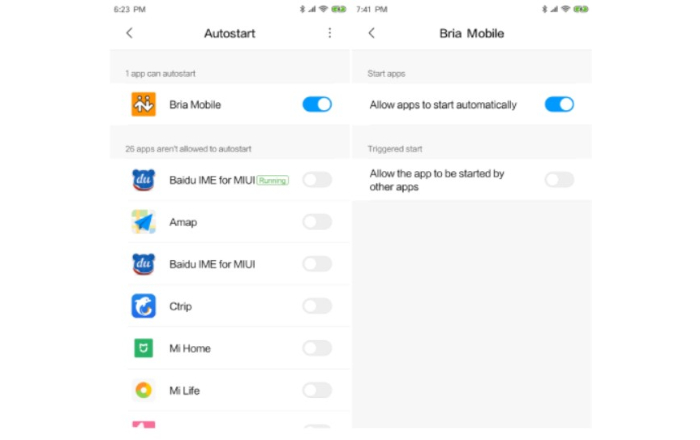
- The app can be set to open automatically or in response to the startup of other apps.
How To Disable The Auto Start Manager App?
Here are the steps for disabling the auto start manager app.
Disabling the doze function
The Doze feature in Android versions is used to decrease the effectiveness of processes. The steps listed below make it very simple to disable the doze features:
- Enter Settings, then select Battery.
- Tap the three dots in the upper right corner.
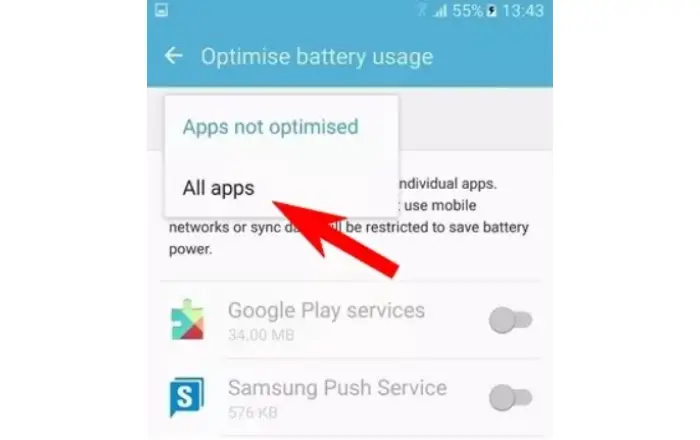
- Choosing Battery Optimization
- After tapping “Not Optimized,” choose “All Apps” from the menu.
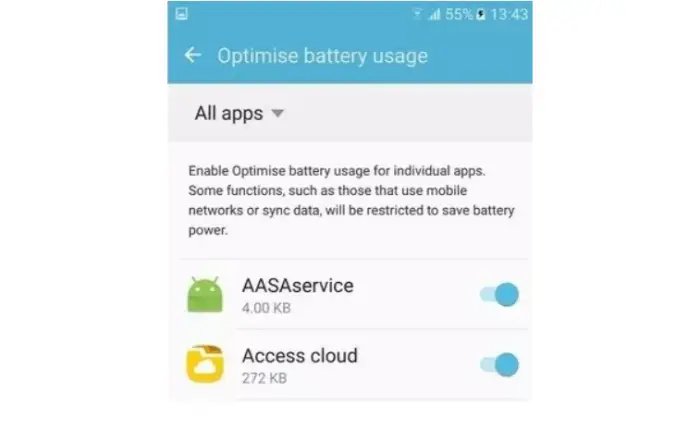
- Choose any program, choose Optimize, and then click Done.
See Also: GoSmart APN Settings | Step By Step Guide (Updated)
Enable Developer Options
- To block programs from starting automatically on your phone, activate Developer Options by following these instructions.
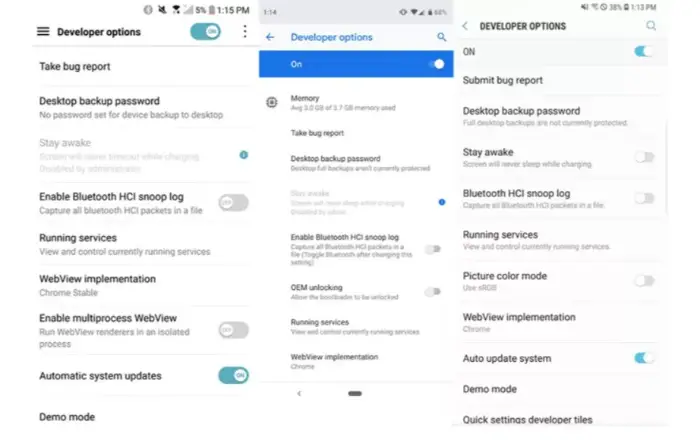
- Go to Develop Options and select Background Process Limit from the menu.
See Also: Beginner’s Guide To Hybrid App Development
Disable the auto-starting of apps using Startup Auditor.
- Like the startup manager, you can use a startup auditor to stop apps from automatically launching when your phone reboots.
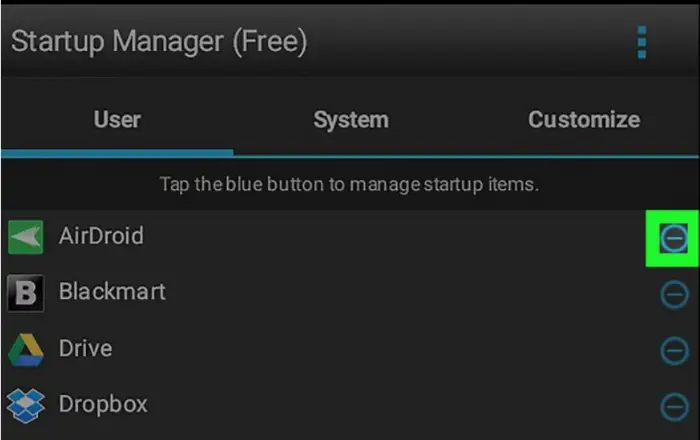
- You can choose which apps you want to prevent from running background processes using the application.
FAQs
What does an app using the term 'force stop' mean?
You can app the current execution of the app using Force stop.
How can I force an application to launch?
Go to Settings>Apps>Startup to force an app to launch. You must ensure to activate the app before executing these instructions at launch.
On my Android, which system apps can I remove?
Weather, Amazon, device help, use management, locker app, caller id, dropbox, drive, and many other system programs are those that you can uninstall.
Should I allow apps to autostart?
Every app you start automatically uses more RAM, which raises the likelihood of an app crash (force close). Additionally, your smartphone will run slower because all the apps will be running in the background whether you use them or not, which will eventually cause the battery to discharge more quickly.
Conclusion
You can optimize your phone with the help of the auto start manager app, which also disables apps that do background tasks whenever your phone reboots. In this post, we covered a variety of tools you may use to disable or enable autostart no root app. You can use ReiBoot for Android to fix your Android system issues if you experience the Android autostart app not working.
