Avast is cybersecurity software that guards your computer against malware and virus threats. Nevertheless, some customers see the error message “Avast RPC service unavailable,” indicating they cannot reach the Avast antivirus RPC server. Read this article to find the solution.
To fix the Avast RPC Service Unavailable, try to fix it by using the Windows troubleshooting tool, removing the temporary files, setting up the Windows firewall filter, configuring the automatic startup value for RPC services, doing network configuration, repairing the damaged registry files, Installing Avast again, by updating the Windows, or by making a system restore. To know about these in detail, keep on reading.
One of the major problems is the unavailability of the Avast RPC server. If you get this kind of error message, it means that your Windows PC is having trouble connecting to other devices on the network you are currently using. But bear in mind that there is a remedy for every problem. Thus, it would help if you didn’t worry about it. With this essay, we provide you with a solution. By applying the suggested remedies, you may fix the problem. To fix the Avast RPC service unavailable problem, keep an eye on the article. Click here to learn how to add exceptions in Avast.
Table of Contents
What Reasons for the Error “Avast RPC service unavailable”?
Why does the problem “Avast RPC server unavailable” occur? Although it is difficult to single out one offender, there are some reasons you may think about.
An outdated version of Windows
Ensuring your Windows is up to date is crucial. When you use Avast, an older version of Windows may cause some problems.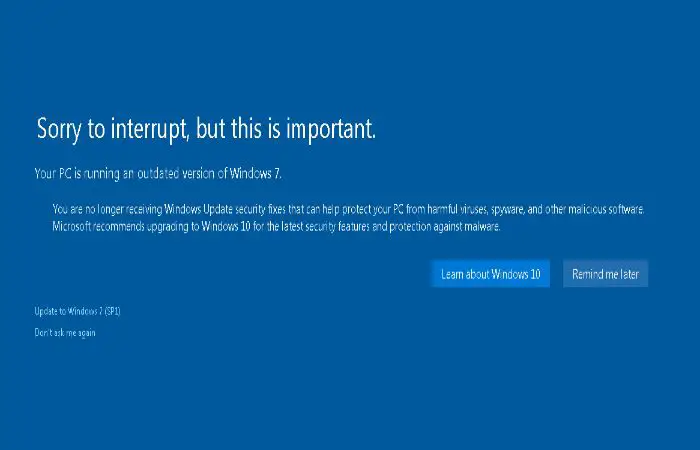 While running Avast on an older version of Windows may seem time-consuming and unnecessary, it might prevent it from functioning.
While running Avast on an older version of Windows may seem time-consuming and unnecessary, it might prevent it from functioning.
Firewall settings have blocked remote services.
The firewall might block Avast’s service because it thinks it poses a threat. You must modify a few parameters to remove Avast from the firewall blocking list.
See Also: How To Fix “Firewall Won’t Turn On” Issue In Under 5 Minutes
Damaged Files in the System
Critical system files that are damaged or missing may be the issue’s root.  You may attempt to restore Windows registry data with a few easy actions.
You may attempt to restore Windows registry data with a few easy actions.
Other reasons
Other factors, such as wrong Time and Time zone settings or incorrect Network Configuration in the network adapter, might result in the Avast RPC server unavailable message.
See Also: 5 Ways to Stop Avast From Blocking Websites (2023)
The Solution to the Avast Problem
If you know these potential offenders, you may attempt the following approaches to resolve the Avast RPC service unavailable problem. 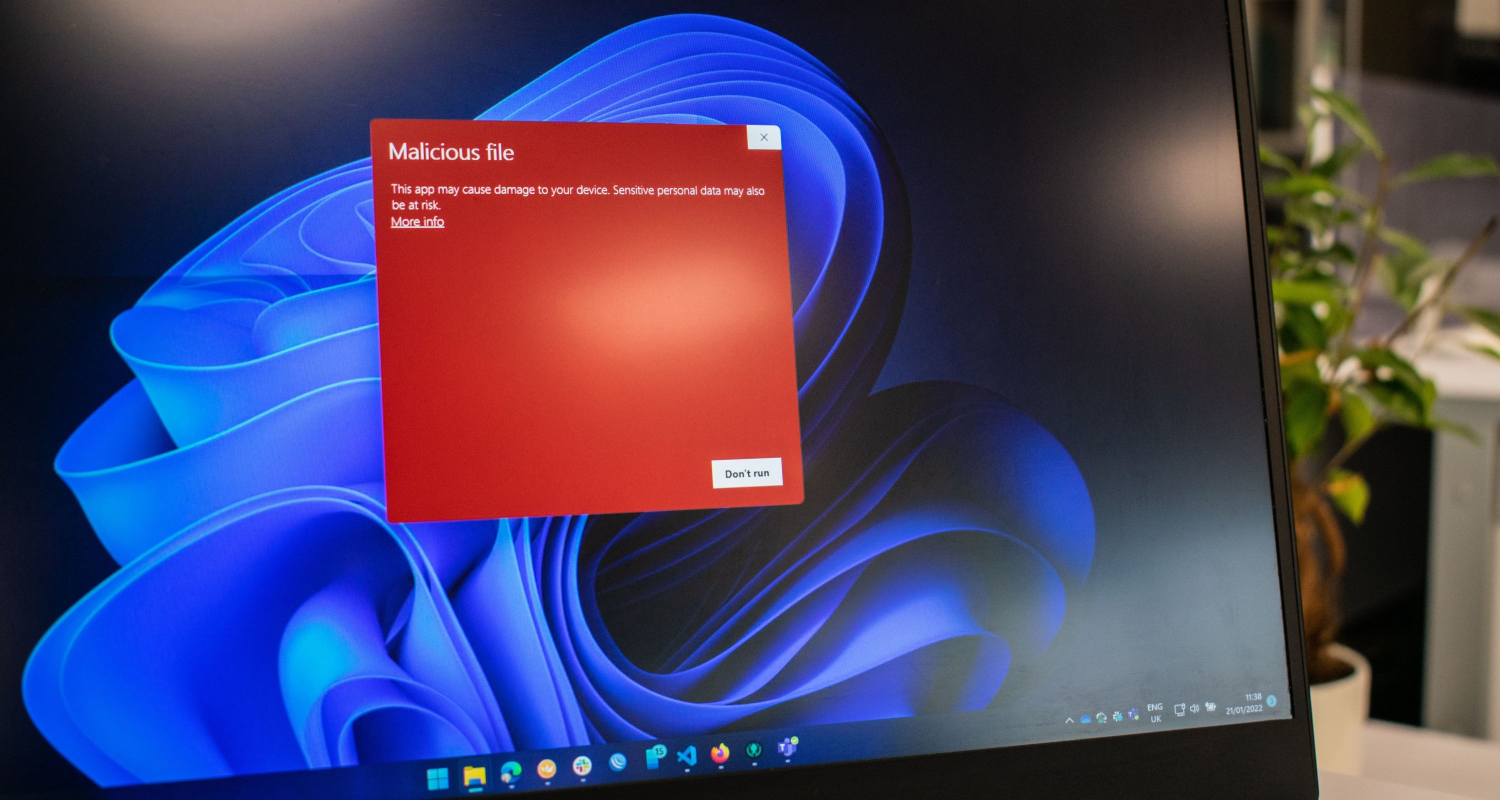
Fix 1: Use the windows troubleshooting tool to solve the Avast RPC service unavailable problem.
You might try using the Windows Troubleshooting Tool, which can correct issues caused by damaged settings that obstruct the operation of vital services. It’s possible to solve some system flaws.
Step 1: Choose Settings from the menu that appears after clicking the Windows icon.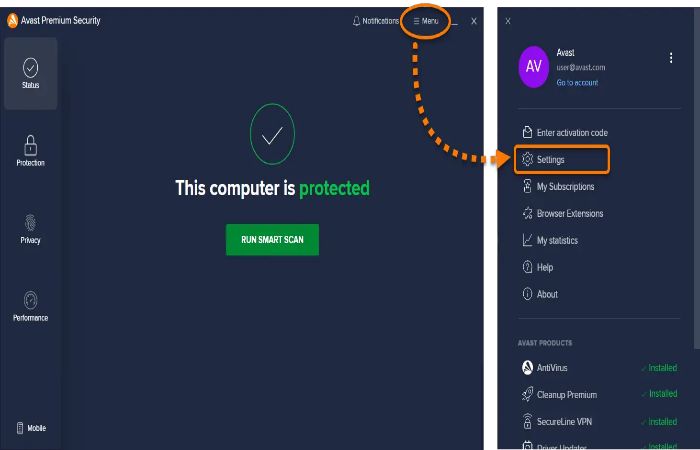
Step 2: Choose Update & Security from the list at the bottom, then click More Troubleshooters under the Troubleshoot tab.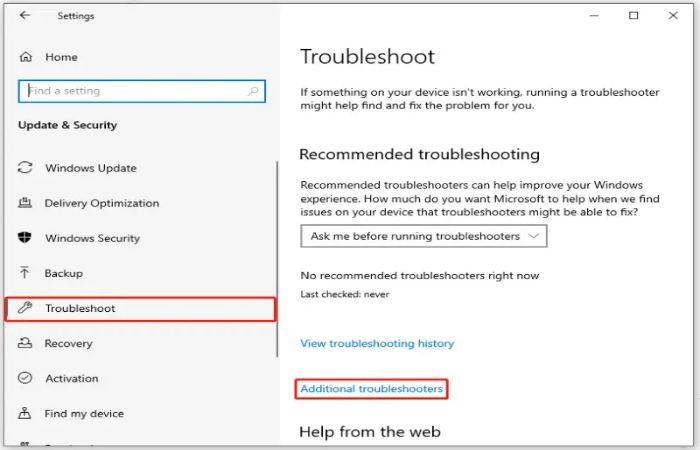
Step 3: Choose Run the Troubleshooter under the Incoming Connection option and then select Run the Troubleshooter under the Program Compatibility option.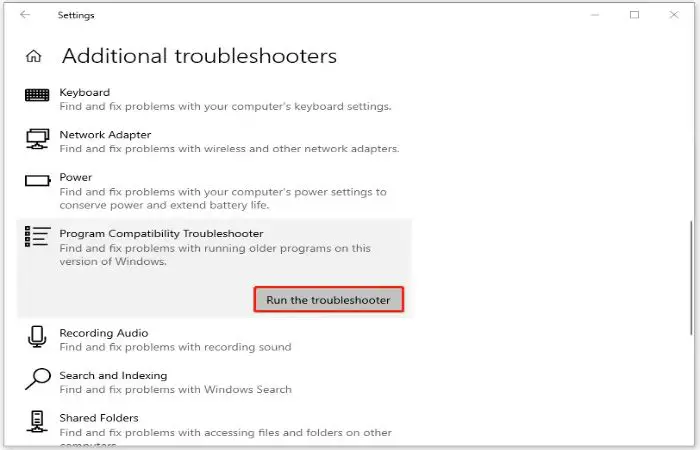
After that, it will begin to find problems. After the suggestions appear, please wait and follow them to complete the troubleshooting. Restart your computer after that to see whether the RPC server is unavailable avast has been resolved.
Fix 2: Remove the temporary files
Having too many files on your PC can slow down Avast. You can perform the following to delete the temporary files.
Step 1: Press Windows and R to open the Run dialog box. Type in “Temp” to continue.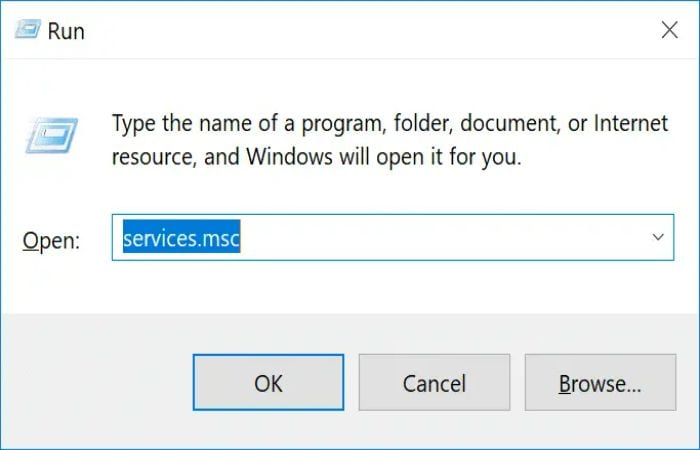
Step 2: Select all of these temporary files and directories and remove them.
You may then try using Avast once again. Try alternative approaches if this one doesn’t work.
Fix 3: Set up the Windows Firewall Filter
You can adjust certain parameters to exclude Avast since, as previously explained, the firewall may block some third-party apps.
Step 1: Press the Windows key and enter to access the control panel.
Step 2: Choose Windows Defender Firewall after setting the View by parameter to Tiny Icons.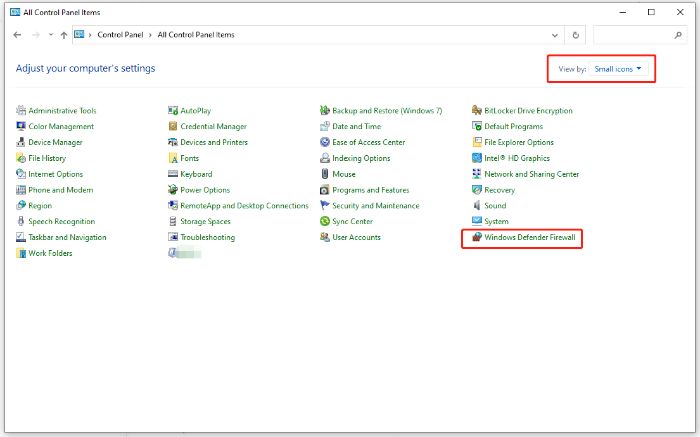
Step 3: For your next move, select to allow a program or feature through Windows Defender Firewall from the left panel, and you can, thus, make sure that the Remote Assistance option is opted on.
Fix 4: Configure the Automatic Startup Value for RPC Services
You may check if your computer’s RPC service is operating properly. The “Avast RPC server is offline” problem might occur if the service has ceased functioning.
These are the precise steps:
Step 1: To launch Run and input services, press the Windows key and R simultaneously. msc to access and launch the Services window.
Step 2: Next, locate Remote Procedure Call (RPC) in your Services window and use the right-click menu to choose Properties.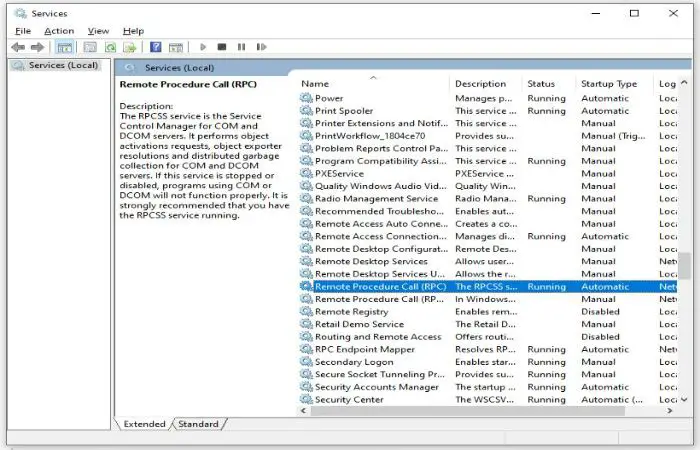
Step 3: Confirm that the Startup type of the application in its Properties box is automated; if not, choose Automatic from the drop-down selection.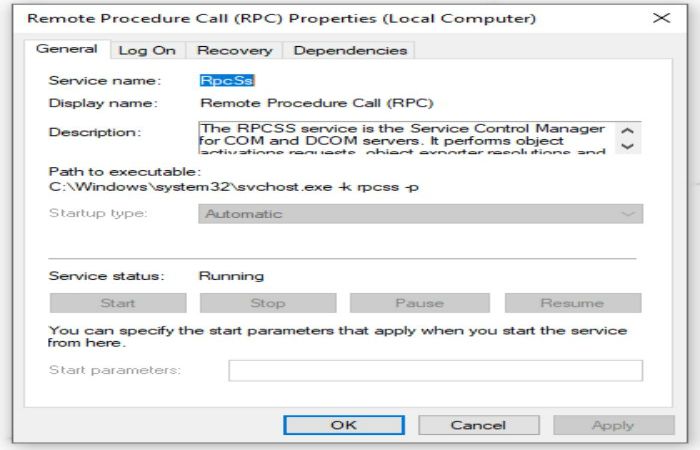
Step 4: After changing the startup value to automatic, click Apply and OK. Repeat steps 2 and 3 to verify the starting type for the RPC Endpoint Mapper and DCOM Server Process Launcher services.
You may also visit Avast to see whether the “RPC server unavailable” problem has been resolved.
Fix 5: Network configuration.
Internet connectivity difficulties may impact Avast’s performance if your network adapter settings are configured incorrectly. The Avast RPC server is not accessible, and an error happens.
Step 1: You must click Run and enter ncpa. Cpl and press Enter.
Step 2: Right-click your internet connection in the Network Connections window and select Properties from the drop-down menu.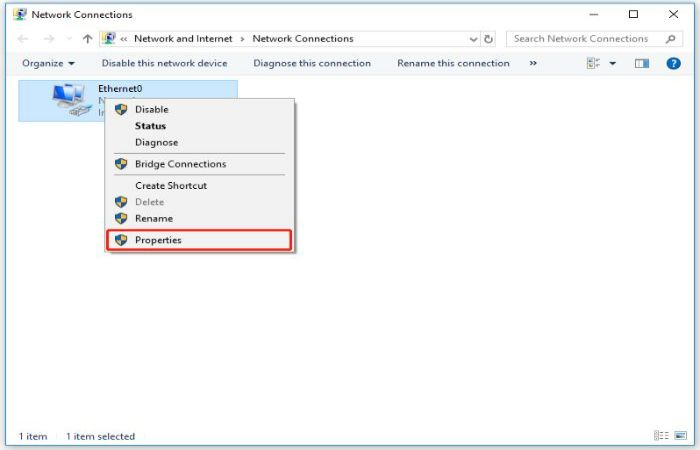
Step 3: Please double-check the TCP/IPv6 and Microsoft Networks choices for File and Printer Sharing under the Networking tab. After that, press OK to save the changes.
Fix 6: Repair Damaged Registry Files
The Windows registry is a database of data, choices, settings, and other variables for Windows-installed devices and applications. You can fix Windows registry files using these easy techniques since it is crucial for software to run smoothly.
Step 1: Type Regedit into your Run dialog box and hit Enter.
Step 2: Visit the following place: HKEY LOCAL MACHINE\SYSTEM\CurrentControlSet\services\RpcSs
Step 3: To fix the Remote Procedure Call, double-click the folder beneath the RpcSs and then the registry in the right panel.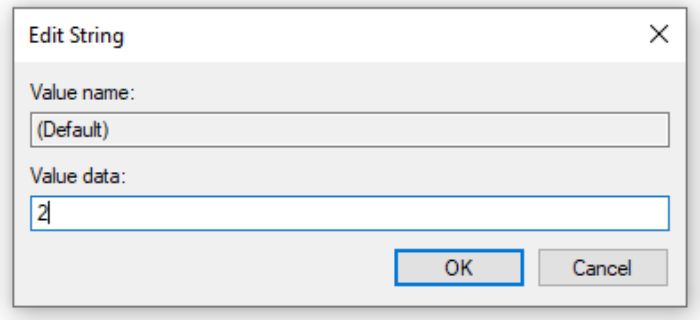
Step 4: Enter 2 into the Value data box and click OK to save it. After that, kindly restart your computer and check whether your RPC error Avast problem has been addressed.
Fix 7: Installing Avast again
If none of the above approaches work, uninstall and reinstall the Avast software. With this technique, you can resolve several problems by installing packages.
Step 1: To enter Settings, simultaneously press the Windows and I keys. From there, choose Applications.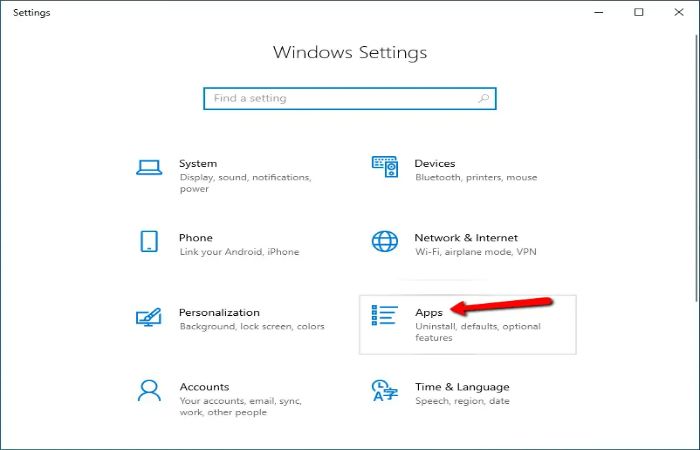
Step 2: Scroll down to find and choose the Avast antivirus program in the Applications & Features area of the left navigation panel. To remove the software, choose Uninstall once, then Uninstall again.
Afterward, go to the official Avast download page to download and set up the application.
Fix 8: Update Windows
Another efficient solution for the unavailable RPC server Avast problem is to update your Windows.
Step 1: Toggle to “Settings” by clicking ‘Start’. Select Update & Security, then Windows Update.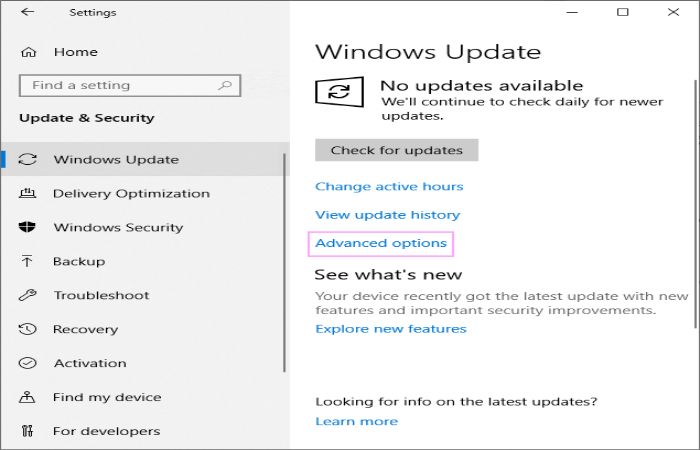
Step 2: Next, choose to Check for updates. Download and install upgrades if they are available.
Fix 9: Make a System Restore
The last option you should attempt is doing a system restore. If you are experiencing the “Avast antivirus RPC server is unavailable” issue, it may result from some abrupt system issues or corrupted and missing files. If you cannot identify the exact cause, you may restore your System to the introductory level when Avast was functioning properly. But, individuals who have made a restore point are the only ones who may use this procedure.
Step 1: To start the System Restore wizard, use Windows + R to open the Run dialog box and type strut.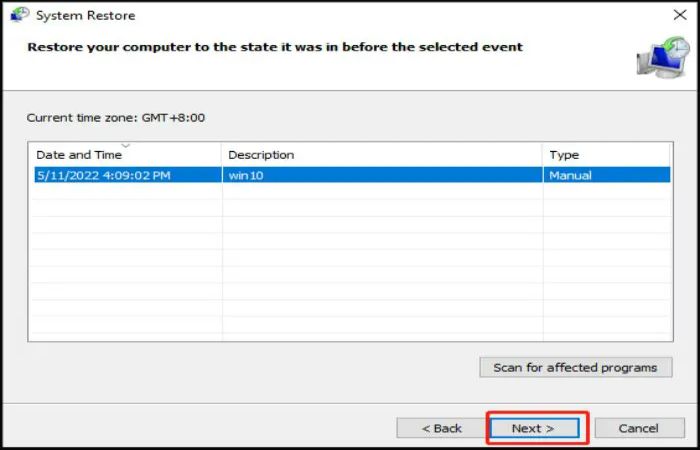
Step 2: Pick the previous restore point in the pop-up box by clicking Next. Choose Next.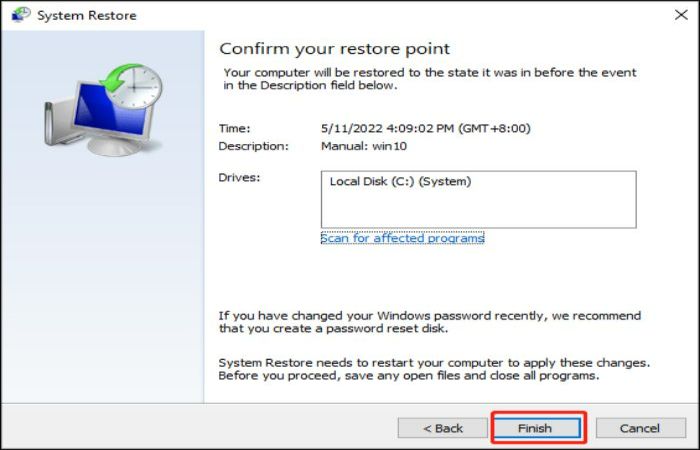
Step 3: You can now click Complete to start the restoration process.
Your computer will then restart and return to its initial settings. You can see if the Avast RPC service unavailable problem is still happening by checking.
See Also: How To Fix Avast UI Failed To Load Error [Complete Guide]
FAQs
How can I make sure my RPC server is up and running?
To determine whether the remote machine's RPC and WMI services are active: Go to Start > Run > services.msc on the remote computer. Verify if the services Windows Management Instrumentation and Remote Procedure Call are active.
Can I restart the RPC service?
Restarting the service is the simplest repair for the RPC service unavailable notification. This will aid in re-establishing all connections and remembering all procedures.
How can I examine the RPC connection?
The PortQry tool may be used to test the RPC connection. The RPC Server is tested using this program, which also requests the host port to obtain a list of available ports and their current state. The RPC mapper will also provide this tool with a list of RPC Dynamic ports. Use the command prompt to run this program.
Is it OK to disable RPC?
Whether using the computer or in an idle state, RPC is necessary for your Windows computer to exchange instructions and carry out tasks. Disabling it will result in several serious functioning issues. Thus it would be best if you refrained from doing so.
Conclusion
Any operating system may use Avast (OS), one of the top antivirus programs that are widely available. It scans your devices to find viruses and spyware and mitigates their effects. It also uses a very secure mechanism to shield your device from outside threats and safeguards your internet connection. The Avast antivirus, however, may have issues that either partially or completely compromise the machine. While using the Avast antivirus, there are several potential problems. The paper in question addressed a widespread issue, namely the unavailability of the Avast RPC server. We hope this article on the Avast RPC service unavailable has helped you with your problem.
