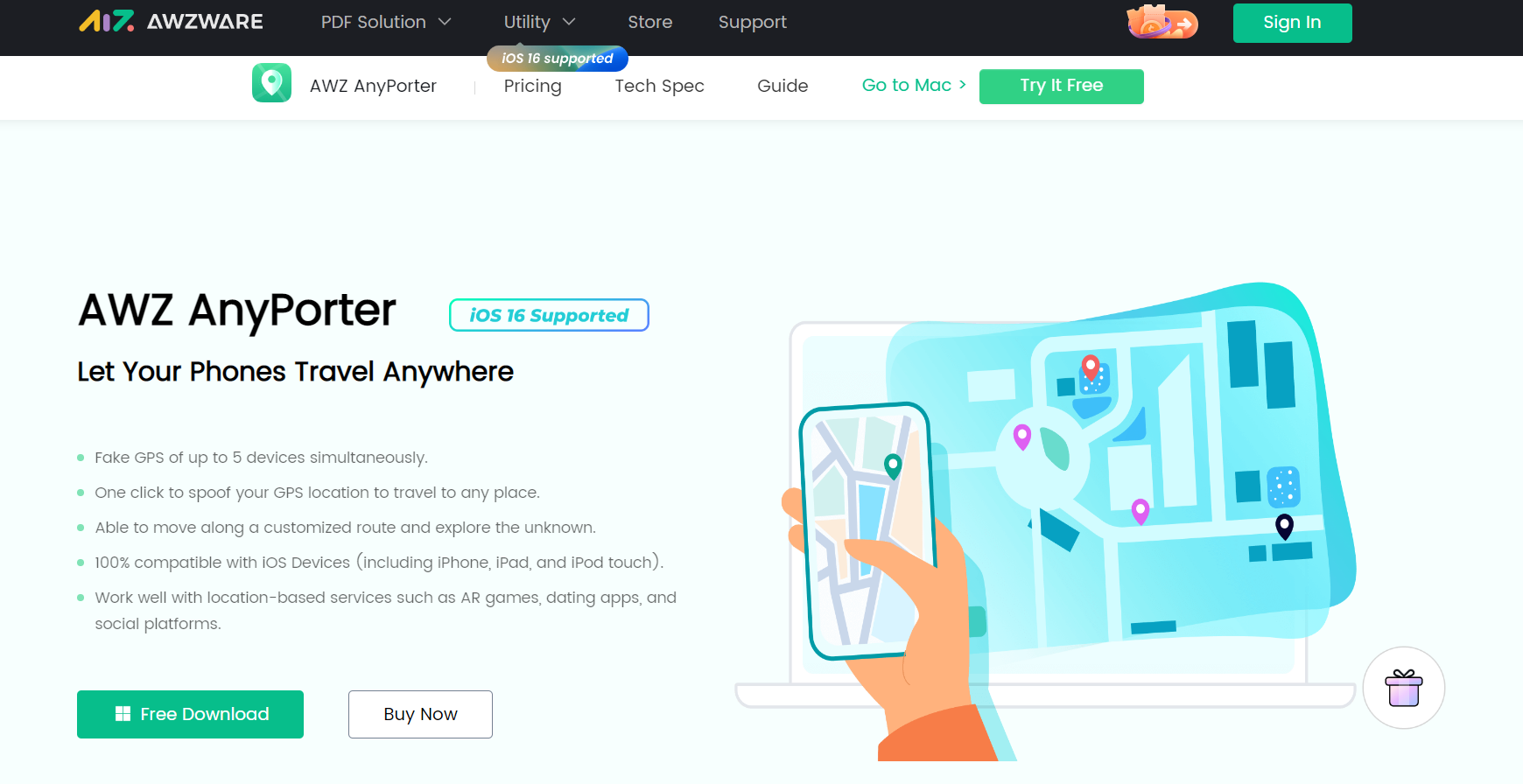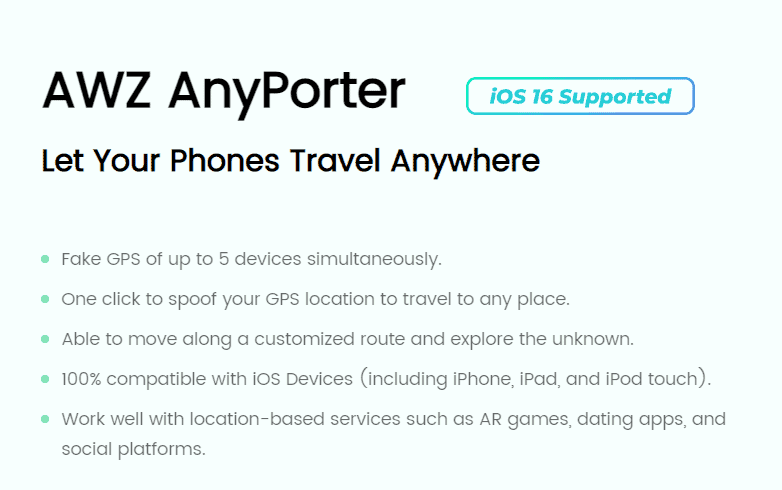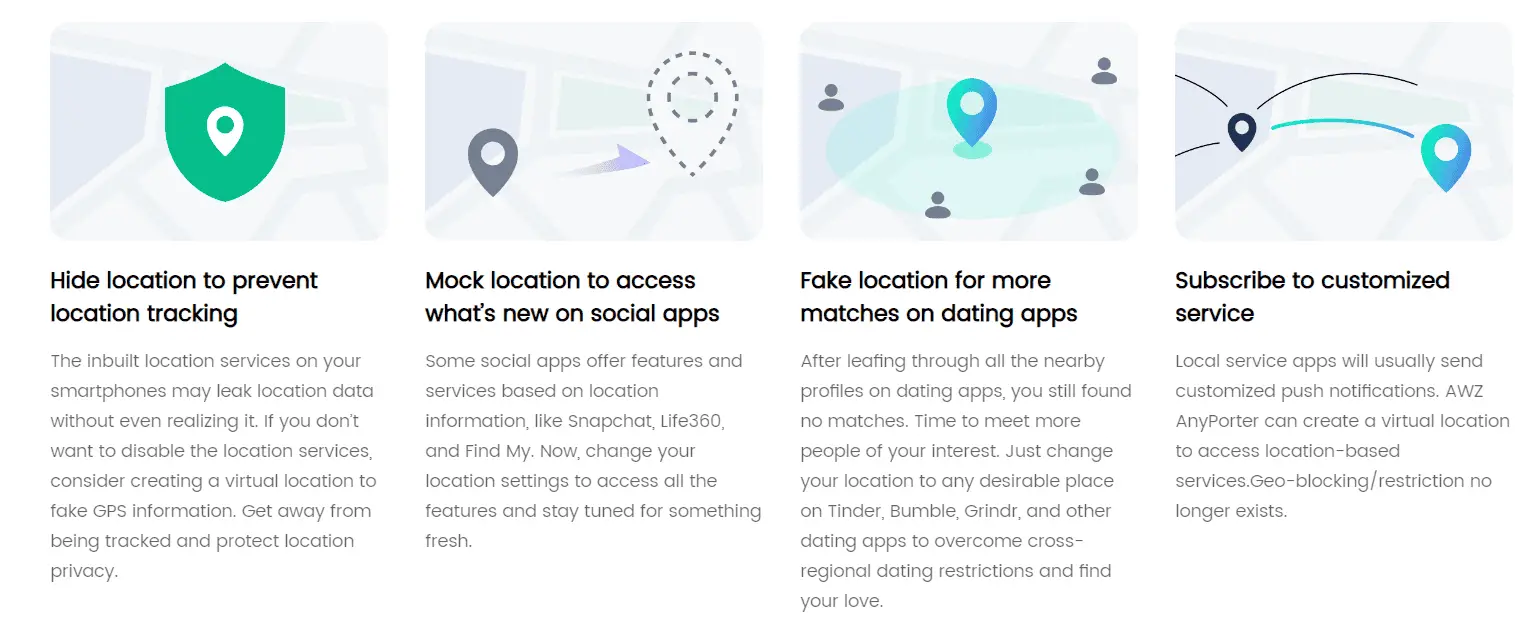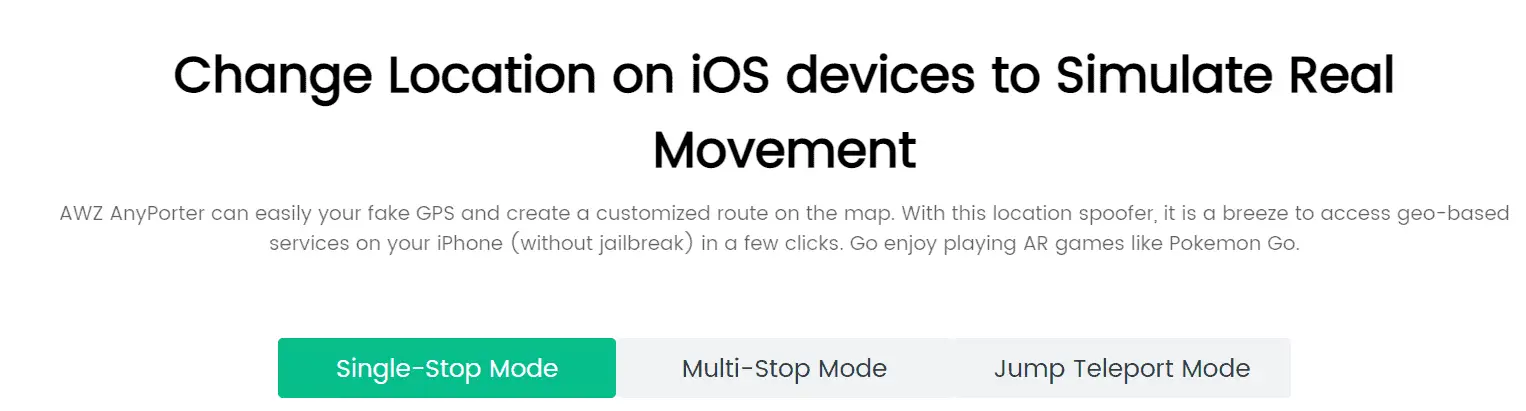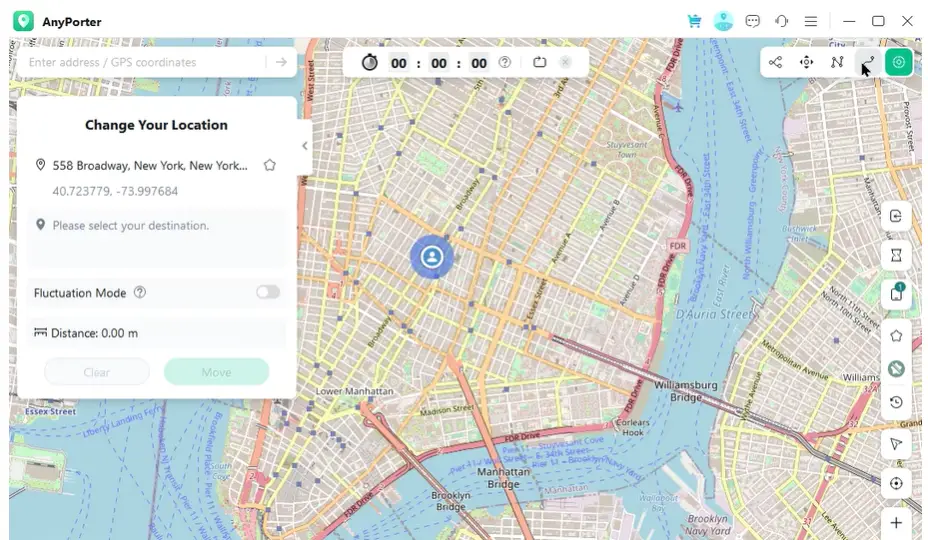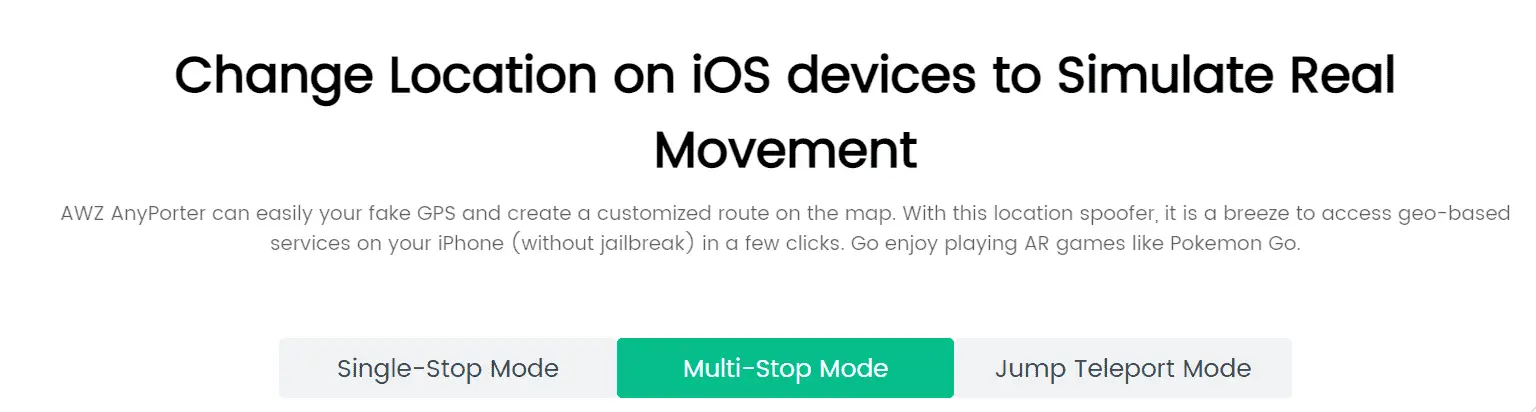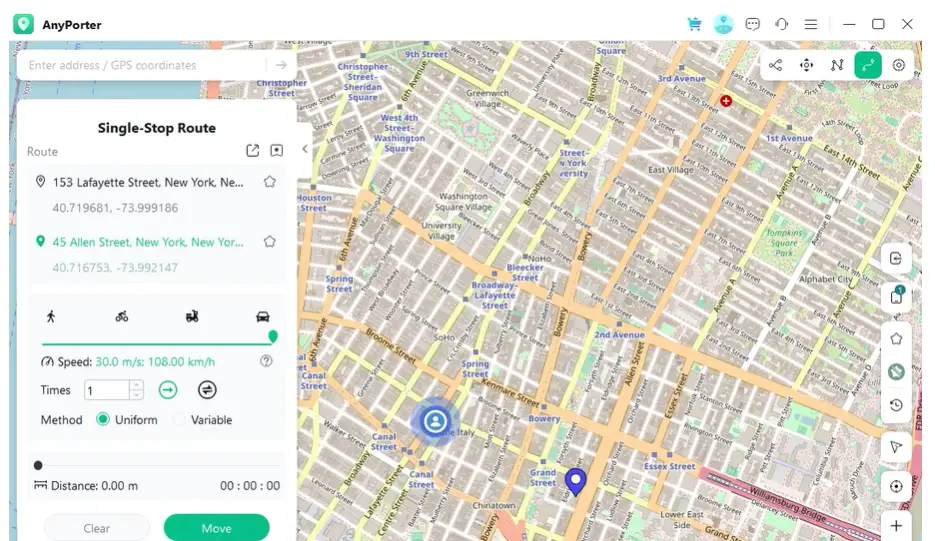Have you grown weary of iOS’s location-based limitations? Do you desire to utilize geo-based services not offered in your area? AWZware demonstrates how to alter your location in this post, so you should read it if it applies to you. Let us see more on AWZ AnyPorter review, to know it better.
With the help of the flexible and potent location spoofing application AWZ AnyPorter, iOS users may quickly modify the GPS position of their iPhone or iPad. Users may teleport to any area globally with this program without physically being there. This may be helpful in many situations, including testing location-based apps, getting around geo-restrictions, and maintaining your privacy.
You can change your iOS device’s GPS position with this potent location spoofer, opening up opportunities. Without jailbreaking your iPhone, you may use AWZ AnyPorter to personalize your path on the map and access geo-based services. Want to learn more about the capabilities of AWZ AnyPorter? Go on reading about the AWZ AnyPorter review.
See Also: TOZO Golden X1 Review
Table of Contents
Why Fake GPS on Your Device Using AWZ AnyPorter?
There are many benefits to using a location spoofer like AWZ AnyPorter. Here are just a few to see on the AWZ AnyPorter review:
Access to Geo-Based Services
AWZ AnyPorter makes it simple to use geo-based services that might not be offered in your area. This covers applications for gaming, dating, and streaming services, among others.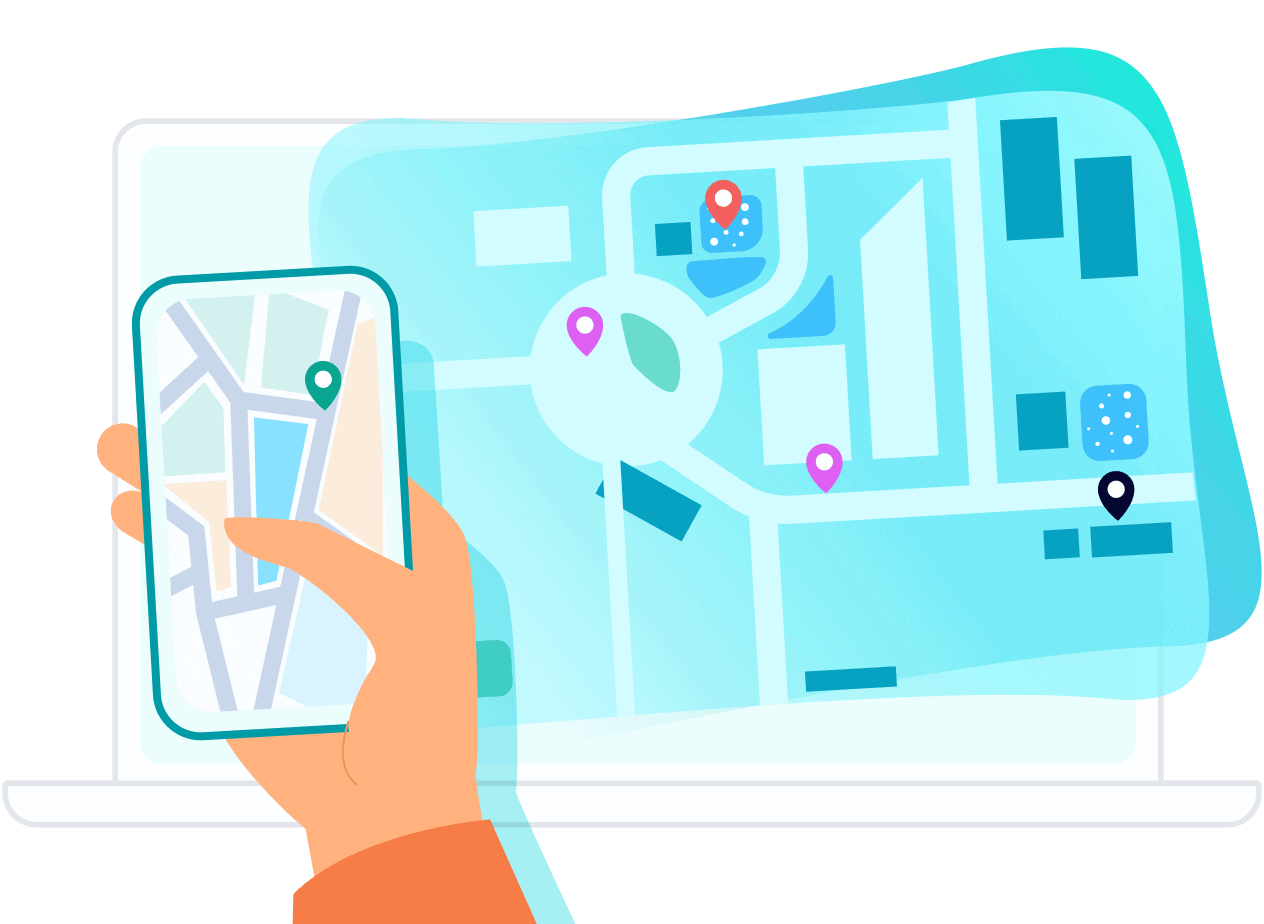
You may deceive these services into believing you are in a different area by altering your GPS position, giving you access to content that might have been blocked.
Enhanced Privacy
By enabling you to conceal your location from websites and applications tracking your travels, AWZ AnyPorter also provides enhanced privacy protection.
Travel Anywhere
With this function, you may create detailed travel or navigation plans without reaching the desired location.
Features of AWZ AnyPorter
We can confidently declare that this app’s remarkable capabilities for altering your GPS position on iOS devices result from our two days of continuous testing of the AWZ AnyPorter utility.
We noticed the following characteristics, to name a few, in this AWZ AnyPorter review:
Combined Spoofing
One of AWZ AnyPorter’s distinctive characteristics is its capacity to simultaneously spoof GPS locations on up to 5 devices. This is the best option for anyone who alters their location on several devices or wants to share their spoof whereabouts with friends and relatives.
Clear User Interface
You may rapidly spoof your GPS position and go anywhere you want with only one click. Even inexperienced users may easily run the system thanks to its user-friendly UI.
Personalized Route Design
With the help of AWZ AnyPorter, you may travel along a personalized path, allowing you to explore new areas and find undiscovered treasures. 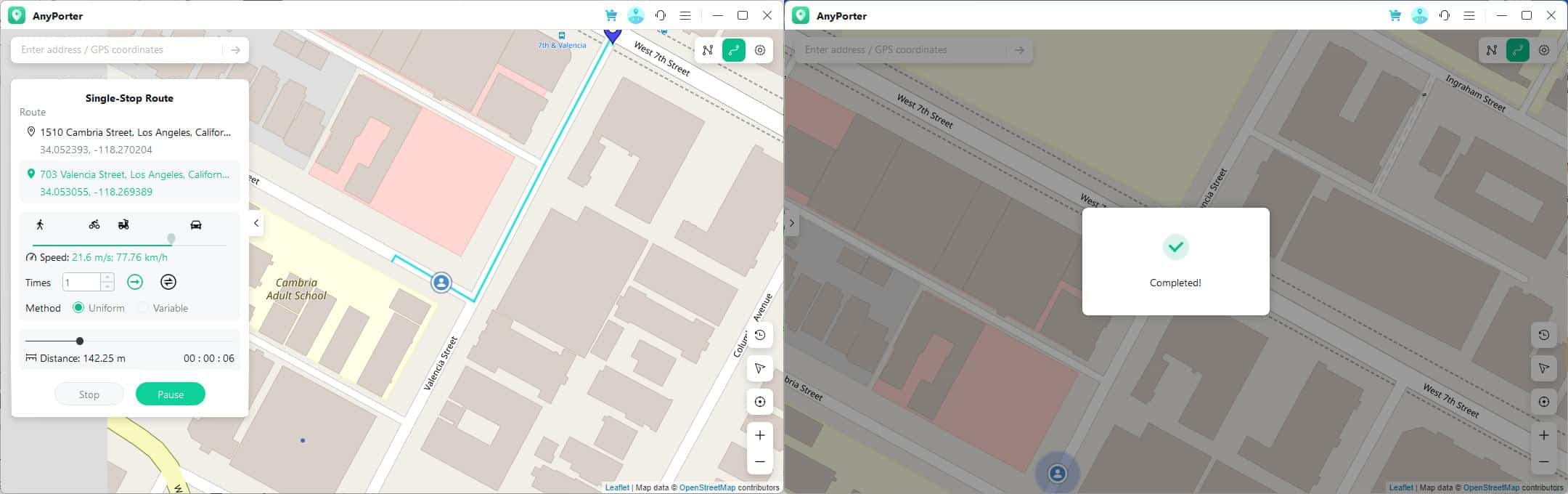
iPhone and iPad compatibility
All iOS devices, such as the iPhone, iPad, and iPod Touch, may use AWZ AnyPorter without any issues, allowing everyone to use its features.
Support for Location-Based Services
Using this tool, you may quickly change your location on iOS. Numerous location-based services, including social media platforms, dating applications, and augmented reality games, are compatible with AWZ AnyPorter. So you can easily access stuff that is geo-restricted.
But there’s more! Additional fascinating features that AWZ AnyPorter provides include:
- Adjustable movement speed (maximum speed restriction 30m/s).
- Setting coordinates for simple destination reach and imitating genuine movement (constant and variable speed)
- It allows for customizable moving techniques (back and forth or in the same direction).
Therefore, AWZ AnyPorter is your best option if you are searching for trustworthy and feature-rich location spoofing software for your iOS iPhone.
Using AWZ AnyPorter, how can you spoof the GPS on your iOS device?
With AWZ AnyPorter on an iPhone, iPad, or Mac, single-stop and multi-stop location spoofing are possible.
Single-stop Mode
Let us see the steps:
Step 1: Choose Single-Stop Mode
In the top-right area of your screen, select Single-Stop Mode to get going. This will bring up a sidebar where you may change your preferences.
Step 2: Determine Your Start and Finish Points
By default, your starting place is where you are right now. However, you may input addresses or coordinates, locate two new locations, or both in the sidebar. Additionally, you may adjust the moving direction, speed, and frequency to suit your preferences.
Step 3: Begin Your Online Adventure
To start your virtual journey when everything is in place, click Move. Your chosen endpoints will be reached by moving your location along a path created artificially. A prompt that reads “Completed!” will show after the movement.
Multi-stop Mode
Let us see the steps:
Step 1: Choose Multi-Stop Mode
Start by clicking Multi-Stop Mode in the top-right corner of your screen.
Step 2: Make Your Multi-Stop Route Customized
You may input addresses or coordinates to discover the desired places once you are in Multi-Stop Routing mode. On the map, you may also drag and click to choose destinations. If required, alter a recommended route to suit your needs.
Step 3: Start Moving
Click Go to start traveling along the route created after configuring your multi-stop itinerary. Press Pause whenever you want to stop.
See Also: iPhone Cleaner Apps | 11 Best Free And Paid [Updated 2023]
FAQs
Can my iPhone location be faked without jailbreaking?
Without jailbreaking, it is possible to spoof GPS. AWZ AnyPorter, a GPS spoofing app for iOS devices, can quickly modify your position. You will be impressed by how simple the UI is to use and how functional it is.
How many gadgets can you add to AWZ AnyPorter?
The number of devices that may be added to AWZ AnyPorter is not capped; however, once an order has been completed, you can automatically connect to up to five different devices. If you require more devices, visit this page to learn how to do so.
Why does my GPS location always return to its original place?
Your smartphone will eventually calibrate itself precisely and restore its location to its true location using network time and location data given by mobile, Wi-Fi, and GPS networks. For iOS 12 and earlier-running phones, the automated calibration takes around two days; for iOS 13 through iOS 15, it takes about three to six hours; and for iOS 16, it takes about two to six hours.
On Find Me, how can I spoof my location?
A virtual location may be shared on the Find My app in only three clicks with AWZ AnyPorter. Install and run this GPS spoofing app, then connect your iOS or Android device to the computer via a USB cable and choose the desired destination to fake your position effectively.
Does Pokemon allow me to modify my GPS location?
Pokemon GO's AWZ AnyPorter allows you to easily change your GPS position to any area in the world. Additionally, you may imitate natural movement along your routes using the Single-Stop or Multi-Stop modes of our Pokemon GO spoofing tool, allowing you to stay at home while catching additional Pokemon and hatching eggs!
How does changing the location work?
You need a location spoofer, like AWZ AnyPorter, to fake GPS to prevent latent location monitoring because such programs only accept false GPS data. By sending coordinates to your phone's operating system (OS), the GPS chip, while engaged, continuously updates your position. Programs requiring location data are subsequently provided with this information by the OS.
Is AWZ AnyPorter free?
Yes, AWZ AnyPorter is available without charge. Users of this program can freely switch places five times using GPS technology. Additionally, the Single-Stop and Multi-Stop modes may be used once daily. A Pro subscription offers customers limitless access to the services mentioned above and the ability to preserve prior locations and round-the-clock customer help to address any issues that may arise.
Is it a secure transaction to buy AWZ AnyPorter from your website?
The purchase of this GPS spoofing program from our website is, in fact, completely safe and secure. When you browse the website, download our goods, or make an online transaction, we will protect your data since we highly regard your privacy.
Conclusion
AWZ AnyPorter Review is a strong solution for users wishing to replicate GPS movement with various functions. Whether you’re using Single-Stop Mode or Multi-Stop Mode, the app’s user-friendly interface makes setting up your routes and getting going simple.
If you want to improve your gameplay or virtually see the world, we highly suggest AWZ AnyPorter. Today, give it a try and discover how it is for you!
See Also: TOZO Open Buds Review: Is It The Best Sports Earbuds