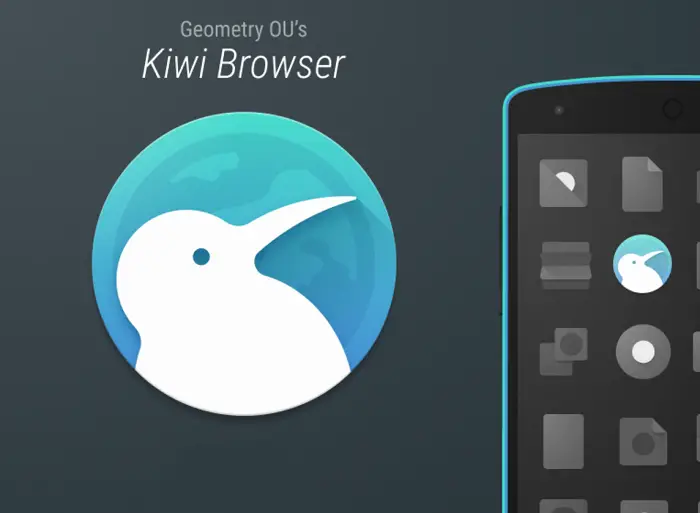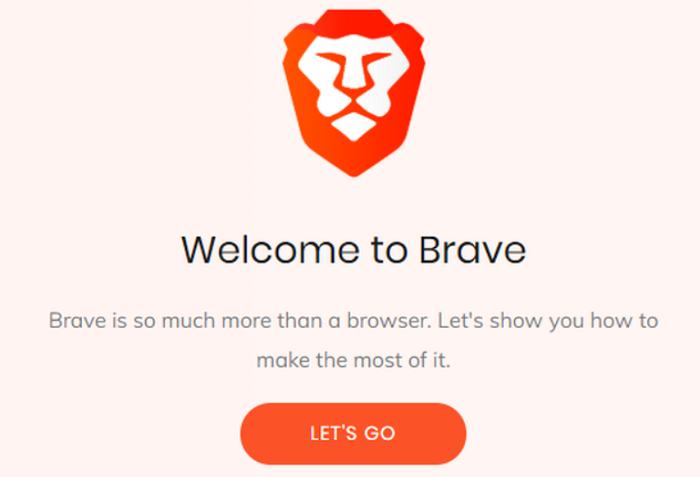Large displays are increasingly popular for family time, with Android TVs offering advanced features and allowing users to access web pages on a large screen. It could be tricky unless you know about multiple browsers for Android TV. Today, we list the top 10 internet browsers that you must try. Also, it will help you choose from the best browsers for Android TV, depending on your requirement.
Best Web Browser For Android TV:
- Google Chrome
- Opera
- Firefox
- DuckDuckGo
- Samsung Browser
Download and install Google Chrome on any Android TV, sideloading APK from online sources. Add multiple internet browsers for a better online experience, and explore other browsers compatible with Android TV.
Table of Contents
Best Web Browser For Android TV
As you know, Chrome has many built-in features, making it a perfect choice to install on your TV. Although, many users want to try out different web browsers with unique functions. Let’s dive into the Let’s Browser applications available on Android TV without further ado.
Google Chrome
Google Chrome is a popular web browser supported by millions of web pages. It allows you to sync different devices with the same account on Chrome to share data. Also, you can turn on the Incognito Mode for anonymous browsing and private internet surfing.
In case you want other additional software, Chrome Extension Store has everything. It is available on different platforms with an interactive interface. However, users might face issues while using it with the Android TV remote.
Visit: Google Chrome
Opera
You won’t find many browswon’tike Opera that support offline browsing features for later viewing. You only need to load the page, which will be saved for future reference. It might not have a direct TV application, but users can load it on their Android TV.
It not only generates quick search results but also minimizes overall data consumption. Therefore, it is better for users with limited available data. The best feature is an in-built VPN server for secure and faster browsing.
Visit: Opera Browser
Firefox
The Firefox internet browser has APIs specially designed to adjust with the interface of Android TVs. The card structure lets users switch between tabs and type URLs accordingly in each search bar.
Once you log into your account, it will display the sites you visit most on the home page. Users can bookmark or share multiple online pages for better accessibility. The only thing is that you need to log in using the same account on every device. Each tab could have different colors according to your preference and requirement. Further, you can activate the privacy feature to prevent children from accessing dangerous online sites.
Visit: Mozilla Firefox
DuckDuckGo
It is the best web browser for Android TV for users who keep privacy as their priority. There is no backtracking of data that you search online. Moreover, it prevents ads from accessing your screen and gives you freedom.
However, we still recommend downloading and installing a separate VPN for security. Users can also clear the entire search history with a single click, which takes only a few seconds.
Visit: DuckDuckGo Web Browser
Samsung Browser
Samsung Browser is explicitly designed for Samsung TVs and is one of the best browsers for android tv, but we see a gradual increase in its usage on Android TV screens. It can potentially become the best browser for Android TV shortly.
It contains live trackers that check your daily browsing activities and downloads. The browser can automatically adjust the screen color and size according to the aspect ratio of your TV. You can download the APK file from the internet or the official Samsung website.
Download: Samsung Browser
Puffin
The first web browser for Android TV is the Puffin application that provides fast speed while searching online. Moreover, the complete traffic monitoring system only allows authentic users to access the server. Unlike other browsers you need to sideload, the Puffin browser is directly available on the Play Store. It is similar to the Firefox browser regarding the card interface and bookmark option. Therefore, users will not face difficulty using it on the designated platform.
You can also set the browser to clear the browsing history regularly. It enables the user to customize the color scheme and supports various flash games. You might be unable to use it in countries like China or UAE due to online restrictions. However, you need to purchase its subscription to unlock unlimited daily usage. Otherwise, the browser will shut down once you spend the free limit.
Visit: Puffin Web Browser
See Also: 6 Ways Play iOS Games on PC [2023] | Top iOS Emulators
TV Bro
Next, we have the TV Bro web browser for your TV under the development phase. Thus, you have to sideload it to your device without paying any extra charger. It includes a web rendering engine that will enhance the overall usability of the application.
If you have an Android TV remote, it can even support voice search commands. Unlike other apps, you must download it from third-party sources and install the AK file. It saves the last tab if you want to re-access it after shutting down the system. Overall, it is a well-established web browser for normal to extensive usage.
Visit: TV Bro
Kiwi Browser
Kiwi Browser uses a personalized Webkit that improves the overall speed and processing compared to other browsers. The night mode helps view text in low-light conditions.
Web page translator and optimum ad-blocker are some of the valuable tools in it. The only downfall is that you can’t install extensican’tike Google Chrome in Kiwi Browser.
Visit: Kiwi Browser
Vivaldi
If you are searching for the best browsers for Android TV with a unique build, Vivaldi is for you. This browser is quite effective with features like a QR code reader, full screen, Clone Tab, etc. Vivaldi browser can support more than eight search engines and select the default engine.
The only downfall is that blocking unwanted ads on the screen is inefficient. Hence, it would be best if you switched to third-party ad blockers for the same.
Visit: Vivaldi
Microsoft Edge
Microsoft Edge might seem undesirable due to its ancestor browser, Internet Explorer. However, users can undoubtedly improve their browsing experience with this new application.
It has a private browsing mode, an ad-blocker, and a protected password manager for your assistance. Users also have the privilege to access the pre-installed translation tool and other applications. You can connect all your devices with a single Microsoft account for better management.
Visit: Microsoft Web
See also: Terrarium TV For Firestick | Complete Guide
Dolphin
If you want a reliable Android TV internet browser, the Dolphin browser is the most desirable platform. It supports multiple tabs and blocks unnecessary ads while streaming online content.
Users can switch between different search engines and adjust the search results accordingly. Moreover, it allows users to share anything on Twitter, Facebook, etc. The integrated Adobe Flash player helps to play games seamlessly.
Visit: Dolphin Browser
See Also: How to Make Dolphin Emulator Run Faster [Configuration]
Brave
Brave is one of the recent Android TV browsers that can bring your rewards for various things. Further, visiting specific websites can get you tokens leading to additional perks.
This is why Brave is not getting a high share of web browsers in the market. Users can also set different search engines and ad blockers depending on their preferences. Thus, it will provide a suitable environment for doing official or regular work.
Visit: Brave
Web Browser for Android TV
At last, we have the Web Browser for Android TV, which could work as your secondary browsing application. It might not have the latest features, but it works extremely fine, especially on TV.
It lets you stream videos, movies, songs, etc., directly from your Android TV. Users must purchase the premium version to block ads and pop-ups on the screen.
These are some of the best browsers for Android TV. I hope you find this list interesting and informative for your use.
FAQs
What is the best browser for Android smart TV?
The best browser to see for an Android TV is Mozilla Firefox. Comparatively, it is faster. If not Firefox, you can try using Brave.
Which browser can I use on Android TV?
Android TV supports almost all browsers—Chrome, Mozilla, Firefox, Brave, Opera, etc.
Can I install Chrome browser on Android TV?
Yes, you can install Chrome browser on an Android TV.
Do Android TVs have a web browser?
A lot of Android TVs do not have an inbuilt web browser, but any browser you choose can be easily downloaded from the Play Store.
Conclusion
Every internet browser has unique features that suit different situations. Make sure to thoroughly revise and choose from the best browsers for Android TV today! Ultimately, you can try various applications mentioned in this blog and get improved results.
See Also: How To Add Apps To Vizio Smart TV | 4 Simple Methods