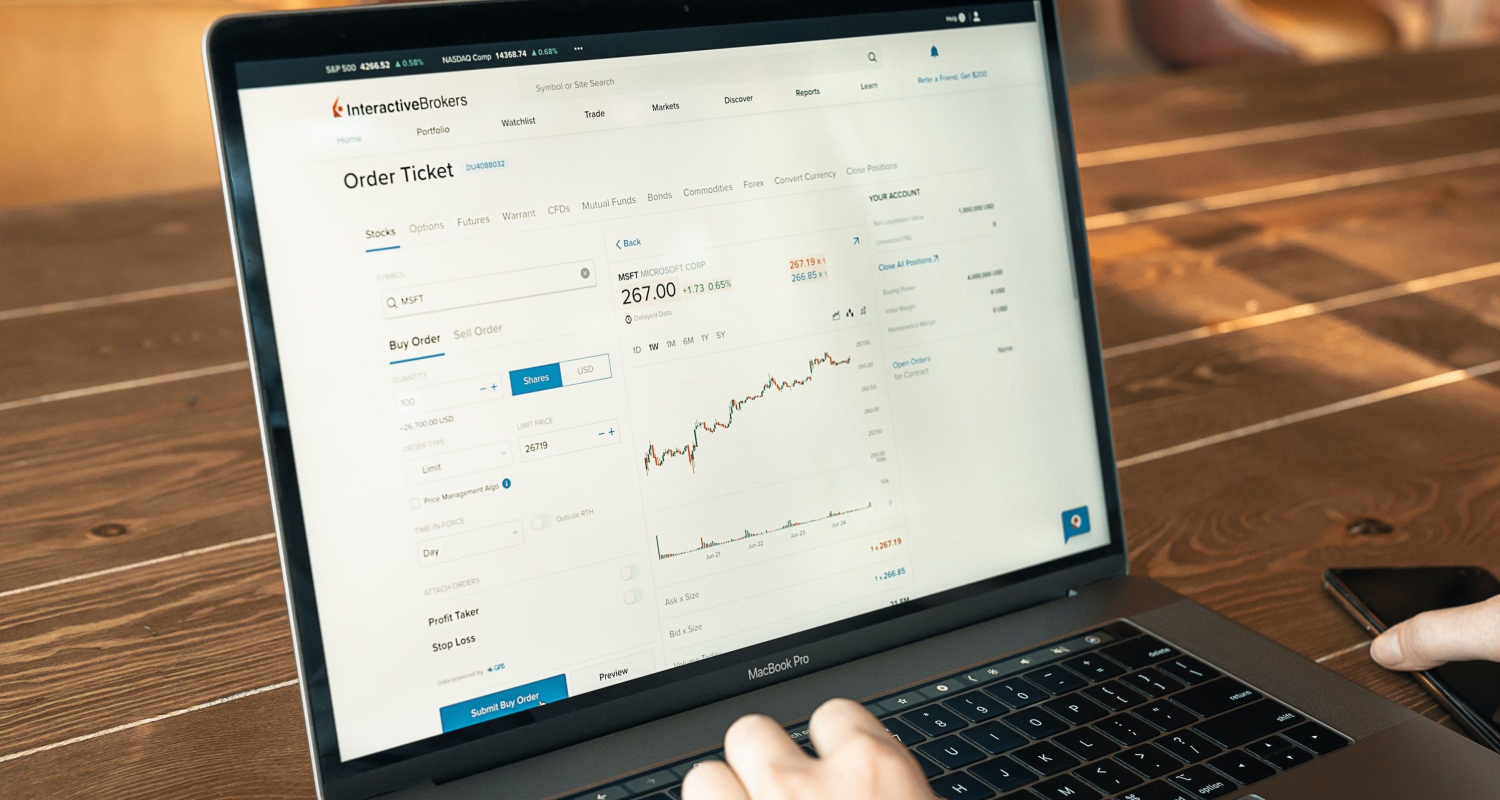Automation in technology is critical. Therefore it’s no surprise that eCommerce business solutions are increasingly adopting it. How to automate an eCommerce website? We will discuss a few tips with which eCommerce automation becomes easy.
You can automate an eCommerce website by following up on customers with triggered emails, vendor and supplier onboarding, managing your inventory, optimizing your workflow, etc. Automation also gives business owners the much-needed time to plan and think strategically about how to grow their businesses.
You must use eCommerce automation to save time and money and satisfy your customers and staff. You should run a successful eCommerce business. It is essential to remain competitive in your sector. To do so, you can opt for website builders such as FigCube Free Website Builder. Keep reading to learn more about how to automate an eCommerce website.
See Also: How To Automate An ECommerce Website? Top 7 Tips
Table of Contents
What Is eCommerce Automation?
In eCommerce, automation uses software to turn manual activities into automated workflows. These procedures can initiate fresh support cases in your help desk, send emails to internal or external recipients, or trigger notifications or other activities in other apps. It is an essential component in web development.
Even while eCommerce automation can save you time, it doesn’t mean you should eliminate your employees. As a result, your staff has more time for essential customer interactions and original thought. How to automate an eCommerce website? Below are some tips to automate an eCommerce website.
Features Of FigCube
FigCube has numerous features for consumers, including a website builder. As a result, anyone may quickly establish a website without technical expertise. Here are a few features of utilizing FigCube.
- With the help of a robust editor, FigCube lets you create your websites using drag and drop.
- It makes your website stand out by using cutting-edge graphics and effects.
- It includes the option to embed and display a video to assist website visitors in understanding.
- A quick search also aids your client in finding the data they require quickly.
You may regularly optimize the website using FigCube’s expert support services. These features make it a must-try choice for you to create an eCommerce website.
See Also: How To Reduce Bounce Rate Of Emails | Top 7 Tools
Benefits Of Using FigCube
Developing and enhancing a website’s visual appeal and user experience is known as website design. So FigCube makes things easier for you. Here are some benefits of using FigCube.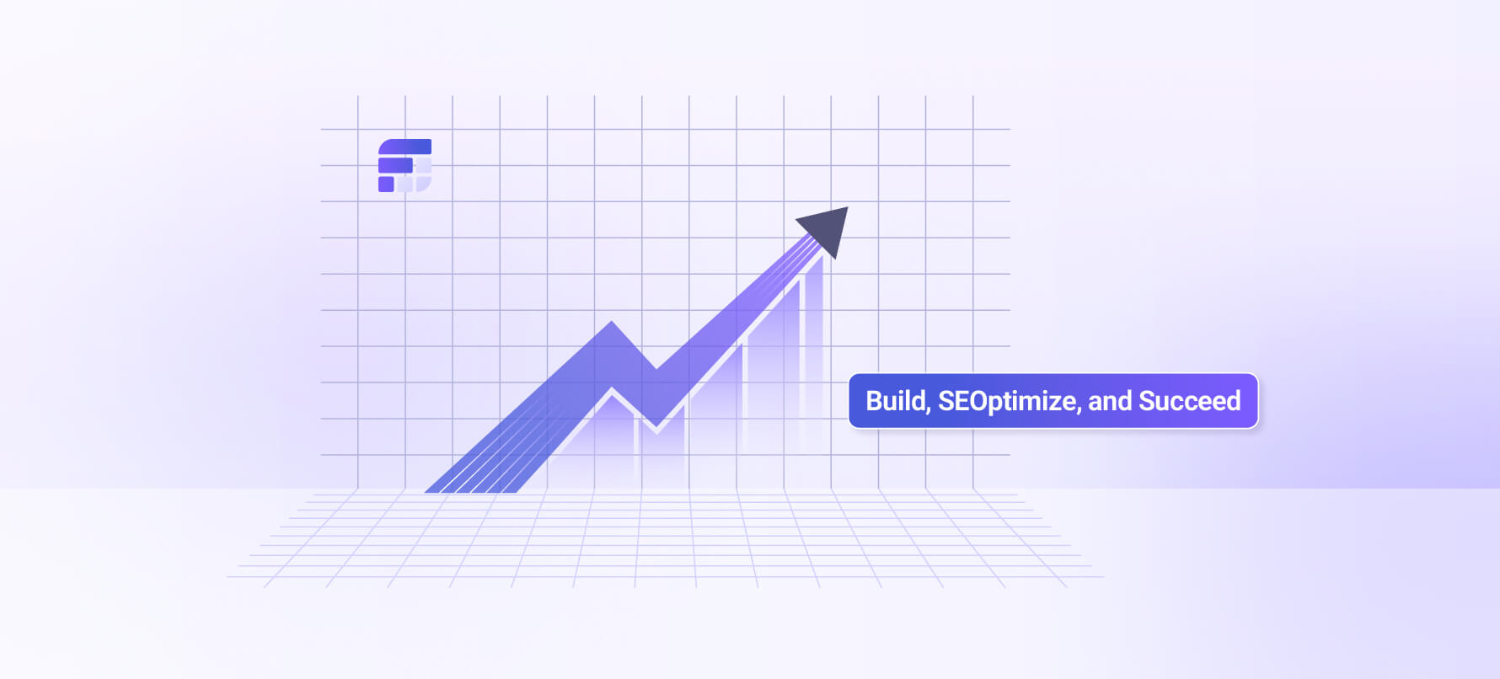
- It offers a secure and reliable server to guarantee the website’s regular operation and safeguard user information’s security.
- It offers expert SEO services to assist websites in rising in the ranks and getting more visibility in search results.
- Several users can manage the same website jointly, enhancing productivity and teamwork.
- Users can alter the website’s domain name, which enhances the website’s branding and personalization.
- It offers a selection of website templates, making it simple to choose the best template.
To make any website a ready-to-use website and aid in selling any product, FigCube will also facilitate the business marketing of the products on that website with SEO professionals.
You can find no better blog website builder in the market. Therefore, try FigCube to avail yourself of these advantages and ensure you take advantage of them.
Automating An eCommerce Website: Top 7 Tips
eCommerce automation allows for customizing various features, like theme changes, merchandising opportunities, email captures when an item is out of stock, gifts with certain sales, and showing the best shipping or payment alternatives. How to automate an eCommerce website? Here are some tips to automate an eCommerce website.
Follow Up On Customers With Triggered Emails
You must maintain a customer’s interest in your products once they have expressed interest, especially on your eCommerce website until a sale is made.
How to automate an eCommerce website? Triggered emails are a successful eCommerce marketing automation method to employ. One can implement it using web development.
Automated emails delivered to consumers based on specified behaviors are called triggered emails. Additionally, they typically perform better than other eCommerce emails because they are given due to client activity.
Just ensure the information in your trigger emails is well-written and compelling enough to motivate readers to take action. Hence, you can watch it as your eCommerce sales conversion rate increases.
Multi-Channel Marketing Tracking And Optimization
Because many factors are essential for eCommerce sales conversion, you will likely employ multiple marketing channels to encourage clients to purchase from your eCommerce company. Handling each channel might take less time with proper web development.
How to automate an eCommerce website? You can easily plan how your marketing messages are sent through these channels and monitor your consumers’ actions once they get them with the help of eCommerce marketing automation technologies. The comments you receive can then be used to optimize each channel, saving your company time and money.
See Also: 13 Best Affordable Online File Hosting Services | Updated
Effective Up-sell And Cross-sell
Successful eCommerce firms today are present on data with the help of web development. One of the advantages of employing eCommerce marketing automation technologies is their thorough understanding that you can efficiently upsell and cross-sell your consumers using inbound marketing emails and mobile push notifications.
For instance, if a consumer orders a product, you may email them a promo code for free shipping on a further purchase. To encourage quick action, include a timer in the offer during web development. Then, watch as your sales revenue increases.
See Also: How To Automate An ECommerce Website? Top 7 Tips
Vendor And Supplier Onboarding
In the corporate sector, change can always result in disruption. A good illustration is when you need to add or change suppliers or merchants. Using web development, exchange much information between your company and the people you will be working with. You must share payment and tax information.
If a team member is assigned to it, you will miss out on what they would typically be doing. How to automate an eCommerce website? Thanks to an automated supplier gateway, you can create with web development. Hence, your employees won’t have to carry that burden. You can send and receive all information relevant to a vendor relationship by making a web-based interface with web development. It allows your team to continue being productive in other areas and is quicker and more precise.
Manage Your Inventory
Inventory management is another time-consuming chore you’re undoubtedly familiar with. Someone at your company spends a lot of time ensuring everything is in order, between keeping track of your inventory, forecasting sales, and ordering stock based on those estimates.
How to automate an eCommerce website? Creating your website and using web development tools like the WordPress AI Website Builder can automate most inventory management tasks and automatically process orders. For instance, it may update inventory data when you run low or out of stock on things, in addition to automatically reordering popular items.
Optimize Your Workflow
Genuine relationships with your customers are the foundation of a successful eCommerce marketing automation system. It requires more than just utilizing their first name. Each piece of content you create must connect with them on every level. Additionally, it entails tailoring your workflow to the various target segments.
Therefore, to determine which workflow combination produces the most excellent outcomes, you must create parallel messaging paths using web development and test several iterations.
Streamline Your Checkout Procedure
How to automate an eCommerce website? Using a multi-step checkout process, leverage eCommerce automation to streamline the process by inserting a progress bar at the bottom.
It will assist customers to see their progress and get a rapid overview of the procedure.
Hence, it will lower the cart abandonment rate. You’ll convert more first-time visitors if you also let customers join up using their social network accounts. The process eases with web development.
FAQs
Can you automate eCommerce?
Yes, you can automate eCommerce, but doing more in less time requires web development. It enables operators of eCommerce stores to automate time-consuming operations like publishing and removing material from websites and social media
What do you mean by eCommerce tracking?
eCommerce tracking is a Google Analytics feature that monitors shopping activity on your website. It can scan and examine all of the data. The eCommerce data from Google Analytics will offer in-depth information on Products with a high (or low) sales volume.
Is using Google Analytics free?
A free and paid period of Google Analytics (GA) or Google Analytics 360 (GA360) is available. Small businesses can utilize the service for free. Still, if you want access to more sophisticated capabilities, subscribe to Google 360 and pay a recurring price.
What does eCommerce forecasting predict?
eCommerce forecasting predicts how popular your products will be in the future. These projections are frequently based on historical indicators, such as past sales figures, and present inventory trends, such as stock levels.
Conclusion
It was all about how to automate an eCommerce website. You may apply these tips now that you know that eCommerce automation can aid your growth. However, web development also plays a significant role in automating an eCommerce website. Hence, you can profit from eCommerce marketing automation no matter your brand’s size.