Macs are considered prime because of their best audio recording software available for users to record. It makes recording the internal and external audio from the system’s microphone easy by providing the finest record streaming audio on MacBook, which is unavailable on most Android devices.
Select File> New Audio Recording in the QuickTime Player application for Mac. Select any recording choices by clicking the choices pop-up menu: Microphone: If you have more than one available, pick a microphone. Choose the recording’s quality.
The most common purpose is it provides a record-streaming music facility. Therefore, this article focuses on various ways and methods to help users record audio streaming on MacBook. Give this article a read to know the easiest methods of recording streaming audio on a Macbook, thereby getting access to those recordings without the help of the Internet.
Table of Contents
Methods to record streaming audio on MacBook
The ways to pour an audio recorder on Mac are:
Soundflower
Among Mac users, Soundflower is undoubtedly a popular choice for recording streaming music on MacBooks, but it also has its share of issues and complications. Let’s examine how it functions and a different, more user-friendly choice.
Steps:
The steps are as follows:
- Installation Of Soundflower: For those who don’t know, Soundflower is a virtual sound card for macOS with open-source code accessible on GitHub. Soundflower installation might occasionally be a little challenging. Fix Soundflower installation failed if you have installation failure.
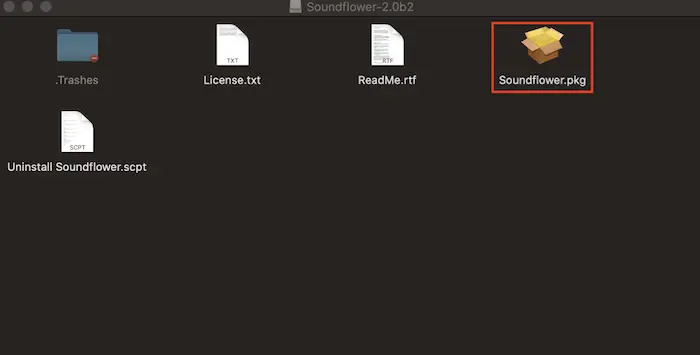
- Configure It: After installing Soundflower, you must configure it. The app doesn’t have its interface, but it works nicely with the system’s sound preferences. The main focus is on the output settings, where you can choose among the various Soundflower channels. To operate and adjust the proper input/output settings, go to System Preferences > Sounds.
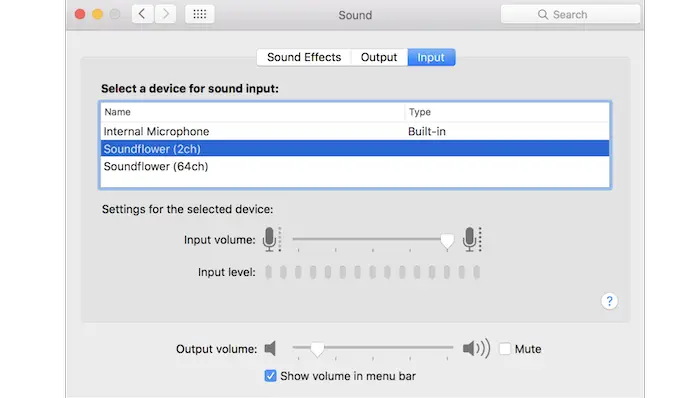
- Configure QuickTime: As Soundflower doesn’t have an app interface, you’ll require QuickTime Player or Audacity to record the sound from the net. Now, open QuickTime and select New Audio Recording from the File tab on the menu bar to capture audio playing on your Mac.
 You can also press Ctrl + Opt + Command + N. Next, select the Soundflower channel by clicking the tiny drop-down arrow next to the record button, which should already be set to Soundflower in your Mac’s sound output settings (2ch). You can now capture any audio coming from your Mac.
You can also press Ctrl + Opt + Command + N. Next, select the Soundflower channel by clicking the tiny drop-down arrow next to the record button, which should already be set to Soundflower in your Mac’s sound output settings (2ch). You can now capture any audio coming from your Mac.
See Also: How To Fix Failed To Play Test Tone Error In Windows – Updated
Blackhole
Although Soundflower is fantastic, its development has recently been halted, and if it stops functioning, you can try Blackhole to record audio from the website. It is just like Soundflower; you must download it from the website and install it on your Mac.
Steps:
The steps are as follows:
- Audio Source Is Changed: Since Blackhole lacks a user interface, choosing the internal audit requires manual adjustment. Select Blackhole under System Preferences > Sound > Output.
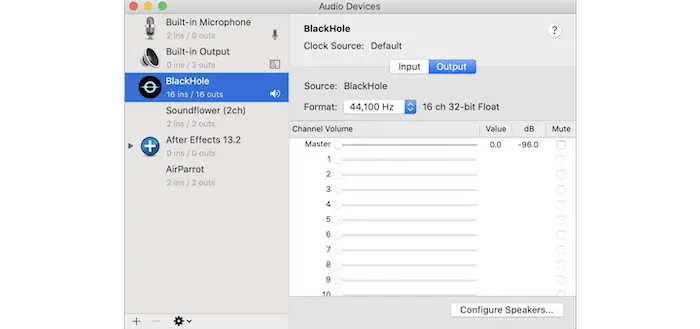
- Record With QuickTime Player: Go to QuickTime Player and begin new screen capture. Blackhole is available as an audio input under Options from where one can record.
Install Blackhole (free)
See Also: Top 8 Websites To Get Refurbished MacBooks
Apowersoft Audio Recorder
Apowersoft Audio Recorder is a superior substitute for Soundflower to record streaming radio on Mac.
The app closes all the holes that Soundflower left behind. It functions similarly to any other recorder app. But it also includes a feature that lets you set up a virtual sound card to send system output sound straight to input drivers. You receive a management interface for libraries and settings.
Steps:
The steps to record streaming audio on MacBook are as follows:
- Install Apowersoft Audio Recorder: You’ll notice the icon on your launchpad after installing the app using the link to the app store.
- Installation Of Virtual Sound Card: Look for the question mark icon and click on it, present above the “audio source” option on the screen. A link to the virtual sound card installation is there in the pop-up window that occurs. To begin the installation, click the link that reads “click here.” Click the continue button until the finished window pops up.
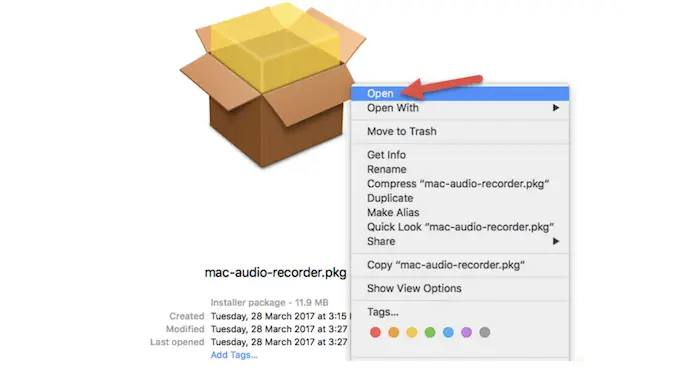
- Configuration Of Apowersoft Audio Recorder: Return to the “audio source” tab after restarting the program. This time, the drop-down menu includes an option for “system sounds.” Your setup is complete once you choose “system sounds” from the drop-down menu. You may access the sound output settings by going to System Preferences > Sounds > Output to confirm the installation of the virtual sound card. Apowersoft Audio Device ought to appear in the list of output devices.
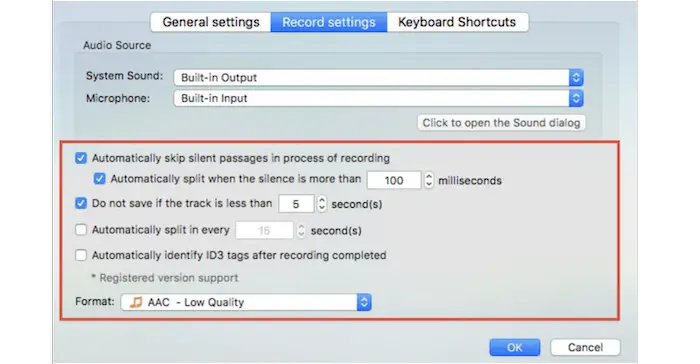
- Record It: Use the record button in the lower-left corner of the program to capture audio from the Internet. Without using other software, you may create, organize, and adjust the sound recorded within the app. Using the pause button, you can pause and record different segments of the audio now playing on your system. To view a list of recorded audio files, select Library in the app’s center. Select “edit” from the bottom right corner of the app screen by choosing the File you want to modify and export.

- Edit The Recording: Drag the bar, select the time units, or even audio frames to modify your audio file. Click on export to save your audio file after changing it. You have no choice because the software only exports in mp4 format.

Install Apowersoft Audio Recorder (free)
Leawo Music Recorder
Leawo Music Recorder for Mac provides the user with the optimal method to record streaming audio on Mac. Moreover, any sound played on a Mac can be registered with the streaming recorder Mac, consisting of local audio, web audio, microphone audio, radio streaming audio, etc. If it’s more convenient, you may configure the start time and duration of the recording using the inbuilt Task Scheduler to capture streaming audio on your Mac automatically.
Also, the Mac streaming audio recorder consists of an auto-filter that helps remove adverts while recording and a music tag editor to manually add and change music tags like title, song name, artist, etc. Leawo Music Recorder also enables audio export in the WAV, MP3, and M4A output formats.
Steps:
The steps to record streaming audio on MacBook are as follows:
- Install Leawo Music Recorder: Launch this Mac MP3 recorder after downloading and installing the program. Mac OS 10.6 and later support it. As a result, This streaming audio recorder on Mac catches streaming audio.
- Choose The Output Directory And Output Format: To set the output directory, navigate to Leawo Music Recorder > Preferences > General and click the “Output” box. Click “Format” in the same panel to select WAV, MP4, or MP3 as the output format. You can modify parameters like “Bit Rate” and “Sample Rate.”
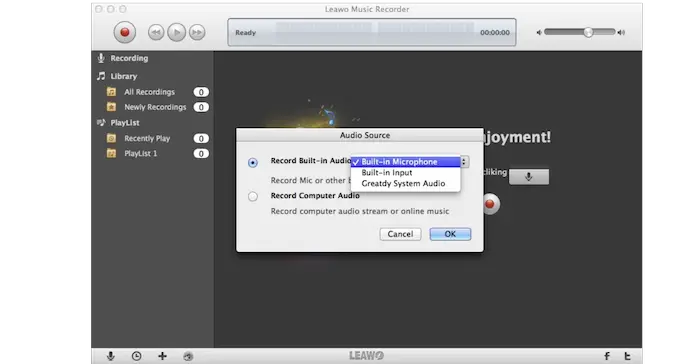
- We are setting Audio Source: Select “Record Built-in Audio” or “Record Computer Audio” in the “Audio Source” tab by tapping on the little microphone icon in the bottom left corner. Select “Record Computer Audio” to capture streaming audio.
- Start To Record Streaming Audio: Click the red button in the top left corner to begin recording streaming audio on your Mac after getting the streaming audio ready. You can now listen to streaming audio. You can stop recording by clicking the recording button once you are done.

- Add Music Tags (Optional): You can access all recordings by visiting Leawo Music Recorder > Library > All Recordings. To edit music tags like the song title, artist name, genre, etc., right-click the recording you wish to modify and choose “Edit Music Tags.”
FAQs
Are the record streaming audio tools used free of cost?
Yes, these audio tools that are used for recording the streaming clips are free of cost. These can be used by any person anywhere, but the requirement is, that it requires the internet.
Which is the best tool to record the streaming audio?
All the software provided is best to use, as each one differs with the tools and usage it provides. But using the Leawo Music Recorder can be the best choice compared to the other software as it is easy to use. It also records all audio from websites, local audios, etc.
Can this software be used by Windows users as well?
A few of the software is also available for Windows users. Still, some are available only for MAC users. But the software available for Windows users is also free of cost.
See Also: MacBook Air Won’t Turn On? Here’s How To Fix It [Updated]
Conclusion
Considering these various ways of recording streaming audio on a Macbook, the users can now easily access the recorded audio without the Internet by following the steps provided above for any of the software they wish to use. Following these four methods, you can easily record the live-streaming audio and listen to them freely.
See Also: 16 Best Free & Paid Windows Password Recovery Tools
