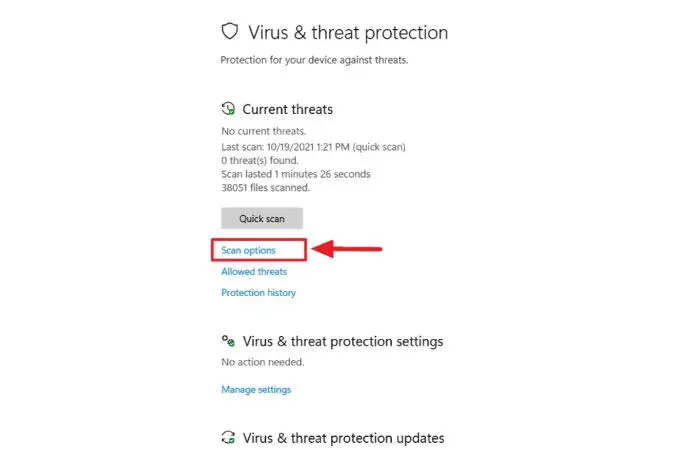Generally, if your computer shuts down while gaming, the PSU may require to be fixed; PCUs providing stable power are essential to work usually and avoid damage. But that’s not the only reason for computers shutting down while playing games without warning; there are innumerable other causes. You need enough resources to enjoy today’s quality of gaming.
It can be a motherboard, a faulty connection, excessive heat, or a software problem. First, you should examine the power supply for hardware issues. Ensure the cord isn’t frayed or broken and is plugged in properly. Check the motherboard to see if the power supply appears to be operating normally.
These may be the reasons for shutting down the PC with solutions, overheating due to poor ventilation, or long working. Give a break to your PC or increase the ventilation. Remove unessential hardware and update all the windows. Check viruses or malware and try to fix them using authentic software.
This article discusses why our computer shuts down while gaming. Read this to have clarity on this topic.
See Also: 12 Best Free Online CPU Stress Test Software
Table of Contents
Why Does My Computer Shut Off Randomly While Playing Games
Due to several reasons, your PC may shut down randomly. Some factors affecting your PC are loose motherboard connection, overheating, or software issues. If you suffer from a hardware problem, it may be due to the power supply. One must go through that there is a tight power connection. Sometimes, there is excellent wire connectivity, but the wire is damaged. Check the motherboard if you find no problem with the power supply. Mostly, in these cases, you have to change the motherboard.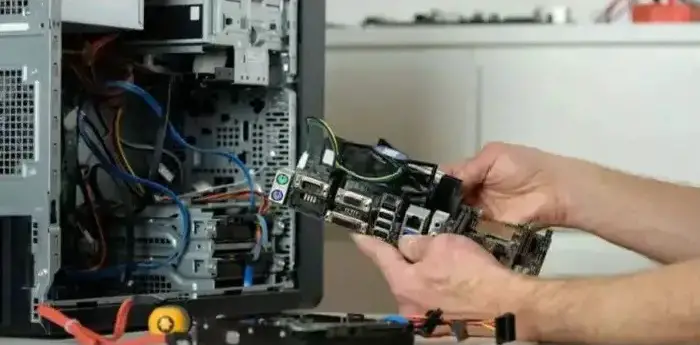
You should run a virus scanner to ensure no virus is left on the PC software. Uninstall the programs from which you are unable to remove viruses. One can reinstall that software if you require it.
See Also: How To Remove Techbrowsing Virus Popup In 11 Steps
How To Fix A Windows PC That Randomly Shuts Off
We’ve gotten used to using our computers daily for the most mundane tasks: checking e-mails, checking the news or the weather, playing games, listening to music, or watching movies. Sometimes we may experience our computer unanticipatedly shut off while doing any of these tasks, and it can be frustrating if it’s repeatedly happening.
Below are the steps to clarify your doubts; without much time, let’s begin with the initial one, see if that helps, and then keep up with the following one if it doesn’t satisfy your need. This will help to know why my pc shut off randomly.
See Also: How And Where To Plug In Case Fans On The Motherboard?
Inspect the PC power connection.
A working electrical outlet is essential for the proper functioning of the PC. Ensure that you check the power connectivity thoroughly. 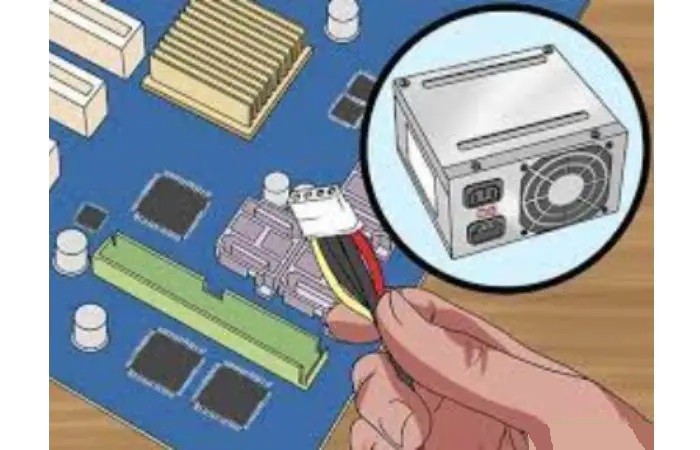 For examination, using the same electrical outlet, you should utilize other electric gadgets like an electric fan or bulb.
For examination, using the same electrical outlet, you should utilize other electric gadgets like an electric fan or bulb.
Examine the computer ventilation.
On running at high speed or for a long time, most of the parts of your PC get heat, hence should be immediately cooled down. If the computer overheats, it may lead to a shutdown to prevent damage to its elements.Which is why the computer shuts down while gaming.
Sometimes, these components also start melting when the PC runs at high temperatures.
See Also: 19 Best Fan Control Software For Your Windows PC
Steps To Check Whether Your Computer Still Has Working Fans
To check whether your computer still has working fans, try the following:
1. Look for any vents your computer may have: in the back, side, or bottom.
2. Allow your computer to remain switched on, and then keep your hands in front of the vents and feel the blow of the air.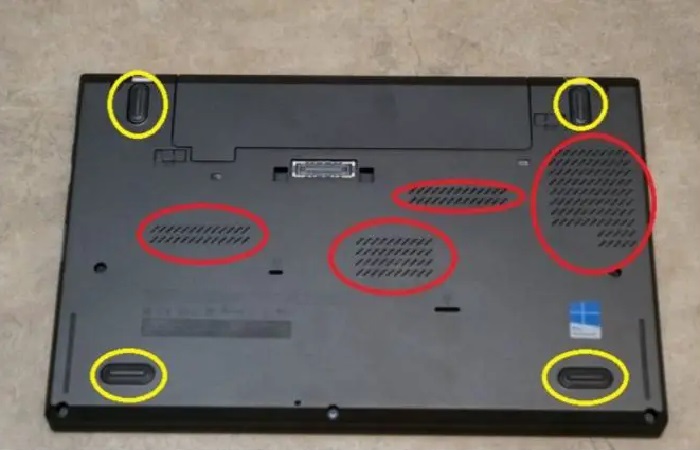
3. As you see, if the air is blowing or not. You should follow the points accordingly. 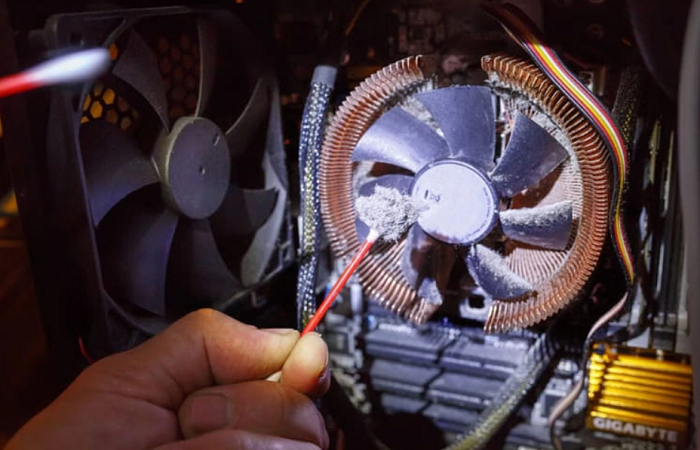
a. If you don’t find airflow, the fans may not work correctly.
b. Often, we do not clean our fan for a long time. The dirt accumulated on it makes the fan work slowly. They need cleaning and oiling correctly to work properly. In this case, the airflow will be very slow.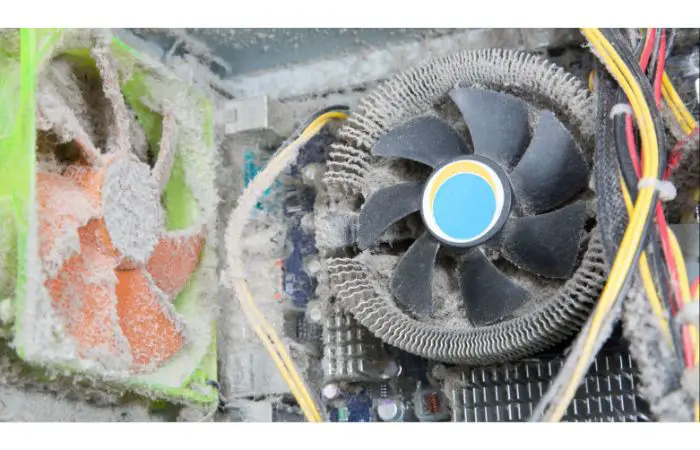
c. If you find the airflow is normal, there may be some issues in the software. There is a particular strategy to solve different software issues. You need to recognize the software issues and understand their fixes.
Solutions To Computer Shuts Down When Playing Games Without Warning
Several factors hamper the PC and ultimately lead to its shutting down. One needs to learn about the issues and adequately understand solutions to them.
Let’s find out what happens when a pc shuts off while playing games and how to resolve these problems.
Fixing The Overheating Of Your Computer
In many cases, the computer shuts down not because of severe problems but because of overheating.
Poor ventilation or working for long leads to the overheating of the PC. Suppose the temperature exceeds 100 degrees Celsius; you will require integrated thermal protection. This will allow your PC to shut down without any damage.
Check For Hardware Issues- Follow The Steps
Sometimes, the computer shuts down while playing games without warning; inserting new hardware like a WiFi card, Bluetooth adapter, GPU, or more doesn’t suit the software working. You need to follow the given points to get a good idea for resolving the problem.
1. Remove unnecessary hardware such as a modem, network card, sound card, or any other addon card.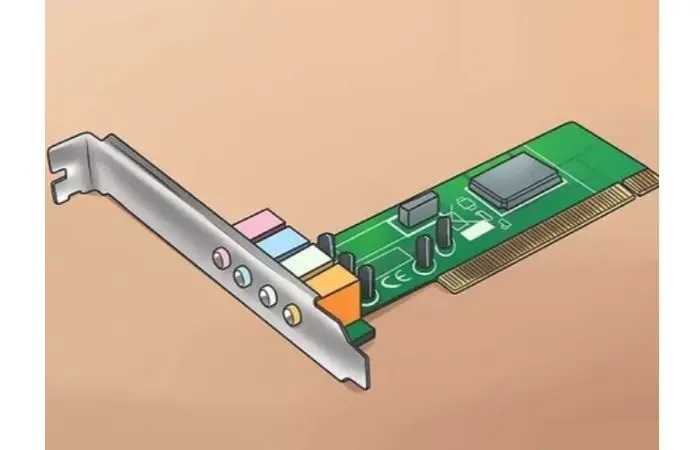
2. Then check the PC’s functioning without using the card to get a proper idea of the problems.
If hardware were the issue, then it would help the PC, not the damage or get shut down.
Update The Windows- An Overview
Updating windows are essential things to be noticed. Many a time, outdated windows lead to the shutting down of the PC suddenly.
1. In Windows settings, tap “Update & Security.”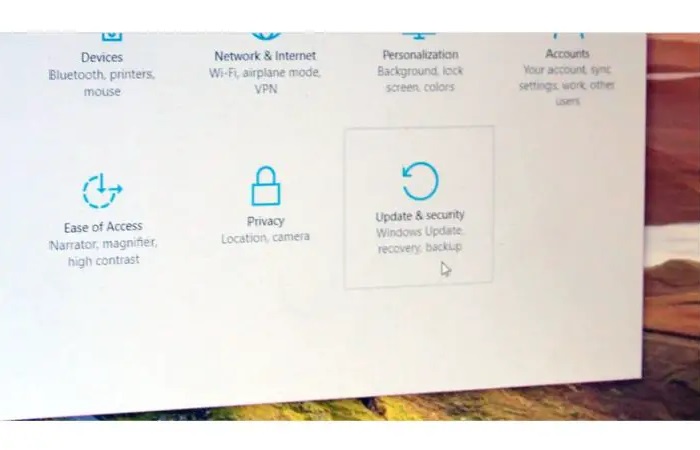
2. Press “Check for updates” and wait for a while.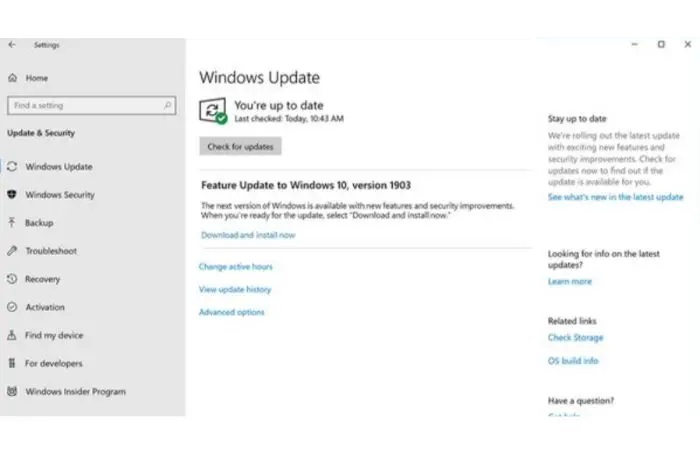
3. Tap “Download and install.” It will take some time to complete. Wait until then.
Running Virus Or Malware Check- Another Issue
Checking viruses or malware is essential. You must go through a virus or malware check using any authentic sites.
To detect viruses or malware, you have built-in Windows software. Followingly are the steps given to have a complete check.
1. In Windows settings, tap “Update & Security.” Press “Windows Security” present in the left menu.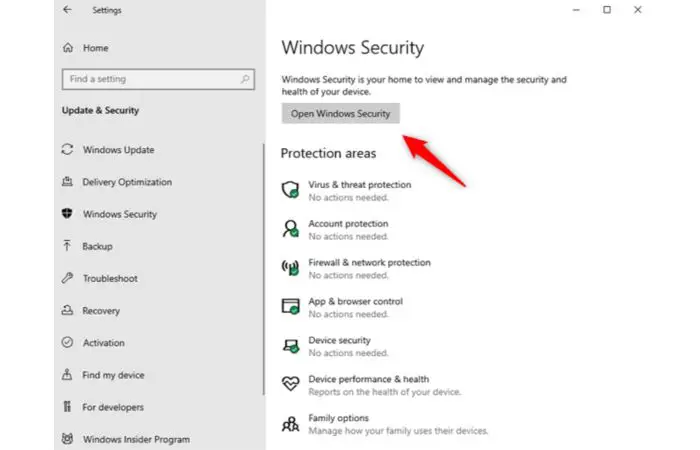
3. Ensure to tap “Virus & threat protection.”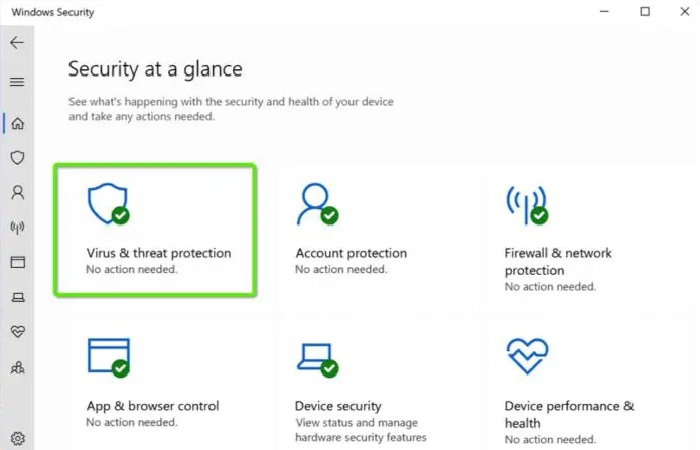
5. Pat “Full scan,” then knocked, “Scan now.” Processing takes some time, so you must wait a few whiles.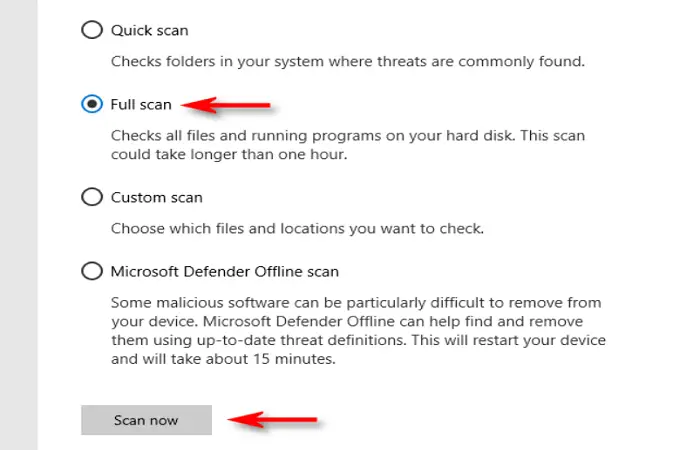
There are many software present to solve the problems of your CPU quickly. In most of these problems, this mainly causes the computer turns off while playing games without warning.
FAQs
How to learn if my PSU is failing?
To learn about the condition of your PSU, you should try other PSU on your computer and check if that's working or not. Alternatively, in case you have a multimeter or power supply tester available, you can easily check it with a multimeter or power supply tester.
Which tempetature is generally hot for a gaming PC?
The temperature of the CPU should differ from 30-40°C when not in use and reach a maximum of 60-85°C at full load. It can also deal with temperatures ranging from 90°C safely if overclocking. Intel and AMD can tolerate a maximum temperature of 105 to 110 degrees Celsius. Temperature above it will be harmful for the PC.
How will anyone stop a gaming PC from overheating?
When gaming, ones PC's internal components becomes heat which leads to computer shuts down while gaming. If the internal fans of PC work properly for controlling the temperature, then it is good for gaming.
Why does my PC keep turning off not overheating?
It may be because of a power supply connection or motherboard issues.
Conclusion
PC or computer stops working while it works for a long. Generally, any PC or computer shuts down while gaming without warning because of overheating. This happens mostly because of poor ventilation or overworking. You can always check what’s wrong with your PSU. There are methods for that too. For proper functioning, these are some things you should follow. Sometimes addon hardware also leads to the shutting down of the PC, so you should remove it. Update the windows and allow the device to check the malware and virus.