Discord is a free messaging app for gamers. The app runs on computers and smartphones, letting you chat over text or voice messages. Discords are designed to be comfortable and convenient for gamers to find a server. It supports bots that help to boost your gaming experience. Many discord bots are available, but one common thing in them is they all have an exciting and interactive user interface.
Explore the must-have Discord bots for 2023:
- Discoid
- YAGPDB
- Dyno
- Rh1-NO
- Septapus
- LMAOBot
- Mee6
- Mixer Bot
You can say that Discord is the ultimate software for gamers to chat. All communications through this app are guaranteed free, and you will also be provided with a browsing facility. There are two versions of the software for both computers and phones. Now, it might be confusing when deciding which Discord Bots to use. Therefore, we have listed the five best Discord Bots you can use.
See also: Top 10 Fixes On “Discord Not Connecting” Issue
Table of Contents
Top 9 Discord Bots to Get in 2023
Discoid
Discoid is a combination of two different words, Discord and Droid. The software is designed in C# language, which makes it one of the best and the most commanding fun Discord Bots. To Know How To Add a Bot In Discord Mobile, check this out.
The app has gained vast popularity because it not only lets its users perform the basic and essential functionalities, but one can have a good dose of fun and entertainment through this app.
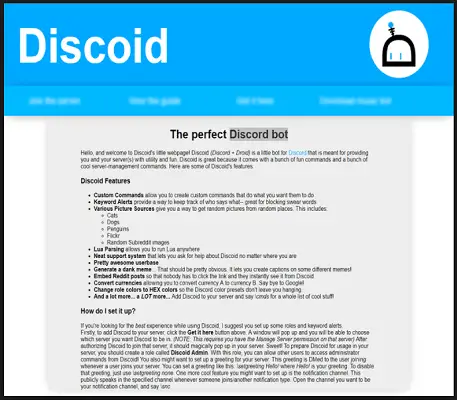 You can also write commands to greet users or create and share memes. The app will notify you of your friend’s statistics, and if you don’t find it helpful, mute the notification.
You can also write commands to greet users or create and share memes. The app will notify you of your friend’s statistics, and if you don’t find it helpful, mute the notification.
Discoid takes good care of your entertainment by letting you browse YouTube and Soundcloud, and further you can add audio or videos to your bot.
See Also: Best Proxies For Sneaker Bots | Get Premium Sneakers Easily
YAGPDB
Yet Another General-purpose Discord Bot, often called YAGPDB, is another of the best and most popular Discord Bots. You can get the app online for free. It includes all the essential features and provides an all-around management system.
 The most underlined feature of this app is its Control Panel, which lets you customize and manage the moderation queue settings or sometimes allows you to set it to auto-moderation. You can create your own commands.
The most underlined feature of this app is its Control Panel, which lets you customize and manage the moderation queue settings or sometimes allows you to set it to auto-moderation. You can create your own commands.
This app has an alpha version where you will find a petite range of features stuffed with all the essential functionalities.
See Also: How To Add Carl Bot On Discord? Complete Guide
Dyno
Dyno is loaded with a wide range of powerful and customizable features; you can generate your commands to perform some tasks or for fun. It also offers a lot more: add and listen to music, anti-spam moderation, reminders, Google search, etc.
 Like other Discord Bots, Dyno has gained a good reputation and popularity because of its spontaneous performance and user-friendly user interface. It comes with a simple web dashboard.
Like other Discord Bots, Dyno has gained a good reputation and popularity because of its spontaneous performance and user-friendly user interface. It comes with a simple web dashboard.
The fun part of this app is that you can customize anything, be it its UI, dashboard, or any other feature. You can create critical alerts or special announcements and even make a nice gesture by saying ‘hi’ to any new user or bid a ‘goodbye’ to a member leaving the bot.
See also: How to Bypass I’m Not a Robot Captcha: How to Fix
Rh1-NO
Rh1-NO is the most effective and, of course, the most famous app. It reduces your effort and time by doing all the jobs by itself. It helps in managing all your tasks, including server management.
This app is the perfect manager and works exceptionally well when set in auto-moderation. Along with the moderation settings, it also offers features like rate limiting, anti-spam, word filtration, chat commands, etc.
 You can set up several servers and can set different protocols for each of the servers. Once you get into the app, you will be offered 16 various customizing options.
You can set up several servers and can set different protocols for each of the servers. Once you get into the app, you will be offered 16 various customizing options.
And if you are very concerned with security, do not worry; it also has a server log that helps maintain security. You can enjoy all these features of Rh1-NO for free.
See Also: How To Make An Announcement Channel On Discord?
Septapus
It is the best app for those who are YouTube gamers, especially. The cool thing about this app is that it lets you create various avatars and customize comics while chatting with someone on it.
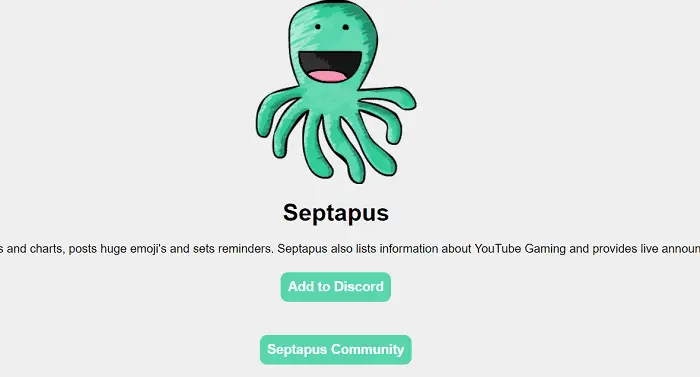 It performs all the basic functionalities of a Bot to boost your enjoyment and experience. You can use emojis in your chat and create several reminders for your various tasks.
It performs all the basic functionalities of a Bot to boost your enjoyment and experience. You can use emojis in your chat and create several reminders for your various tasks.
The app ensures you and the users use your server for having fun and entertainment like nowhere else. You can check the statistics, be notified regularly, and get a list of the top YouTube gaming streamers.
See Also: 14 Best Video Chat Apps To Call Your Friends And Family
LMAOBot
I think we can all agree when I say that everyone loves memes. Nobody can ever get enough of those things. This is what does the same. Tell me about is one of the great discord bots and has appeared among the top-rated ones on the web page. This is what includes needs and a funny soundboard to go along with it.
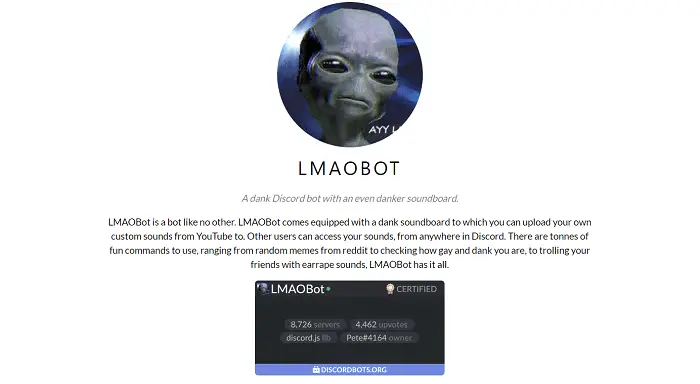 Moreover, you can add your music to the soundboard and listen to other people’s editions. So, the more people you have in your chat box, the greater I will be the variety of this bot’s soundboard.
Moreover, you can add your music to the soundboard and listen to other people’s editions. So, the more people you have in your chat box, the greater I will be the variety of this bot’s soundboard.
On their page, you’ll find a bunch of commands and exact details on how to use them. All the Classic puns and evergreen memes, such as the Megusta and Spiderman memes, are present. There are other utilities, such as the Ping utility, which allows you to connect to the server, or an upvote utility by which we can afford to access some exclusive commands. If that sounds fun and you are a big-time I know yourself, check out this Discord bots webpage.
Mee6
I’m unsure how to pronounce this correctly, but mee6 is an excellent bot. It allows your team members to gain XP and level up on a game by merely participating in the chat! How amazing is that, right?
 This includes many commands and features, such as Reddit notifications for your discord server, adding custom commands, searching the web for your favorite stuff, and more. You can use this part to quite literally search your favorite anime online. What’s more, mi6 helps you to keep logs of all the messages in your chat server and trace them back whenever you want.
This includes many commands and features, such as Reddit notifications for your discord server, adding custom commands, searching the web for your favorite stuff, and more. You can use this part to quite literally search your favorite anime online. What’s more, mi6 helps you to keep logs of all the messages in your chat server and trace them back whenever you want.
This is not exactly people’s favorite, but gaining XP along with others is fantastic by merely chatting. You should check for sure check this one from its page.
Mixer Bot
This is what was known earlier as Beam. The concept is simple: it helps you grow your video streaming channel. While streaming can be fantastic, managing your audience and their engagement with you becomes difficult as your channel grows. So this boy loves you to stop focusing on streaming your content and allows you to go back to having fun just playing the game.
 It allows us to look at gameplay by providing the bay window directly into your gameplay. This couples a bunch of visual controls along with some real-time streaming protocols and hello streamers to interact with their viewers for the audience.
It allows us to look at gameplay by providing the bay window directly into your gameplay. This couples a bunch of visual controls along with some real-time streaming protocols and hello streamers to interact with their viewers for the audience.
This makes streaming a whole lot simpler and brings back the fun factor in them for the most significant channels, with many more things to manage and maintain. This also allows this call to automatically synchronize with your subscribers and make a private room for them to hold discussions.
This is a handy gift if you have a streaming channel. Or you want to be a big-time scream at yourself without worrying about the hassle of getting started. Check it out from its official page and decide if you will use this to get better engagement out of your audience.
AnthBot
The spot is helpful in case you want to have entertainment and moderation in your chat box at the same time. AnthBot provides a set of commands that are pretty helpful in facilitating member interactions on your designated server.
 You can even remove messages from my channel. And get notified when a particular user leaves or joins your server. You can also choose to get a notification when they connect or disconnect.
You can even remove messages from my channel. And get notified when a particular user leaves or joins your server. You can also choose to get a notification when they connect or disconnect.
All in all, this bot gives you some degree of Administrative authority over your chat room. If that sounds like your thing, head to the bot page now!
FAQS
What is the most powerful bot in Discord?
The most powerful bot in Discord is MEE6. However, power is subjective and can vary based on individual needs and preferences. Other popular powerful Discord bots include Dyno, and GAwesomeBot, known for their extensive features, customization options, and moderation capabilities.
What is the best level system Discord bot?
Determining the best level system Discord bot depends on specific requirements. Some popular options for level systems include Tatsumaki, Arcane, and UnbelievaBoat. They are known for their comprehensive leveling systems, XP tracking, and customization options.
What is the best Discord bot for game updates?
The best bots for game updates include MEE6, Gamer bot, and Niles. They offer features like customizable alerts, news feeds, and notifications for game releases and updates.
What is the most intelligent bot in Discord?
The notion of a 'smartest' bot in Discord is subjective, as it depends on the capabilities and functions one considers intelligent. However, popular bots with advanced AI and innovative features include Dank Memer, Cleverbot, and GPT-3 powered AI bots like ChatGPT, capable of engaging in human-like conversations and providing intelligent responses.
Conclusion
We would also like to recommend using Octave Bot commands, as a detailed guide has been given here. We hope you enjoy this bot mentioned above with ease.
