YouTube is the second most visited site in the world after Google. It is so popular that over 5 billion videos are watched daily on the platform. However, to watch videos of good quality, you need a great internet connection. How to download a YouTube playlist to my phone or computer?
- Copy the link after finding the video playlist.
- Visit the multi-downloader for YouTube.
- In the search box, paste the URL.
- Select “Generate” from the menu.
- You can choose the format and quality.
- Select “Download” from the menu.
- Activate the Downloads folder.
- There, you will see the downloaded video.
Do you wish to download a whole playlist with your favorite videos? Not many people know that several tools and applications are available online to download entire playlists for you. Sadly, many such apps have been taken down by youtube. Today, we will tell you the easiest and most effective ways to download youtube playlists to watch them offline.
Table of Contents
Top 5 Simple Methods to Download YouTube Playlist Now!
Here is the list of YouTube playlist downloaders you can use.
VidJuice
VidJuice app is an application that allows you to download and transfer playlists, videos, channels & subtitles from Vimeo, TikTok, YouTube, Facebook, and alternative 1000+ sites. It’s an intrinsical video trimmer that can quickly chop the clips. At most, 320kbps for audio is offered by the software.
Steps to download Youtube videos:
- Download the VidJuice UniTube app on your device.
- Select the video you are willing to download by copying the same link.
- Paste the URL in the option provided and choose the output quality.

- Then, the video is downloaded, and you can enjoy the video offline.
Yt Saver
YT Saver is a Video Converter & Downloader tool that permits you to trim, chop, and crop online videos in MOV, MP4, AAC, and alternative formats. It helps you to guard your downloaded video’s privacy. Ytsaver additionally allows you to search for video/audio-sharing sites.
Steps to download Youtube videos through Yt Saver:
- Open the YtSaver in the browser.
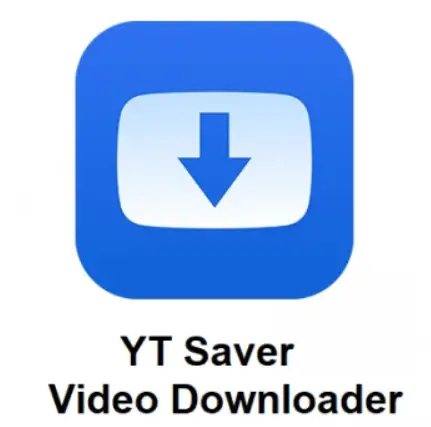
- Paste the link to the Youtube video to be downloaded.

- Select the download option after selecting the various parameters.
- Then after the process, the file will be downloaded.
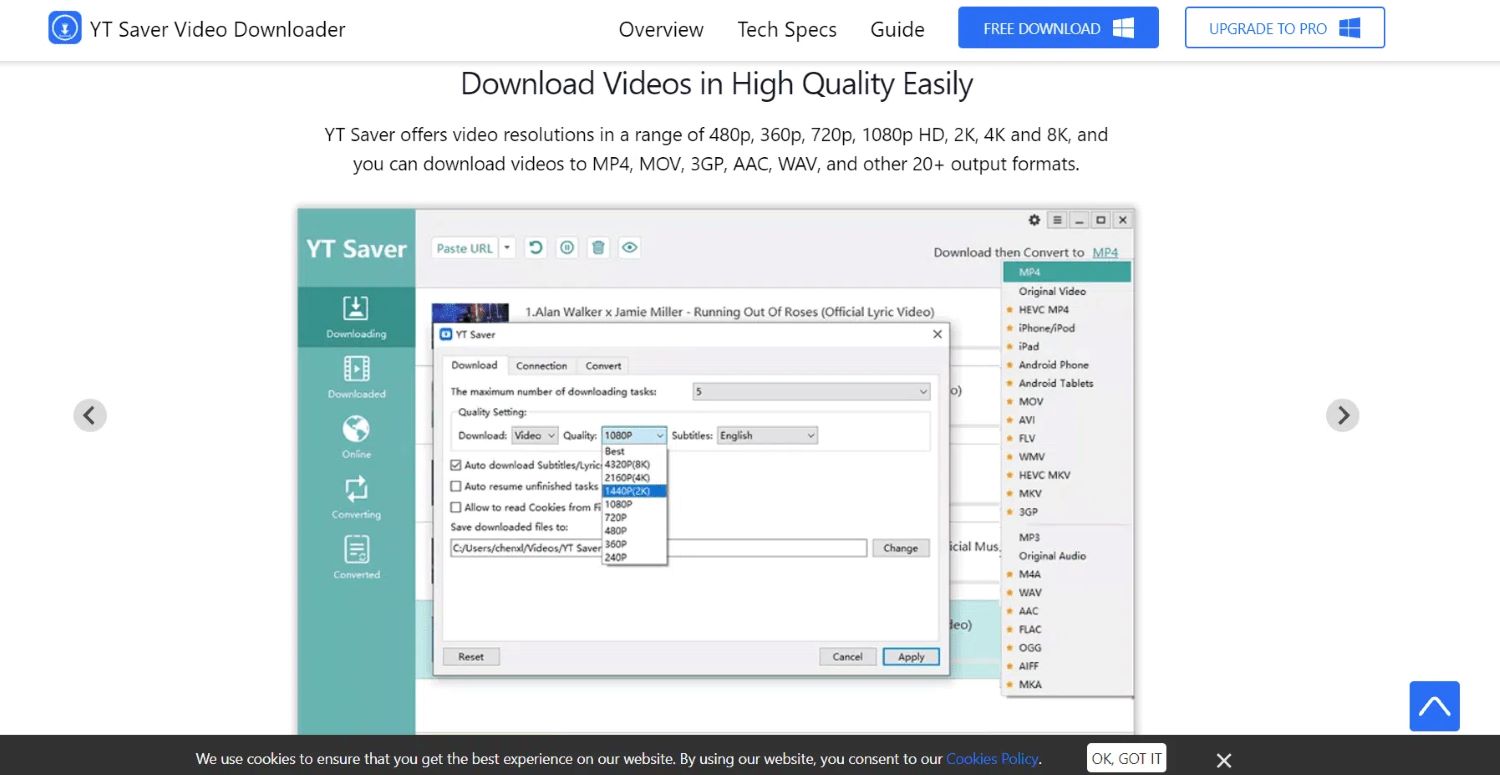
- You can then access the file without the internet.
See also: [Solved] How to Fix YouTube Comment Failed to Post
4K Downloader
The 4K Downloader app is probably one of the best apps to download a youtube playlist. The first and foremost benefit of the app is that it is entirely free. The app supports youtube videos and can also download videos from other sites.
A paid version is available, which cuts down the ads and provides a great user experience. The free version by no means will annoy you with bunch loads of ads like those that other similar applications do. You can also download 360-degree videos using the 4K Downloader. Moreover, the app allows you to extract subtitles from selected videos.
To download a youtube playlist using the 4K Downloader, follow these simple steps:
- Download and install the 4K downloader app for your Windows PC, Macbook, and Linux. It currently does not support Android and iOS.

- Copy the link to the playlist you want to download from the youtube app.
- Paste the URL in the ‘Paste link’ option available in the top right corner of the interface of the 4K downloader app.
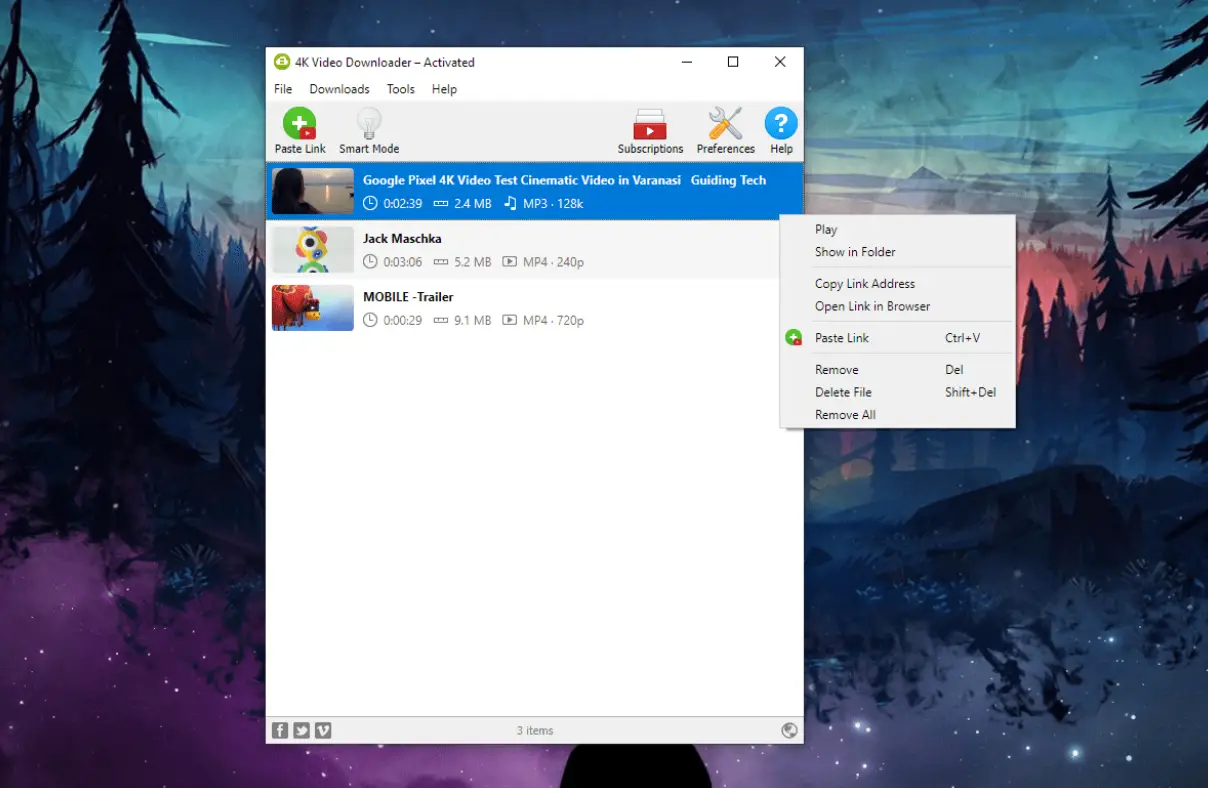
- Now, click the ‘Download Playlist’ option and wait until the app gets all information about the videos on the playlist.
- Choose the quality you want to view the videos. The quality varies from 240p to 4K.
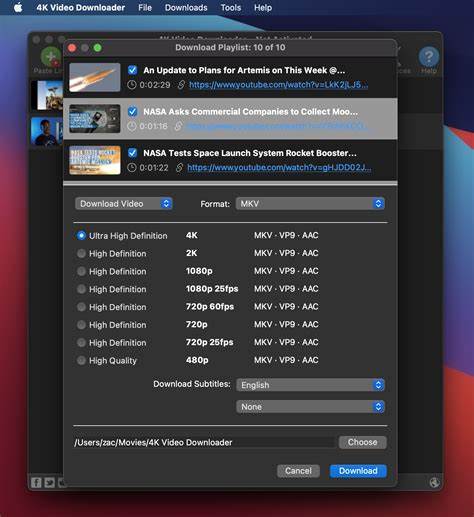
- After the Download, you can watch the videos without any internet connection.
This is how you can download a YouTube playlist using the 4K Downloader.
VLC Media Player
Most people use the VLC Media player to watch videos on their PCs. It is one of the best tools for viewing videos. It is easy to use, reliable, and, best of all, ad-free.
However, most of its users do not know that they can download and watch YouTube videos using the VLC Media player. VLC provides the option to watch videos from several platforms. The primary benefit of downloading a YouTube playlist using VLC Media Player is that it does not have any ads.
Here is how you can download a youtube playlist and watch it on VLC Media Player:
- Open VLC Media Player and click the ‘Media‘ option from the top menu.
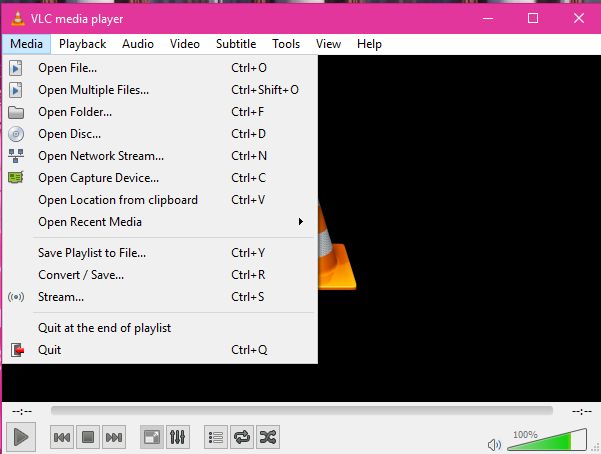
- Select network Stream.
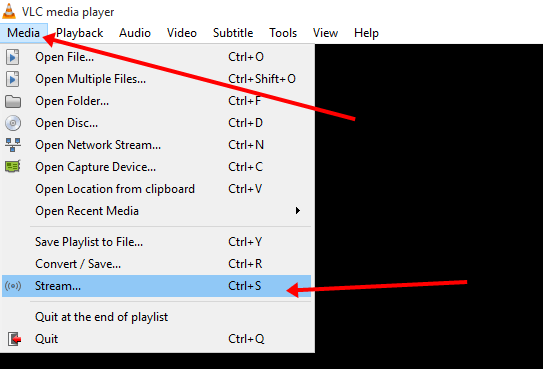
- Copy the playlist link from youtube, paste it into the network stream box, and press ‘Play.’
- The video will start playing in VLC Media Player. Go to Tools>Codec and copy the link in the location box.
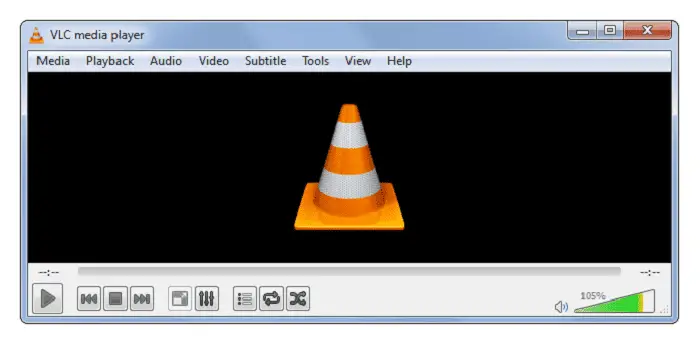
- Next, paste the link into a browser search bar and click ‘enter.’ The video will start playing.
- Right-click on the video and click ‘save video as’ to save the video.
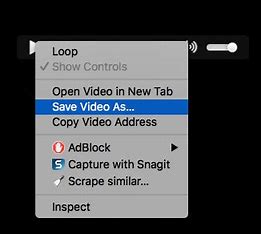
- This is how you can save one video. You have to repeat the process for every playlist video you want to download. It might take a little time, but you can download the videos ad-free using the VLC Media Player.
See also: How to Clear VLC History in 3 Simple Steps | Best Method
iTube Youtube Playlist downloader
iTube Youtube Playlist Downloader is another excellent tool for downloading the youtube playlist. iTube is compatible with youtube and several other apps like Vimeo, Facebook, Instagram, and many others. The best feature of the app, it also runs on Android.
Thus, if you want to make your YouTube playlist offline on your Smartphone, you can do it with iTube Studio. You will not be shown any ads before downloading a video. It is entirely safe and effortless to use. Here is how you can download an entire playlist using the iTube Youtube Playlist downloader:
- Download the free iTube playlist downloader on your PC, MacBook, Android, or iOS device.
- Now copy the playlist you want to download.

- Now, open the iTube Studio App and click the ‘Paste URL’ button at the top left menu. Paste your copied link in the box.
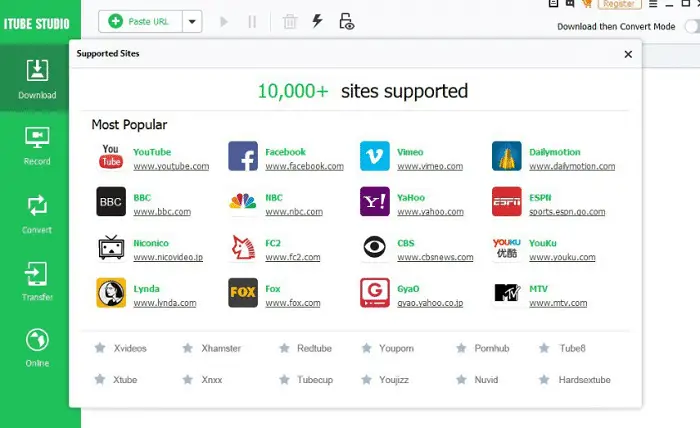
- It will open a pop-up box that presents you with several options. You must decide the quality you wish to watch the video in these options. You can download the video in up to 1080p. Also, choose to download the video in MP3 format.
- You also can decide if you want to download subtitles for the videos. It will extract subtitles from the videos on its own.
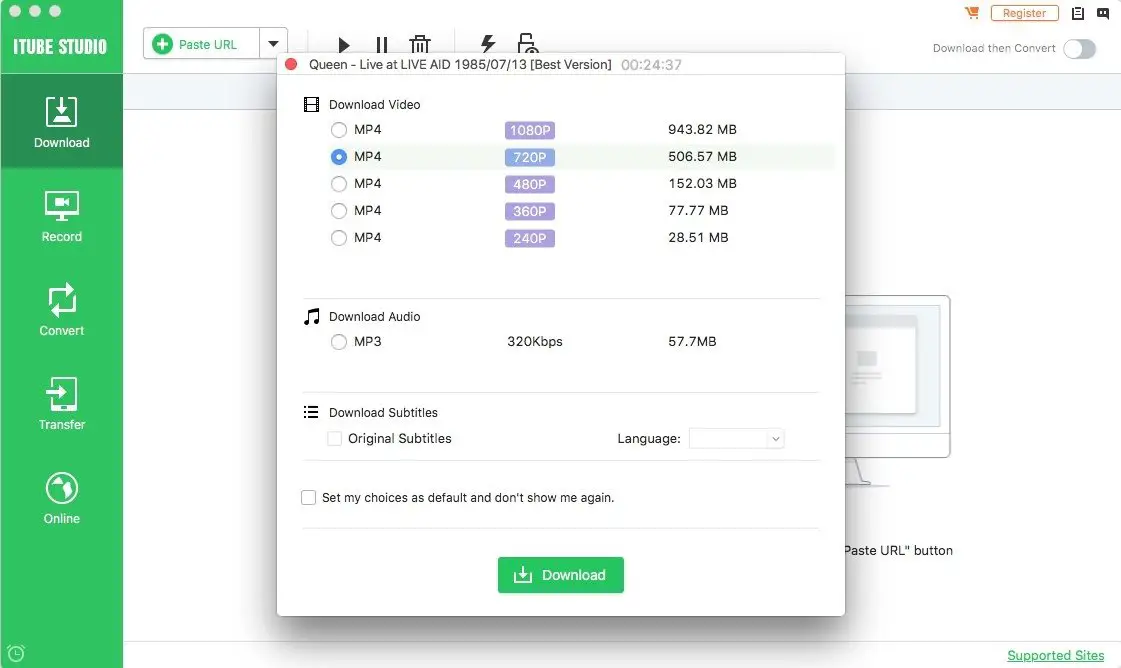
- Now click on the green download button to begin the download process.
Using iTube, you need not download every video separately. You have to click once and download the youtube playlist easily.
See also: 7 Best YouTube Channel Name Generator Tools.
FAQs
How to download on mobile full playlist from YouTube?
The process of downloading a full playlist from YouTube is quite simple. After opening the YouTube app and head to the listing you need to transfer. Press the share icon after clicking on the listing to be downloaded. You will be redirected to the app. Then, choose the tiny lightning icon below every video fingernail. The process helps to begin the transfer method by picking out the transfer standard.
What is the best YouTube playlist Downloader?
Here's the top YouTube listing downloader automation tools provided below. Videoder VidMate- HD Video Downloader. TubeMate YouTube downloader. Snaptube.
How do I download MP3 from YouTube playlist?
Download the YouTube video to MP3 as delineated within the steps below: Download Freemake YouTube listing to MP3 Downloader. Then, the YouTube listing link should be copied. All you would like to save lots of ALL the videos is that the listing universal resource locator. Paste YouTube listing universal resource locator within the downloader. Select 'to MP3' or the format you want the video to download. Click on Download for the Download to start for the YouTube video to MP3.
What's the best free YouTube downloader?
There are several free YouTube video downloaders. Thus, among all, Video-dl is the best. It is the best free YouTube downloader that works on all the doable platforms. It will be put in on an automaton due to a Bash script, and even on a TV set. This program supports downloads of videos and many sites from them with no difficulties.
How to download for free a YouTube playlist to my pc?
Here's best ten YouTube videos Downloaders for 2023. Ddown software can be used only in the browser. 4K Video Downloader is friendly for macOS, Windows, and Linux. Loader.to can be used only on the web. Clicking on Downloader is meant for Windows. Snapdownloader is for Windows. DVDVideoSoft is for both Windows and macOS. iTubeGo is working on macOS, Windows, and Android. Videoder software works on both Android and Windows.
Conclusion
Well, these are some of the working tools we know of that you can use to download youtube playlists and watch them whenever you want. You can learn more about all three tools by going to their respective websites (except for VLC Media Player.) With the use of these tools, you will find the download process to be more accessible than ever. I hope you liked the article.
See also: Methods to Fix YouTube Videos Loading but not Playing Error.

