High school students should have reliable learning resources to help them study. With advanced technology, there are many choices of online study tools they can access. When you search online, there are thousands of them. This list of online Study Tools for High School Students has been curated for the best grades. Take a look!
Top 6 tools for High School students
- GRE
- GradeMiners
- School Links
- Google Drive
- Canva
- Click UP
Online school can be challenging. But not with our list of study tools that will help you get the most out of online school.
Table of Contents
Online Study Tools for High School Students
My GRE Exam Preparation
My GRE Exam Preparation is a site that assists students in making the right choices and implementing those choices effectively. Through the website, you can adequately review practice exams online. My GRE Exam Preparation is also a helpful website for high school students. You can use this site together to help you measure your verbal reasoning, critical thinking, quantitative reasoning, analytical writing, and more.
According to My GRE Exam Preparation, students can get access to question banks from different practice tests around the world. It aims to boost their academic performance with a more organized strategy. Websites like these have an extensive database of information regarding the GRE, GMAT, and other relevant exams. This could be your door to ace a high score and achieve your dream ranking.
GRE is one of the most critical tests to assess your academic performance. It is an integral part of your journey as a high school student. Doing practice GRE tests will give you a chance to correct your shortcomings. It might be boring for others, but it improves your intelligence as a student.
Visit: My GRE Exam Preparation
GradeMiners
A fast, high-quality, and reasonably priced research proposal writing service is available at GradeMiners.org. They provide services, including creating dissertations from scratch, finishing unfinished dissertations, and offering proofreading and editing services thanks to their staff of expert writers.
They promise complete discretion, unique writing, prompt delivery, and a money-back guarantee. Additionally, the website stresses privacy protection and includes good client testimonials. GradeMiners.org offers thorough research proposal writing services to assist students in achieving academic achievement.
SchooLinks
As the name implies, this online platform is designed to connect schools, students, and advisors. ScoolLinks provides valuable tools to let students discover their dream school. It is an organized place for students to connect with local and international schools via their colleagues or school admins.
The platform pushes the students to make actionable decisions. It aims to prepare high school students to increase their valuable network for studies. They can do exam explorations to determine eligibility for specific scholarships.
Visit: SchooLinks
Google Drive
Google Drive is an actual online tool for students and teachers. Sometimes Google and Google Drive are often mixed up. To make it simple, Google is the site to do your research. Google Drive is an online tool to store all your files in real-time. It’s storage with four significant tools, which are very helpful for students.
- Firstly, Google Docs is a tool similar to Microsoft Word processing software.
- Google Sheets is the counterpart of Microsoft Excel.
- Google Slides is like Microsoft PowerPoint.
- And finally, Google Forms is a survey feature similar to SurveyMonkey.
It’s free. Users can upgrade their 15G storage if they want to. Google Drive is not just storage. It is one of the best Online Study Tools for High School Students. It is a compilation of tools where students can make their writing assignments and school presentations.
Also, check out our guide on adding Google Drive to File Explorer!
Canva
Canva is one of the most successful website tools for design today. It can help students to create a fantastic portfolio. They can turn their vision into reality. Having excellent learning portfolios can assist students in keeping a personal record of their schedules and classes. Through Canva, they can practice creating a CV if they want to apply for a student job.
Have you ever wondered how teachers make those aesthetic presentations? Most of them use Canva for editing. Furthermore, students can also create their own style from scratch. They can choose from hundreds of backgrounds, font styles, color layouts, and more. You’ll surely get the full attention of your viewers.
Additionally, Canva can harness your skills in design. Today, there are lots of part-time jobs that accept creativity skills. Using its free version, you can always start with a simple and practical learning experience. But you can upgrade your subscription if you want to unlock more designs.
Looking for additional resources to enhance your exam preparation? Consider exploring Certbolt, a platform offering a wide range of study materials and practice tests to boost your academic performance.
Visit: Canva
See also: 12 Drawing Apps For Chromebook To Unleash Your Creativity
ClickUp
What causes students to stress out? It is a hectic schedule! A hectic schedule often drives students to panic attacks. Another tremendous Online Study Tool for High School Students is ClickUp. With ClickUp, everything will be a lot easier. You can track your progress with each subject. ClickUp will help you organize your classes, studying habits, schoolwork, and other activities outside school that you shouldn’t miss out on!
Moreover, ClickUp is best used for group projects. You can invite your groupmates and assign them directly to the task they need to do. It is hassle-free, and you can even add watchers to ping you if you miss an update.
See also: Top 12 Free Writing Software of 2023 | Create Better Content Faster
How to use ClickUp?
You can visit the ClickUp site and check out their tutorial. There are on-demand demos that are very useful for students to learn. You can keep reading articles or continue watching tutorials on how students improve their school management skills. 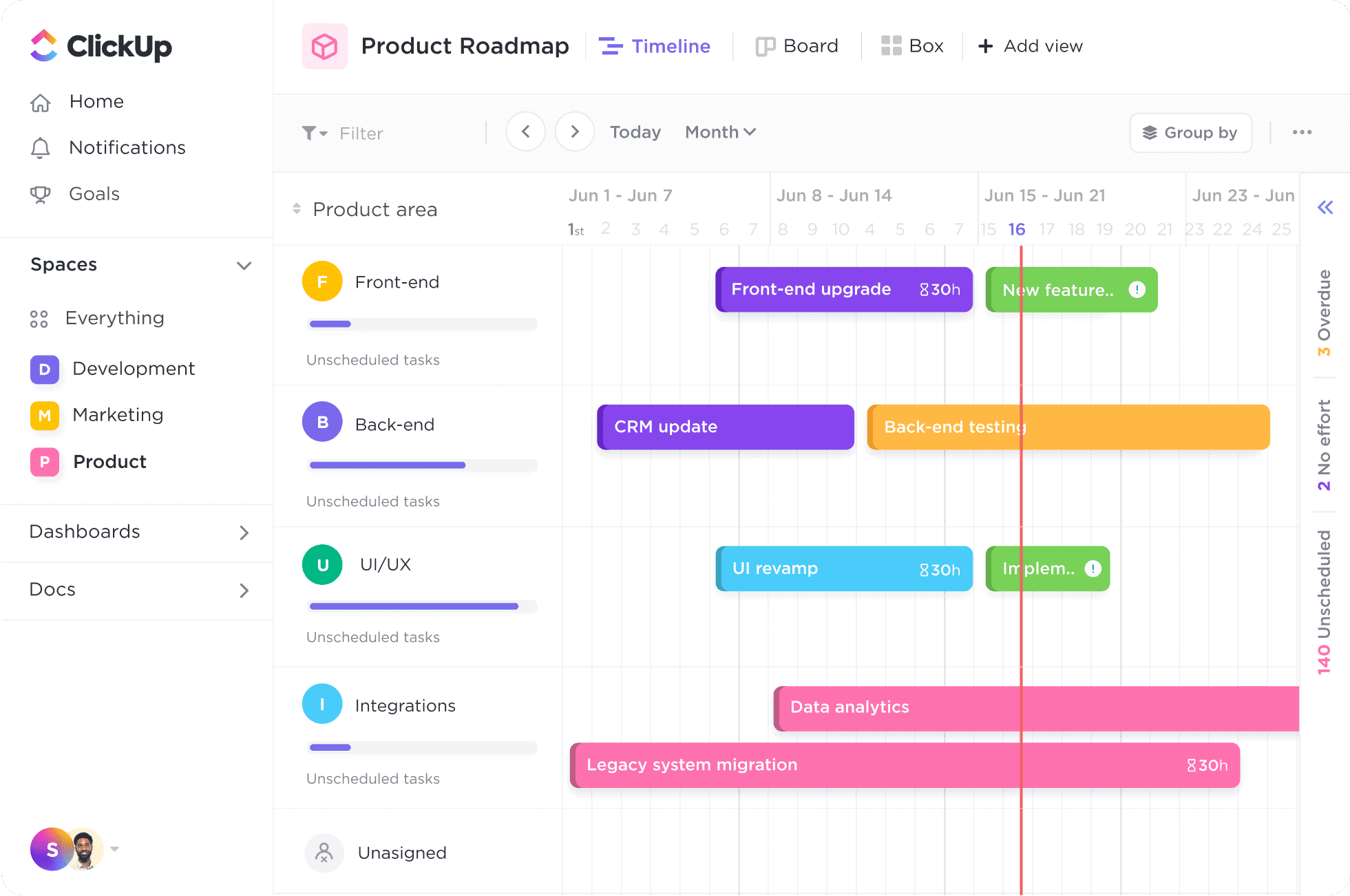
ClickUp is a customizable tool, and there are many options for organizing your workflow according to your preference. As a result, you can prioritize more important things and still accomplish other minor tasks—all tasks matter when you are a student.
How to organize schoolwork in ClickUp?
Once you have an account, you must explore each button and add whatever you want to manage on this online platform. The first thing you must create is a ClickUp Space. For example, you create a Space for Review Materials. 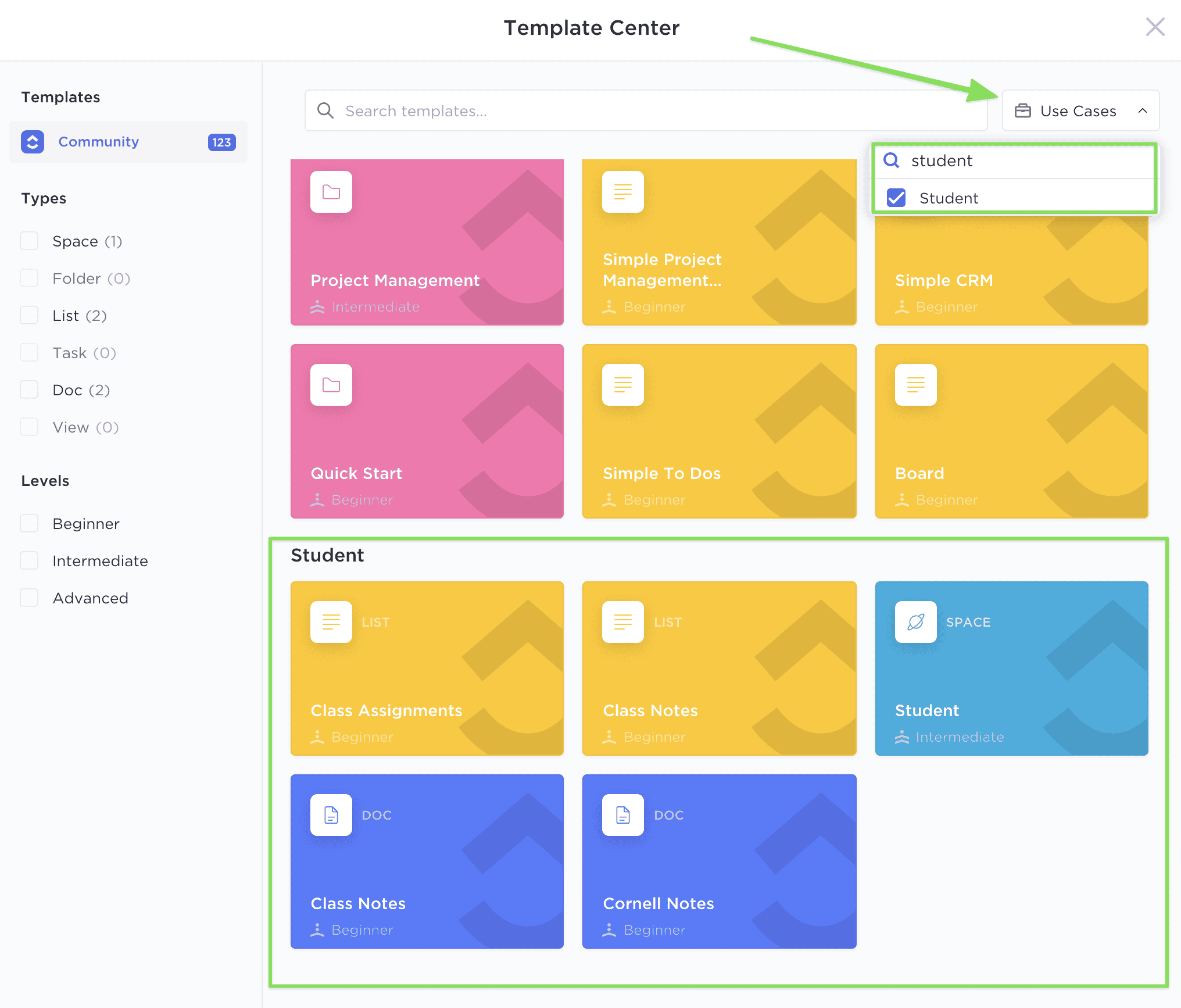
This is where Main Tasks and Subtasks will appear. Plus, you can also separate each of them by status. Itemize them by subject or by difficulty. Your choice!
Visit: ClickUp
See Also: Top 11 QuillBot Alternative Websites For 2023
FAQs
How can I take notes during online classes?
You can use apps like Evernote. You can also enable voice typing by pressing the FN key twice on your keyboard. Google Docs also has the option for voice typing.
How do I find relevant answers for homework?
Google lens has the option to scan homework questions and give you relevant results.
Conclusion
Many students, especially in high school, are still overwhelmed by the educational upgrade. With the help of an excellent online English class, these online tools, and platforms, a crazy exam week could turn into an exciting activity.
Each student deserves to learn with fun. No matter how complex the topic is, they must become more interested in it. Sometimes it’s not enough to memorize this and that. It’s the retention that matters.
This can start with discipline with the help and support of Online Study Tools for High School Students. After a few years, the foundational skills from these platforms will be a good edge in any career they choose.
See Also: General Knowledge Apps | 17 Best G.K. Apps For Android






