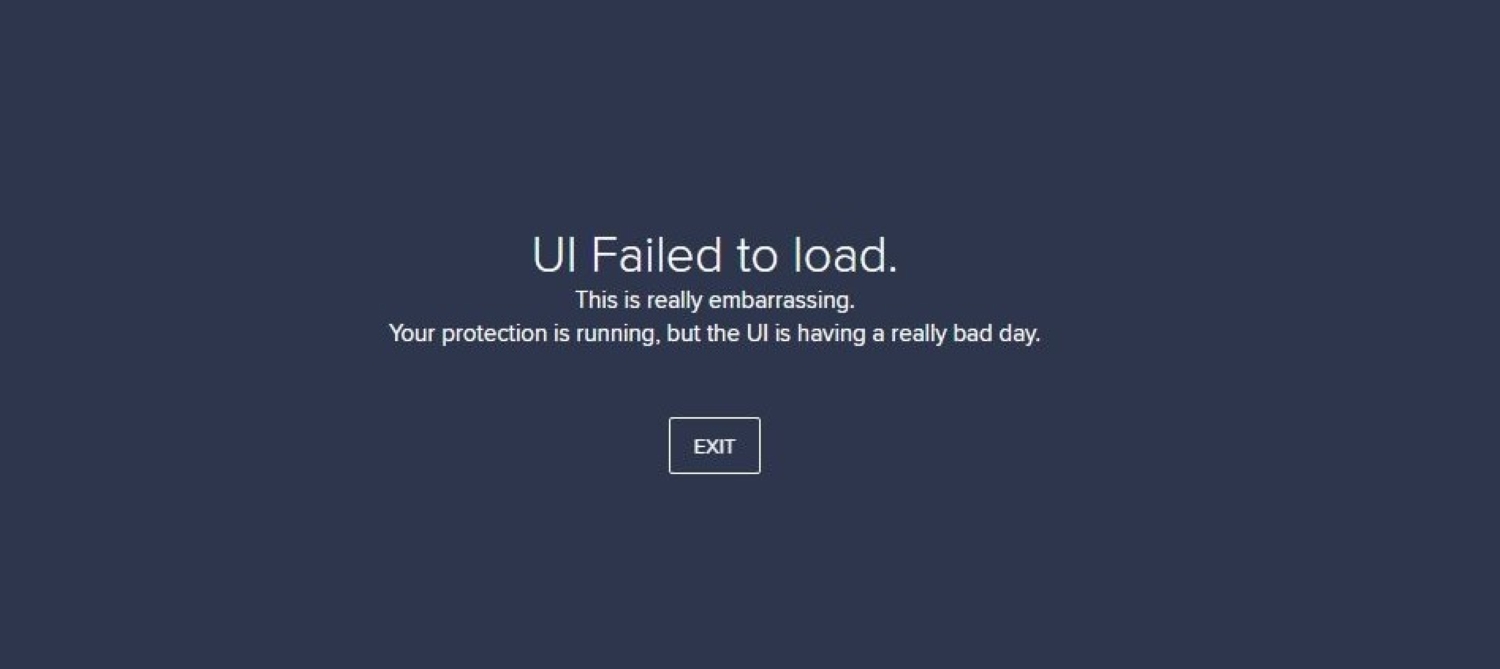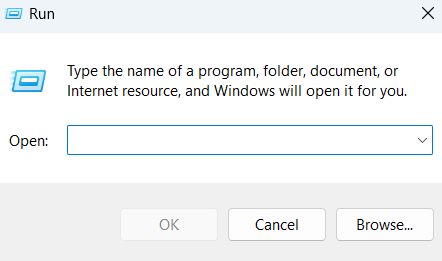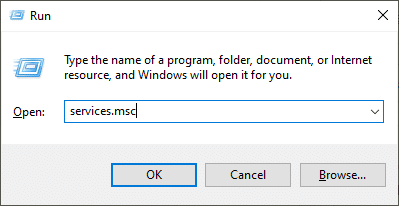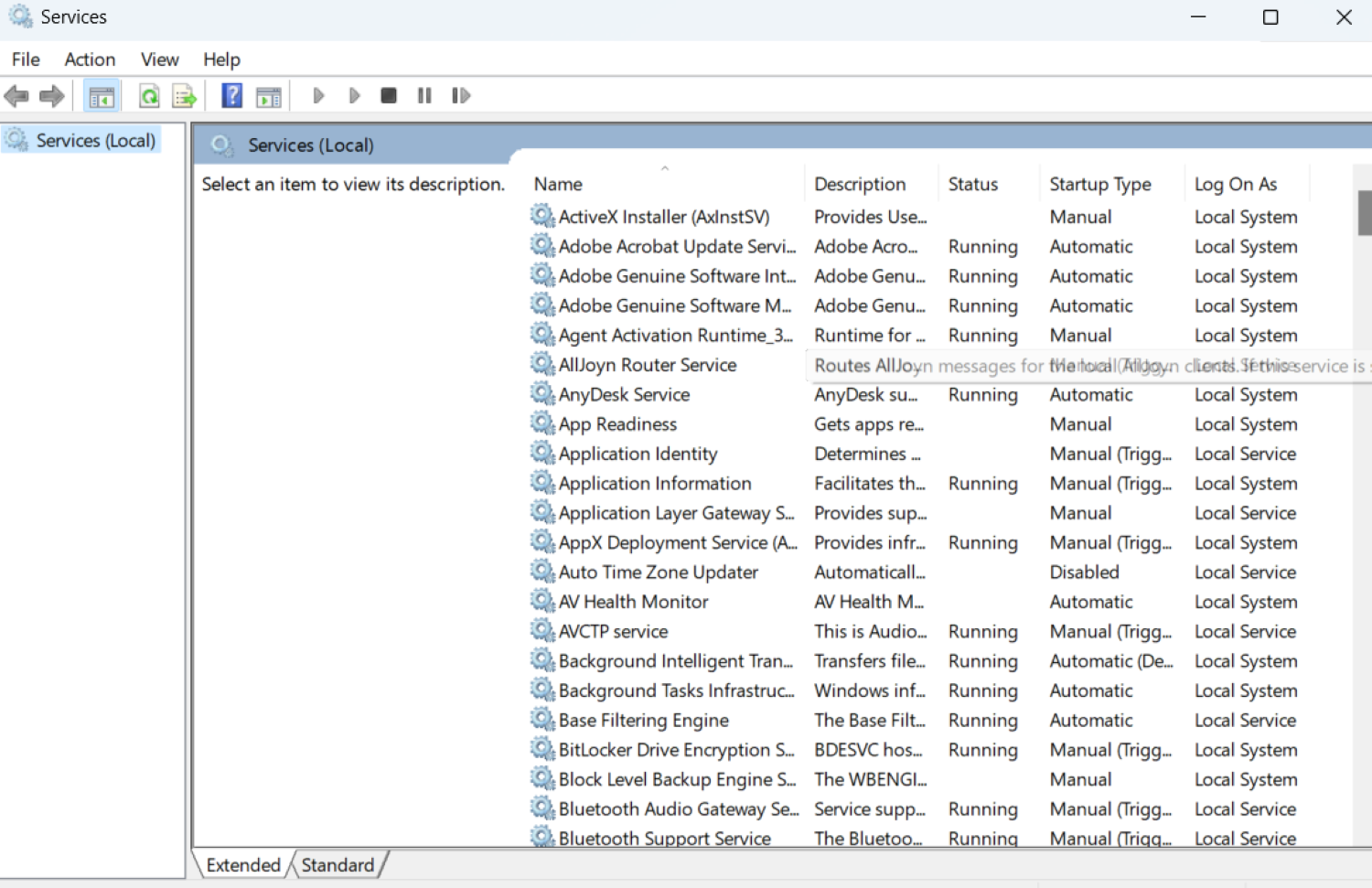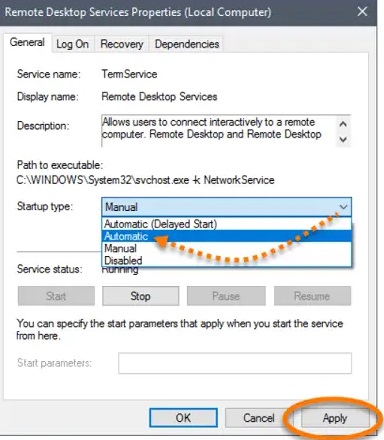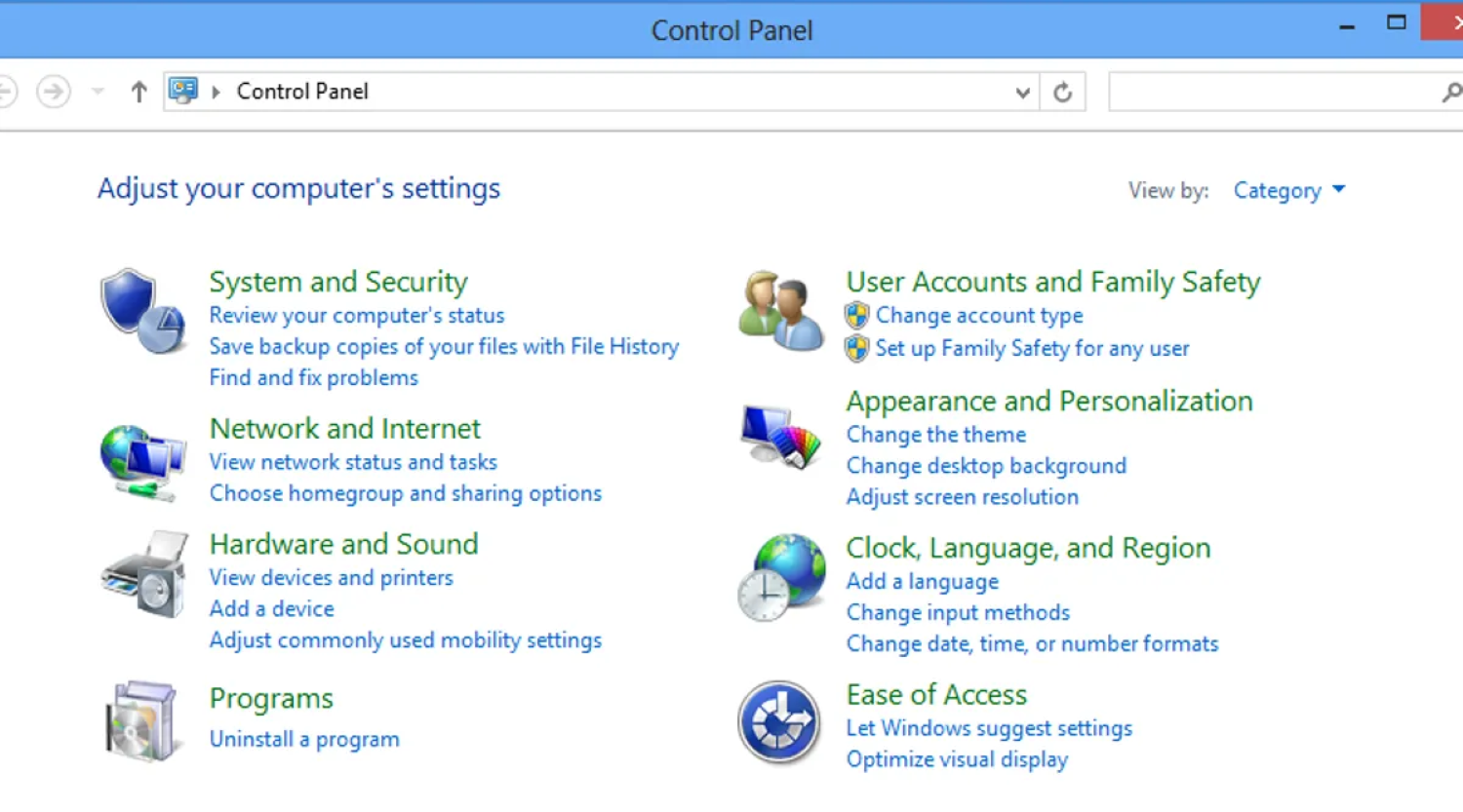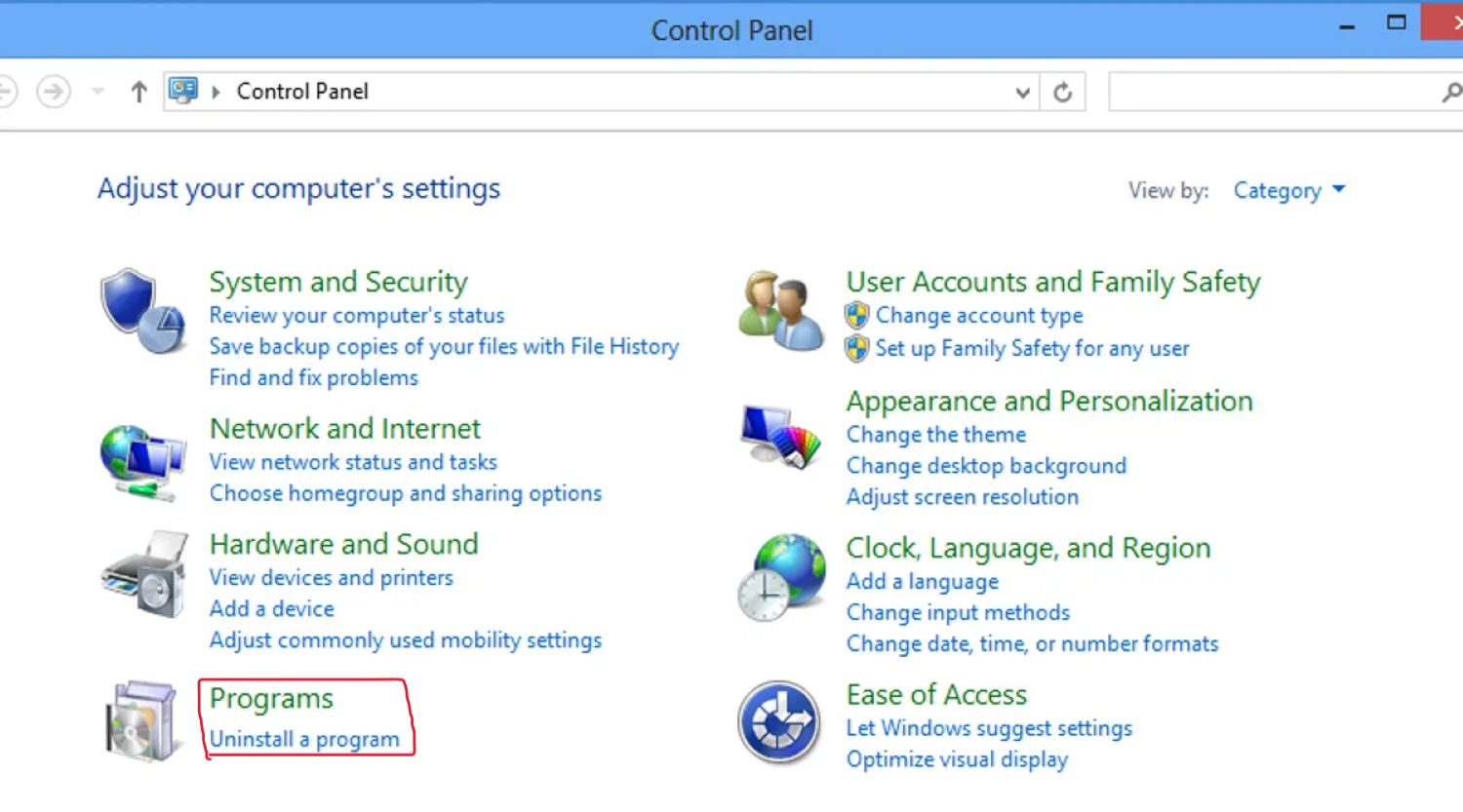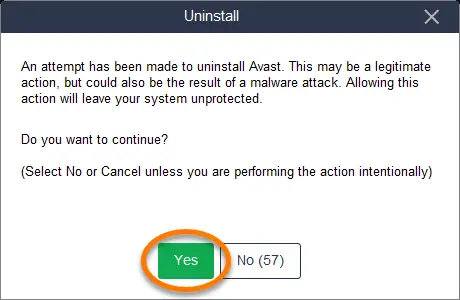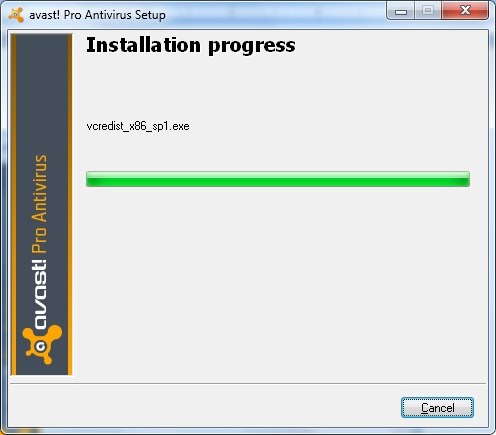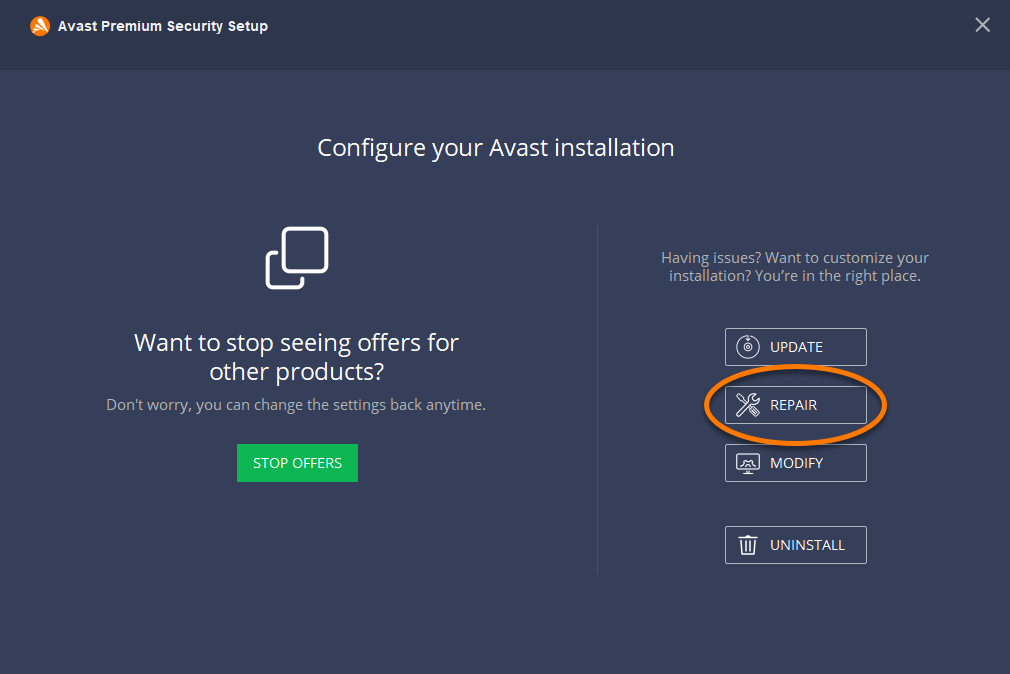Protecting your system from unwanted spam attacks by non-trusted sources is mandatory. Therefore, users always tend to install an antivirus application on their PC to protect their files. There is no doubt in the fact that Avast is among the most popular security providers in the market. However, many users often complain about the situation where they get the Avast UI failed to load messages on their PC.
One more challenge people face with Avast is the Avast broken registry items. Changing the startup type using the Run prompt is an effective method to address this issue. Open the Run prompt, type “services. msc,” locate the “Avast Antivirus” service, right-click on it, select “Properties,” choose “Automatic” as the startup type, and apply the changes. This highly successful method can quickly resolve the Avast UI failed-to-load error.
Our team of experts compiled a few methods to help you fix the Avast UI failed-to-load error.
See also: Avast Firewall Won’t Turn On? Here’s How to Fix It
Table of Contents
What does Avast Antivirus UI Failed to Load Error mean?
Firstly, we need to understand the term ‘Fail to Load.’ Whenever you encounter this kind of Error, it means that there was some issue in the loading files of an application. Hence, the application will not be able to function correctly, and therefore it crashes without even starting. Here is an article on understanding on Laptop Won’t Recognize External Hard Drive Error.
Also, you might not be able to perform tasks using that application. Now, a similar definition stands true in case you get Avast service is not responding while starting the software. This Error has become more prominent after the last update initiated by the developers.
Further, your Windows operating system might have some files hindering the software. Also, you need to overlook the Windows configuration settings that might have been changed. Users often get this error message after they update their Avast antivirus software. It means that your update did not install correctly on the PC. Thus, removing the Error and getting the system back online is mandatory.
See also: 10 Best Google Chrome Flags for Efficient Browsing
How to Solve Avast UI Failed to Load Error?
Many claims have been made on the internet to solve this particular issue. However, you can’t rely on those solutions as sometimes the methods can be system-specific. If you find messages like “Avast Well, this is embarrassing” or “We have crashed,” you must remove the Error. This guide contains several methods that will be a lifesaver in this situation. You can also Check out How To Cancel Avast VPN Trial.
See Also: How to Cancel Avast VPN Trial | Cancel Avast Secure-line
Change Startup Type Using Run Prompt
This method will work on about 95% of the systems and solve the problem. It directly scans the Windows configurations using the Run command prompt. The steps for this method are as follows,
Step 1
First, open the Run prompt on the Windows operating system. You can search for the dialogue box by typing run in the search box near the start button. Also, the shortcut key for the same is Win+R.
Ensure you are using the latest version of Windows and that no updates are pending.
Step 2
As the dialogue box opens, type in the command services.msc This command is case-sensitive, so ensure you are typing it correctly. Then hit Enter or press the OK button.
Step 3
This will take you to the Services screen, where the name of every software on your PC will be present.
Next, you have to look for the column that says Avast Antivirus right-click on it, and Click on the Properties section, which will open a new Avast Antivirus Properties page.
See Also: How to Cancel Avast VPN Trial | Cancel Avast Secure-line
Step 4
The General tab will open by default, or you can manually transit to it. Click on the Startup Type option to open the drop-down box. Now, Select the Automatic type among the available options and press Apply to accommodate the changes in the system.
Finally, close the Service page and restart the computer for better results. Try opening the Avast application, as it will work properly.
See also: How to Cancel Avast VPN Trial | Cancel Avast Secure-line
Reinstall the Software
This is the most basic solution to every problem in Avast for PC. To ensure proper installation, it is necessary to uninstall the software from your computer and then reinstall it using the default settings. If you are unsure how to uninstall an application, follow these steps.
Step 1
First, open the Control Panel by typing it in your computer’s search bar.
Step 2
Then you have to click on the Programs section followed by clicking on the Uninstall or Change a program option.
Step 3
Next, look for Avast Antivirus among all the present applications and double-click it.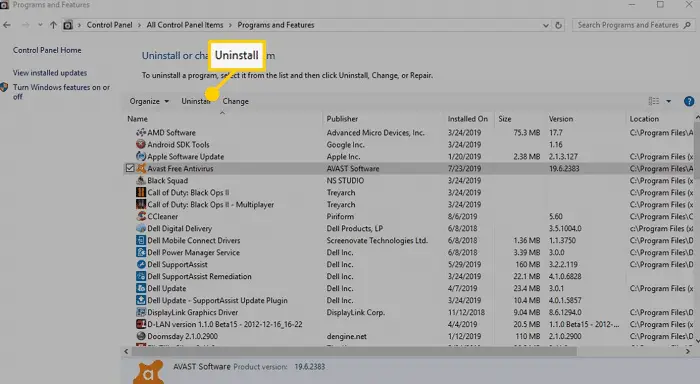 Step 4
Step 4
Confirm removing the software from your system. It will take a couple of minutes to remove it altogether.
Step 5
You can finally download it again from the internet and install a new version of Avast Antivirus.
This will probably solve your UI problem of failing to load errors.
See Also: 16 Best Free MacBook Screensaver {Updated 2023}
Utilize the In-built Avast Repair Tool
If the above fix does not work, running the Avast repair program through the Avast setup wizard should be able to fix the Avast UI Failed to load Error. The built-in repair tool in your Avast software can effectively reset your software configuration by identifying and addressing problems with outdated, corrupt, or missing program files.
Step 1
To access the repair option, the user can go to the add or remove program section in the control panel. After that, locate and right-click on the Avast antivirus program. After that, clicking change in the drop-down selection will open the Avast setup.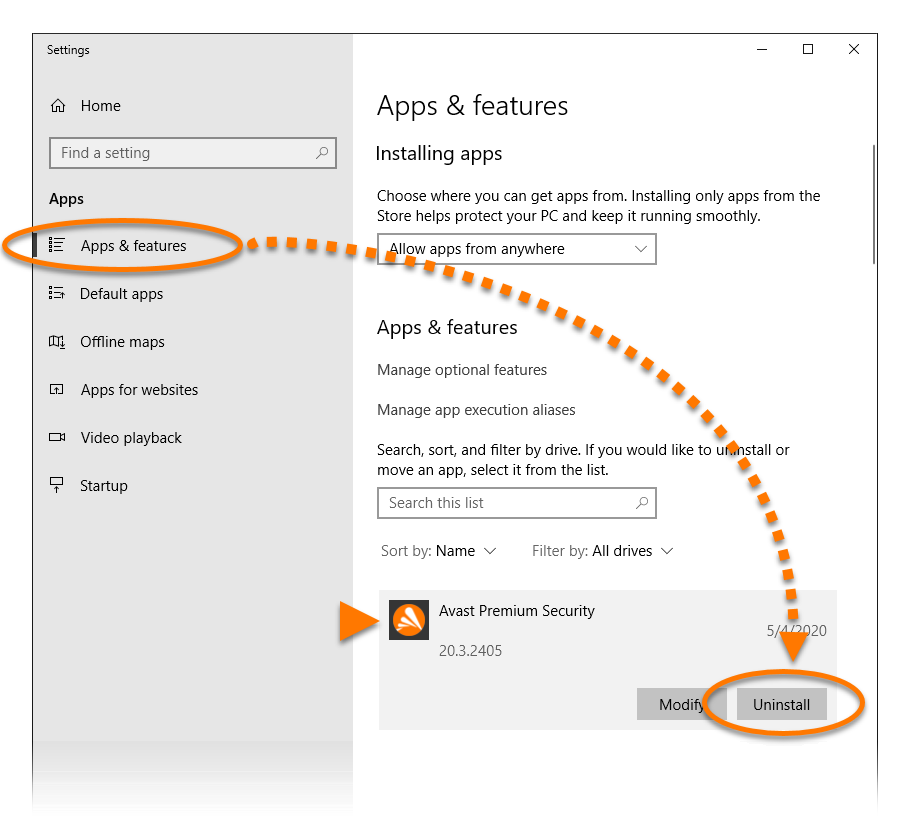
Step 2
Once within the configuration, select the option to repair the program. It will repair and update your Avast software.
We recommend a restart which should be done to ensure everything is settled down. This should fix the problem of the Avast UI Failed to load.
See Also: What Is TouchWiz? Everything You Need To Know About
FAQs
Does Avast Antivirus work on Mac?
It is a cross-platform internet security app with plenty of features that provide security on Windows, MacOS, iOS, as well as Android.
How to fix the Package Broken error on Avast?
This Error occurs due to a corrupted or incomplete file. To fix it, first, download your Avast product again. Then make sure that the file is complete and not corrupted. For detailed steps and methods, check out the support section of Avast: https://support.avast.com/en-us/article/Troubleshoot-Antivirus-corrupted-setup
Why does Avast service use a High CPU?
It is necessary for an antivirus to perform cleanups for the system, background scanning and virus removals. Thus, antiviruses like Avast utilize most CPU resources and sometimes consume 100% CPU.
How do I resolve the Avast Disk Storage Issue?
You may use the following fixes to resolve this issue: - Uninstall the Cleanup Tool of Avast Stop Avast Screensaver Scan Remove notifications of Updates Update Avast Restart a repaired Avast Program from Control Panel Disable unwanted add-ons provided by Avast
Is Avast paid?
Avast comes in both, paid and free versions. You may get premium features with a paid version of Avast Antivirus.
Are webmail accounts scanned by Avast?
Gmail and Yahoo, and other email accounts that are web-based, don't allow antiviruses like Avast to scan your emails. But tools like Avast Web Shield protect your computer from any malware your emails might contain. Similarly, Mail Shield scans malware in your mail on mail management software.
Can Avast Antivirus activate on its own?
Avast Antivirus application may prompt you to renew your subscription. However, you can also set it to automatic reinstallation after the end of 12 months.
Is Avast subscription transferable to other devices?
Indeed! You can use one subscription on a total of ten devices simultaneously. These devices should either be Windows, Android, iOS, or MmacOS.
What is the Quarantine tool of Avast Antivirus Application?
Quarantine tool on Avast allows you to store any dangerous files in an isolated place, from where these files are not permitted to run on your device so that they don't harm or damage your system with malicious codes.
Can Windows Firewall be turned off while using Avast Premium?
You can turn off Windows Firewall while using Avast Premium as it is not necessary. However, Avast recommends all users keep every protection component provided by Avast enabled for better protection of their system.
Once installed, can Avast Antivirus Security be turned off?
While you can turn the protection off, it is only recommended for troubleshooting purposes. Users can disable Avast Security for ten minutes or an hour until the computer is restarted or permanently disable it. Permanently disabling Avast Antivirus is not a good choice as per Avast.
See Also: How to Cancel Avast VPN Trial | Cancel Avast Secure-line
Conclusion
We hope your Avast will start functioning again and you can protect your system’s data. In case the problem persists, contact Customer Support regarding it. After all, it’s their fault that the Avast UI failed to load an error on your PC.
See Also: 5 Ways to Stop Avast From Blocking Websites (2023).