Last updated: November 10, 2025
The digital world is built on countless file types and extensions, making it challenging to open everything with native operating system apps. A universal file viewer is essential software that can open, view, and sometimes convert dozens or even hundreds of file formats without needing the original program (like Microsoft Word or Adobe Photoshop).
Here are 11 of the best free file viewer software options for Windows, updated for modern operating systems and file standards.
See also: STL File Viewer Software for Mac, Windows, Android & iOS
Table of Contents
Best File Viewer Software
| Rank | Software | Focus | Key Feature (Free Version) |
| 1 | Universal Viewer | General & Text | View a vast array of files, including hex mode; has a portable version. |
| 2 | FreeFileViewer | Documents & Legacy | Good support for Office, images, and legacy formats like DAT and CFG. |
| 3 | IrfanView | Image & Media | Highly lightweight, opens rare image/video formats (replaces Open File Viewer). |
| 4 | Free Opener | Archive & Document | Opens 7Zip, Rar, and Zip archives, plus PowerPoint and torrent files. |
| 5 | PDF Viewer Plus | Efficient viewing, zooming, and printing for all PDF file sizes. | |
| 6 | Binary Viewer | Developer/Specialized | View and edit files in pure binary and hexadecimal sequences. |
| 7 | File Viewer Lite | Universal Viewing | Natively supports over 120 formats; lightweight with Hex/Text views. |
| 8 | Docspal | Cloud/Conversion | Web-based tool for viewing and converting common document types (no install required). |
| 9 | XML Notepad (Microsoft) | Developer/XML | Intuitive tree-view editing, XSD validation, and XPath search for XML files. |
| 10 | File Viewer Plus | Premium/Freemium | Opens over 400 formats; powerful conversion/editing, but most features are restricted after a 14-day trial. |
| 11 | VLC Media Player | Audio/Video/Archive | The best media player that can also open numerous file types and streams. |
1. Universal Viewer
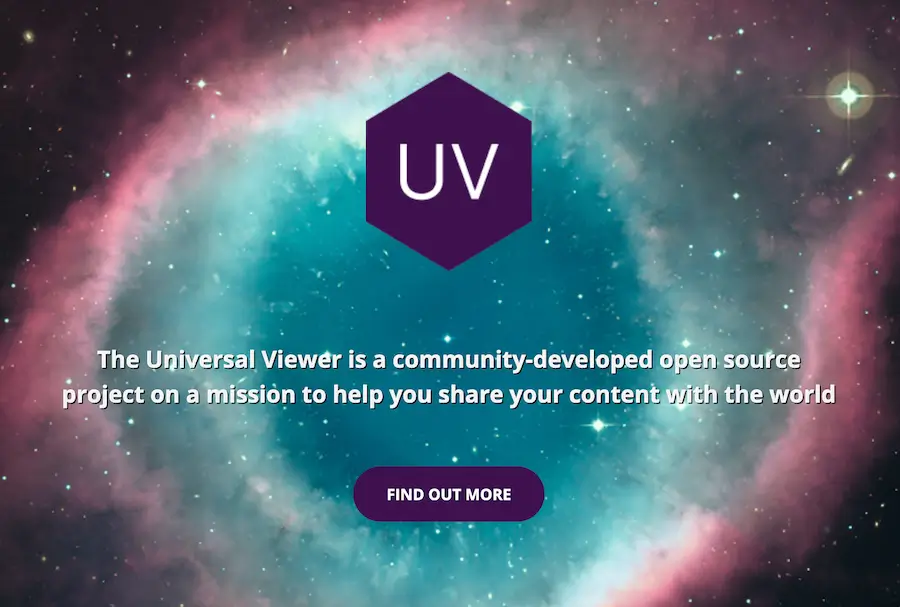
Universal Viewer is a popular free file viewer known for its wide support, ranging from basic image types to PDFs and text files. It supports many formats using plugins and is lauded for its compact size.
- Key Feature: Offers a portable (no-install) version, making it ideal for USB drives.
- Caution: The free version does not open Word files natively, and users must exercise extreme caution during installation, as it is notorious for bundling optional third-party software (adware) that must be manually declined.
- Visit: Universal Viewer
2. FreeFileViewer

FreeFileViewer is often praised for its ability to open common Office documents, images, and unique file formats like DAT, BIN, and CFG immediately.
- Key Feature: Strong support for older and unique system configuration files.
- Caution: Similar to other older free universal viewers, the installer may attempt to bundle unwanted third-party software. Always choose a custom installation and deselect all extra programs.
- Visit: FreeFileViewer
3. IrfanView (New Addition)

While primarily an image viewer, IrfanView is a legendary, highly efficient, and compact program that can open a massive array of file types (including audio and video) via plugins. It’s perfect for users prioritizing speed and a small footprint.
- Key Feature: Extremely fast loading, small file size, and supports nearly every image format ever created.
- Visit: Irfanview
4. Free Opener (a.k.a. Open Freely)
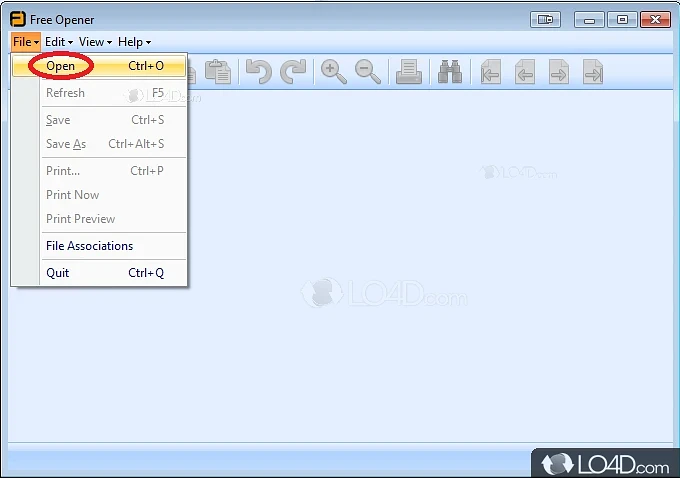
Image source: LO4D.com
Free Opener provides a strong advantage by supporting viewing capabilities for compressed archive files like 7Zip, Rar, and Zip. It can also open PowerPoint presentations, torrent files, and Flash animations.
- Key Feature: Built-in viewing support for archives and various multimedia/presentation files.
- Caution: Be vigilant during installation, as this program is frequently noted for bundling adware or potentially unwanted programs (PUPs).
- Download: Free Opener
See also: Best EPS File Viewers and Editors
5. PDF Viewer Plus
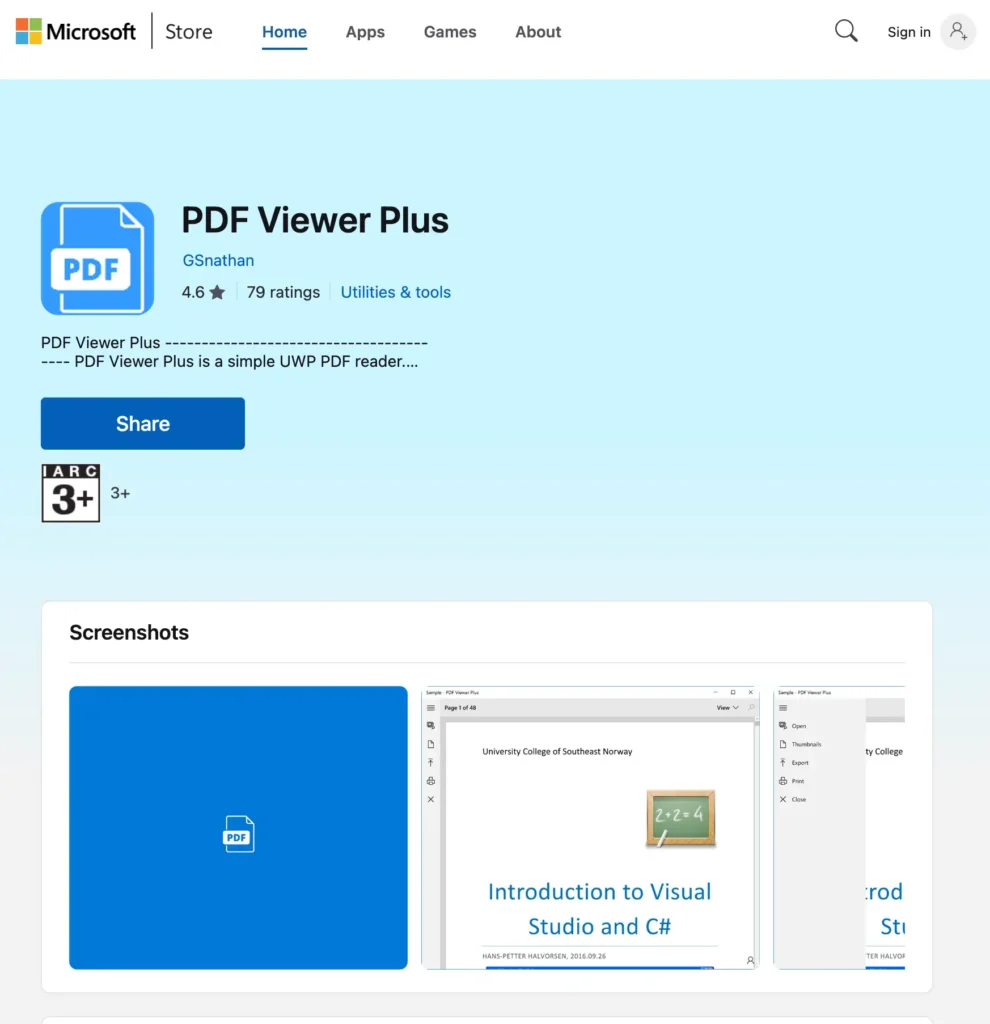
This application is a dedicated, free PDF viewer for Windows devices. It excels at quickly viewing PDF files of any size from your local storage.
- Key Feature: Provides essential PDF functions like efficient zooming, navigation, and professional printing options. It is an excellent lightweight alternative to the full Adobe Acrobat Reader.
- Download: PDF Viewer Plus
6. Binary Viewer
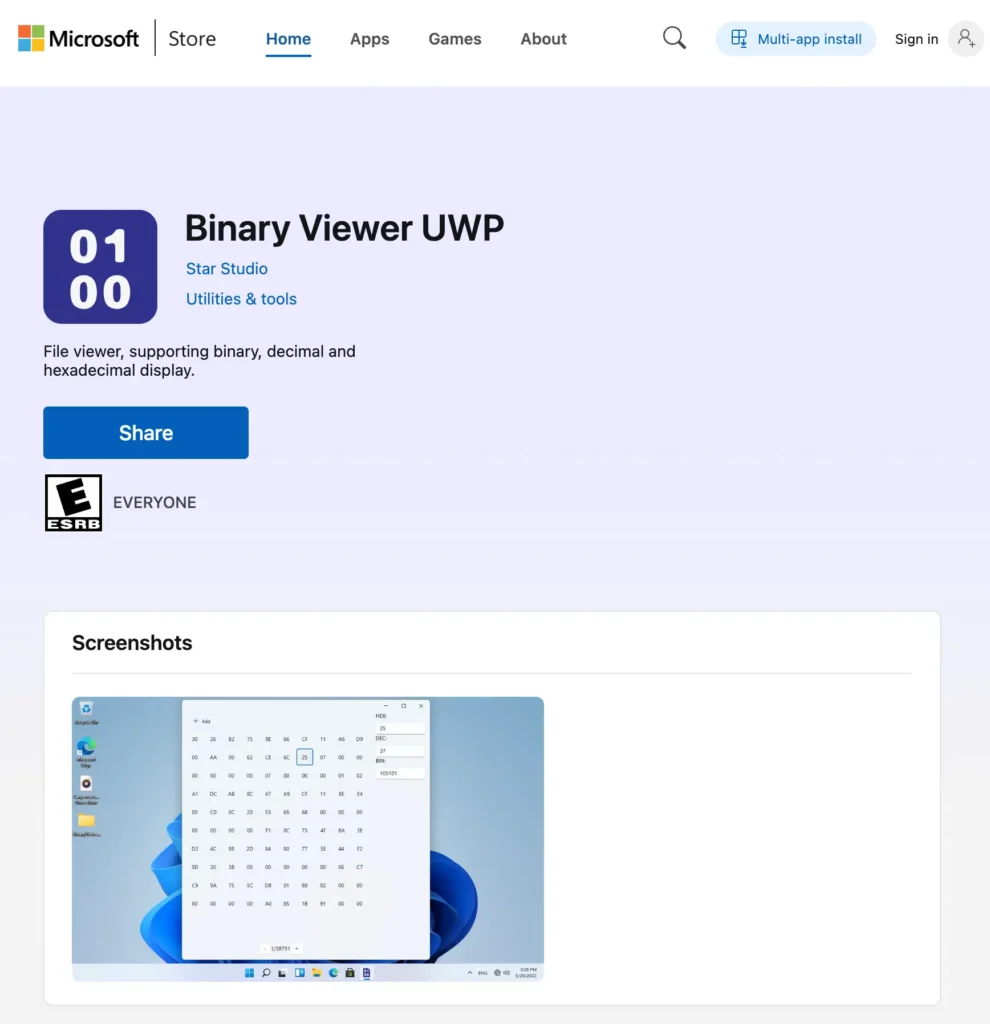
Binary Viewer is a specialized tool aimed at developers and advanced users. As its name suggests, it allows you to view and edit files in pure binary and hexadecimal modes.
- Key Feature: Provides structural navigation based on the BinaryDOM library, making it possible to inspect the internal structure of complex file formats. It includes key information like file size and timestamps.
- Download: Binary Viewer
7. File Viewer Lite
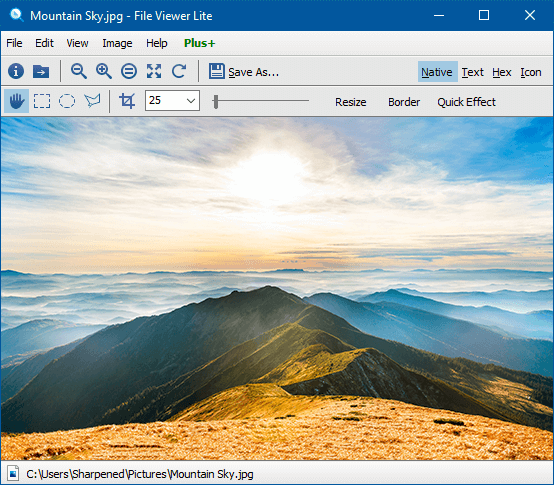
Image source: windowsfileviewer.com
File Viewer Lite is a lightweight program that natively supports over 120 file formats, including common documents, images, and audio/video types.
- Key Feature: For unsupported proprietary file types, it provides a Text View or Hex View, allowing you to examine the file’s raw content, which can be useful for diagnostics.
- Limitation: It is strictly a viewer; it does not support editing or saving files in the free version.
- Visit: File Viewer Lite
8. Docspal
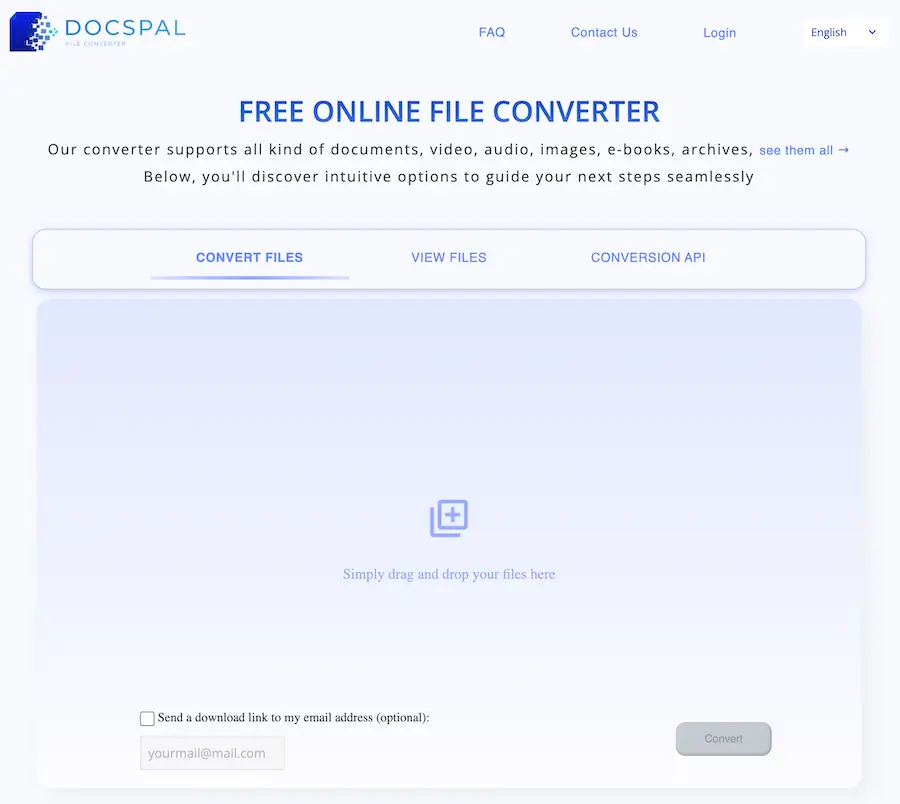
If you prefer not to install any software, Docspal is an older, established web-based tool for viewing and converting files. It supports many common file types used daily.
- Key Feature: Zero installation required. Simply upload a file to the website to view or convert it, making it ideal for temporary or one-off tasks.
- Note: Since it is a legacy tool, modern cloud services and conversion APIs are now more common, but Docspal remains a functional, free online option.
- Visit: Docspal
9. XML Notepad (Microsoft)
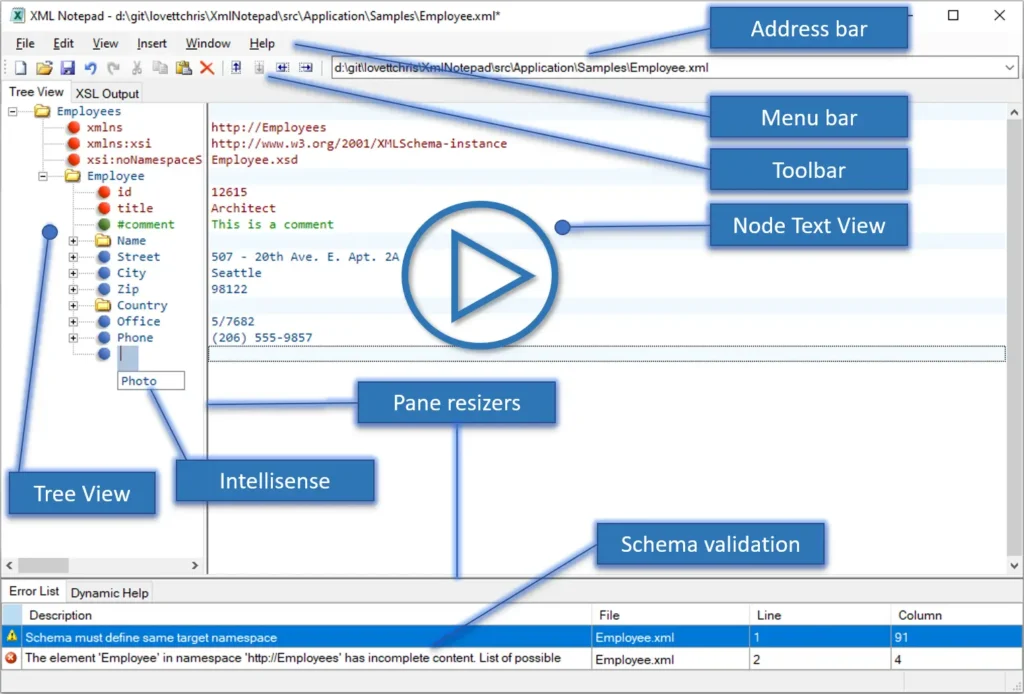
Image source: Microsoft XML Notepad
For developers and IT professionals working with structured data, XML Notepad (now a Microsoft open-source project) is an excellent, free tool for viewing and editing XML documents.
- Key Feature: Features a synchronized Tree View and Node Text View, incremental search, XSD schema validation, and XPath evaluation—all crucial features for editing XML files efficiently.
- Visit: XML Notepad
10. File Viewer Plus
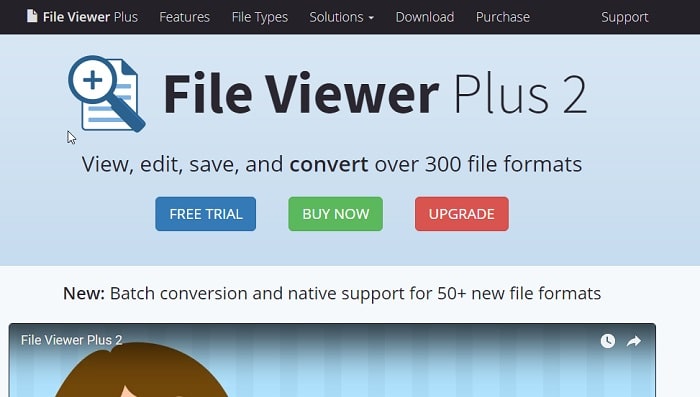

File Viewer Plus is a powerful application that can open over 400 file formats and is often touted as the ultimate universal viewer.
- Key Feature: It includes advanced capabilities like editing, conversion, and batch conversion.
- Important Update (Freemium Model): This software is not truly free. It offers a 14-day free trial of the full version. After the trial, it reverts to a highly limited free version (viewing only) or requires a paid annual subscription.
- Visit: File Viewer Plus
11. VLC Media Player
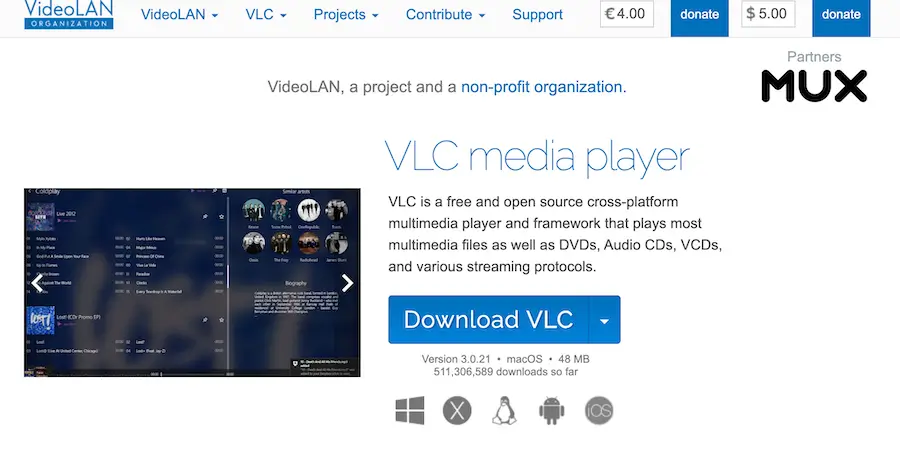
While famous as the best media player, VLC‘s universal playback engine allows it to open and preview many file types that are not strictly audio or video, including stream formats, various documents, and even damaged or incomplete archives.
- Key Feature: Supports nearly every multimedia codec, making it the default solution for most video and audio file viewing needs.
- Download: VLC Media Player
FAQs
What file formats can be viewed using free file viewer software?
Free file viewer software supports a vast range, including:
- Documents: PDF, DOCX, TXT, RTF.
- Images: JPEG, PNG, GIF, TIFF, and many Camera RAW formats.
- Media: MP3, MP4, WAV, AVI, FLAC.
- Archives: ZIP, RAR, 7Z (often via plugins or specific viewers like Free Opener).
Can free file viewer software also edit files?
Generally, no. Most free file viewer software is limited to viewing and previewing content. Advanced features like editing documents, modifying images, or complex file conversions are typically reserved for the paid (premium) versions, such as File Viewer Plus.
Is downloading and using free file viewer software safe?
It depends on the source. While many programs like IrfanView and XML Notepad are safe, software with “free” and “universal” capabilities (like Universal Viewer or FreeFileViewer) have historically bundled adware or Potentially Unwanted Programs (PUPs) in their installers. Always download from the official developer site and be cautious during the installation process by choosing “Custom Install” and deselecting any bundled software.
Can I use Windows Photo Viewer on Windows 10/11?
The classic Windows Photo Viewer was replaced by the modern Photos app. While it is possible to re-enable the old viewer using a registry hack (often referred to as “Restore Windows photo viewer”), the modern Photos app is the supported default and generally recommended solution.
See also: The Essential Guide to the Best Free STEP File Viewers (2025 Edition)


![[Updated] 11 Best Free File Viewer Software for Windows file viewer software](https://www.techwhoop.com/wp-content/uploads/2017/12/file-viewer-software-1024x546.jpg)