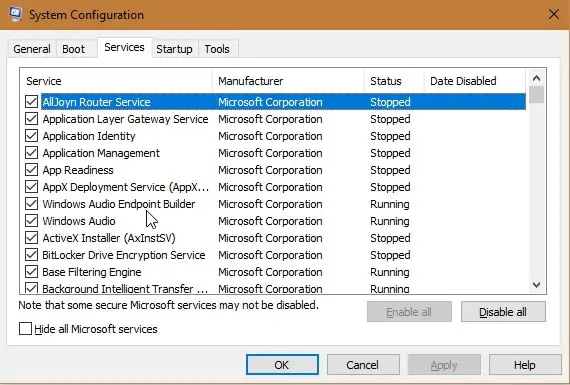Antivirus software is used to protect the computer from any virus attack. It scans the device and finds out any malware or virus that has an infection. It also deletes and cleans the infected files. Avira AntiVir is one such antivirus software used to combat computer viruses. Luke Filewalker is an unwanted malware that makes the computer vulnerable and breaches the privacy and security of the information stored on the computer.
The file scanning engine utilized by the Avira AntiVir antivirus program is called “Luke Filewalker” in honor of Luke Skywalker, one of the key figures in the “Star Wars” saga. Avira Operations GmbH & Co. KG offers antivirus programming, Privacy, Internet Security, Identity and Performance, and Luke Filewalker.
There are many problems in the Avira AntiVir, and Luke Filewalker causes most of them. For example- Luke Filewalker freezes, and nothing can make it work. It is not even closing; the task manager is useless, etc. The problems are increasing daily, and people look for solutions everywhere but cannot find them. This article will provide you with the answer you are looking for.
Table of Contents
Steps to Getting Rid of Luke Filewalker
If you are facing any issue regarding Avira AntiVirus that directly involves Luke Filewalker, open the antivirus “Avira AntiVirus.” Then click on the menu item “administration.” Next, click on the sub-item “planner” to the window with the automatic search to open. Finally, remove the checkmark in the “Full system scan,” and the automatic scan of the Luke Filewalker belongs to the past. Follow this step-by-step, and you are sure to resolve the issue.
Uninstall Avira
If you are facing the problem of Luke Filewalker, you should uninstall Avira and try one of the many other free antivirus programs available. There are unlimited antivirus software available on the Internet today. Avira itself makes many of them and come in handy. You can try one of the several Avira antivirus software or another company’s antivirus software.
It will protect your device from various kinds of cybercrime, protect your data, and keep your privacy intact. Your privacy is in your hands. Therefore, you must be very particular with the antivirus software you use. Otherwise, the antivirus can do the opposite and leak your private information.
See Also: Consumer Cellular APN Settings | Step By Step Guide
Using MSConfig
The third method is as follows. You should click on the menu “Start” option. Then, you should type “msconfig” in the dialogue box and press the “ENTER” key. Then, click on the ‘startup’ tab at the top of the system configuration window.
Click to remove the check from the button next to the “event” startup entry. After that, click on ‘Apply‘ and then on ‘Close.’ It would help to press the ‘Restart’ option to start your device again. When it is necessary, you should double-click the Avira AntiVir shortcut on your desktop. This is to use the program as an on-demand scanner.
Scan Avira if Luke Filewalker Freezes
If Luke Filewalker freezes, then you should go to scan with Avira. When you choose Scan with Avira and the scanner stalls out, you should duplicate the scanned record to another area (or folder, not the same as where the examined document is).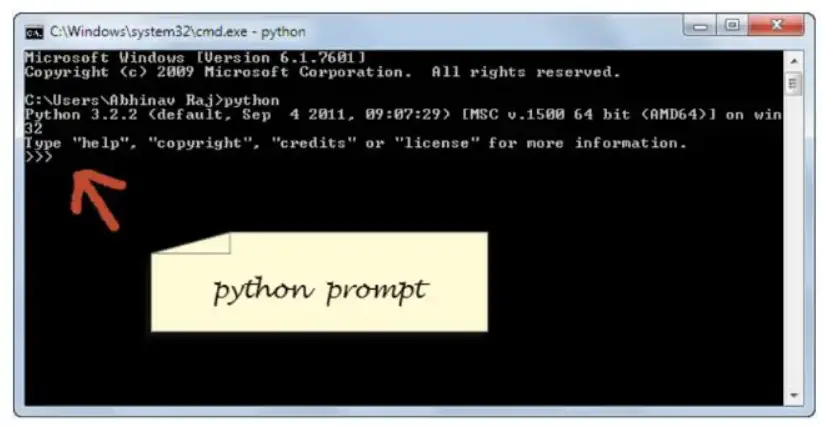
For instance, if the scanned document is in D:\123, you can duplicate it to D:\TempFiles. After making this duplicate or copy, return to D:\123 and erase the observed record. Try not to stress; the scanner wouldn’t see any problems with that activity (in truth, I figure it couldn’t care less that the record being referred to is gone).
When you erase the checked record, go to D:\TempFiles and move the document duplicate back to D:\123. Somewhere close too quickly, and a couple of moments later, the scanner changes to document filter report saying that there is no danger, or at times, it may state that there was a risk; however, it was isolated.
After the completion of the scanner, you can close it. That abandons you with a document that could contain a danger, yet at any rate. You can complete the scanner and consider other conceivable arrangements.
FAQs
What is Luke Filewalker?
Luke file-walker is a search engine file used in an antivirus test application Avira derived from the famous Star war character.
What are the problems with Avira antivirus?
The problem with Avira Antivirus is that if Luke file Walker stops responding, then the whole application won’t work. The application cannot be launched or closed.
How to get rid of Luke Filewalker?
The first and easiest step is to uninstall and reinstall the Avira Application or use MSConfig. Scanning Avira at regular intervals also helps.
Should we get rid of Luke's FileMaker?
As per the recent trends and research, you should eliminate Luke file walkers since many better options are available, and it is challenging to make the app work.
Conclusion
As you have already learned, Luke’s file, Walker is not the name of a Star Wars character or something out of the Star Trek series. It is just the name of a file-scanning engine that the antivirus uses.
This window opens up whenever there is the scheduling of virus scans by the antivirus. Or perhaps at the first opportunity to scan after missing a regular interval. This is often the case when your computer is down for a while.
However, the intentions of this Luke file walker window might be good, and it isn’t enjoyable, nevertheless. From among the above methods, I feel the best way to prevent this Luke file walker window from ever showing up is to avoid Avira from starting up at all when your computer boots up. Note that you might even have to launch the task manager to use the startup section to manage the startup items If you are using Windows 8.
After doing this, the Avira Antivirus should be quiet and not start when your system boots back up. And you should also be free from the Luke file walker window since you have disabled it from startup.
But now that you are turning off some antivirus software, your system might be vulnerable to major or minor attacks. If you are a general user, this will depend on your usage and website exposure; however, no worries.