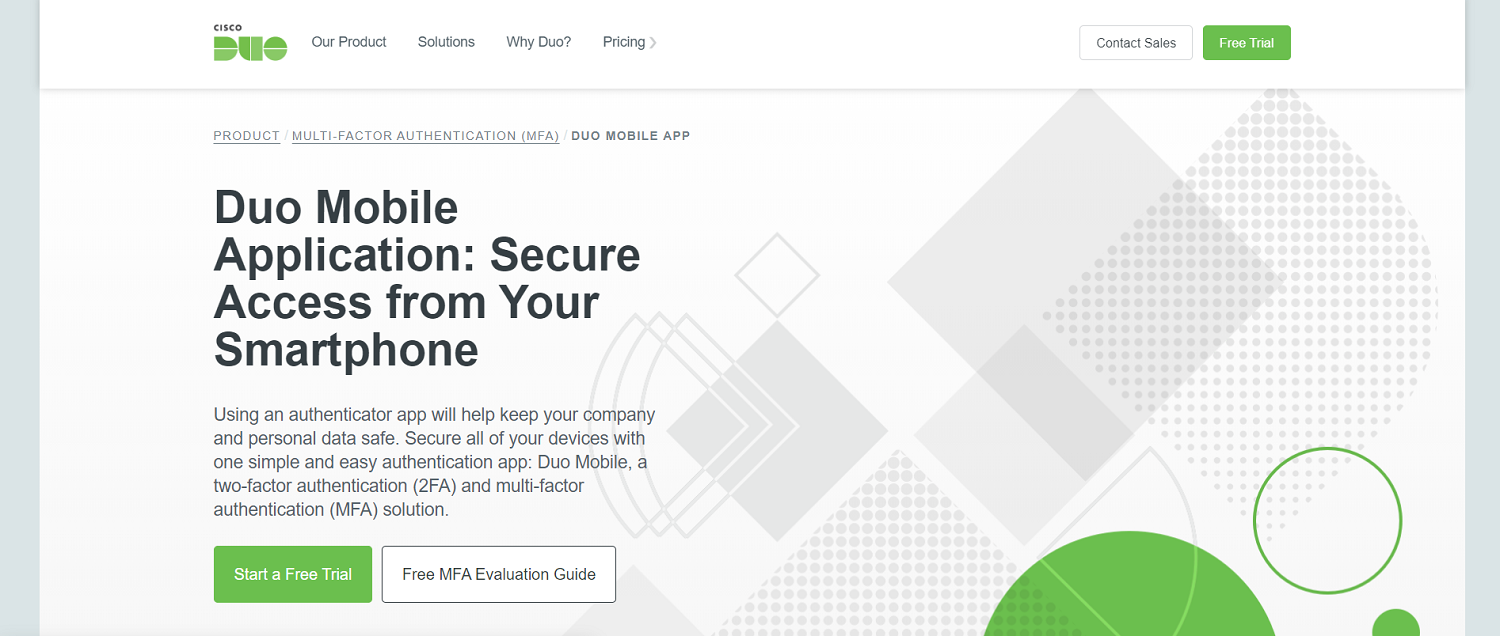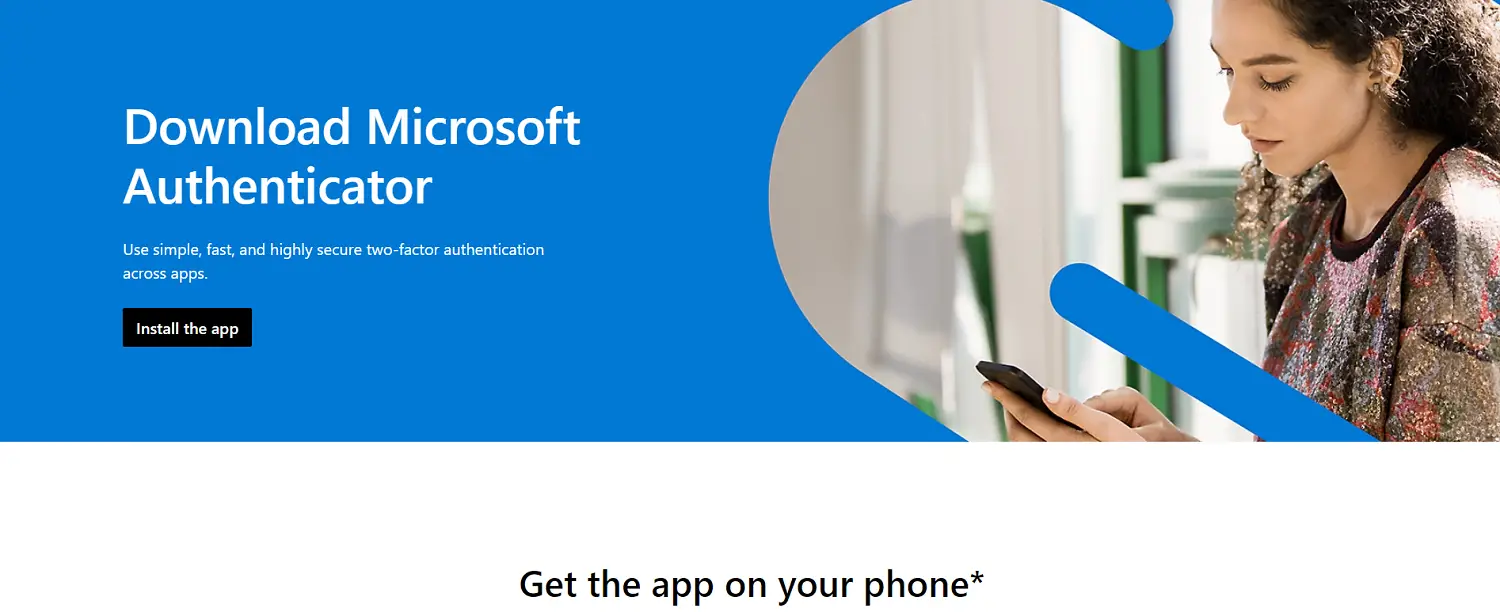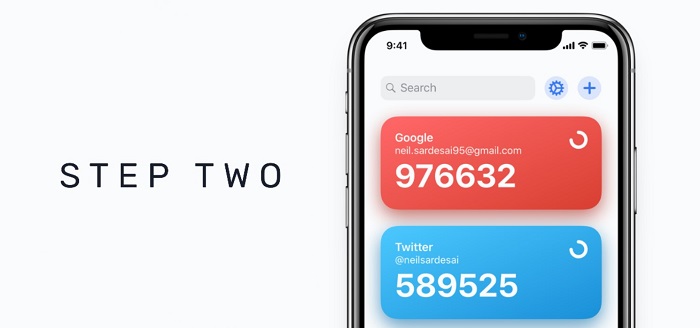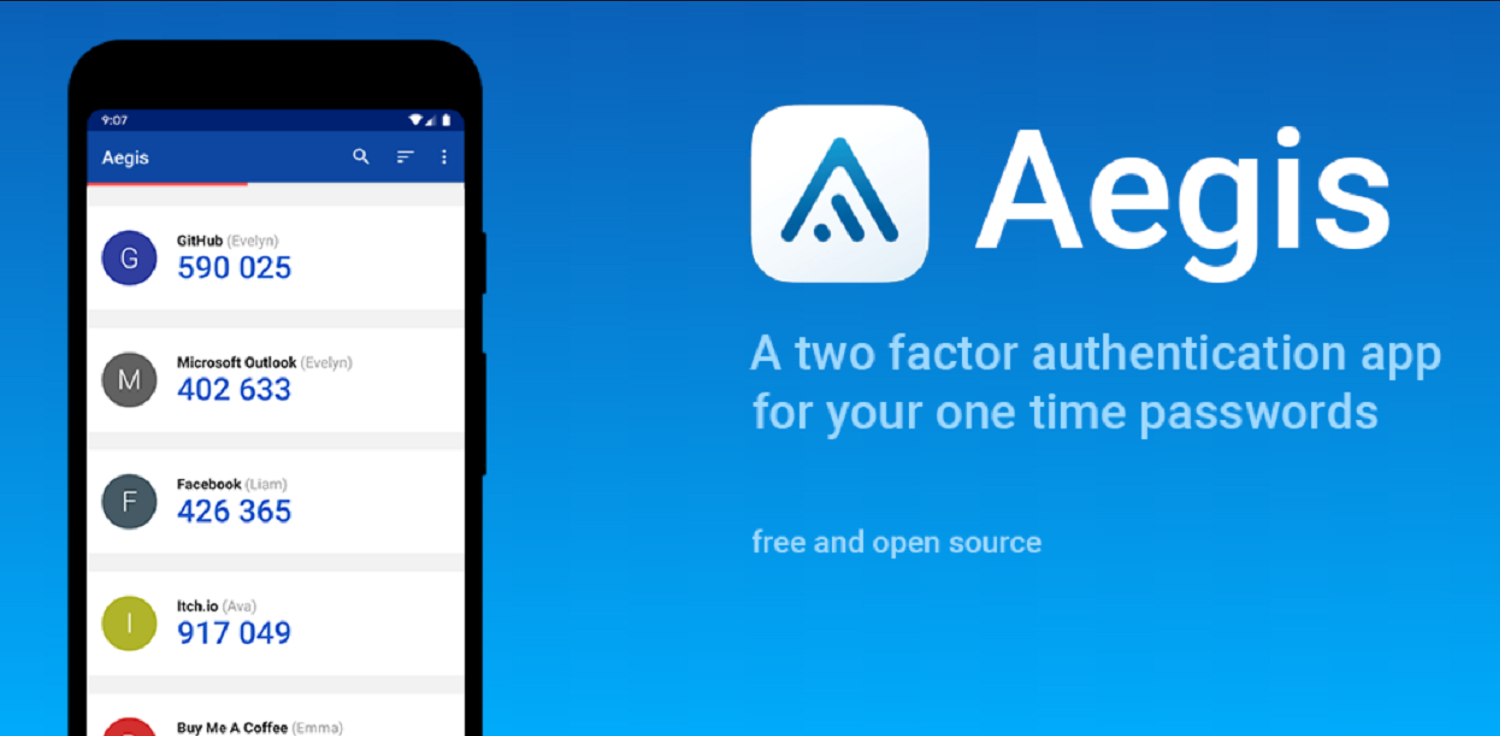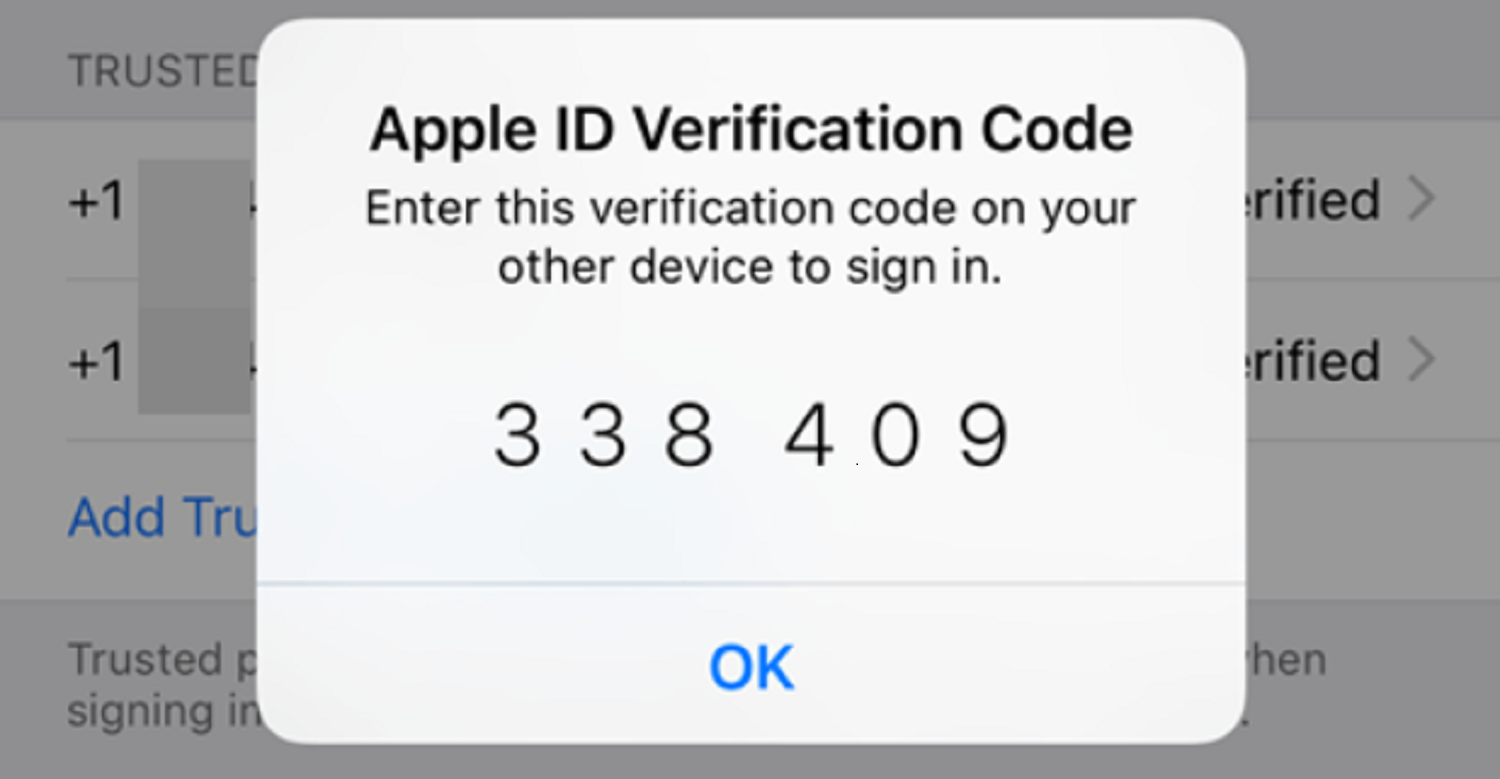The Google Authenticator is one of the most popular methods of setting up 2-step verification on your account. But what if you have a problem with Google Authenticator and don’t want to use Google Authenticator? There are plenty of Google Authenticator Alternatives apps that will help you out. It’s not just about apps; you can use several other methods.
Some of the alternatives to Google Authenticators that reviewers selected as the top alternatives are:
- LastPass.
- Duo Security.
- Auth0.
- Microsoft Authenticator.
- Ping Identity.
- SecurID.
- Twilio Verify API.
- Azure Multi-Factor Authentication.
You may read about the best Google Authenticator alternatives in this article. Let’s get started right now.
Table of Contents
List of Google Authenticator alternatives
The following are the alternatives:
LastPass Authenticator
In addition to its well-known password manager, LastPass’s Authenticator app provides a reliable 2FA option, especially for those already familiar with the LastPass ecosystem. The software is accessible for all programs and websites that accept Google Authenticator and are TOTP compliant.
It is the best Authenticator app for Android, making managing your services from your Android or iPhone/iPad simple. A helpful differentiator, push notification-based authentication already works with well-known services like Amazon, Dropbox, Evernote, Facebook, and more.
See Also: Chrome Offline Installer | Direct Download Links 2023
Authy
Authy (iOS/Android) is undoubtedly one of the more well-known brands among Google Authenticator alternatives. Your principles are safely saved to the cloud and secured by password or face/fingerprint recognition.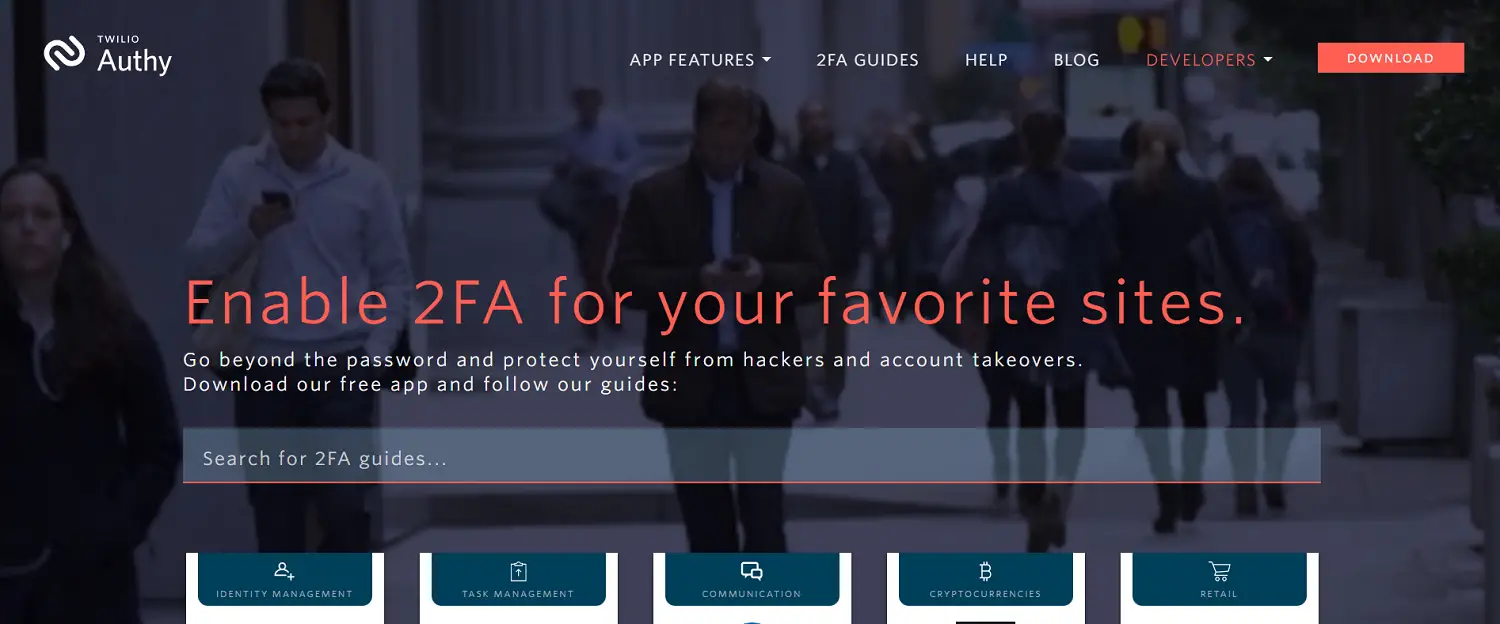 It guarantees that your data is safe even if you misplace your smartphone. Owners of several devices will value the multi-device sync feature that Authy has developed. This feature allows codes added to a tablet to sync instantly with a smartphone and vice versa. Best of all Google Authenticator alternatives, Authy is the best app for iPhone. You will always have access to your 2FA-secured accounts, even if you accidentally put your phone in Airplane mode.
It guarantees that your data is safe even if you misplace your smartphone. Owners of several devices will value the multi-device sync feature that Authy has developed. This feature allows codes added to a tablet to sync instantly with a smartphone and vice versa. Best of all Google Authenticator alternatives, Authy is the best app for iPhone. You will always have access to your 2FA-secured accounts, even if you accidentally put your phone in Airplane mode.
2FA Authenticator
The best Android authenticator app, 2FA Authenticator (iOS/Android), is popular among Google Authenticator alternatives with straightforward software and an intuitive UI that stays out of the way.
You can create an online account when you first use 2FA Authenticator and sync it across multiple devices to enable any passwords you save on a tablet to be transferred to an Android or iOS phone. The app is secured and unavailable if your phone is ever lost or stolen, thanks to fingerprint (Touch ID) or Face ID access controls.
See Also: How To Install Spectrum App On Samsung TV
Duo Mobile
Cisco’s Duo Mobile is another solution that simplifies the authentication of login requests for your online accounts (iOS and Android). It has a unique “Duo push” feature that lets you get login requests on your phone and quickly confirm them.
For users of iOS and Android, Duo also offers fingerprint protection to keep your passwords safe.
Microsoft Authenticator
Microsoft Authenticator (iOS/Android), amongst all other Google Authenticator alternatives supported by the Microsoft brand, has emerged as a serious competitor to Google Authenticator. With one-time passwords, this elegantly designed app ensures you can instantly access your online accounts. The software goes a step further with Microsoft accounts. It eliminates the requirement for entering a password, allowing you only to input your username and confirm the sign-in with your smartphone. That’s advantageous for Microsoft account apps like OneDrive, Outlook, Office, etc.
Thanks to its dual functionality, the authenticator may assert that it is one of the most feature-rich competitors to Google Authenticator. The program can even provide autofill passwords, which is an extra convenience. You may sync passwords, including those saved in Microsoft Edge, inside the app under the Password tab.
See Also: Gmail Is Rejecting Incoming Emails | Complete Fixing Guide
Step Two (iOS)
Step Two for iPhone and iPad is a straightforward 2FA solution that is contemporary, simple, and reasonably priced. All of your two-step codes are accessible on all of your devices, including your Apple Watch, thanks to iCloud backup. Thanks to an additional Safari extension, you can quickly sign into Safari on the iPhone or iPad.
Step Two works if an online account accepts time-based one-time passwords (TOTP) for two-factor authentication.
Aegis Authenticator
Aegis Authenticator is the best authenticator app android solution amongst all other Google Authenticator alternatives, in contrast to the majority of 2FA apps, which are accessible on both iOS and Android. It has several levels of security built-in, including a top-layer password to open the app. But what it lacks in cross-platform functionality is that it more than makes up for specific features, a cost of nothing, and an intuitive user interface.
Even if someone managed to get your password and gain access to the vault file where one-time passwords are stored, they would be unable to do so because of the file’s strong encryption. In other words, Aegis Authenticator makes Android users feel secure and protected.
Apple Two-Factor Authentication
Apple debuted its two-factor authentication method with the release of iOS 15 and Google authenticator Mac. This is a service similar to Google Authenticator, not the 2-factor authentication requirement for your Apple ID.
The process is straightforward and works with the operating system as you might expect; as a result, everything is already included in Safari. The fact that it is free is excellent.
FreeOTP Authenticator
Most of your internet accounts can benefit from additional security levels provided by FreeOTP Authenticator. The Google Play and Apple App Store offer this authenticator app for free download. This app may generate Time Passwords on iOS and Android, which work in addition to standard passwords. As a result, your reports become impenetrable.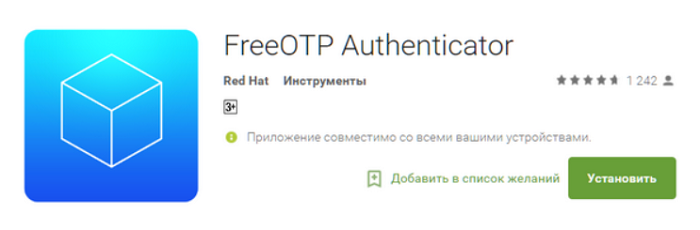
FreeOTP is interoperable with many internet services, including Evernote, Facebook, GitHub, and Google. If your company uses TOTP protocols, this tool might also work for you.
TOTP Authenticator
Your mobile devices will be more convenient thanks to this free app. This app combines the best security procedures with a flawless user experience. You can quickly add security levels using TOTP Authenticator, which protects your presence from hackers.
The authenticator creates one-time tokens you can use with your password. However, when SMS-based authentication is enabled, this app does not function.
See Also: Key To Unlock IPhone – On Passvers IPhone Unlocker Review
FAQs
How does a security key differ from a two-factor authentication app?
One explanation is that a physical device that plugs into a USB port is required to use a universal security key, such as the Yubikey or Google Titan, to authenticate logins. However, these keys are more secure than the software tool and are waterproof, dust-resistant, crush-proof, and water-resistant. They are also more challenging to troubleshoot than a 2FA app.
Should I put more faith in third-party solutions than Apple's built-in?
Use Apple's built-in 2FA tool if your technology is an Apple product. Any devices described above (other than Apple's) will be better appropriate if cross-platform compatibility concerns you. It depends on your preferences which one to select because they are all equally good and secure.
How prone to hacking are these services?
None of these services can give a 100 percent assurance that they will never encounter evildoers.
What makes Google authenticator more effective?
In a few aspects, Authy excels at Google Authenticator. Authy supports the exact list of websites and services and offers free cloud backup and multi-device sync to utilize 2FA on any device.
See Also: 14 Best Free & Paid Secure Password Generator Tools
Conclusion
All of the apps mentioned above are accessible on both Android and iPhone. Google authenticator alternatives scan their barcodes to add accounts you want to secure, or just input the secret key or ID once for all of them. You can take screenshots of some of them, but not all. In addition, each of these is free to use and offers superior functionality, making them the finest alternatives to Google Authenticator.