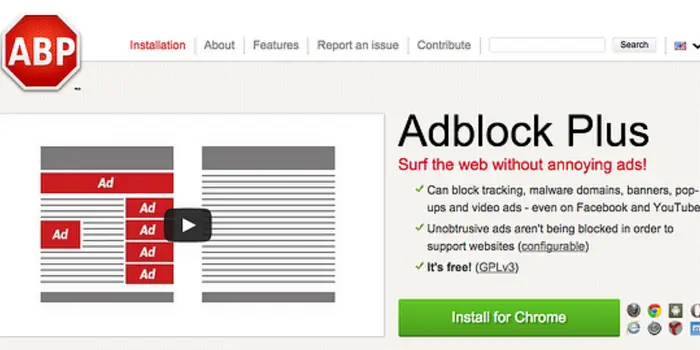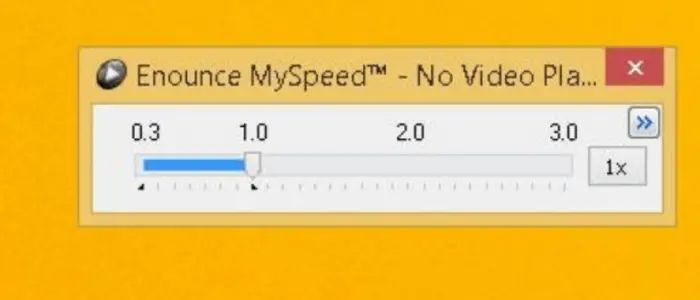How to stop ads from popping up on Hulu? Hulu is an online platform for streaming videos. It offers access to TV shows, sports, news, award shows, dramas, and weather forecasts. Currently owned by The Walt Disney Company, Fox Entertainment Group, and NBC Universal, Hulu has a selection of well-known television shows. But it could be more pleasant when you get unnecessary ads. How to block ads on Hulu? If you frequently watch content on Hulu, you know how annoying commercials can be when interrupting your favorite show. Do you regularly search for effective ways to get rid of advertisements?
Upgrade to Hulu’s No Ads plan for the most effective ad-free experience. Access your settings on a computer by logging into Hulu, hovering over your profile photo or initial, and selecting “Account.” These steps apply to Hulu’s web version and to Android, iPhone, and iPad devices.
How Hulu advertisements be blocked? After reading this, you can stream without being interrupted by Hulu commercials. You won’t experience any annoying issues the following time you attempt to access Hulu. You need to be aware of these five game-changing methods for preventing Hulu advertising: The next listed- Obtain Premium, “AdBlock Plus,” Open the Hulu Program page again, Implement the Hulu Ad Skipper extension, Enounce My Speed use, and Utilize an ad-blocking web browser. Let us understand them one by one.
See Also: How To Download Hulu On Samsung Smart TV [Complete Guide]
Table of Contents
Get Premium
You can avoid Hulu advertising. Add popups are removed when using Hulu Premium. Hulu Premium costs US$11.99 monthly, or you can get it for a month free trial.
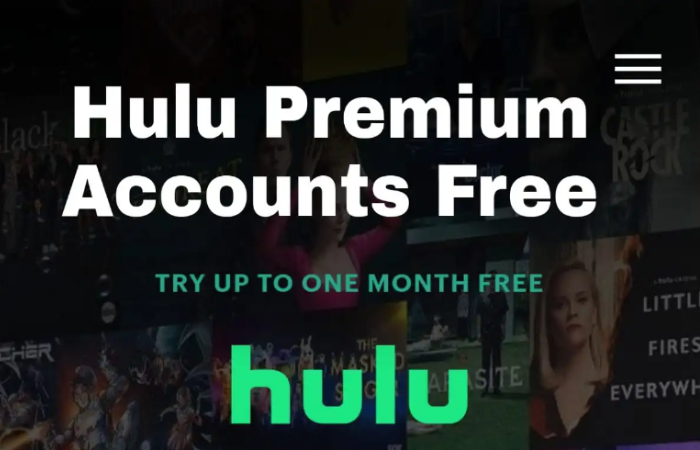 Given that Hulu is free of lengthy advertising when you subscribe to the premium version, this is reasonable and worthwhile. If you don’t have access to the Hulu premium version of the show, you can’t claim to be its biggest fan.
Given that Hulu is free of lengthy advertising when you subscribe to the premium version, this is reasonable and worthwhile. If you don’t have access to the Hulu premium version of the show, you can’t claim to be its biggest fan.
Which choice do you prefer from the preceding list? In essence, the apps are comparable because they aim to speed up or, at the very least, block obtrusive apps, so you save time watching them. Whether you save money by downloading a free plugin or third-party application or upgrading to a premium plan is entirely up to you.
“AdBlock Plus”
The most helpful answer for How to block Hulu ads is with the “AdBlock Plus” browser extension. A browser extension called Adblock Plus aids in blocking the ads. Adblock Plus, however, replaces the advertisement with a blank screen rather than removing it. If you have a blank screen on your device, then Adblock Plus consider a good option.
Does Adblocker work on Hulu disabling ads? Yes, read further to know how? If you experience this problem, deactivate the plugin, and your favorite program can still see adverts. It’s recommended to use Adblock Plus to watch Hulu advertising.
See Also: Can’t Find Hulu App On Samsung TV? Here’s What You Can Do
Open the Hulu Program Page Again
Another approach to knowing how to block Hulu ads is by using the Hulu Program page, which only shortens commercials. Hulu adverts often run for 30 to 11/2 minutes, and ad breaks can last up to 3 minutes. Use the Hulu program page trick by doing the following:
You will see a tiny “Ad” banner that indicates when a commercial is about to start and how many minutes it will last.
You need to pause the video on your web browser or another device. If you don’t want to finish watching it, click enter again. It brings up a shorter advertisement and ends the longer one. 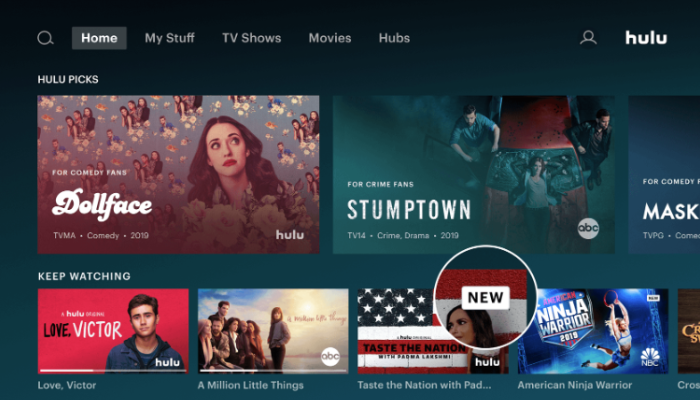
Although it won’t eliminate ads, this technique can shorten their duration. But occasionally, it might take at least two tries to reduce the ad time.
See Also: Is Hulu Free With Amazon Prime? | Complete Guide
Use the Hulu Ad Skipper extension
You may find the Hulu advertisement pattern through the Chrome App Store website. The best-rated and most highly rated apps should next be chosen and installed.
After adding the extension to your browser, type Hulu.com and sign in using your ID to open any preferred programs you want to watch. The extension will recognize Commercials, which will also automatically stop them, then blocking Hulu ads will be easy.
Enounce My Speed use
How to block ads on Hulu? One option to minimize the length of adverts is to use Enounce MySpeed. It can speed up the stream when ads are playing and reduce users’ time watching them. It makes it possible to speed up or slow down Adobe Flash videos without sacrificing the quality of the video.
Fortunately, Ad Skipper, a feature of the most recent MySpeed 5 edition, supports Hulu and video players like Youtube. It is a premium feature, but a 7-day free trial is offered on the official website if you want to try it out.
See Also: Remove Ads From MX Player | Top 7 Methods To Get Rid Of Ads
Utilize an ad-blocking web browser.
An ad-blocking browser is an option if you want to avoid going through numerous browser add-ons in search of the ideal one.
Choose a browser you like, then stream videos without interruptions. These browsers can identify advertisements before seeing them. These could make Hulu more enjoyable. Various AdBlock for Hulu are:
Mozilla Firefox
Firefox Mozilla Firefox is arguably one of the most popular browsers out there. By automatically blocking tracking cookies and social trackers, Firefox prioritizes privacy. You can also access many of the ad-blocking browser plugins through it.
Download: Mozilla Firefox
Opera
Opera’s ad blocker function aids in preventing advertising on Hulu. Additionally, it has a built-in VPN for Android and desktop viewing.
Download: Opera
Microsoft Edge
With add-ons available, Microsoft Edge, which is currently based on the Chromium engine, can be used to block Hulu advertisements. Unless you choose the open-source Chromium browser, it uses Google’s infrastructure.
Download: Microsoft Edge
Brave
Before adverts for Hulu services appear on the website, the Brave browser automatically recognizes and blocks them.
It would now be easy to turn off Hulu ads. Sometimes, these browsers’ default settings make it impossible for Hulu to function, so you might need to make some changes. It might occur because the Hulu business model depends on commercials for less expensive subscriptions; hence, if a browser restricts adverts, it might limit your access to Hulu content.
If this happens, try adjusting the parameters in different ways:
- Turn it off if you use a browser like the Opera browser with an ad filter plugin.
- Make sure your browser has location services enabled. Usually, you may accomplish this from the settings menu of your browser.
Trackers & Ads Blocking must be set to Standard or Disabled in the Shields menu if you’re using the Brave browser. If it doesn’t work, you should change your privacy and security settings to be less restrictive. How to block ads on Hulu is a relatively easy task.
See Also: Best Browser For Chromebook | Top 10 Picks
FAQs
Which ad blocker works best for Hulu?
Ad-blocking software for Hulu. On Hulu, you may skip the adverts and block them. When Hulu ads are recognized, Hulu Ad Skipper mutes and skips past them.
What's with all the advertising on my Hulu?
However, if you're a Hulu (No Ads) + Live TV subscriber, your membership also includes a ton of additional on-demand programs and films offered by our network partners and may contain advertisements; this content is not a part of our collection.
Worth it to use Hulu without ads?
Most current television series and films are ad-free on Hulu's 'No Ads' option. To enjoy an ad-free version, it is worthwhile to have. But some on-demand programs continue to display advertisements pertinent to the streaming material.
Are all advertising removed with Hulu no ads?
You can get rid of ads on Hulu advertisements with the $129.99 monthly Hulu no-ads plan. Upgrade to the website to start using Hulu without ads. The ad-free plan might only apply to some programs.
Conclusion
You have choices if you want to enjoy Hulu without the annoying adverts that come with it:
Install an ad blocker, Use an app, and Utilize an ad-blocking web browser; refresh your Hulu TV program, put Two tabs in your browser, and Up your Hulu subscription.
Although you can select the best option, upgrading your Hulu membership might be the simplest solution to the question of how to block ads on Hulu. Use many settings to prevent Facebook and other websites from showing advertising.
Remember that you could occasionally still encounter adverts even if you switch to a more expensive subscription, like Hulu (No Ads). However, most people still find it to be a better viewing experience.