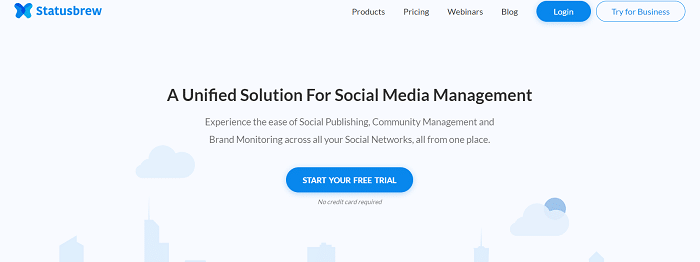Instagram is a highly compulsive application that allows users to share photos and videos in the most innovative of manners. The cross-platform service is available on the web, Android, iOS, and Windows 10. Instagram gained immense popularity due to its unique real-time filters for enhancing the uploaded pictures’ quality and appeal and the efficacious features like geotags and hashtags. Thus, you must Know who unfollowed you on Instagram. Not only Instagram, but you can also find who deleted or blocked you on Snapchat.
Here are seven techniques to identify individuals who have unfollowed you on Instagram:
- Unfollowgram
- Statusbrew
- Followers+
- Instafollow
- CrowdFire
- Unfollowers for Instagram
- Follower Insight for Instagram
To assist you in your strenuous task, we have mentioned a few notable applications that can make your work effortless. However, we suggest you not be anguished if you find someone dear who unfollowed you and try reconnecting with them or moving on.
Table of Contents
7 Methods to Know Who Unfollowed You on Instagram
Instagram delivers an appreciable feature of linking various social media accounts and sharing the install-uploaded pictures through the reports. Thus, you must be curious to know who unfollowed you on Instagram.
People share pictures and anticipate their followers to like the images. This has made people more extrovert in the sense that they approach their followers to like their stuff and run after making new connections. However, when no activity from a follower is noticed for an extended period, it makes people anxious and agitated. They search whether or not the specific connection still follows them.
Instagram disapproves of making users aware of people who unfollowed them and, thus, does not provide any options for gaining knowledge about the ‘unfollowers.’ And to make the situation worse, searching manually for a missing follower is as easy as collecting water with a filter. You will try continuously and persistently but won’t ever succeed!
See Also: How To See Who Viewed Your Instagram Story After 24 Hours: Secrets Unveiled
Unfollowgram
One of the most famous in its class, Unfollowgram fetches the users with stats and information about:
- People who unfollowed the user.
- New followers.
- Check Instagram followers.
- People who don’t follow back the user.
- Followers whom the user doesn’t follow back.
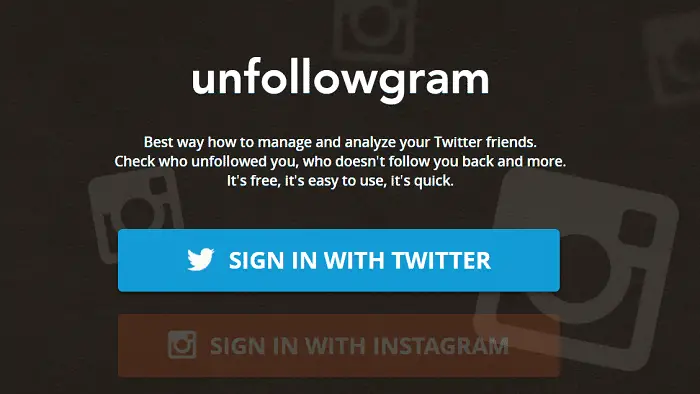 Unfollowgram, like most similar services, follows a simple pattern of operation. To initialize, Unfollowgram asks permission to enter your account and stores the information about your followers and those you’re a follower of in a database. After that, it periodically creates similar databases and compares the new ones with the previous versions. If a name is deemed missing from the latest database, the person is considered to have unfollowed the user.
Unfollowgram, like most similar services, follows a simple pattern of operation. To initialize, Unfollowgram asks permission to enter your account and stores the information about your followers and those you’re a follower of in a database. After that, it periodically creates similar databases and compares the new ones with the previous versions. If a name is deemed missing from the latest database, the person is considered to have unfollowed the user.
With Unfollowgram, you can acquire the desired knowledge at your fingertips without hassle. Unfollowgram is a website to Know who unfollowed you on Instagram; it is not an Android/iOS app and can be accessed only through a web browser.
Statusbrew
Statusbrew is a seamless social media managing tool asset to the marketing world. Although you can use it to Know who unfollowed you on Instagram, Statusbrew mainly focuses on “helping brands create winning experiences through social media.” Corporations use it to convince customers who’ve unfollowed them to provide better services and gather information about the trouble that the customer faced.
Mainstream users can establish their account on Statusbrew by logging in through Instagram or Twitter and managing almost all their social media accounts like Instagram, Google+, LinkedIn, Facebook, Twitter, etc. It can be accessed through the web and on Android and iOS platforms. Statusbrew is exceptionally functional and provides premium subscriptions, which can be upgraded for many useful features.
You can enjoy the following features with Statusbrew:
- Create, approve, and schedule posts
- Track Instagram unfollowers and new followers and get numerous stats about the same
- Favorite menu to store the desired options
- Get insights, intelligence, and segments about your activity
Followers+
Accessible on Android and iOS, Followers+ is an excellent app that assists you in getting insights about your followers on Instagram, just like the above tools. The app has some cool features and an interactive and quick interface that provides stats in the blink of an eye. 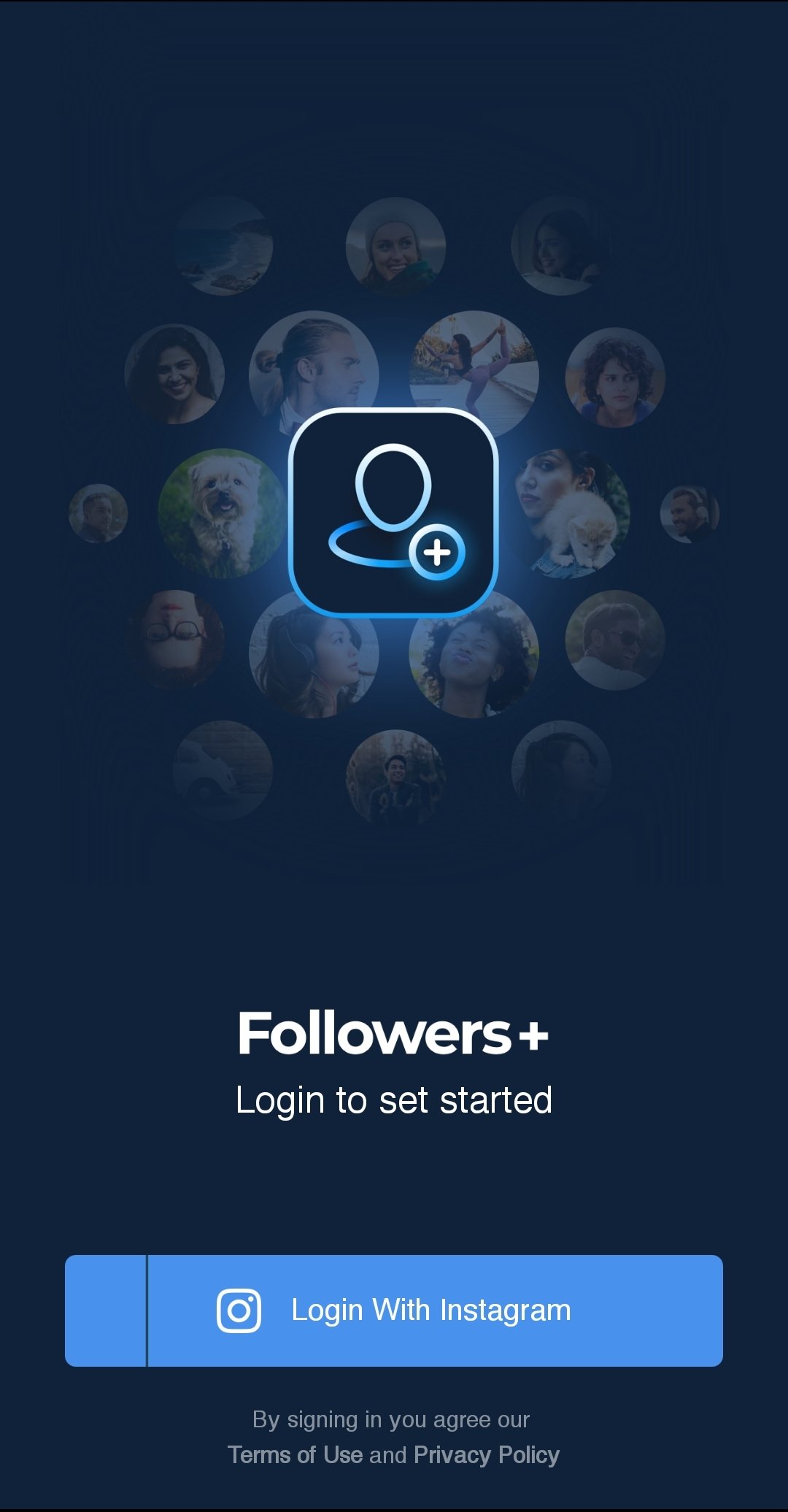
The features which Followers+ can boast about are:
- Get to know about the lost followers
- Get to know about new followers
- People who don’t follow back
- Followers whom the user doesn’t follow back
- No. of likes on each post
- Followers who most actively like and comment on your stuff
Instafollow
Instafollow is a sleek iOS application that you can get from iTunes. Once you link your Instagram account, this app provides a feast of stats for you. It, too, provides insights about the unfollowers on Instagram, new followers, people who don’t follow you back, followers you don’t follow back, followers who have blocked you, etc. You can examine the list of names of the lost followers by clicking the “Have unfollowed me” option. 
Apart from the conventional features, Instafollow provides an appreciable attribute that is very helpful in increasing your number of followers. It offers a seamless experience for following / Instagram unfollowing people and getting in touch with new connections.
This app is the solution to maintain and increase your follower count. You can track down the lost followers, know their names, and approach them, only if you wish, to re-follow you.
See Also: 15 Best Random Username Generator For Cool Usernames
CrowdFire
This cross-platform app is an exceptional tool for all users. It can be accessed on Android, iOS, and through the web. CrowdFire keeps a keen eye on your followers and maintains a record of the same. This app aims at corporate and large organizations needing assistance improving their business. CrowdFire boasts itself to be “Your super-smart marketing sidekick.” 
Although highly beneficial for firms, Instagram users can easily enjoy CrowdFire’s services. Once you allow permission to access the app, it analyzes your profile vigorously. To provide you with sufficient and exciting stats, know who unfollowed you on Instagram, fresh followers, followers not being followed back by you, followers most active with your profile, who likes your stuff the most, etc.
Unfollowers for Instagram
As a highly interactive app, Unfollowers for Instagram delivers valuable and accurate information about the user’s followers. Accessible on both Android and iOS, this app lets you access many features by analyzing your profile. 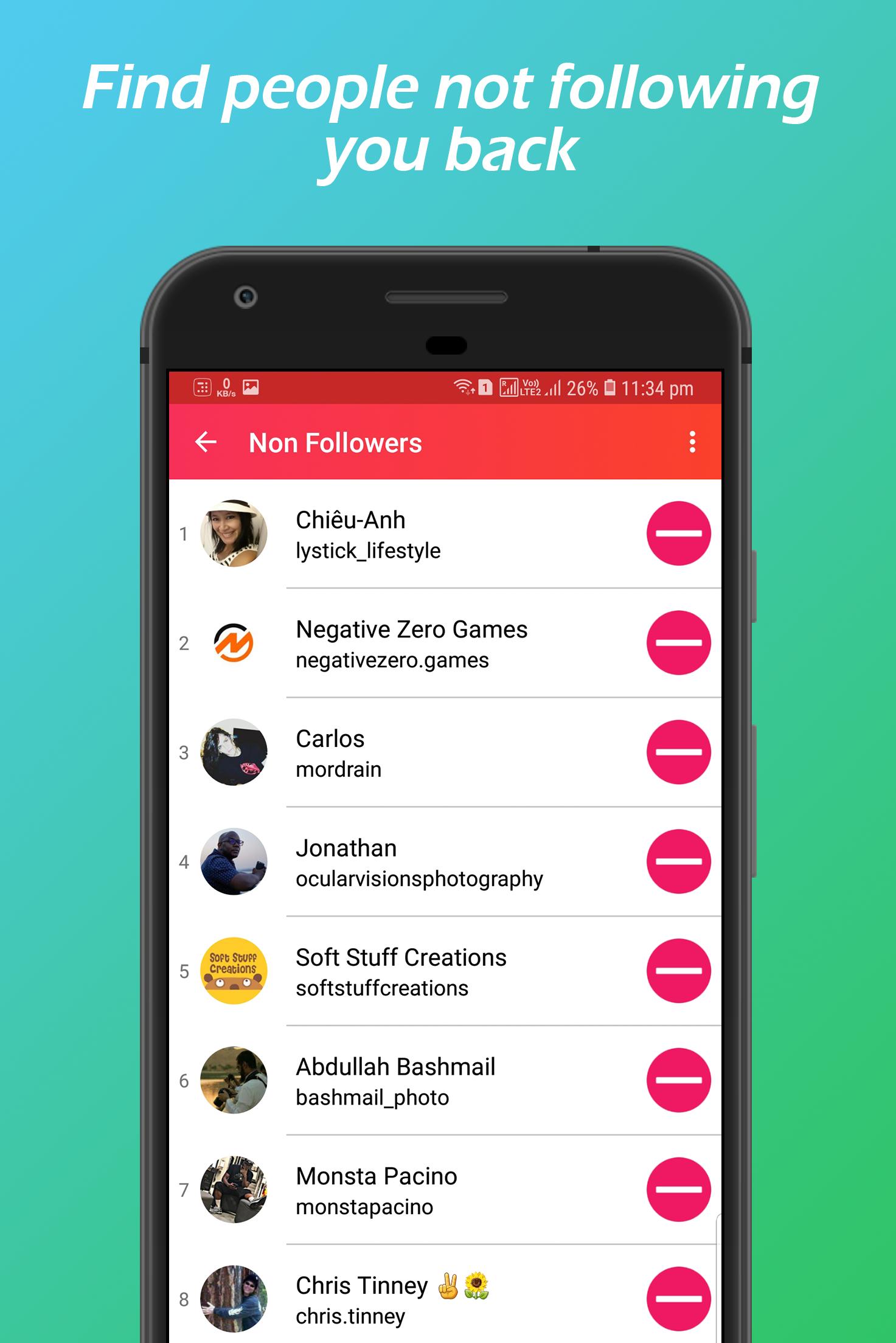
Unfollowers Instagram conveys data about:
- Unfollowers
- Recent followers
- Fans
- Mutuals
- Ghost followers (who didn’t like or comment on the latest ten posts of the user)
You will find stats and detailed analysis about the followers and can follow/unfollow Instagram users directly from the app itself. You can also allow some users so that they don’t appear to be ‘ghosts‘ repeatedly after each analysis.
Follower Insight for Instagram
This is an unconventional follower-tracking app available for Android and iOS. With over 5 million downloads and two lacs ratings, ‘Follower Insight for Instagram’ is the next big thing in its class. You can get in-depth information about who unfollowed you on Instagram and their actions.
The best thing about this great app is that you can manage multiple accounts simultaneously and learn about your ghost followers, inactive users, and secret admirers. 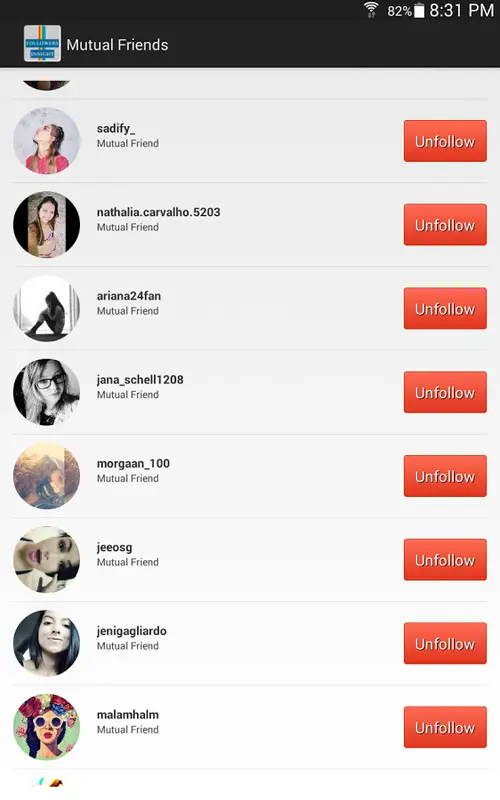
Some unique features that Follower Insight brags about are:
- Reveals people who’ve blocked you
- Switch Insta-accounts and monitor multiple accounts at the same instant
- Detect who spies upon you
- Who likes you the most
- Detect spammers
- Give shout-outs to the best among your Insta-followers
We hope your question about “Who unfollowed me on Instagram?” is answered.
FAQS
Are there any built-in features on Instagram to see who unfollowed me?
No, Instagram does not provide a built-in feature to see who unfollowed you. The platform primarily focuses on content sharing and social interaction. To track unfollowers, you will need to rely on external apps or services that offer this functionality.
What information do these third-party apps require to track unfollowers?
To track unfollowers on Instagram, third-party apps typically require your Instagram username and password, or they may ask for authorization through Instagram's API. It's essential to exercise caution and only provide your credentials to trusted apps or services to protect your account's security.
Can these apps notify me when someone unfollows me on Instagram?
Some third-party apps can notify you when someone unfollows you on Instagram. These apps usually send you a push notification or an email alert whenever a user unfollows your account. This feature helps you stay updated on changes in your follower count.
Do I need to pay for these unfollower-tracking apps?
Many unfollower-tracking apps offer both free and paid versions. The free versions typically limit the number of unfollowers you can track or display ads. Paid versions often provide additional features and more comprehensive tracking capabilities. Choose an option that suits your needs and budget.
Can these apps track past unfollowers or only new ones?
The ability of these apps to track past unfollowers may vary depending on the specific app and its features. Some apps can retroactively scan your follower list and provide a history of users who have unfollowed you. In contrast, others may only track new unfollowers from the moment you start using the app.
Can these apps show who blocked me on Instagram?
Some unfollower-tracking apps can also provide information about users who have blocked you on Instagram. These apps can detect when a user has plugged in your account and display this information alongside the list of unfollowers.