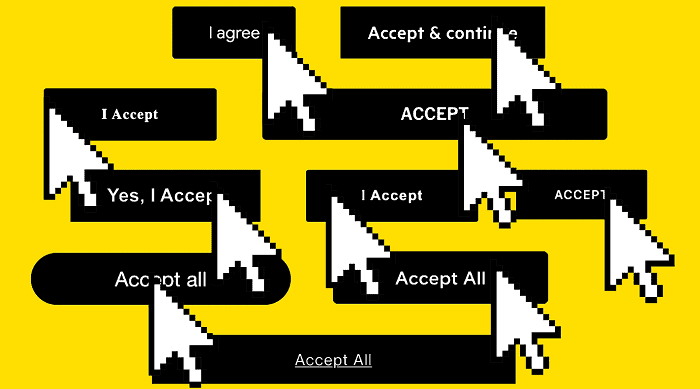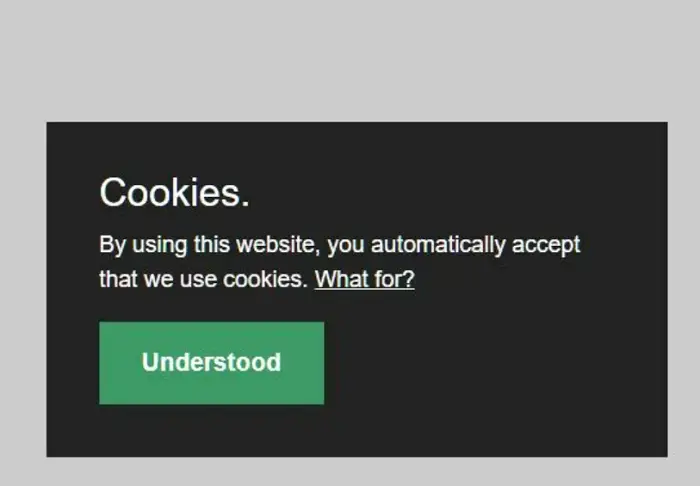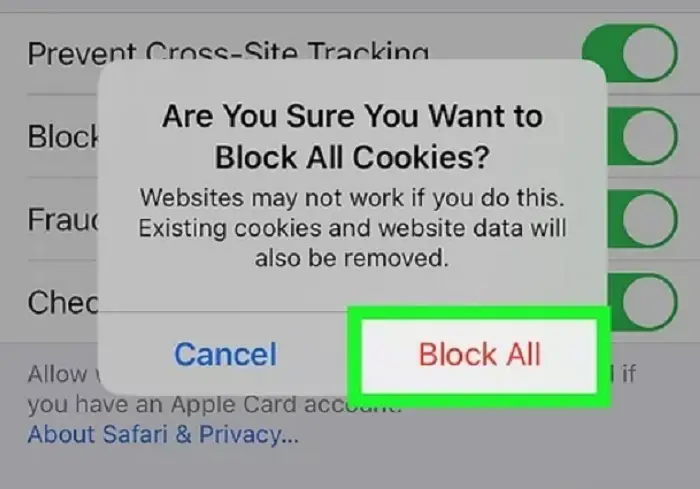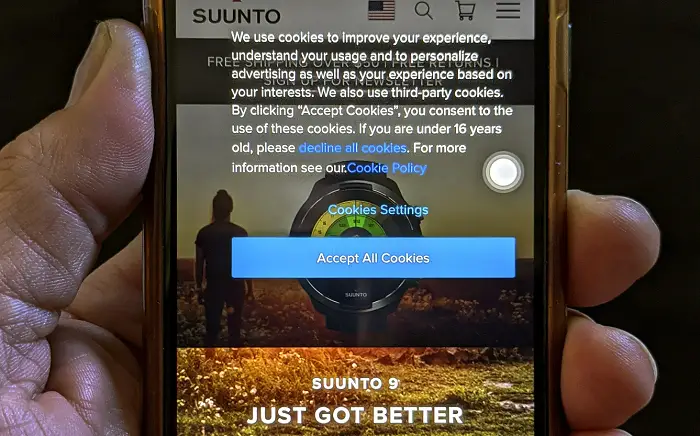This article talks about how to bypass cookie consent pop-ups. Every website you visit lately has a pop-up informing you that the site uses cookies to track your browsing activity. To continue browsing, click the “agree” button or something similar.
In the Chrome app on your Android device, go to Settings > Site Settings> Cookies and toggle Allow cookies on or off.
But what if you don’t want to agree to those terms related to your privacy? Is there a way to bypass these cookie consent pop-ups without turning off cookies altogether? As it turns out, there is – and we’ll show you how.
Table of Contents
What Are Cookies
When you visit a website, your web browser, which could be Google Chrome or Mozilla Firefox, saves certain information from that site on your computer. Cookies help with this process; storing your data. Additionally, they help improve your experience when using a website by, for example, remembering your preferences and login details.
Many websites leverage cookies for their proper functionality. For example, a cookie may be needed to load a webpage quickly on your browser. If you do not allow cookies from essential websites, you may be unable to access that website’s features.
Cookies can also be used for non-essential purposes, such as keeping track of your online activity or remembering items in your shopping cart. You can usually control whether or not websites can set non-essential cookies on your computer by changing the settings in your web browser.
Read More: Chrome Offline Installer | Direct Download Links 2023
Bypassing Cookie Consent Pop-ups
If you’re tired of being asked to consent to cookies every time you visit a website, there’s a way to bypass those pesky pop-ups.
Reject All Cookie Consent Notices
When you see a cookie consent notice, click “reject” or close the pop-up.  This will stop the message from appearing again.
This will stop the message from appearing again.
Read more: Top 10 Fixes On “Discord Not Connecting” Issue
Turn Off Cookies
Most browsers have an alternative to disabling cookies in the Settings menu. This will prevent websites from storing information on your computer but may affect your safe browsing experience.
Use VPN
By connecting to a virtual private network in a country outside Europe, you can bypass cookie consent notices altogether. Suppose you are in Peru and using a Peru IP address, but once you connect to a VPN, it will change your IP to another Location. This will also encrypt your traffic, providing additional privacy and security. Your IP address will be masked, and you can browse the web anonymously. This means that websites won’t be able to track your activity or collect data about you. And they won’t be able to serve targeted ads without cookies enabled.
This will also encrypt your traffic, providing additional privacy and security. Your IP address will be masked, and you can browse the web anonymously. This means that websites won’t be able to track your activity or collect data about you. And they won’t be able to serve targeted ads without cookies enabled.
So if you’re looking for a way to stop being bombarded with cookie consent notices, follow these simple steps. You’ll be able to browse the web without interruptions – and without giving away your data.
See more: How to Make the DeSmuME Run Faster [Easy Guide]
Implications of Bypassing Cookies
When you bypass these pop-ups without giving consent to cookie usage, the implications may vary depending on your website. Sometimes, for the site to function correctly, it asks for cookies.
For example, cookies are typically used to keep track of your shopping cart if you’re trying to purchase something online. Without them, the site wouldn’t be able to function correctly, and you would find it hard to complete your purchase.
In other cases, bypassing the pop-up may not have any significant implications. The website might not be able to track your activity as well as it could if you had given consent. This could impact things like targeted advertising or personalized recommendations.
Overall, it’s up to each website to decide the implications of bypassing their cookie consent pop-ups. If you are not confident about giving consent, your best bet is to contact the website directly and ask.
Ensure A Smooth and Seamless Browsing Experience
Disabling cookies in your browser settings is best if you have concerns about your online privacy. However, doing so can affect the way websites work for you. Here are some tips for ensuring a smooth and seamless browsing experience, even with cookies disabled:
- Use a private browsing window: Private browsing windows don’t save your browsing data so that nobody can track your activities. This is a good option if you’re concerned about cookies and other tracking methods.
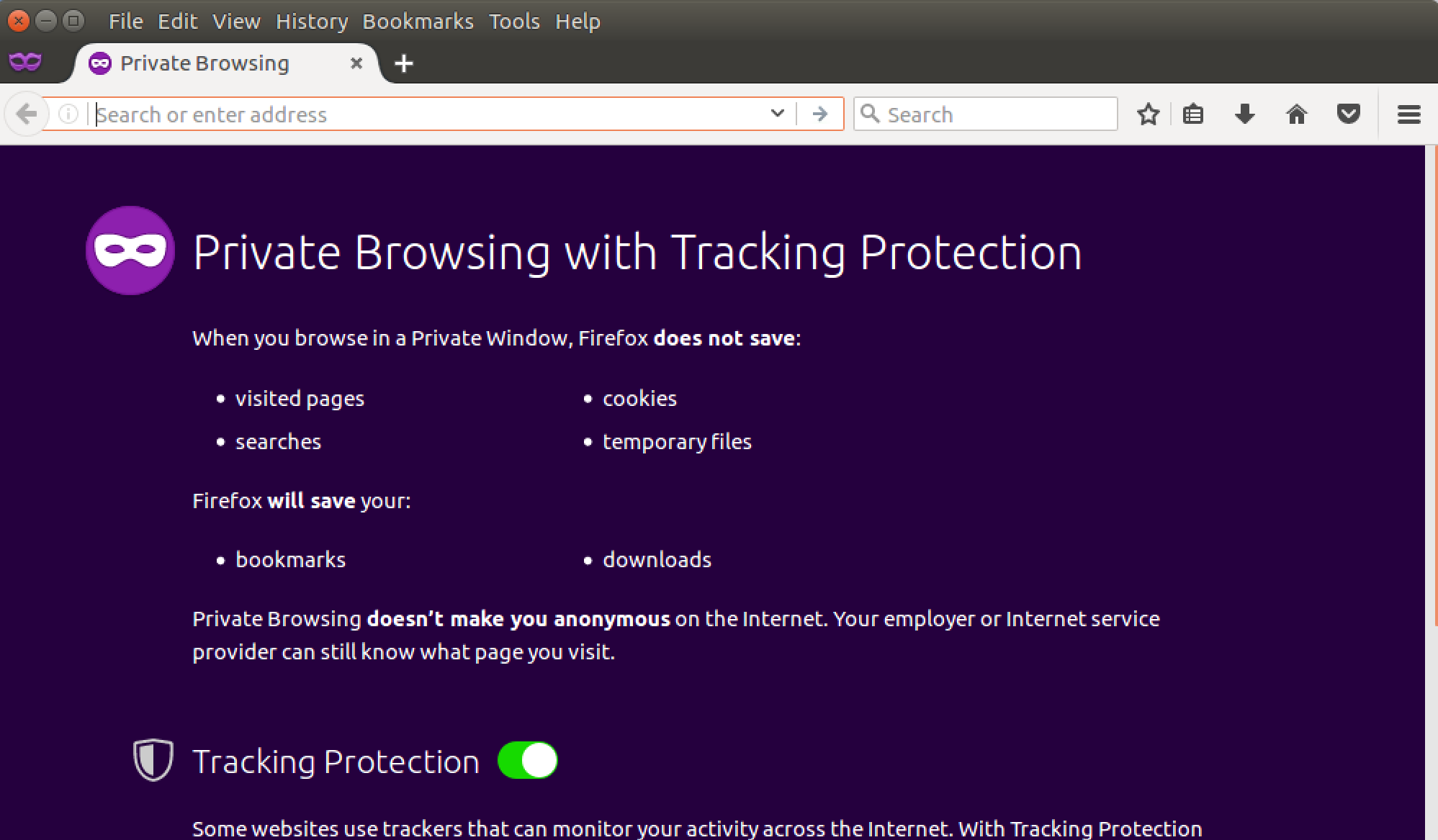
2. Use a different browser: If you don’t want a private browsing window, consider using a different browser altogether. There are many browsers available that have privacy-focused features built in.
3. Use an ad blocker: Network Settings Blockers use ad Blockers that can help prevent tracking. Using these systems can help you gain control over the cookies that are there on your device.
With these tips, you can ensure your browsing experience is hassle-free, despite disabling cookies in your browser settings.
FAQs
Can I turn off cookie consent pop-ups?
Turning off cookie consent pop-ups depends on the website's design and functionality. Some websites may offer options to manage cookie preferences, but respecting the website's policies is generally advisable.
Are there browser extensions to bypass cookie consent pop-ups?
Some browser extensions claim to bypass cookie consent pop-ups, but using such extensions may have legal and ethical implications. It's best to adhere to website policies and respect privacy regulations.
How can I handle frequent cookie consent pop-ups?
Frequent cookie consent pop-ups are often implemented to comply with privacy regulations. You can accept or decline cookies based on your preferences or adjust browser settings to handle cookie consent automatically.
Can I block cookies entirely to avoid consent pop-ups?
Blocking all cookies may affect website functionality and user experience. It's recommended to manage cookie preferences selectively rather than blocking them entirely.
Are there any tools or software to bypass cookie consent pop-ups?
Using tools or software to bypass cookie consent pop-ups is not encouraged as it may breach website policies and legal requirements.
What should I do if I encounter intrusive cookie consent practices?
If you encounter intrusive or misleading cookie consent practices, you can report the website to relevant authorities or organizations responsible for enforcing privacy regulations in your jurisdiction.
Conclusion
Websites use cookies for numerous reasons, many of which are essential to the problem-free functioning of the site.
It is evident that the more people become aware of the implications of cookies – both in terms of privacy and data tracking – there has been an increase in websites requiring consent to set cookies. This can be frustrating for users, who may not want to turn off cookies altogether on their browser settings but don’t want to see a prompt for consent constantly.
Fortunately, there are ways to bypass these pop-ups without turning off cookies altogether. By following these simple steps above, you can ensure that your browsing experience is still sleek while respecting your right to privacy.
See Also: 8 Easy Ways To Fix YouTube Black Screen on Google Chrome