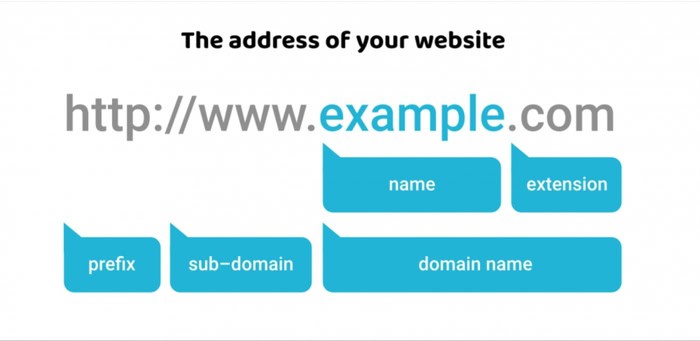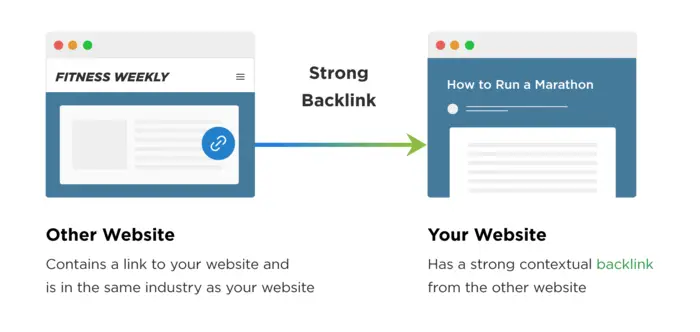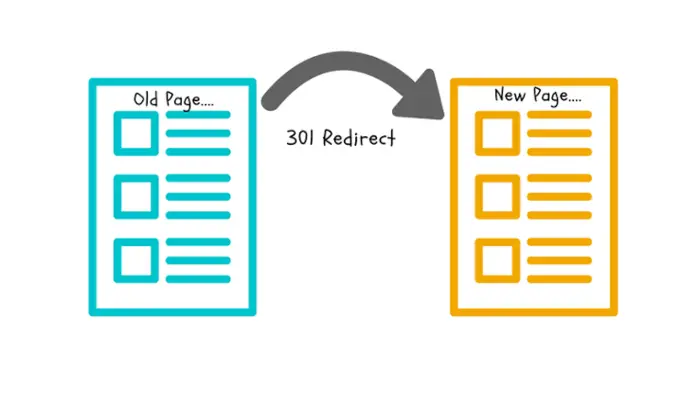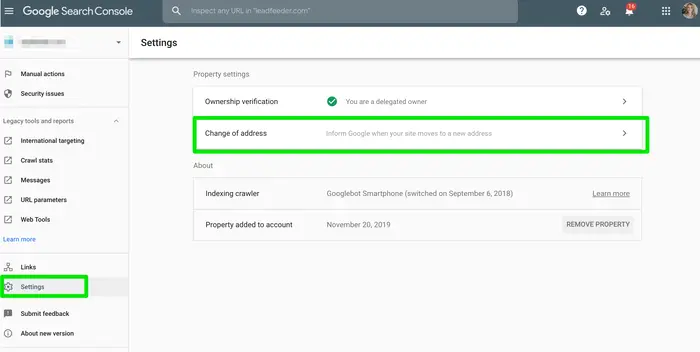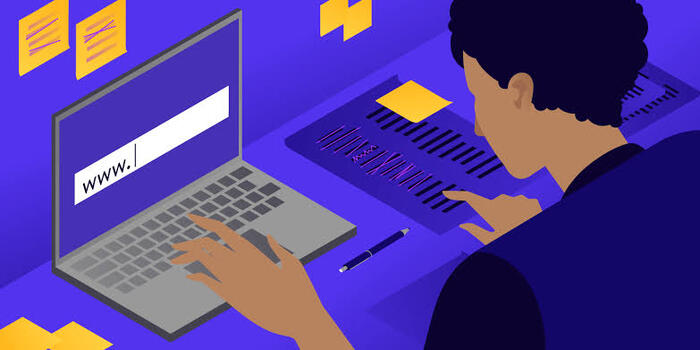You are rebranding your business or just switching to other dimensions of business. Because of these reasons, you are considering changing your website’s domain name. But “How to change domain name?” and what will happen to the previous domain name of your website. Don’t worry. We got you covered.
I will guide you on how to change the domain name without harming the site and the traffic the site handles daily. Also, I will help you solve some of the problems and difficulties that you might incur while changing your website’s domain name.
In the end, I will answer some of the doubts that most small business owners have in their minds while considering changing the domain name of their website, which usually go unanswered.
Table of Contents
What Is A Domain Name?
The domain name of one’s website is very important, and it’s the only thing that makes one website unique and different from others and helps it stand among the websites.
The website’s domain name is directly linked to the Internet Protocol (IP) address of the website. So, changing the website’s domain name means shifting the IP Address from one domain name to another.
This comes with problems of shifting the daily traffic from previous domain names to a new one and some sites. And yes, it might sound difficult, and it is a little bit too, but following the steps provided here can make the process of transitioning to a new domain name a lot easier and hassle-free for you.
See Also: How to Backup Tumblr Blog | 3 Easy Ways [Complete Guide]
Deciding Upon A New Domain Name
You first have to purchase a new domain name and register your website with that domain name. You can buy an entirely new domain name by doing a bulk domains search with no history. That means no website has been previously hosted by anyone on this domain name in the past.
Also, you can buy a domain name that was purchased by some party back in the past, and now it’s up for sale again. Before purchasing pre-owned domain names, make sure that it has no backlogs or backlinks attached to them. If it has, make sure to structure it properly before using it.
You can use archive.org to search and see all previous websites hosted on a domain name. Although it’s highly recommendable to purchase an entirely new domain name with no history.
Take A Note Of Search Performance And Store All The Backlinks:
Backlinks are an important tool for your website traffic, so consider reading this one.
What are backlinks?
Whenever someone visits your site, there are multiple pages on your website to which visitors move, and your main website has a record of all the websites the visitor has visited in the form of backlinks.
Backlinks, in simple words, are links from one website to another. For example, if I switched to youtube from this blog website, then this blog site has a backlink to youtube.
You must make a directory of all backlinks before completely shifting to a new domain name. It will help you structure your website more efficiently and help you shift traffic from your previous domain name to your new domain name.
Besides backlinks, you must store your website’s search performance and other analytics reports, as it will also help you retain the basic structure and traffic of the website. Furthermore, it will also let you improve website performance and reachability among the customers.
I recommend using Google Search Console (GSC) to see important reports and analytics of one’s website, like, how the website is performing in Google search and how it is being indexed by google, and which of the pages of the website are facing usability problems, etc.
Clone And Migrate The Website To A New Domain Name
And that’s where the real work begins. It’s the trickiest part of changing the domain name, and you should be very careful while performing this action. So, you should now clone your site’s file from the previous domain name to your new domain name.
If the hosting services of the new domain are different, make sure to first export files from the older domain to the server and then shift these files to the new domain name’s server.
Many use a dedicated migration plugin for this purpose. Still, I suggest doing it manually so you can control the whole cloning and migrating process and thus ensure each file is migrated to the new Domain name.
Shifting The Traffic From The Old Domain Name To The New Domain Name
After the previous step, both the old domain name and new domain name are hosting the same website, which will soon throw an error from the end of Google. So, now you should add a “redirects to 301” link to the old domain name with the link to the new domain name.
This shows users a 301 error whenever they visit your old domain name and redirects them to your new domain name.
Update Google About The Domain Name Change
Use Google Search Console (GSC) and update the IP address of your website about the new domain name so that Google can verify your new domain name.
Also, update its record so that it automatically shows up your new domain name when anyone searches about your website or keyword related to your website.
Test Your New Domain Name
After doing everything, it’s time to verify from your end whether everything is working on your new domain name. You may try the following steps to ensure that your new domain name is working fine for your website:
- Ask for reviews from critics, family, customers, and friends.
- Use Google Analytics to compare a website’s performance before and after switching to a new domain name.
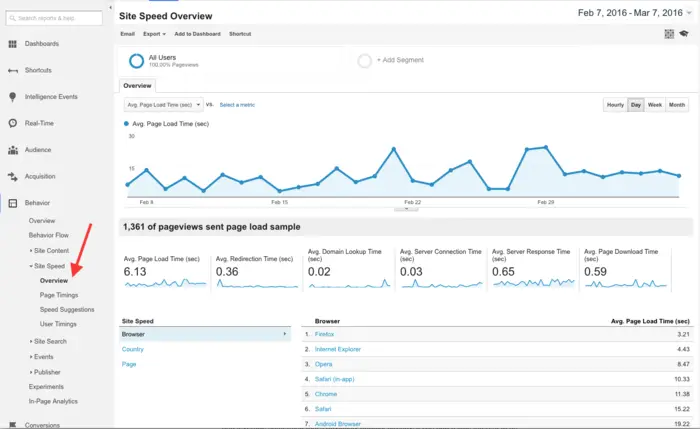
- Use Google Search Console to show the updated domain name and various other reports offered by GSC to retain traffic and improve the overall performance and indexing of the website on google.
Update And Tell Everyone About The New Domain Name
Now you are done with changing the domain name, and it’s time to tell the world about the new domain name of your website. So, remove all mentions of your old domain name from everywhere, and in its place, mention the new domain name.
Update all social media handles of your business with your new domain name. Update business cards and forward emails to the customers and other business owners informing them of the Domain name change.
Frequently Asked Questions (FAQs)
Is there any limit on the number of 301 direct ones you can use?
No, there aren't as many as you wish to use according to your requirement.
I’m using WordPress/SquareSpace. Please elaborate on the procedure on How to change domain name in the case of WordPress.
The procedure I mentioned is universal and applies to all types of websites.
How much time will Google take to update the new domain name?
There’s no precise time limit. But the process is quite fast, and you can see the results in a day or two.
Does it cost money to change the domain name?
Yes, it is but the amount very minimal. It only takes $10-$20 to change and buy a new domain name.
Is the primary domain name different from the Domain name?
No, it's the same thing. The primary domain name refers to the actual domain name of the website. That’s the domain name of the website.
Conclusion
In the beginning, changing the domain name might seem like a daunting task. If you follow the steps mentioned above, it could be a lot easier and uncomplicated. But still, the decision to change one’s domain name is important as the domain name represents the business image of a business’s website.
So, consider changing your website’s domain name if you have some solid reasons to do so. Now without any fear and hesitation, go ahead with changing your website’s domain name. I hope through this article, I have resolved a majority of the queries that you peeps had regarding changing the domain name. I also made the tricky process of changing the domain name a little uncomplicated for you all.
See Also: What Is a Parked Domain and How Does Domain Parking Work?