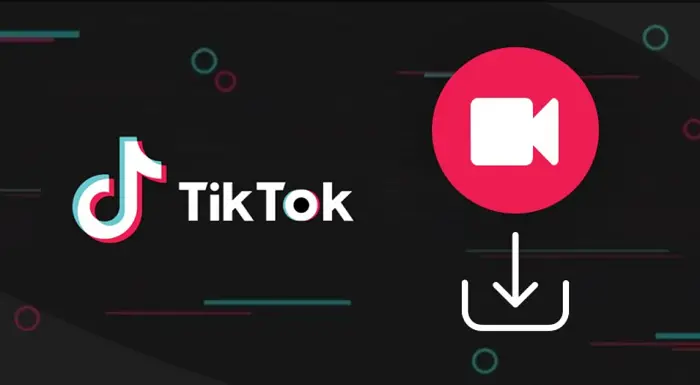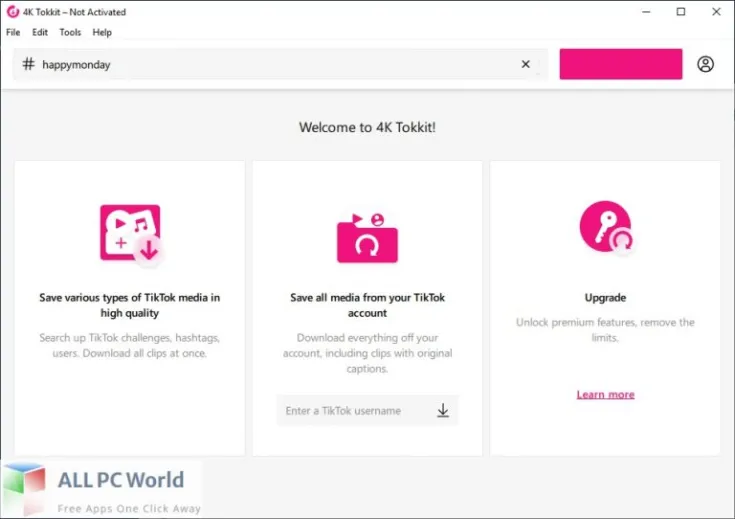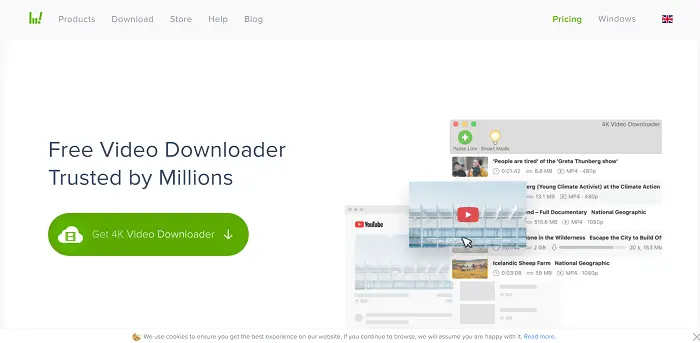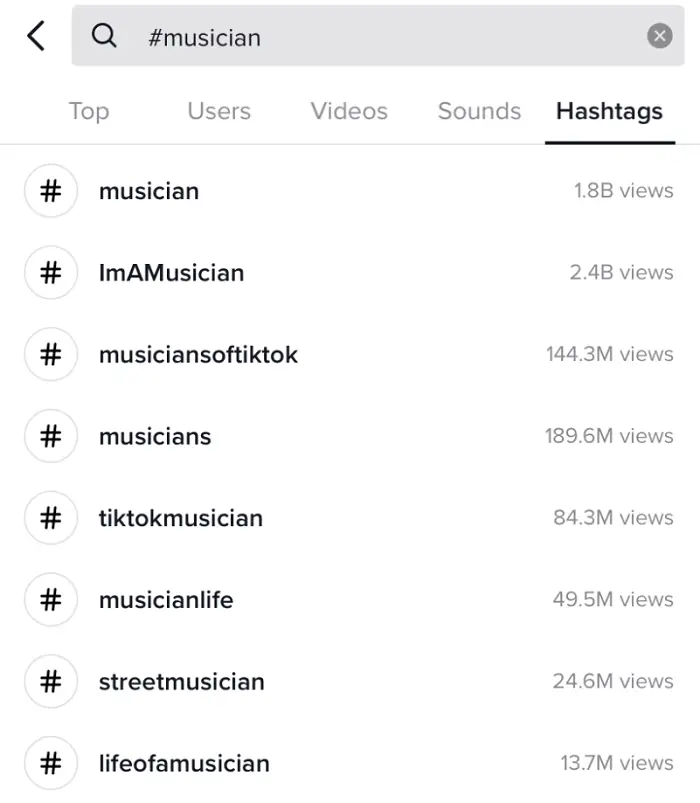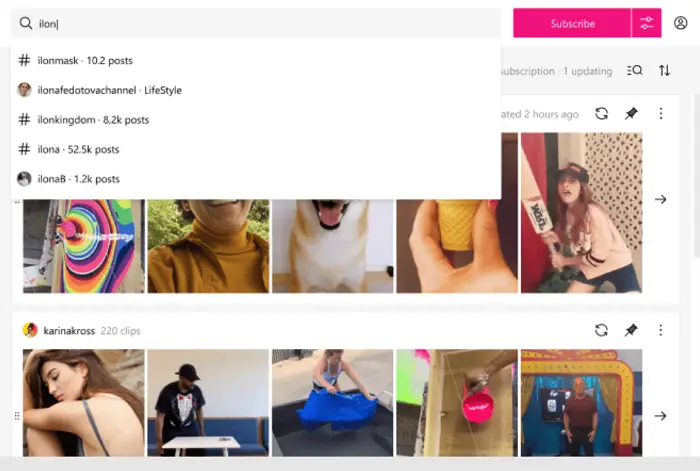Online Entertainment is gaining new heights with every passing day. We often see platforms like Instagram and TikTok trying to keep their users engaged. Moreover, people actively participate in viral videos and hashtag challenges. Given are the steps on “How to Download TikTok Videos on a PC.“
- Install the TikTok desktop application. Open TikTok in your browser and go there.
- To download a video, locate it. Locate the video clip you want to save after starting the desktop application.
- Save the video.
The best part is that these videos usually get millions of views within days. Hence, social influencers try to start new trends which are easy to imitate. Everyone loves to scroll the TikTok feed on their PC. But have you ever come across an interesting video and want to save it on your computer?
Some users even like to watch previously posted videos to learn the steps of a specific dance move. It would be easy to save the TikTok video on your local storage on the computer, and now we have a powerful platform to help you in such a situation- the 4K Toolkit. Today, we will discuss all the information regarding how to download TikTok videos on a PC with the help of this guide.
Read the complete manual; you might get issues while performing the steps.
See also: 17 Best Online Facebook Video Downloader Tools (Latest 2023)
Table of Contents
What is the 4K Toolkit Tool?
4K Toolkit is a valuable tool available on the 4K Download site with various other software. If you don’t know, 4K Download is one of the most popular websites for downloading high-quality videos from different websites. An enthusiastic group of engineers and professionals from various backgrounds designs the website.
No doubt that the platform is continuously developing user-friendly applications for users. Open Media OOO, part of the Apple macOS Developer Program, owns it. Therefore, you can easily download and operate through your Windows, Mac, or Linux systems.
Returning to the 4k Toolkit, you can download 4K videos directly from your TikTok account using standard search queries. 4K Tokkit helps you generate a backup if you want to switch your TikTok account. As per the company policies, the servers store no user data. Hence, your personal information is not publicly shared with suspicious service providers.
See also: Convert YouTube Video To WAV File {Updated}
Features of 4K Tokkit Tool
As mentioned, users can easily download TikTok videos on a PC using the 4K Toolkit. Here are some points that make it the best tool to execute the job.
- Users get a 100% secure working environment to safeguard the privacy contract.
- You can download multiple TikTok videos with a single click.
- The tool also saves video captions along with high picture quality.
- The overall application interface is compact and easy to use.
- It is available in 13 different languages like Spanish, English, etc.
See also: 10 Best Video Chat Apps to Call Your Friends And Family With
How to Download TikTok Videos on PC?
The craze for TikTok videos and trends is attracting a broad age group. On the other hand, some social influencers promote hashtag challenges on TikTok. These videos get viral as they are pretty cool to watch.
Also, we observe many users participating in these challenges to gain followers. These videos could include a popular dance move, funny steps, and even voice-dubbing of dialogues. If you want to download such videos on your PC, the 4K Download tool is perfect. The steps for the same are,
Step 1
First, you need to visit the official website of 4K Download to download TikTok videos.
Step 2
You must access the TikTok downloader tool that works on Windows, Linux, and Mac operating systems, and it will automatically install on your computer.
Step 3
Once the software is installed, enter the name of any hashtag challenge you want to download.
Step 4
Click on the search button to start the process. However, you can narrow down the results by entering the date and time slot.
The tool will only show the results of TikTok videos posted on that specific date and time.
Step 5
Finally, you can select the videos you wish to download on the PC. The original video quality will not get affected.
Therefore, you can watch all TikTok hashtag challenges in the offline mode.
See also: 14 Best Video Chat Apps To Call Your Friends And Family
Frequently Asked Questions
We have covered all the essential details for downloading TikTok videos on a PC. However, you might have some doubts in your mind regarding the 4K Tokkit platform. Thus, our experts have answered some frequently asked questions from our readers.
How to Find 4K Videos on TikTok?
TikTok only supports video quality of 1080p resolution or less. Therefore, every 4K video will be scaled down while uploading.
Does 4K Tokkit Have Mobile Application?
Yes, you can download the 4K Download tool on Android devices that contains all their products, including 4k Tokkit.
What is the Price of 4K Toolkit?
4K Tokkit has two different subscriptions that you can purchase according to your preference. The Personal Subscription costs $15 but only permits 10 Hashtag Downloads and 500 Video Downloads per day. The users can also spend $45 for Pro Subscription without any download restriction.
See also: How To See Deleted Reddit Comments | 6 Working Ways
Final Thoughts
We hope you are now expert enough to download TikTok videos on a PC with the help of the 4K Tokkit tool. It has various features that help you get the maximum output quality. Users can also get trending videos from TikTok with suitable background music and dialog sounds. If you have any issues regarding the website, you can contact the official Support Service, and they will surely provide alternate solutions to resolve the problem.