Chatting and sending texts to one another has become a regular part of our daily routine. We interact with our friends and relatives through platforms like Facebook, Whatsapp, readers, and whatnot. Moreover, emojis and stickers make it more interesting to chat with everyone. There are several types of emojis that you can send to your friends and make the chat interesting. It will help you explain your emotions compared to standard text messages. Hence, it is essential to include various types of emojis while chatting and sending notifications. Ethnic emojis for Android are among the leading searches we see because it is the current trend.
Deleting recently used emojis on Android is easy. Clear your keyboard app’s history, which works for popular keyboards like Gboard, SwiftKey, and Samsung.
People often seek methods to get the best Ethnic emojis for Android phones. Many users don’t see what you mean by ethnic or racially diverse emojis on various applications. Therefore, we bring you this complete guide explaining everything on the topic. Also, you will learn some simple and practical steps to install ethnic emojis on your phone. Ensure you don’t miss any blog sections which might contain vital information. We assure you that you can easily download and install ethnic emojis on Android.
See also: 5 Best Paid Android Apps That You Should Buy In 2023
Table of Contents
What are Ethnic Emojis?
This section is for people who come across the term “Ethnic Emojis” for the first time. If you know the basic concept, kindly move on to the next paragraph. First, you should understand the meaning of Ethnic regarding racial diversity. Ethnicity refers to a particular group with similar skin color and texture.
Depending on their geographical location, The people could belong to a specific community or a country. Moreover, they have a unique culture and possess different likings from other people around them.
When we talk about Ethnic emojis for Android, you can relate them to the previous discussion. Similar to the diverse nature of people, emojis also have different colors and styles. This will help determine the overall ethnicity of the emoji user. Earlier, we only had uniform emojis that were the same for everyone. However, now you can use different emoji styles according to ethnicity. Overall, people have a better option to send their favorite ethnic emojis while chatting on Android phones.
See also: 6 Ways to Get iPhone Emojis on Android {Root+No Root}
Methods to Download Ethnic Emojis for Android
Ethnic emojis are pretty popular among various chatting app users across the globe. As the name suggests, emojis present the ethnicity of the people using them. Thus, it becomes necessary that you have adequate details on how to use them. Before that, you should know some methods to download ethnic emojis for Android devices. It does not require rooting the phone or getting some heavy applications. Follow the steps mentioned below and get ethnic emojis for your mobile.
- First, open any chatting application like Whatsapp, Facebook, etc.

- Click on the typing area to activate the on-screen keyboard of your phone.
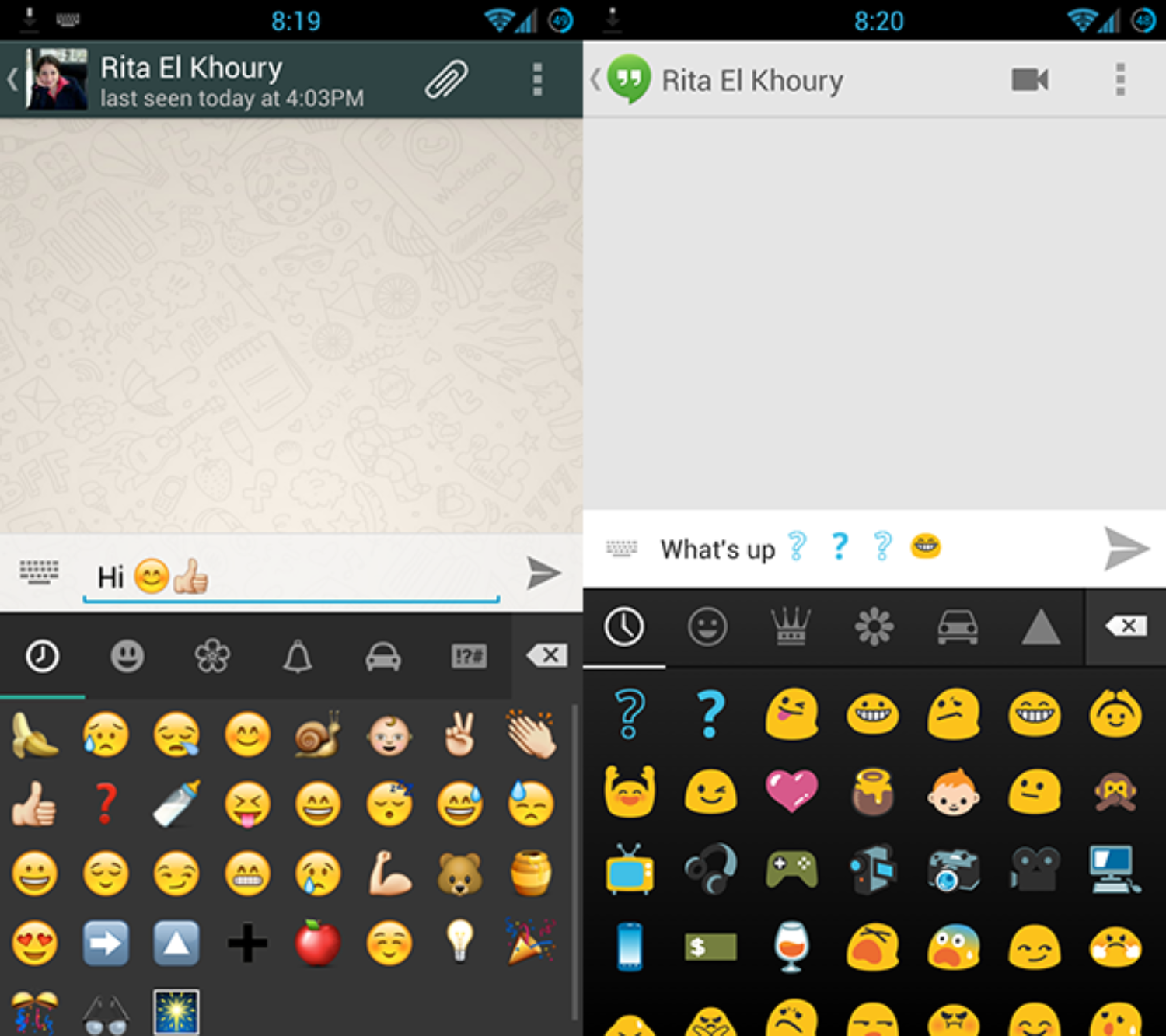
- Select the Emoji section and go to the area where all Face emojis are listed.

- Find one among the ethnic emojis for Android that you want to send. Tap and hold it for a couple of seconds. A new skin tone window will appear on top of it.
- Finally, select the ethnic emoji to activate and send it accordingly to the other user. It will also appear in the current emoji section.
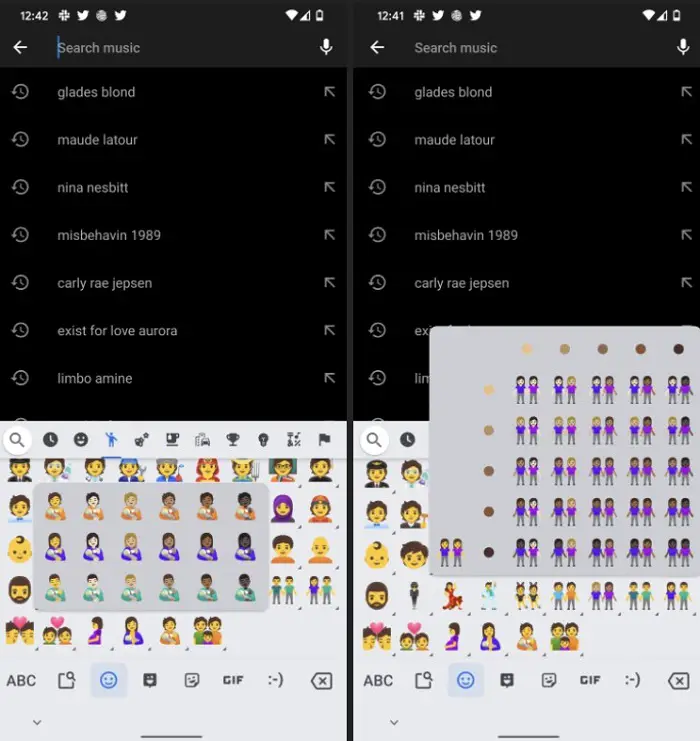 Note- You can change various ethnic emoji for Android by following the same process and choosing the appropriate skin color. However, some emojis might not have this feature and only have a single color.
Note- You can change various ethnic emoji for Android by following the same process and choosing the appropriate skin color. However, some emojis might not have this feature and only have a single color.
FAQs
Here is a list of common questions readers often ask regarding ethnic emojis for Android. If you have similar issues, you can resolve them through our compatible solutions.
Why My Phone Doesn’t Support Ethnic Emojis?
Some users complain that even after completing the steps, the phone is not processing ethnic emojis. The most common reason is that your device doesn’t have the latest Android version. It is better to update the system as ethnic emojis for Android are for Android 7.1 and above. Once you get the new version, restart the phone. It will automatically detect the latest emoji sets.
Can I get colored ethnic emojis for Android?
The answer is a big YES, as you can quickly get multiple color variations of ethnic emojis for Android. Although, you should download an adequate pack for the same. Open the Settings panel of your phone and search for Language and Input. Select Gboard as the default keyboard and click on the Emojis tab. The device automatically downloads and connects the available emoji pack to the keyboard.
How to Clear Recent Emojis on Android Keyboard?
There is no doubt that Android stores information about your recent emojis across various texting apps. If you want to delete them, open the Settings panel and click on Apps. You left swipe on the screen to view the All section and tap LG Keyboard. You will see the option to Clear data that will erase your recent emojis. These steps also stand valid for any other keyboard tool on your Android phone.
Conclusion
We hope you know how to get the best Ethnic emojis for Android mobile and other devices. Also, it would help if you did not use them to degrade ethnicity while chatting with your friends. These emojis are for enjoyment, not to make fun of any culture or community. If you face any additional issues, try changing your current keyboard app. Moreover, you can consider other options available on the Google Play Store.
See Also: 3 Ways to Remove AdChoices | How to Get Rid of AdChoices

