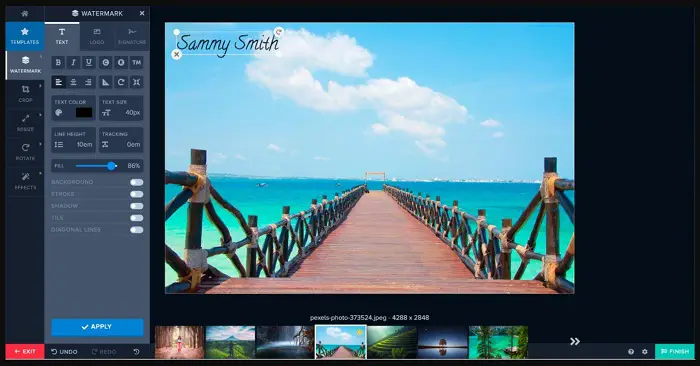Everything can go viral; if it is interesting enough for people’s attention, it is essential to remember the creator of that content and give them credit. We hope to show you tools you can use to learn how to put a watermark on a photo without Photoshop via this article.
How can you put a watermark on a photo without Photoshop?
- To edit the image file, start by right-clicking on it and selecting the “Edit” option.
- To open your image, you can use the Paint app.
- To add text to your document, click on the icon that looks like a blue “A.”
- To apply the Watermark, click and drag on the specific area where you want it to appear.
- Please type the Watermark you want to use.
- After completing all the necessary edits, remember to save the image.
First, let’s know why you should put a watermark on a photo. Then we will learn how to put a watermark on a photo without Photoshop using other apps; and the pros and cons of these apps.
Table of Contents
Why Should You Put a Watermark on a Photo?
Especially when the content is in images, it can be easily put under someone else’s name and be misused. This invalidates the original creator and is highly demotivating.
To avoid this, many digital content creators put a watermark on their photos to retain originality. So, watermarking your content has become very crucial today. So, if you create content or are a brand owner wanting to learn how to add a signature to photos without Photoshop, you have landed at the right place.
Here are our top recommendations:
Photo Watermark
This tool is specifically designed to create a watermark for photos. It helps you make your Watermark or edit the previous ones easily and quickly.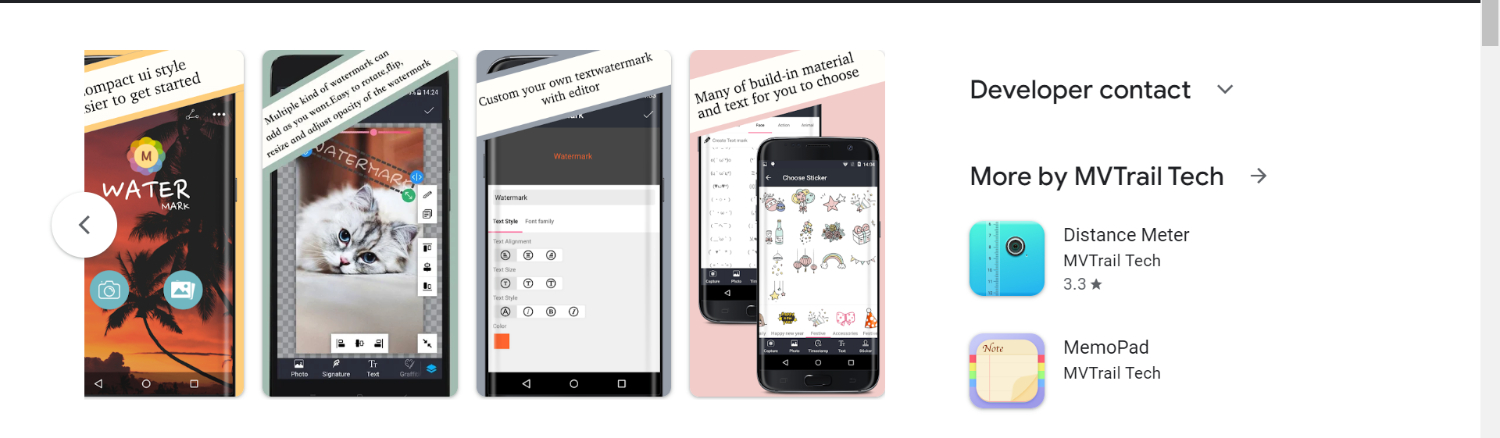 Pros
Pros
- It helps to rotate, edit, or move watermarks easily.
- The application does not take up a lot of space.
- Provides stickers and texts for your watermarks
- Easy to use
Cons
- It is available only for Android users.
- Free only for a limited time; you must pay for it.
Visit: Photo Watermark
uMark Online
You must visit the uMark website, select the photo you want a watermark on, and upload it from your laptop. Then it asks you about the information on your Watermark, and you can select all details as per your desire and proceed. 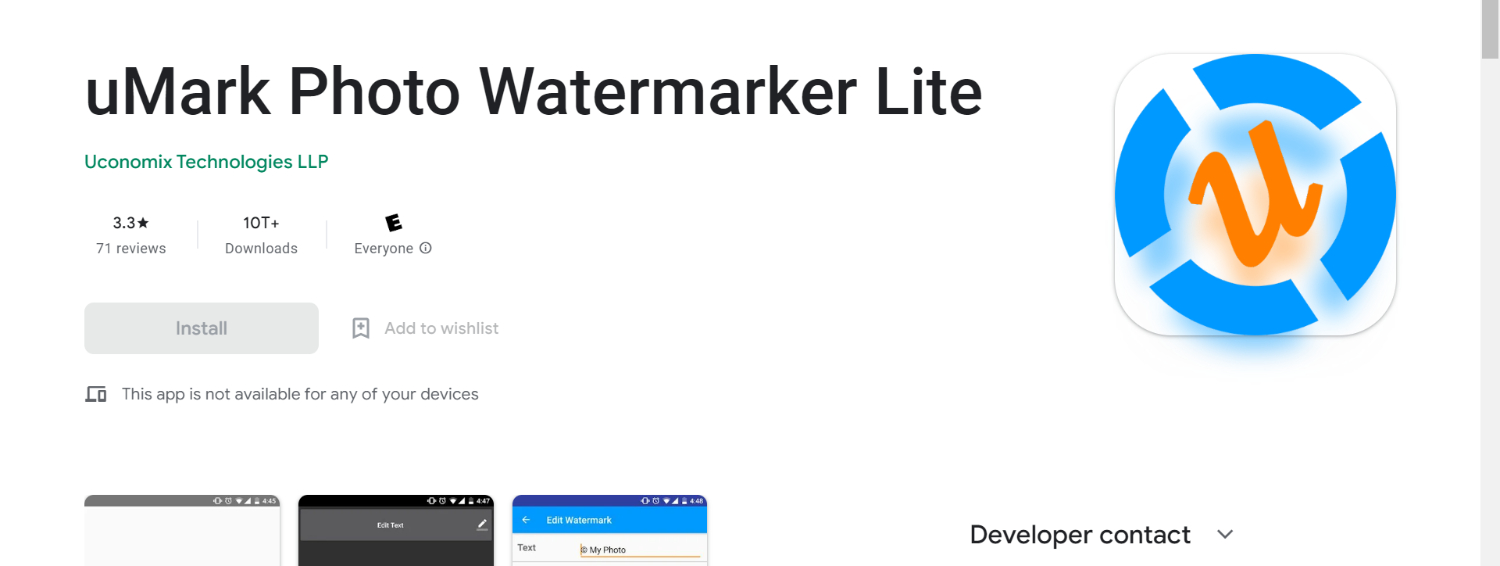
Pros
- It is an online website and, hence, is accessible on all devices.
- Completely free of cost.
- It allows you to watermark a bunch of photos together, too
Cons
- You must manually type and decide the position by choosing the setting and not dragging the Watermark here.
- You will see the final product after it’s placed and then change the settings accordingly.
Nevertheless, this tool is excellent for beginners figuring out how to put a watermark on a photo without Photoshop.
Visit uMark Online
PowerPoint
Initially, when there were not a lot of tools available, and people wondered how to put a logo on a picture without Photoshop, they resorted to the option of using PowerPoint. Though it has some limitations, it is a great tool.
Pros
- You don’t have to download any other extra tool or go to some website since PowerPoint is available on your laptop or PC.
- Easy to use and understand.
- You can edit it again anytime.
Cons
- Limited fonts and options.
- It does not look very professional and can be a bit shabby in terms of the quality of the image.
Also, if you wonder how to put a watermark on a photo without Photoshop using PowerPoint, it is effortless.
Just type your text and choose fonts and styles for this text. Place it according to your needs and adjust the transparency of this text.
Do this in a way visible through your other images, but not too much. This is an essential and quick-to-use tool to suggest if someone wants to know how to put watermarks on photos.
Visit: PowerPoint
Watermark.ws
It is also a viral tool that will help your query of putting a watermark on a photo without Photoshop. You have to visit this website and start watermarking your digital content.
Pros
- It can be used on any device.
- It also helps you watermark any videos.
- All video formats are supported on this website
- Free for certain services.
- Fast processing in the case of the premium version
Cons
- All services are available only in the premium paid version of this website.
- The basic plan includes editing only one photo at a time and 30 seconds of video at once.
- There are few font and style options in the free version, and you cannot remove the background of images.
If you want to know how to put a logo on a picture without Photoshop, then the accessible version of this website can be a great choice. Also, if you deal with this regularly, you might even want to consider buying the premium version since it has a lot of advantages.
Visit: Watermark.ws
See also: Top 15 Tools to Unblur Photos Online
iWatermark
Many recommend this app to people trying to know How to Put a Watermark on a Photo Without Photoshop. It is also beginner-friendly because it has many ready-made templates you can use. You can quickly figure out how to get a watermark using this software.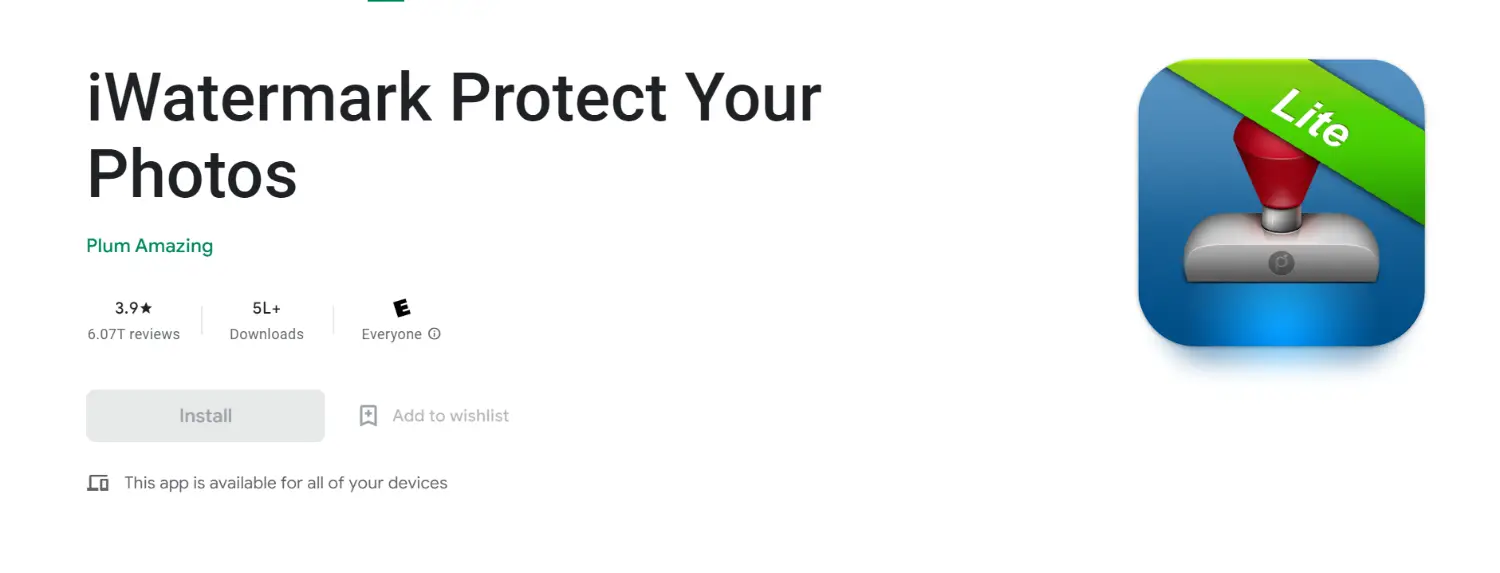
Pros
- Easy to use with a lot of ready-made templates.
- Compatible with Andriod as well as iOS.
- You can access QR watermarks with this, which has up to 4000 characters.
Cons
- The quality of the picture is found to be degraded.
- It does not have a good font or style option.
These are some of the most used tools for watermarking the content. They help you do this without setting up a Photoshop device or even purchasing one since most of these tools also work free of cost.
Apart from these tools, you can also take the help of Skylum’s AI photo editor tool to manage your task in a few clicks only efficiently.
Visit: iWatermark
FAQ
Why is watermarking content important?
It is extremely important to save your content from theft in this digital world. Every content creator must do this.
Is it possible and safe to watermark photos without photoshop?
Yes, it is possible, and many people do it without a photoshop setup. Online tools are available for the same, and they are free sometimes.
Can I design my Watermark?
Yes, you should design your watermark. Still, many templates, fonts, styles are available to help you design.
See also: How to Remove Watermark from Photos Quickly
Conclusion
Watermarking content has become extremely important in 2022 since the theft of such images continues to increase. This invalidates someone who has put many hours of effort into it. Knowing this is crucial for you if you are a digital content creator. If you know someone who is into such content, share these simple and easy-to-use tools with them.
Cropping out or removing watermarks from someone’s content is illegal and a legitimate crime. So, by watermarking them, you are protecting your content and saving your efforts. This ensures your copyright and gives you credit for all the work. I hope this blog introduced you to simple tools that you can use easily without using a Photoshop application on your device.