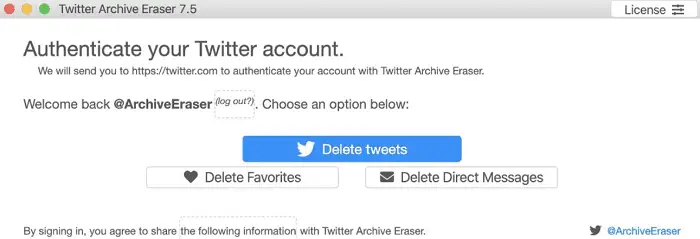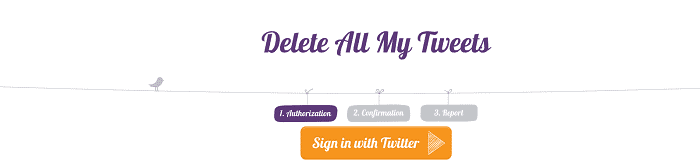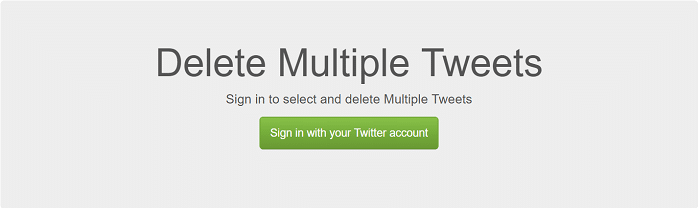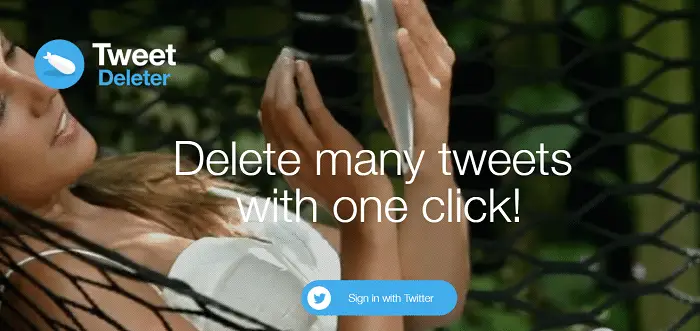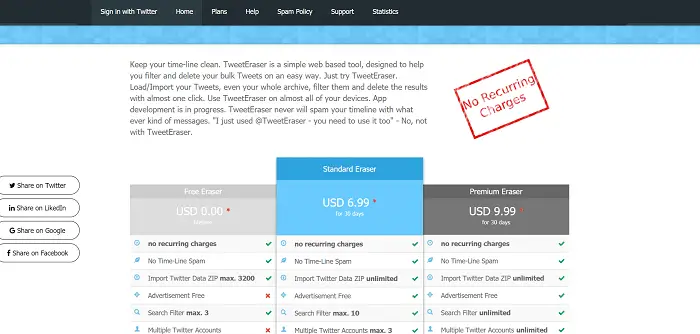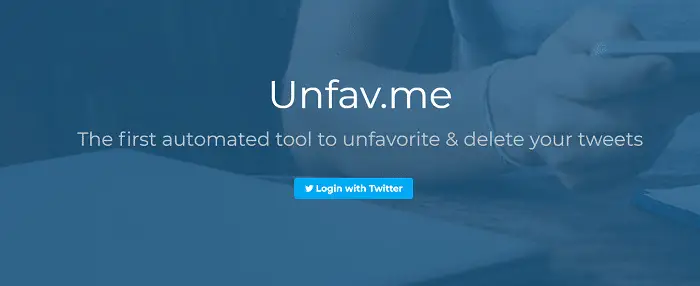Whatever the reason, any Twitter user can delete any of their tweets and generate new usernames at any point if they don’t find them interesting enough. Once deleted, the tweet will be removed from your timeline and any accounts you follow. This can be done for various reasons, such as bad taste, irrelevant content, or outdated content.
To delete a tweet, click the ↓ icon at the top of the tweet to access the drop-down options menu. Select the ‘Delete’ option, and the tweet will be removed. Twitter offers this option, but it requires deleting one tweet at a time. Developers have taken on this responsibility, creating web-based applications and tools that allow users to delete multiple tweets from their Twitter accounts using their services.
Any retweets of the deleted tweet will also be deleted from Twitter. But, be aware that anyone who has retweeted your tweet with their comments cached or cross-posted on any other website will not be removed, even if the original tweet has been deleted. However, you can always generate fake tweets. Let’s now look at the top ways to delete multiple tweets at once.
Table of Contents
10 Ways to Delete Multiple Tweets in One Go
Here we have a list of options to consider when you want to delete numerous tweets in one go.
Circleboom
This is one of the best applications that provide Twitter users with distinct features. It is well designed with all the modern tools, so users don’t have difficulty working on it.
You can select specific tweets to delete or choose the “bulk option” to delete all your tweets in a click. This website lets you eliminate all your previous tweets by decluttering them. Thus, giving you a neat beginning.
This website also offers the option to sort out tweets based on your posted dates and the language. Thus, you don’t have to waste your time searching. You can delete multiple tweets that you don’t recognize in an instant.
Visit: Circleboom
Twitter Archive Eraser
It is software that allows Twitter users to delete unwanted tweets from their timelines without hassle. They can wash the old tweets off their accounts permanently. This tool is relatively easy to run, and newbies can efficiently operate it.
It works on three elementary steps. You must authenticate your Twitter account, choose unwanted and delete tweets. However, this software reserves some data for analytical work.
Visit: Twitter Archive Eraser
Delete All My Tweets
This is yet another app that can let you delete multiple tweets permanently. You can eliminate 1000 tweets and repeat the process to eradicate more unwanted tweets.
This website is convenient, as well as simple to operate. Once you delete the tweets through this site, you can restore them. The interface looks simple, and there’s an option available on the home page so you can sign in. Check out the link below to uncover more features.
Visit: Delete All My Tweets
See Also: How To Delete Your Spotify Account With Ease | Updated
PostGhost
PostGhost is one of the best websites available in cyberspace that can satisfy your needs. Many celebrities, including politicians, sportspeople, and other public figures, use it to delete multiple tweets that are unwanted.
The interface of this site looks modern yet simple. It uses advanced technological methods to keep the users updated. You can go for a free trial if you wish. And get a premium account with data to boost the process. Check out the link below to know more.
Visit: PostGhost
Twitter is a simple tool to load, select and delete multiple tweets. You merely have to log into this website and permit it to authorize Twitlan’s Twitter access. The site will then load your Twitter messages in batches of 50, and you can delete all the 50 tweets at once, start removing the them one at a time, or by selecting multiple.
The best part of Twitter is that it’s free, and the downside is that, unlike other services, it does not have a search option to find selected Tweets quickly.
Visit: Twitlan
See Also:
TweetDeleter
This is another website that offers the service of deleting multiple tweets. Over 1,225,763 users have deleted 481,107,383 tweets using TweetDeleter, a testament to the site’s popularity in deleting tweets.
You will have to log in to your Twitter account using this website, which allows you to browse your entire Tweet history and select multiple messages to delete.
Also, if you want to remove the whole of your Tweet history, that is possible. Another sleek feature is the option to schedule tweet deletion based on your preferences. The search Tweet function makes finding and removing the exact tweets easier.
Visit: TweetDeleter
TwitWipe
This tool is for when you have taken the delete multiple tweets option one step further and want to go ahead and wipe out all your tweets in one go.
Like the other tools, you must sign in to Twitter using Twitwipe. After that, you will get an option of ‘TwitWipe this account‘ and the usual permission confirmation formalities.
Wiping the tweets off your account is an excellent option if you are thinking of handing over your account to someone else or you want to start afresh because this way, you will retain all your followers, following, and favorites.
But, get warned about the time required to wipe your Twitter account because it takes a long time. It is best if you have started the wiping and leave it overnight to complete.
Visit: TwitWipe
TweetEraser
Another similar option to TweetDeleter, this web-based tool gives you the same chances for searching and lets you delete multiple Tweets. But, TweetEraser allows you to keep all the deleted tweets in a database so you can use it later if needed.
This premium service will guarantee to send no spam on your social media timelines.
Visit: TweetEraser
TweetDelete
Suppose the messages you want to remove belong to a particular period. In that case, TweetDelete is an excellent web-based free service that all Twitter account holders can use to delete multiple tweets.
Like the other tools, you must allow this application permission to access your Twitter messages. Once you receive authentication, it will periodically delete the tweets per your preferences.
Visit: TweetDelete
Unfav
Unfav is a popular free web-based tool that can delete multiple tweets, retweets, and favourites. It can even delete your replies in bulk. This tool uses filters you can choose to search through the history of your tweets.
Once configured with the filters and preferences, Unfav will start working on your Twitter account every 15 minutes. To periodically delete all the unwanted stuff, thus leaving your account clutter-free.
FAQs
Can you delete multiple tweets at once?
Twitter does not provide any official method to delete multiple tweets at once, and you will have to delete the tweets one after the other.
How do you mass delete tweets on Twitter for free?
CircleBoom is one of the best sites to delete many tweets simultaneously. Twitter Archive eraser also deletes the tweets permanently. Delete All my tweets and postGhost are also Apps that you can use.
Is tweetdelete safe to use?
Tweet deleting is entirely safe. Once deleted, the tweet will be permanently deleted from your timeline, and retweets will also be removed.
How long does tweet deletion take?
Tweet deletion may take varying amounts of time. It can range from 5 minutes to even hours.
Conclusion
One of these many options is sure to serve your purpose of getting rid of unnecessary tweets. With the advent of technology, we spend most of our time browsing. And, it has undoubtedly become possible for us to delete old tweets and permanently delete WhatsApp contacts and accounts on other social media to make ourselves more productive. Please get in touch with us if you have any other option you might want to suggest.