There can be various purpose why you need to translate a PDF. Perhaps you need to share information with somebody who doesn’t speak English, or maybe you want to translate a PDF into English so that you can understand it better. There isn’t a simple automatic translation feature on PDF files, so how do you switch your document from one language to another?
First, convert your pdf to a Word document that you can edit. Then, you will translate your document via a machine or human (we’ll look at the pros and cons of each method). Lastly, you will convert the translated document into PDF format to be identical to the original, with all text in a different language.
The solution is easy but takes a few more steps than hitting a translate button. Following these simple instructions on translating a PDF, you will have a new, translated version of the original document within a few minutes, ready to read or share.
This article guides you through how to do each step of the process.
Table of Contents
Method 1: Using Machine Translation To Translate The PDF For Free
Let’s look at different ways to translate a PDF file into any other language, starting with using AI (Artificial Intelligence) to translate the text.
Step 1. Convert The PDF To Word
It only requires a few seconds to convert a PDF to a Word document that can be edited. Follow the steps below:
- Go to the FormatPDF converter website. Here’s a screenshot so you can see what it looks like:

- It’s free to use, so you’ll probably want to bookmark the FormatPDF website so you can easily find it next time you need to convert a document.
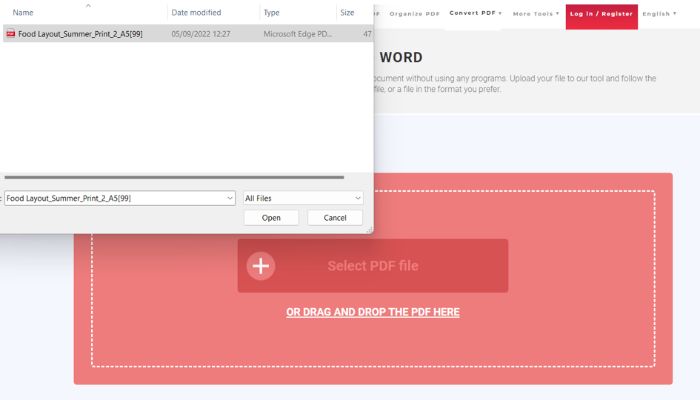
- Then, click ‘Select PDF file‘ to select your document manually, or there’s an option to drag and drop your file from its location into the red box.
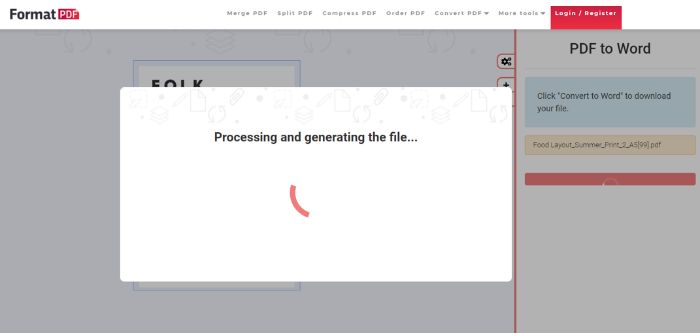
- A few moments later, your document will be displayed. You should see a confirmation screen similar to the one below. You can use the plus and minus icons to zoom in or out, and you can edit your file name in the box directly above ‘Convert to Word.’
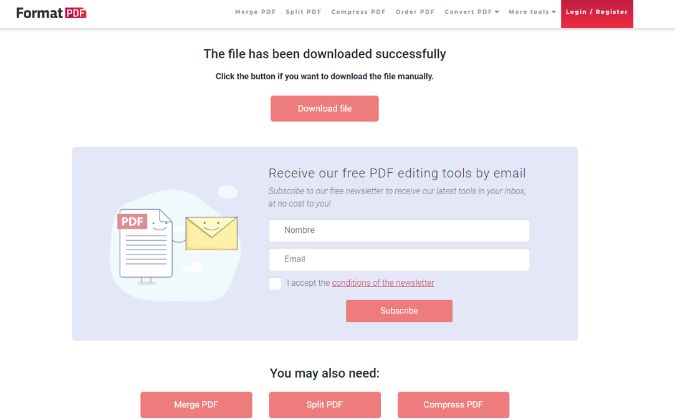
- Click ‘Convert to Word’ once satisfied with your file name. The software will need only a few seconds to convert your document.

- Your document will download and appear automatically where you receive your downloads.
See Also: Top 7 Best Japanese To English Translator App | 2022
Step 2. Use An Online Translation Website
This is the second step on how to translate a pdf. Now that you have your editable Word document, you can translate the text with a free online tool. Google Translate is an excellent option to use. Open Google Translate on your browser.
Follow the steps below to translate your Word file:
- Click ‘Documents‘ to select the Word document to be adopted. Copy and paste the text from the document into the white box. Alternatively, upload via drag and drop or select the file from your computer.
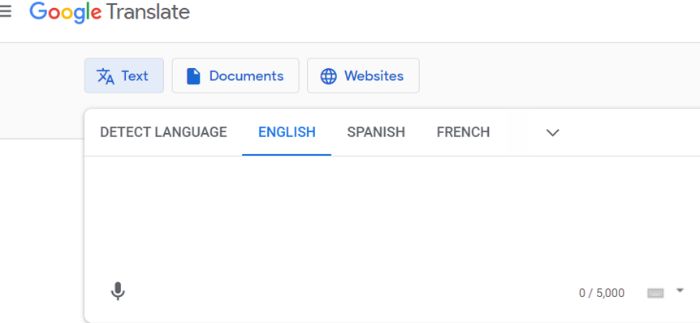
- You will notice that you can select the original language on the left or leave it on the setting ‘Detect Language’ to detect automatically. You must select the destination language on the right in the ‘Translation’ field.
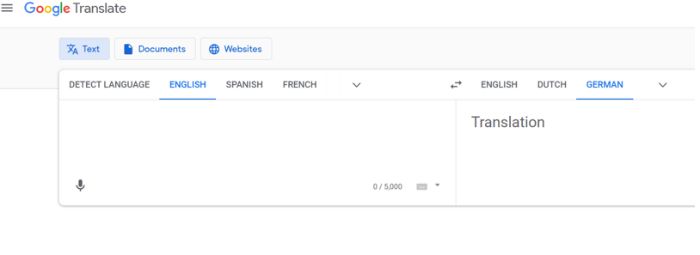
- Once happy with your selection, click ‘Translate’ to change your file. The tool will translate your file and download it to where you receive your downloads. You will need to copy and paste it back into a Word document. The completed version will appear on the right if you have pasted the text into the white box.
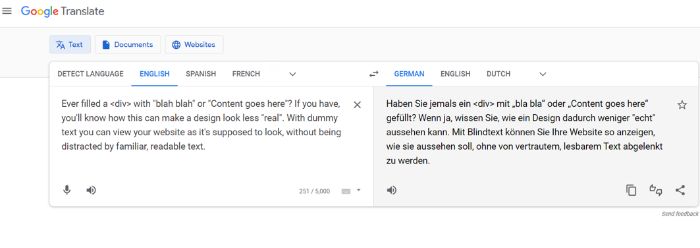
Step 3: Convert The Translated Word File To PDF
Now all that remains is to convert your translated Word document to the original format.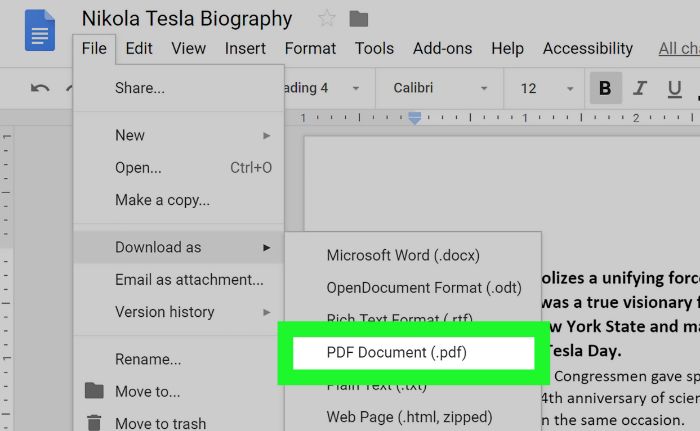 You can do this by following the process outlined in Step 1 but by using the reverse method. The FormatPDF website also has a free Word-to-PDF file conversion tool.
You can do this by following the process outlined in Step 1 but by using the reverse method. The FormatPDF website also has a free Word-to-PDF file conversion tool.
Now, you know how to translate a pdf using Machine Translation.
Problems With Translating A PDF Directly Using Machine Translation
During step 2, you may have noticed that Google Translate allows you to translate a PDF directly by uploading the file. 
So why do we recommend you convert the document to Word first?
There are significant drawbacks to uploading a PDF directly to Google Translate.
- Google will add “Machine translated by Google” on every document page, and you cannot delete this text.
- Translated PDFs may come back with formatting issues, such as messy or mismatched text and missing pictures.
This is why the best way to translate a PDF is to convert it into an editable file format (such as Word).
Important Things To Know About Machine Translation
There are alternatives to Google Translate, such as DeepL. These work similarly and may provide more suitable alternatives. At the very least, comparing how different AI programs translate your document will be interesting!
But whichever website you use, it’s important to note that the machine will not always get it right.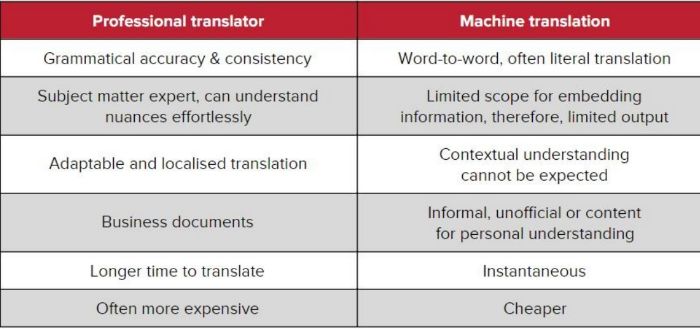
Unfortunately, you can’t guarantee that the text you receive back is 100% accurate. Humans use language in many subtle ways that machines can’t understand.
For example, maybe your English text says something is a piece of cake.’ A machine would probably translate that literally into Spanish, ‘un trozo de tarta.’ The problem is that this phrase has a second meaning: to be easy in English.
There’s no relation between cake and easiness in Spanish, so the literal translation doesn’t work. It doesn’t transmit the correct meaning. For something easy, you can say it’s ‘pan comido,‘ which translates as ‘eaten bread.’ (Again, the meaning is lost in translation: would you understand if somebody told you that an exam was eaten bread?)
A good way to ensure the best accuracy possible is to proofread and polish any text that a machine has translated. This should be done by a person who speaks both languages fluently.
Pros And Cons Of Translating A PDF With A Machine Translation
There are two crucial advantages to using a machine translation: free and fast. 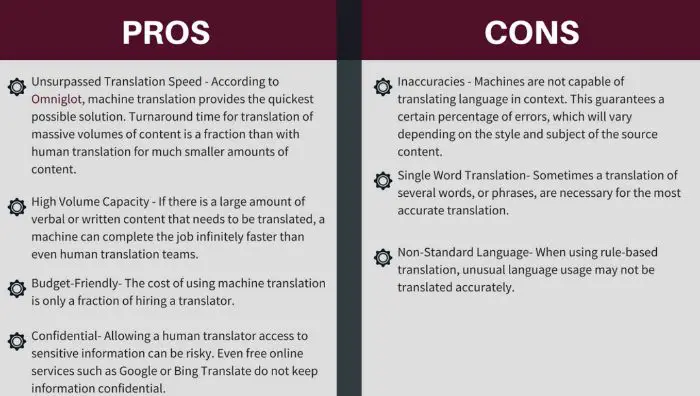
But with the benefits also come the drawbacks.
Accuracy cannot be guaranteed, and often the meaning gets lost in translation. When using a machine, the standard is compromised.
An incorrect translation could result in laughter, confusion, or even offense due to inappropriateness.
Therefore, it is worth considering the importance of your document and the quality required before choosing to use a machine to do the work.
If you will be using the document in a professional setting, it’s best to use a human translator. There are different ways to go about this.
Method 2: How To Translate A PDF Using A Human Translator
The two main ways to hire real people to translate your document is to either find a freelance translator or use an agency.
This will guarantee a professional translation standard, and the translator can ask you questions if there is a need to clear up any ambiguous meanings.
Before you send your text to a freelancer or agency, you’ll need to convert your document into an editable file. You can follow the steps in ‘Method 1’ to use FormatPDF’s free online PDF-to-Word conversion tool.
Once you have received the translated text from a freelancer or agency, you can reverse the process and convert the Word file into the original PDF format.
Pros And Cons Of Translating A PDF With A Freelancer Or Agency
Here we have listed some pros and cons of translating a PDF with a freelancer or agency.
Pros
- highest quality and accuracy, humans can translate better than machines
- communication between you and the translator in case of ambiguities
Cons
- price: higher than using a free website
- time: takes longer
FAQS
Can I use Google Translate to translate a PDF?
Yes, Google Translate offers a feature that allows you to translate PDF documents. You can upload the PDF file to Google Translate and select the source and target languages. Google Translate will then attempt to decipher the text within the PDF.
Are there offline tools to translate PDFs?
Yes, there are offline tools available that allow you to translate PDF documents without an internet connection. These tools typically require you to install translation software on your computer.
Can I preserve the original formatting when translating a PDF?
Yes, some advanced PDF translation tools strive to preserve the original formatting of the PDF document during translation. This means the translated version will retain the same layout, fonts, and visual elements as the original document.
Is it possible to translate scanned PDFs?
Yes, it is possible to translate scanned PDFs, but the process may require additional steps. Scan PDFs are essentially images; to solve them, you need to use optical character recognition (OCR) software to convert the scanned text into editable text. Once the text is recognized, you can translate the extracted text into the desired language using a translation tool.
Can I translate a password-protected PDF?
Translating a password-protected PDF may require additional steps. First, you must remove the password protection from the PDF using appropriate software or online services. Once the PDF is unprotected, you can use a PDF translation tool to translate the document as you would with any other PDF file. Remember to reapply password protection to the translated PDF if necessary.
Are there limitations on the size of PDFs that can be translated?
Yes, there may be limitations on the size of PDFs that can be translated using online tools or free services. These limitations vary depending on the specific tool or service. Larger PDFs may require a premium or paid subscription to solve without restrictions.
Conclusion
The first step is always to convert the PDF to Word to have an editable document and avoid formatting problems or watermarks. You can do this using the website Format PDF for free. The most significant decision is using a machine or a human translator. Both methods have obvious benefits and drawbacks, depending on the purpose of your file and how/where you are using it.
Some AI or machine translation examples are Google Translate, DeepL, and Doc Translator. If you are using the file professionally or handling a vital document, it’s best to have it translated by a real person to guarantee the quality. You can find freelancers on websites like Fiverr or Upwork or can look for an agency. Hence, this blog concludes with translating a pdf using various methods.

