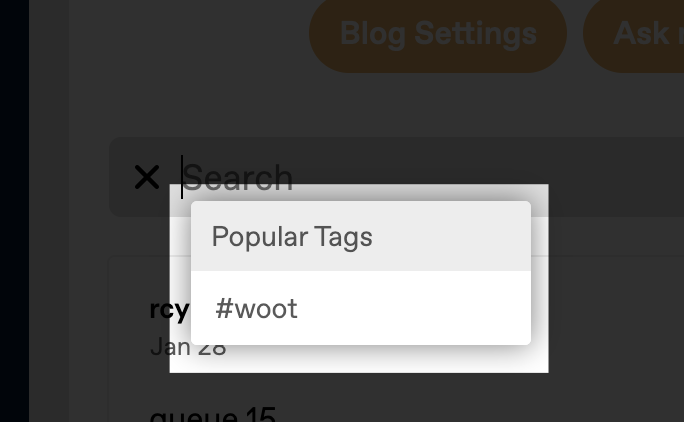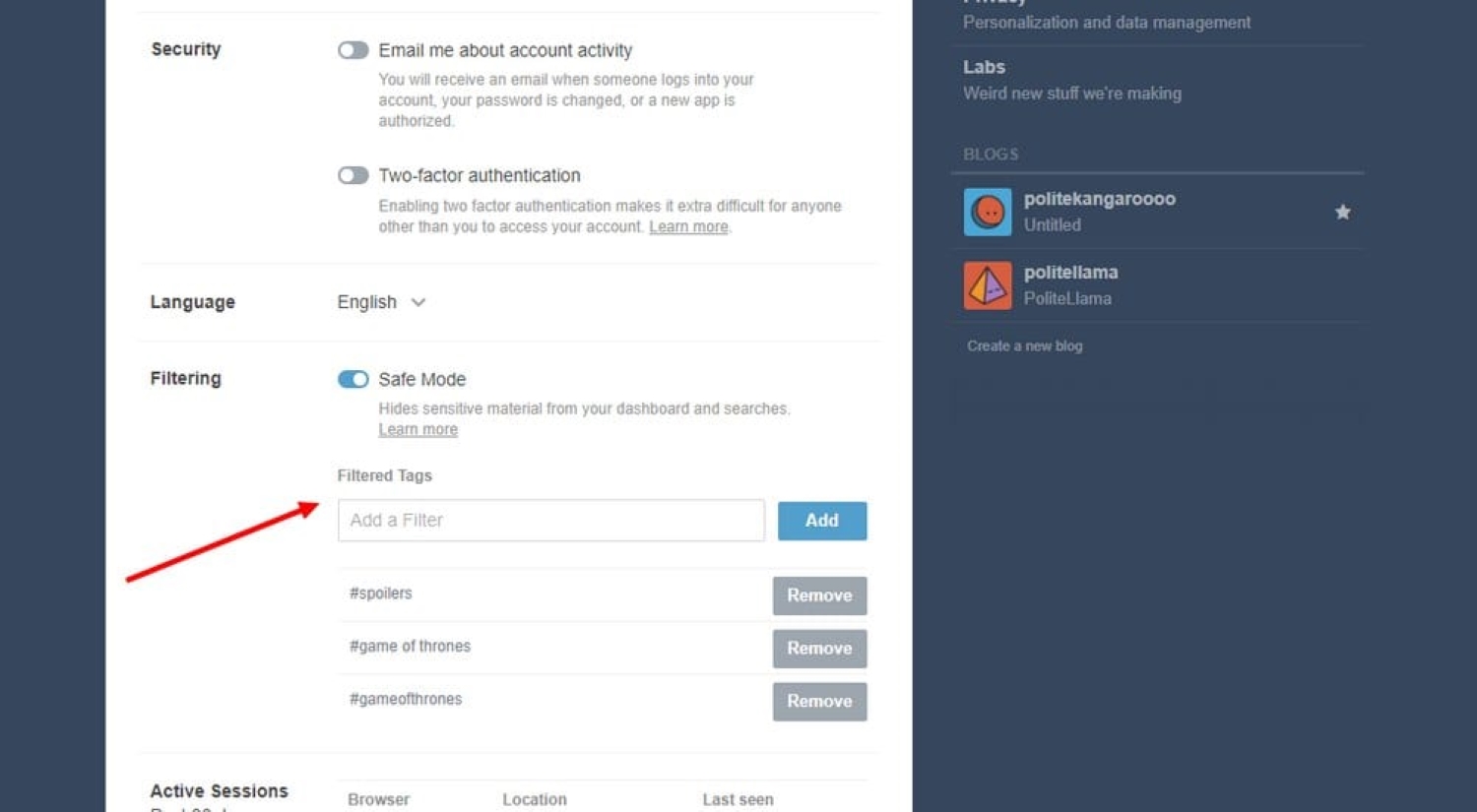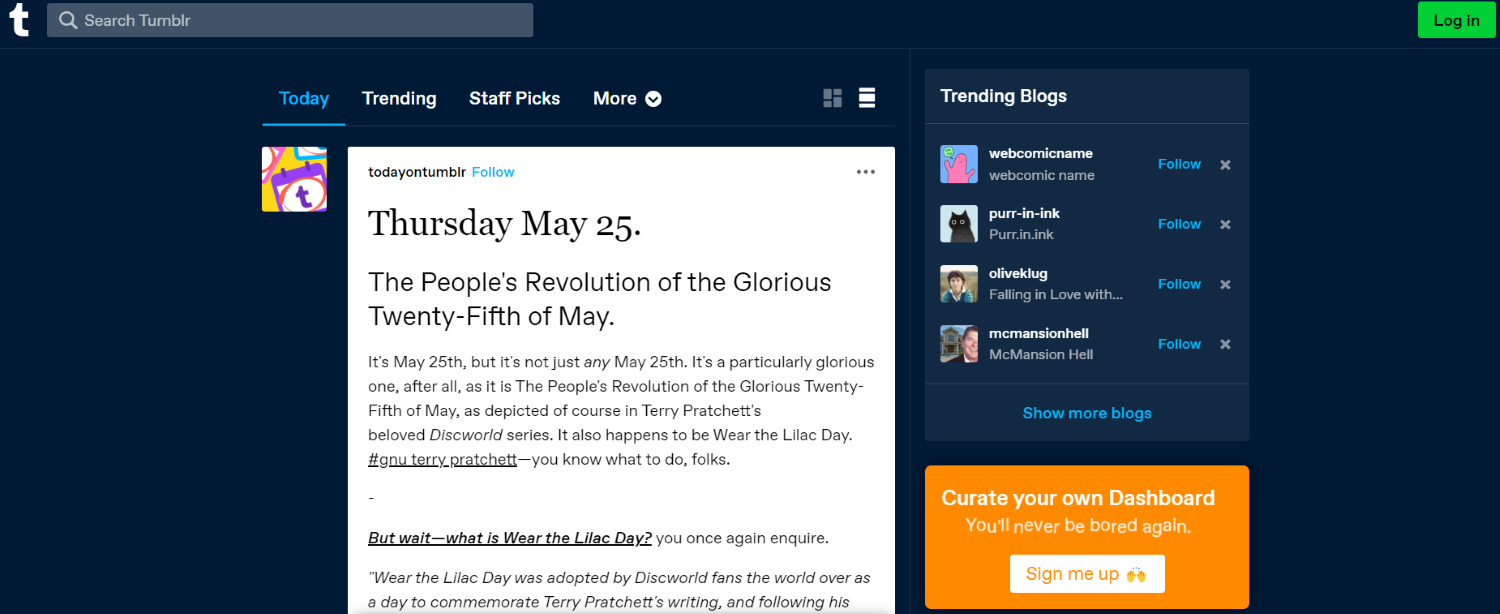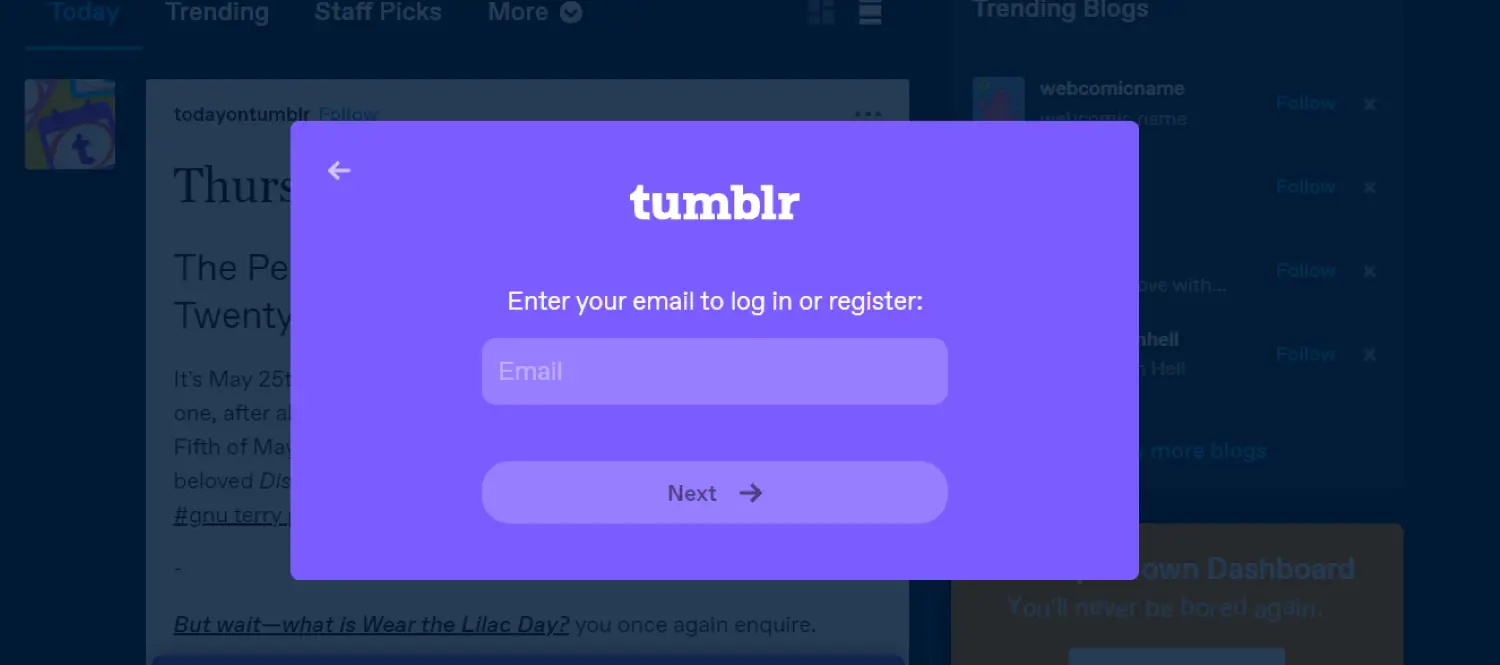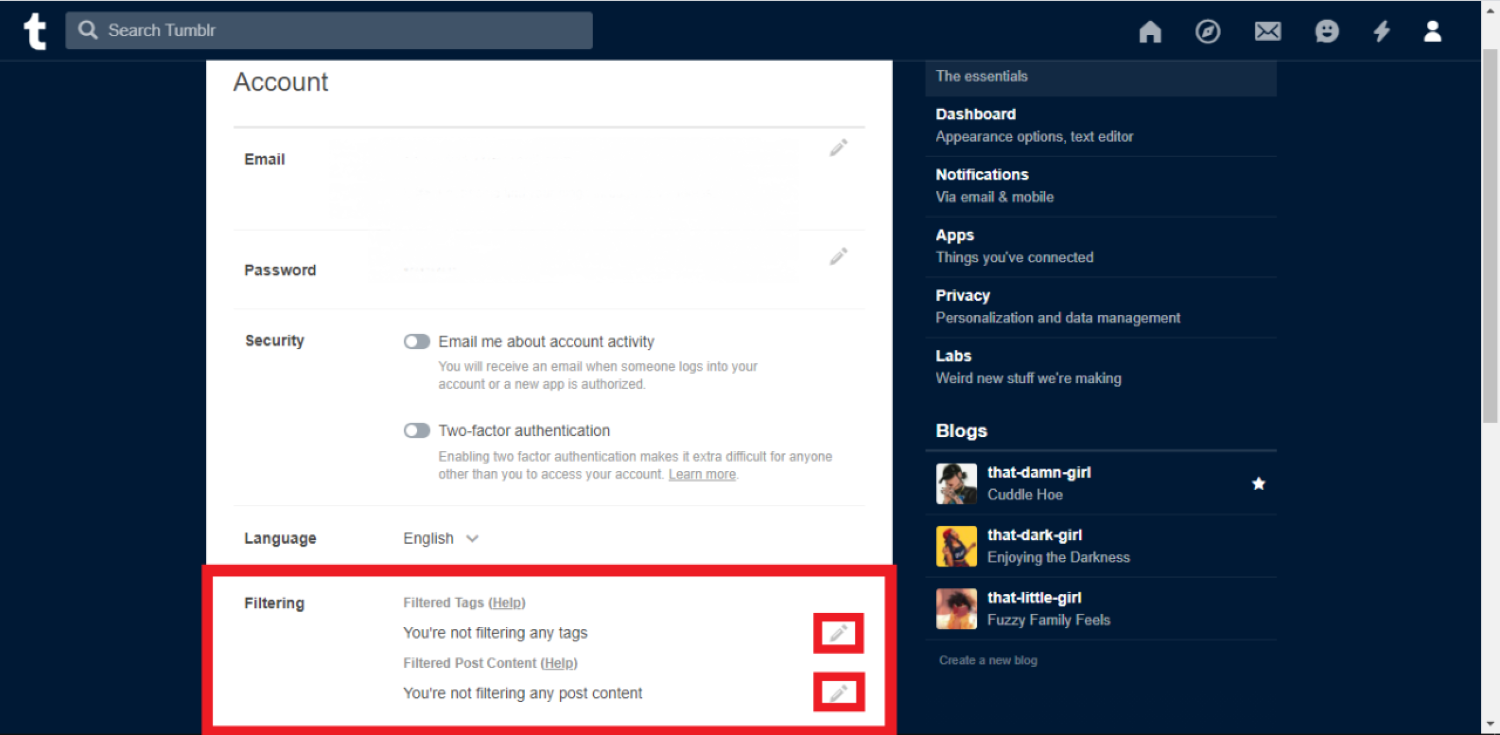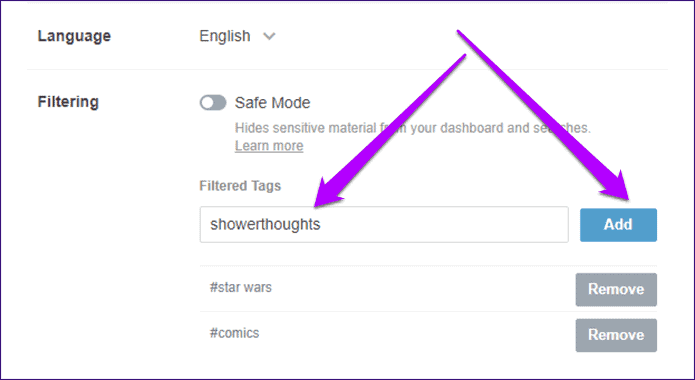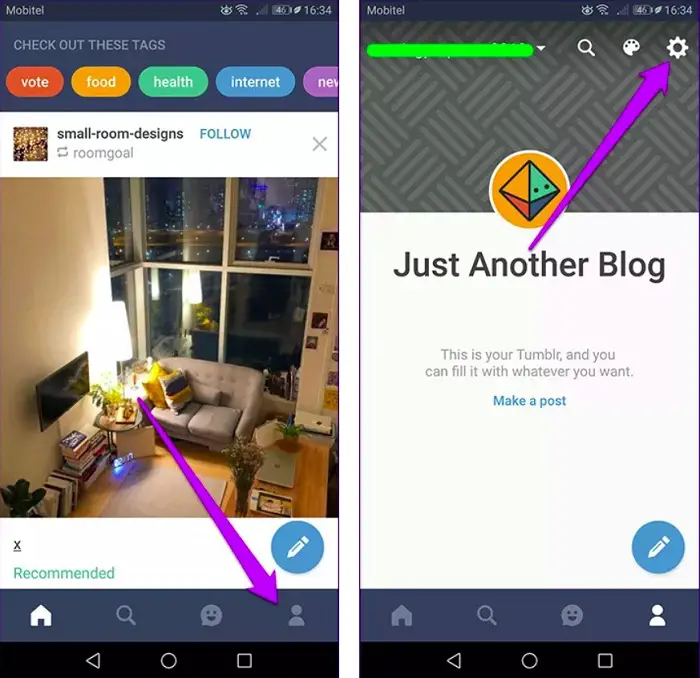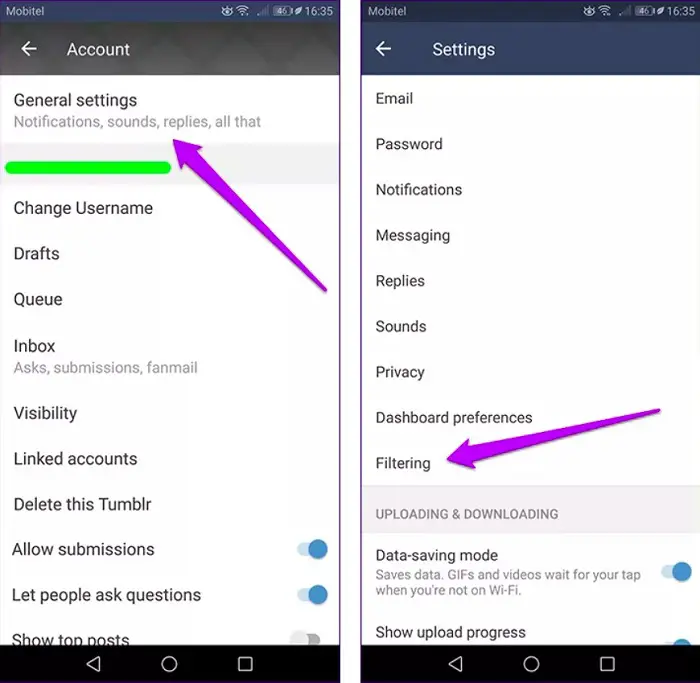You can access unlimited posts and information on social media websites and applications. Moreover, people upload millions of posts each minute over platforms like Tumblr, Instagram, Twitter, etc. Tumblr is a popular website that allows small and large-scale writers to blog about anything. To block tags on Tumblr, you can use the built-in feature to filter out specific tags from your dashboard.
Click the account icon on Tumblr, then select Settings. After that, Scroll down to the “Filtering” section and click the pencil icon next to “Filtered Tags.” Type the tag you want to block, then click “Add.” And If you’re going to remove a filter, click the “Remove” button.
Further, it helps promote your text posts and other details across the globe to active users on Tumblr. Therefore, it becomes necessary to filter out as per your preference to organize the timeline. Thus, today we will answer, “How do I block tags on Tumblr?”. Undoubtedly, it is one of the most common questions that users ask. Hence, make sure to read the entire blog so that you don’t miss any critical information.
Table of Contents
What Are Tumblr Tags?
Before starting our journey, learning the idea behind using tags and how they function is incredibly significant. You might want to skip to the next section if you are a regular Tumblr user. However, newbies must read about the Tumblr tags and why they are essential.
You already know that any user can post about any topic, and you can view it on the home page. Well, what if you are not interested in some specific issues and don’t want to read about them? This is where blocking tags on Tumblr features come into play.
Further, after removing the text with the tag you decided to withdraw, you can easily filter out the final posts. Hence, the dashboard will look neater and more organized as every post will interest you. It will prevent any vital information to skip due to useless posts on the screen.
See Also: How to See Who Views Your Facebook Profile
How To Block Tumblr Tags?
Now, we come to the part where you will learn how to blacklist tags on Tumblr using the in-built feature. Tumblr is a simple and effective platform that provides quality content to users. Further, you can easily customize the overall appearance of the dashboard by blocking particular tags.
Therefore, it will give you more control over posts you want to view regularly. We will discuss both the methods- Desktop and Mobile versions to remove tags from Tumblr.
Desktop Tumblr
Most Tumblr users prefer to read content and posts directly from their PC. This gives them a better viewing screen with a large display. Therefore, the steps how to block tags on Tumblr are as follows,
Step 1
Turn on the computer or laptop and open the internet browser that you regularly work on.
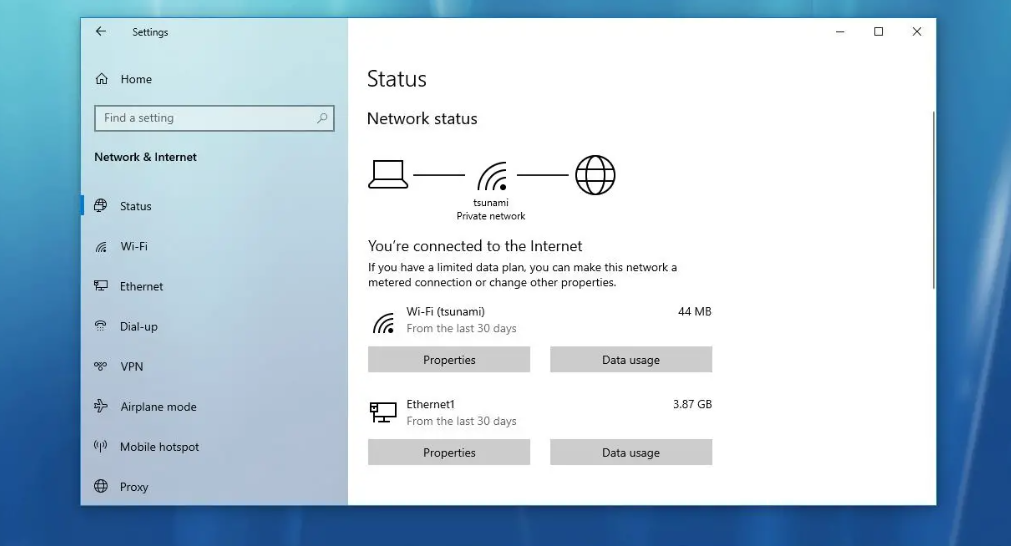
Make sure that the PC has an active internet connection.
Step 2
Go to the official webpage of Tumblr or directly search it on Google.
Step 3
Fill in your login credentials and get access to your Tumblr account accordingly.
Step 4
Click on the Settings panel by selecting the Icon available in the top right corner of the screen.
Step 5
Scroll down to find the Filter section, where you can find the blocked tags (if any).
Tap next directly on the edit button to open the tags list
Step 6
Next, enter the desired tags that you wish to block on Tumblr. It is not required to add ‘#’ before each tag.
Click on the Add option to save the changes. The tags are now successfully added, and you will not get the related posts.
Mobile Tumblr
Despite the majority of desktop users, there is a growing trend of using Tumblr on mobile devices. You can quickly go and download and install the mobile app on both iOS and Android devices. Similarly, if you wonder how do I block tags on Tumblr for better usability, follow these steps:
Step 1
We assume that you have already downloaded or know the mobile application of Tumblr on the device.
In case not, make sure to get it before proceeding further. It is directly present in the respective app stores and other third-party providers.
Step 2
Click on the Tumblr icon and open the application.
You need to connect the mobile with WiFi or a data network.
Step 3
Once the app is open in front of you, you can tap on the Account option that you can see on the bottom right of the screen.
Next, select the Settings option that is present on Android mobiles. However, iOS users might need to click on the content to get access.
Step 4
Now you will find a Filters option to add or remove tags like the desktop version of Tumblr.
Step 5
Click on the New option, and you are ready to type in the tags. Make sure not to add the ‘#’ symbol before the phrases.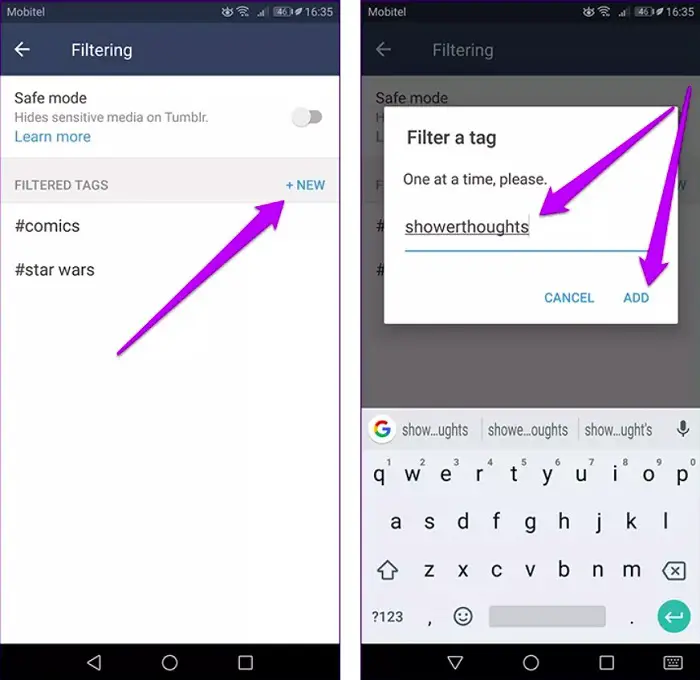 Finally, save the configurations, and you are ready to go. Get back to the dashboard and refresh the screen to apply the settings.
Finally, save the configurations, and you are ready to go. Get back to the dashboard and refresh the screen to apply the settings.
FAQs
Is there a way to block tags on Tumblr mobile?
Yes, you can block tags on Tumblr mobile. You can access your account settings to the 'Filtering' section. There, you can add specific tags to your block list. Posts containing those tags will be hidden from your dashboard and search results.
What are tags on Tumblr?
Tags in Tumblr are keywords or phrases used to categorize and organize content. Users add tags to their posts to make them more discoverable to other users interested in similar topics.
How do you appear in tags on Tumblr?
To appear in tags on Tumblr, include relevant tags when creating a post. When users search for or explore specific titles, your post will be more likely to appear in the results if it contains those tags.
Why did Tumblr implement tag bans?
Tumblr implemented tag bans to address issues such as the proliferation of inappropriate or explicit content, spam, harassment, or community guidelines violations.
Why did Tumblr ban so many tags?
Tumblr banned many tags to address widespread misuse or abuse within the platform. By implementing tag bans, Tumblr aims to curb the circulation of content that violates its policies or negatively impacts the user experience. It's a proactive measure to ensure a healthier and more responsible community.
Conclusion
This guide gives you an overview of “How do I block tags on Tumblr?”. You can also remove these tags at your convenience. Make sure that tags are only applicable to posts published by other users.
Thus, it will not affect the content you upload or send to anyone through a message. The advertisements are also immune to tags, so there are no customizations.