Numerous cryptocurrency users have adopted the Binance trading platform for several reasons, including minimal withdrawal costs. Binance provides a simple way to purchase and sell stocks and makes it simple to withdraw money to your bank account. They accept 14 fiat currencies via a variety of payment options. This write-up will answer how to withdraw money from binance for you.
Bitcoin has been the most successful cryptocurrency so far, and thus, investing in it initially has proven relatively safer for many investors. If you are new to crypto trading, thinking about investing in it, or even willing to learn about it without investing, you must visit bitcoin pro live. This website teaches you everything there is to know about Bitcoin. This website also helps you start investing in Bitcoin and make trades. To get started, you need to create an account.
However, if you already are a player of this crypto game, and you’ve swapped your cryptocurrency for fiat cash but aren’t sure how to deposit the money to a bank account, this is for you.
Table of Contents
How to Withdraw from a Binance – PC
Follow the instructions to withdraw money on a PC.
- Access your Binance account by logging in to either the application or website.
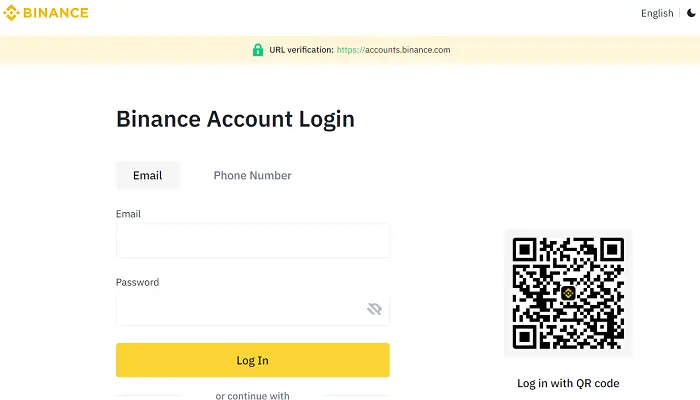
- Choose Wallet, then Fiat, and Spot from the pull-down menu. You will see a list of your available cash and cryptocurrency balances.
- In the text box, type the name of the currency you wish to transfer or search the list for it.
- Your total amount will be shown beneath Currency to transfer on the Withdraw Fiat screen.
- The Bank Transfer (SWIFT) choice will immediately appear. Enter a withdrawal amount.
- To make the request, press Continue.
- Then, enter the recipient bank and account owner information.
- Confirm your transaction after validating all the data displayed in the Confirmation window.
How to Withdraw from a Binance – Android
Follow this step-by-step guide. This will help you to learn how to withdraw money from binance on android.
- Access your Binance account. Press the Wallet symbol at the bottom of the window.
- Browse through the denomination choices before selecting your currency.
- In the lower right corner, click the Wallet icon.
- The Bank Transfer (SWIFT) option should appear on the transaction screen below Recommended.
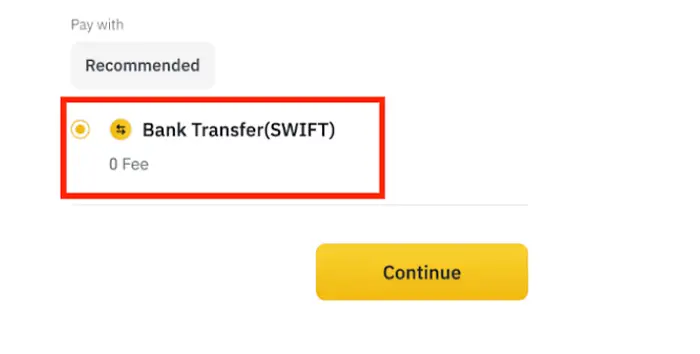
- Scroll to the bottom of the Enter Amount input field and enter a value, or choose Available to draw the amount and hit Continue.
- Enter the receiving banking information. In the Recipient Name field, your name will appear as the receiver. Then press the Continue button.
- Next, double-check the details in the Withdrawal Confirmation pop-up, then hit Confirm.
How to Withdraw from a Binance – iOS
Follow the instructions to withdraw money on an iOS device.
- Access your Binance account using the app. At the lower right, tap the Wallet symbol.
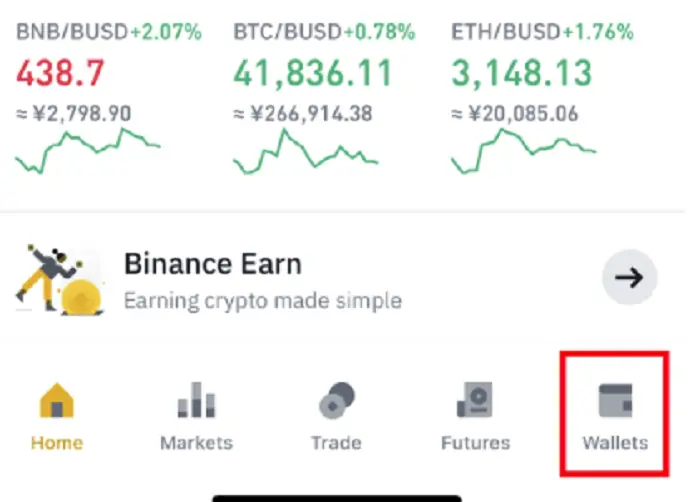
- Scroll down the currency selection and choose your currency.
- Click Withdraw in the lower left corner. The Bank Transfer (SWIFT) choice will appear under Recommended on the withdrawal screen.
- The Withdrawal information section will inform you how long the process will take.
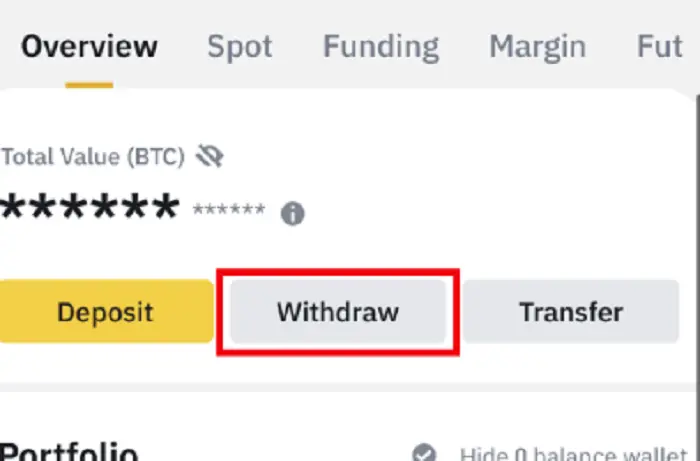
- Scroll to the bottom of the Enter Amount dialog box and enter a particular amount, or choose Available to transfer the amount, and then press Continue.
- Now insert the receiving bank details. The Receiver Name area will be filled up automatically with your name.
- Then, confirmation box for transfers will display after clicking continue. Confirm your transaction after validating all the data shown in the Confirmation window.
How to Withdraw from Binance Instantly
Follow the instructions to know how to withdraw money from binance instantly
- Access your Binance account using the app.
- At the lower right, tap the Wallet symbol.
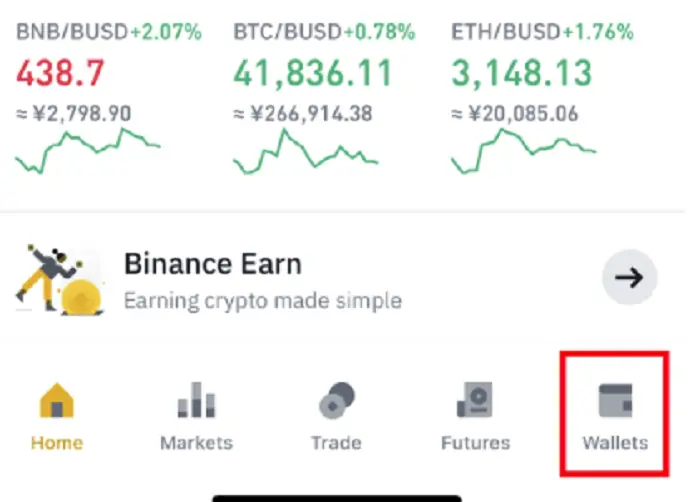
- Scroll down the currency selection and choose your currency.
- Select Bank Card.
- In the Amount field, enter the amount you wish to send.
- Select your associated card or add another card to finish your transaction.
- When you click Continue, a Withdrawal Confirmation box will appear.
- Confirm your transaction after validating all the data displayed in the Confirmation window.
- A Security Verification window will appear. To finish the procedure, you must complete the security requirements.
- Select Send SMS to receive a six-digit security code on the phone.
- Type the six-digit number into the text field for the SMS Authentication Number. If you’ve enabled Google authenticator, enter Google’s security code in the Google verification code section.
- Now press the Submit button. To confirm the withdrawal, an Order Submitted window will appear.
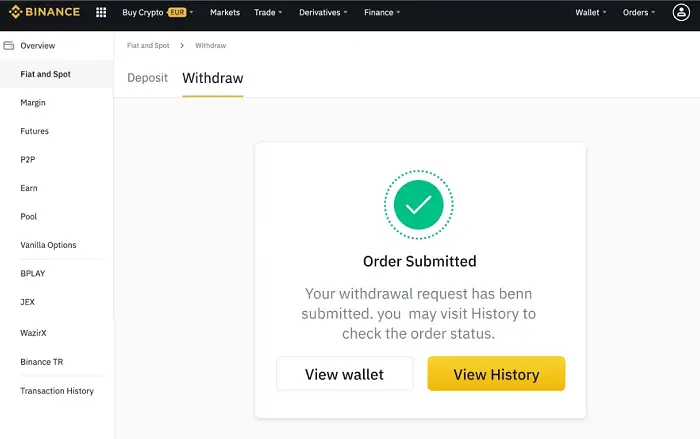
Now you can view wallet or view history or go back to the homepage.
See Also: 17 Currency Converter Apps For iPhone In 2022 [Latest]
How to Withdraw from Binance to Wallet
Follow the instructions to withdraw money in a wallet.
- Firstly, visit Binance.com to log into your Binance profile.
- Choose Fiat and Spot out from the drop-down list after clicking the Wallet option at the top of the page.

- You can see your Currency and Crypto assets. By clicking the Withdraw button next to the currency you wish to take, you can choose it.
- Enter the withdrawal information into the payment window.
- Copy and paste the recipient address, or scan the QR image.
- Enter the number you wish to receive or select Max to receive the whole available sum. The Amount field will show the smallest withdrawal amount.
- Further, a pop-up will appear with the withdrawal costs and the total amount you’ll get.
- When you’re finished, click the Submit button and do the verification.
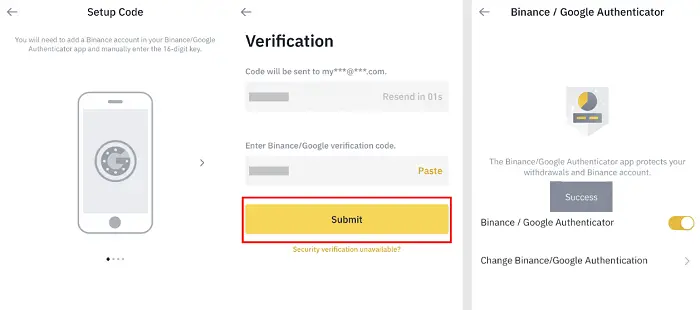
- To finalize the withdrawal, you may be requested to perform security verification, depending on your two-factor authentication option.
FAQs
How many days are required to transfer funds from Binance to your bank account?
The funds will be sent into the bank account in approximately 3-5 working days once they have been validated and authenticated.
What is the fee for withdrawing from Binance?
Binance's transaction pricing model differs depending on the blockchain. It is also affected by variables such as data traffic at the withdrawal time. When utilizing Binance, however, withdrawing through the BNB Chain is typically the cheapest alternative.
Is there a monthly price for Binance?
Changpeng Zhao, a developer who formerly designed high-frequency trading systems, launched Binance. Binance was founded in China but eventually relocated its offices due to the Chinese government's increased control of cryptocurrencies.
Can cryptocurrency be taxed?
Yes. For tax reasons, the IRS deems cryptocurrency investments to be 'assets', which implies that cryptocurrency is taxable exactly like any other property you own, such as shares or gold.
Conclusion
Therefore, Binance has been gaining popularity lately. Binance allows you to trade cryptocurrencies. However, it gains an edge over others due to its money withdrawal process.
We hope this article has answered your question about how to withdraw money from Binance and other Binance-related questions. Binance provides a straightforward way to withdraw money from your crypto account. You can withdraw money from your laptop, Android device, or iOS device.
