XBMC Foundation has developed free and open-source software called Kodi for television and other remote controls. The Kodi has paved the way to play and view videos, music, audio, and more offline and online. It is a multi-platform home theatre PC application. It can be installed on Windows, Android, and many other devices.
This article gives you the details about the subsequent development of 20the Kodi. After you Install Mucky Duck Repo on Kodi, your usage in Kodi will be wider, and it creates many ways to view a lot of videos, movies, TV shows, Fantasy shows, etc which you can be viewed in Kodi. Let me give an intro about Mucky Duck Repo. Let’s look at how to Install Mucky Duck Repo on Kodi.
See Also: How to Install Kodi on Chromecast [Latest Guide]
It is one of the great add-ons which every Kodi user must install as it has many useful reasons behind it. This repository contains several add-ons like F.U.B.A.R., MD Sports Extra, 123 Movies, Gen Videos, HD Box, Watch series, MoviePool, Vodlocker, Gorilla Streams 2.0, Mucky Duck Wizard Stream Engines, Watch32HD, Scene Pepper; We Watch Wrestling, Watch TV series, Imperial Streams, Lucky TV, M4U, DiziBox, etc. If you Install Mucky Duck Repo on Kodi, you can easily access the above add-ons in your Kodi. It would be grateful to download one repo to get a lot of add-ons. It offers a wide range of series, movies, live sports channels, IPTV channels, etc. So here I will share the steps for installing Mucky Duck Repo in your Kodi Krypton/Jarvis.
Table of Contents
How to Install Mucky Duck Repo on Kodi Krypton?
- The first step is to Launch Kodi in your system.
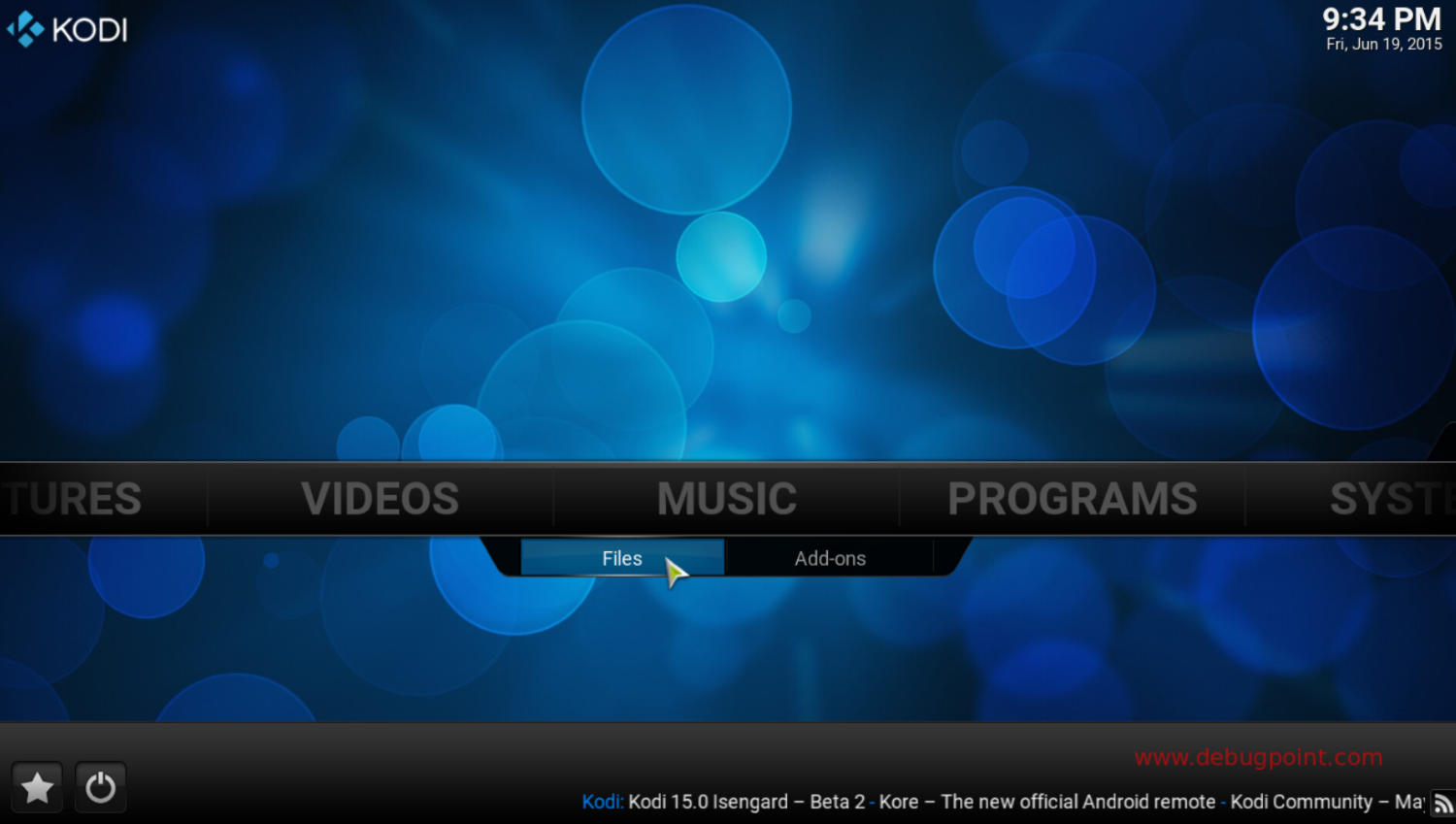
- Then go to the File Manager in the settings.
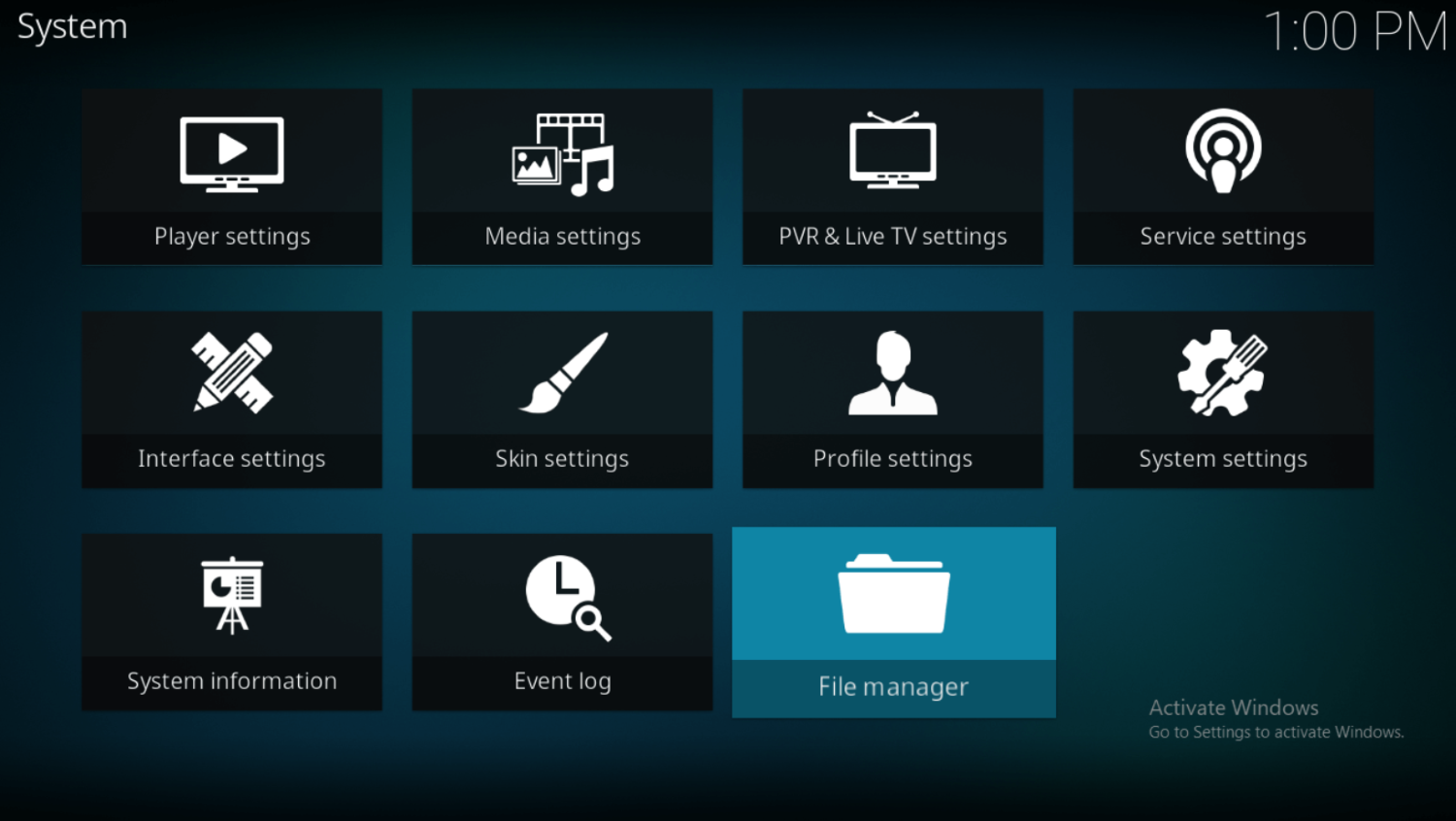
- Next, click on the Add source option, which is available on the left side.
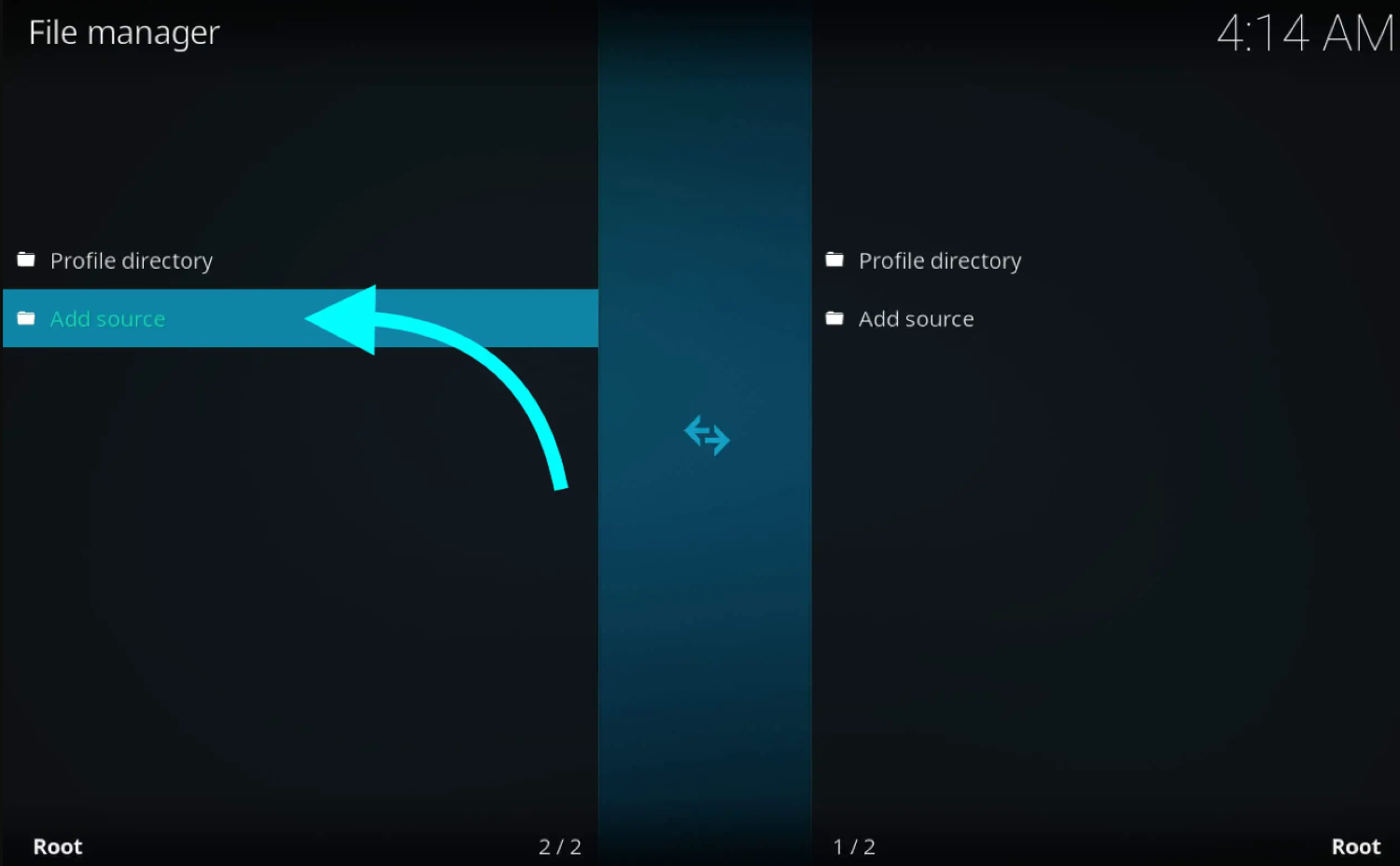
- Then click where it says None.
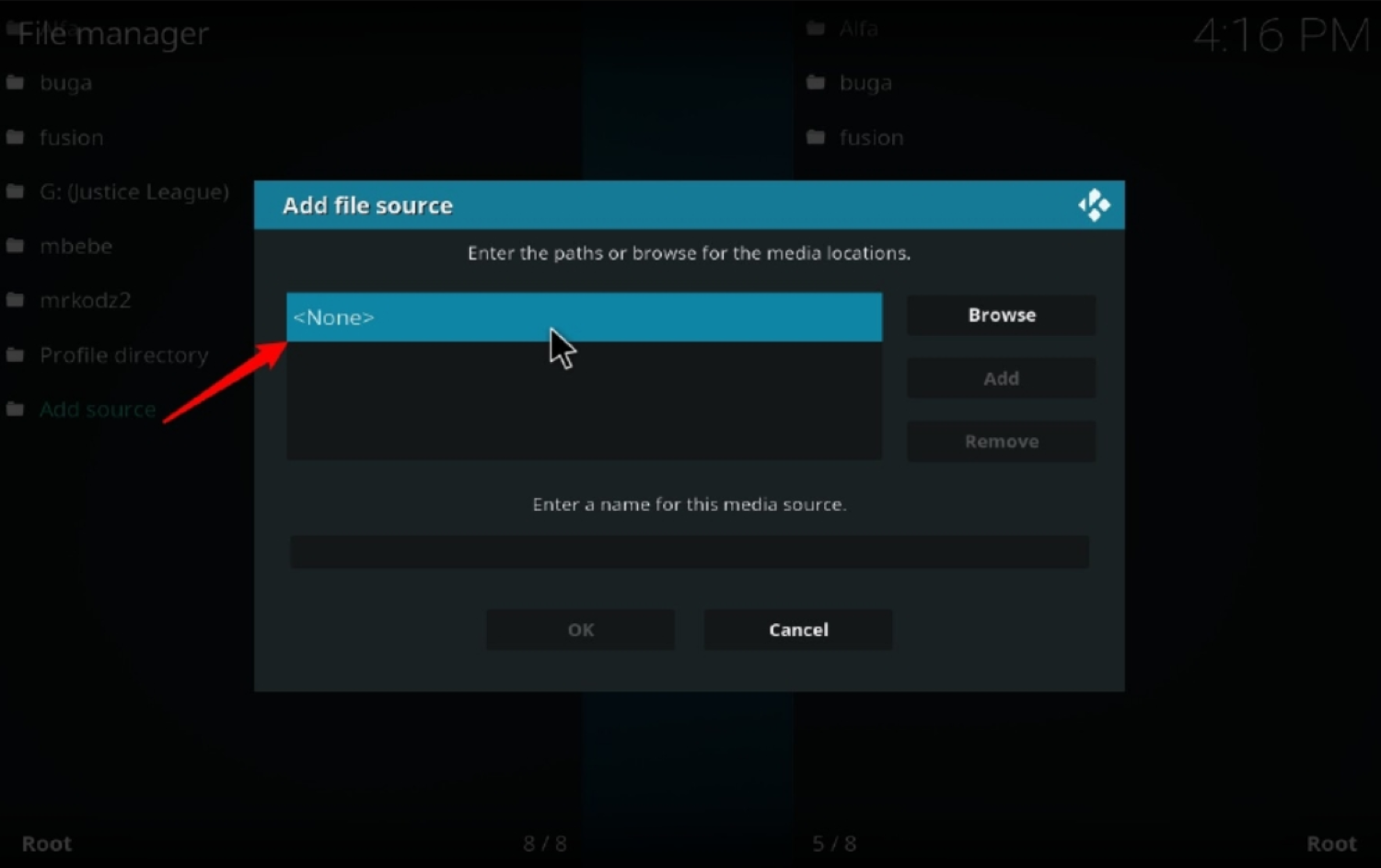
- Then click OK to proceed next.
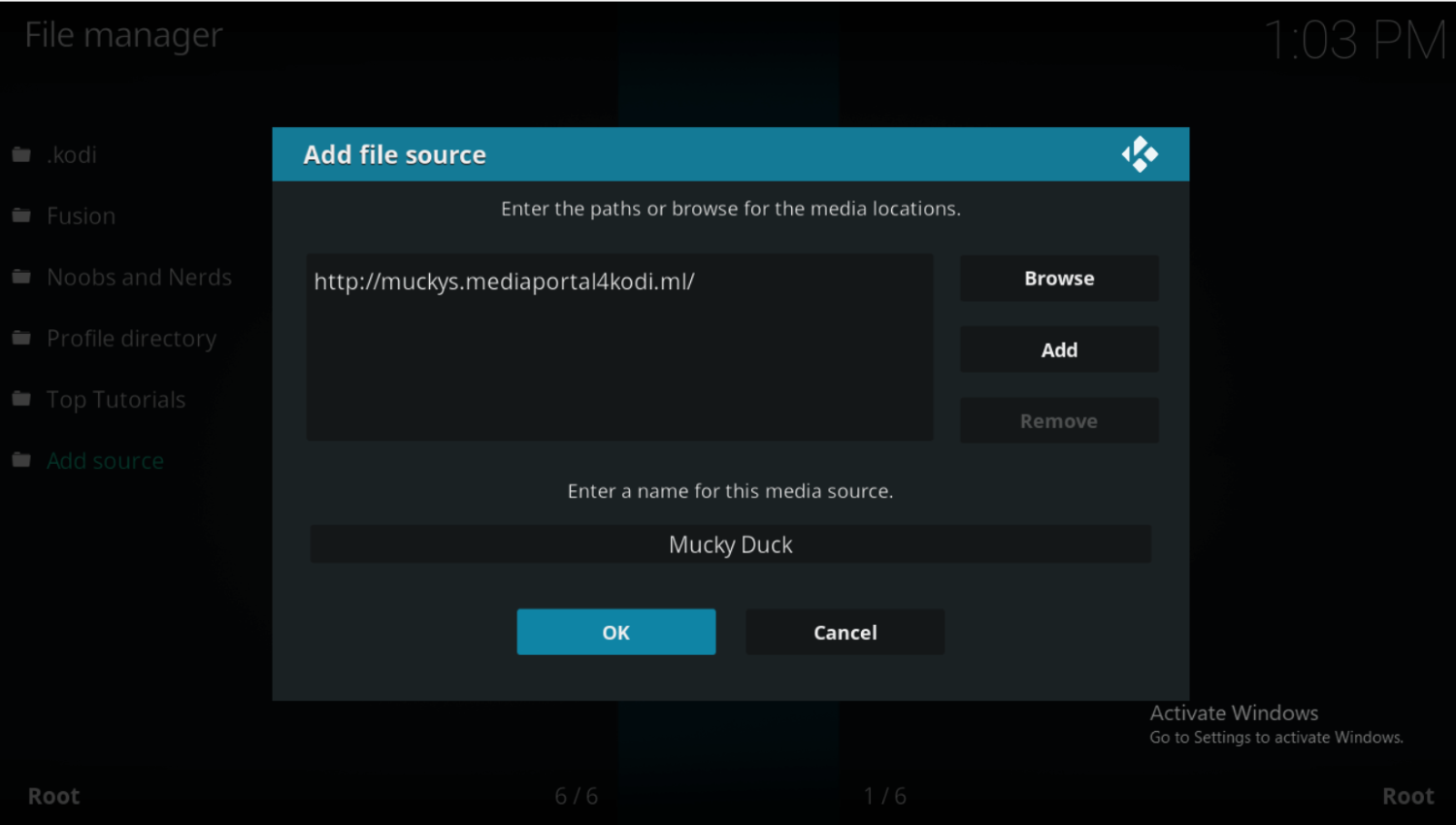
- Then click on the Add-ons and the Package Installer Icons on the top left of the screen.
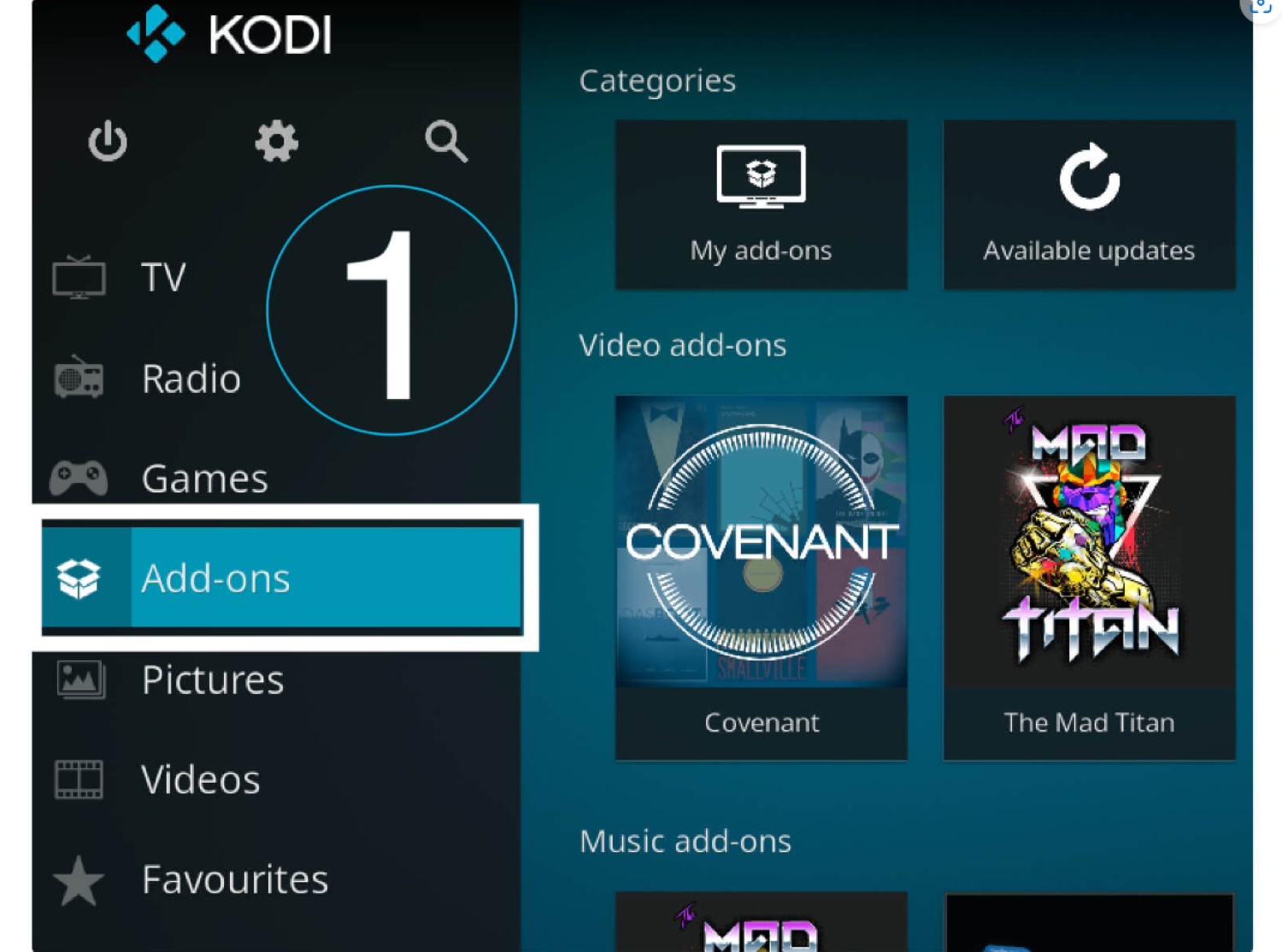
- Next, click on the option Install from the zip file.
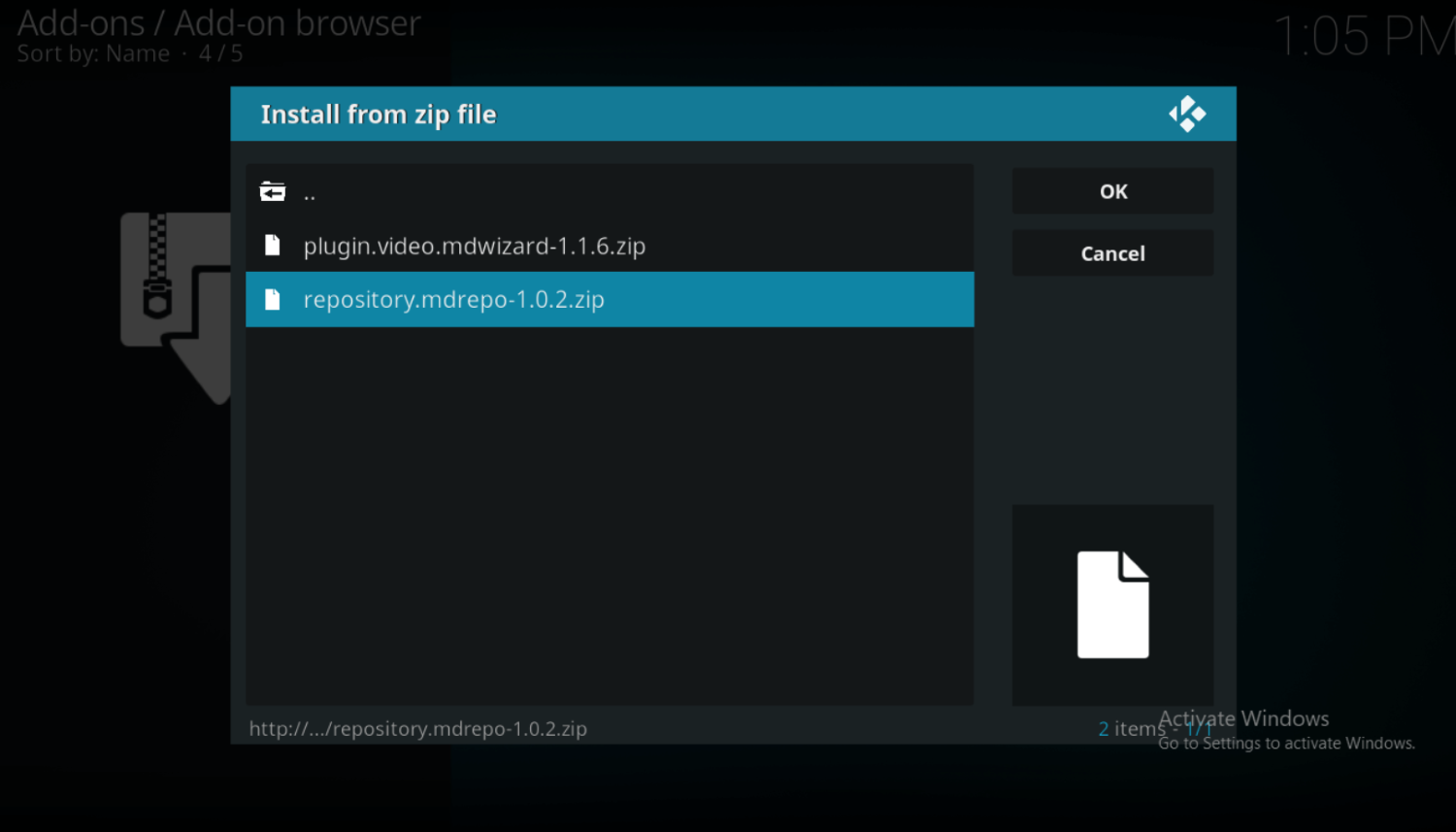
- Then a box that locates the Mucky Duck will appear, and double-click on it.
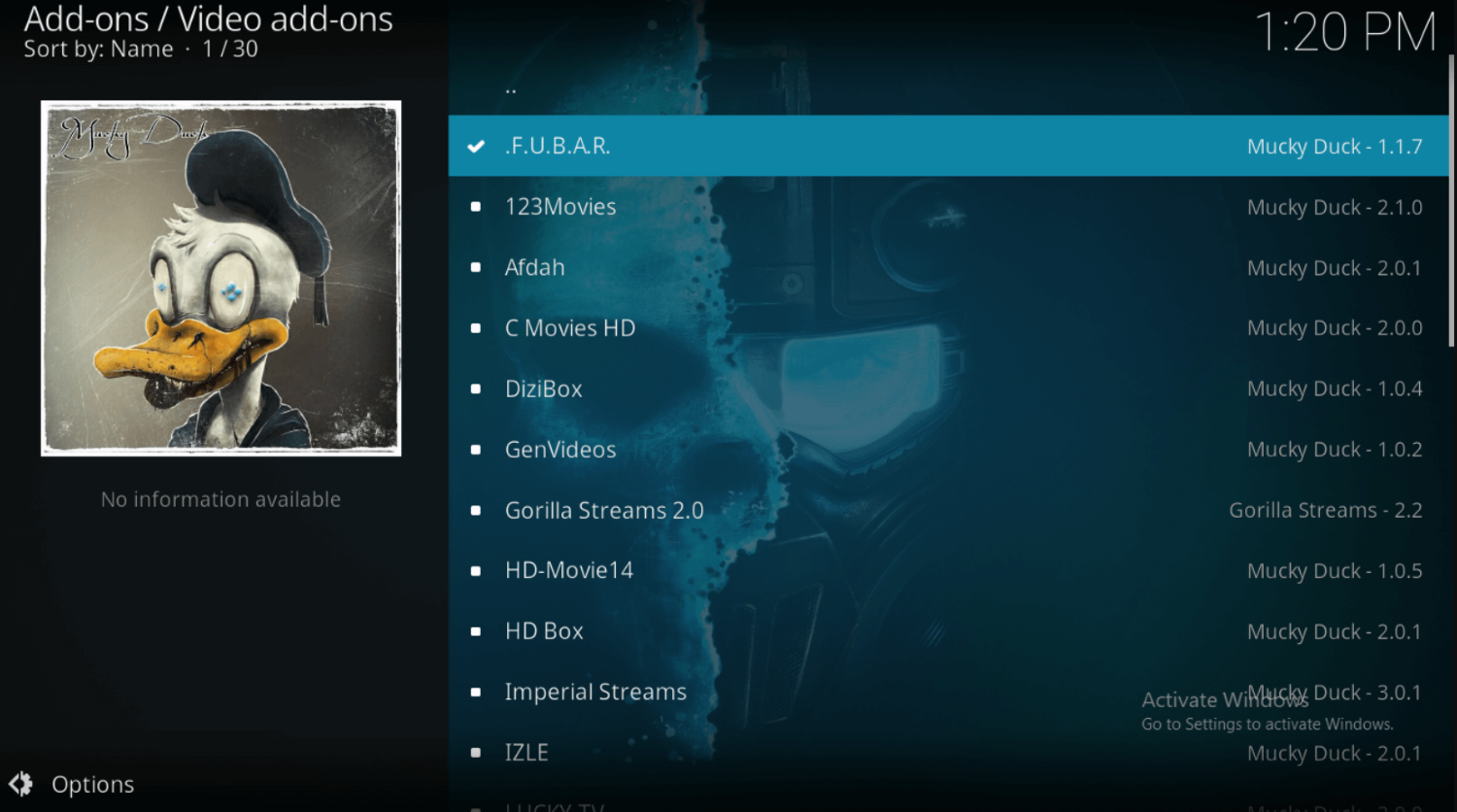
- Next, locate and click on the repository.mdrepo-1.0.2.zip.

- Then click on the Video Add-on option.
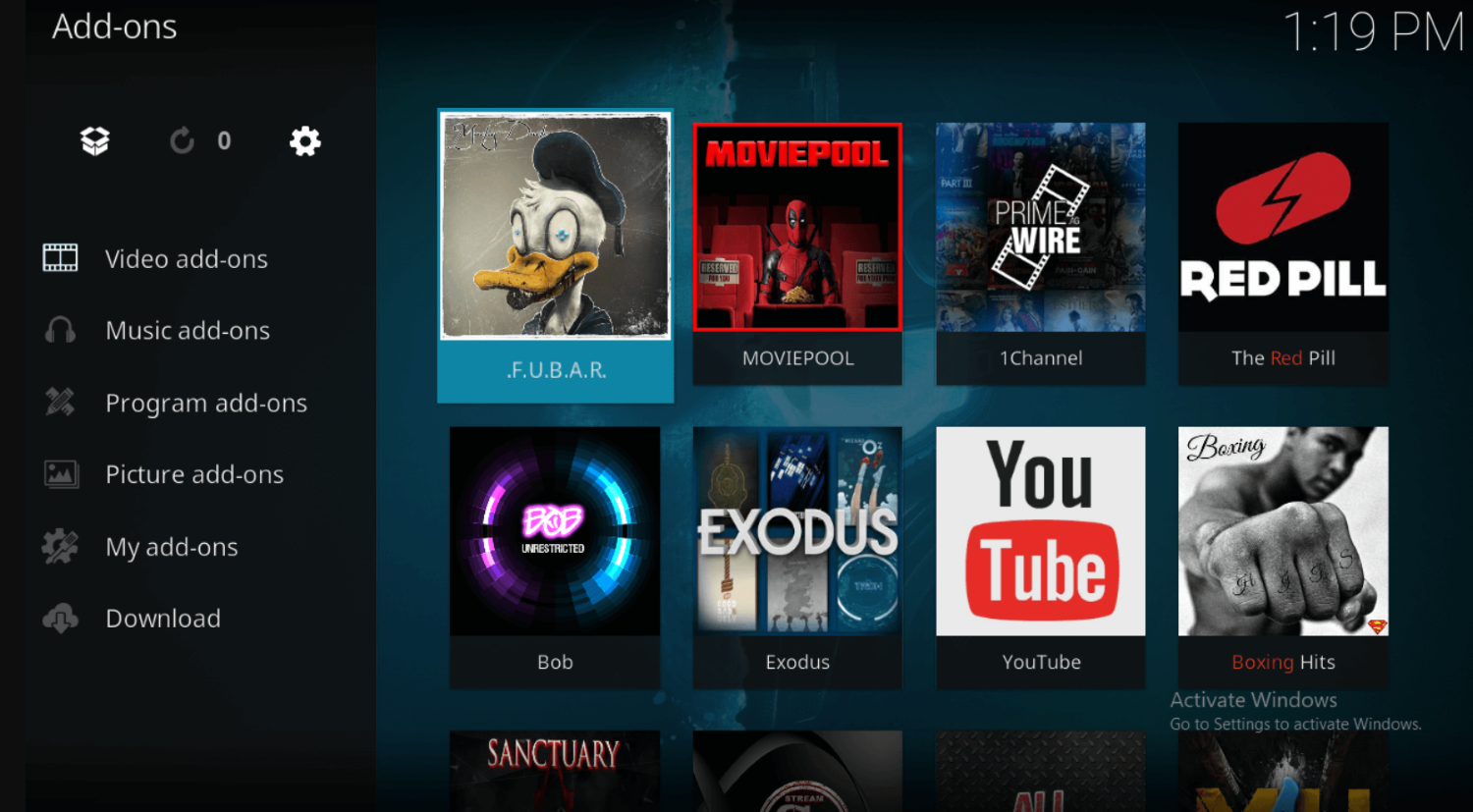
- From that, you can select your favorite add-on and can install it.
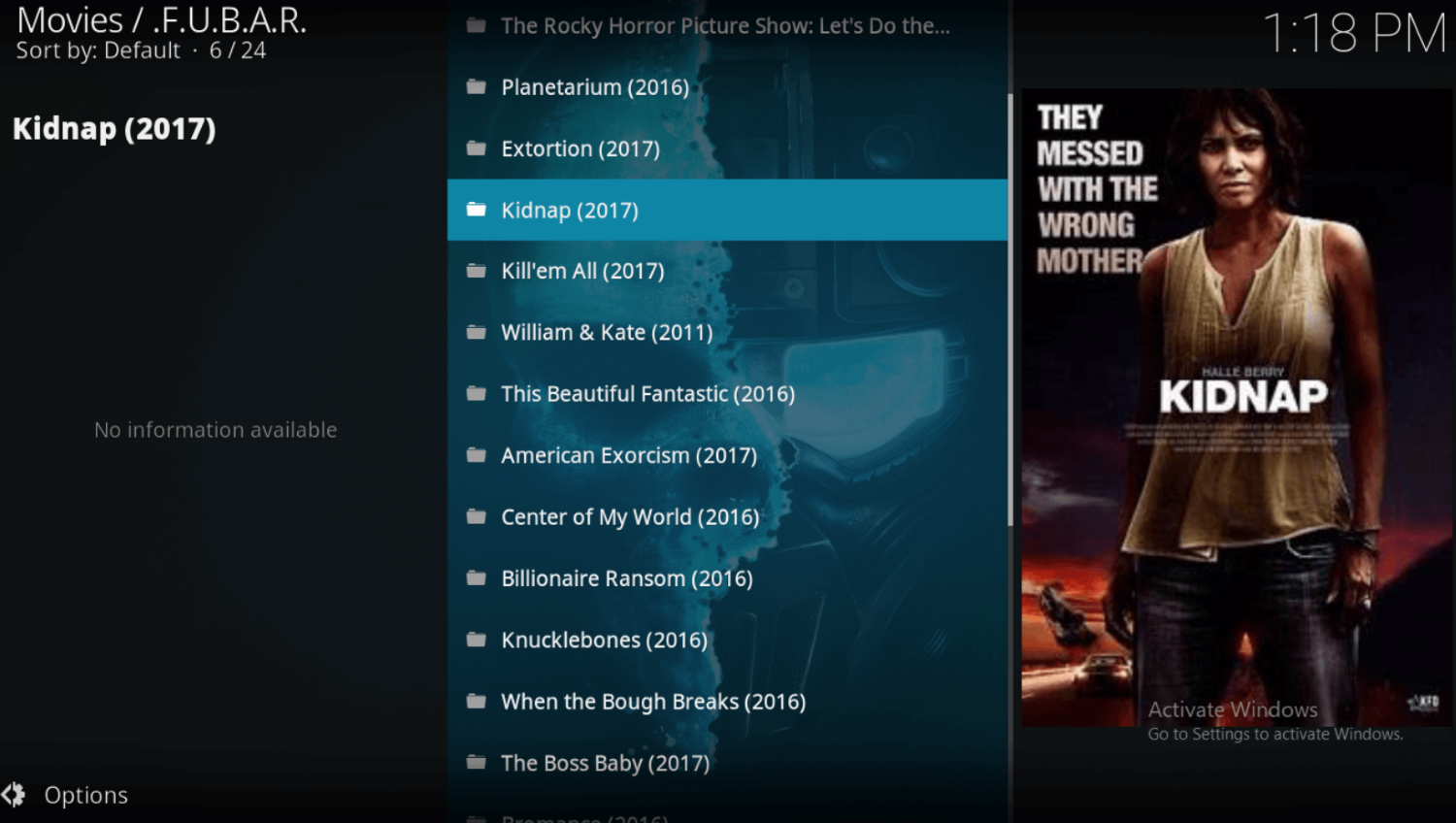
See Also: 7 Best Kodi Skins You Must Install | January 2023
Now you can enjoy watching your favorite program on your Kodi. The Mucky Duck is the best repository among the repositories you have downloaded. So must try this repo in your Kodi, which you can follow the same procedure in Windows 7, 10, and several TV boxes.
Install Mucky Duck Repo on Kodi Jarvis is mostly the same as in Krypton; here, I have given the steps to install Mucky Duck Repo on Kodi Jarvis.
How to Install Mucky Duck Repo in Kodi Jarvis?
- Open Kodi and select Setting -> File Manager.
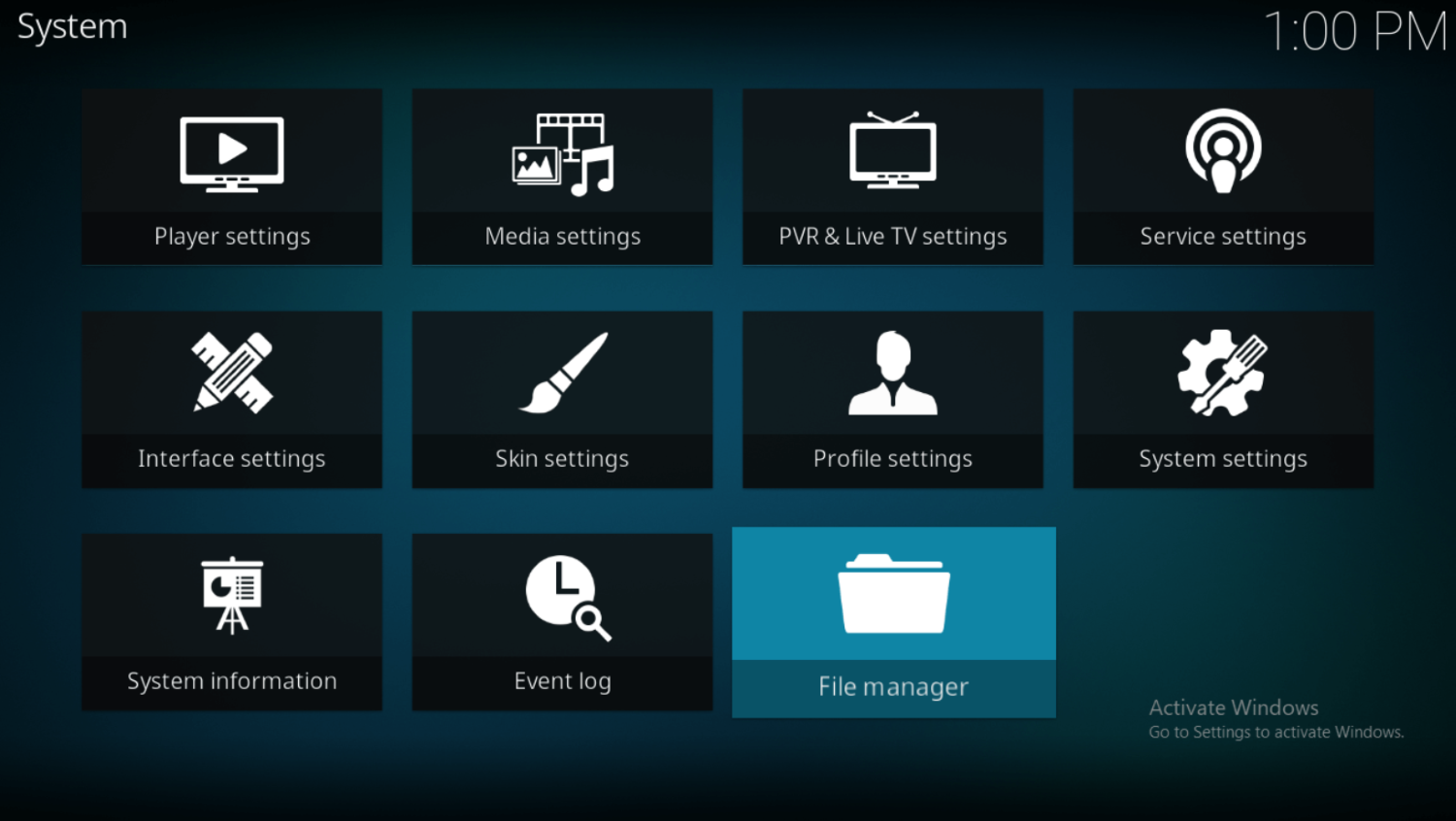
- Next, click on Add source, in which select None.
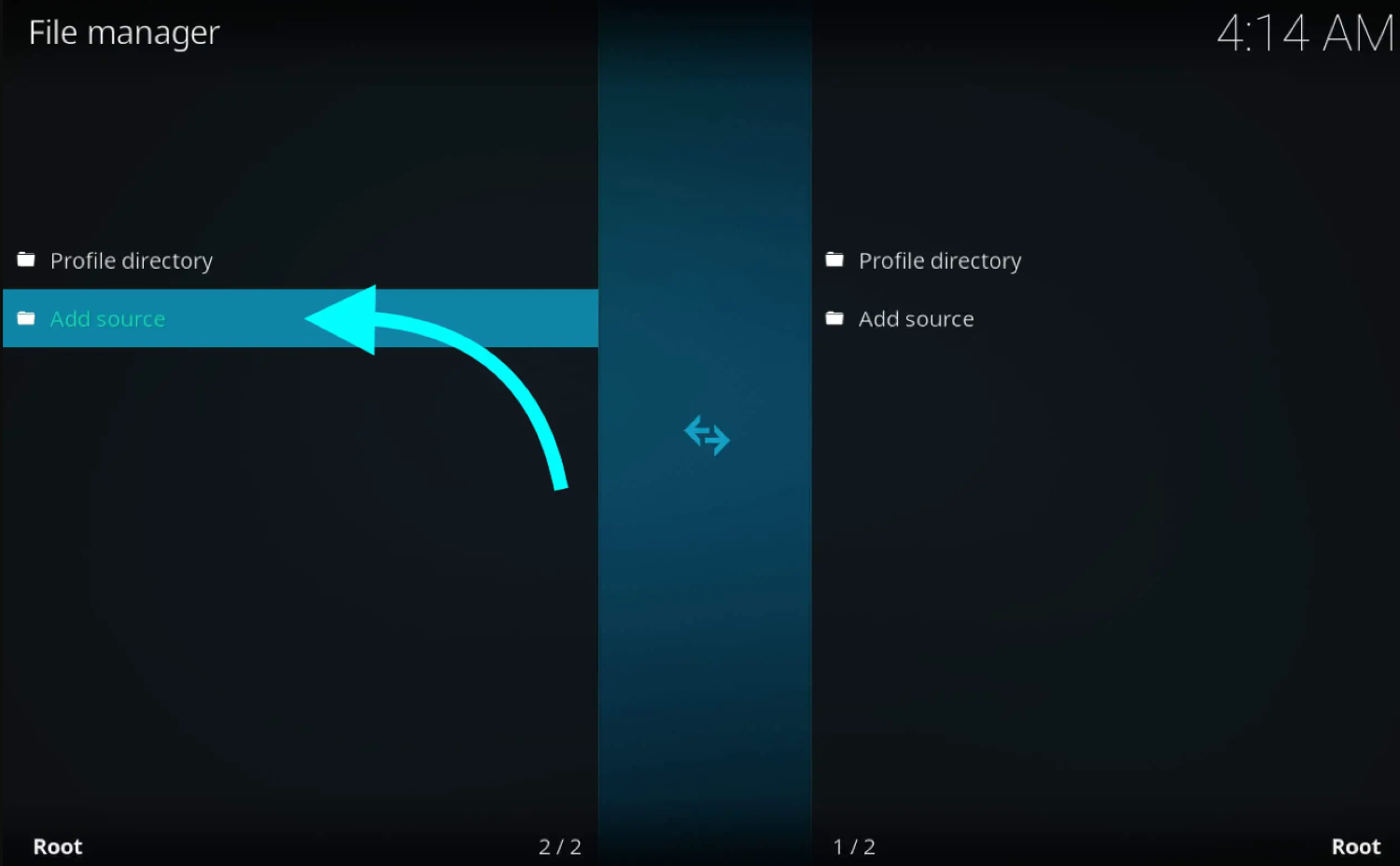
- In that, type the URL http://muckys.mediaportal4kodi.ml/ and then select Done.
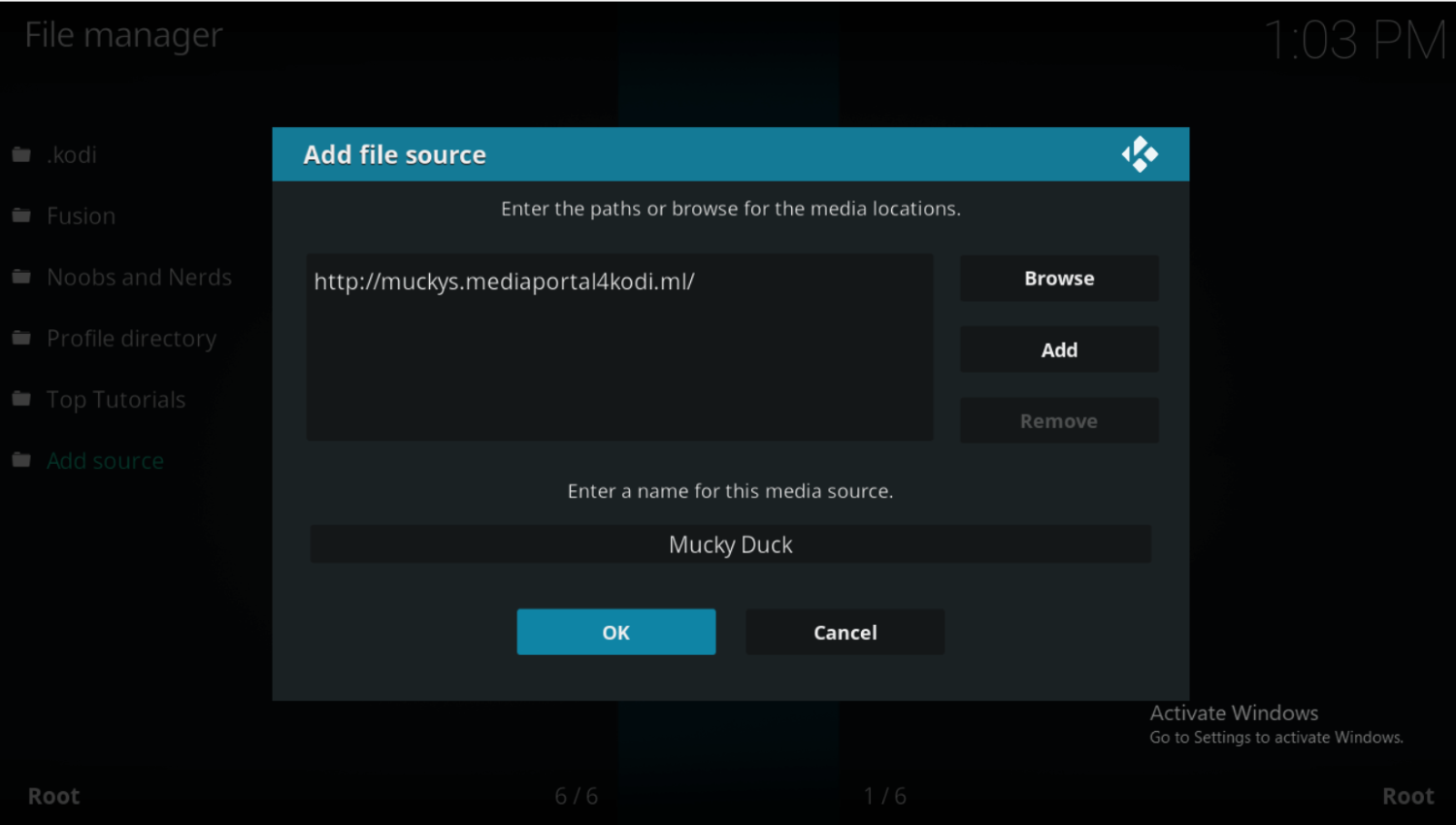
- Then give the source name in the box below as muckys and select OK.

- Next, Go back to the Home screen of Kodi.

- Then select System -> Add-ons -> Install from the Zip file.
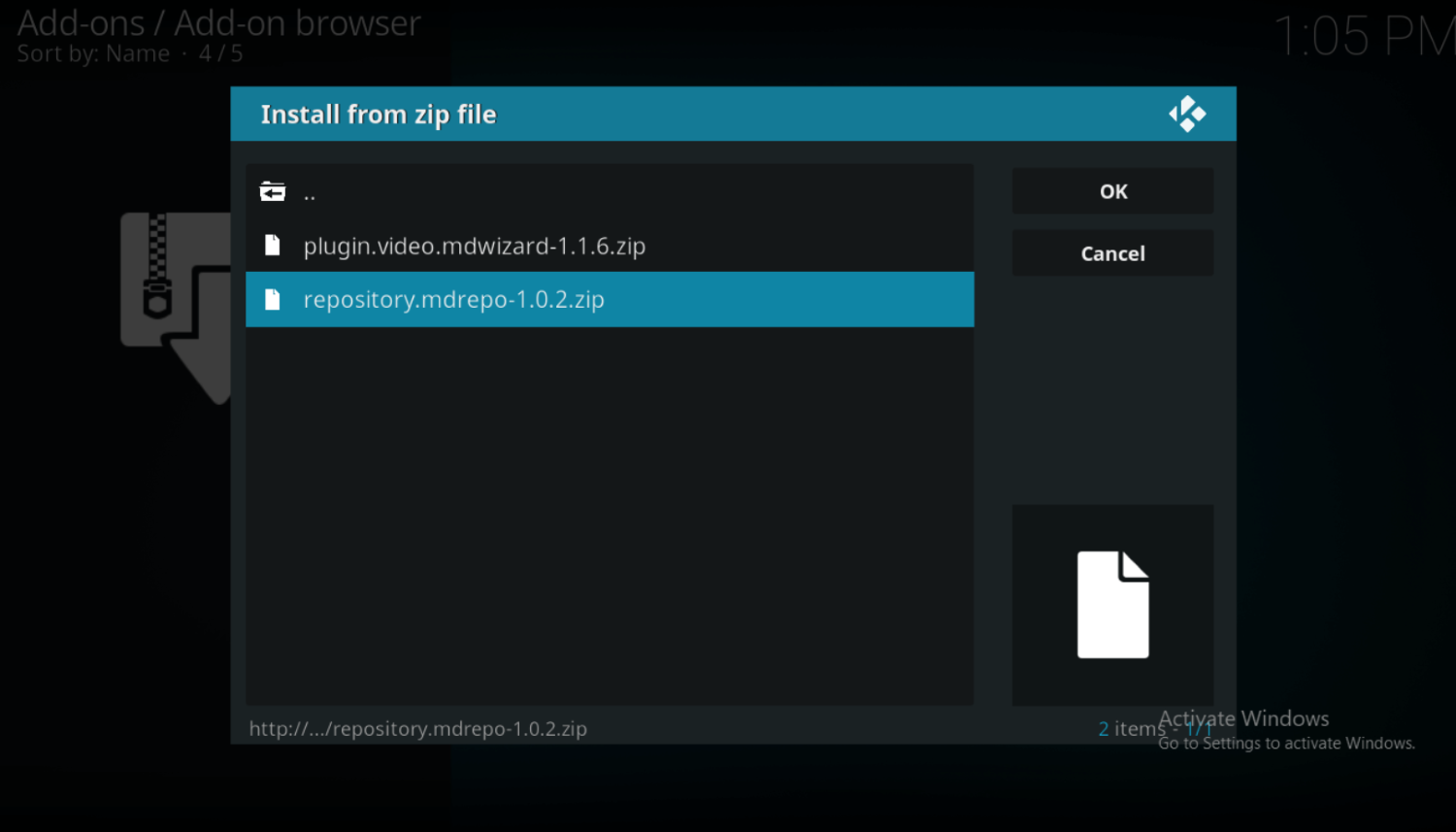
- Then Add-on option will be enabled.
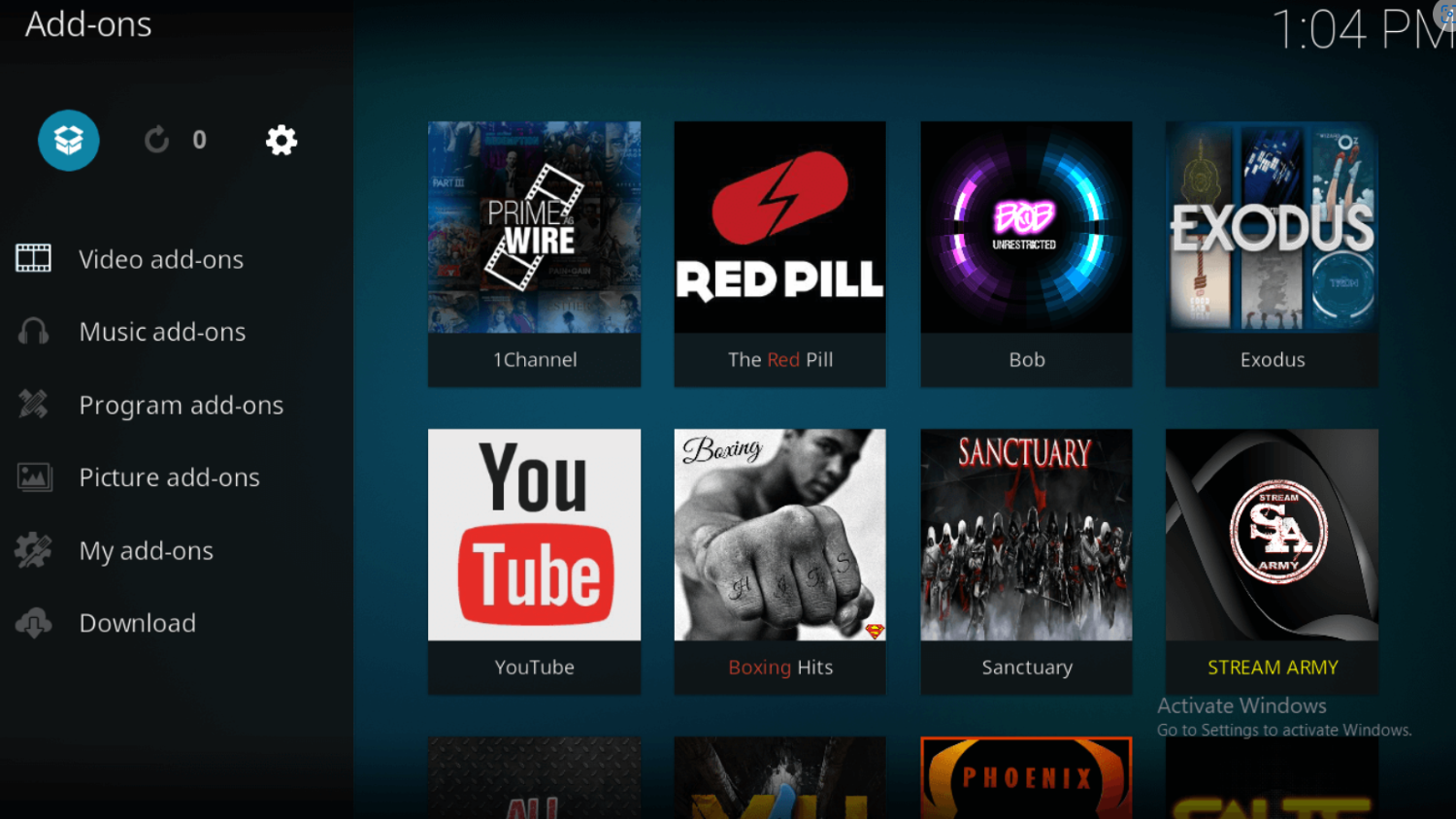
- In that, select Install from Repository.

Within a few minutes, you can view your favorite movie add-ons on your Kodi. By the way, What is your favorite movie genre: Action, romantic, or horror?
Enjoy the features of Mucky Duck Repository add-ons in your system. Explore all the features available in the popular Mucky Duck repo for Kodi. This will give you a way to access all the add-ons which I have mentioned at the top. So, install the add-ons which you wanted immediately.
See Also: How to Install Noobs and Nerds Kodi Repository? – TechWhoop
FAQs
Can I install Mucky Duck Repo on any version of Kodi?
Yes, Mucky Duck Repo can be installed on various versions of Kodi. The installation steps may vary slightly depending on the Kodi version, but the process remains the same. Follow the instructions specific to your Kodi version to install Mucky Duck Repo successfully.
How do I enable installation from unknown sources in Kodi?
Navigate to the Kodi Settings menu to enable installation from unknown sources in Kodi. Select System or System Settings, then choose Add-ons. Toggle the Unknown sources option to enable it. A warning message may appear, but you can proceed with enabling unknown sources.
What can I find in the Mucky Duck Repo?
Mucky Duck Repo offers a variety of add-ons for Kodi, including video add-ons, music add-ons, program add-ons, and more. Popular add-ons like 123Movies, F.U.B.A.R., and MD Sports Extra exist. Explore the repository to discover the available add-ons and their functionalities.
Is Mucky Duck Repo safe to use?
Mucky Duck Repo itself is considered relatively safe, but the safety of individual add-ons within the repository may vary. Exercise caution when installing add-ons from any third-party repository, including Mucky Duck Repo. It's recommended to use reputable and verified add-ons to minimize security risks.
Can I update Mucky Duck Repo on Kodi?
Mucky Duck Repo does not have an official update mechanism within Kodi. However, if a new repository version becomes available, you can manually update it by reinstalling the repo using the latest URL. Follow the installation steps to replace the existing arrangement with the updated one.
See Also: How To Get Free Netflix Account In 2023 {3 Ways}
Conclusion
The way for installing your favorite add-ons is an easy task if you have to Install Mucky Duck Repo on Kodi Krypton. Follow the above steps and enjoy watching movies, videos, shows, TV channels, and more on your Kodi.
Several Add-ons can install by following the above steps. So be clear about your need and what to install in your Kodi to enjoy the best and plenty of online videos and install it easily.
See Also: 36 Free Movie Streaming Sites In 2023 (No Signup Required)
