In this article, you’ll learn how to reduce background noise on a mic. You don’t hear this, but the person listening to you. Depending on your device and whether you are using an external mic or in-built, these noises have different reasons for different people.
Go to the levels tab in your microphone properties to adjust your microphone volume. Lowering the input level can help minimize any background noise that might be present in your room. On this tab, you may also be able to locate the boost settings under volume, depending on the type of audio hardware and drivers you have.
It is hard to imagine today’s life without electronic gadgets. We are trapped around technology. Doing your office work or giving yourself some entertainment treat is done through this beautiful machine. We also use it for voice communication; the issue we face is background noise. You could even realize that there is no noise in your surroundings, and still, the other person complains about the background noise. It could be due to the electromagnetic interference that is causing the noise.
Table of Contents
How To Reduce Background Noise On The Mic
You might be using the in-built PC mic and facing this issue. Let us go through the steps to overcome the background noise problem on your PC.
- It would help if you typed Control Panel to open it in the search bar.
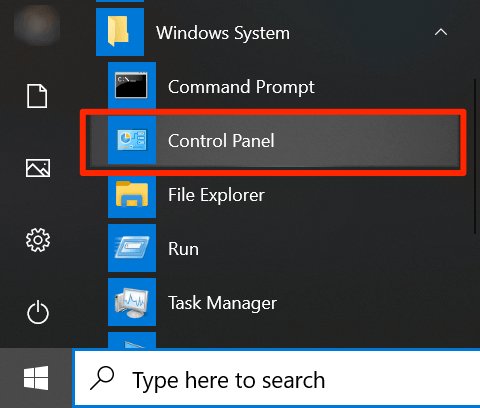
- Now go to Hardware and Sound option.
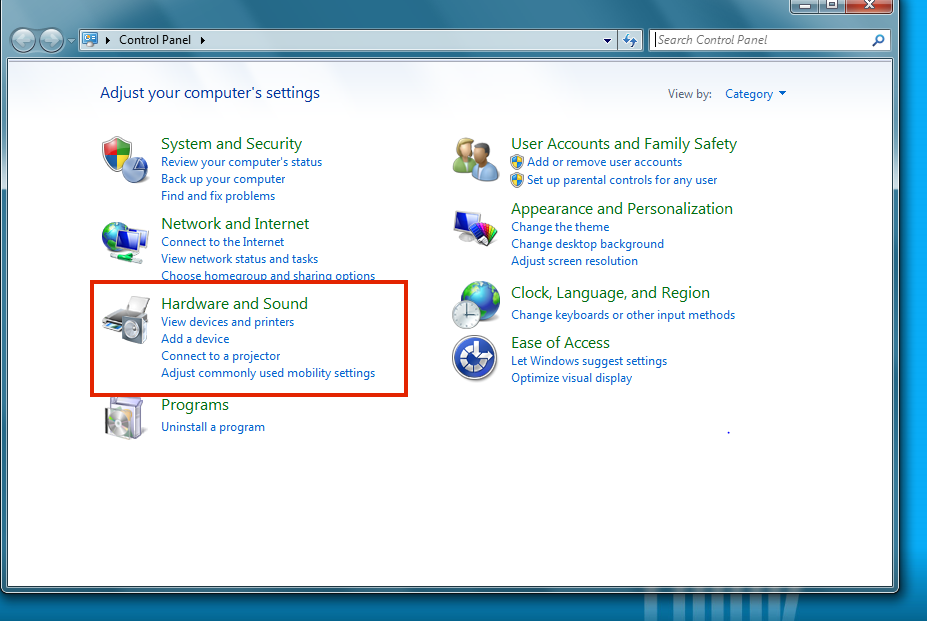
- From there, click on the Sound option. The Sound window will open up.
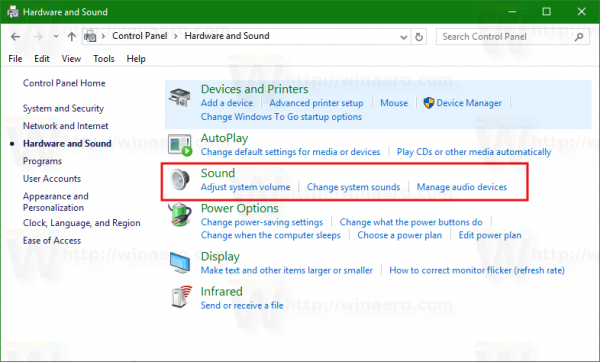
- Select the Recording tab.
- Now right-click on the Microphone to open the Properties window.
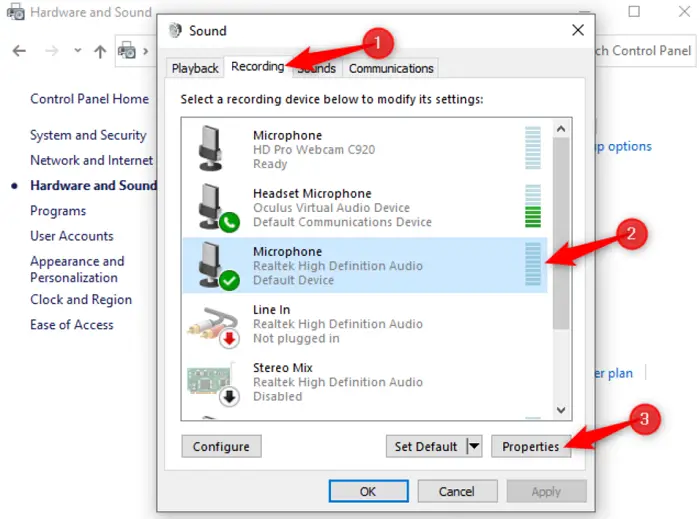
- Inside the Properties window, select the Levels tab.
- Slide down the Microphone Boost and slide up the Microphone.
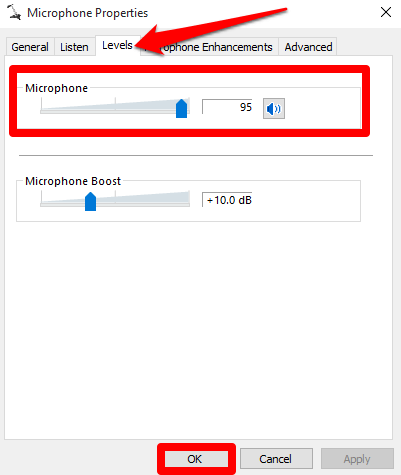
- Select the Enhancements and ensure that the Acoustic Echo Cancellation and Noise Suppression are checked.
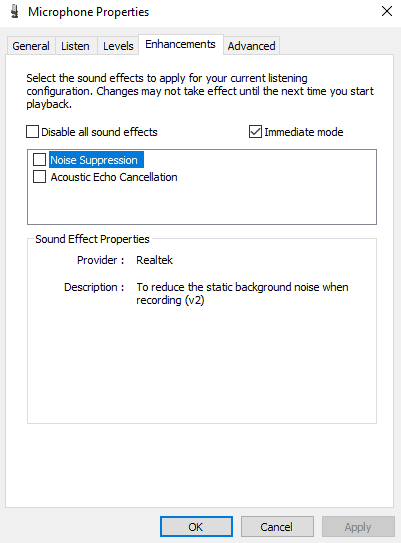
- Now go back to the Recording tab in the Sound window and check if the issue is resolved.
These steps should help you solve this problem. However, if you still face the same issue, we have more for you in this article, so stay tuned.
Reduce Background Noise With Reduction Accessories
Now you know how to reduce background noise on a mic in Windows. When you use an external microphone like a USB mic, you might face the same issue of background noise interfering with your communication. You can resolve that issue by using reduction accessories. 
You might get these accessories with the Microphone, or you need to buy them separately. It depends on what mic you have purchased. Some include noise cancellation tools, and for some, you must spend extra on bugs.
Let us discuss these tools quickly to help you resolve this problem better.
Shock Mounts
Shock Mounts are the go-to solution that you will hear about the most.  The primary work of a shock mount is to prevent any boom or mechanically transmitted noise, and the noise or vibrations produced via floor or touch on the mic are isolated through shock mounts.
The primary work of a shock mount is to prevent any boom or mechanically transmitted noise, and the noise or vibrations produced via floor or touch on the mic are isolated through shock mounts.
Pop Filters
Pop filters act as a shield to prevent popping sounds while speaking or recording.  The other names you might hear are pop screen or pop shield. It saves the quality of high-end and low-end. Also, it retains the speaker’s natural voice and does not alter it to beautify it.
The other names you might hear are pop screen or pop shield. It saves the quality of high-end and low-end. Also, it retains the speaker’s natural voice and does not alter it to beautify it.
Preamplifier
A preamplifier increases the signal and improves the vocal quality while recording.  When the quality is improved, it will take care of the noises trying to transmit with the original voice. Possibly this could be the tool you need to solve your problem.
When the quality is improved, it will take care of the noises trying to transmit with the original voice. Possibly this could be the tool you need to solve your problem.
Windscreen
This is a straightforward yet powerful solution to avoid noise. When you record vocals, you might hear your breathing sound or the noise of the wind blowing (it could be a fan).  It will create a loud popping sound and could be very disturbing. Just covering the mic with a windscreen can save your day.
It will create a loud popping sound and could be very disturbing. Just covering the mic with a windscreen can save your day.
Software to Reduce Background Noise
You must have tried how to reduce background noise on a mic in Windows, and it is possible that it was not helpful or didn’t work out well. In this section, you’ll learn how to reduce background noise using different softwares.
Krisp
This is a tool that is AI-powered and reduces background noise in real-time. The best is its compatibility with 800 plus apps for communication and streaming, and it will give an overall noise removal to smoothen your communication part.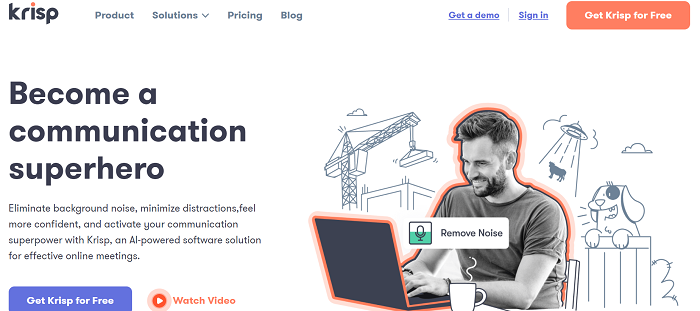
It supports headsets, speakers, and microphones. And this feature gives you more freedom to use this tool when working with any mic.
See Also: Top 10 FM Transmitter Apps for Android & iOS
Download: Krisp
Nvidia RTX Voice
It is a free tool to use. With other background noises, it also eliminates the fan and PC noise. Nvidia also removes the keystroke noise while you speak on the mic. It supports a two-way noise removal mechanism that helps you listen and make yourself audible.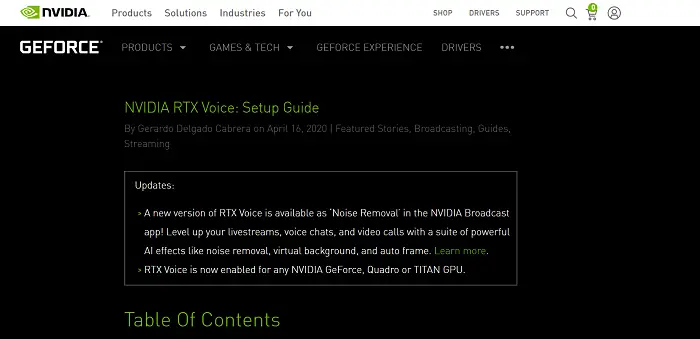
The apps it supports are Teams, slack, zoom, skype, and Discord. You can use it with more apps, and these are a few of them that are widely used.
Download: Nvidia RTX Voice
See Also: Top 14 Free Macro Recorder Tools To Use
NoiseGator or Noise Gate
This tool is specially designed for Skype calls. It is a free and open-source tool you can use while communicating through calls over Skype. 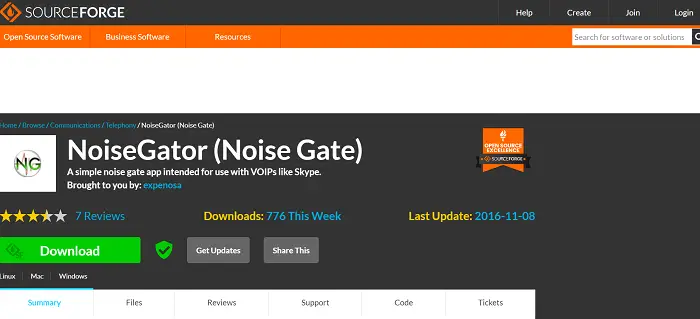 You need to update the Java version to 7 or later to use this tool on your computer.
You need to update the Java version to 7 or later to use this tool on your computer.
Download: NoiseGator or Noise Gate
DSP Soundware
DSP Soundware filters the audio and removes all possible noises. It is compatible with headphones, microphones, and speakers. It includes two bandpasses, three notch, and two noise filters. Combining them gives you quality sound eliminating the background noise.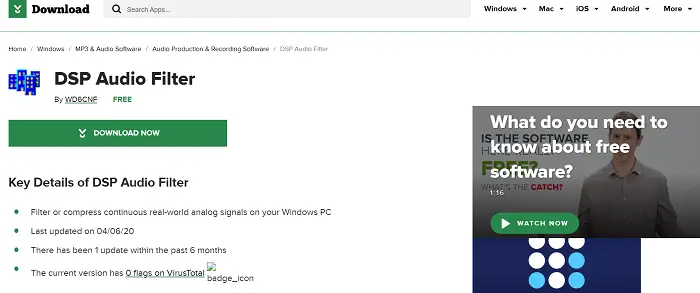
Using any software will help you reduce background noise on a mic. You can use them according to your need and the communication software you use the most. Software and apps are available to eliminate the background noise from recorded audio.
Download: DSP Soundware
FAQs
Do headphones have noise cancellation?
Yes, there are headphones available in the market with an in-built noise cancellation feature. However, it doesn't need to eliminate all the background noise. There is still a possibility that you hear some noise, and to reduce that, you can download noise-cancellation software.
How do headphones cancel the background noise?
The headphones that can cancel out the background noise use an active noise-cancellation technology. What happens here is that it picks up the low frequency to neutralize it before it you can hear it.
Is Active noise-cancellation safe for ears?
The Active Noise-cancelling technology is safe for your ears. This technology was invented for pilots to improve their hearing with the loud noise that the engine generates. And later, it was implemented with other headphones that people use for daily work.
Conclusion
You now have numerous options to choose from and cancel out that background noise. It depends on the mic you are using and needs noise cancellation, and this article has provided enough information about reducing background noise on a mic. The different mics you use are an in-built mic, an external USB mic, and headphones.
Most of the mics now have self-noise cancellation technology. However, you may hear noises and want to remove them. Just go for the softwares or the equipment as per the requirements and the type of mic you are using.
See Also: In-Depth TOZO OpenReal Review: Exploring The Features
