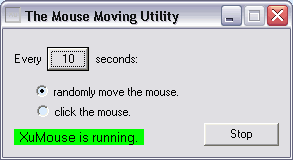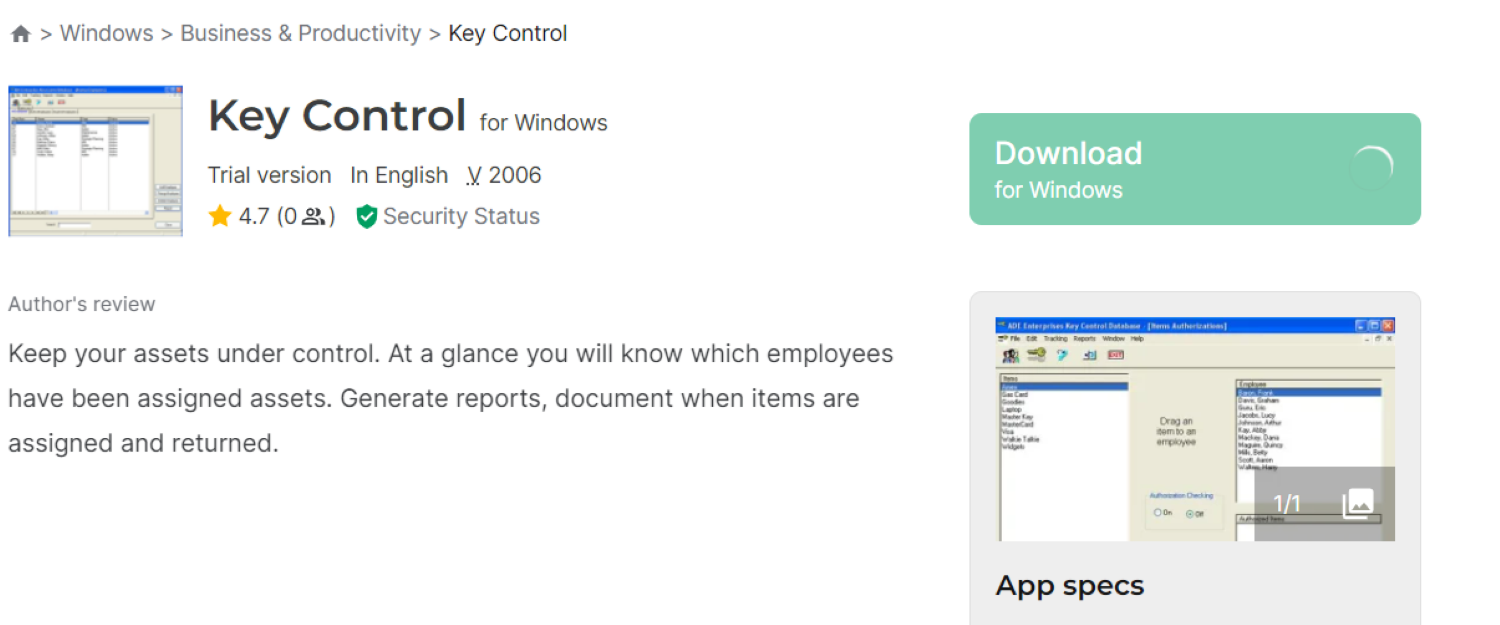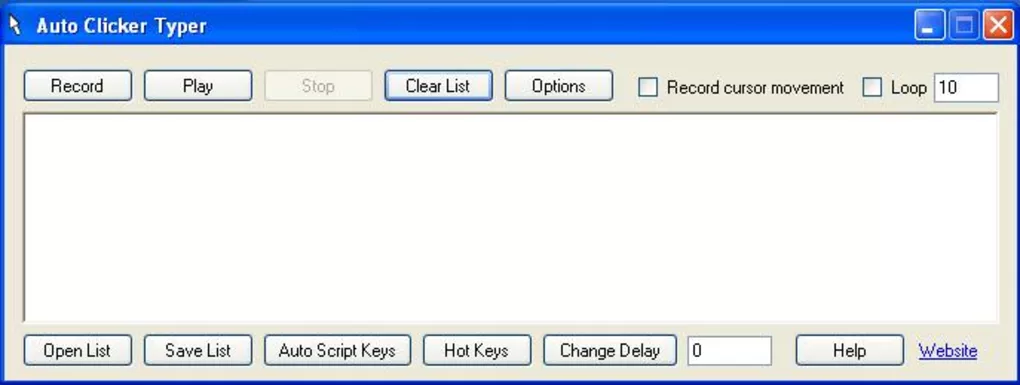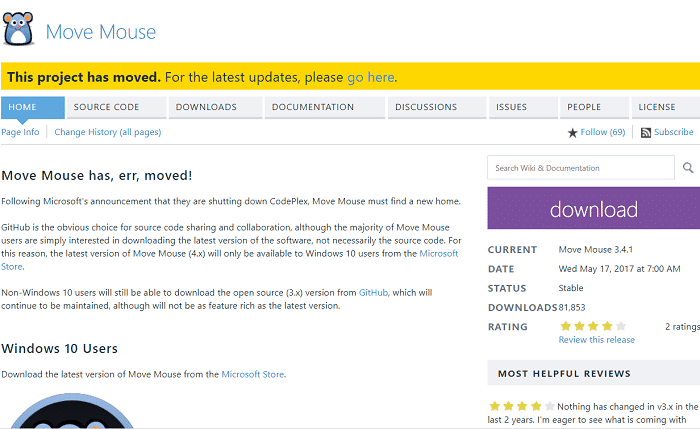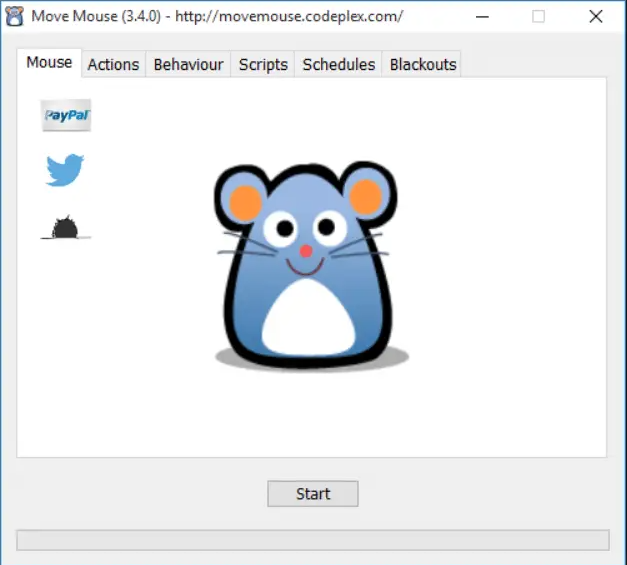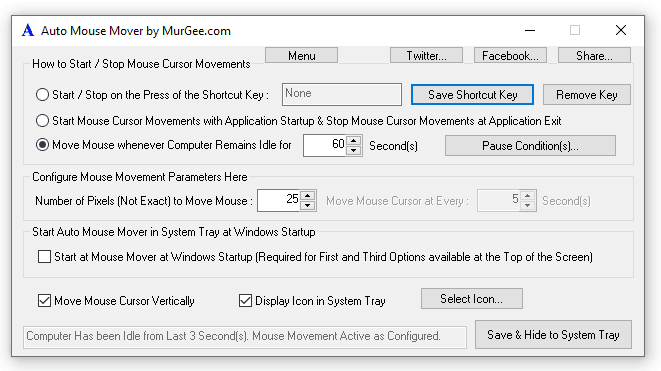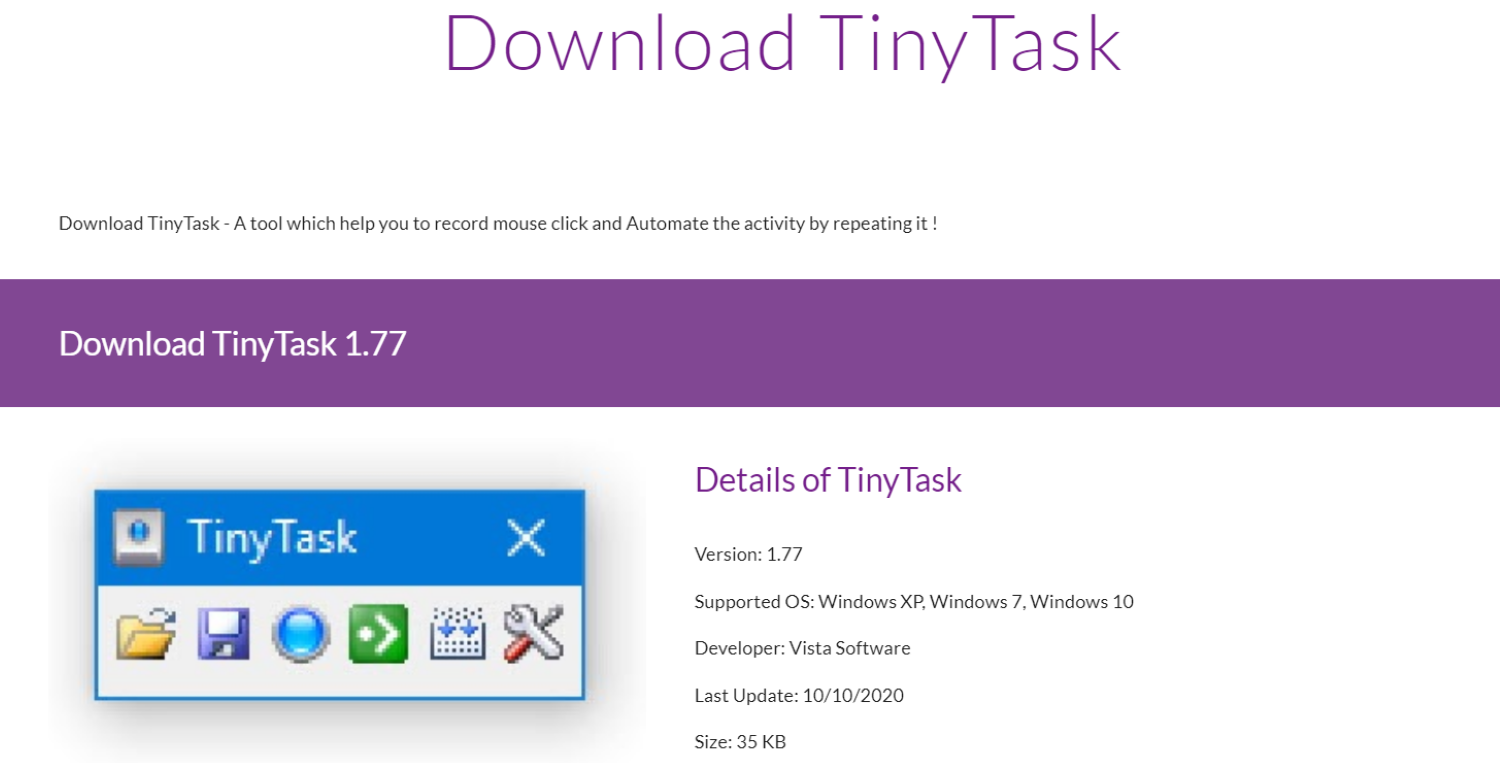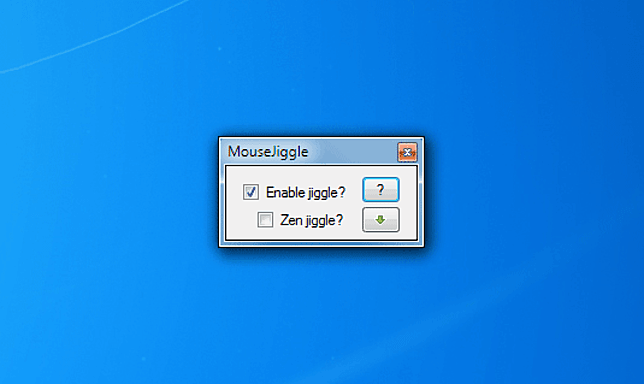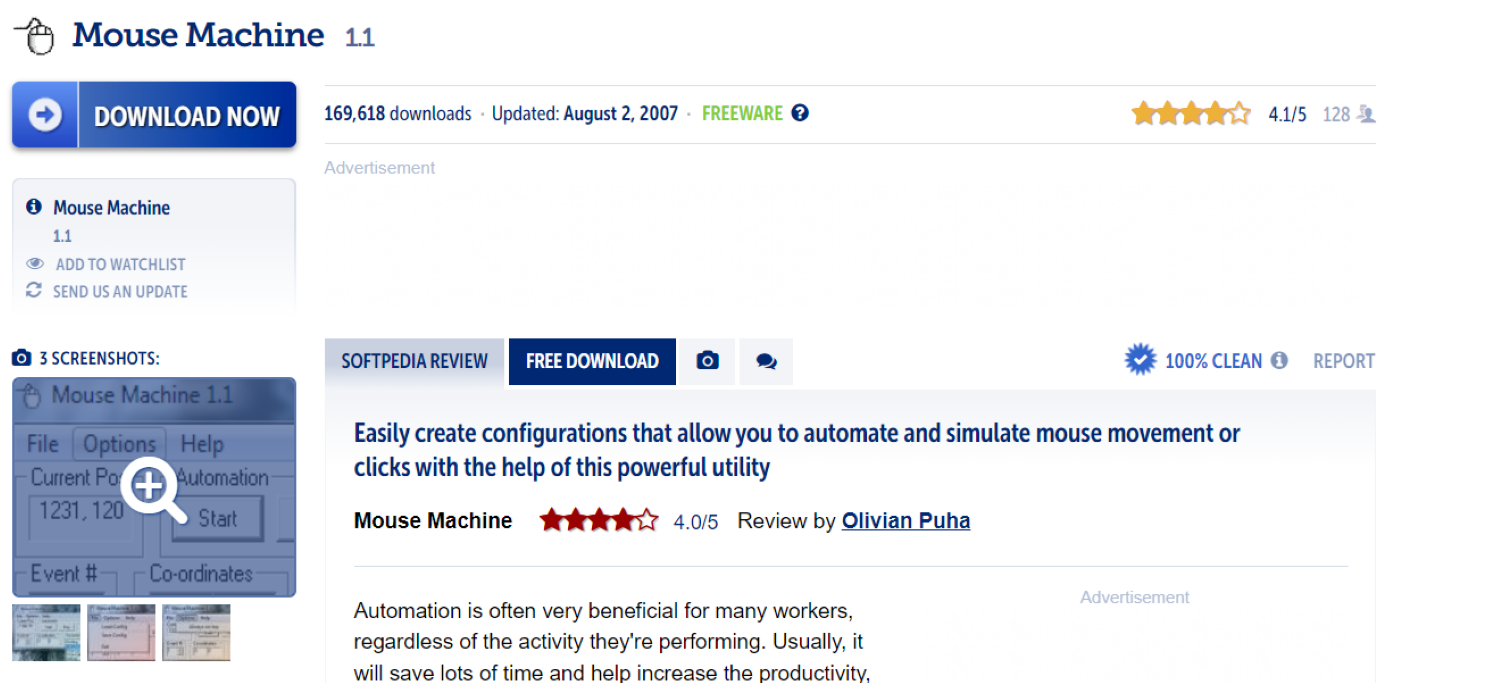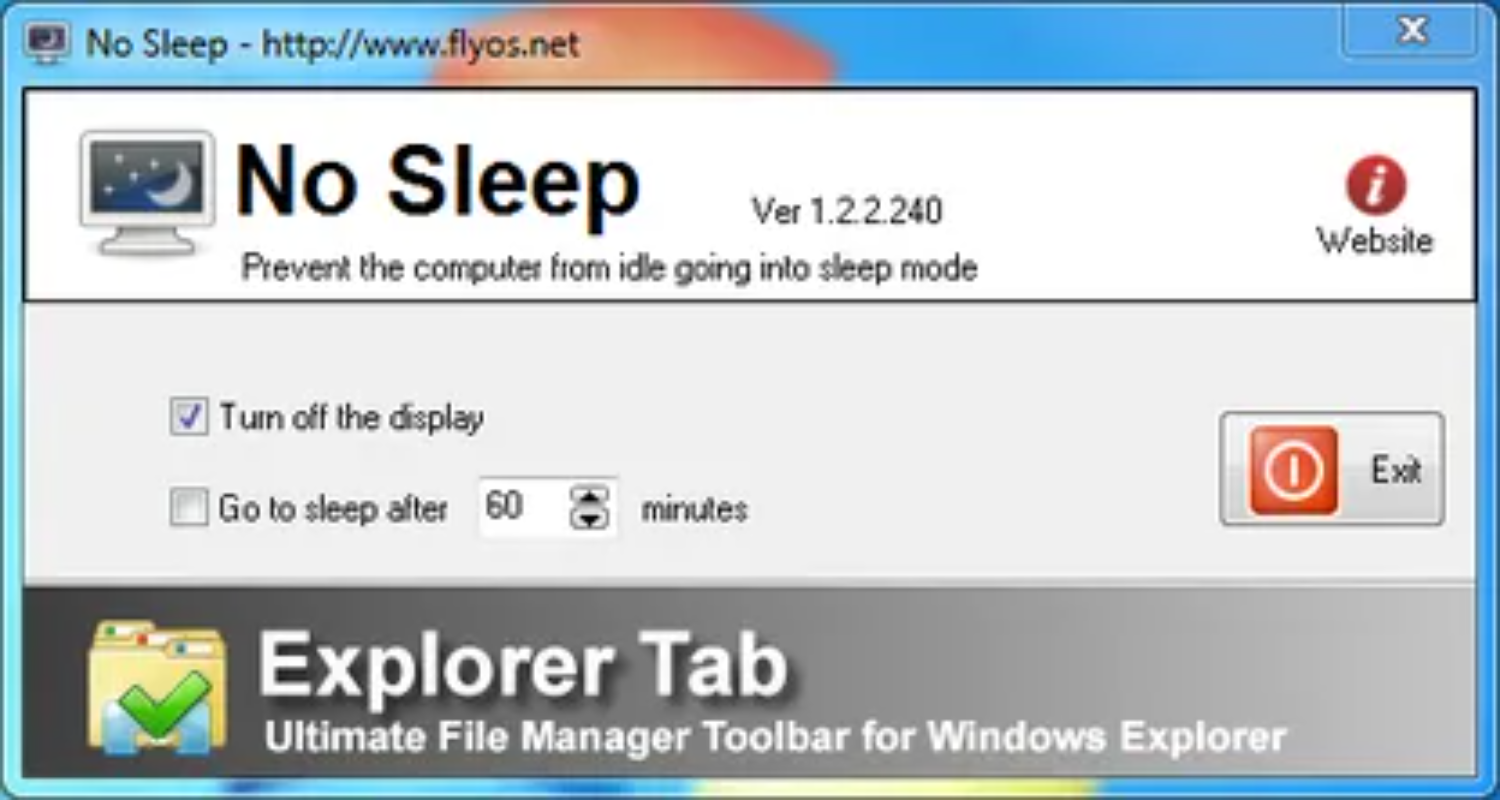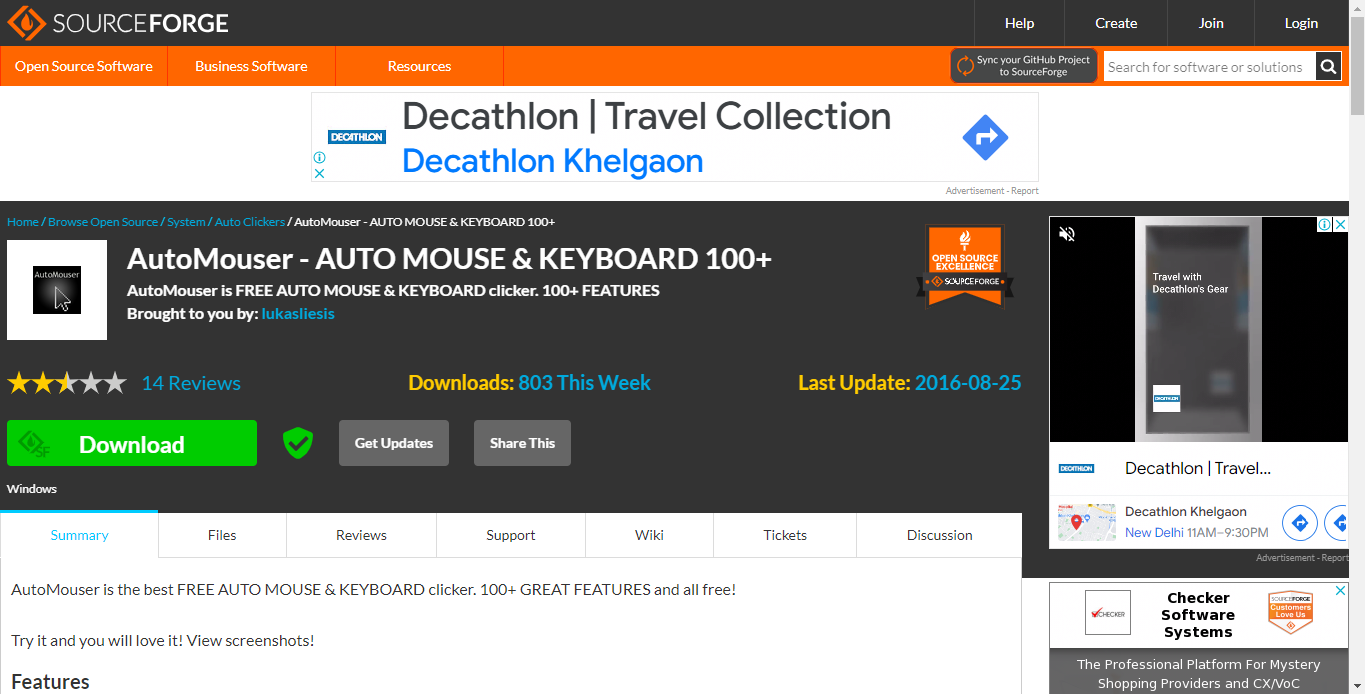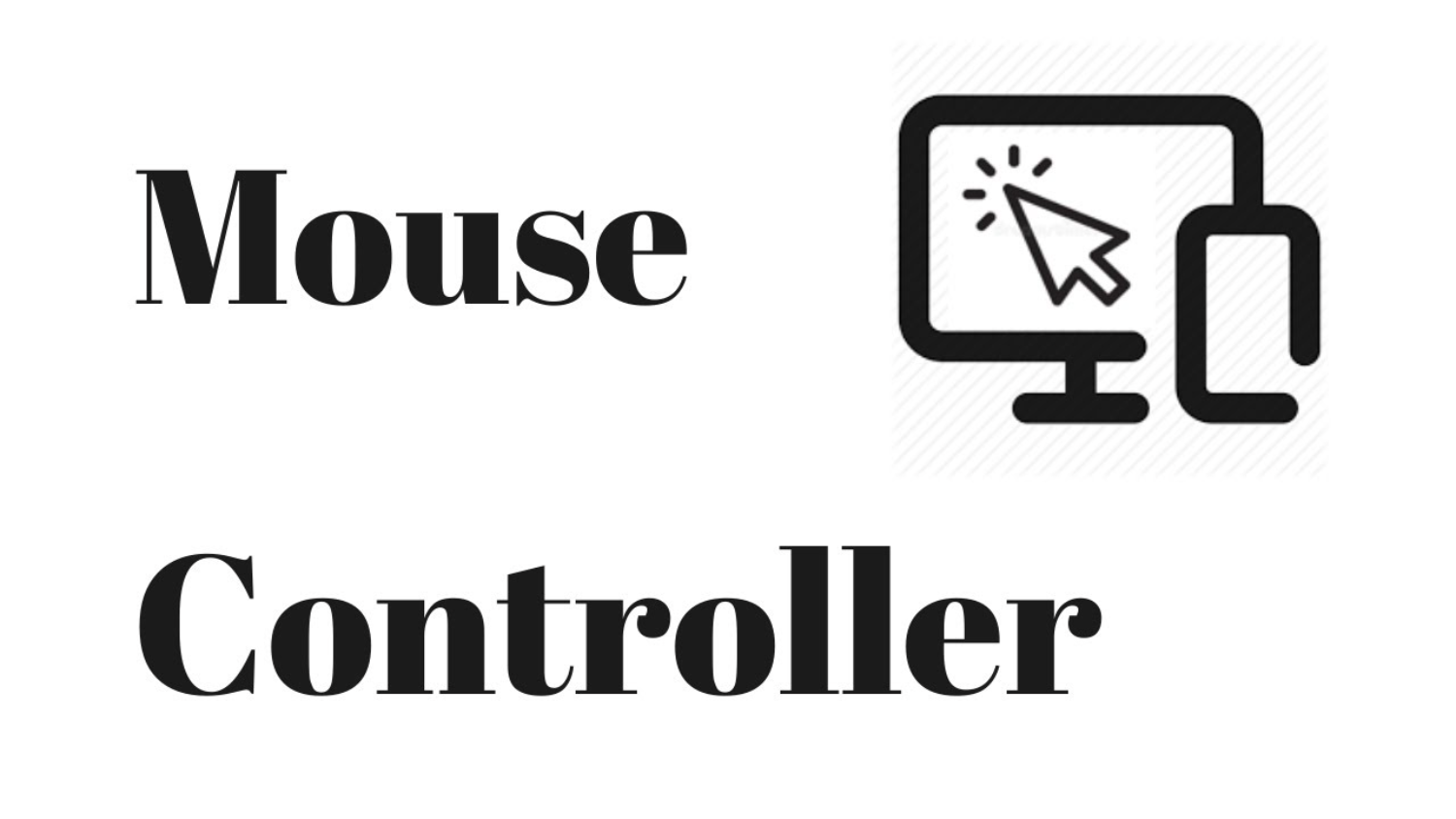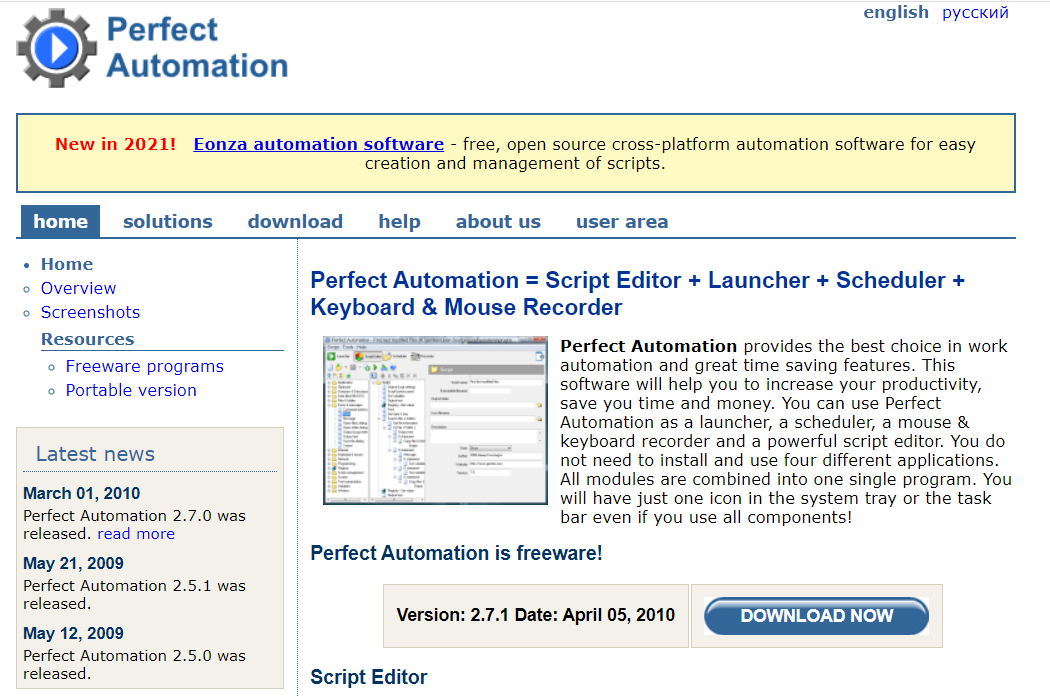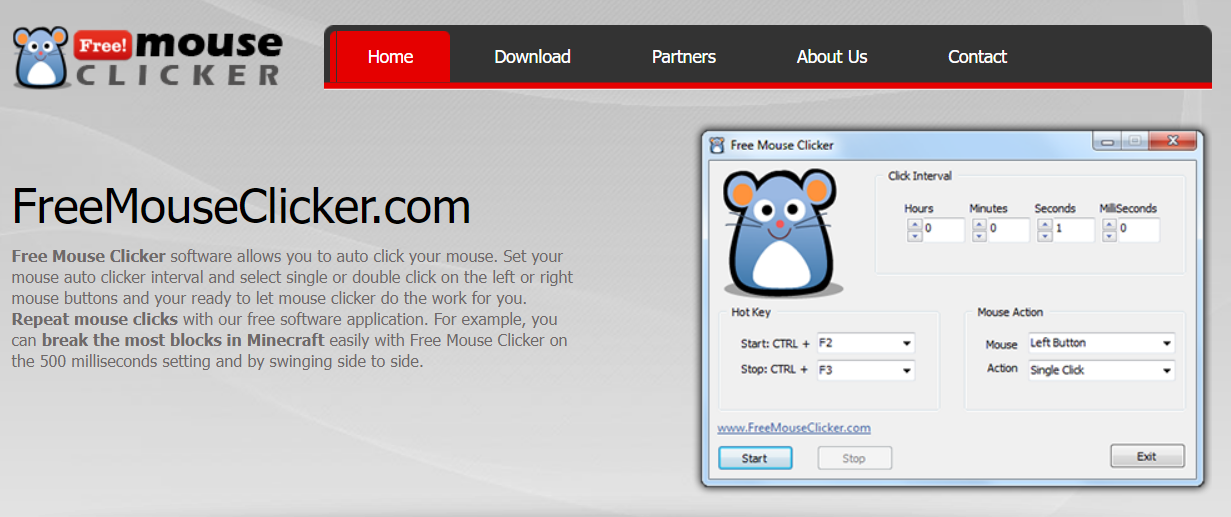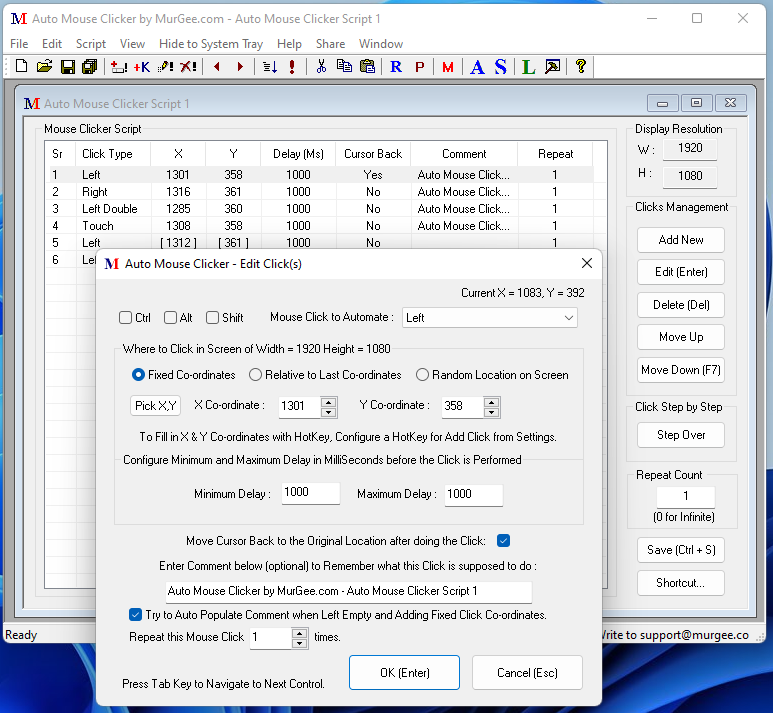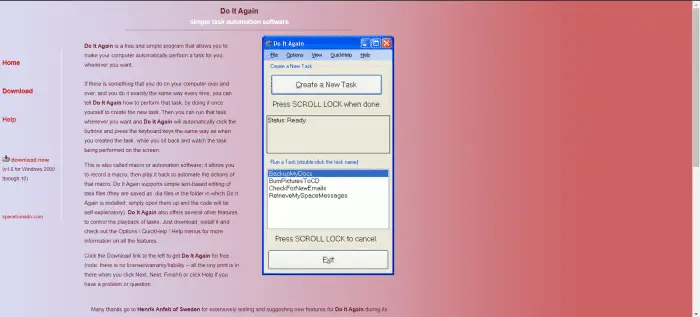Frequently moving your mouse to keep your system awake is annoying. What if you don’t move the mouse for a bit longer? You need to enter your password again to log in to your PC. This seems to be even more annoying. To pull you out of that annoying state, a few programming geeks have built software for you to keep your system awake without your intervention. Using this software, you can relax by keeping your PC aside without bothering about your PC logging off. Thus, you must know about these excellent Mouse Clicker Software. Here is the list:
Best Mouse Mover Software:
- Mini Mouse Macro
- Mouse Recorder Pro
- XuMouse
- Key Control
- Auto Clicker Typer
- Move Mouse
- Mouse Mover
- Tiny Task
A Mouse Mover Software moves your mouse at specific intervals without user awareness. It makes the CPU believe that the system is currently in use by making movements at specific intervals for a particular frequency.
See Also: Compare Two Tables In MySQL: The Easy And Cool Guide
Table of Contents
Top 29 Mouse Clicker Software
Here is the list of the top mouse mover software.
Mini Mouse Macro
Mini Mouse Macro is a perfect mouse mover software that can keep your PC awake even if you don’t want to log off. You can effortlessly tape macros through the movements of your mouse. Moreover, this software enables the techies to create their texts and record macros to a separate file.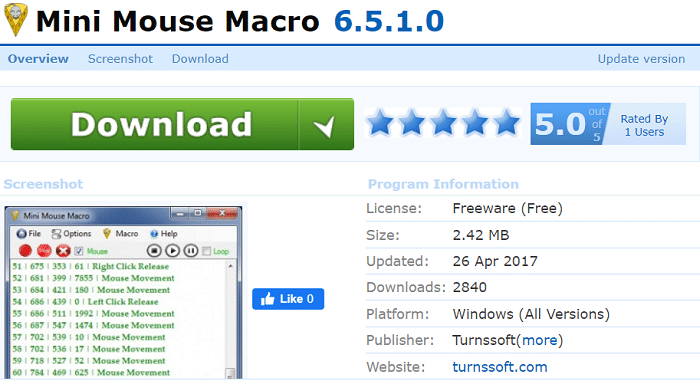 This is one of the best application software that can handle keystrokes as keylogger software does and keep a close check on the activities of the mouse. Also, this tool can show graphics even when you are playback.
This is one of the best application software that can handle keystrokes as keylogger software does and keep a close check on the activities of the mouse. Also, this tool can show graphics even when you are playback.
Visit: Mini Mouse Macro
Mouse Recorder Pro
Mouse Recorder Pro eases the task of keeping a close check on the mouse’s actions. The popularity, as well as ratings for this mouse mover software, are pretty impressive. It will undoubtedly amaze you with its simple yet handy interface.
 With this mouse mover software, you can protect the actions that you have performed. Also, it authorizes the users to load files and allows them to play them consistently. You don’t have to go through the tiring procedure of installing it. It is straightforward to operate this software and run.
With this mouse mover software, you can protect the actions that you have performed. Also, it authorizes the users to load files and allows them to play them consistently. You don’t have to go through the tiring procedure of installing it. It is straightforward to operate this software and run.
Visit: Mouse Recorder Pro
XuMouse
XuMouse is yet another free mouse clicker software for Windows. This tool can undoubtedly simplify the task of controlling the keystrokes like keylogger software and handling actions of the mouse. It is free to use and relatively easy to tackle.
All you have to do is set the time duration for the movement of your mouse within the range of 5-500 seconds. An option is available through which the mouse can drag and alter its directions. However, you can shut down all its activities and the program through the STOP button.
Visit: XuMouse
Key Control
As the name suggests, this mouse mover software enables the techies to keep control of all the mouse movements. It provides users with many unique features and a transparent interface.
Five distinct selections are present at the interface of this mouse mover software. Thus, delivering a tech-savvy variety of features to record. Check out this link below to uncover more features and ease your work.
Visit: Key Control
Auto Clicker Typer
This is another mouse clicker software that can automate your mouse clicks. It has a straightforward layout. It is essential software. But it does the job of automating mouse clicks very well. It can be used not only for recording and automating mouse clicks but also for recording your keystroke.
You can record your keystrokes and mouse clicks and play them whenever possible. Professionals and gamers across the world use this software. You can assign a hotkey for performing auto clicks.
Its unique features make this application software stand out from the other tools. It provides users with a Loop Option. You can pick this to keep your mouse dragging and set the number of loops.
With all the fundamental selections available, it is one of the best Mouse Clicker Software worth considering today. Now add spark to your machines and the software to facilitate your endeavors.
Visit: Auto Clicker Typer
Move Mouse
Move mouse is an automatic mouse mover that keeps your PC awake even when not in use. It has extensive features that give you complete control over the software’s working. You can set the seconds interval, which makes the software wait till that number of seconds passes before its next movement. You can enable stealth mode to make the action invisible on the screen.
The mouse clicker software is activated and starts counting seconds to move the cursor as soon as the application is launched. It automatically minimizes the Move Mouse dialogue box when not required. It has many more exciting features to explore and make the best use of the application.
Visit: Move Mouse
Mouse Mover
Mouse Mover generates a mouse movement every 5 minutes. You do not have to set any time intervals or frequencies. It keeps the PC alive from the moment it is launched till it is shut down. Mouse Mover is so simple that you do not have to follow lengthy procedures to tackle the mouse mover software.
This Mouse Mover Software has a simple window, only to end the program: no settings, no configuration, and no massive overheads. Just launch the application, and the software takes the best care. It is a lightweight and user-friendly application that comes free of cost.
Visit: Mouse Mover
Auto Mouse Mover
Auto Mouse Mover is an application that follows automation to prevent your system from logging off. You can enter the desired interval in the application dialogue box, and your mouse mover software works accordingly.
You can also specify the pixel rate, which helps the mouse mover software move accordingly. It automatically minimizes the application window when not necessary on the screen. You can maximize it later when you require the window on the net.
Visit: Auto Mouse Mover
Tiny Task
The small task has the simplest app structure of all the apps. You can use Tiny Task to automate the task of mouse clicks. With its simple interface, you only have to record the button. And, then, you can play it anytime again to do that tedious task repeatedly.
It lets you record and create a .exe file to port your task to another computer.
It is simple and has a straightforward interface that is easy to use and minimizes your efforts. Now wave goodbye to annoying repetitive work and join hands with the software.
Visit: Tiny Task
Mouse Jiggler
Mouse Jiggler, jiggles the mouse to prevent your system from logging off. A dedicated mouse mover moves the mouse when the system is not in use and fakes an input to the CPU to remain awake. Mouse Jiggler is simple and easy-to-use mouse mover software with a user-friendly interface.
This Mouse Mover Software is the best savior to give you some rest while working on installations or other extended essential operations. The software is free and has been rated well by the users. Give yourself a break while working by using the software and lessening your efforts on your work.
Visit: Mouse Jiggler
Mouse Machine
Mouse Machine has come with extraordinary features of automation of mouse movements. You can input the coordinates and choose an action on which the mouse mover software clings and works accordingly.
Not just movements, it can also perform clicks when configured as per your requirement. It keeps your system awake, do simple operations like click or double-click, or moves to specific coordinates on the screen. With its various activities like a mouse, it is termed a Mouse Machine following the automation of mouse operations.
Download Mouse Machine
NoSleep.exe
NoSleep, as the title explains, is a mouse mover that prevents the PC from going into sleep mode. This Mouse Mover Software moves the cursor to a pixel left and a pixel right every 30 seconds, giving the CPU a sense of using the computer without being idle.
This movement is not visible to the human eye as it is a precise movement only a CPU can grasp.
Visit: NoSleep.exe
AutoMouser
AutoMouser is a mouse as well as a keyboard automation tool. It has over 100 features to configure and control your mouse mover software as required. By setting up the configurations, you can automate your mouse movements, mouse clicks, and keyboard clicks.
It has been rated and reviewed positively, ranking it among the top 10 mouse mover software.
Download AutoMouser
MouseController
MouseController is a lightweight and freeware utility that allows you to record a task and feed it to the software to perform an automatic and repetitive task that is recorded. Shortcut keys are available to record and playback in this mouse mover software.
It is highly customizable and supports execution from a command prompt with legal parameters.
Download MouseController
Wiggle Mouse
Wiggle Mouse is a simple mouse clicker software that aims to move the mouse at specific intervals to prevent the system from sleeping. It is a cross-platform Java program that takes intervals as input from the user through the Graphical User Interface.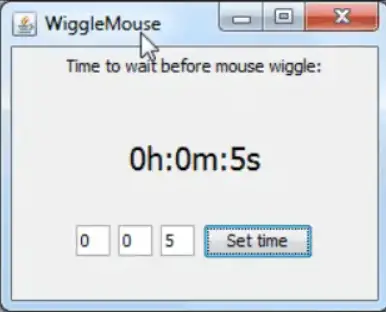 You can work with your system without interruptions or logoffs due to longtime inactivity. The software pretends to use the computer on your behalf by making simple movements.
You can work with your system without interruptions or logoffs due to longtime inactivity. The software pretends to use the computer on your behalf by making simple movements.
Download Wiggle Mouse
GS Auto Clicker
GS Auto Clicker is a free mouse clicker software quite famous among its users. The interface of this software is very user-friendly. The best part about this software is that it is effortless to use. You can automate your mouse click with this software.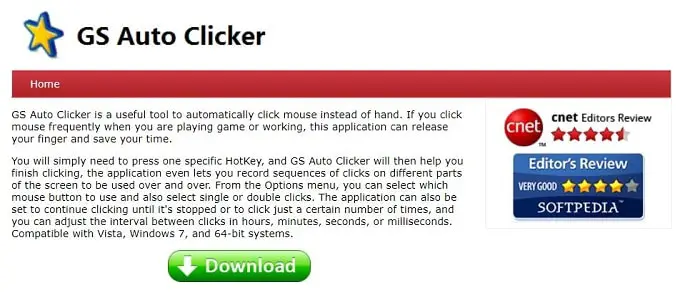 Using this software, one can set the time interval, location of the click, number of clicks, etc. You can assign a hotkey. Once you press this hotkey, the automation will start according to the script.
Using this software, one can set the time interval, location of the click, number of clicks, etc. You can assign a hotkey. Once you press this hotkey, the automation will start according to the script.
Visit: GS Auto Clicker
Perfect Automation
Perfect automation is one of the time-saving and money-saving auto mouse mover software available in the market. Also, the tool increases and improves the productivity of your mouse. Besides using it as an auto-mouse mover, one may use it as a launcher, scheduler, keyboard, and mouse recorder. However, do not worry, it is the primary location for all these features, and no extra software is required to download.
The launcher provides a simple user interface. As the name suggests, it launches all kinds of websites and files. Similarly, the scheduler can start the other programs periodically or on a specified timeline. Lastly, the keyboard and mouse recorder feature to remember active windows (also during the playback session).
Visit: Perfect Automation
Free Mouse Clicker Pro
It is one of the fantastic mouse clicker software offering free usage along with the auto-click feature for your PC. The tool aims to prevent constant clicking and to increase the mouse’s life.
Unlike other mouse clicker software that provides proper and left buttons, this tool is the middle button. Besides, it has a well-efficient speed. Lastly, the trigger can be well-played by the keyboard and mouse; or you may choose a switch from the mouse itself.
Visit: Free Mouse Clicker Pro
See Also: 7 Ways to Lock Your Keyboard With Ease
OP Auto clicker
OP Auto Clicker is one the mouse mover software that aspires as a one-stop solution for mouse-related problems. It offers two modes of auto-clicking at the cursor location. You may also select the maximum number of clicks at a time. The tool features extend to choosing between clicking once, twice, or triple times.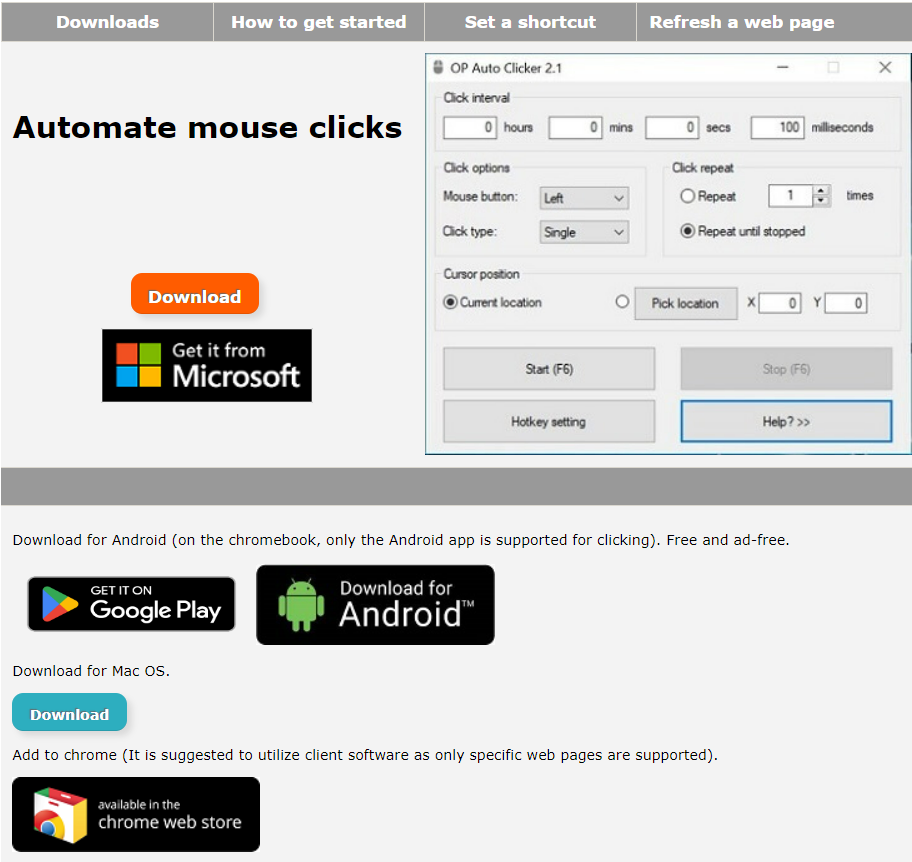 It is portable and acquires low CPU usage. The beneficial aspect of this mouse mover software tool is the virus-free version. Besides, it is convenient to use as the hotkeys work in the background, i.e., no interference during working hours. Once downloaded, there are many more features to discover.
It is portable and acquires low CPU usage. The beneficial aspect of this mouse mover software tool is the virus-free version. Besides, it is convenient to use as the hotkeys work in the background, i.e., no interference during working hours. Once downloaded, there are many more features to discover.
Visit: OP Auto Clicker
AutoHotKey
If you want to make your daily tasks more comfortable, then the AutoHotKey mouse mover software answers all your problems. It offers free accessibility and custom scripting for Windows. Here, the user interface is simple to use. However, it is open to remodification later. This mouse mover software aimed to provide shortcut access to various functions, but now it offers multiple things. Besides, web-based documentation is also available. Along with featuring mouse clicks and movements, it can manipulate Windows files and folders too.
This mouse mover software aimed to provide shortcut access to various functions, but now it offers multiple things. Besides, web-based documentation is also available. Along with featuring mouse clicks and movements, it can manipulate Windows files and folders too.
Visit: AutoHot Key
Auto Mouse Clicker
Auto mouse clicker is a free mouse mover software. This software is a product of Murgee Softwares Pvt. Ltd. It is one of the best free mouse mover software for Windows. You can automate your mouse clicks using this software. You can choose which click you want this software to automate.
For example, left-click, right-click, double-click, etc. You can decide the time interval between each click. You can select the location you want your mouse to click automatically by setting coordinates. This software has a very user-friendly interface.
Visit: Auto Mouse Clicker
Mouse Recorder
Mouse Recorder is one of the best clicker software available right now. You can automate the mouse clicking efficiently using this software. The interface of this software is very user-friendly. You can set the time interval between each click you want this software to perform.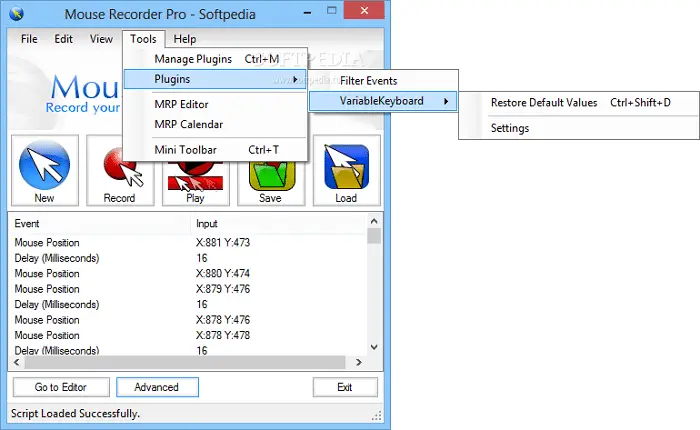 You can also assign the location where you want your mouse to be clicked automatically. The software records and automatically plays the movement of the mouse according to the settings that you make.
You can also assign the location where you want your mouse to be clicked automatically. The software records and automatically plays the movement of the mouse according to the settings that you make.
Free Mouse And Keyboard Recorder
This software can record and automate mouse actions according to your requirement. This software is relatively easy to use. The interface of this software is very user-friendly. This software has a trial version and a paid version. In the trial version, you can record up to 5 mouse actions. If you like the software and want to access the full features, you must purchase it. This is one of the most used mouse mover software in the world. You can set time intervals between the clicks using this software. This software manufacturer assigns various hotkeys to the whole process of recording and playing the mouse action leisurely.
If you like the software and want to access the full features, you must purchase it. This is one of the most used mouse mover software in the world. You can set time intervals between the clicks using this software. This software manufacturer assigns various hotkeys to the whole process of recording and playing the mouse action leisurely.
For example, by pressing Alt+F1, you can start recording your mouse actions, and by pressing Alt+F2, you can stop it. You can assign the number of times you want the movement of your mouse to be repeated by pressing Alt+F3.
Visit: Free Mouse and keyboard recorder
Auto Clicker
Auto Clicker is one of the best free mouse mover software. You can assign hotkeys for performing different actions efficiently on this software. This software remembers the action that you record once. This feature is handy because you don’t have to enter what you want the mouse mover to do repeatedly.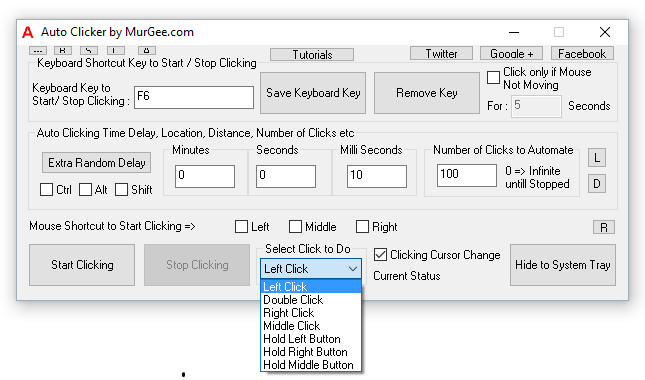
One can automate single-clicking and double-clicking using this software. You can assign the location where you want your mouse to be clicked or leave it in random mode. You can select the number of times you want your mouse connected.
Visit: Auto Clicker
Clicky Mouse
Clicky Mouse is free software that can automate your routine mouse-clicking task. It is simple to use. Just record macros and perform the job that you wish to achieve. You can also choose options to record keyboard tasks.
The clicky mouse allows you to set up playback speed and loop times to repeat. You can export the script as XML and TXT files, which can be saved as 4CM and MCR.
Download Clicky Mouse
Auto It
If you love coding and programming, you’ll love this software. To use AutoIt, you do require programming knowledge. In AutoIt, you have to create an AutoIt v3 Script as AU3 and rerun it later when needed. 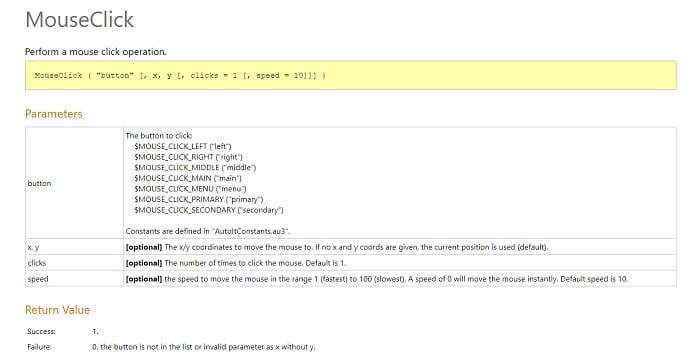 But it also allows you to convert the AU3 files to .exe files using AUT2Exe. In AutoIt, you can compress the files to various sizes. It will enable you to use AutoIt scripts on other devices where AutoIt is not installed.
But it also allows you to convert the AU3 files to .exe files using AUT2Exe. In AutoIt, you can compress the files to various sizes. It will enable you to use AutoIt scripts on other devices where AutoIt is not installed.
Visit: AutoIt
Ghost Mouse
The Ghost Mouse is the simplest to use, with just two buttons on the screen. You have to record the task utilizing a record button, and then you can play it with the green play button. You can also speed up and down the mouse clicks and movements.
On Ghost Mouse, your scripts are saved as RMS files. You can use the Ghost Mouse app to open RMS files again later.
Do It Again
With Do It Again, all you have to do is create and record a new task. Then you can run that task anytime to achieve your mission.
You can make custom hotkeys, pause keys, repeat keys, and many more whenever required in the options menu. With its quick help menu, you can quickly look for anything you face with the app.
Visit Do It Again
Wee Script Automation
Wee script automation is a freeware software that comes with its lite version. It uses scripts to automate mouse-clicking tasks. You can create new console applications via Wee script automation.
Even though the software generates scripts, its interface is simple and easy to use.
FAQs
Do PC gamers use a mouse?
You can use a keyboard, controller, or both when playing video games on a computer. You won't need to choose while playing because there are many games. Hence, it allows you to flip between them at any time.
How can I get mouse software to download?
Choose Device Manager from the results list after typing 'device manager.' Double-click the option you want to edit after finding it in the list of hardware categories. Under the Driver tab, click Update Driver.
Can a hacker control my cursor?
A hacker might remotely control your gadget without your knowledge. Someone else is likely in charge if you notice your pointer moving or your mouse clicking, especially if opening the programs. Unplug from the LAN or the internet as soon as possible since this attack is risky.
What causes my mouse to lag?
Replace the batteries in a mouse if they need to be done. Clean your mouse next. Also, your mouse's infrared sensor may be covered in dirt. Remove the mouse with a screwdriver if dirt is within the scroll wheel, and clean it with canned air.
How well does a mouse move?
They prevent screensavers and sleep modes from activating and keep status lights green. They are unable to mimic real-world tasks, nevertheless.
How do gamers hold the mouse?
Many skilled first-person players hold their mouse with the claw grip. The name 'claw grip' refers to how the fingers of this grip curl inward like a claw. Curling your fingers gives you additional mobility to move the mouse around with ease while keeping your palm firmly planted on the mouse.
Conclusion
This was our list of the top 29 Mouse mover Software. Please tell us your favorite. If you have any doubts or questions regarding the same, feel free to comment below.