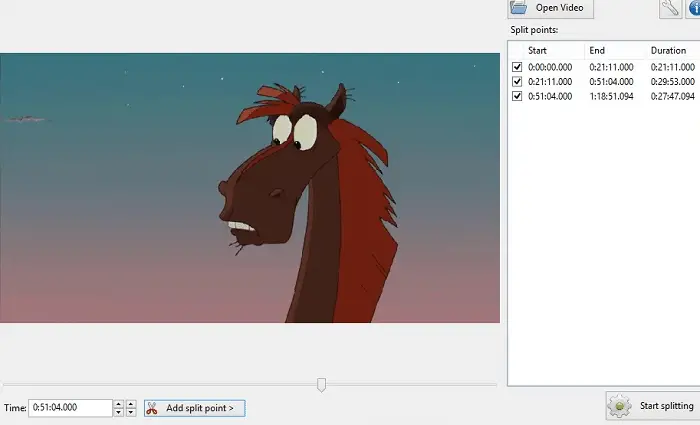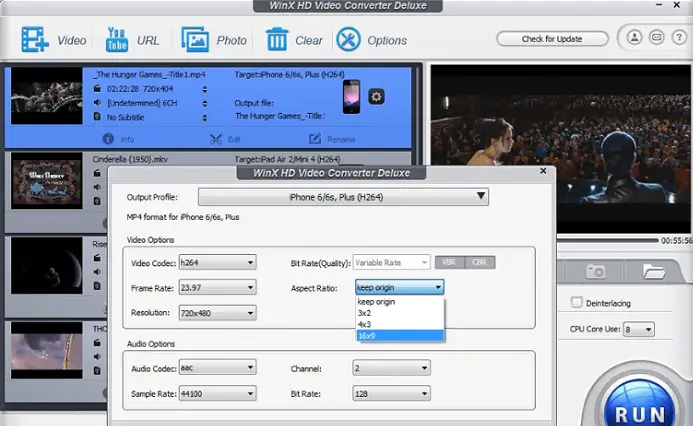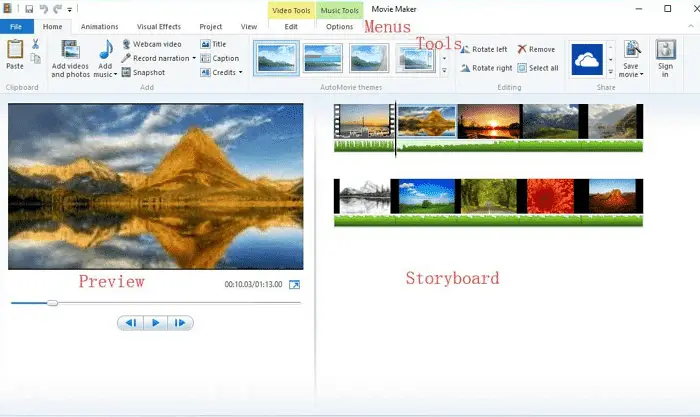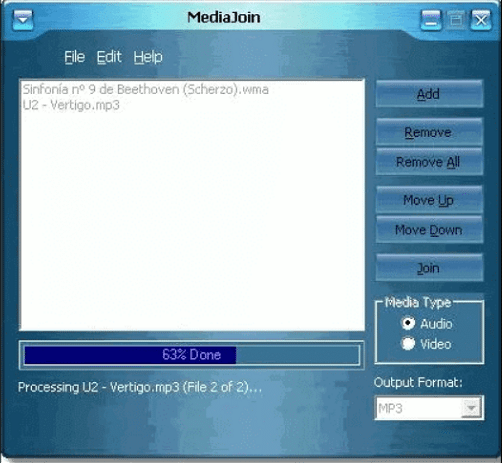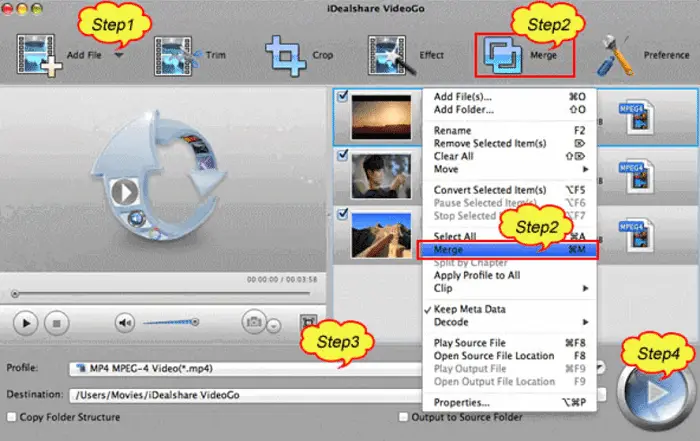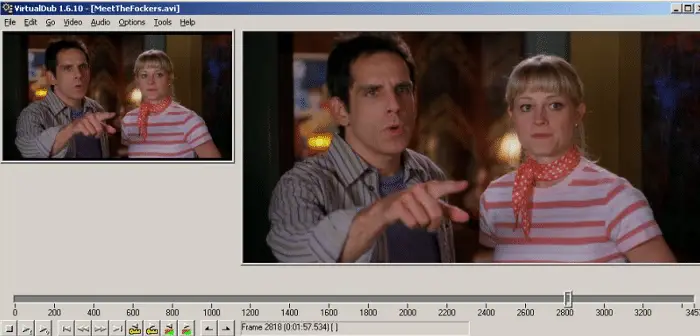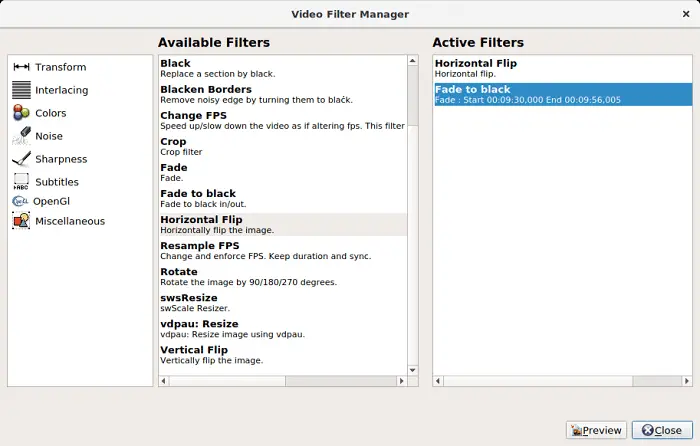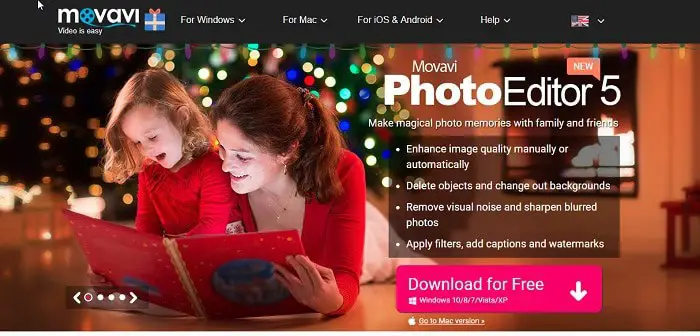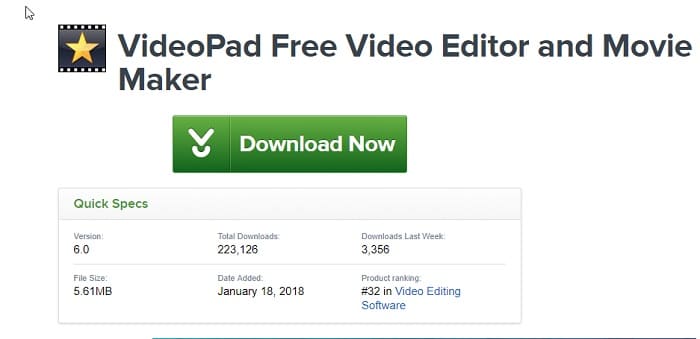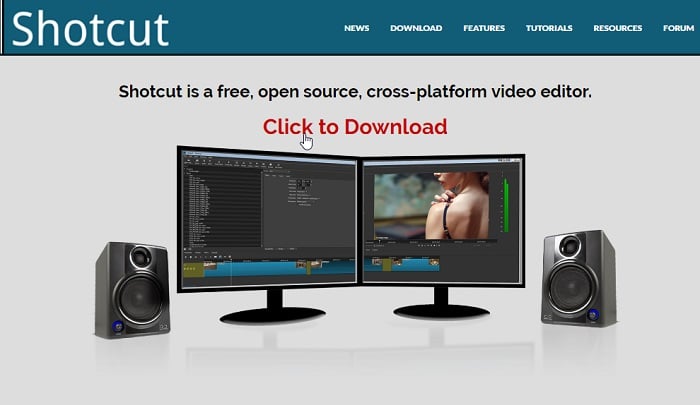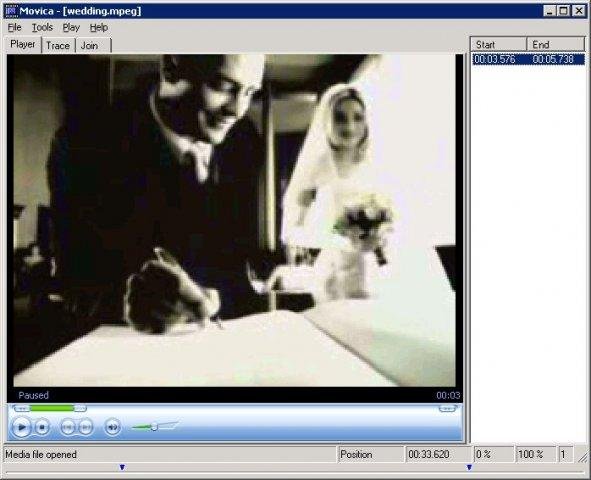Videos are the best media to capture real-life, moving visual images. Capturing moments at birthdays, weddings, casual parties, live performances, or funny clips light up your eyes with sparks when you recall those beautiful memories later. A few crucial and beautiful moments happen only once. Thus, you must know about the best free MP4 files Joiner out there.
I am combining MP4 videos.
- Select. You may blend MP4 movies and photos from your device by uploading them.
- Merge. Put your content in order and use the Trim tool to decide when one clip ends and the next begins.
- Download. Download your completed video and share it with your followers, family, and friends.
Not all videos are perfect. There may be flaws, or few may be broken. But do not let your moments captured end up in uncertainty. You can merge videos to make them look like the seamless original live video. Give life to your dead videos and let your memories live forever in your mind and your device. Here are the ten best MP4 files Joiner, that enable you to merge your videos free of cost. Try them and share them.
See Also: Top 16 Free Writing Software of 2023
Table of Contents
Free MP4 Files Joiner Software
MP4tools
MP4tools is a video editing software that enables you to process video files by splitting and merging video clips. It also lets you convert your video file formats to help you play your video on any format-restricted device by making it compatible with your device.
Split your video to reach your preferred video size or start-end time. You can adjust the Pixel Aspect ratio accordingly. You can embed your subtitle tracks into the video as a complex code or by including SRT files.
Download: MP4tools
WinX HD Video Converter Deluxe
WinX HD Video Converter is a Windows MP4 files Joiner, a multipurpose video editing software. You can convert your video into any format without compromising the quality of your original video.
You can split, merge, crop, or embed subtitle tracks into your video. Convert your MP4 into MP3 within a few steps. It supports 320 video codecs and 50 audio codecs, giving you all the freedom to convert or edit your videos.
Download: WinX HD Video Converter
Gihosoft
This is another free-of-charge MP4 files joiner tool available exclusively for all window versions. Also, it helps cut and merge audio as well. Furthermore, you also can add creative transition effects for smooth progression. Not only it charges nothing, but it also aids you in expediting the creation process.
They are known for their speedy service. This free video and audio merger is high-powered and has a clean, uncomplicated interface. Any amateur creator can efficiently utilize the video combiner tool. MP4, AVI, WMV, MOV, and MPEG are formats that can be run on this Gihosoft Free Video combiner.
Moreover, the quality remains intact when the file is trimmed, which is an excellent benefit of this app. Furthermore, you can unite videos and audio together as well. You can join unlimited clips for free. However, apart from zero quality loss, the most fantastic property is that no adware and malware are bunched with the app. Moreover, another handy feature is that you can preview the outcome after mixing the clips as per your needs.
Download: Gihosoft
See Also: 16 of the Best Tools to Convert Video URLs to MP4
Windows Movie Maker
Microsoft designed the Windows Movie Maker program exclusively for Windows OS, which after 17 years, got discontinued. However, you can still find the free app from the link below. This mp4 combiner tool is ideal for both beginners and editing experts. It has incredible variations in transition filters and impeccable speed. Furthermore, the pool of tools available for editing makes the entire editing process effortless.
To add to these features, users can easily share their creations directly from the application without hassle. One can even change ‘save as’ formats from the variety of options available. Furthermore, users can combine mp4 files of any size.
Download: Windows Movie Maker
MediaJoin
If you aim to find a simple app for combining videos, you can opt for MediaJoin. This app is specially designed for joining media, as the name indicates. Moreover, this app can also be utilized as photo editing software. However, as said earlier, it’s a simple app and thus does not contain much transition effect or editing effects. It indeed has a friendly interface and options like adding the audio tag.
However, you might like to consider these two cons of this app before installing it. It does not favor Windows version 7 and Vista. Also, the file drag-and-drop option is not included.
Download: MediaJoin
VideoGo
If you are searching for MP4 Joiner, which is the latest yet competent, then VideoGo is the best option. It does not just support the Windows operating system but also Mac OS.
VideoGo is devised for professionals yet simple enough to be used by beginners. It is suitable for mixing MP4 and audio to make them one.
The straightforward interface gives added advantages like the add file option making adding MP4 and MP3 files easier. Furthermore, you can choose from multiple transition effects. However, combining videos with VideoGo is comparatively slower than other software.
Download: VideoGo
See Also: 14 Best Webcam Software For Windows 10 (Free And Paid)
Virtual Dub
Virtual Dub is a video-capturing and video-processing open-source software. The software helps you compress the video as per your desired video size.
You are free to remove or add audio tracks to the video. You can edit the video by cropping, blurring, resizing, sharpening, adjusting brightness and contrast levels, smoothening, and many other exciting edits. Decompress and recompress both audio and video accordingly. It is an elegant video editing app with a simple user interface.
Download: Virtual Dub
Avidemux
Avidemux is a free video editor trusted by millions of users to give their videos a new life. It enables you to filter and encode your video using various codecs. It guarantees to take good care of your video quality while processing it.
Avidemux supports multiple video formats and has various filtering and editing techniques enabling you to rotate, flip, resize, adjust brightness, and add subtitle tracks. Download this fantastic software and enjoy unlimited video editing free of cost. You can download this software from the below link.
Download: Avidemux
VSDC Editor
VSDC is a free MP4 Joiner software with professional video processing functionalities. It supports multiple audio and video formats, enabling you to choose one.
VSDC Editor includes a variety of video effects like color correction, brightness adjustment, object transformation, and many jaws-dropping features. It lets you create your impact by combining the available products. The well-presented videos attract you to the software, inspiring you to make more of them.
Download: VSDC Editor
Movavi
Movavi has a fantastic user interface that is simple and comfortable. You can cut and join mp4 files with this simple software. It provides various other features: improving quality, stabilizing the footage, applying filters, adding titles and audio, splitting, merging, and many more exciting features.
You can export your video into any format and directly share it on Youtube. Spice up your creativity with this fantastic software.
Download: Movavi
VideoPad
VideoPad is a featured video editing software that provides you with professional-quality videos. You can put exciting transitions in the middle of the video to change the scenes with an excellent visual experience. You can even customize the duration of your transition.
It provides you with a drag-and-drop feature to ease off your editing. You can mix the audio tracks and tailor your music to the video. Not to mention, all those rotate, resize, and other standard features are available by default. Explore the software and find exciting features waiting for you.
Download: VideoPad
FFmpeg
FFmpeg is a multimedia tool that can record, edit and convert audio and video files. It saves file formats to your desired format with no loss of quality.
Also, it is a command line tool that may be hard to interpret, but it is an ultimate multimedia tool that can perform any edit on your video.
Download: FFmpeg
ShotCut
ShotCut is a free video editor that supports all the latest audio and video formats. Native timeline editing is enabled, not requiring you to import the video into the software.
You can use audio filters and give your video real sound effects. Various video filters give your video a lively and lovely look. Use the transitions for additional products. All types of editing features are enabled to edit your video as you like it.
Download: ShotCut
Movica
Movica is a graphical video editor with a straightforward and understandable GUI. You can cut and merge videos and create a new video from multiple videos.
Also, it is possible to select one or more clips from the video and trim them off. You can refine your selections by using the slider. All in All, it is a simple software that requires no additional skills or efforts to merge mp4 files.
Download: Movica
See Also: – Top 6 Best Free Adware Removal Software – TechWhoop
FAQs
What features should I look for in an MP4 file joiner?
When selecting an MP4 file joiner, look for features such as a user-friendly interface, support for various input formats, customizable output settings, previewing the merge video, and fast processing speed.
Are there any free MP4 file joiner tools available?
Yes, there are free MP4 file joiner tools available. Many video editing software programs offer this feature, and standalone joiner tools can be downloaded for free from reputable websites.
Can an MP4 file joiner trim or cut video segments?
Some MP4 file joiner tools also provide the ability to trim or cut video segments before merging. This allows you to remove unwanted parts or create shorter clips from the original videos before combining them.
Can I rearrange the order of videos using an MP4 file joiner?
Yes, most MP4 file joiner tools allow you to rearrange the order of videos before merging. This feature enables you to determine the sequence in which the videos are played in the final merge file.