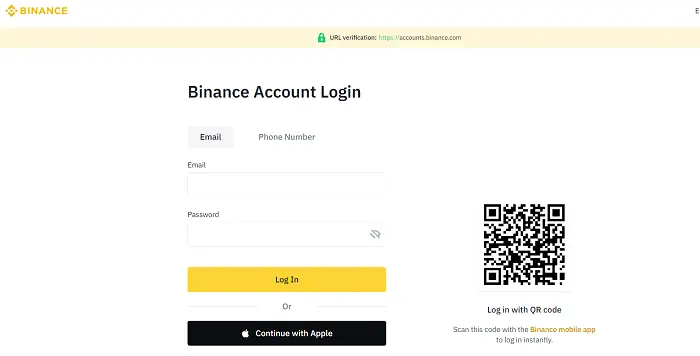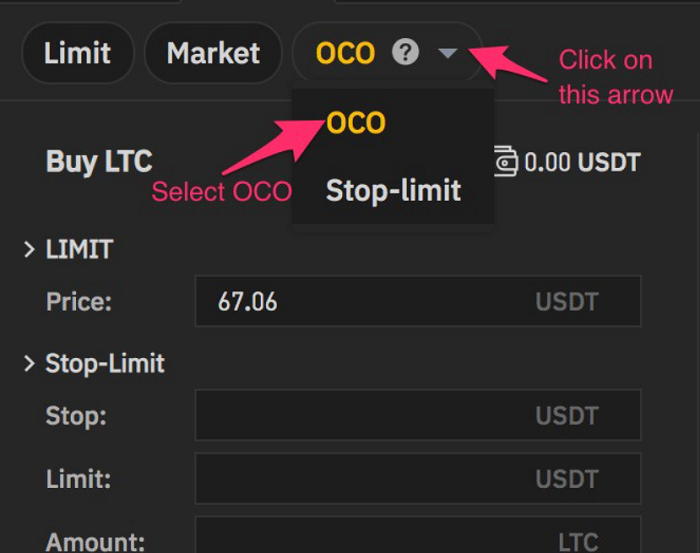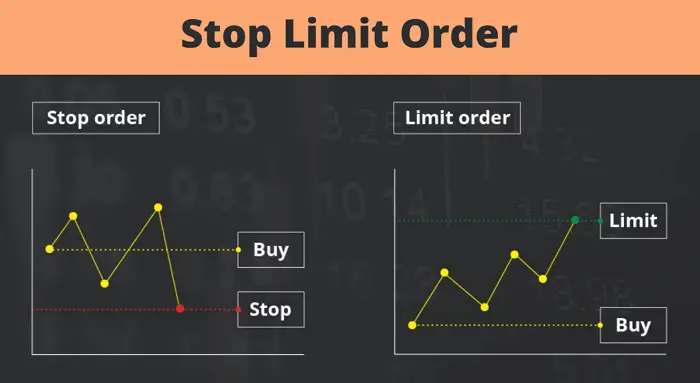Trading, the act of buying and selling stocks or any asset, happens the most in the world of cryptocurrency currently. Founded in 2017, the largest exchange in the world of trading cryptocurrencies is Binance. Binance Charity’s goal is to advance the blockchain-enabled charity’s sustainable development. We will understand all about the OCO order on Binance in this article.
You may place two orders simultaneously using an OCO (One Cancels the Other) order. A combination of limit and stop-limit orders is present, but only one can pull off. This implies that the second order will be immediately canceled once the first is half or completely satisfied.
A new order was set in motion, the OCO Order on Binance, which also said “One Cancels the Other” order. In this article, we will explain the OCO order on Binance. Also, how to place an OCO Order and more. You can further find everything you need about an OCO order on Binance in the article.
See also: How to Withdraw Money from Binance?
People who are unsure whether to start investing, as crypto is quite complex. Click here to learn how to short crypto like a pro!
Table of Contents
What is an OCO Order on Binance?
On Binance, users can place two orders simultaneously using the OCO or “One Cancels the Other” order. An OCO order combines two orders used simultaneously; the limit order and a stop-limit order. But when you do so, the execution of only one is possible—the limit or the stop-limit order.
A limit order is an order with a specific limit in the order book based on what you want. However, you can limit price execution or remove it when the market price reaches the price you set when placing the order. A combination of two factors – the limit order and stop trigger, is the stop-limit order.
In this order, traders can set a minimum profit or the maximum amount they are willing to lose on a trade. You can even cash out your Bitcoins with this trading platform Binance.
Put, once one of the orders fills fully or partially, the other order or the remaining one cancels automatically. You can also do this manually when you notice or decide whether your trade goal is met. OCO orders on Binance are one of the most basic forms of trade automation in the trading world.
The OCO order feature is convenient as you can place two orders simultaneously. This can help you minimize your losses and help you take profits.
Visit: Binance
See Also: How to Calculate Crypto Profits | Quick and Easy Ways
How Are OCO Orders Used?
To place your OCO orders on Binance, you will have to follow the steps below:
Step 1: Log in to the Binance account you hold. Go to the interface – Basic Exchange and look for the trading area.
Step 2: Then click on Stop-limit order. After clicking on the “stop-limit order,” you will notice a dropdown menu on the screen.
Step 3: You will notice a couple of options in the dropdown box on your screen. Click on the OCO option.
(Note – OCO orders on Binance can be set down as buying or selling orders. To find more information, click on the ” i “ mark for more details.)
Step 4: After completing step 3, a new trading interface is visible on the screen. It is in this interface that you can set both your stop-limit and limit orders at the same time.
Step 5: In the Open Orders section of the interface, you will find the details of both your limit and stop-limit orders when you scroll down.
For example, if your prediction is correct and the price rises above the number mentioned, the execution of your sell order will be ready. This will lead to your stop-limit order being canceled automatically.
But, if your prediction ends up incorrect, and instead, the price drops, it will initiate the stop-limit order. This means your loss will minimize if the price decline than before.
For example, if your stop price is 0.0025950 (trigger price) and your limit price is 0.025900 (which is also the trading price of your order), it will mean that the stop limit you set will trigger. This trigger will occur when the 0.0025950 limits reach your OCO order on Binance. The actual order price, usually the limit order, will be set at 0.0025900. Unfortunately, your limit order may not be complete if there’s a risk of the price dropping below 0.0025950 (the stop-limit order or trigger price).
FAQs
How to place an OCO order on Binance?
To place an OCO order on Binance, you have to first log in to your Binance account and set your limit and stop-limit orders in the given boxes on the interface. Once you enter the numbers you wish, it creates the orders as a Limit-Maker and a Stop-Limit order.
What is the OCO order on Binance?
An OCO order stands for 'One Cancels the Other.' This happens after both your limit order and stop-limit order are set. When one order carries out, the other one is automatically canceled. This leaves you with nothing to sell.
Official profit maximization, what is it?
The official profit maximization is a trading application where the aim is to make the trading experience much easier for you, even if you have minimal trading experience. You must put in all the information you want on the different kinds of trades you're looking at. The official profit maximize app will find trades according to your market of preference.
Are there pros to an OCO order on Binance?
Yes, there are plenty of pros to placing an OCO order on Binance. You limit your risks and losses, and it helps you to lock in profits with every trade you make.
Conclusion
The OCO order or the “One Cancels the Other” order is a feature in Binance Exchange, where you can trade more securely. You can make two orders simultaneously in the OCO order – a limit order and a stop-limit order. This feature allows you to maximize your profits and minimize your losses in the trade market.
When one order, limit or stop-limit, reaches its position, the other cancels automatically. You can cancel it manually when you notice that one of the orders reaches the numbers you want on your trade. And the Official Profit Maximizer app will help you achieve the same! This type of order is helpful as it enables you to lock in your profits and limits risks.
However, one crucial point to note when you decide to make an OCO order on Binance is to ensure you completely understand the limit order and stop-limit order features. When you have complete knowledge about the two, it is easier to make decisions on your trade when you place an OCO order on Binance.