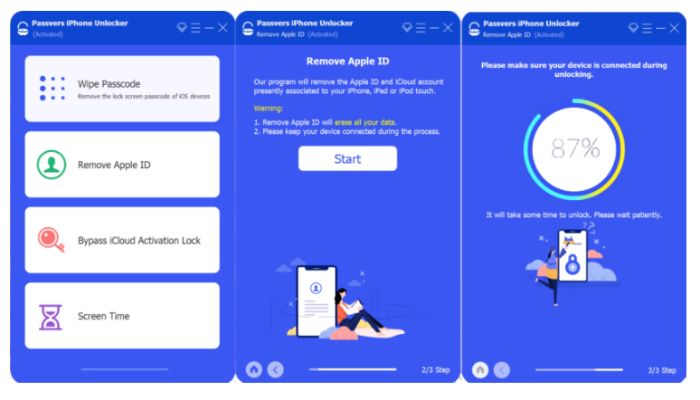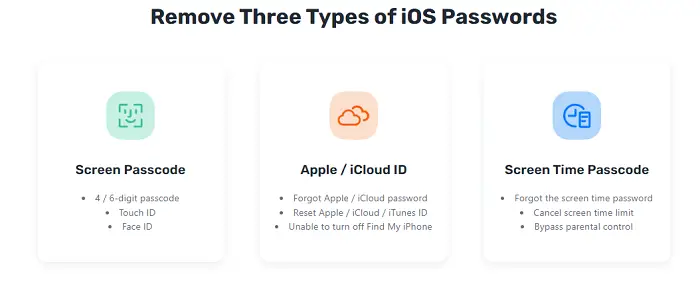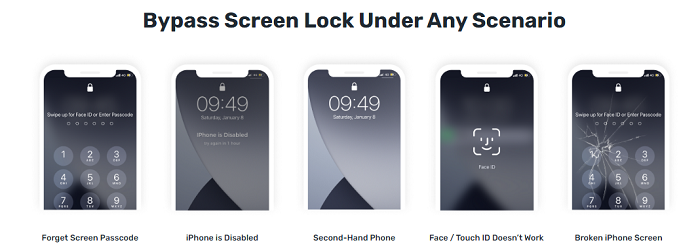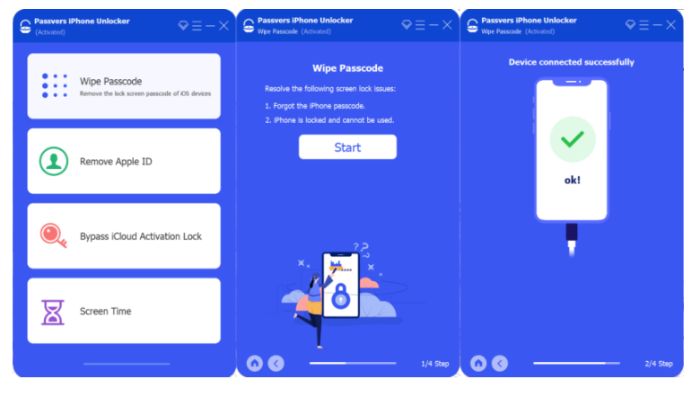Have you forgotten your iPhone password, and after trying six times on your iPhone, your phone has locked? Are you dealing with such an issue? Then no need to worry, as we have a key for you to unlock your iPhone. In this context, we will give Passvers iPhone Unlocker review. But before you are planning to order an iPhone, you should check the device’s IMEI to be sure that it is a real iPhone.
We will discuss Passvers iPhone Unlocker review, which can help you to unlock your iPhone with effortless steps. This app is Passvers iPhone Unlocker; it works well with various devices like iPhone 13, iPad, iPad Touch, and iPhone 15.
In this article, we will see Passvers iPhone Unlocker review and how to use this app to get the desired solution. We will also take a glance at its features and drawbacks and give light to client reviews of Passvers iPhone unlocker. Also, check out how to approve iPhone from a PC.
Table of Contents
A Complete Passvers iPhone Unlocker Review
If you try to unlock your iPhone, and you are struggling to remember a password, and your screen has locked, then no need to worry; there is one stop solution to such problems; Passvers iPhone unlocker. This is an app that enables to vanish screen lock, Apple ID, and Screen time passcode in various iOS devices. Let’s give light on its features:
About Passvers iPhone Unlocker
In iOS devices, several types of locks are there; Screen Passcode, Face lock, touch lock, and Alphanumeric passcode. This app facilitates resetting each of them in effortless steps. This tool also gives support to resetting Apple ID and Screen time passcode. Even if your screen is damaged and your face or touch ID has been disabled, this app will help you to reach your home screen.
After removing your Apple ID, you can easily get access to use your iPhone without any hindrance, choose your new Apple ID, and you can easily use different Apple services. And no need to worry as no one has tracked your phone. If you have Passvers iPhone unlocker, then you don’t need to worry when you have forgotten your device’s password.
What Do Clients Say Regarding Passvers iPhone Unlocker?
Passvers iPhone Unlocker is trusted by many leading companies like lifewire, Lifehack, Softpedia, Softonic, and many more such companies. These companies generally recommend this app for its best and effortless features of unlocking various devices.
This app has helped them during urgency, and after using this tool, they were happy with the results.
See also: 10 Methods To Fix “IPhone Won’t Charge” Problem In 2023
Why To Use Passvers iPhone Unlocker?
Passvers iPhone Unlocker quickly gives solutions by simply following a few steps. This tool simplifies resetting your Apple ID, face ID, Screen Passcode, Touch ID, and Screen Time passcode. Even if your Screen passcode is 4-6 digits long, this app will provide you with the solution. If your data has been stuck in iCloud (Know more about iCloud bypass tools), and you have forgotten your Apple ID, then this tool will help you to reset your Apple ID.
Despite these drawbacks, Passvers iPhone Unlocker is best as even if you don’t have access to your email account and you have to reset your Apple ID, this app will also help you in this scenario.
Drawbacks of Passvers iPhone Unlocker
Like every coin has two sides contrary, Passvers iPhone unlocker has some drawbacks. This tool only works with activated iOS devices. As discussed that this app helps you in a better way to reset your password, but after the reset process, this app will efface all your data on your iPhone.With the exception that this app will not wipe out data in case you have a device in which FMI is off or else your device has an early version of iOS 11.4. If you have used this app to reset your password, then again, you will not be able to use the erase all content and settings feature, and after using this app, you can’t restore your device using iTunes.
Whereas you can correlate the issue of wiping out your data by manually backing up your device by using iTunes or iCloud but take this step before using this tool. You can also refer to Passvers iPhone Unlocker substitute. This article will give you a guide to the amazing tool. Check Here if your iPhone won’t connect to iTunes.
How To Unlock Your iPhone With Passvers iPhone Unlocker Tool?
There are effortless steps to be followed to unlock your iPhone. The steps that we will be discussing work for all types of locks like screen passcode, Remove Apple ID, and Screen time, but while removing Screen Time Passcode be careful to turn off FMI. Follow these points to use this app skillfully:
- Firstly proceed by linking your iPhone to the Passvers iPhone unlocker. After doing so, this app will give you three options: Wipe screen passcode, Remove Apple ID, and Screen time.
- Choose the preferred option and download the firmware package and give the confirmation of unlocking screen code.
- Wait until your screen has unlocked successfully.
How to Reset the Apple ID if Email Access is Lost
Apple ID is a key to go to iCloud. This Id is a password to enter iCloud. By following the listed steps, you can easily reset the Apple ID even if you don’t have access to your email id.
- Firstly open Apple ID account page and proceed with the forgetting Apple ID option.
- Write your Email Address and bear in mind to click on “Answer security questions.”
- In the Answer security questions section, fill out the required questions, and once done with this, click to continue.
- After doing all these steps, you can reset your new Apple ID. You can also prefer Passvers iPhone Unlocker tool to reset your Apple ID. If you are still facing issues to unlock iCloud, you can refer to this guide. This guide will give details regarding some amazing apps.
See Also: AnyUnlock Review – iCloud Activation Unlocker Review
FAQs
What are alternatives to Passvers iPhone unlocker?
There are several other alternatives to Passvers iPhone unlocker. Let's look at them; Tenorshare 4uKey- This is also the best tool, as it offers both free and paid subscriptions. TunesKit iPhone Unlocker-This tool will help you to vanish all kinds of iPhone passwords. iMyFone LockWiper- this is the best tool for Android users.
Is there any service which can help me to unlock my iPhone?
You can contact your iPhone's carrier and can request them to help you to unlock your iPhone.
Is there any factory reset possible to make manually on my iPhone?
It is possible to make a factory reset on iPhone, follow these steps; Simultaneously hold the home button and sleep or wake button. Keep holding this button up till the Apple logo appears. Don't worry. The whole phone will go through a standard setup process.
Is there any iPhone reset possible that doesn't erase your data?
Factory reset gives this advantage in which, even after a reset of your phone, your data will be secured. In the factory reset, it powers off your phone by keeping your data secured.
How to unlock your iPhone?
You can simply hold the correct buttons and be careful to connect your iPhone to the computer so that your data remain protected. Get these until you can no longer see the Apple logo on your device.
Conclusion
In this write-up, we have summarized the topic Passvers iPhone Unlocker review. This app will help you in all possible ways to reset your iPhone. This tool facilitates the removal or recovery of the passcode, face IDs, and Apple IDs, but after using this tool, all your data will vanish. See how you can clean your iPhone with the best tools. Despite these drawbacks, most clients prefer this tool as it is a user-friendly tool.